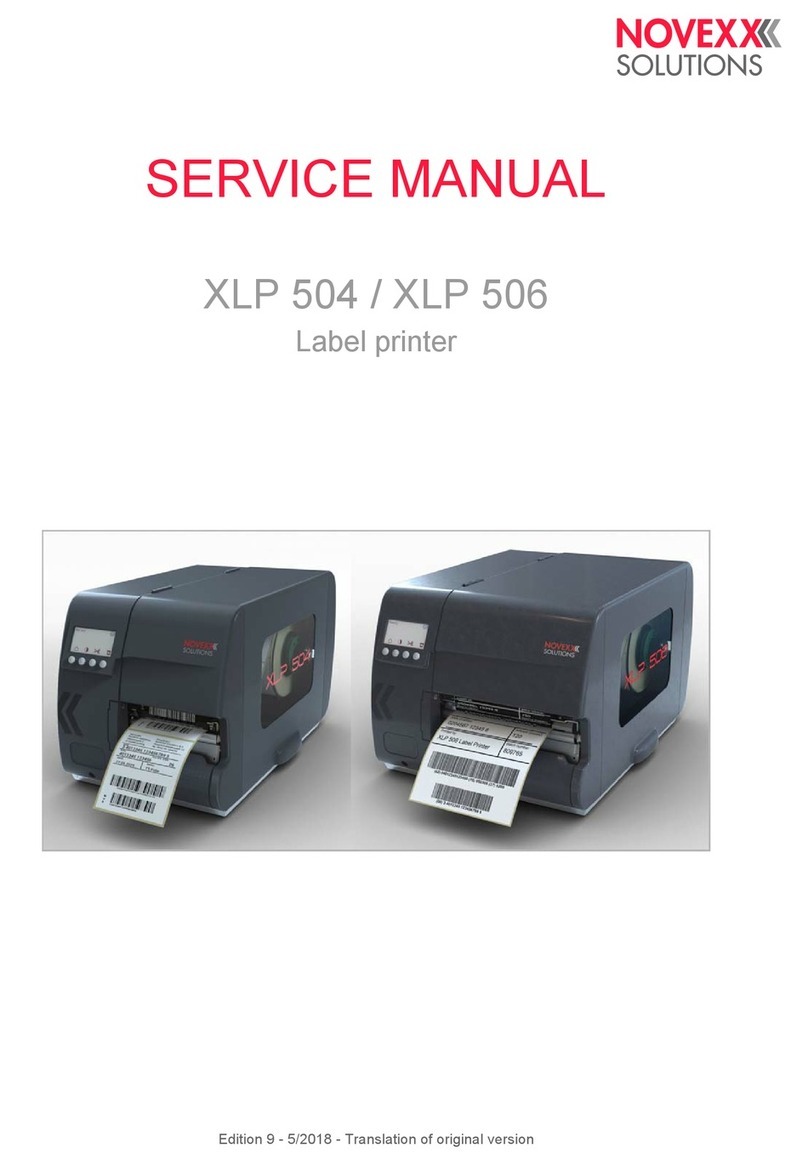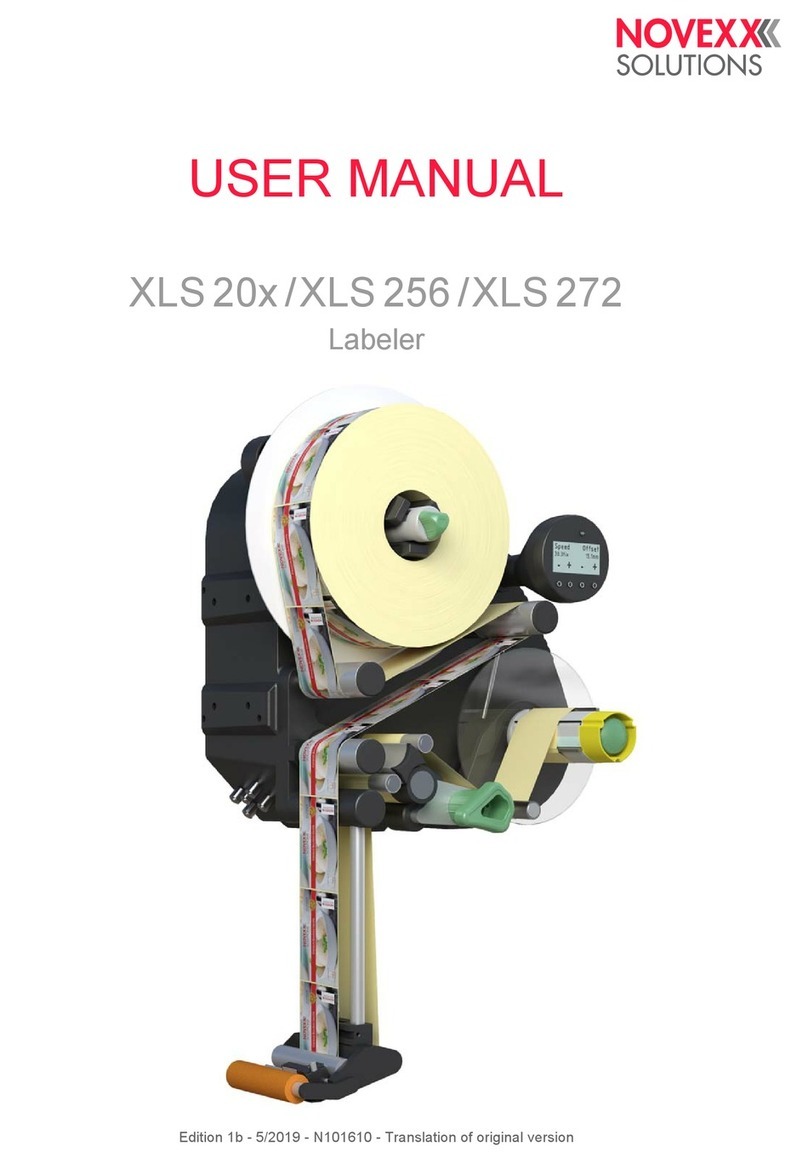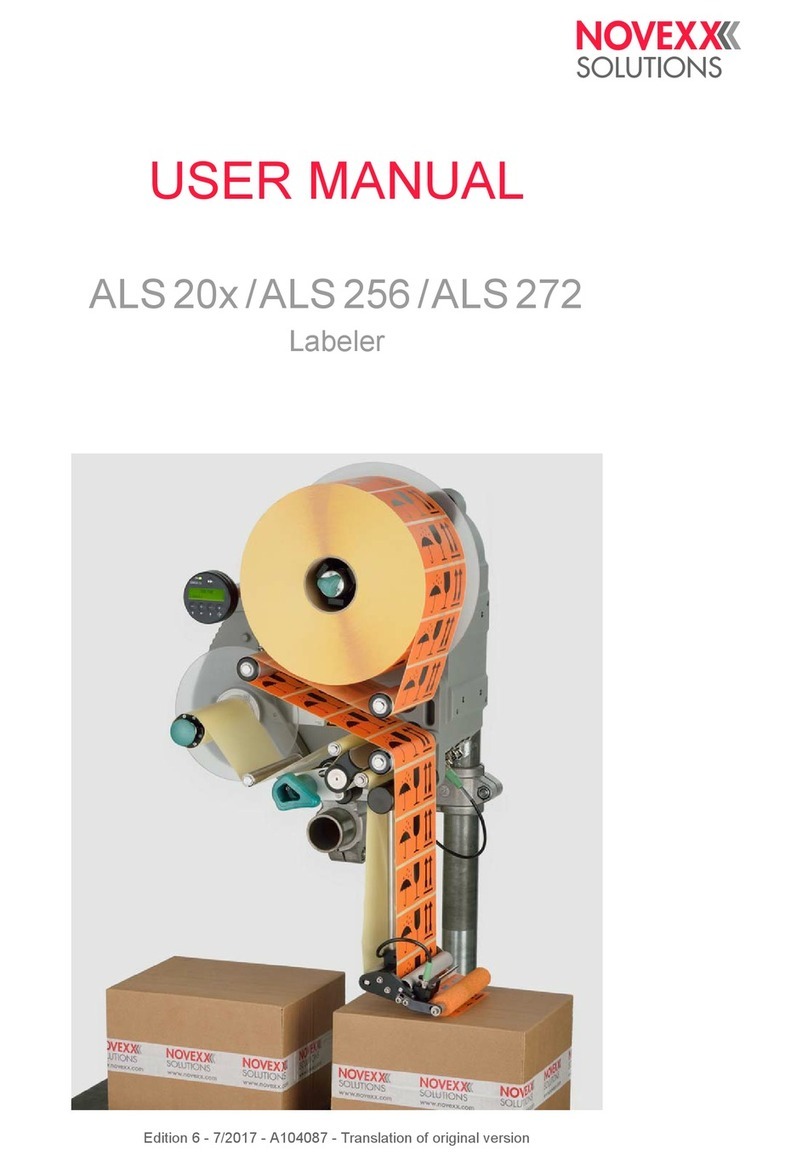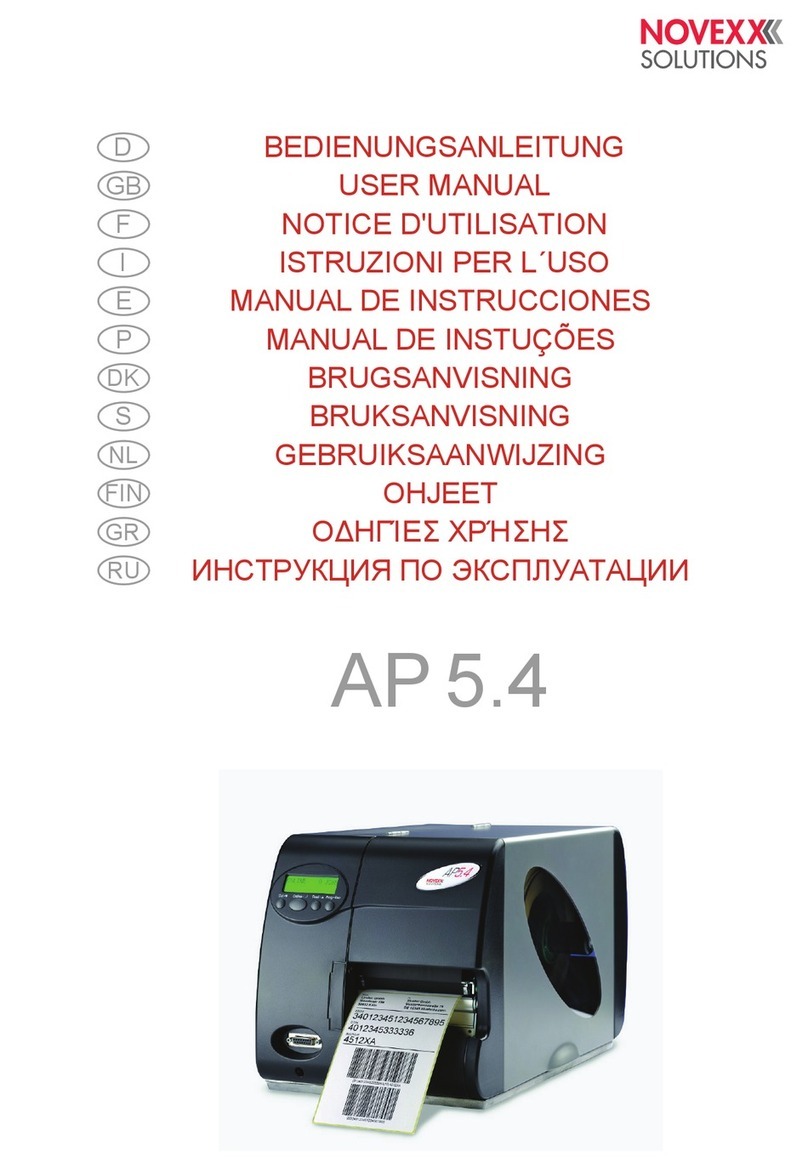Service Manual LA-BO
07/2017 | 00 5Technical Data
Technical Data
APPLICATION NOTES
Intended Purpose
Applicators of type LA-BO are additional units for print-and-apply or labelling heads that are listed
in the section Machine type on page 5. They take self-adhesive labels from the dispenser mech-
anism and stick these onto moving or non-moving products.
The LA-BO is mounted to the print-and-apply (ALX 92x) or labelling head (ALS 20x/256) by means
of an included base plate. The applicator is controlled by the optional Applicator Interface (AI) board
(mandatory for ALX and optional for ALS) or by the Internal Applicator Interface (ALS only). The
electrical connection to the LA-BO is done via a plug connector. The drive is provided by com-
pressed air.
Remark: The optional Applicator Interface (AI) board is not included with the LA-BO and has to be
ordered separately with the print-and-apply or labelling head.
The application process is triggered by means of a product sensor, which is also connected to the
AI-board.
Installation position
Permissible installation positions for the LA-BO are:
•Vertical, if application takes place from top to bottom (also referred to as “top labelling”: the
product is located below the applicator) or from bottom to top (also referred to as “bottom label-
ling”: the product is located above the applicator).
•Horizontal (also referred to as “side labelling”: the product is located next to the applicator)
System Requirements
Machine type
The LA-BO can be operated on the following machines:
By ordering the specified part number, you will receive a LA-BO applicator with installation material
and connection cables, suitable for installation on the device type listed at the beginning of the line.
The Applicator Interface (AI) board is not part of the delivery and has to be ordered separately.
Device Part number LA-BO Controller Notes
ALX 924/925/926 LH A8679 AI a / b / c
a) Use of the AI is mandatory for ALX.
b) The Applicator Interface (AI) is not contained in the scope of delivery and has to be ordered
separately with the ALX or ALS unit. A5032 : AI factory installed, A5207: AI Upgrade kit.
c) ALX 924/925/926 has to be equiped with standard dispensing edge.
ALX 924/925/926 RH A8680
ALS 204/206/256 LH A8677 AI or internal d / b/ e
d) Use of the AI is optional for the ALS. The Internal applicator interface of the ALS can be used
also, but limits the use of PLC signals.
e) ALS 20x/256/256 has to be equiped with L-shape fixed dispensing edge.
ALS 204/206/256 RH A8678
[Tab. 1] Print-and-Apply and labelling machines, to which the LA-BO can be applied (LH = lefthand, RH = righthand,
AI = Applicator Interface).