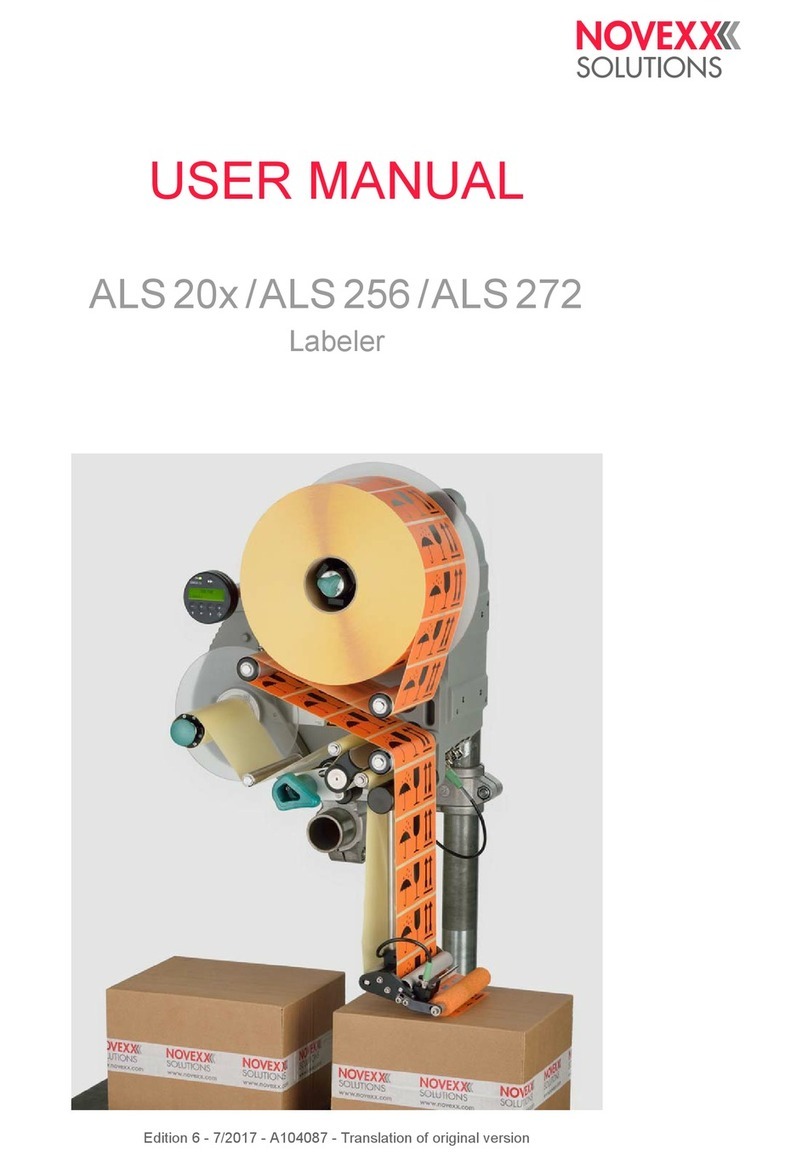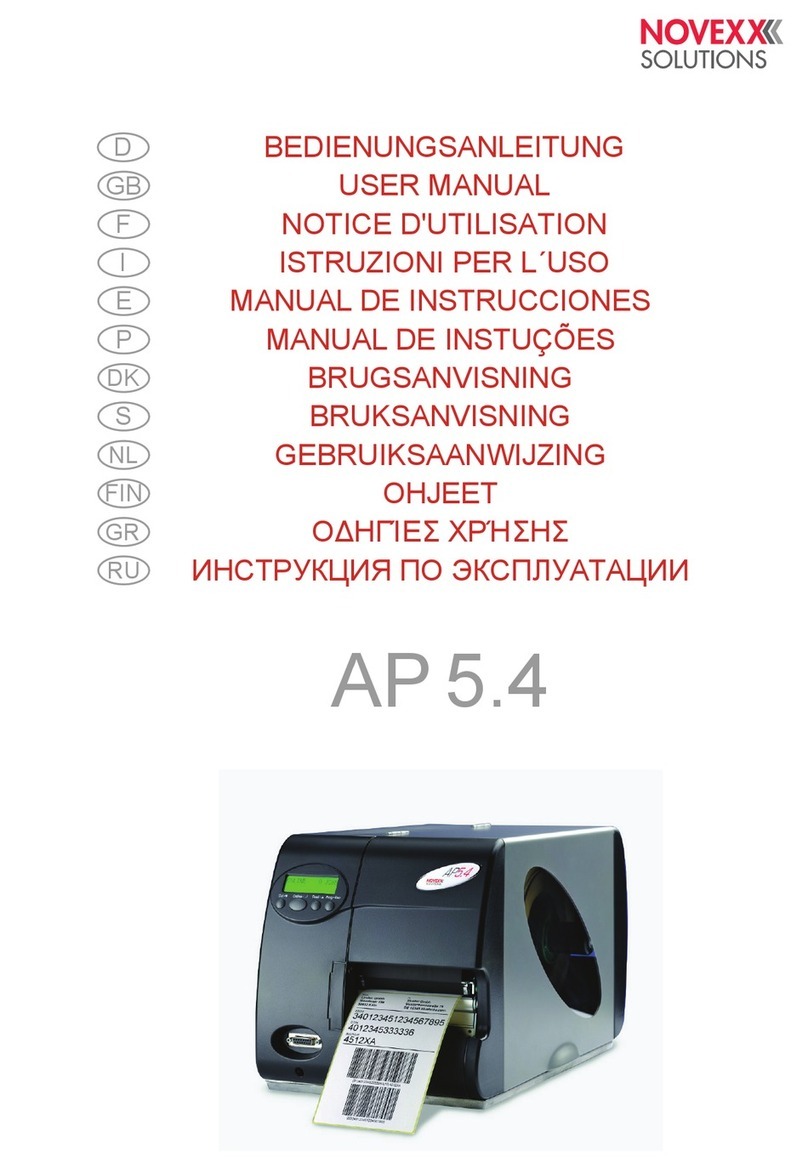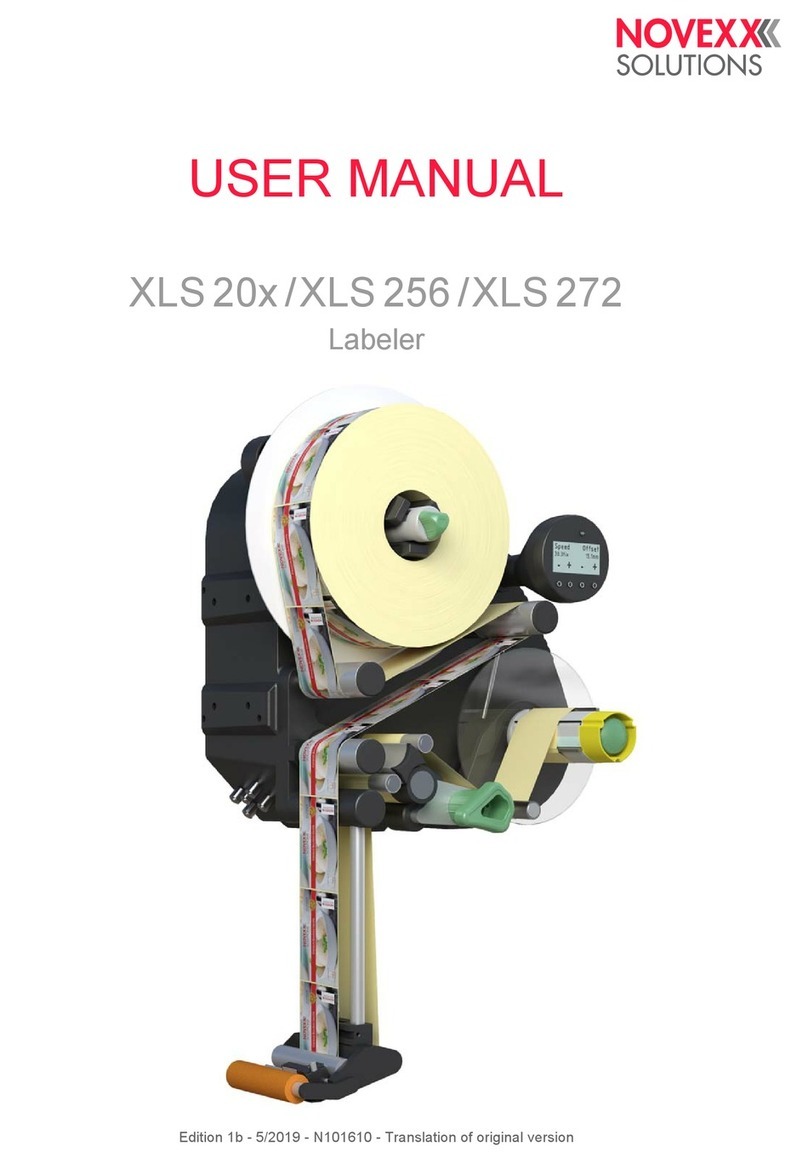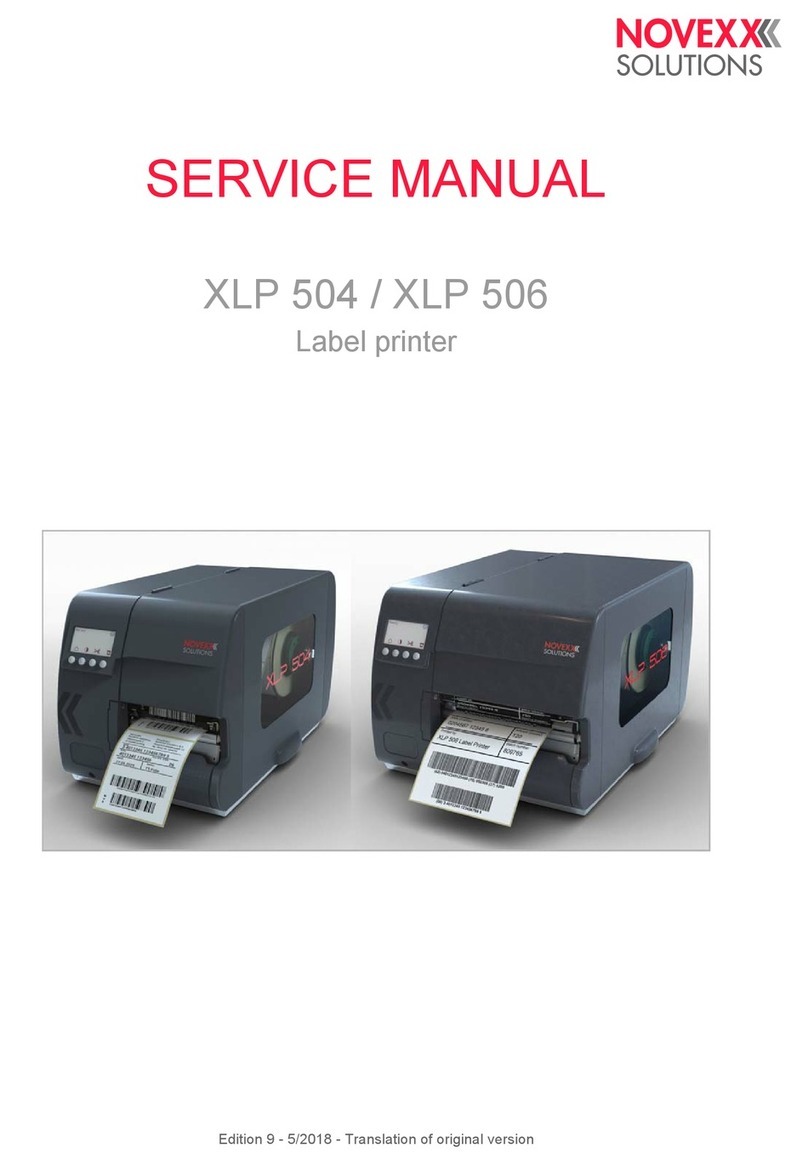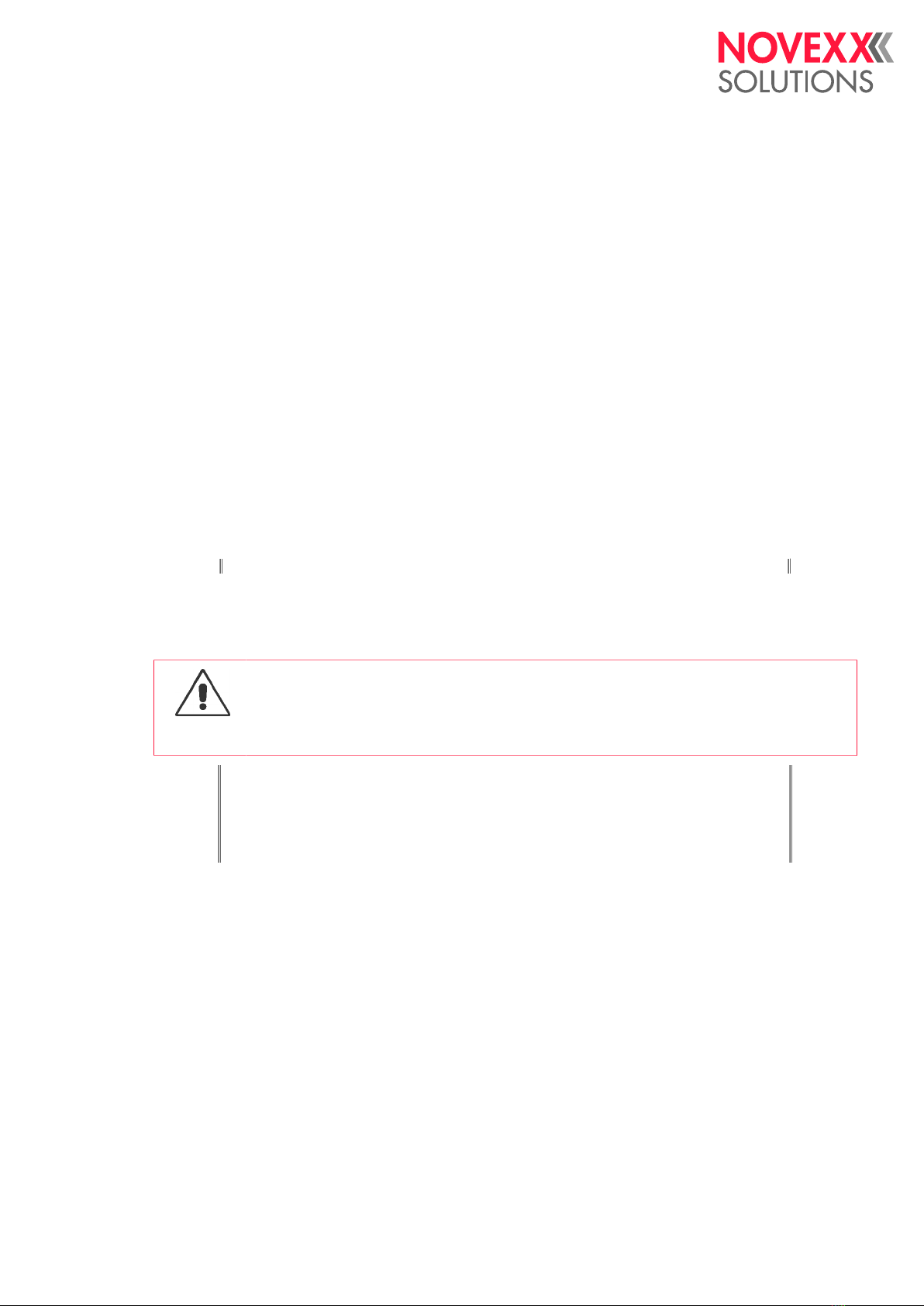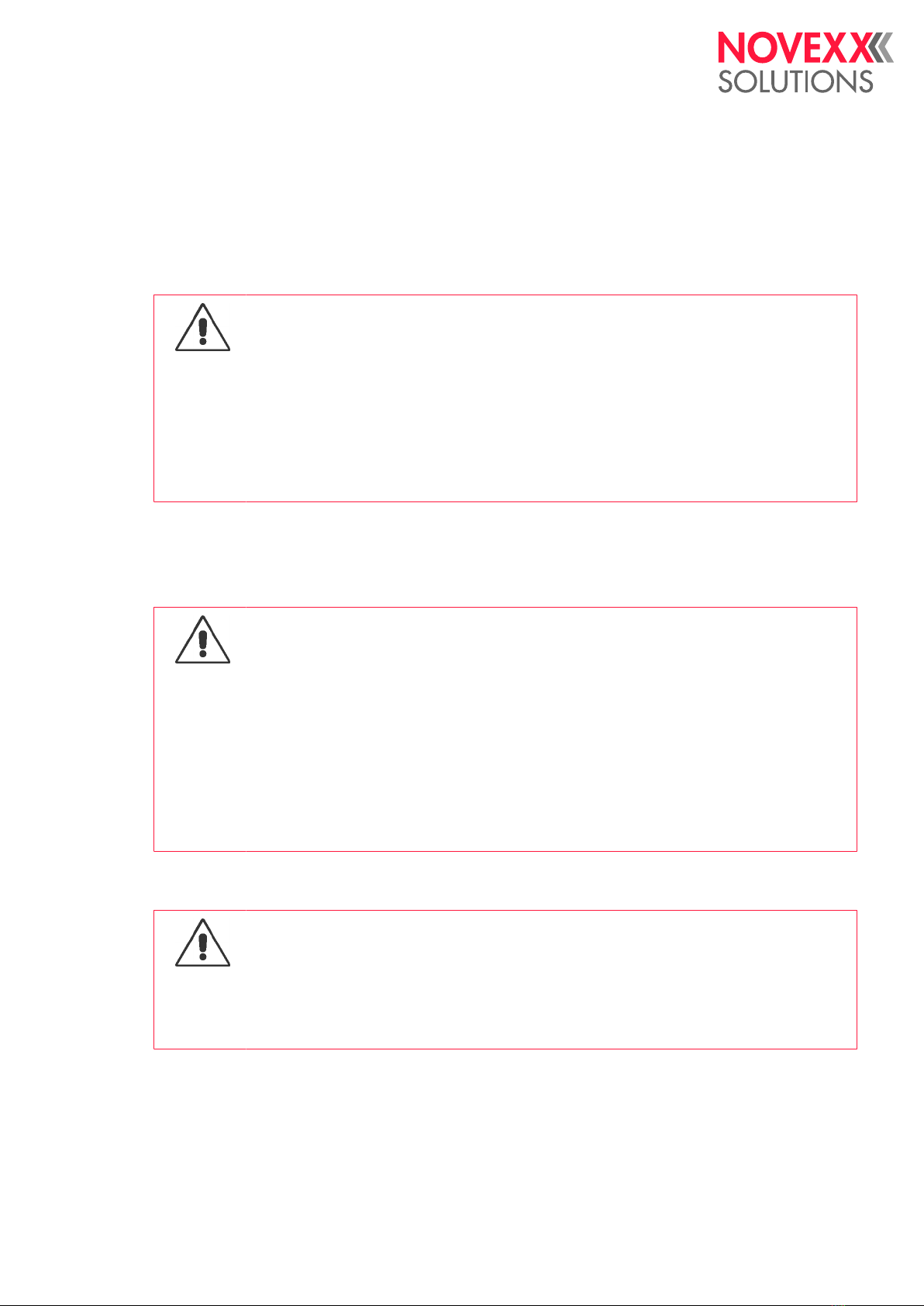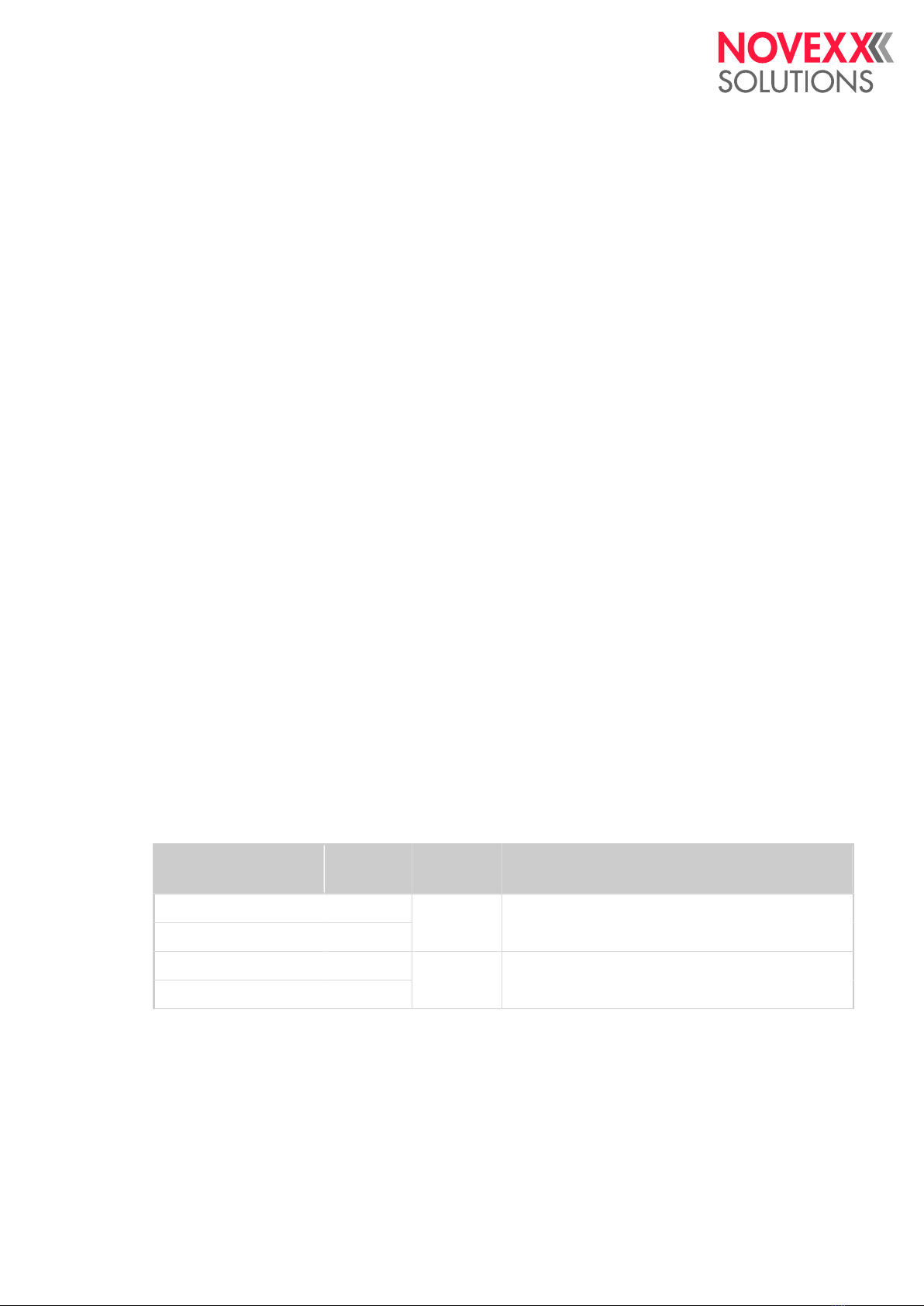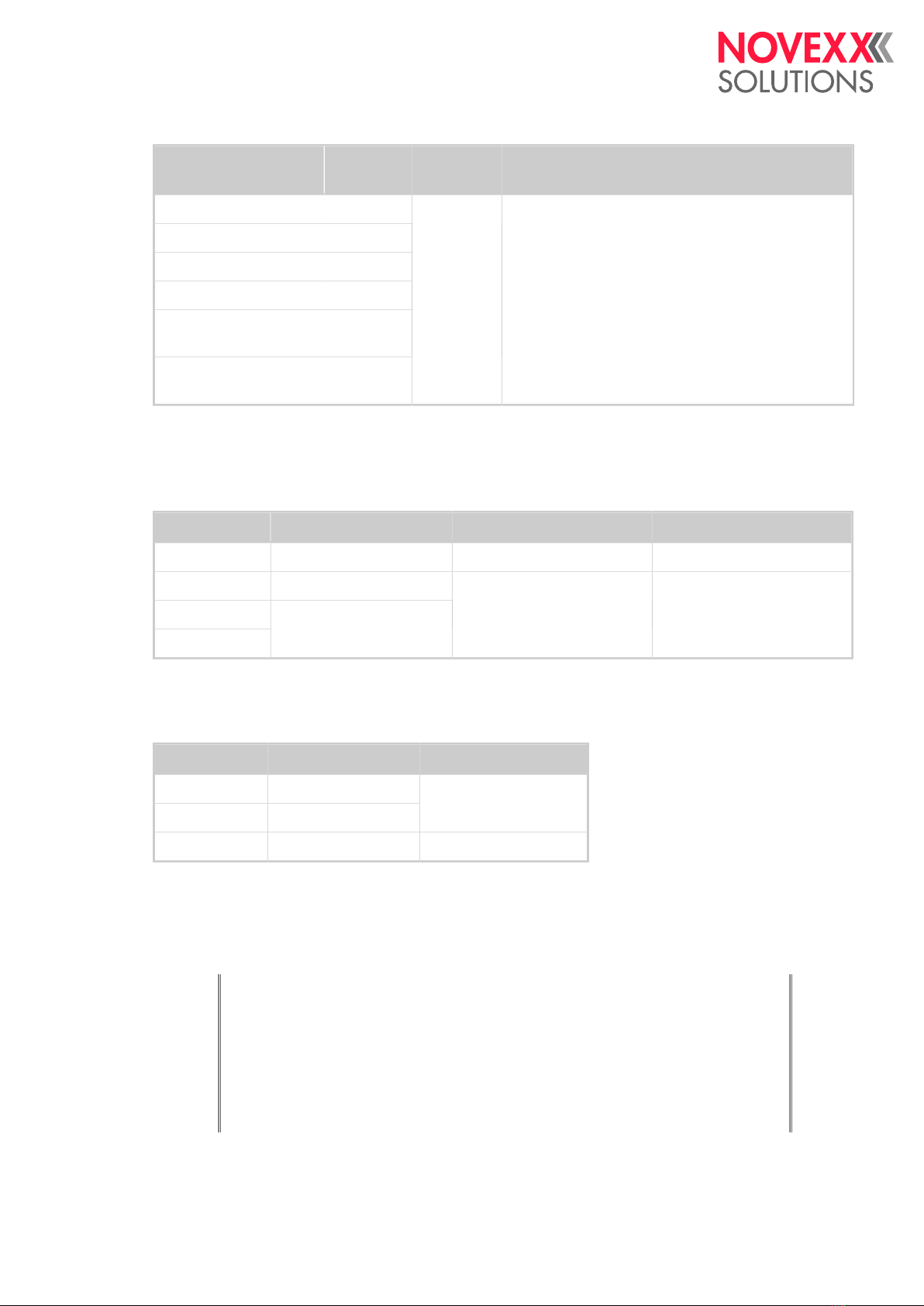Operating Manual LA-BO
Operating safety of the machine
Intended use
The machine must only be used in accordance with the specifications described in chapter “Techni-
cal data” on page 13 and the intended purpose described in chapter “Application Notes” on page
9.
WARNING!
Improper usage of the machine can lead to accidents, material damage and loss of
production!
► Only use the unit in accordance with the instructions specified in this manual.
► Only configure the unit in accordance with this manual and with the required care.
► Only use original accessories.
► Do not make any modifications or alterations to the unit.
► Repairs to the device may only be performed by authorised specialists who are
aware of the risks involved.
Protection against injuries by electrical current
Applicators of type LA-BO operate using low voltage 24 V DC supplied by NOVEXX Solutions print &
apply systems or labelers.
WARNING!
The machine to which the applicator is attached works with mains voltage! Contacting
electrically live components can cause lethal electrical shocks and burns.
► Never connect the LA-BO unit directly to mains voltage!
► Only operate the unit once the housing has been reassembled properly.
► Before cleaning, switch off the NOVEXX Solutions print & apply system or labeller
and remove the power cable from the socket.
► Keep the unit dry.
► If liquids have penetrated the LA-BO unit, switch the NOVEXX Solutions print & ap-
ply system or labeler off and disconnect or unplug it’s power cable immediately. Inform
a service technician.
Protection against injuries by mechanical action
WARNING!
Risk of injury due to moving parts!
Risk of crushing hands between the vacuum grid of the LA-BO and the conveyed
products!
► Never reach between the product and the LA-BO edge while the unit is in operation
or ready for operation.
Edition 05 - 08/2022 7Please Note
For your safety