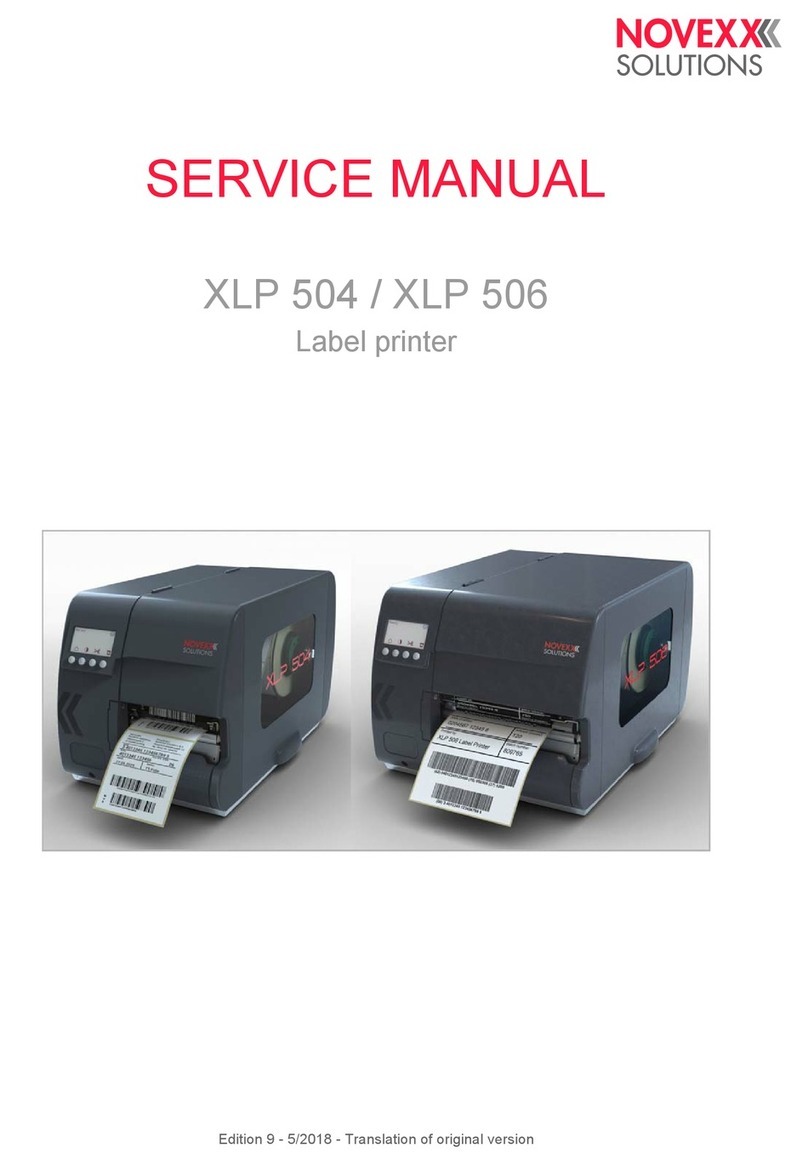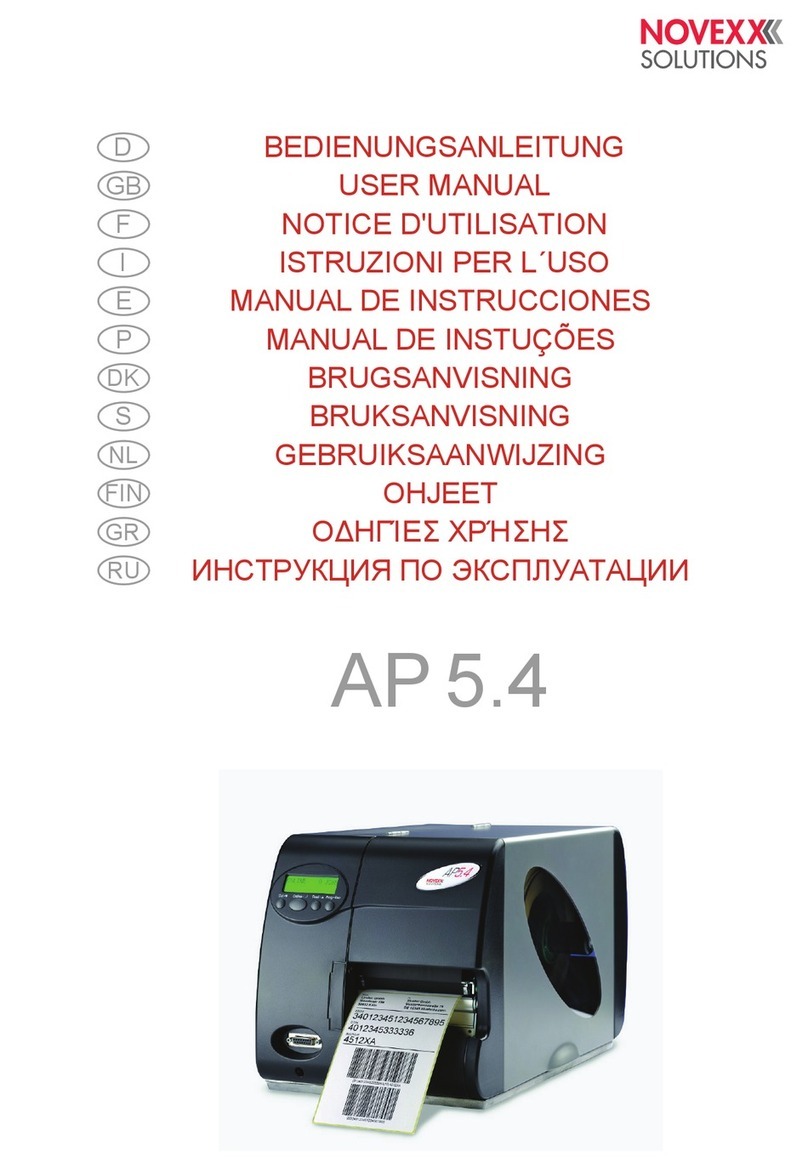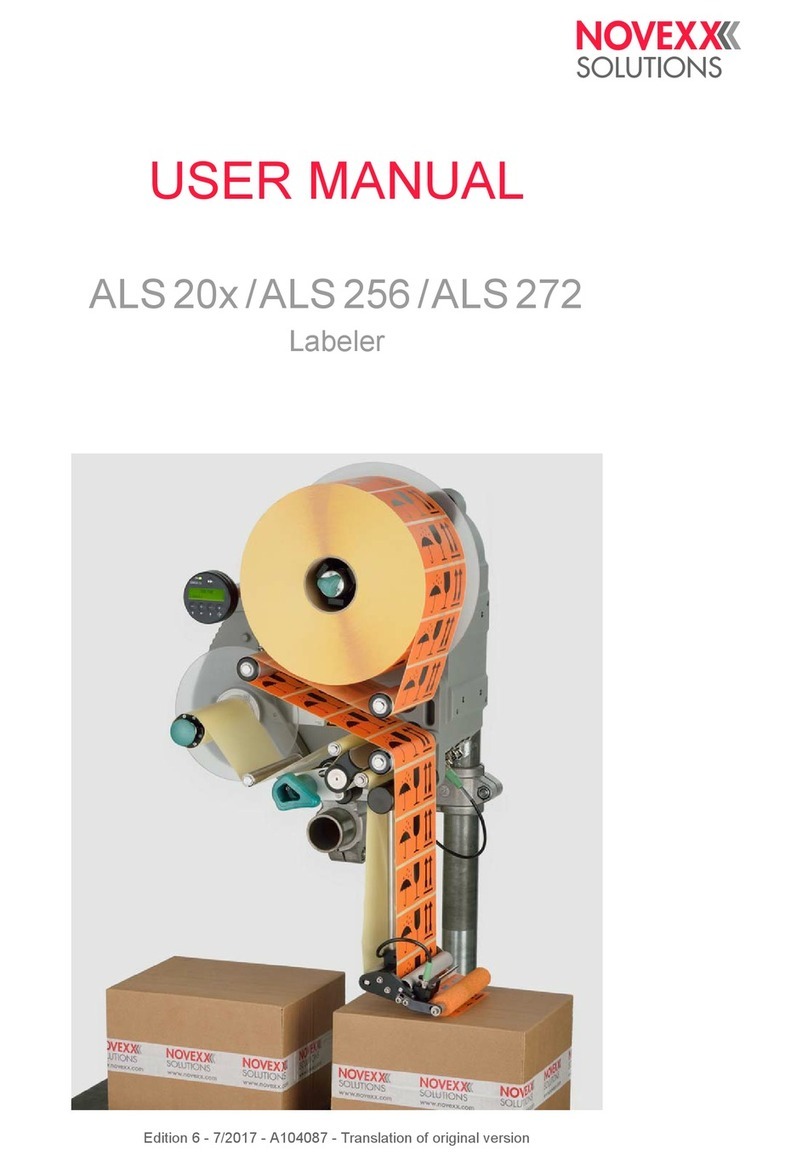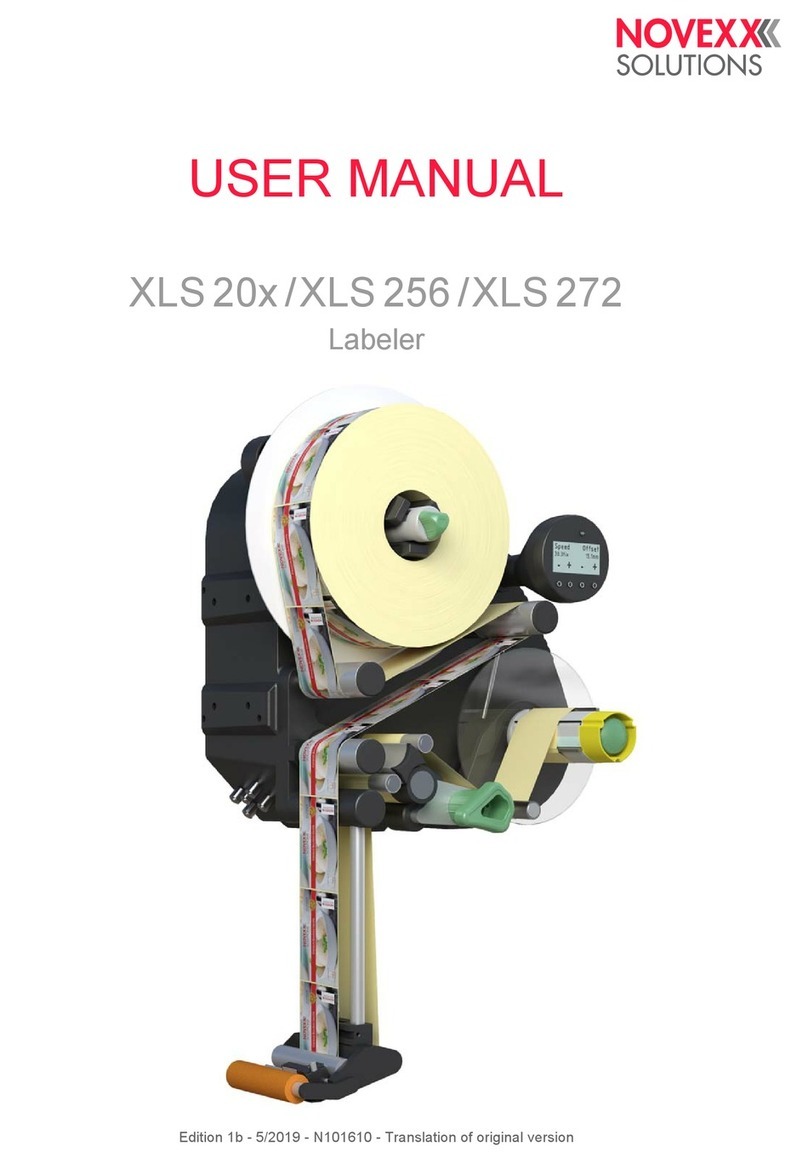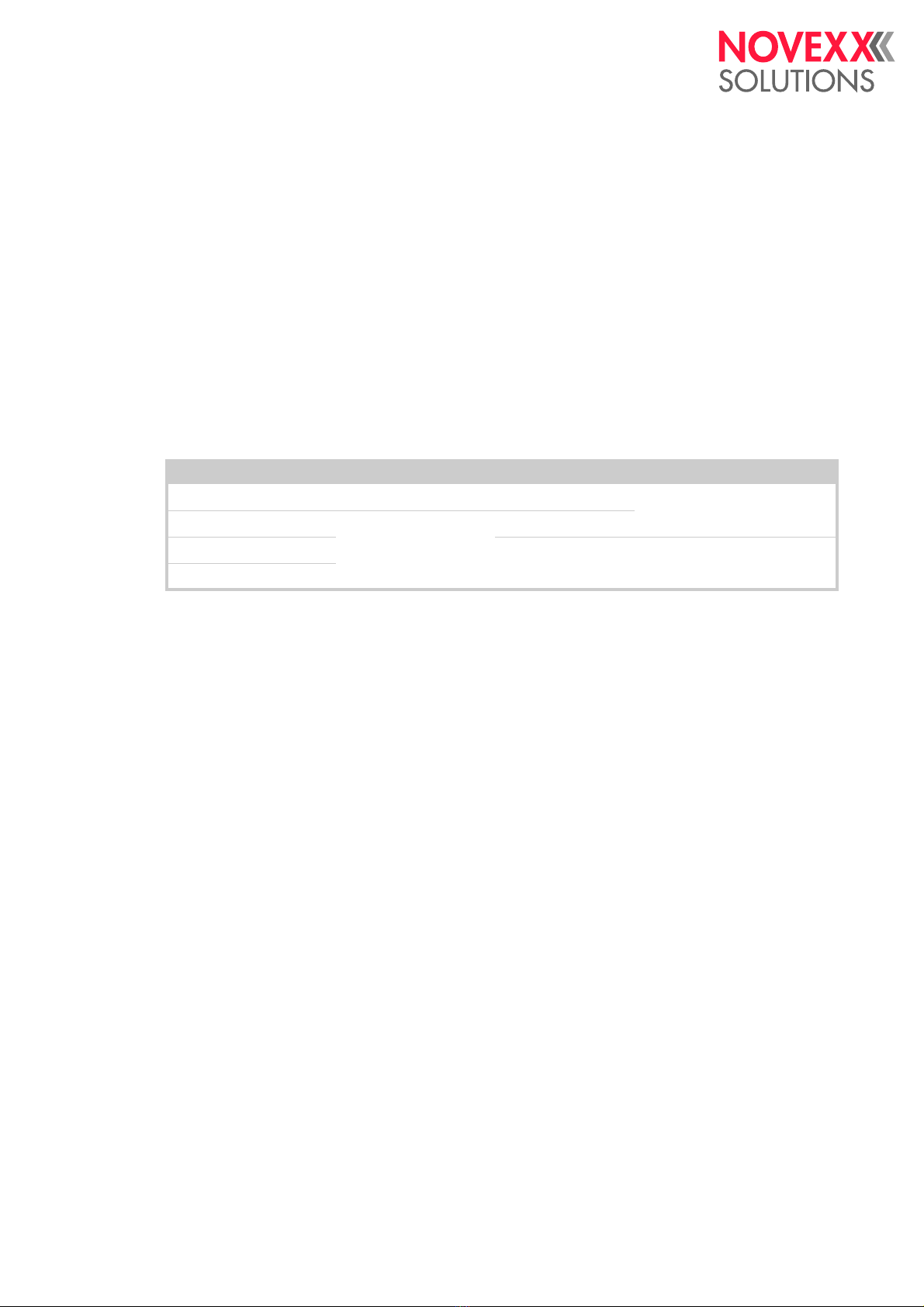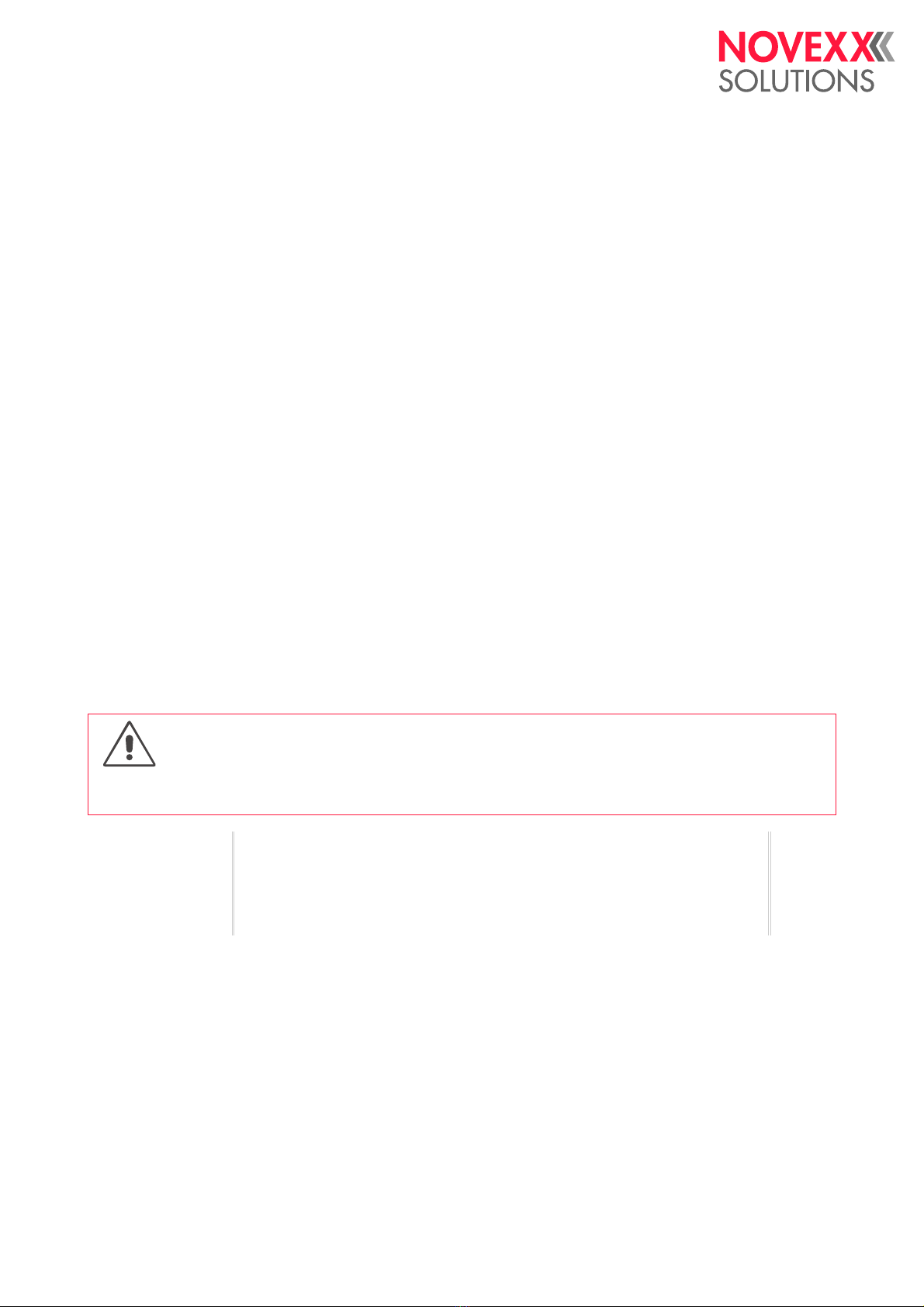Service Manual ALS 20x/256/272
05/2019 4Contents
Photoelectric product sensor -59
Photoelectric roll diameter sensor -60
Rotary encoder -64
Installing Options -66
Connecting / mounting the external operator panel -66
Mounting a splice table -68
Mounting/connecting the signal beacon -69
Adjustable dispensing edge holder -70
Rotatable dispensing edge holder -71
Narrow label spring kit (ALS/XLS 20x and ALS/XLS 256) -74
Decommissioning, Dismantling, Disposal -76
Take the machine out of operation -76
Dismantling the machine -76
Machine disposal -77
Functions -78
Function menu -78
Overview -78
Notes on the description of functions -80
LABEL SETUP menu -80
MACHINE SETUP menu -82
INTERFACE PARA menu -90
Submenu >EASYPLUGINTERPR -90
Submenu >COM1 PORT -90
Submenu >NETWORK PARAM. -91
SIGNAL INTERFACE -93
Submenu >PLC SIGNALS -93
Submenu >APPLIC. SIGNALS -94
Submenu >AI BOARD SIGNAL -97
Submenu >AI BOARD SIGNAL -98
Submenu >ACTIVE INPUTS -98
SERVICE/DIAGNOS. menu -99
SERVICE DATA menu -100
Submenu >MODULE FW VERS. -100
Submenu >OPERATION DATA -101
Submenu >POWERSUPPLYDATA -101
Submenu >CPU BOARD DATA -102
Submenu >DISPLAY DATA -102
Submenu > PERIPHERAL DATA -103
Submenu >MEMORY DATA -103
Operation -104
Automatic dispensing speed adjustment -104
Principle of operation -104
Mounting the rotary encoder -105
Entering the rotary encoder resolution -106
Entering the diameter of the measuring wheel -106