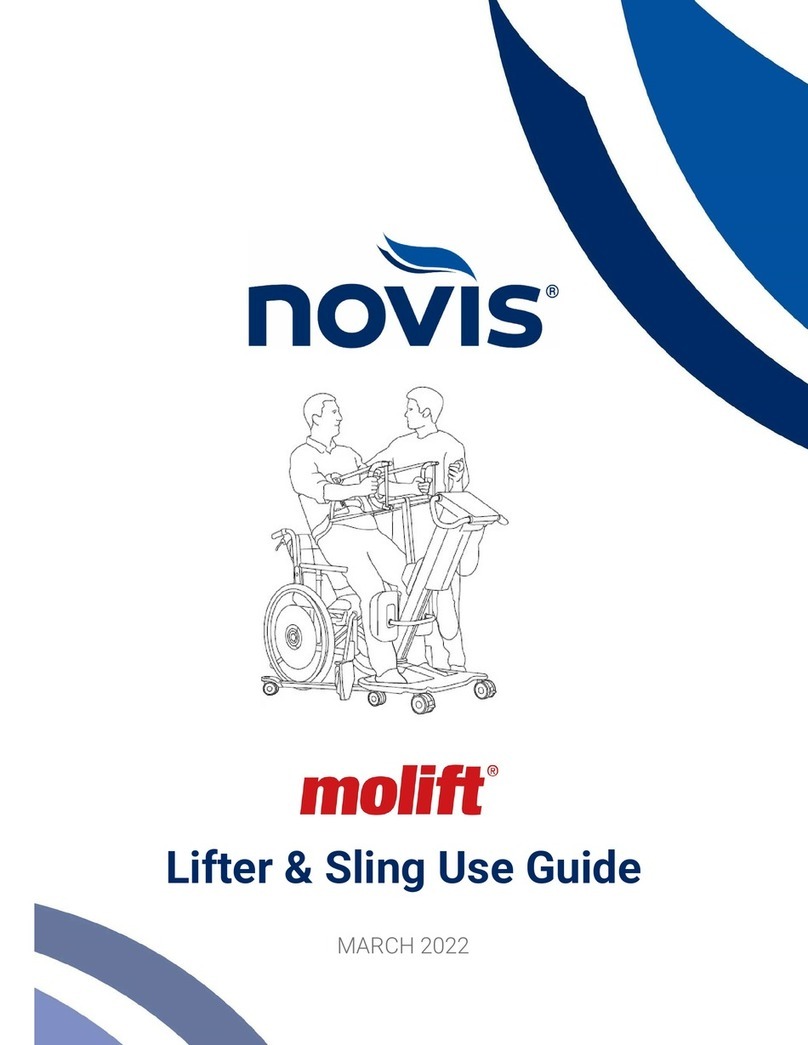control unit operation
troubleshooting
Five different alarm signals are identified by
five different Pressure Setting illumination
sequences.
Should an issue occur, please contact the
Mattress Bureau for support.
Visual
alarm
audible
alarm
Fa u lT
Power or
Fuse issue
Initial
failure
Pressure
too low
Pressure
too high
Power
failure
Alternation
mode
failure
Patient is sinking
on the mattress
Pressure
may be set
incorrectly
1 Power button
Press and hold for three (3) or more seconds to turn on or
off. Always turn off before unplugging unit.
2 Mute
Alarm will continue to sound until fault is corrected.
Refer to troubleshooting to diagnose fault.
3 Comfort controls
Increase or decrease based on patient range. Refer to
comfort guide on side of unit for correct settings.
4 Mode selections
Press to switch between static or alternating mode.
Automatically reverts to alternating after 20 minutes on
static setting.
5 Max inflate
Press for auto-set-up / rapid inflate to maximum pressure.
6 Lockout
Press and hold for three (3) seconds until beep is heard to
lock or unlock tamper-proof touch buttons.
7 Alarm indicator
Red light flashes and alarm sounds, to alert
when control unit or mattress experiences a fault.
Refer to troubleshooting to diagnose fault.
127 3 4 5 6