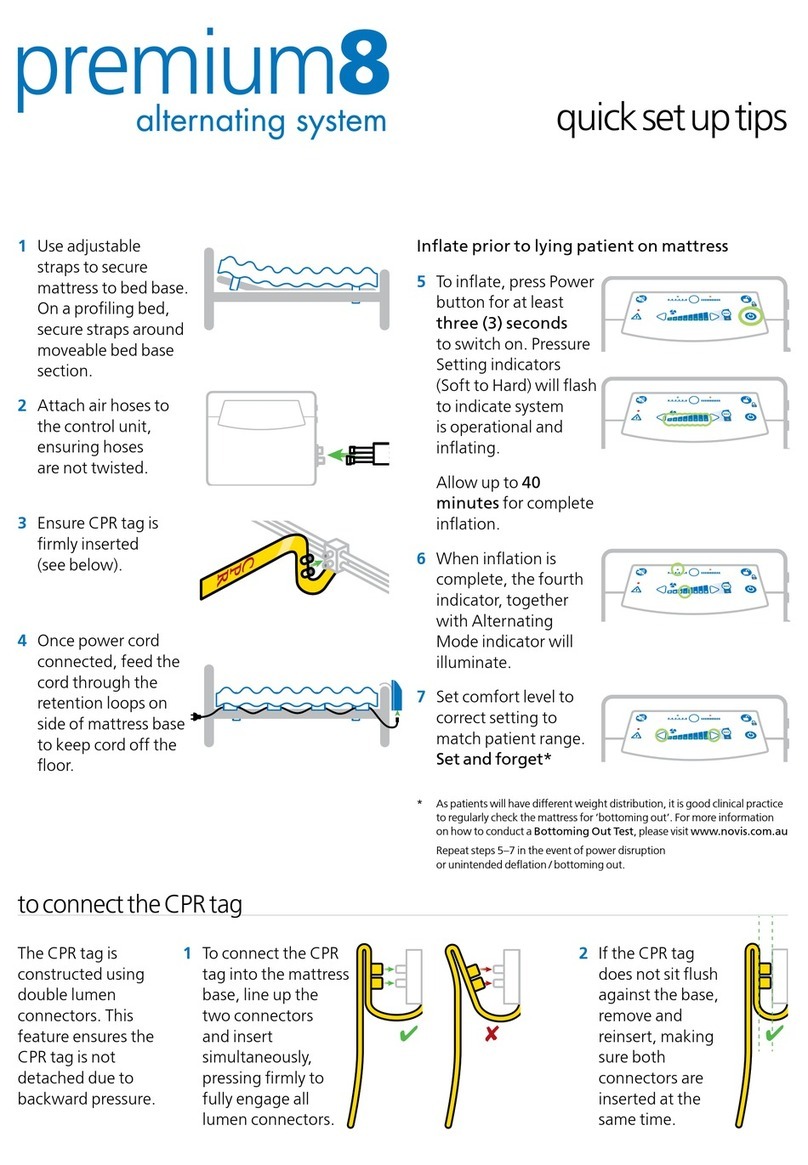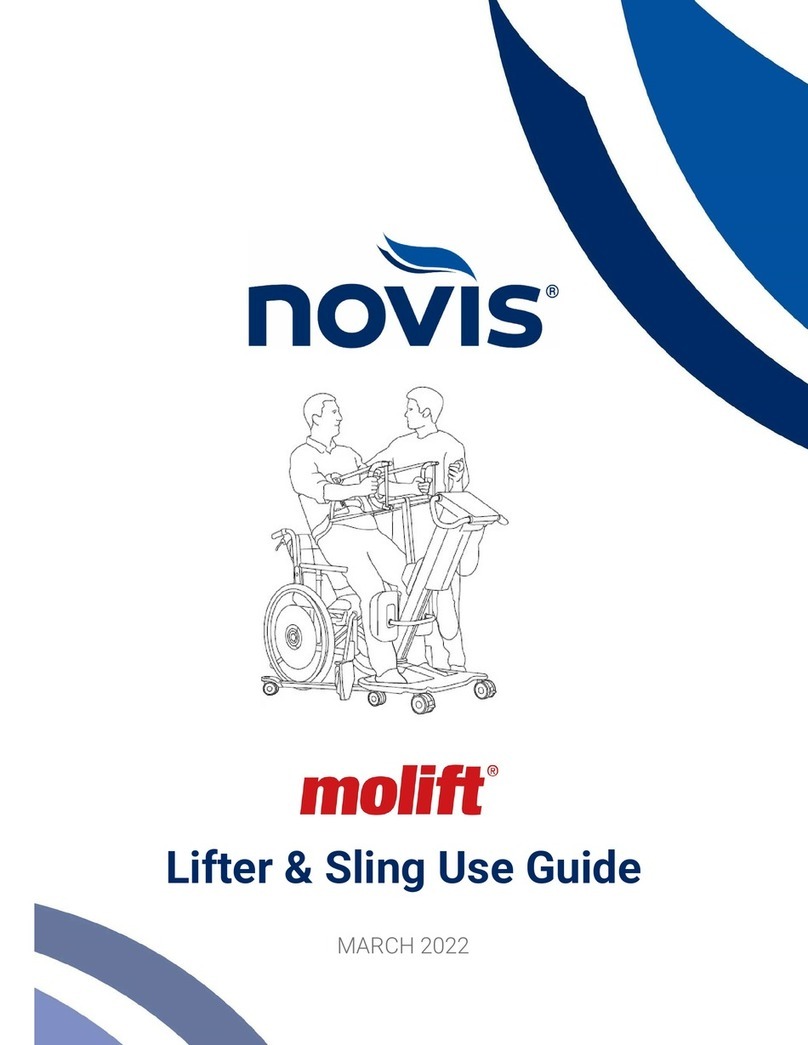Sileo Aged Care Bed – Collapsible Side Rails
INSTALLATION
Collapsible metal side rail system
attaches securely to side of the
bed frame.
Please read these instructions before installation and use
Minimum height from top of mattress to top of rail must be 220 mm.
Warranty
Novis Healthcare Pty Ltd warrants
this product for a period of 2 years.
Please refer to the Sileo Aged Care Bed
Warranty Statement for full details.
5Repeat this process at the head
end, securing both star knobs
until firm.
1 With the side rails upright (the un-
collapsed position), align the rail
alongside the bed frame in the correct
orientation – the smaller bracket with
the securing pin at the foot end; the
larger bracket to the head end.
Storage
Store in a warm, dry location out of
direct sunlight
< FOOT END
SECURING PIN
To lower the rail, release the locking
pin located at the foot end of the rail by
pulling outwards. Once disengaged,
gently push the rail downwards
towards the foot of the bed.
To raise the rail, lift the rail upwards
until the lock pin engages (an audible
click will be heard).
Always ensure the rail lock is secure.
Cleaning
Refer to the Sileo Aged Care Bed
User Guide (page 14).
Safety
Do do sit on or place heavy loads on
the side rails.
pressure care and patient handling specialists
novis.com.au /1300 738 885
3
At the foot end, align the bracket
hole with the nut hole welded to
the frame. Insert the star knob and
turn clockwise to tighten.
4
Locate the second star knob
positioned underneath the
bracket, and turn clockwise to
tighten.
2
Connect the side rail onto the bed
by securing the brackets over the
side of the frame.
Note, bracket hook and second star
knob will be positioned downwards.
FIRST STAR KNOB >< FIRST STAR KNOB
SECONDARY STAR KNOB >< SECONDARY STAR KNOB
HEAD END >