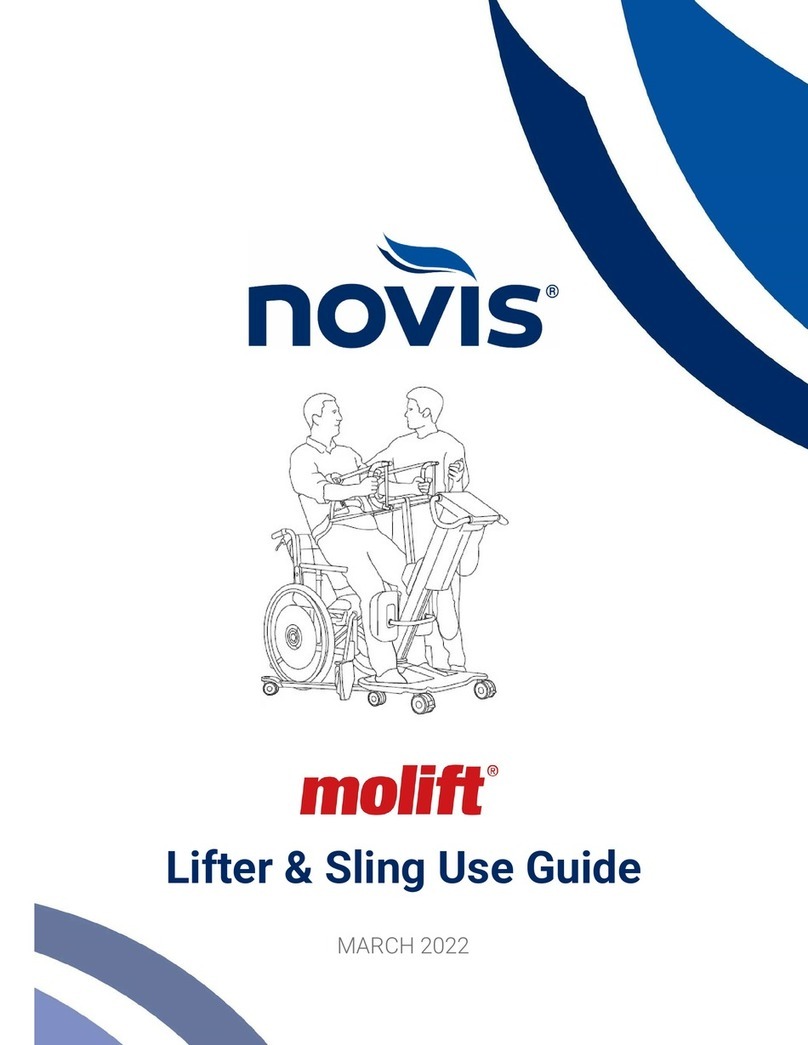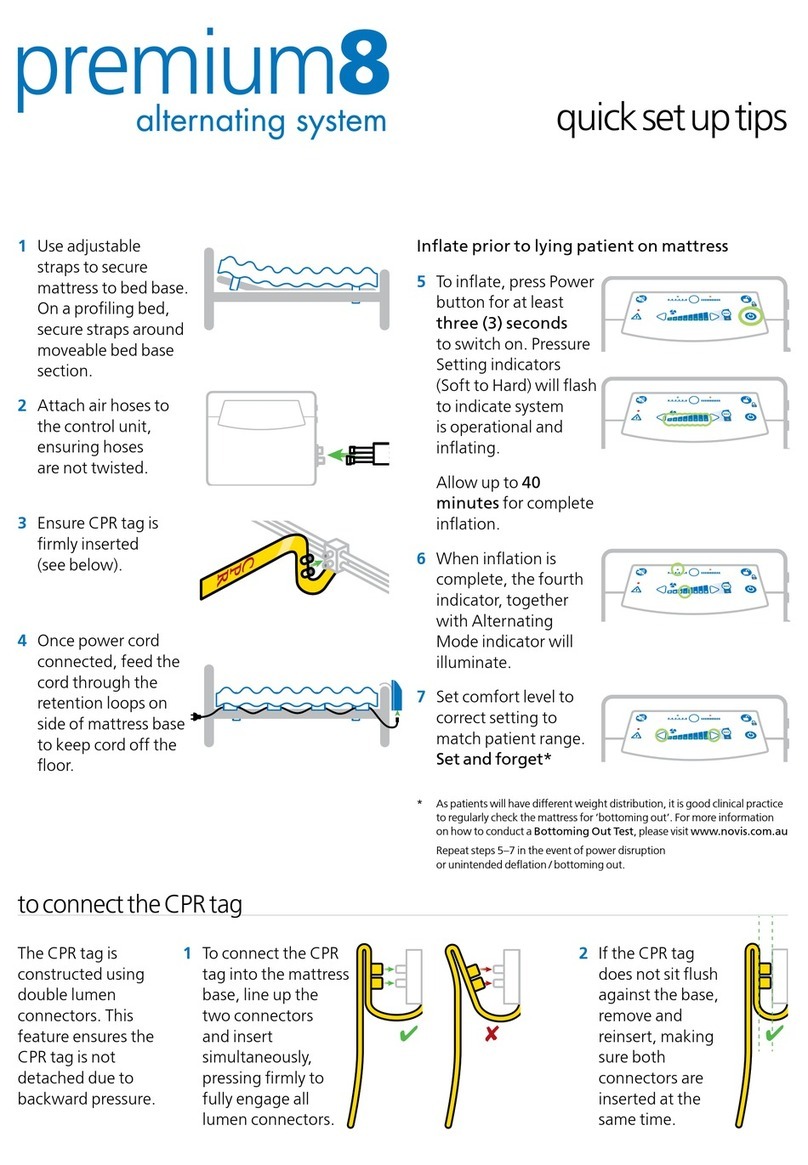Novis ProCair Prime User manual

USER GUIDE
ProCair Prime

2
User Guide ProCair Prime
Before operating this medical equipment, it is
important to read this User Guide and understand the
operating instructions and safety precautions.
Failure to do so could result in patient injury and/or
damage to the product.
We recommend you keep the User Guide near the
product.
Therapeutic devices and/or medical equipment
should only be used in accordance with
manufacturer’s instructions and under the consent,
supervision and management of a suitably qualified
health professional.
If you have any questions, please contact
Novis Healthcare on 1300 738 885.
Novis Healthcare has a policy of continuous product
improvement and reserves the right to amend
specifications presented in this guide. Information
correct at time of production (May2018) .
© 2018 Novis Healthcare. All rights reserved.
Important Notice
Definitions of Symbols Used
The following symbols may appear in this User
Guide, on the product, or on its accessories. Some of
the symbols represent standards and compliances
associated with the control unit and its use.
Important Information
Caution
Electrical Hazard
Infection Control
Do Not...
Double Insulation
Type BF Applied Part
~Alternating Current
Manufacturer
Manufacturing Date
Serial Number
Refer to User Guide
Disposal: Do not dispose of this product as
unsorted municipal waste. Collection of such
waste separately for special treatment is
necessary.
Protection against foreign object
and vertically falling water drops.

3ProCair Prime User Guide
Important Notice 2
Contents 3
System Overview 4 - 5
Intended Use 6
Safety Precautions 7 - 8
System Preparation 9 - 12
Patient Set-Up 13
Operation – Control Handset 14
Operation – Modes of Operation 15
Operation – Quick Twist CPR 15
Operation – Transport Mode 16
Operation – Deflation / Storage 17
Care and Cleaning 18 - 19
Troubleshooting 20
Technical Specifications 21 - 25
Warranty Statement 26
Contents

4
User Guide ProCair Prime
The ProCair Prime is an alternating mattress
replacement system for the prevention and
treatment of skin breakdown and pressure injuries
in patients of high to very high risk. It is designed
to replace your existing bed mattress on either a
standard or profiling electric bed frame.
The revolutionary Universal Therapy SystemTM
(UTS) features an integrated control unit within the
mattress, cyclically inflating and deflating the air cells
in an alternating pattern, to help prevent arterial and
venous capillary occlusion in the patient’s surface
tissue - maintaining the flow of blood and lymphatic
fluids through these tissues to provide essential
oxygen and remove metabolic waste.
A full-size, movable foam sheet can be positioned at
the bottom of the mattress, working in conjunction
with the narrow foam inserts in the air cells to provide
bottoming-out protection. Alternatively, the foam
sheet can also be positioned on top of the air cells
to convert the mattress to a hybrid support surface,
providing additional comfort for the user as well as
gentle alternating therapy.
The ProCair Prime can be easily operated by the
caregiver as well as the patient (subject to advice by a
healthcare professional) via a simple-to-use handset
with a long, flexible cord.
System Overview
MATTRESS REPLACEMENT
CONTROL HANDSET
SPECIFICATIONS
PATIENT RECORD/
ASSET MANAGEMENT PANEL
HEAD END
FOOT END

5ProCair Prime User Guide
The system consists of the following components:
⬡Mattress replacement with integrated control
unit, control handset, power cord and CPR
release
⬡User Guide
⬡Carry bag
It is recommended that all packing materials and the
User Guide be kept in the carry bag provided, for ease
of storage and/or transport.
HEAD END
FOOT END
FOOT ENDHEAD END
RIGHT
RIGHT
LEFT
LEFT
MAIN CELLS X17
(INCLUDING 3 STATIC HEAD CELLS)
MATTRESS BASE
CPR VALVE
FOOT AREA CELLS X4
HYBRID MODE
FOAM SHEET
MATTRESS BASE PRESS STUDS X4
CONTROL UNIT
(UNDER AIR PADDED COVER)

6
User Guide ProCair Prime
Indications
The ProCair Prime mattress replacement systems
are indicated for:
⬡The prevention and treatment of skin breakdown
and pressure injuries in patients of high to very
high risk.
Contraindications
Patient conditions for which the application of
pressure therapy on the ProCair Prime mattress
replacement systems contraindications include:
⬡Instable spinal cord injury
⬡Cervical traction
Intended Care Setting
Intended care settings for the ProCair Prime mattress
replacement systems are:
⬡Home healthcare
⬡Professional healthcare
Intended Users
⬡Home carers/healthcare professionals, of sound
mind, with the ability to read and understand
English and Westernised Arabic Numerals
Working Environment
⬡Temperature: 15°C to 35°C (59° F to 95° F)
⬡Humidity: 30% to 75% non-condensing
Shipping / Storage Environment
⬡Temperature: 5°C to 60°C (41° F to 140° F)
⬡Humidity: 30% to 90% non-condensing
Connecting System to Other
Devices
The ProCair Prime mattress replacement can be
fitted to most standard hospital or single bed
bases.
Therapeutic devices should only be used in
accordance with manufacturer’s instructions and
under the consent, supervision and management of a
suitably qualified health professional.
Novis Healthcare accepts no liability for any use,
change or assembly of the product other than that
stated in this User Guide. Refer to our Warranty
Statement for more details.
Intended Use

7ProCair Prime User Guide
Safety Precautions
The purpose of the following safety precautions are to direct attention to possible dangers. The safety symbols
and their explanations require careful attention and understanding.
The safety warnings by themselves do not eliminate any danger. The instructions or warnings they give are not
substitutes for proper accident prevention measures.
For your own safety and the safety of equipment, always take the following precautions.
General Safety Precautions
Read all instructions before using this medical
device
This system must be used on top of an
appropriate sized bed frame and the
appropriate operating environment as stated in
this User Guide.
Before commencing set up or installation,
ensure the power is switched o and disconnect
the power cord from the control unit. Novis
Healthcare recommends using the cord
retention loops on the mattress base where
possible and attaching it to an electrical outlet
by the head of the bed.
Minimise layers between patient and mattress
and secure bed sheets loosely so as not to
aect the alternating cell movement. As part of
a sensible pressure injury prevention strategy,
avoid wearing clothing that may cause areas of
localised damage due to creases, seams, objects
in pockets, etc.
Never use sharp objects or electrically heated
blankets on or under the system.
Product top cover may present a suocation
risk. It is the responsibility of the caregiver to
ensure that the patient can use this product
safely.
Avoid blocking the air intakes of the control unit,
located on the right side of mattress base (when
viewed from foot end).
Bed frames used with the systems can vary
greatly depending on the specific healthcare
setting (ie hospitals, aged care, home care, etc).
It is the responsibility of the caregiver to take
the necessary precautions to ensure the safety
of the patient. This includes, but is not limited to,
the appropriate use of side rails to prevent falls.
Only the control unit and mattress combination
as indicated by Novis Healthcare should be
used, otherwise the correct function of the
product cannot be guaranteed.
User Capacity
The maximum recommended safe working load
for this system is 200 kilograms.
The minimum recommended safe working load
for this system is 30 kilograms.
Do not exceed this safe working load or you risk
injury to the patient or carer and damage to the
product.

8
User Guide ProCair Prime
Protection Against Hazards
Fluids
Avoid fluid contact on any part of the control handset
or control unit, by keeping mattress top cover zipped
closed and the waterfall skirt down. If spills do occur:
⬡Turn o control unit power and disconnect the
unit from mains electricity supply.
⬡Immediately clean fluids from the casing by
wiping with a soft cloth.
Ensure there is no moisture in or near the power
inlet, control handset and power cord before
reconnecting the power supply.
Check the operation of controls and other
components around the spill area.
Fluid or liquid remaining on the electronic
controls can cause corrosion that may cause
the electronic components to fail. Component
failures may cause the unit to operate erratically,
possibly producing potential hazards to patient
and carers.
Explosion Hazard
Equipment is not suitable for use in the presence of
a flammable anaesthetic mixture with air, oxygen or
nitrous oxide.
⬡Do not use in the presence of smoking materials
or open flame – air flowing through the mattress
will support combustion.
⬡Do not open the control unit – risk of electrical
shock. Refer servicing to qualified service
personnel.
Disposal
Dispose of all components (control unit including
batteries, air filter, air cells, mattress cover and base)
according to local procedures and regulations or
contact Novis Healthcare for advice.
Power Cord
Periodically inspect the power cord for damage.
The system should never be operated with a worn
or damaged power cord. Keep the cord away from
heated surfaces. Should the power cord be found to
be worn or damaged, contact Novis Healthcare for a
replacement.
Interference
Although this equipment conforms to the
intent of directive IEC 60601-1-2 1in relation to
Electromagnetic Compatibility, all electrical
equipment may produce interference. If interference
is suspected, move equipment away from sensitive
devices or contact Novis Healthcare.
1IEC 60601-1-2. Medical Electrical Equipment - Part 1:
General Equipments for Safety, Amendment No. 2.
Collateral Standard. Electromagnetic Compatibility
Requirements and Test).
Safety Precautions

9ProCair Prime User Guide
System Preparation
Carefully unpack the system and inspect each item for any damage that
may have occurred during transit and handling. Any damage or missing
components should be reported to Novis Healthcare as soon as possible.
Confirm there are no sharp objects in the immediate area which may
risk damage to the mattress replacement.
2Attach to the bed by securing the adjustable
straps, located on the underside of the mattress
base under each bed end. On a profiling bed,
secure the straps around the moveable sections
of the base. Ensure the buckles are securely
fastened and straps are pulled tight.
Do not secure mattress straps to bed side rails –
straps will tear.
Ensure that straps do not interfere with the
operation of the bed, and that the mattress is
properly secured. Failure to do so could result in
patient injury or equipment damage.
3Check CPR sealing valve is closed – the turning
tab and the arrows must be aligned to ‘CLOSED’
position.
1Remove existing mattress from bed, release the
main strap to unroll ProCair Prime mattress. Place
the mattress on top of the bed base – printed top
cover facing upwards.
FOOT ENDHEAD END

10
User Guide ProCair Prime
5Snap the hanging hook over the back of the
control handset as shown. Hang the control
handset over the foot end of the bed.
Ensure the handset is secure and not at risk
of falling o before use to prevent equipment
damage.
4Check the internal quick release control unit
air connectors are securely connected. Open
the top cover by unzipping the right side of the
mattress (zipper located at foot end), check the
two connectors are secure by pushing the male
and female ends together, there should be no
movement. If a connection is open, a click will be
heard once connector is firmly closed.
System Preparation
6Feed power cord through the cord retention
loops along either side of the mattress base.
Insert power cord plug into the side of the control
unit, then connect to an appropriate electrical
outlet and switch on mains power.
The Standby indicator on the handset will glow
amber, confirming the control unit is connected
to a power source.
Ensure the power cord is not under strain; is free
from obstruction; and is secured safely so as not
to be a trip hazard.

11 ProCair Prime User Guide
System Preparation
7On the control handset, press and hold the
Power button for a minimum of three seconds.
The Power indicator will glow green to indicate
the system is operational and automatically
inflating.
While inflating, the mode/pressure indicator
will display “AF” for Auto Firm, indicating
mattress is being inflated to maximum pressure
in preparation for use. Allow up to 45 minutes
for complete inflation.
Do not lie a person (or any weight) on the
mattress during initial inflation.
8When initial inflation is complete, a beep will
be emitted and the mode/pressure indicator
will display “AL” for ALternating, to indicate the
system is ready for use in Alternating Mode.
The system defaults to pressure setting 02 upon
full initial inflation. Press “AUTO SET” to activate
automatic pressure setting. This feature monitors
patient weight every alternation cycle and
automatically selects the appropriate pressure
setting accordingly.
This feature can be deactivated for manual
pressure setting (see page 14 for details).
3 SEC
Hybrid Mode
9The ProCair Prime is initially
configured as a full dynamic
mattress, with the patient in
direct contact with the air cells
for maximum therapeutic
benefits.
To convert to hybrid mode,
refer to instructions on page 12.
POWER
AUTO
SET
STANDBY
LOW PRESSURE
POWER FAILURE
ALARM CODES
PRESSURE
MUTE /
PANEL LOCK
3 SEC
AUTO FIRM
STATIC
ALTERNATING
A
LTERNAT
IN
NG
NG
NG
G
G
G
G
G
G
G
G
G
G
G
G
G
G
G
G
G
G
G
U
T
O
T
S
S
U
R
E
E
A
U
S
E
T
PR
E
S
E
S
SUR
E
F
AI
L
UR
E
O
D
E
S
M
M
U
U
TE
TE
/
/
PANEL L
O
CK
3
S
E
C
MUTE
P
O
W
E
R
S
T
A
N
D
B
A
UT
O
FIRM
STATIC
STATIC
3 SEC
MODE
AUTO
SET
MANUAL
01-05
DYNAMIC MODE HYBRID MODE

12
User Guide ProCair Prime
System Preparation
Universal Therapy System™
Mattress Configuration
Dynamic Mode
The ProCair Prime is initially configured as a full
dynamic mattress, the patient is placed in direct
contact with the air cells for optimum pressure
ooading during alternation, and the foam sheet is
positioned in its storage compartment at the bottom
of the mattress to provide bottoming out protection.
Hybrid Mode
Hybrid mode allows greater comfort for the patient
by placing a soft-padded foam sheet over the air cells
to allow immersion of the patient’s body over the
mattress surface, while providing a limited degree of
alternation and pressure ooading (in comparison to
dynamic mode).
To convert to hybrid mode:
1Unzip zippers from the foot end of the mattress
and remove the top cover.
2Undo 4 press studs on one side of the mattress
base cover and remove the foam sheet from its
compartment at the bottom of the mattress.
3Align the 7 press studs on each side of the foam
sheet with those along the top edges of the mattress
base, fasten the foam sheet over the air cells.
To return to Dynamic Mode, simply remove foam
sheet from the top of the mattress by undoing the
press studs and returning the sheet to its storage
compartment at the bottom of the mattress. If
necessary, the foam sheet may be cleaned and
dried before returning to its compartment, the
foam is NOT washable.
The patient must be removed from the mattress
during the conversion between Hybrid and
Dynamic modes.
Consult your health professional for the suitability
of Hybrid Mode according to the patient’s
condition and pressure injury risk.
1
3
2

13 ProCair Prime User Guide
Once initial inflation is
complete, a patient may be
placed on the system.
1Once the mattress is fully inflated, bedding can
be replaced.
Secure sheets loosely enough to ensure they do
not interfere with cell alternation.
2Place the patient on to the ProCair Prime
mattress.
The system defaults to pressure setting 02 upon
full initial inflation. Press “AUTO SET” to activate
automatic pressure setting. This feature monitors
patient weight (30-200kg) every alternation
cycle and automatically selects the appropriate
pressure setting accordingly.
3Perform a ‘bottoming out’ test (a test to ensure
the patient is adequately suspended away from
the base).
‘Bottoming Out’ Test
1Check system is in alternation mode by ensuring
the mode/pressure indicator is displaying “AL”
and that one set of air cells is inflated while the
other set is deflated.
You may need to unzip the cover to feel the cells
for inflation.
2
With the patient lying supine, unzip one side
of the top cover just past sacral region (lower
spine).
3
Slide your hand underneath the patient and feel
for a deflated cell under the patient’s lower spine
(in Hybrid Mode, place hand underneath the
foam sheet under the patient’s lower spine) your
hand should easily slide between patient and
base.
4
If your hand can pass under the patient, then
patient is adequately suspended. If not, manually
adjust pressure to ‘firmer’ and wait at least one
cycle (12 minutes) for pressure to increase before
repeating step 3.
If manual pressure adjustment fails, press Max
Inflate to force mattress to full inflation. Wait at
least one cycle (12 minutes) for pressure to reach
maximum pressure, then press Alt to return to
an alternation cycle. Wait at least one more cycle
(12 minutes) for pressure to increase before
repeating step 3.
5
We recommend repeating the Bottoming Out
test at least 12 minutes after any manual pressure
readjustment.
Patient Set Up

14
User Guide ProCair Prime
A
B
C
D
E
F
G
Operation
MUTE
APower
Press and hold the Power button for at least 3
seconds to turn the system power on and o.
Power LED - in operation
Standby LED - power connected
BMode selection
Press button to cycle between the following modes,
as indicated by the mode/pressure indicator:
AF Auto Firm (Max Inflate)
St Static
AL Alternating
Refer to the next page on details of the above modes
of operation.
CMode/Pressure Indicator
Normally displays the current mode of operation
(AF, St, AL). Also displays pressure levels from 01
to 05 for 10 seconds when mattress pressure is
manually adjusted, before returning to Mode display.
DAuto Pressure Setting
Press to activate and deactivate automatic pressure
setting. Once activated, as indicated by the green
LED above the button, the system will automatically
detect patient weight every alternating cycle and
adjust pressure accordingly if necessary.
EManual Pressure Select
After initial inflation, the system defaults to setting
02 (30mmHg), manual adjustments may be made
according to patient weight, levels of support and
comfort required.
Press button to cycle pressure settings from 01 to 05,
pressure levels are as follows:
01 20mmHg
02 30mmHg
03 40mmHg
04 50mmHg
05 60mmHg
FAlarm indicator
LP - low pressure due to possible air leak
PF - power failure, mains power disconnected
For further details refer to Troubleshooting on Page 20
GAlarm Mute/Panel Lock button
If alarm sounds, press once to mute alarm buzzer for
20 minutes to minimise disturbance.
Panel Lock - Long press for 3 seconds to lock control
panel to prevent tampering or unintended operation,
an amber LED indicator above will illuminate.
To unlock panel, long press for 3 seconds again.
After 5 minutes of inactivity, the panel will re-lock
automatically.
Control Handset

15 ProCair Prime User Guide
Operation
Modes of Operation
In Alternating Mode, alternate mattress
cells inflate and deflate following a fixed
cycle time of 12 minutes, with the exception
of static head cells.
Alternating mode is used for normal therapeutic
function.
In Static Mode, all mattress cells are inflated
thereby suspending the alternation cycle
and any therapeutic patient benefits, in
order to facilitate nursing or feeding.
In Auto Firm Mode, all mattress cells are
inflated to maximum pressure to create
the firmest possible base for stable patient
handling, transfer or other special circumstances.
The system will operate in Static Mode or Auto
Firm Mode for a maximum of 30 minutes, after
which it will automatically revert to Alternating
Mode for patient safety.
During power failure/outage, the ProCair Prime
Universal Therapy System will stop functioning
and PF arlam code will be displayed on the
Alarm Indicator, accompanied by an audible
alarm. The system will return to its normal
operation when mains power supply is resumed.
Quick Twist CPR
Rapid deflation of the mattress may be required for
emergency treatment (or to pack up the unit).
The Quick Twist CPR valve is located at the top of the
mattress, to the right of the patient’s head.
If emergency resuscitation is required, turn the CPR
valve so the arrows are aligned with the ‘OPEN’
position markers. This will rapidly deflate the entire
system, including static head cells.
CPR IN THE CLOSED POSITION.
TWIST IN EITHER DIRECTION TO OPEN
CPR IN THE OPEN POSITION.
TWIST IN EITHER DIRECTION TO CLOSE
To reinflate the system after the Quick Twist CPR
valve has been released, turn the tab and align the
arrows with the the ‘CLOSED’ position markers,
ensure control unit is switched on and wait for the
system to regain optimal pressure.

16
User Guide ProCair Prime
Operation
Transport Function
To prepare for patient transport, press the
Mode button and select Static mode, wait 12
minutes to ensure all cells are fully inflated.
Ensure Quick Twist CPR valve is set to the
CLOSED position. Switch o control unit by
long pressing the Power button for 3 secs.
Open top cover, disconnect the air connectors from
the control unit and connect the male connector to
the female connector to ensure air does not escape
from the mattress. Tuck hoses under an air cell.
Air will remain in the system for up to 24 hours,
depending on patient and environmental
circumstances.
TUCK HOSES UNDER AN AIR CELL

17 ProCair Prime User Guide
Operation
Deflation and Storage
1Press the power button for a minimum of three
seconds to switch o the control unit.
2Switch o mains power and unplug the power
cord from the mains outlet.
3Turn the Quick Twist CPR to OPEN
to release air and deflate all cells.
4Once air has been released from the system,
detach the mattress from the bed by unfastening
all mattress straps, place handset and power
cord on the centre of the mattress, then fold and
roll the mattress from head end to foot end.
3 SEC
MAIN STRAP
5Fasten main strap to keep mattress in rolled
position. Return all items to the custom carry bag
for safe keeping.
6The bag is designed to fit snugly around the
mattress. It may be easier to turn the open carry
bag upside down, and then wrap the bag around
the rolled up mattress, turn over bag, then tuck in
the mattress as you zip up the bag.

18
User Guide ProCair Prime
Care and Cleaning
To prevent cross contamination, the mattress should be examined and disinfected between patient use.
Clean the mattress in accordance with local infection control policy and government regulations.
Failure to do so could cause patient or personal injury.
The mattress is not protected against excessive amounts of fluid. Do not immerse the control unit in fluid.
Switch o and disconnect the control unit from mains power supply before cleaning. Failure to do so could
result in equipment damage or electric shock.
Do not use high temperature autoclave steam cleaning devices or phenolic based products for cleaning.
This could result in damage to the equipment and may result in damage to the polyurethane coating, or
negate the biocompatibility properties of the fabric.
Top Cover Cleaning
Unzip and remove the top cover from the base before
washing (refer page 19 for instructions).
For basic care and cleaning, wipe down with warm
water containing PH neutral detergent. The top cover
can also be machine washed at a maximum of 95° C
(203° F) using neutral detergents.
Refer to the top cover wash tag for detailed
cleaning instructions.
Do not use system without top cover.
Base and Foam Sheet Cleaning
Swab the mattress base, air cells and the foam sheet
with a solution of sodium hypochlorite or similar (up
to 10,000 ppm available chlorine). Dry thoroughly
before reassembly.
Do not machine wash or tumble dry the air cells,
mattress base or the foam sheet.
If cleaning or disinfection is required, do not
allow fluid to enter air cells and air hoses.
Control Unit /Handset Cleaning
Disconnect control unit from mains power before
cleaning. Gently wipe down the external case with a
soft cloth.
Soak the cloth in warm water containing mild PH
neutral detergent, and wring any excess water
before gently wiping all external controls. Repeat the
process with a dry cloth to remove excess moisture. A
soft bristled nylon brush can be used to gently clean
crevices.
Ensure the control unit is disconnected from
mains power before cleaning.
Do not spray disinfectant directly on to the
control unit, or immerse the unit in water or
other fluid.
Disinfection
The mattress, top cover and control unit may
be decontaminated by a solution of sodium
hypochlorite or similar (up to 10,000 ppm available
chlorine). Dry thoroughly before use.
For infection control, swab with a solution of sodium
hypochlorite or similar (up to 10,000 ppm available
chlorine). Dry thoroughly before reattaching and use.
Cleaning and Infection Control
It is recommended that the ProCair Prime system is cleaned every two weeks if in constant use.

19 ProCair Prime User Guide
Top Cover Removal
1 Raise the waterfall skirt and locate the zippers at
the foot end of the mattress.
2 Starting with either zipper, run the zipper along
the side of the mattress towards the centre of the
head end.
3 Repeat with other zipper. The top cover can now
be detached from the mattress base.
To reattach the top cover to the mattress base,
reattach the zippers, then run them along the sides of
the mattress back towards the centre of the foot end.
Care and Cleaning

20
User Guide ProCair Prime
Alarm Codes
An audible alarm, accompanied by an Alarm Code display, indicate the control unit or mattress
is experiencing a fault. The Alarm Code display will continue to flash until the fault is cleared.
The audible alarm can be silenced for 20 minutes by pressing the Alarm Mute button. It will
reactivate if the fault is not rectified or if a new fault is detected.
General Troubleshooting
ALARM CODE TRIGGER SOLUTION
Low
Pressure
Air cells have failed to reach
the pre-set pressure after two cycles
Ensure mains power is turned on and power cord is connected to mains and
control unit.
Check control unit/mattress air connections are fitted securely.
Ensure CPR valve is set to CLOSE position. Replace CPR valve if air leak is
found.
Check air intake foam filter is not blocked by linen/dust. Replace with new filter
if needed.
For faster mattress reinflation once the air leak has been closed, select Auto Firm Mode (AF) and wait until the LP
alarm code stops displaying. Select Alternation Mode (AL) to resume alternation.
FAULT TRIGGER SOLUTION
Troubleshooting
Power
Failure
Power Failure
Check control unit is connected to the mains power supply.
Check for loose connection on plug and main power is switched on.
Check condition of power cord and plug. Check if mains socket is faulty.
Control unit does not operate;
no display or lights
Check control unit is connected to the mains power supply.
Check for loose power cord connection and ensure main power is switched on.
Check condition of power cord and plug. Check if mains socket is faulty.
Patient is sinking or ‘bottoming out’ whilst lying flat on the
mattress
The pressure may be set too low for the patient’s weight – increase the
pressure setting by manually setting a higher pressure level by pressing the
“MANUAL” button.
Check for air leaks in the mattress and air hoses.
Control unit controls lock up, or freezes
Turn o and unplug the control unit from mains power.
Rest the control unit for one minute before reconnecting the control unit to
mains power and switching on.
Air flow output varies unstably or stops erratically
This may be caused by electromagnetic disturbance or unstable mains power
supply. Ensure system is used in an area with a stable power supply, if this is
not possible, consider connecting an Uninterrupted Power Supply (UPS) unit
between the system and the mains power supply to stabilise power. Restart
system by power OFF and then powering ON again.
If the problem persists, move patient to another mattress and contact Novis Healthcare.
Table of contents
Other Novis Medical Equipment manuals
Popular Medical Equipment manuals by other brands

Activox
Activox XYC100B-P4L Operator's manual

Synthes
Synthes Codman Neuro DirectLink manual
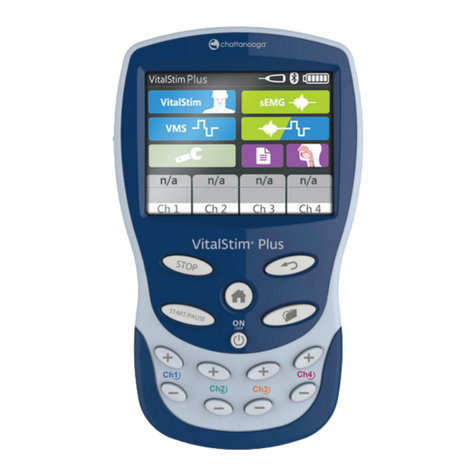
Chattanooga
Chattanooga VitalStim Plus quick start guide
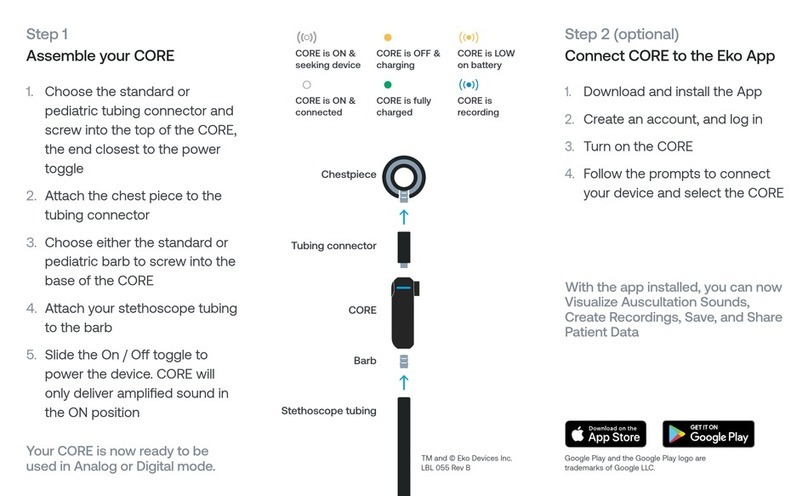
EKO
EKO CORE quick start guide
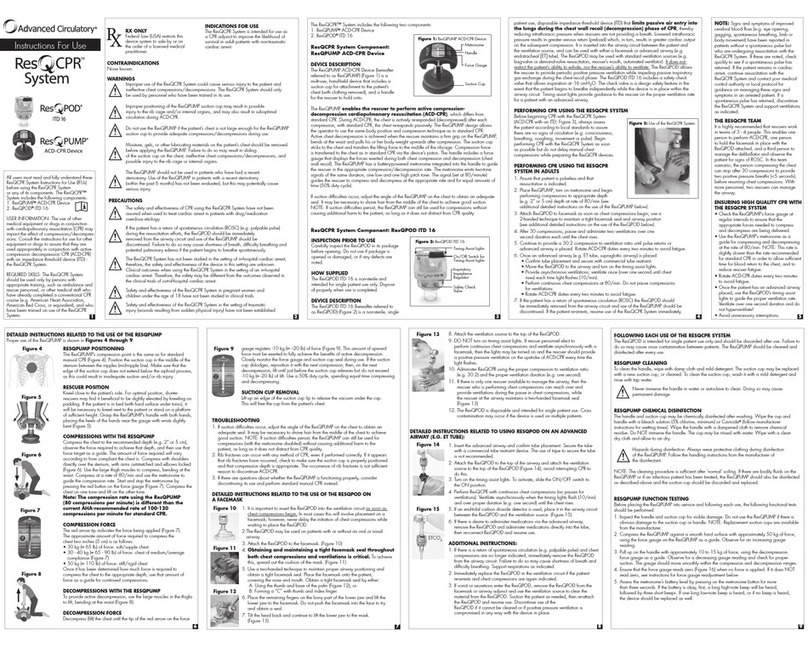
Advanced Circulatory
Advanced Circulatory ResQCRP ResQPUMP ACD-CPR Instructions for use
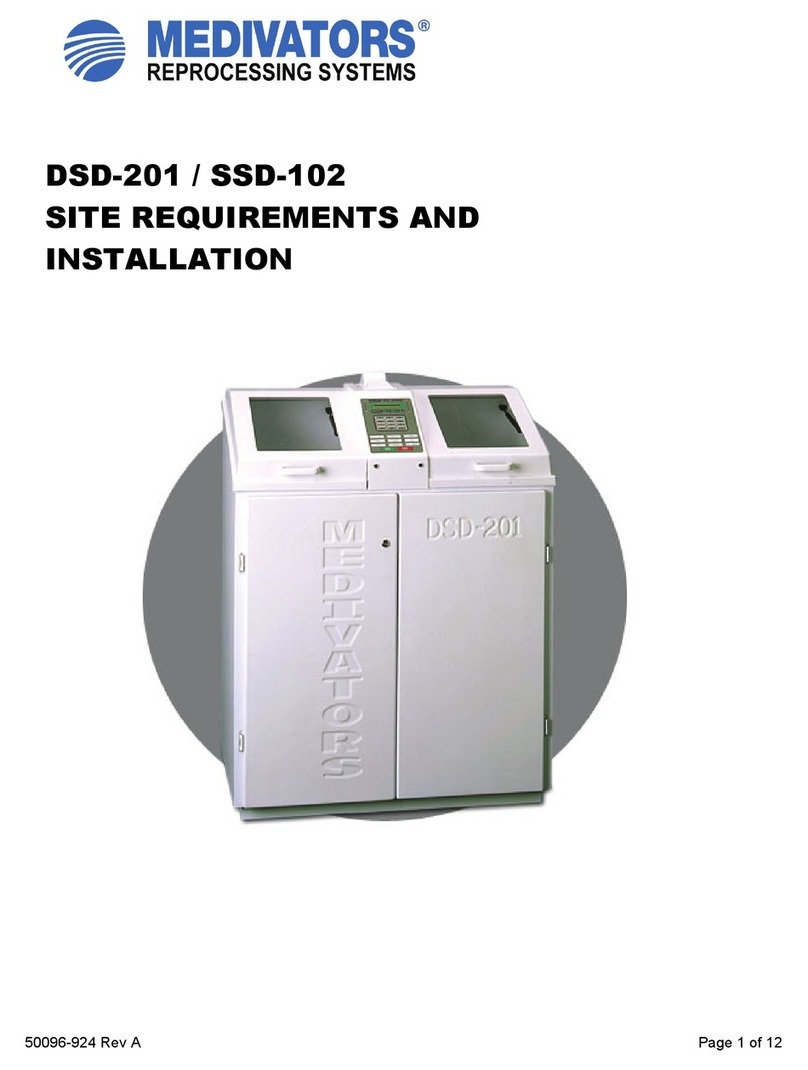
Medivators
Medivators DSD-201 Site requirements and installation

surfacide
surfacide Helios instructions
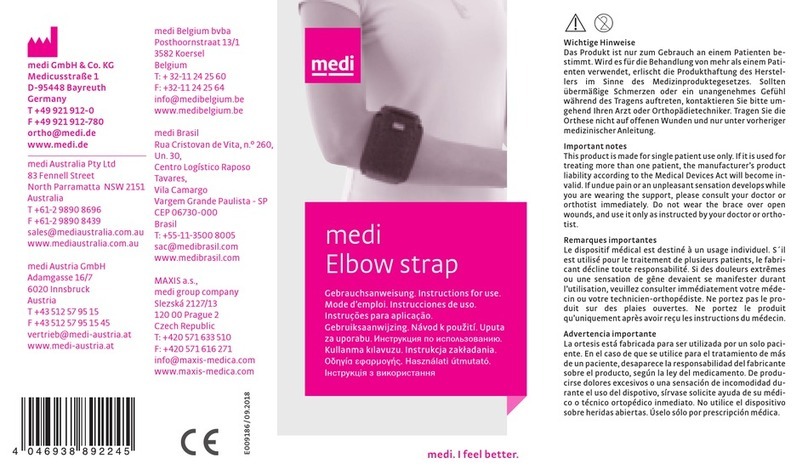
medi
medi Elbow strap Instructions for use
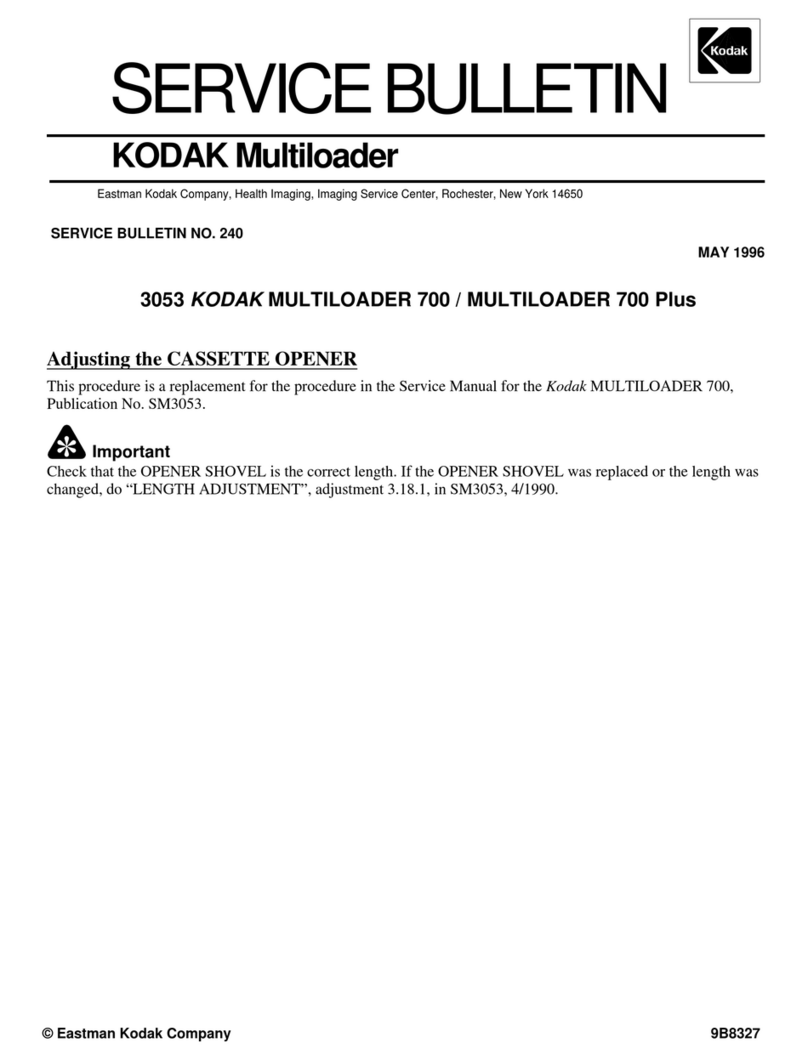
Kodak
Kodak MULTILOADER 700 Service bulletin
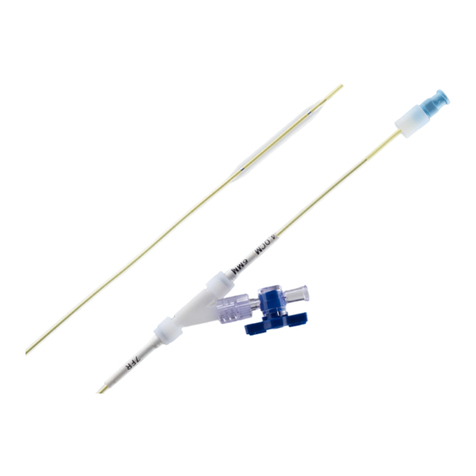
COOK Medical
COOK Medical Balloon Ureteral Dilator Instructions for use

Covidien
Covidien Kendall SCD 700 Series Operation and service manual

Merit Medical
Merit Medical SCOUT Quick setup guide