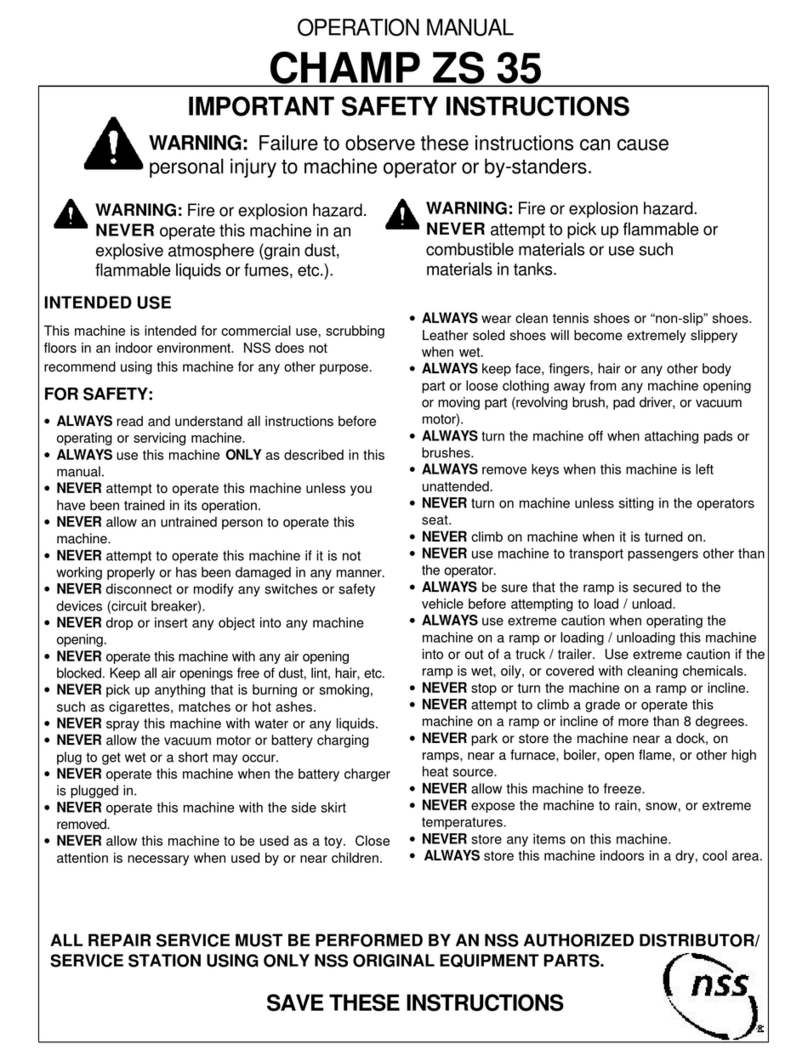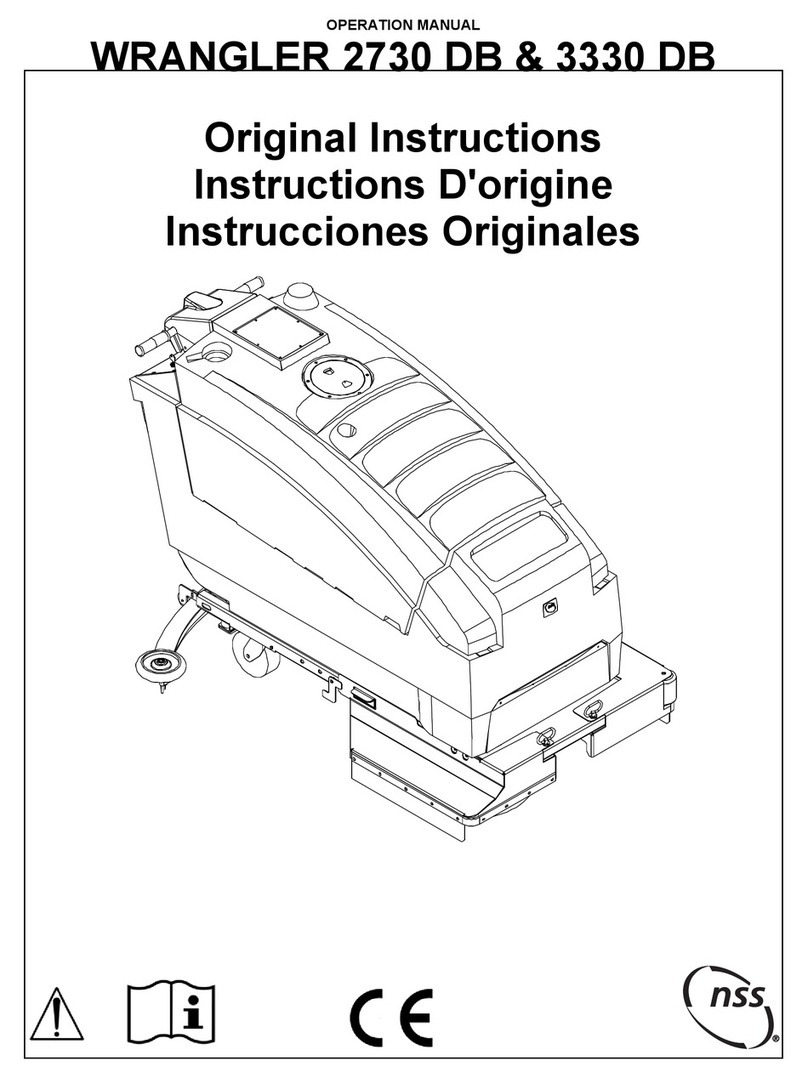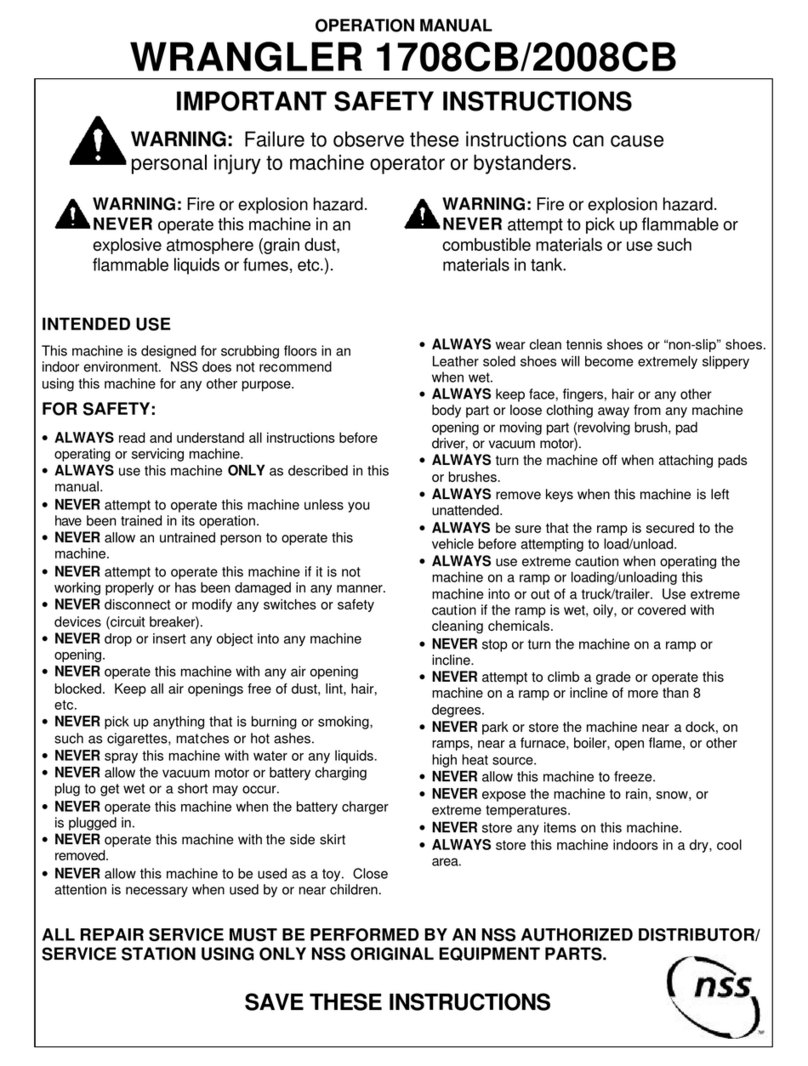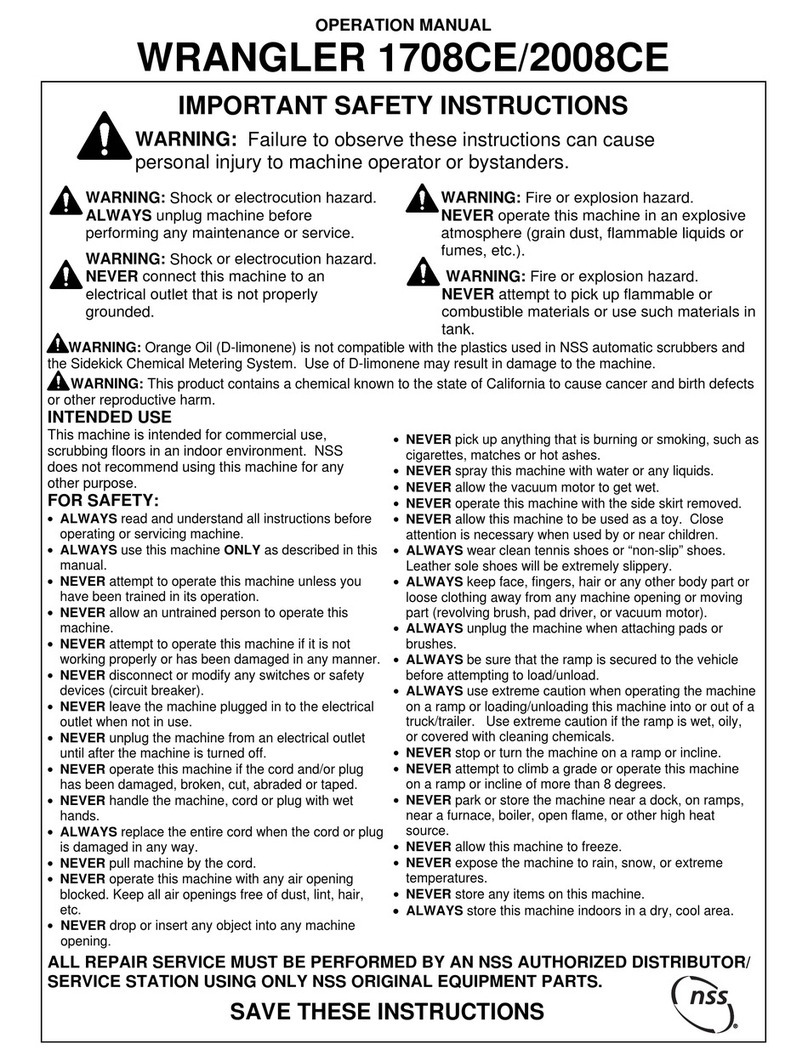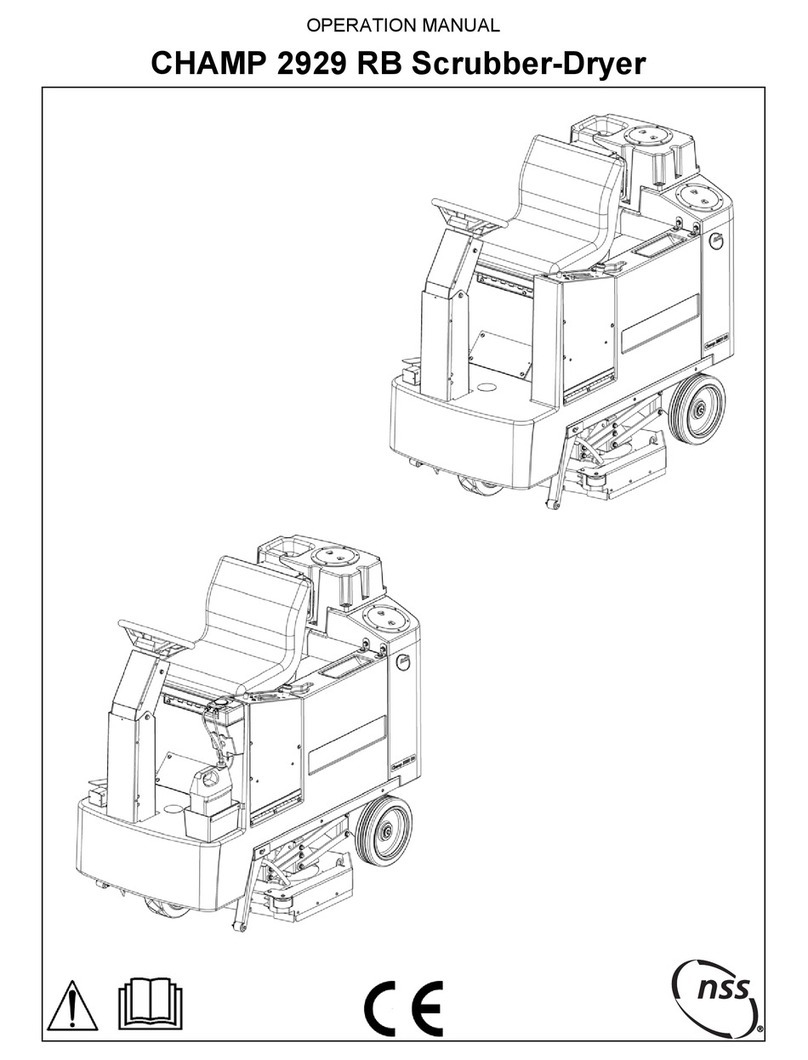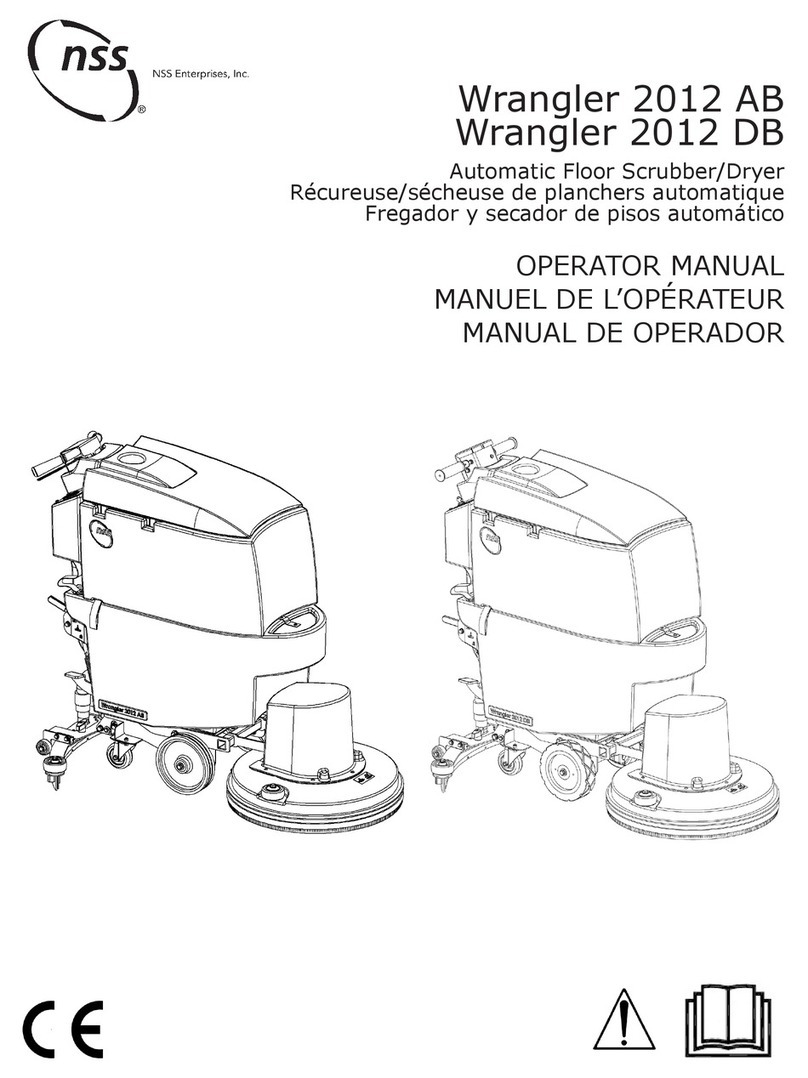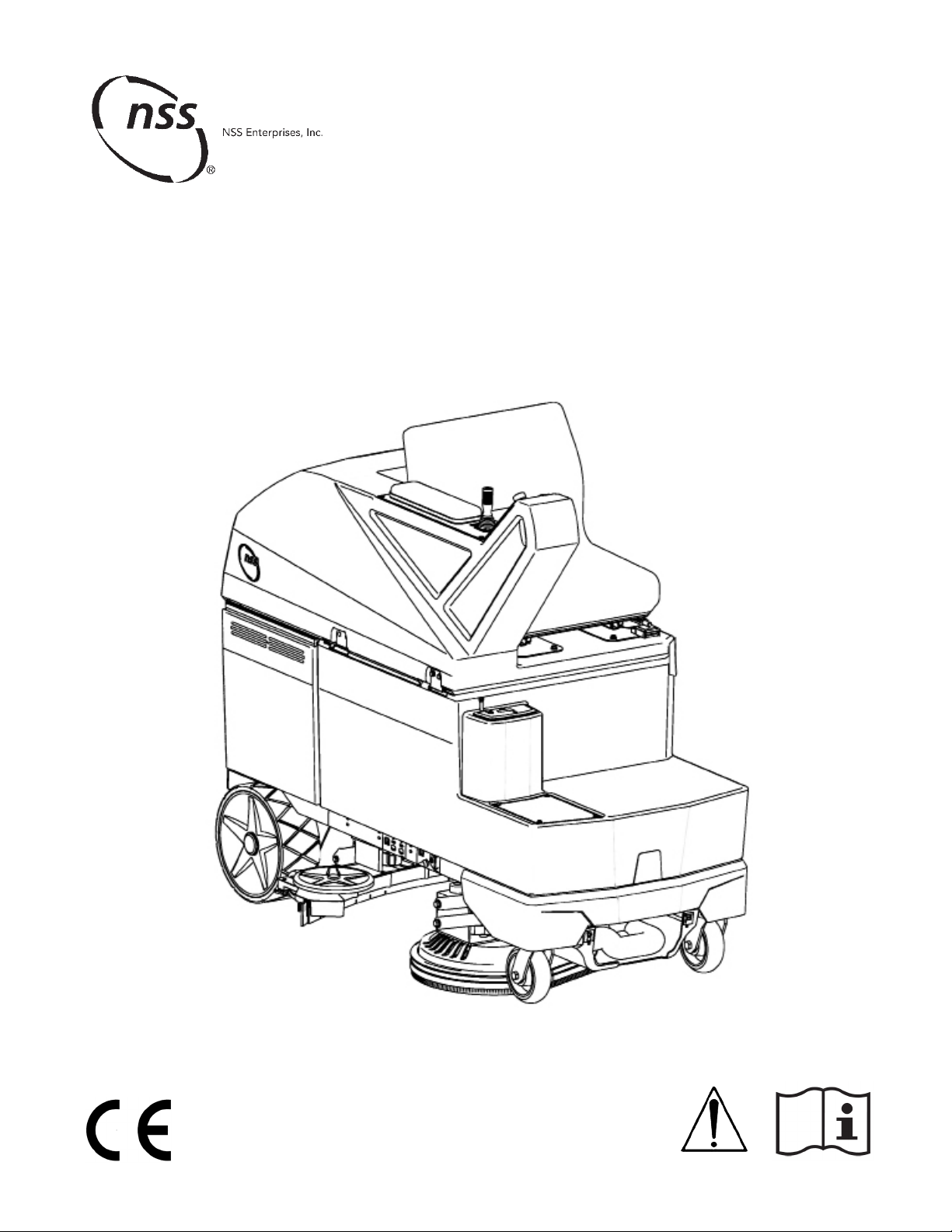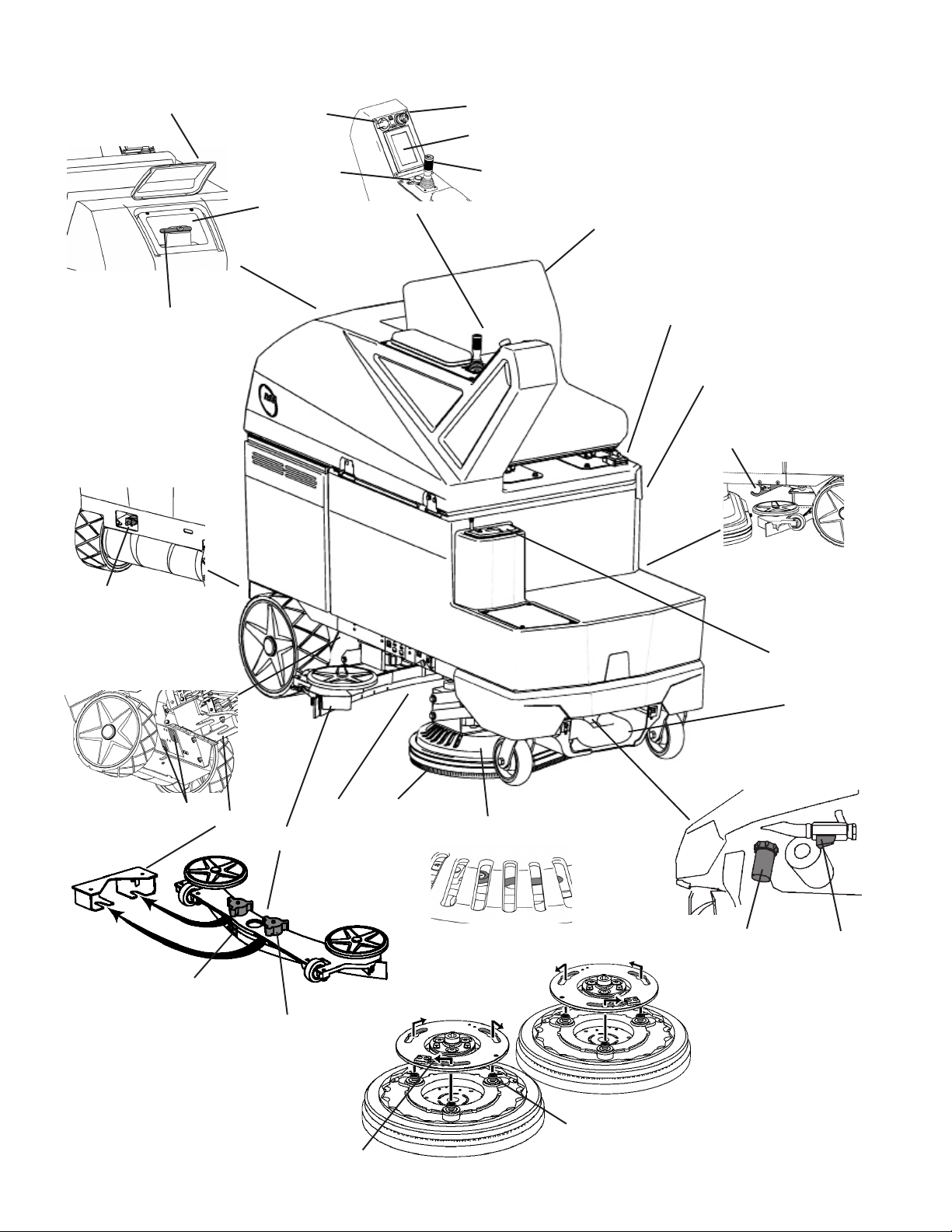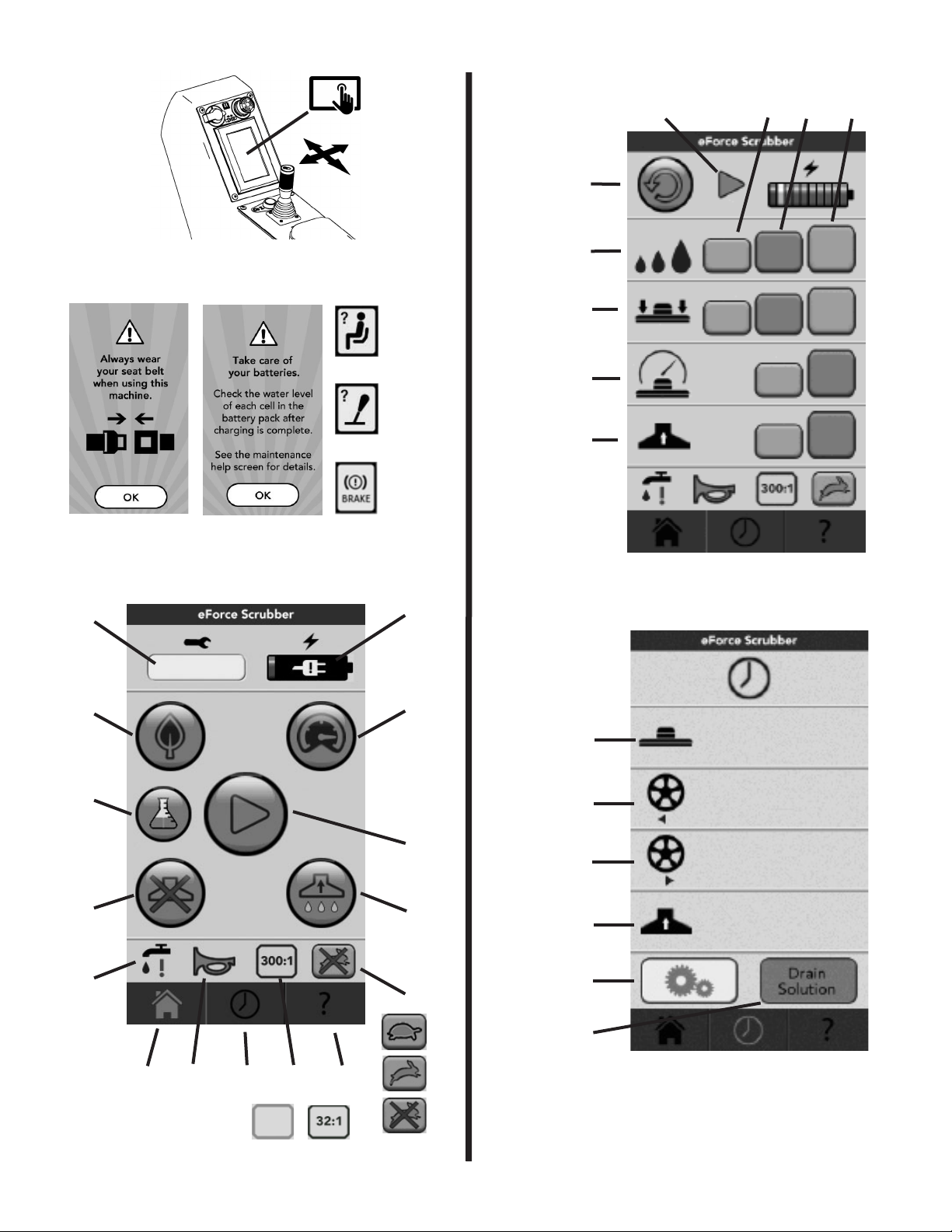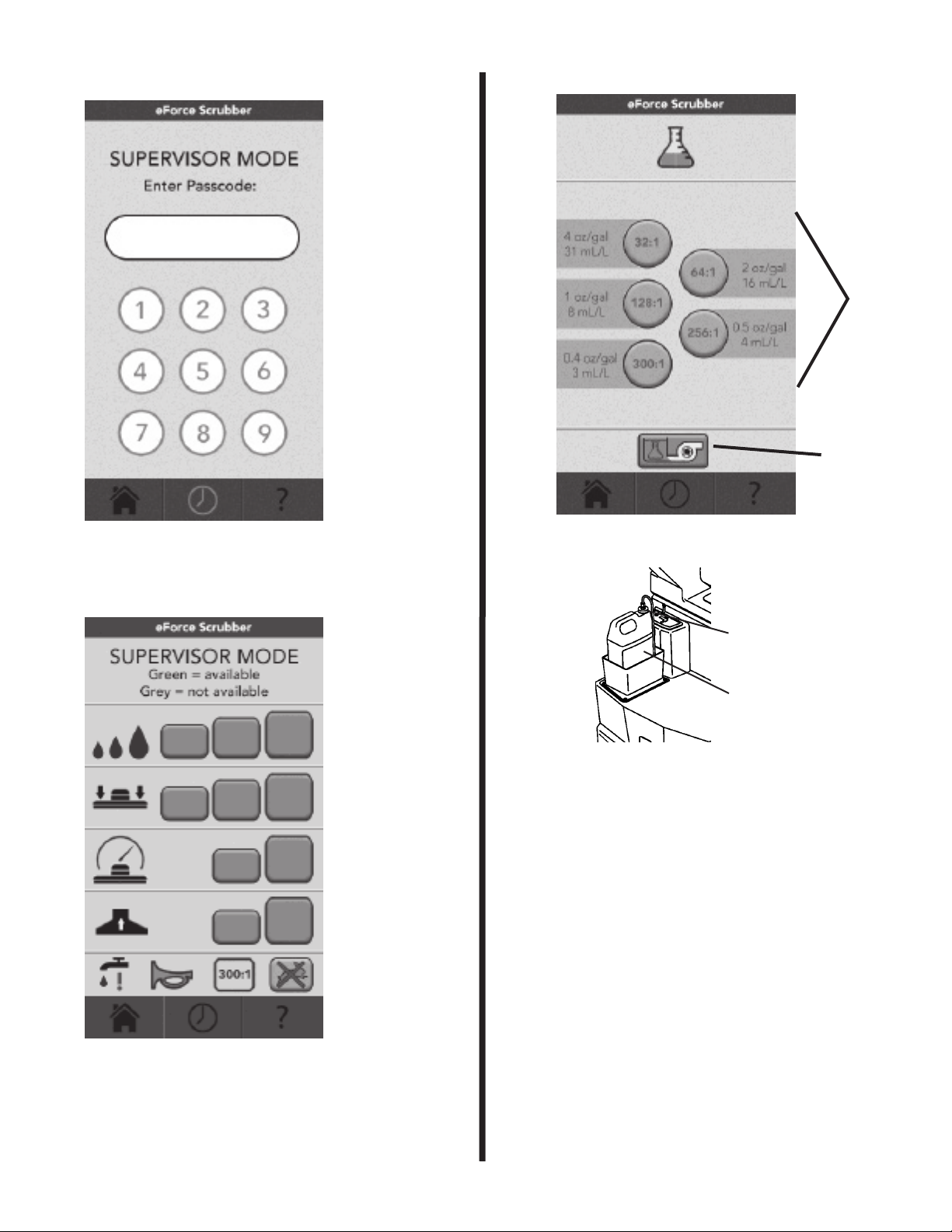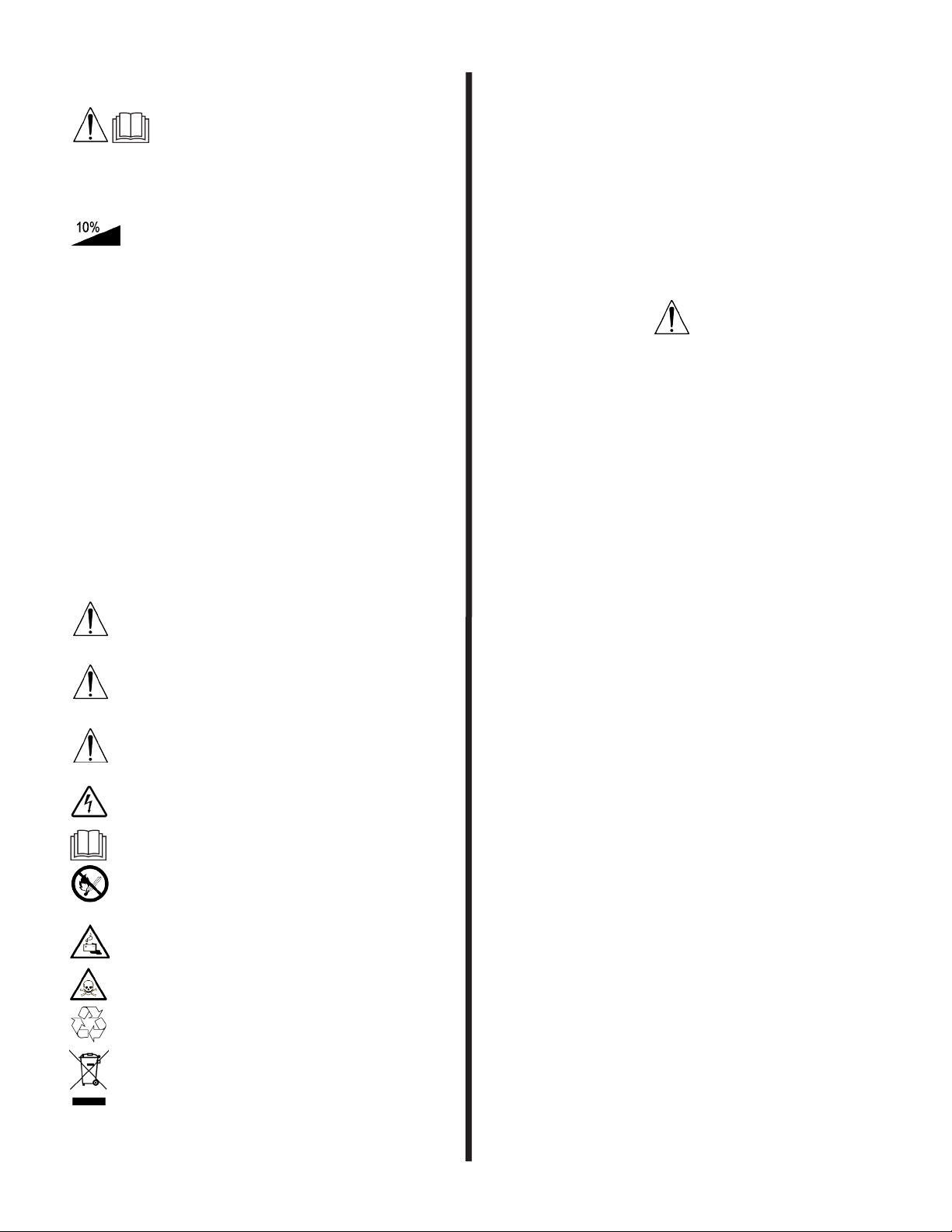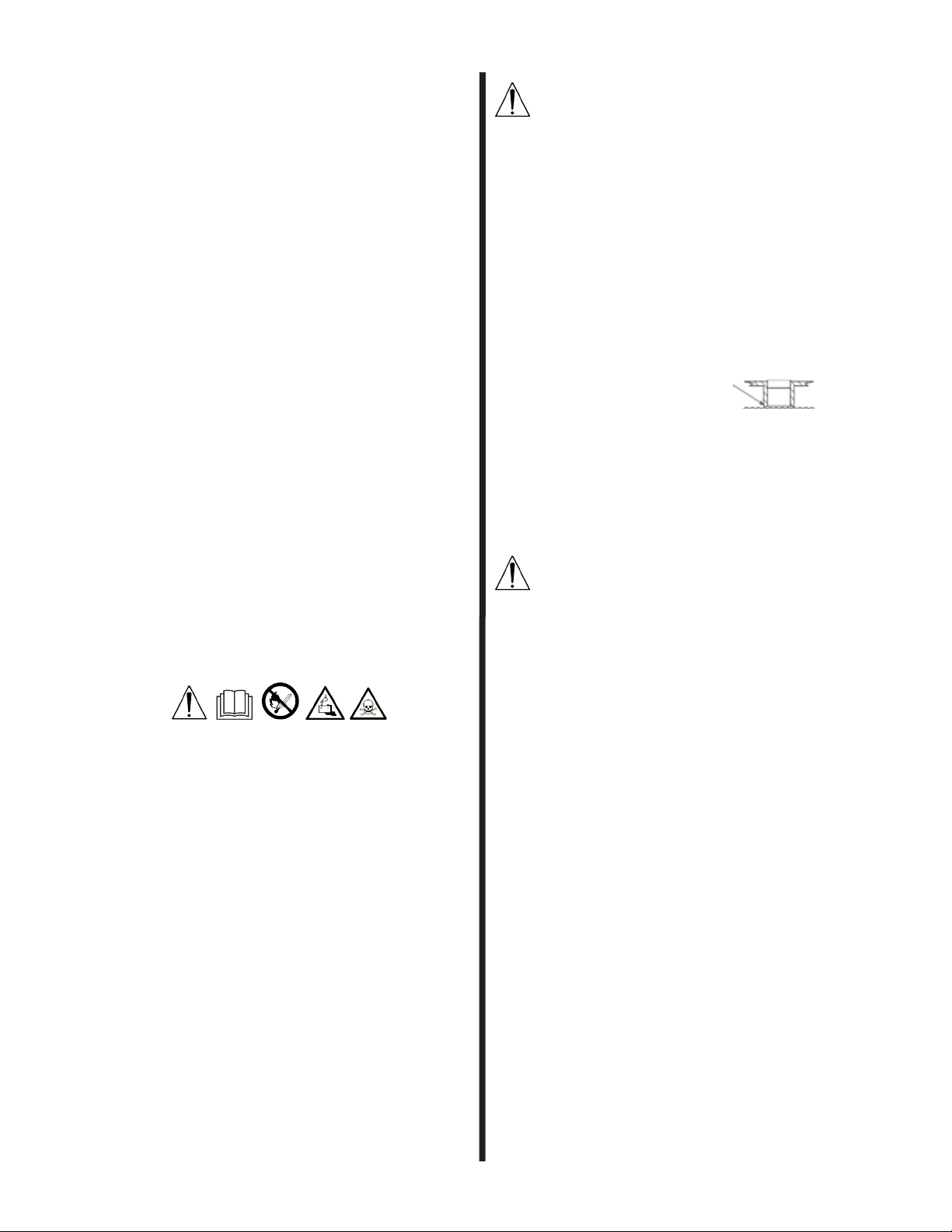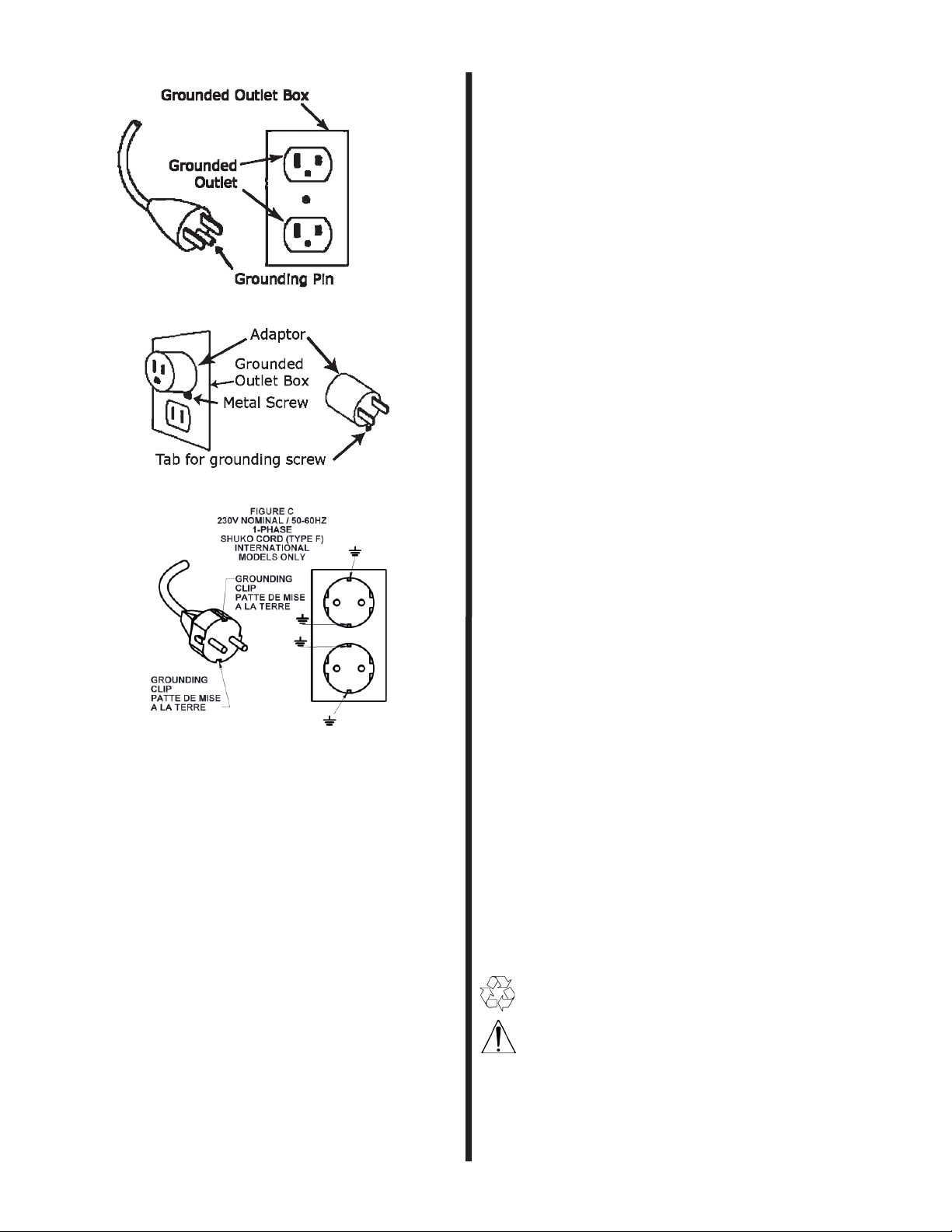7
•NEVER drop or insert any object into any machine
opening.
•NEVER operate this machine with any air opening
blocked. Keep all air openings free of dust, lint, hair,
etc.
•NEVER pick up anything that is burning or smoking,
such as cigarettes, matches or hot ashes.
•ALWAYS keep face, ngers, hair or any other body
part or loose clothing away from any machine opening
or moving part (revolving brush, pad driver, or vacuum
motor).
•ALWAYS turn the machine o when attaching pads or
brushes.
•ALWAYS remove keys when this machine is left unat-
tended.
•ALWAYS be sure that the ramp is secured to the ve-
hicle before attempting to load/unload.
•ALWAYS use extreme caution when operating the
machine on a ramp or loading/unloading this machine
into or out of a truck/trailer. Use extreme caution if
the ramp is wet, oily, or covered with cleaning chemi-
cals.
•NEVER stop or turn the machine on a ramp or incline.
•NEVER attempt to climb a grade or operate this ma-
chine on a ramp or incline that exceeds its rating.
•NEVER park or store the machine near a dock, on
ramps, near a furnace, boiler, open ame, or other
high heat source.
•NEVER allow this machine to freeze.
•NEVER expose the machine to rain, snow, or extreme
temperatures.
•NEVER store any items on this machine.
Battery Safety Information
•WARNING – Failure to observe these warnings can
cause personal injury to machine operator or by-
standers.
•WARNING – Batteries emit hydrogen, which can
cause re or explosion.
•Never smoke, light a match, or cause a spark during
operation or charging.
•Always charge in a dry, well-ventilated area away
from open ame.
•ALWAYS read and understand all instructions before
charging batteries.
•NEVER attempt to charge batteries unless you have
been trained to do so.
•NEVER allow an untrained person to install or charge
batteries.
•ALWAYS wear eye protection and protective clothing
to avoid contact with battery acid.
•NEVER lay anything on top of batteries as arcing
may occur.
•IF CONTACT WITH BATTERY ACID OCCURS, follow
these instructions:
• SKIN – rinse area with water.
• EYES – Flush with water for 15 minutes.
• INTERNAL – Drink water or milk. Follow with Milk
of Magnesia, beaten egg or vegetable oil. Call a
physician immediately.
Battery Charging Safety
WARNING: Unplug battery charger from
wall outlet before disconnecting batteries from ma-
chine to prevent arcing or machine damage.
ALWAYS charge the batteries with upper body open.
• ALWAYS read instructions carefully.
• ALWAYS use the NSS supplied charger with proper
voltage rating.
• ALWAYS plug the charger into an earthed socket
outlet.
• NEVER operate charger if the AC supply cord is
damaged, or if the charger has been damaged in
any way.
• NEVER charge a frozen battery.
• For ooded lead acid batteries (does not apply to
sealed maintenance free batteries):
• ALWAYS check to ensure the battery water level
covers the battery plates before charging.
• ALWAYS check water level after charging and
add distilled water if necessary to bring level to
the bottom of the ll hole.
•
• NEVER overll batteries as battery and machine
damage may result.
• ALWAYS wipe any acid from the top of batteries
using a soap solution.
• ALWAYS reattach caps to batteries. Do not
charge with caps loose or removed.
• ONLY use distilled water.
GROUNDING OF ELECTRICAL
EQUIPPMENT - BATTERY CHARGER
WARNING: Improper connection of the
equipment–grounding conductor can result in a risk
of electric shock. Check with a qualied electrician or
service person if you are in doubt as to whether the
outlet is properly grounded. Do not modify the plug
provided with the charger. If outlet is not suitable for
safe use; have a properly grounded outlet installed by
a qualied electrician.
North America: Always use a properly grounded
3-wire extension cord, which has male and female
plugs. If 25 foot [7.6m] extension cords are used, the
electrical carrying capacity should be no less than 14-3
ST, 50 foot [15.2m] extension cords no less than
12-3 ST.
Grounding Instructions
This charger shall be grounded while in use to protect
the operator from electric shock. The charger is pro-
vided with a three-conductor cord and a three-contact
grounding type attachment plug. The plug must be
plugged into an appropriate outlet that is properly in-
stalled and grounded in accordance with all local codes
and ordinances. The green conductor in the cord is
the ground wire. Never connect this wire to other
than the grounding pin of the attachment plug.
If the cord provided with the charger has an attach-
ment plug as shown in Figure A. below, it is intended
for use on a nominal, 120-volt circuit. If a properly
grounded receptacle as shown in Figure A is not avail-
able, an adapter may be installed as shown in Figure B
if the outlet box that houses the receptacle is ground-
ed. Be sure to fasten the grounding tab (the green
colored rigid ear, lug or the like extending from the
adapter) with a metal faceplate screw.
If the cord provided with the charger has an attach-
ment plug as shown in Figure C, it is intended for
use on a nominal 240-volt circuit (single phase only).
Changes to the attachment plug or use of adaptors to
other plug types must be done in accordance with local
regulations.