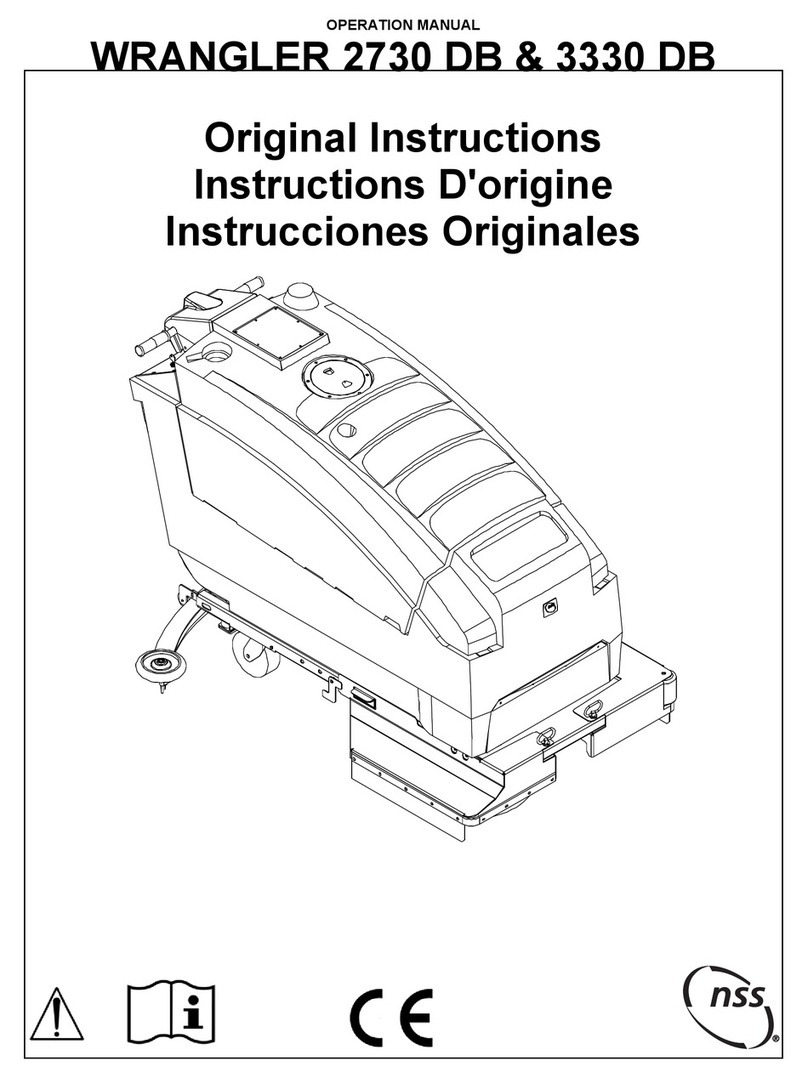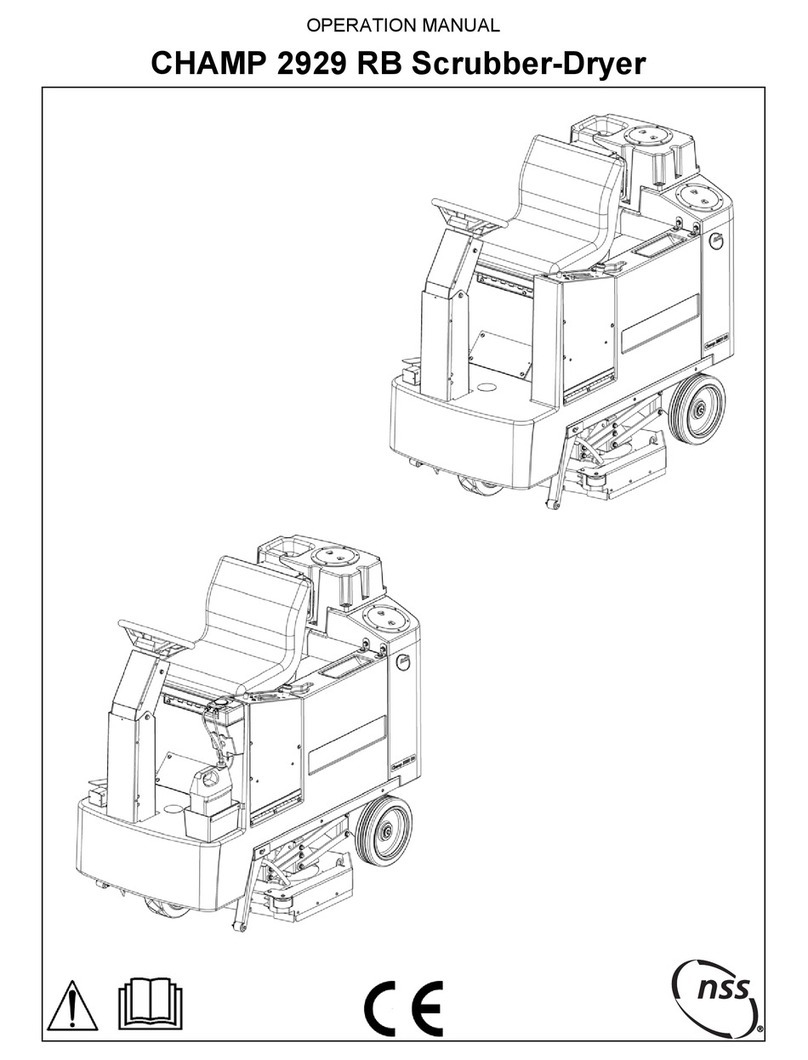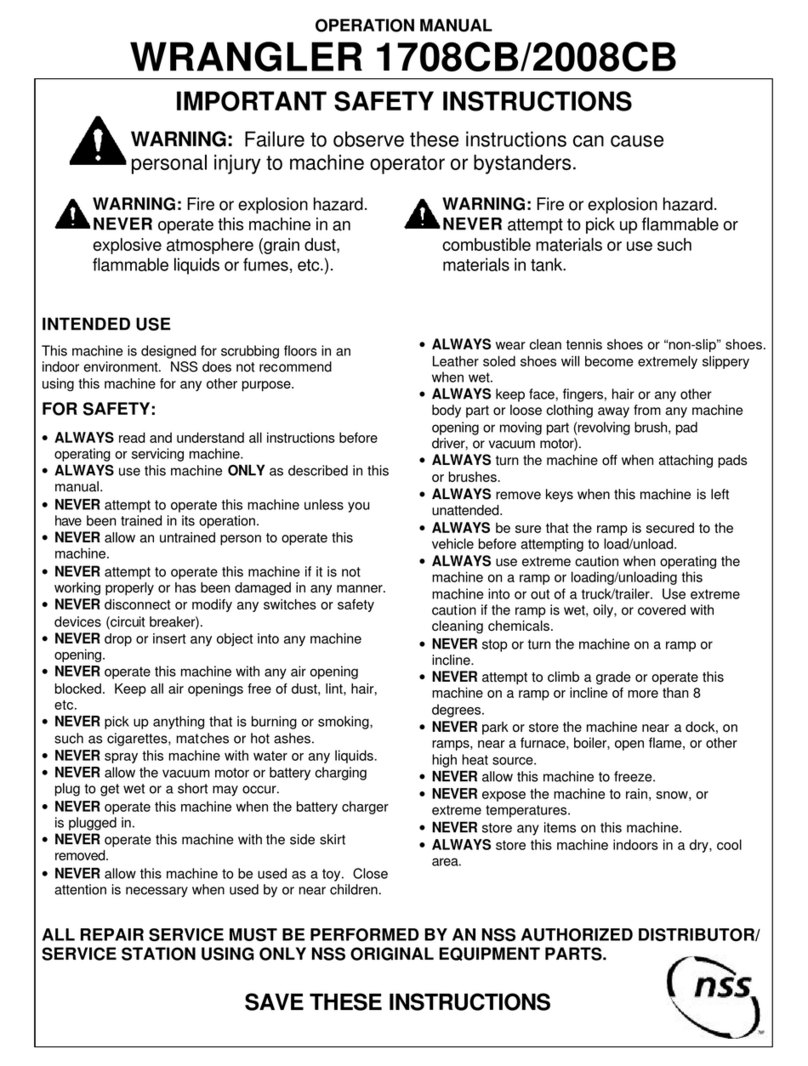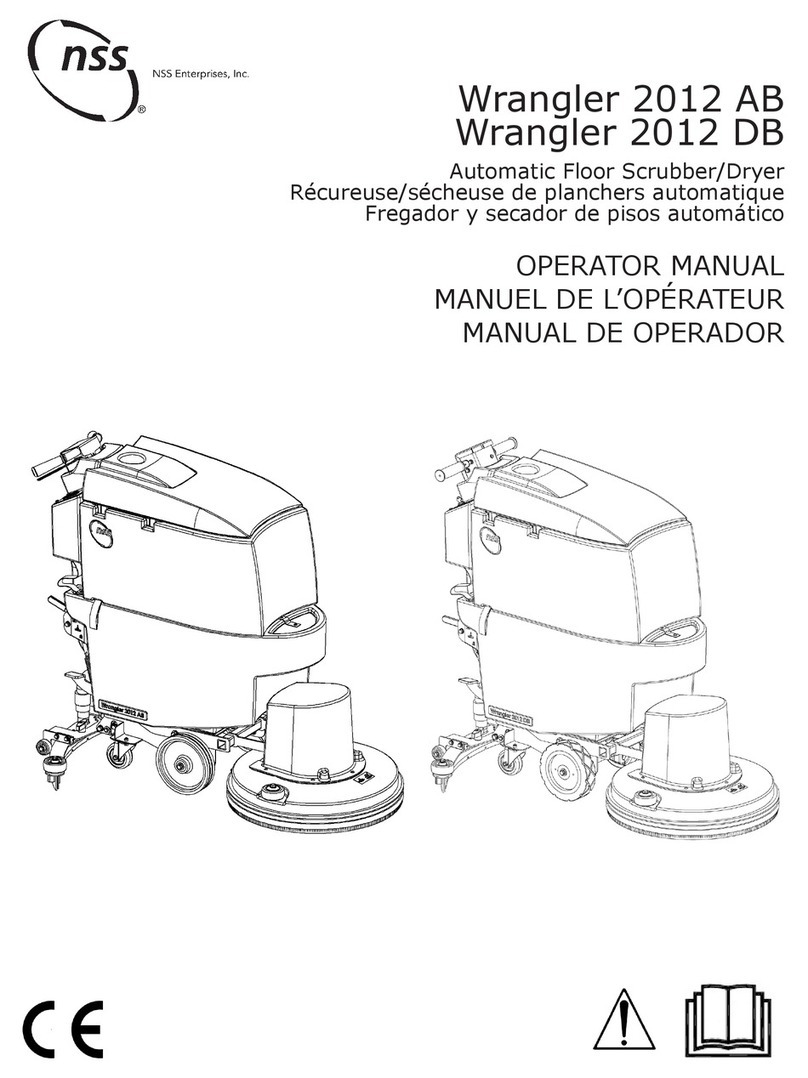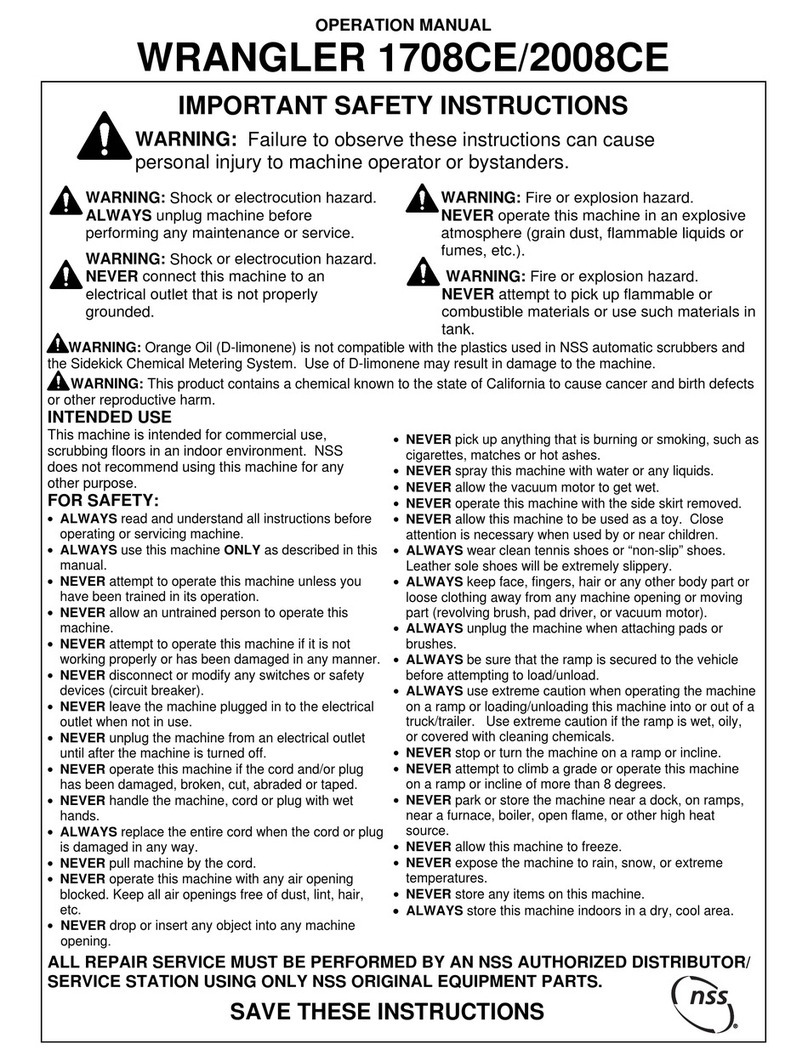CHAMP ZS 35
OPERATION MANUAL
IMPORTANT SAFETY INSTRUCTIONS
WARNING: Failure to observe these instructions can cause
personal injury to machine operator or by-standers.
WARNING: Fire or explosion hazard.
NEVER operate this machine in an
explosive atmosphere (grain dust,
flammable liquids or fumes, etc.).
WARNING: Fire or explosion hazard.
NEVER attempt to pick up flammable or
combustible materials or use such
materials in tanks.
ALL REPAIR SERVICE MUST BE PERFORMED BY AN NSS AUTHORIZED DISTRIBUTOR/
SERVICE STATION USING ONLY NSS ORIGINAL EQUIPMENT PARTS.
SAVE THESE INSTRUCTIONS
INTENDED USE
This machine is intended for commercial use, scrubbing
floors in an indoor environment. NSS does not
recommend using this machine for any other purpose.
FOR SAFETY:
•ALWAYS read and understand all instructions before
operating or servicing machine.
•ALWAYS use this machine ONLY as described in this
manual.
•NEVER attempt to operate this machine unless you
have been trained in its operation.
•NEVER allow an untrained person to operate this
machine.
•NEVER attempt to operate this machine if it is not
working properly or has been damaged in any manner.
•NEVER disconnect or modify any switches or safety
devices (circuit breaker).
•NEVER drop or insert any object into any machine
opening.
•NEVER operate this machine with any air opening
blocked. Keep all air openings free of dust, lint, hair, etc.
•NEVER pick up anything that is burning or smoking,
such as cigarettes, matches or hot ashes.
•NEVER spray this machine with water or any liquids.
•NEVER allow the vacuum motor or battery charging
plug to get wet or a short may occur.
•NEVER operate this machine when the battery charger
is plugged in.
•NEVER operate this machine with the side skirt
removed.
•NEVER allow this machine to be used as a toy. Close
attention is necessary when used by or near children.
•ALWAYS wear clean tennis shoes or “non-slip” shoes.
Leather soled shoes will become extremely slippery
when wet.
•ALWAYS keep face, fingers, hair or any other body
part or loose clothing away from any machine opening
or moving part (revolving brush, pad driver, or vacuum
motor).
•ALWAYS turn the machine off when attaching pads or
brushes.
•ALWAYS remove keys when this machine is left
unattended.
•NEVER turn on machine unless sitting in the operators
seat.
•NEVER climb on machine when it is turned on.
•NEVER use machine to transport passengers other than
the operator.
•ALWAYS be sure that the ramp is secured to the
vehicle before attempting to load / unload.
•ALWAYS use extreme caution when operating the
machine on a ramp or loading / unloading this machine
into or out of a truck / trailer. Use extreme caution if the
ramp is wet, oily, or covered with cleaning chemicals.
•NEVER stop or turn the machine on a ramp or incline.
•NEVER attempt to climb a grade or operate this
machine on a ramp or incline of more than 8 degrees.
•NEVER park or store the machine near a dock, on
ramps, near a furnace, boiler, open flame, or other high
heat source.
•NEVER allow this machine to freeze.
•NEVER expose the machine to rain, snow, or extreme
temperatures.
•NEVER store any items on this machine.
•ALWAYS store this machine indoors in a dry, cool area.