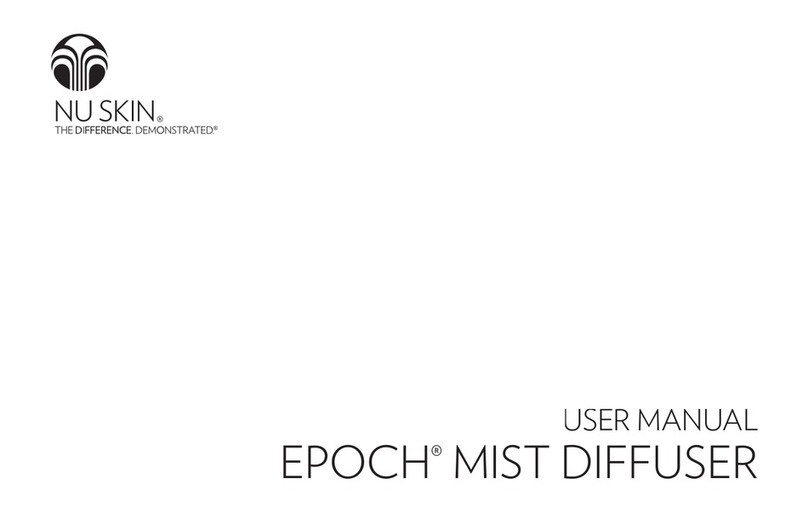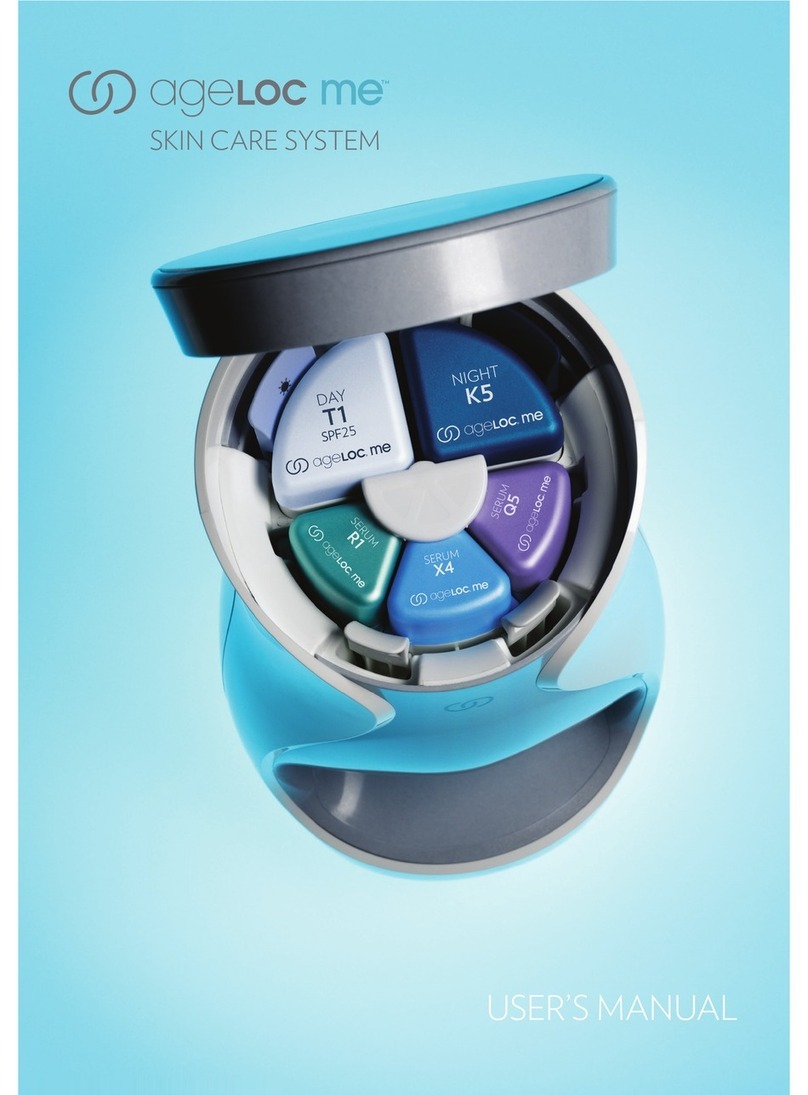6
1
2
3
Install the batteries
•Removethecoverfromthebattery
compartment at the bottom of
the device.
•Insertfour(4)AAbatteries*withtheat
endofthebattery(-)goingagainstthe
spring.
•Replacethecover.
* Make sure to only use brand-name, quality lithium or
alkaline batteries in your ageLOC Me® device.
3 SETUP COMPLETE
• Setup complete
• Your ageLOC Me device is ready for use
2 SET CURRENT TIME
• Choose either
12 or 24 hour
clock format
• If 12 hour selected,
choose am or pm
• Adjust to correct
time of day
• Tap Select/Confirm button ( ) to confirm all
selections
1 SELECT LANGUAGE
• If device is turned off, turn it on by tapping the Select/Confirm button ( )
• Use left/right arrow ( ) to find your language
• Tap Select/Confirm button ( ) to confirm selection
MENUSELECT/CONFIRMBACKRIGHTLEFT
BUTTON SYMBOLS
2. Set up the Device
All selections are made using the arrow keys ( ) and the Select/Confirm button ( ) to confirm.
1. Install the batteries at the bottom of the device
SETTING UP YOUR AGELOC ME DEVICE
3 SETUP COMPLETE
• Setup complete
• Your ageLOC Me device is ready for use
2 SET CURRENT TIME
• Choose either
12 or 24 hour
clock format
• If 12 hour selected,
choose am or pm
• Adjust to correct
time of day
• Tap Select/Confirm button ( ) to confirm all
selections
1 SELECT LANGUAGE
• If device is turned off, turn it on by tapping the Select/Confirm button ( )
• Use left/right arrow ( ) to find your language
• Tap Select/Confirm button ( ) to confirm selection
MENUSELECT/CONFIRMBACKRIGHTLEFT
BUTTON SYMBOLS
2. Set up the Device
All selections are made using the arrow keys ( ) and the Select/Confirm button ( ) to confirm.
1. Install the batteries at the bottom of the device
SETTING UP YOUR AGELOC ME DEVICE
3 SETUP COMPLETE
• Setup complete
• Your ageLOC Me device is ready for use
2 SET CURRENT TIME
• Choose either
12 or 24 hour
clock format
• If 12 hour selected,
choose am or pm
• Adjust to correct
time of day
• Tap Select/Confirm button ( ) to confirm all
selections
1 SELECT LANGUAGE
• If device is turned off, turn it on by tapping the Select/Confirm button ( )
• Use left/right arrow ( ) to find your language
• Tap Select/Confirm button ( ) to confirm selection
MENUSELECT/CONFIRMBACKRIGHTLEFT
BUTTON SYMBOLS
2. Set up the Device
All selections are made using the arrow keys ( ) and the Select/Confirm button ( ) to confirm.
1. Install the batteries at the bottom of the device
SETTING UP YOUR AGELOC ME DEVICE
3 SETUP COMPLETE
• Setup complete
• Your ageLOC Me device is ready for use
2 SET CURRENT TIME
• Choose either
12 or 24 hour
clock format
• If 12 hour selected,
choose am or pm
• Adjust to correct
time of day
• Tap Select/Confirm button ( ) to confirm all
selections
1 SELECT LANGUAGE
• If device is turned off, turn it on by tapping the Select/Confirm button ( )
• Use left/right arrow ( ) to find your language
• Tap Select/Confirm button ( ) to confirm selection
MENUSELECT/CONFIRMBACKRIGHTLEFT
BUTTON SYMBOLS
2. Set up the Device
All selections are made using the arrow keys ( ) and the Select/Confirm button ( ) to confirm.
1. Install the batteries at the bottom of the device
SETTING UP YOUR AGELOC ME DEVICE
3 SETUP COMPLETE
• Setup complete
• Your ageLOC Me device is ready for use
2 SET CURRENT TIME
• Choose either
12 or 24 hour
clock format
• If 12 hour selected,
choose am or pm
• Adjust to correct
time of day
• Tap Select/Confirm button ( ) to confirm all
selections
1 SELECT LANGUAGE
• If device is turned off, turn it on by tapping the Select/Confirm button ( )
• Use left/right arrow ( ) to find your language
• Tap Select/Confirm button ( ) to confirm selection
MENUSELECT/CONFIRMBACKRIGHTLEFT
BUTTON SYMBOLS
2. Set up the Device
All selections are made using the arrow keys ( ) and the Select/Confirm button ( ) to confirm.
1. Install the batteries at the bottom of the device
SETTING UP YOUR AGELOC ME DEVICE
SETTING UP YOUR ageLOC ME® DEVICE
Select language
•Ifthedeviceiso,turnitonbytapping
the Menu button ( ).
•Usethearrowbuttons( ) to find
your language.
•PresstheSelectbutton( ) to confirm
your selection.
NOTE: The default language is English. You may
change your language selection at any time from
the Settings menu.
Set current time
•Usethearrowbuttons( ) to choose
the12or24-hourclockformat.
•PresstheSelectbutton( ) to confirm
your selection.
•Ifyouselectthe12-hourformat,choose
a.m. or p.m.
•Adjustthehourusingtheleftarrow( )
to go down and the right arrow ( ) to go
up, then press Select ( ).
•Adjusttheminutesusingtheleftarrow
( ) to go down and the right arrow ( )
to go up, then press Select ( ).
NOTE: It is important that you set your current
time to enable the ageLOC Me® device to deliver
the proper day or night regimen.