nuskin FACIAL SPA User manual
Other nuskin Personal Care Product manuals

nuskin
nuskin ageloc LumiSpa iO Instruction Manual

nuskin
nuskin FACIAL SPA Installation guide

nuskin
nuskin ageLOC Me User manual

nuskin
nuskin AGELOC User manual

nuskin
nuskin RenuSpa iO User manual

nuskin
nuskin ageLOC LumiSpa iO Installation guide

nuskin
nuskin FACIAL SPA User manual

nuskin
nuskin AGELOC GALVANIC SPA User manual

nuskin
nuskin ageloc me User manual
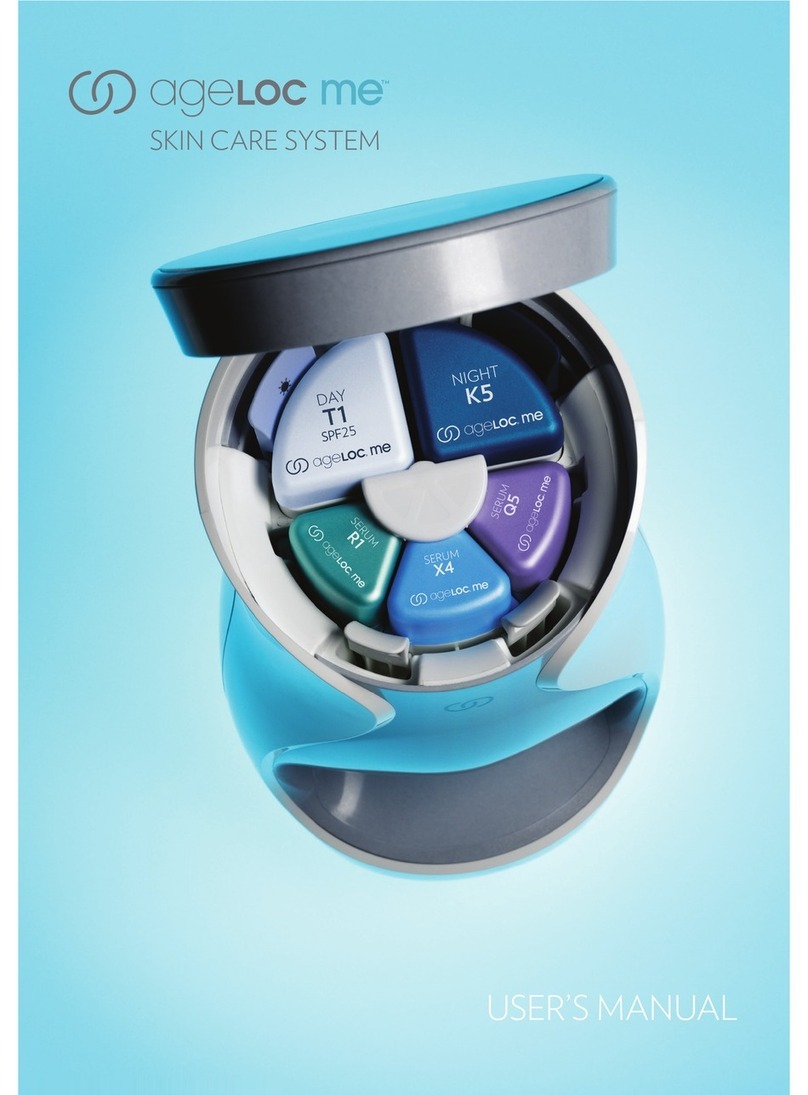
nuskin
nuskin ageloc me User manual

nuskin
nuskin AGELOC GALVANIC SPA Dimensions

nuskin
nuskin AGELOC User manual

nuskin
nuskin ageLOC Me User manual

nuskin
nuskin AGELOC GALVANIC SPA User manual

nuskin
nuskin ageLOC Me User manual
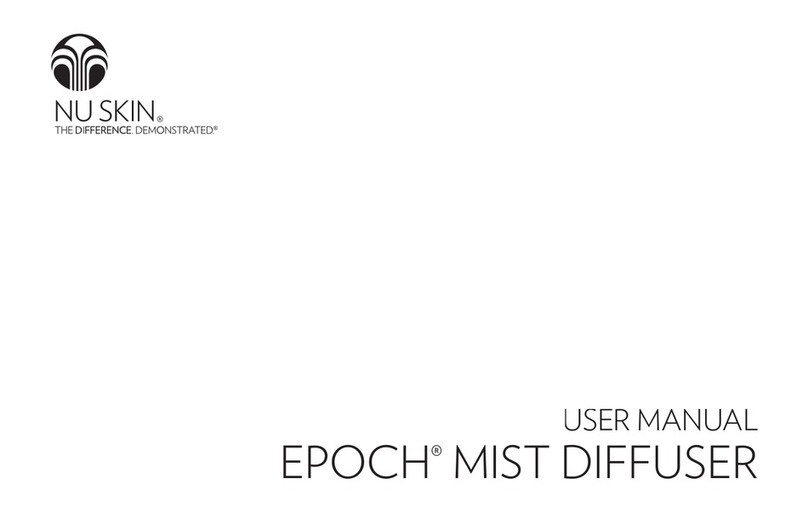
nuskin
nuskin Epoch 86991440 User manual

nuskin
nuskin ageLOC Me User manual

nuskin
nuskin ageLOC Boost User manual

nuskin
nuskin ageLOC LumiSpa iO LS2R User manual



























