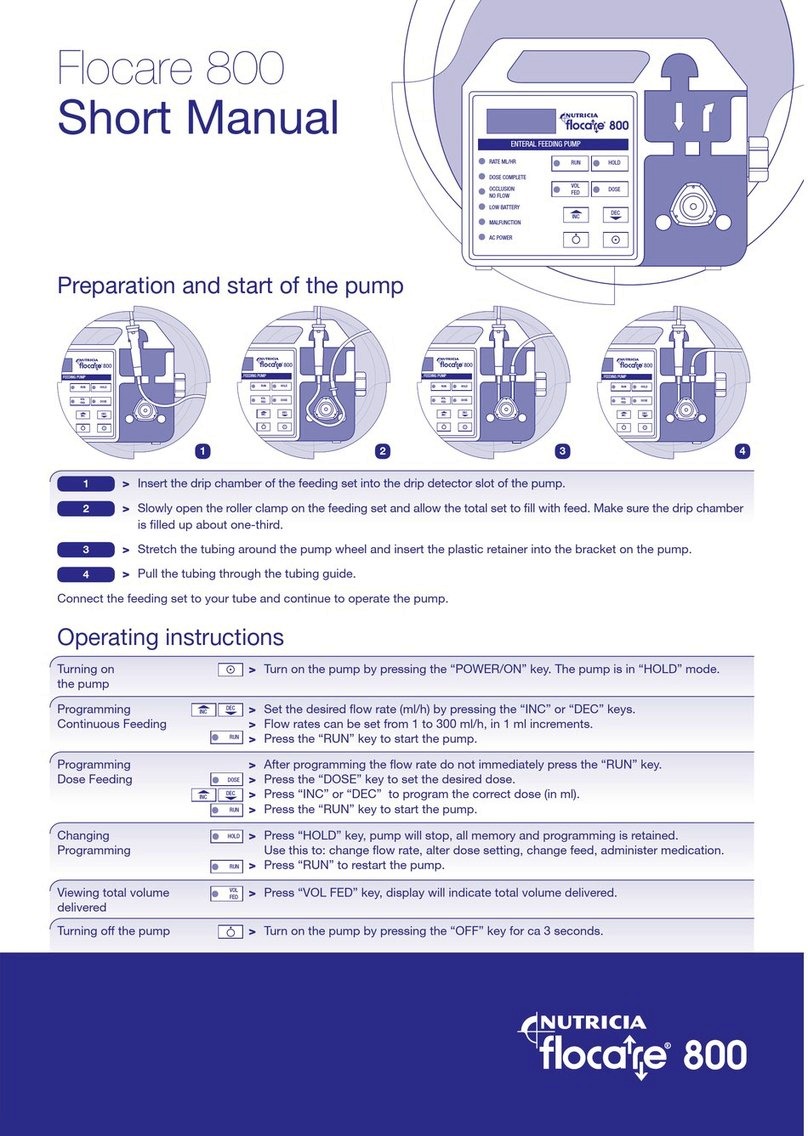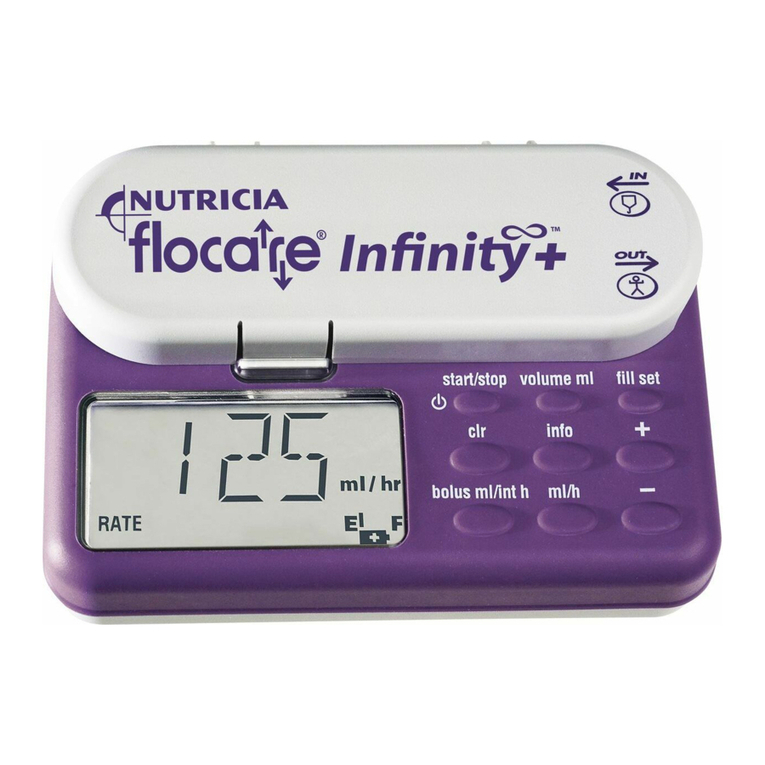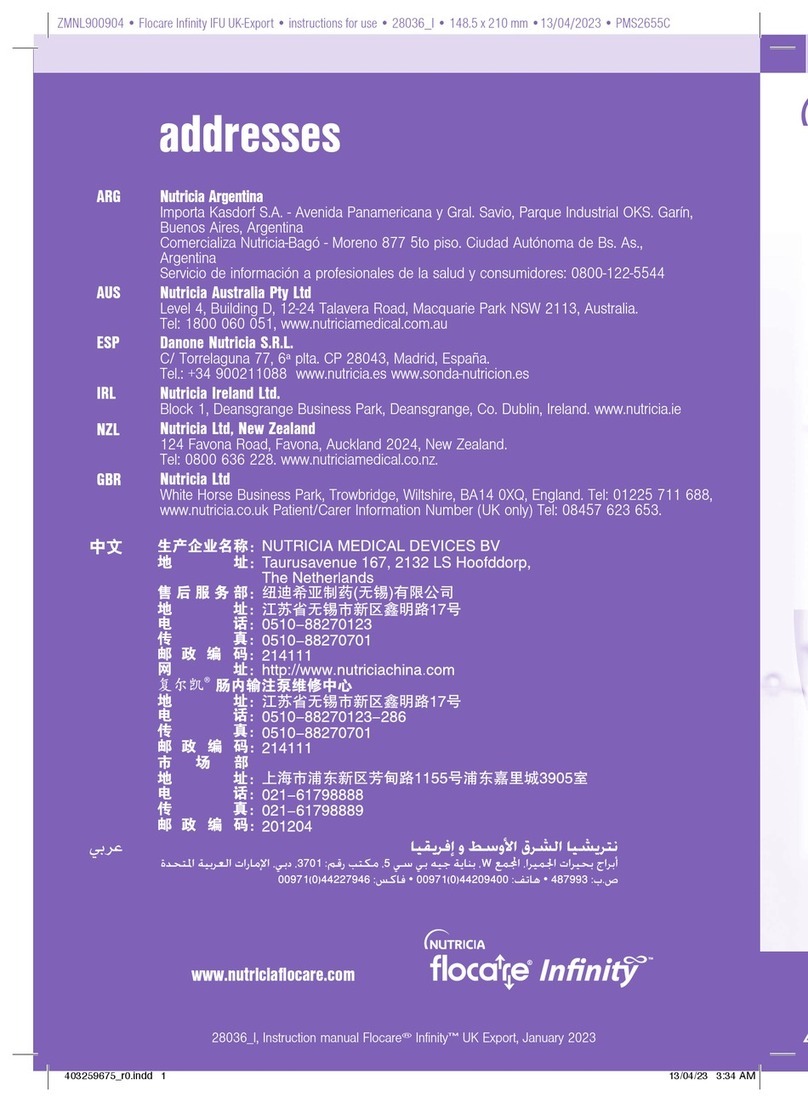Stopping or switching off the pump
If you need to stop the pump without switching it off, push the key.
To restart the pump after holding, simply press the key.
If you want to turn off the pump because the feed has finished, press the
button.
Trouble shooting the F800 Pump
The F800 pump has several alarm functions to ensure your safety.
If you hear an alarm, read the information on the display and follow the instructions
as below. In case these instructions do not resolve the alarm, or if you do not feel
comfortable trouble shooting yourself, please contact your health care practitioner.
>The pump has been left in
“hold” mode for 3.5 minutes.
>The feeding set is incorrectly
placed.
>The pump has finished
administering the
programmed dose.
>The feeding container is empty.
>The liquid level in the drip
chamber is too high.
>The sensor area is dirty.
>Reset the alarm by pressing the
“HOLD” key, or
>Continue feeding by pressing the
“RUN” key.
>Press the “HOLD” key, insert the
plastic retainer into the bracket on
the pump, and then “RUN”.
>Switch the pump off by pressing
“OFF” key, or
>Program the pump to administer a
repeat dose by pressing “HOLD”
and then “RUN”.
>Change the feeding container or
switch off the pump.
>Remove the set from the pump,
hold the set upside-down so that
feed runs back in to the container,
until the chamber is ca. one-third
full. Reload the set.
>Remove the drip chamber from
the slot and clean the drip detector
sensors with a damp cotton swab.
HOLD
SET
DOSE
COMPLETE
OCCLUSION
NO FLOW
Alarm Likely Cause Instructions
ENTERAL FEEDING PUMP
RUN
RATE ML/HR
DOSE COMPLETE
OCCLUSION
NO FLOW
LOW BATTERY
MALFUNCTION
AC POWER
HOLD
DOSE
VOL
FED
DEC
INC
ENTERAL FEEDING PUMP
RUN
RATE ML/HR
DOSE COMPLETE
OCCLUSION
NO FLOW
LOW BATTERY
MALFUNCTION
AC POWER
HOLD
DOSE
VOL
FED
DEC
INC
ENTERAL FEEDING PUMP
RUN
RATE ML/HR
DOSE COMPLETE
OCCLUSION
NO FLOW
LOW BATTERY
MALFUNCTION
AC POWER
HOLD
DOSE
VOL
FED
DEC
INC
continued on next page