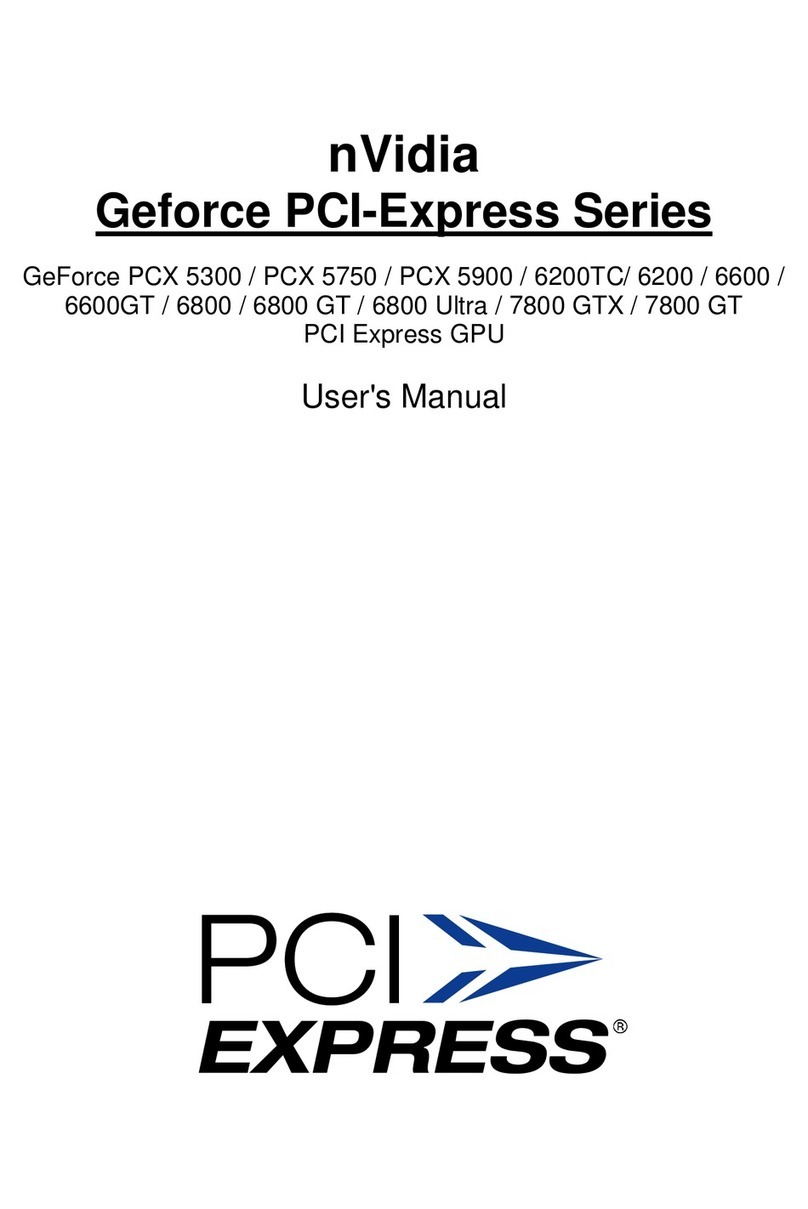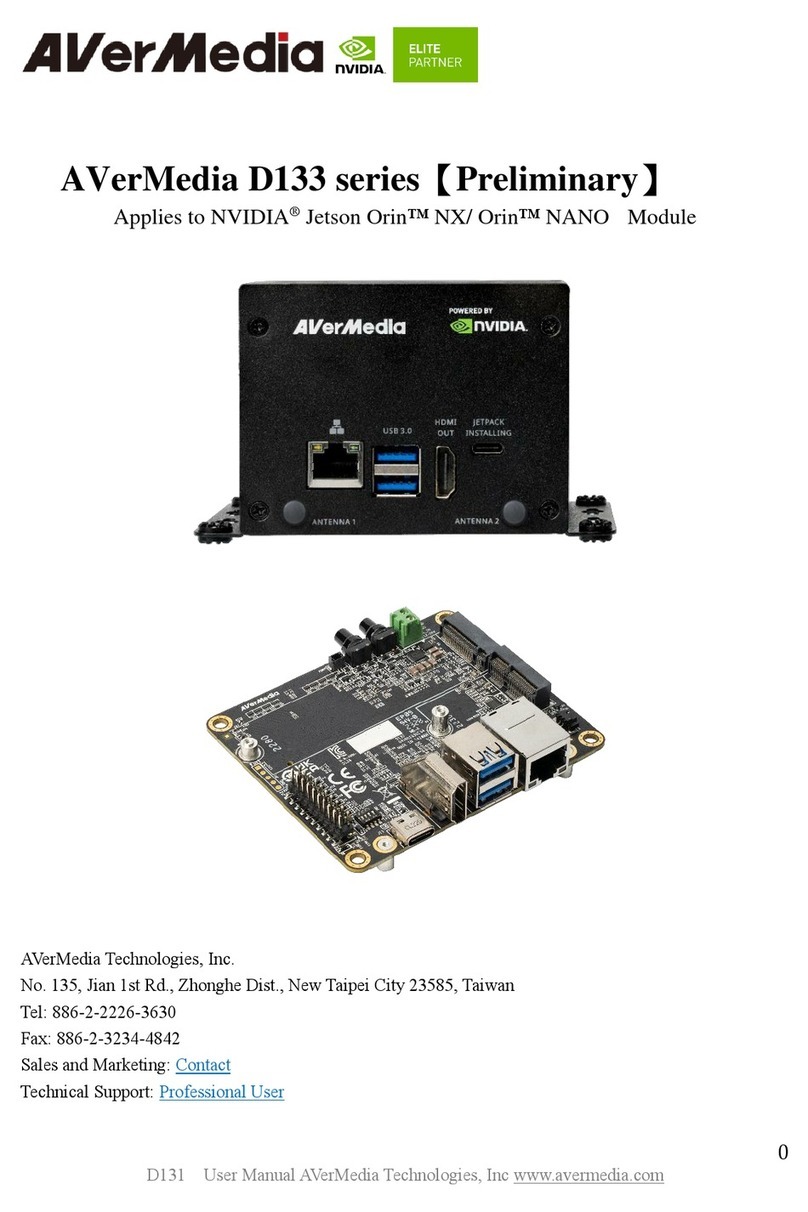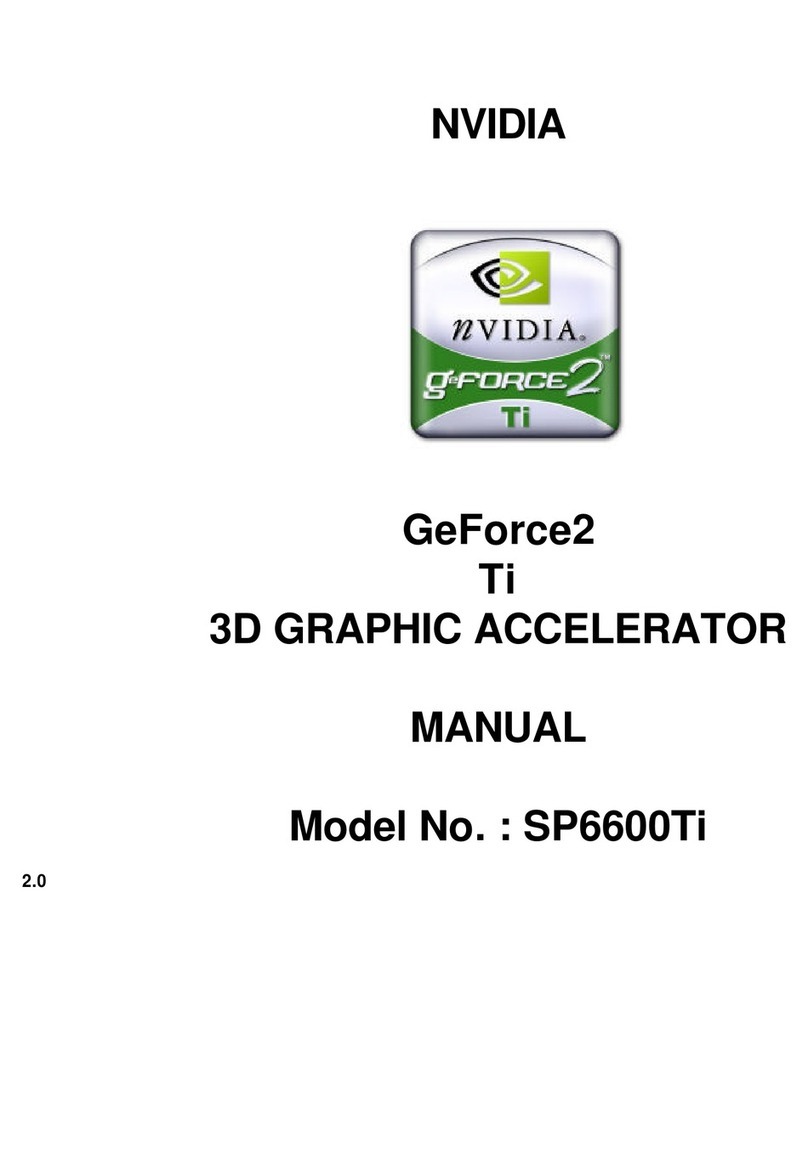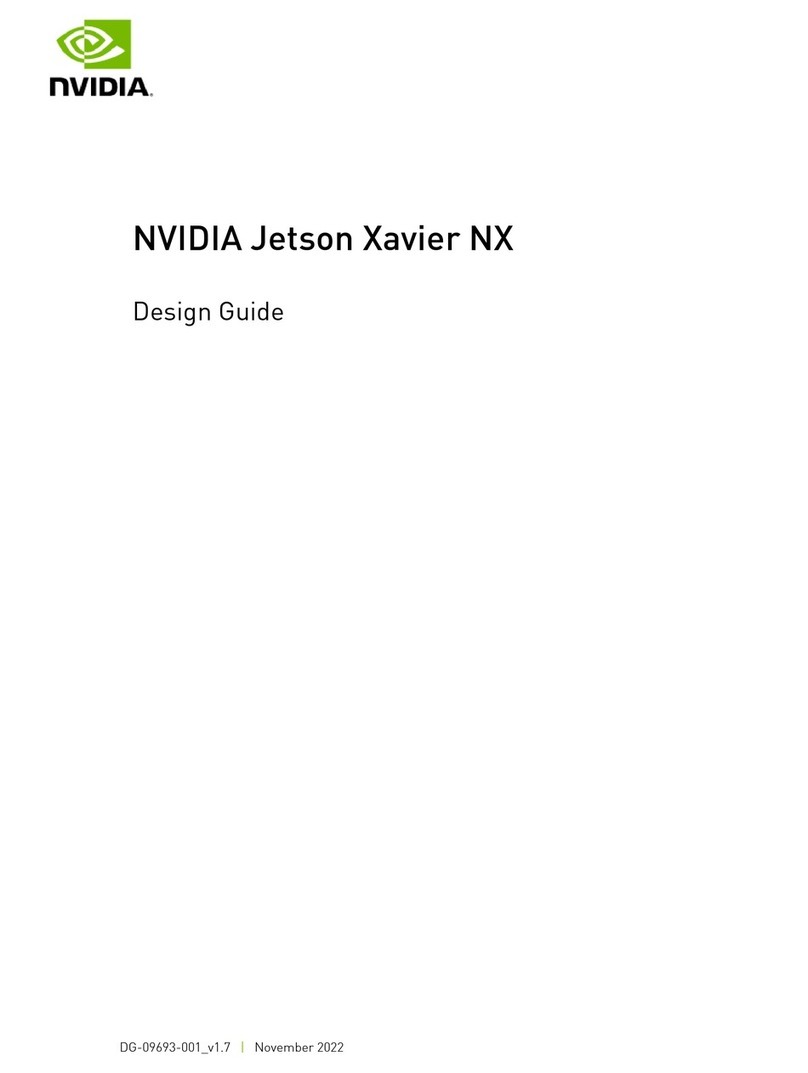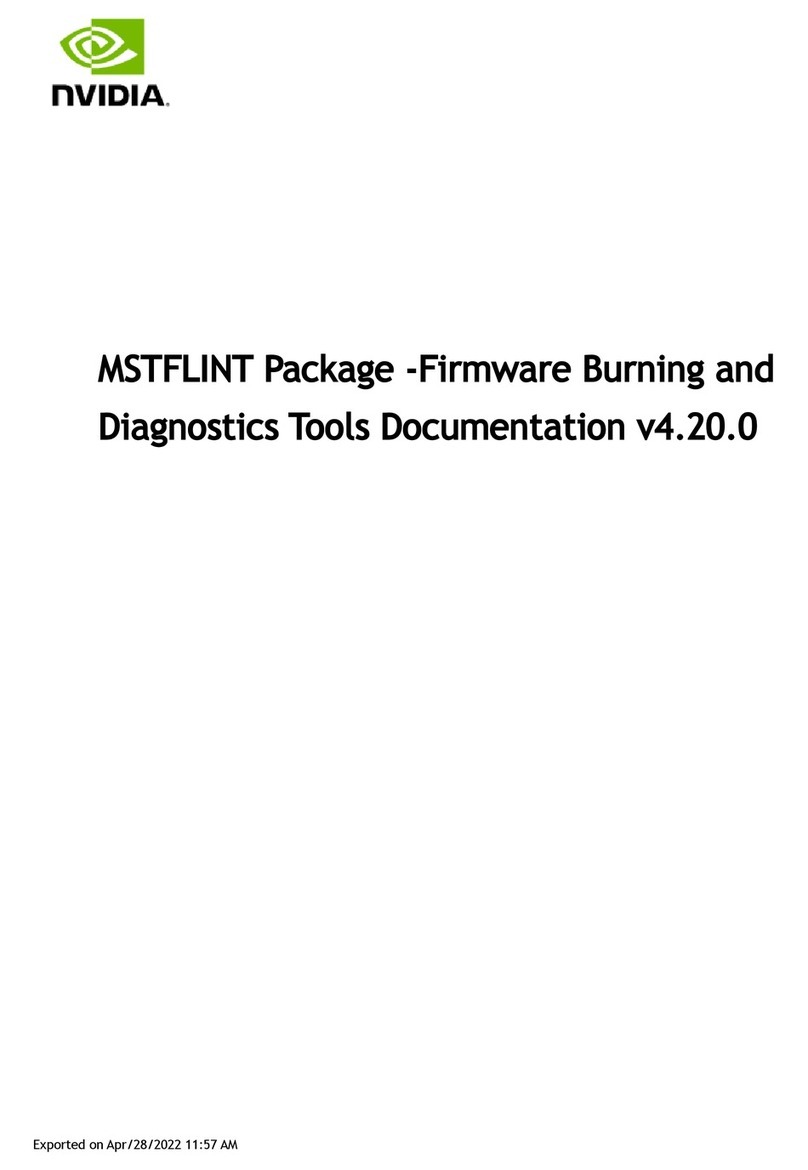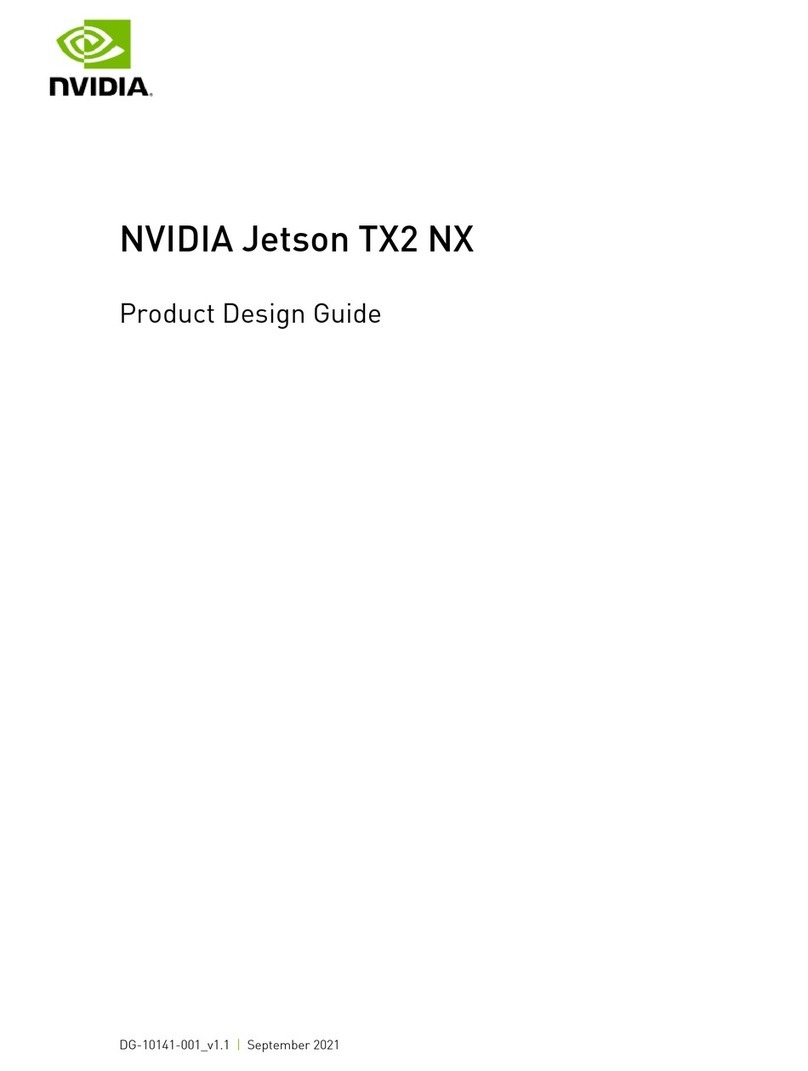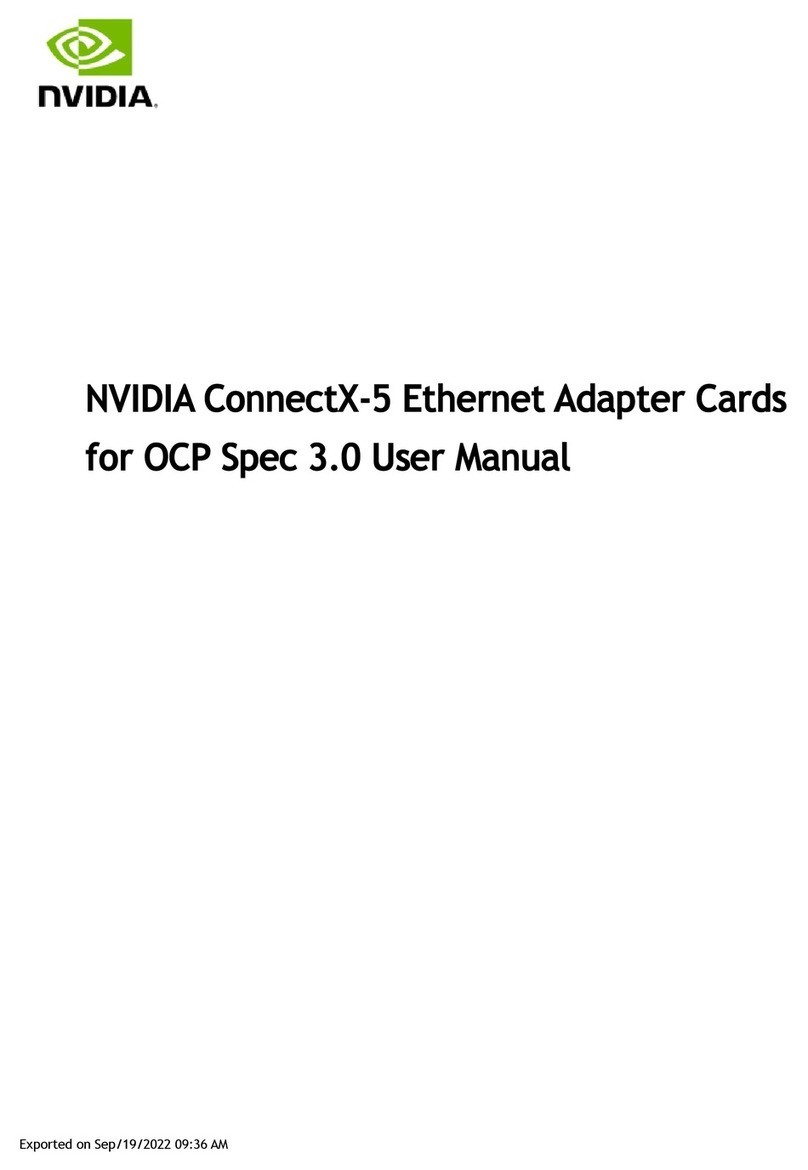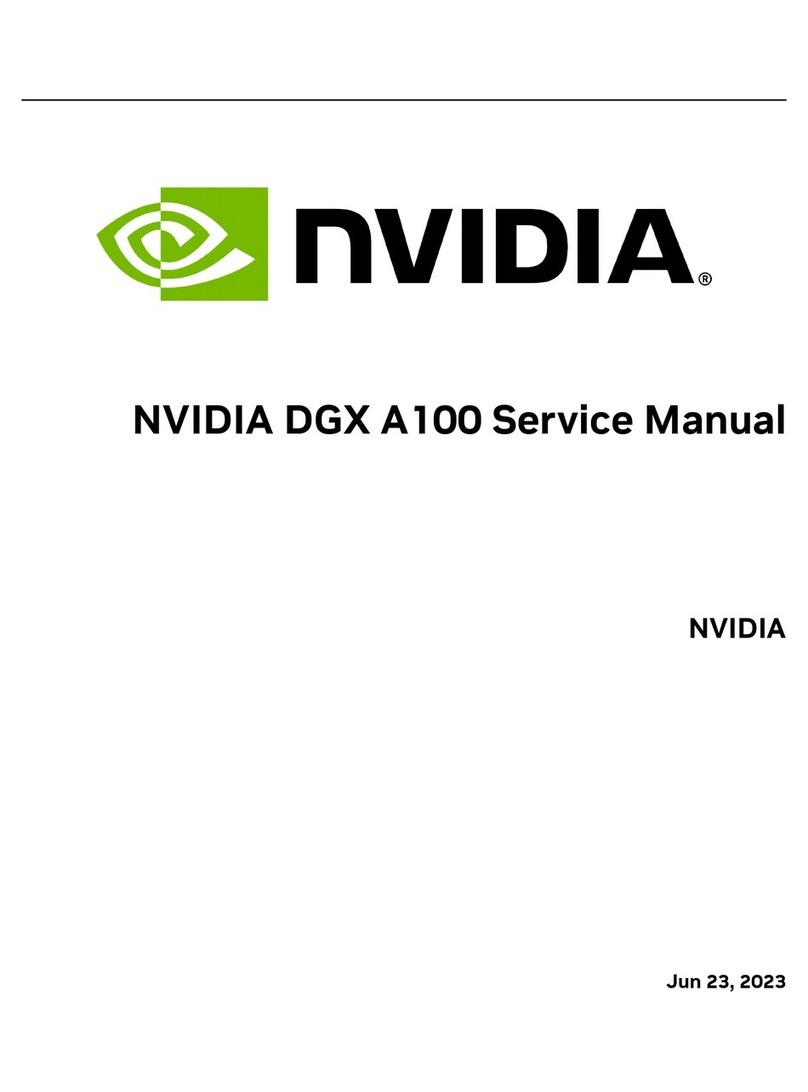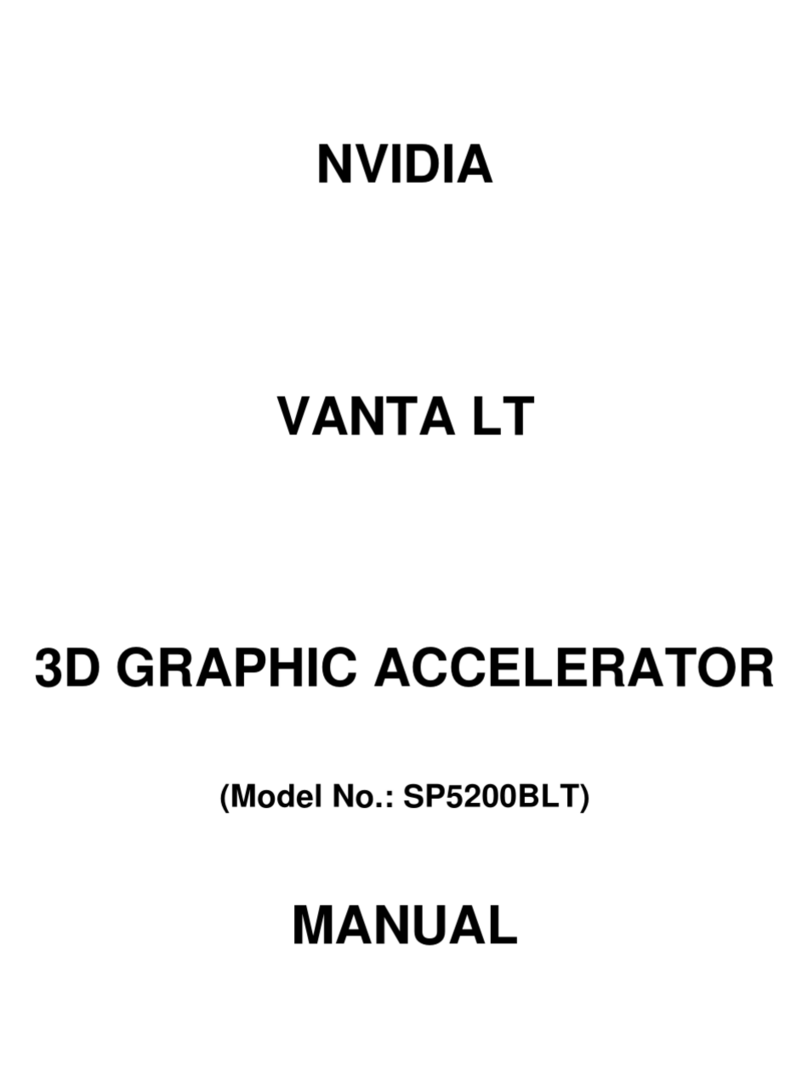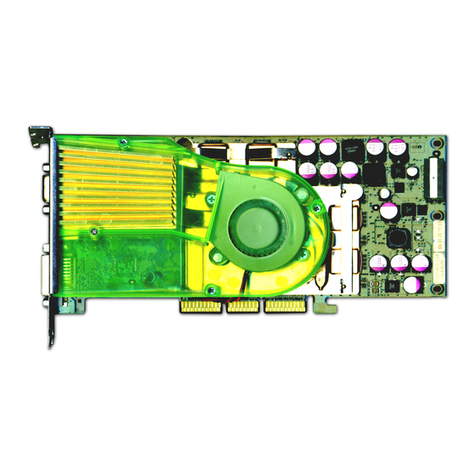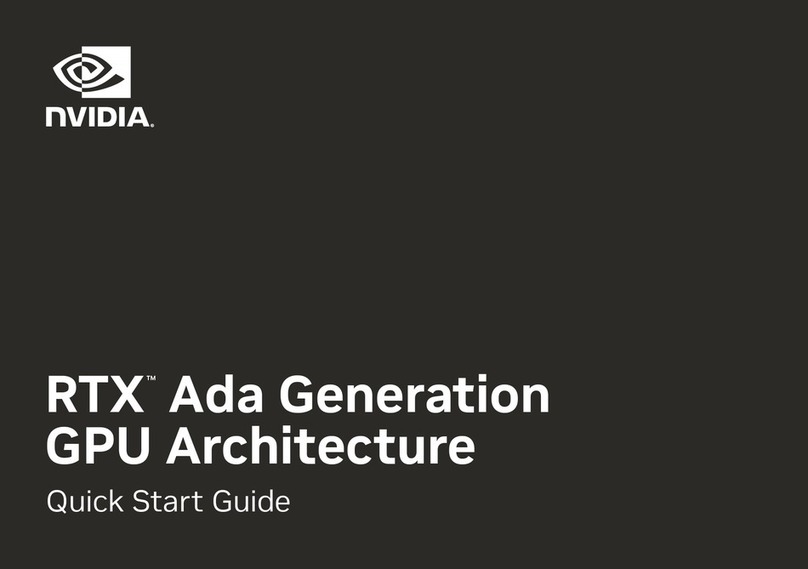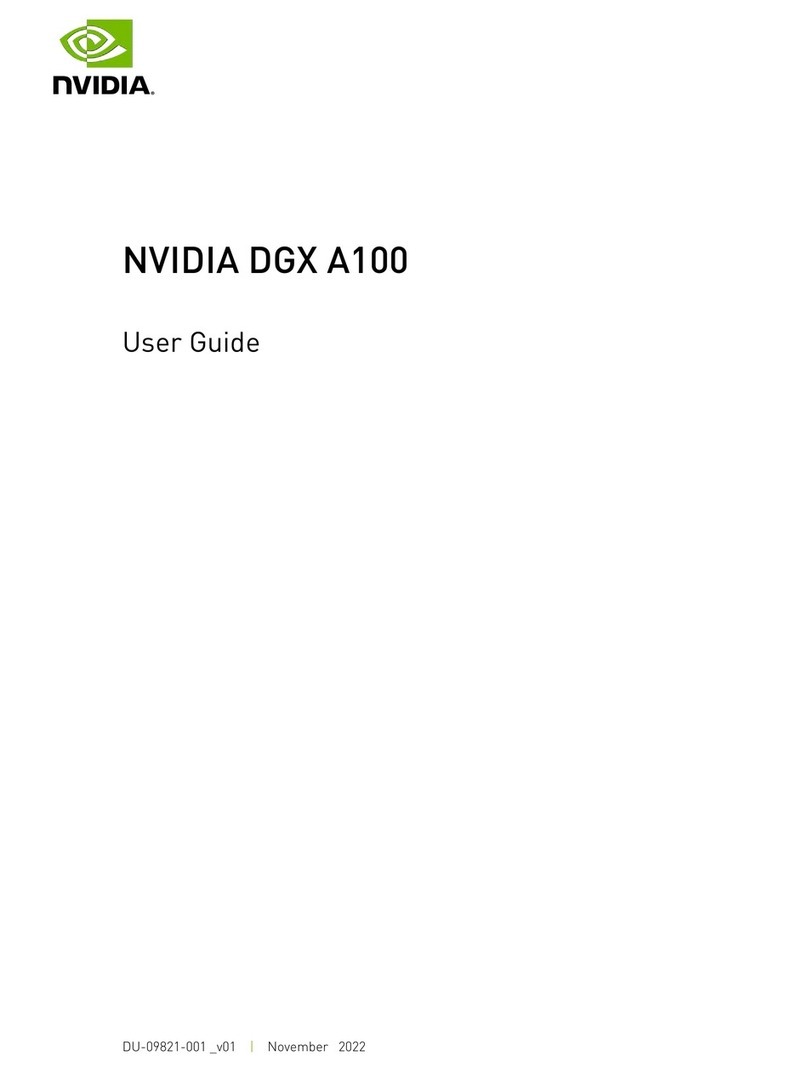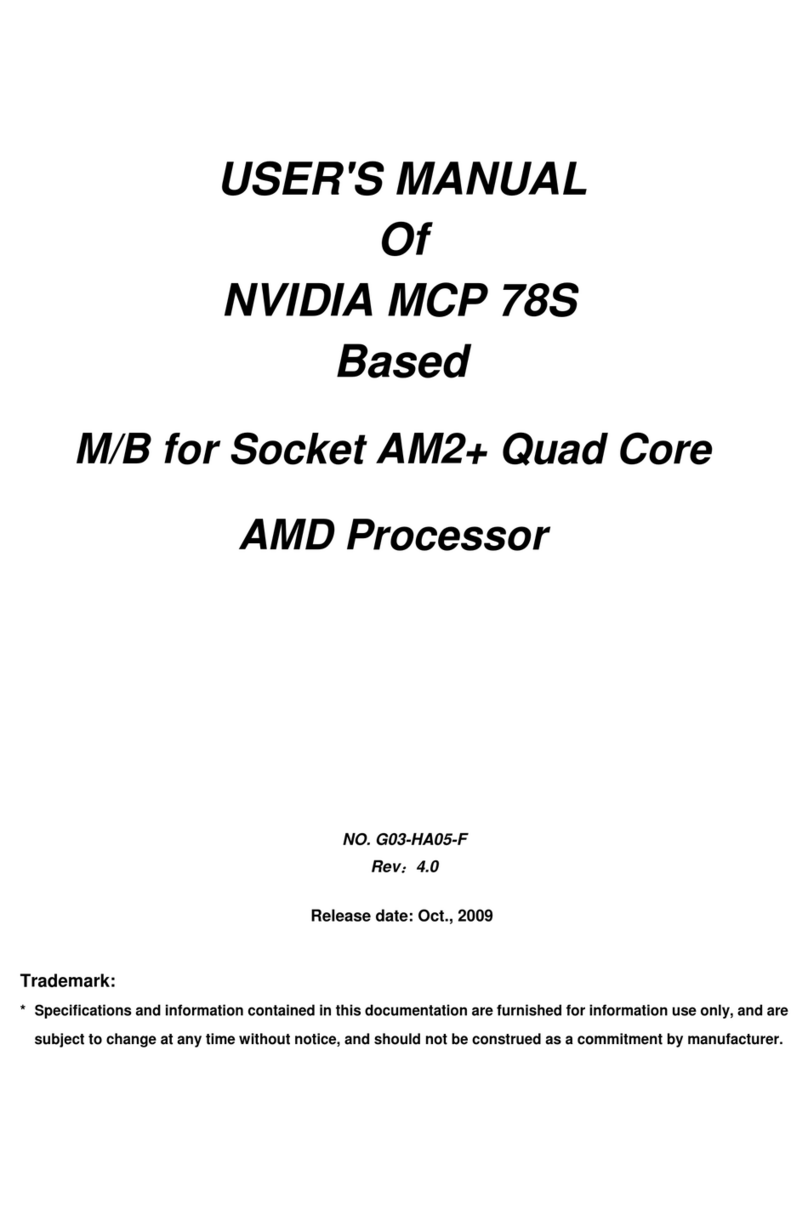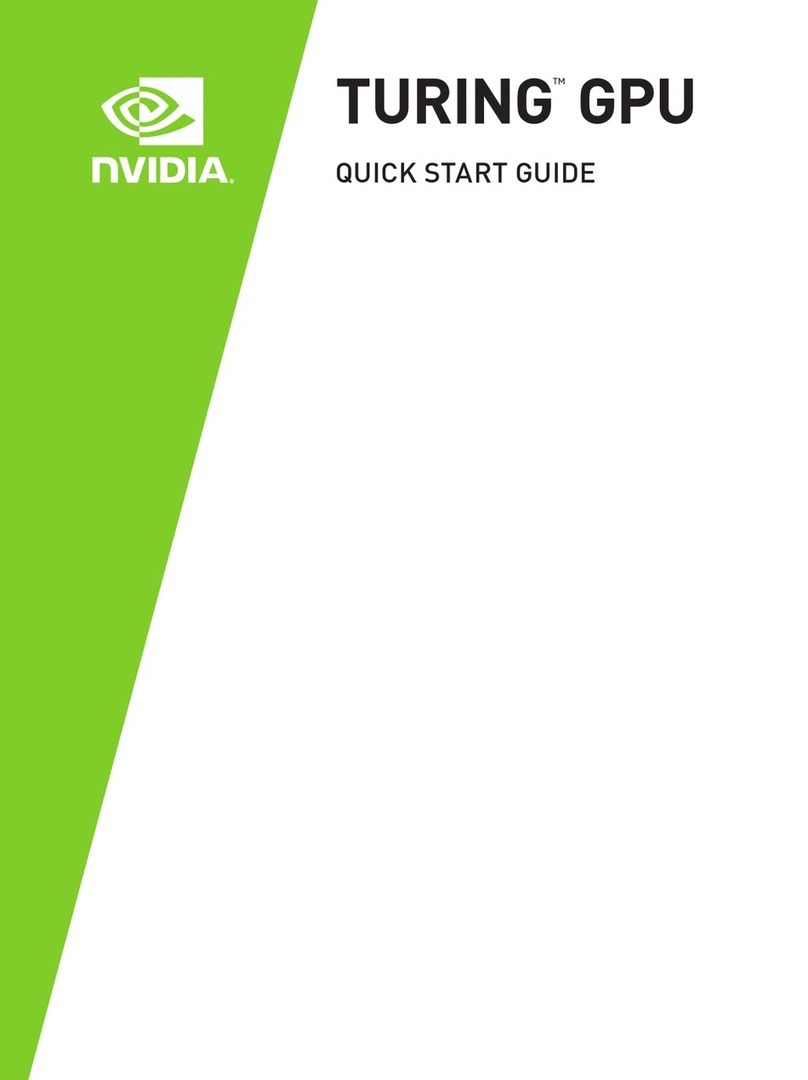NVIDIA BlueField-3 DPU User Guide | 3
3.3.10 PPS IN/OUT Interface.....................................................................................................................31
3.3.11 External PCIe Power Supply Connector .........................................................................................32
3.3.12 Cabline CA-II Plus Connectors........................................................................................................33
3.3.13 Integrated BMC Interface ..............................................................................................................33
3.3.14 NVMe SSD Interface.......................................................................................................................34
3.3.15 RTC Battery ....................................................................................................................................34
3.3.16 eMMC Interface.............................................................................................................................34
4Pinouts Description ................................................................................................................ 35
4.1 PCI Express Interface ..............................................................................................................................35
4.2 External Power Supply Connector..........................................................................................................39
4.3 NC-SI Management Interface .................................................................................................................40
4.4 Cabline CA-II Plus Connectors Pinouts....................................................................................................43
4.4.1 Component Side.............................................................................................................................43
4.4.2 Print Side........................................................................................................................................46
5Hardware Installation ............................................................................................................. 49
5.1 Safety Warnings......................................................................................................................................49
5.2 Installation Procedure Overview ............................................................................................................49
5.3 System Requirements.............................................................................................................................50
5.3.1 Hardware Requirements................................................................................................................50
5.3.2 Airflow Requirements....................................................................................................................50
5.3.3 Software Requirements.................................................................................................................50
5.4 Safety Precautions..................................................................................................................................51
5.5 Unpacking ...............................................................................................................................................51
5.6 Pre-Installation Checklist ........................................................................................................................51
5.7 Installation Instructions..........................................................................................................................52
5.8 Cables and Modules................................................................................................................................52
5.8.1 Networking Cable Installation .......................................................................................................52
5.9 DPU Power-Up and Power-Down Sequences.........................................................................................54
5.9.1 Power-Up Sequence ......................................................................................................................54