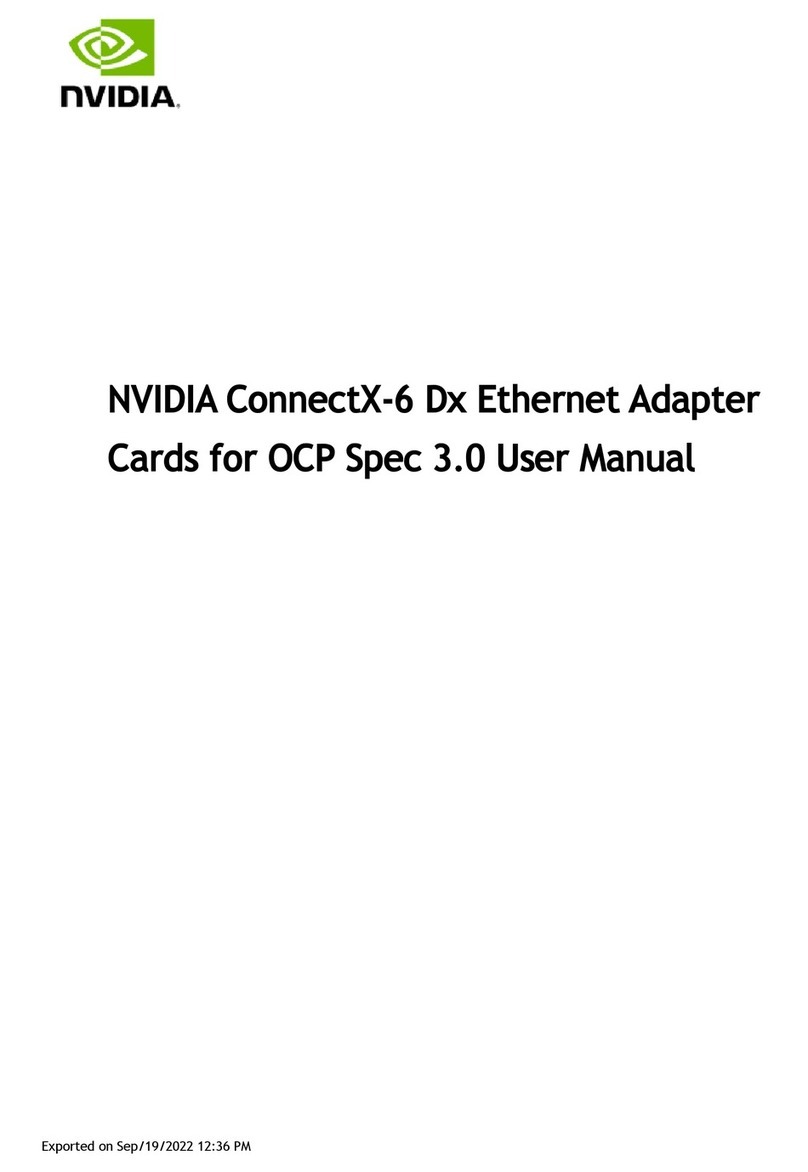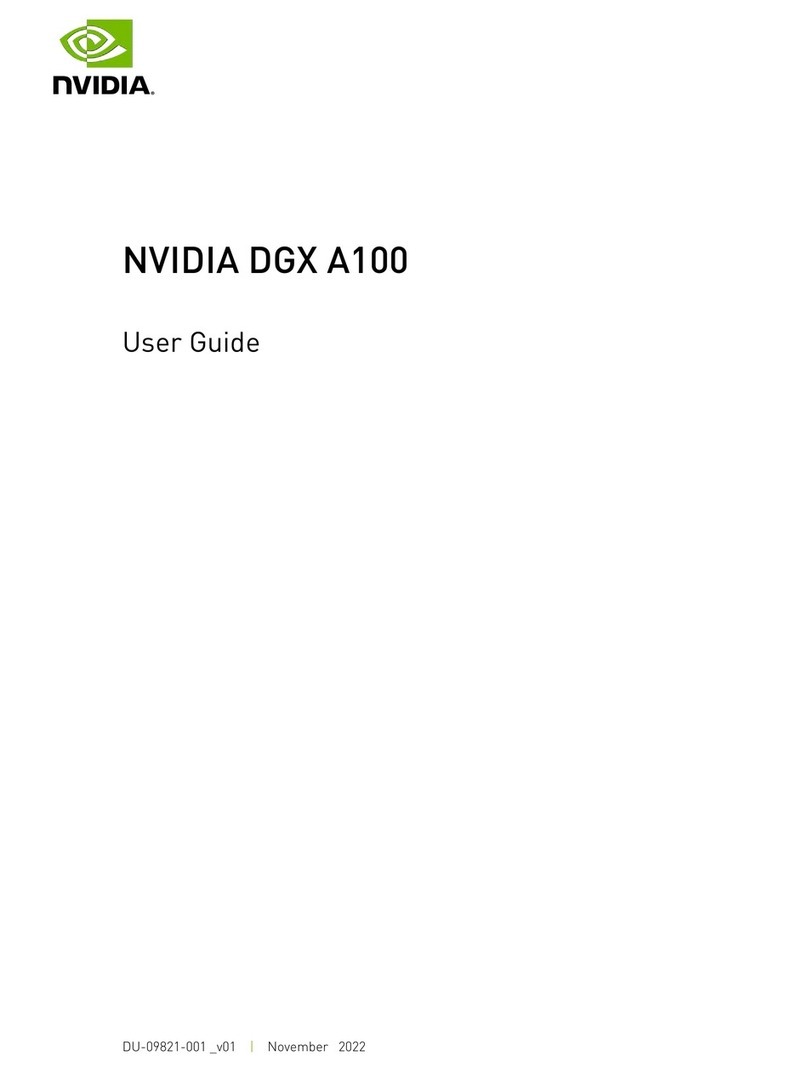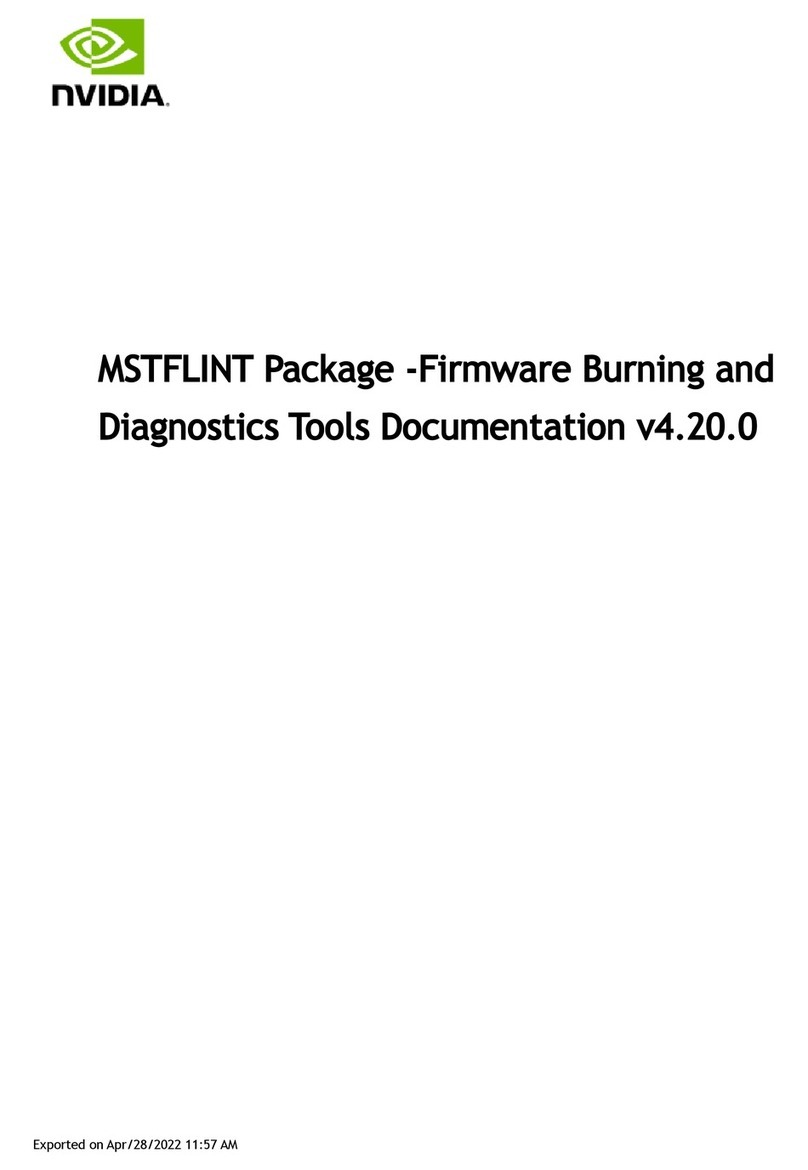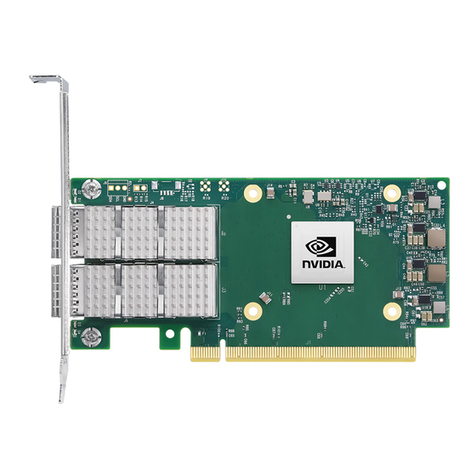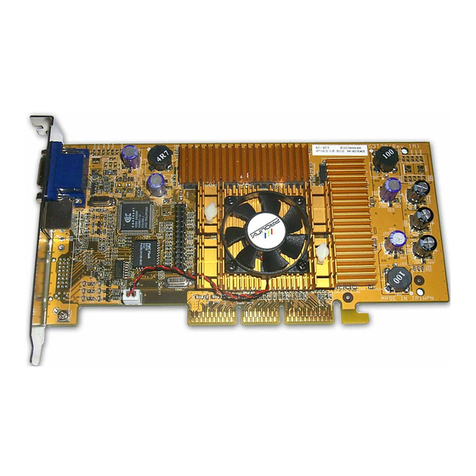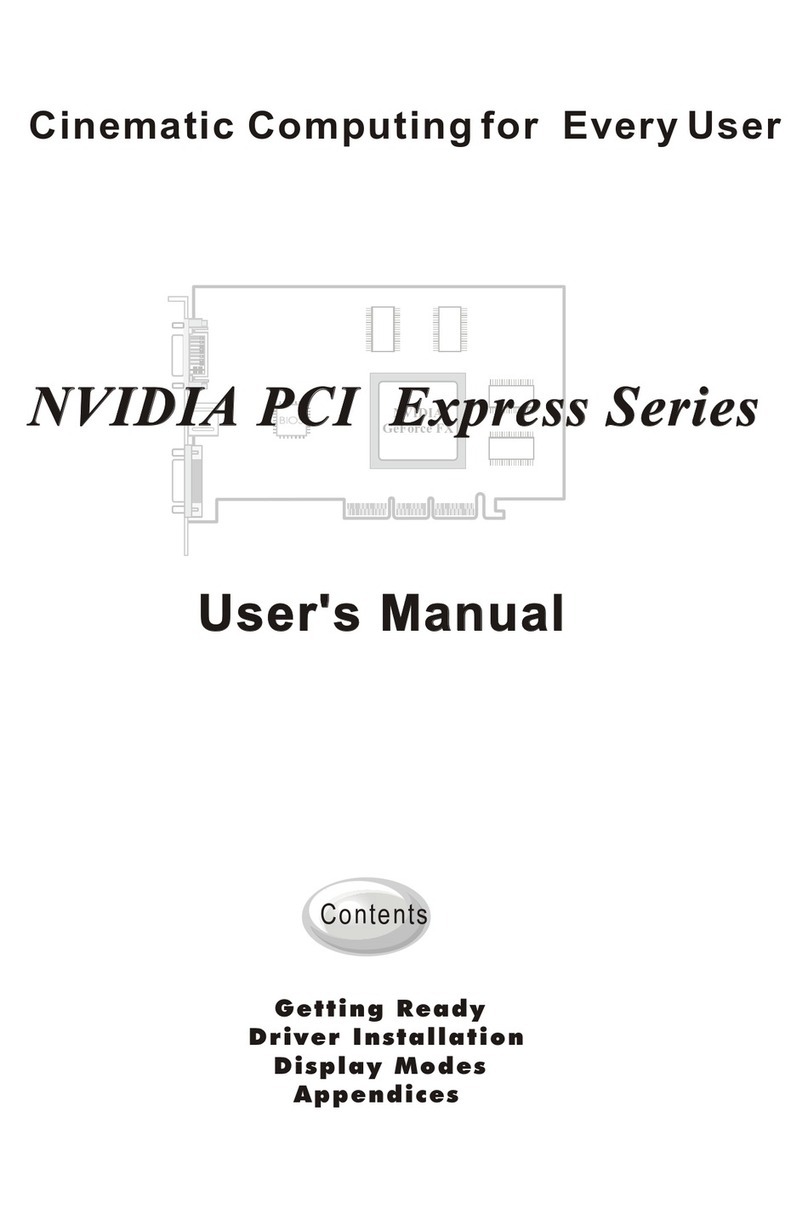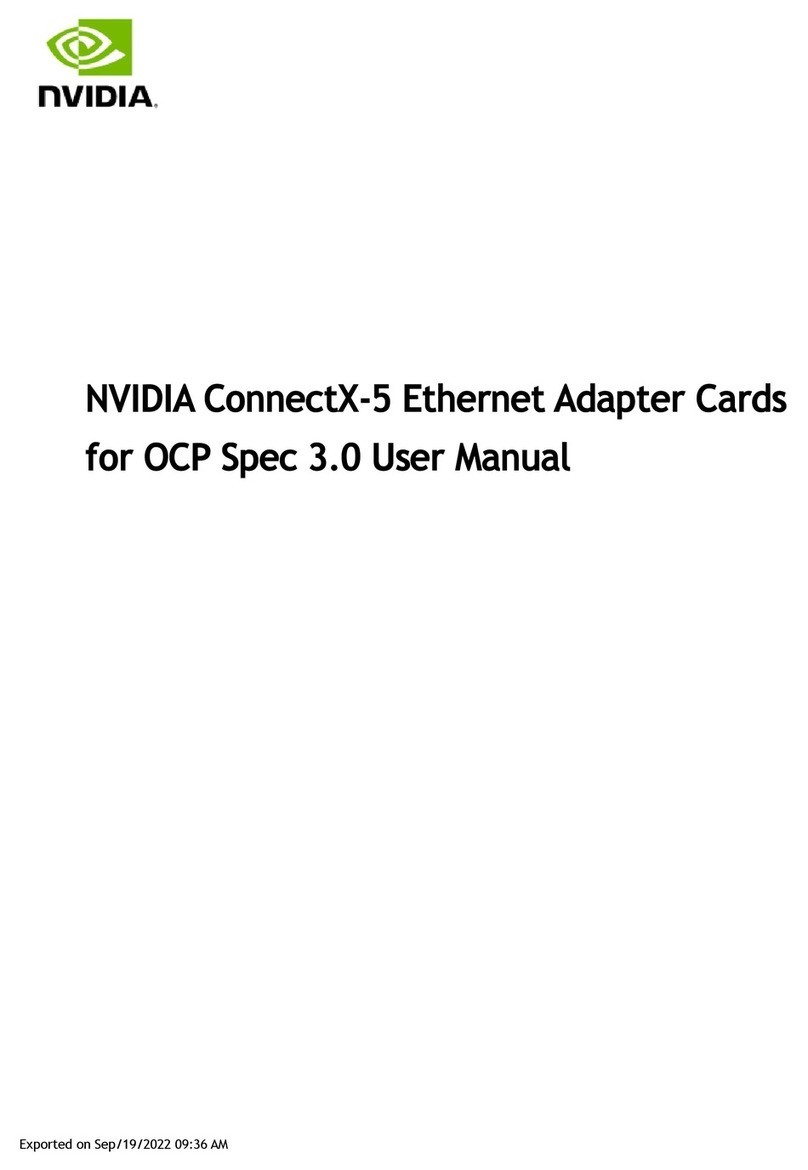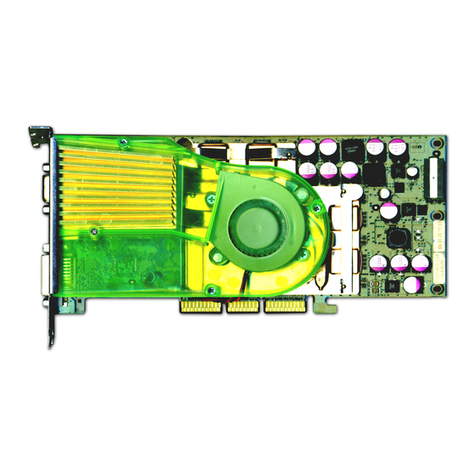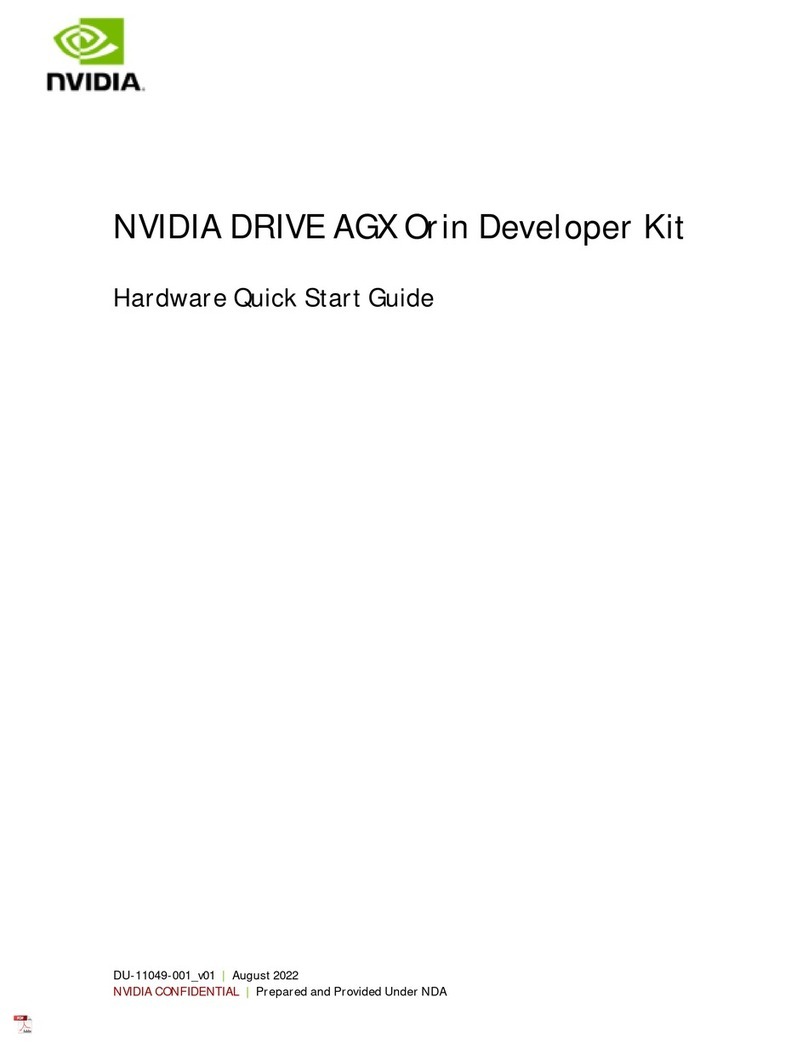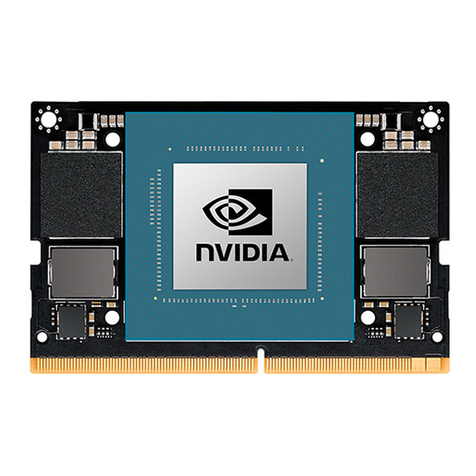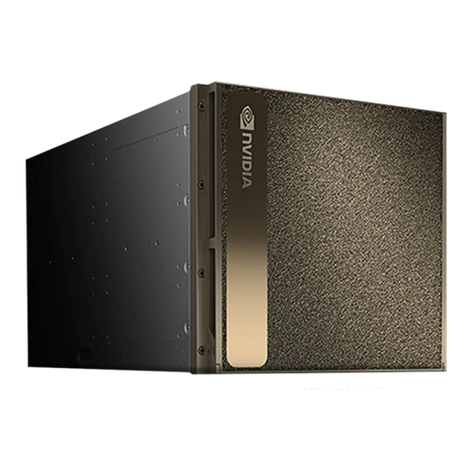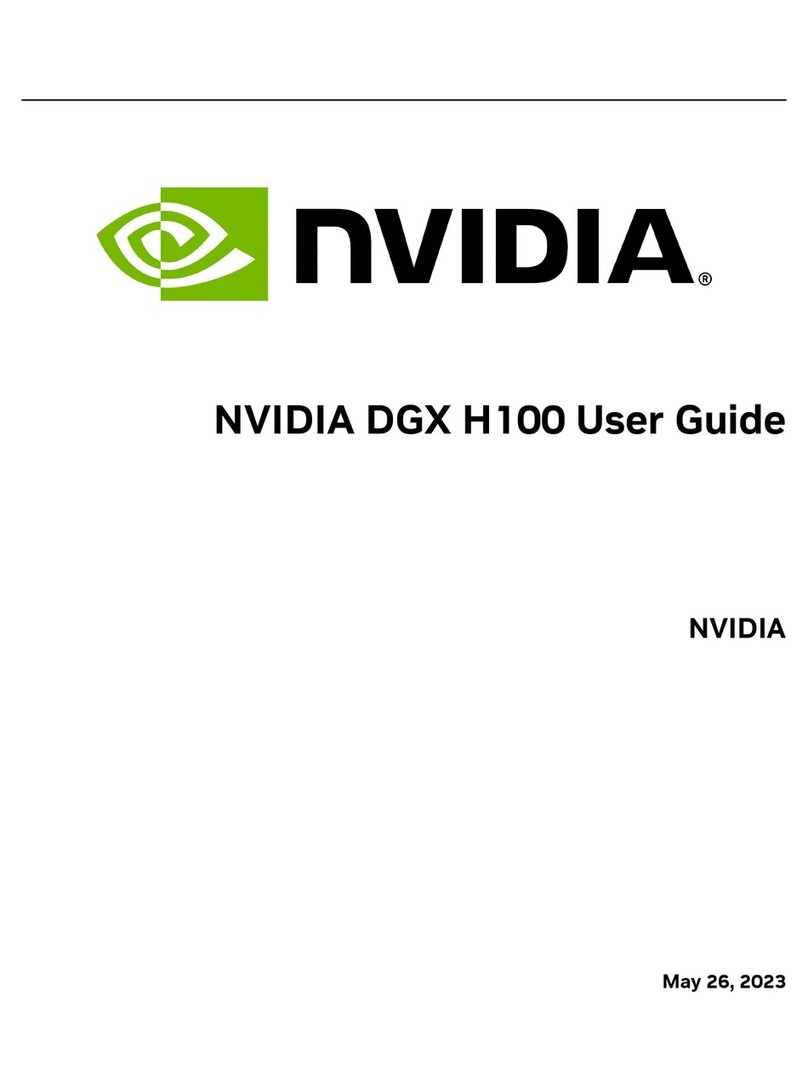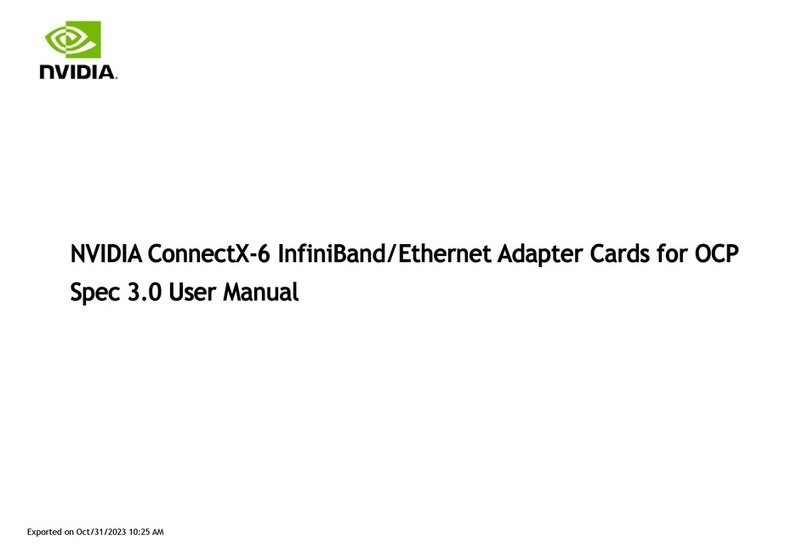NVIDIA Jetson TX2 NX DG-10141-001_v1.1 | v
List of Figures
Figure 2-1. Jetson TX2 NX Block Diagram...............................................................................5
Figure 4-1. Jetson TX2 NX Module Installed in SODIMM Connector......................................9
Figure 4-2. Module to Connector Assembly Diagram ...........................................................10
Figure 5-1. Jetson TX2 NX Power and Control Block Diagram ............................................12
Figure 5-2. System Power and Control Block Diagram........................................................14
Figure 5-3. Power Up Sequence (No Power Button – Auto Power-On) ...............................14
Figure 5-4. Power-Up Sequence (With Power Button)..........................................................15
Figure 5-5. Power Down – Initiated by SHUTDOWN_REQ* Assertion..................................15
Figure 5-6. Power Down – Sudden Power Loss ....................................................................15
Figure 6-1. USB Connection Example....................................................................................18
Figure 6-2. IL/NEXT Plot .........................................................................................................21
Figure 6-3. Trace Spacing for TX/RX Non-Interleaving.........................................................21
Figure 6-4. Via Structures.......................................................................................................22
Figure 6-5. ESD Layout Recommendations...........................................................................22
Figure 6-6. Component Order.................................................................................................22
Figure 6-7. Example PCIe Connections..................................................................................24
Figure 6-8. AC Cap Voiding .....................................................................................................26
Figure 6-9. Jetson TX2 NX Ethernet Connections .................................................................28
Figure 6-10. Gigabit Ethernet Magnetics and RJ45 Connections...........................................28
Figure 7-1. DSI 1 x 2 Lane Connection Example....................................................................31
Figure 7-2. DP and eDP Connection Example on DP0 Pins..................................................34
Figure 7-3. eDP Differential Main Link Topology...................................................................34
Figure 7-4. S-parameter .........................................................................................................37
Figure 7-5. Via Topology #1 ....................................................................................................37
Figure 7-6. Via Topology #2 ....................................................................................................37
Figure 7-7. HDMI Connection Example..................................................................................38
Figure 7-8. HDMI CLK and Data Topology .............................................................................39
Figure 7-9. IL and FEXT Plot ...................................................................................................42
Figure 7-10. TDR Plot................................................................................................................42
Figure 7-11. HDMI Via Topology ...............................................................................................43
Figure 7-12. Add-on Components – Top ..................................................................................43
Figure 7-13. Add-on Components – Bottom ............................................................................43
Figure 7-14. AC Cap Void ..........................................................................................................43
Figure 7-15. RPD, Chock, FET Placement ...............................................................................43
Figure 7-16. ESD Footprint .......................................................................................................44
Figure 7-17. ESD Void................................................................................................................44
Figure 7-18. SMT Pad Trace Entering ......................................................................................44