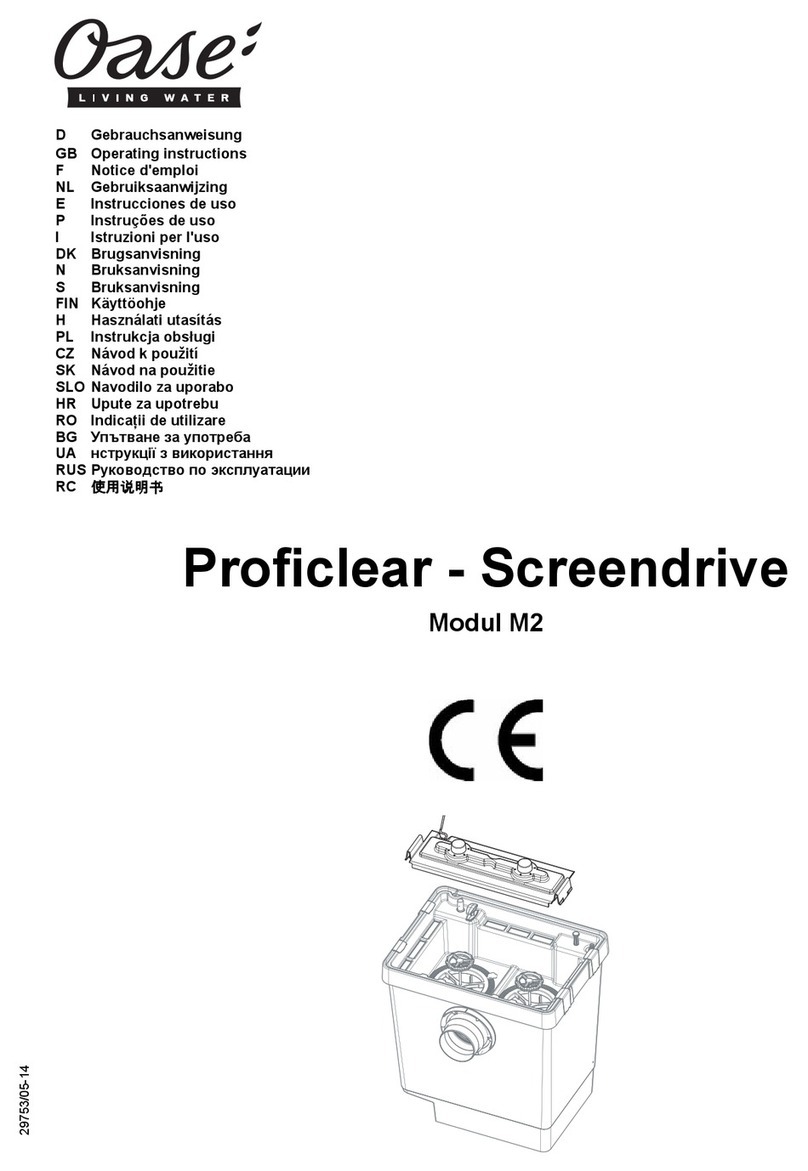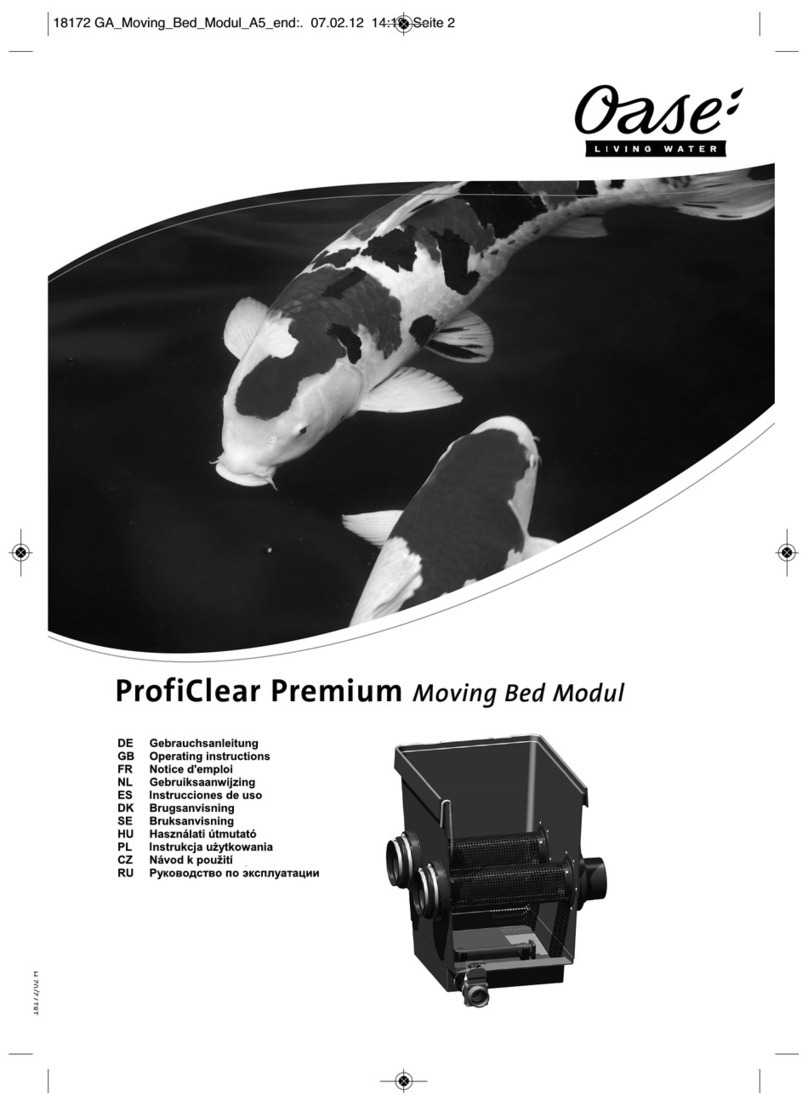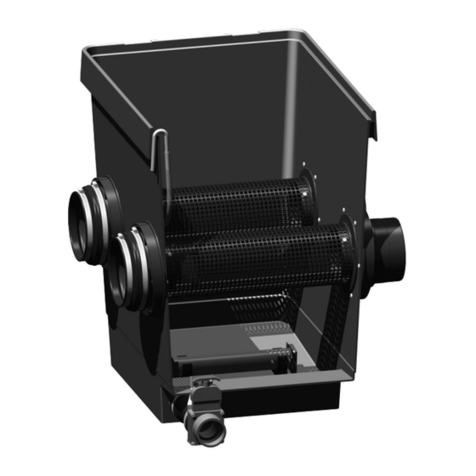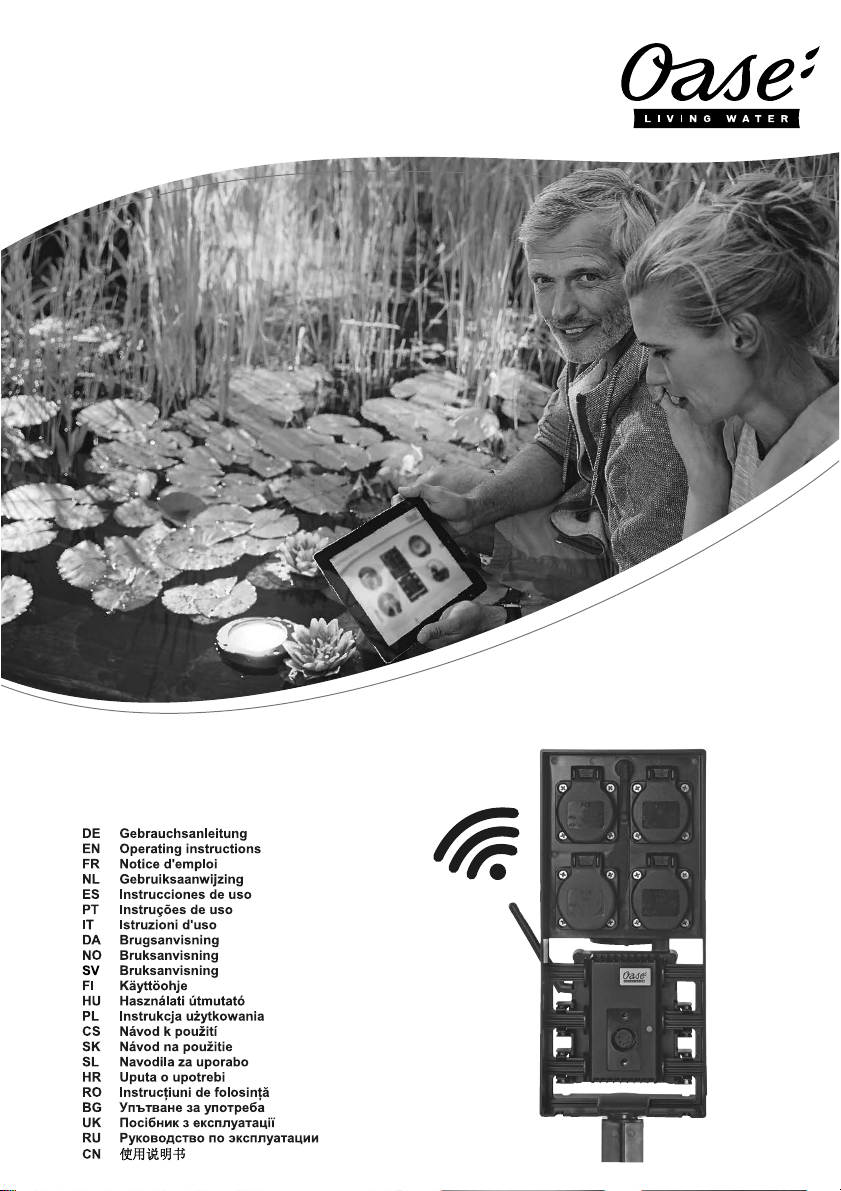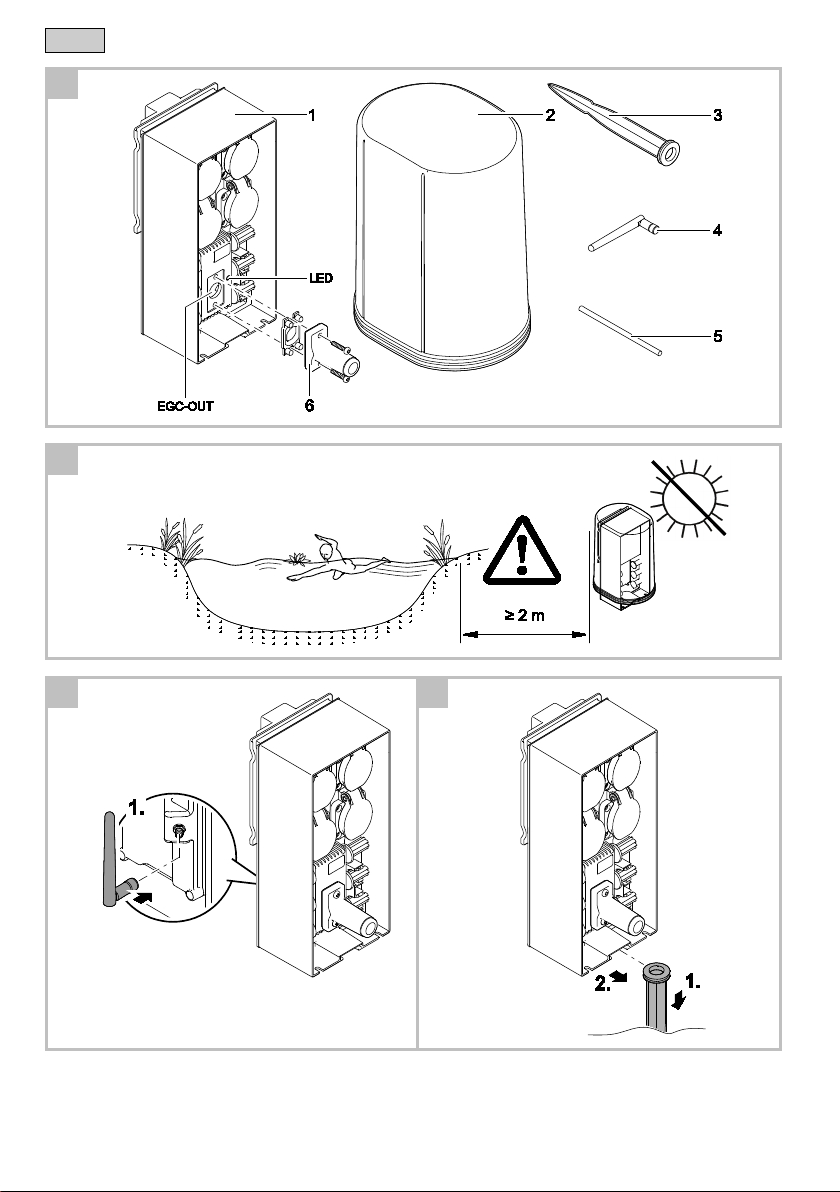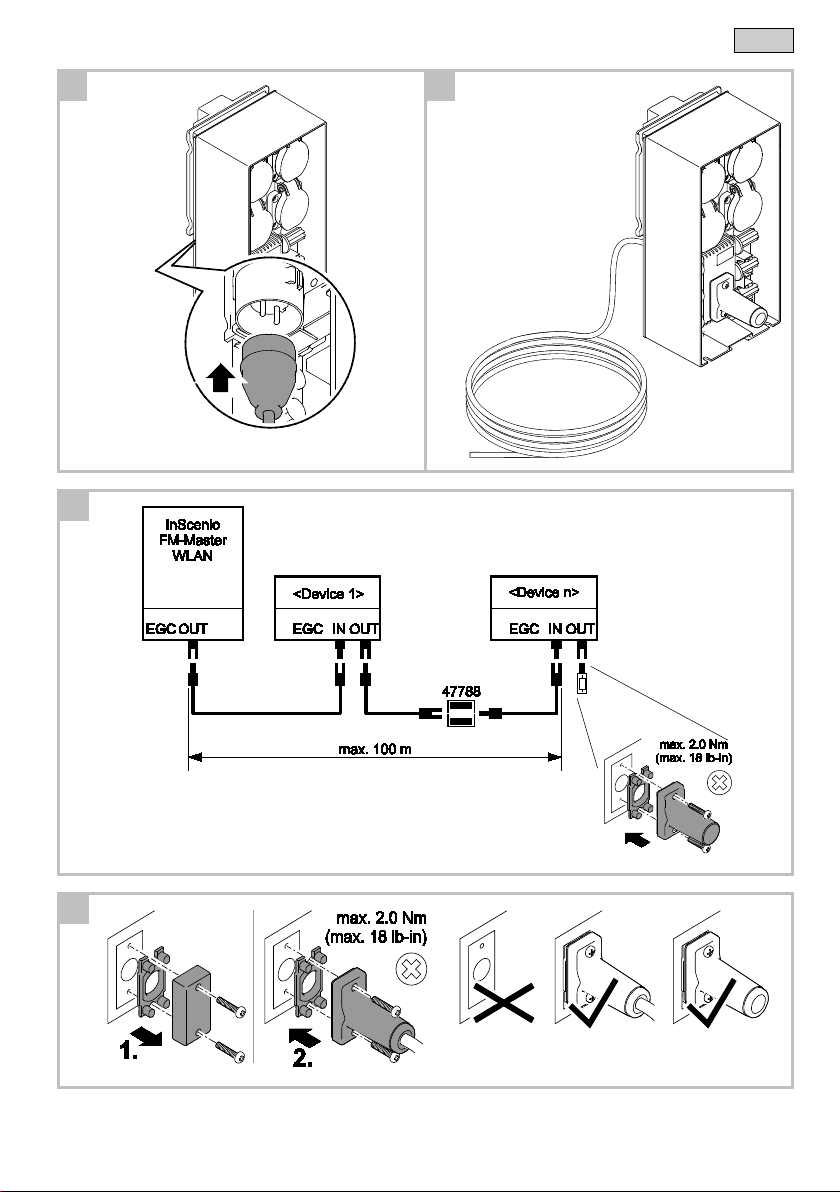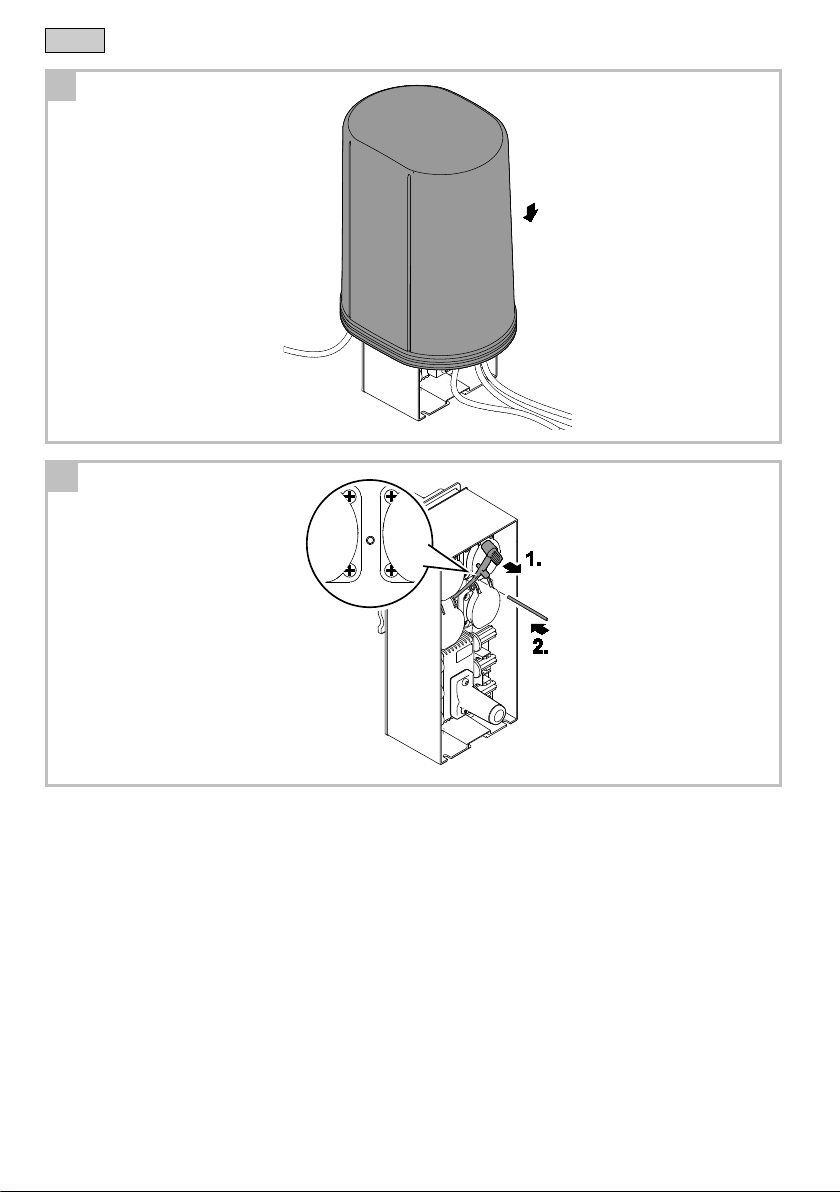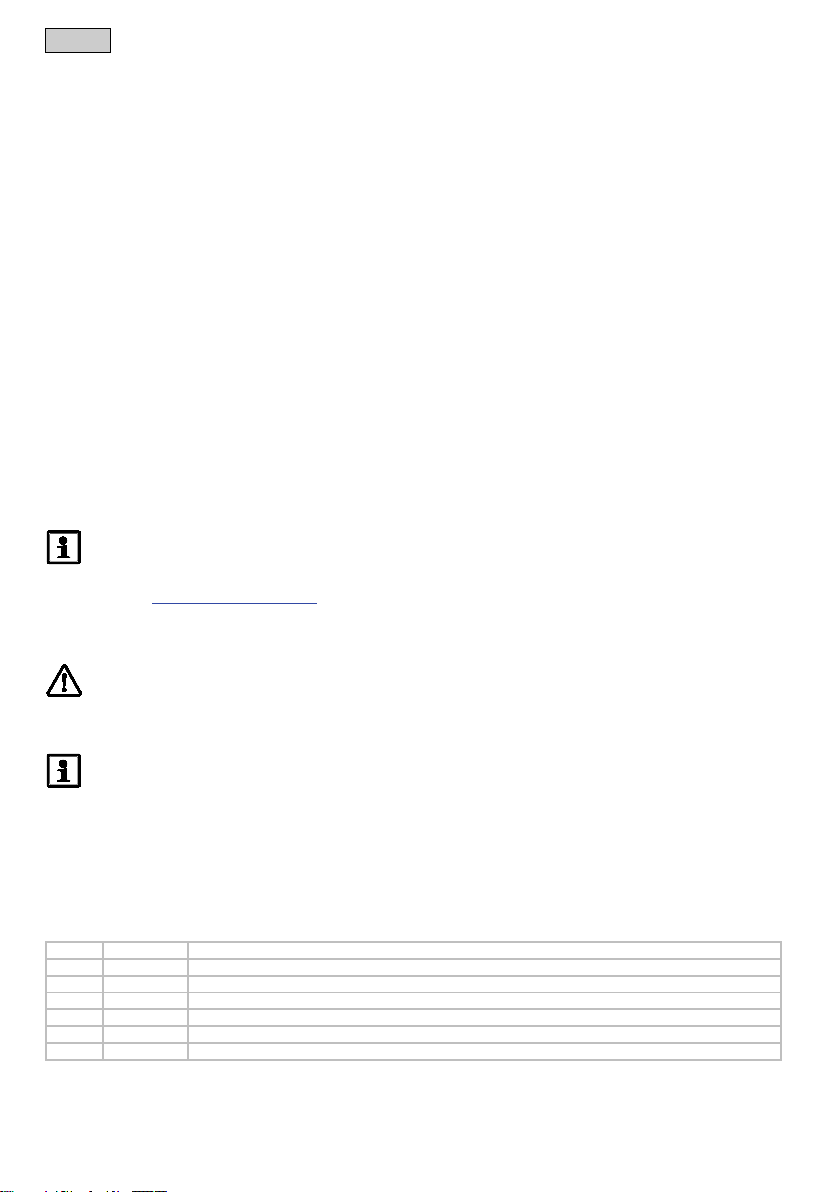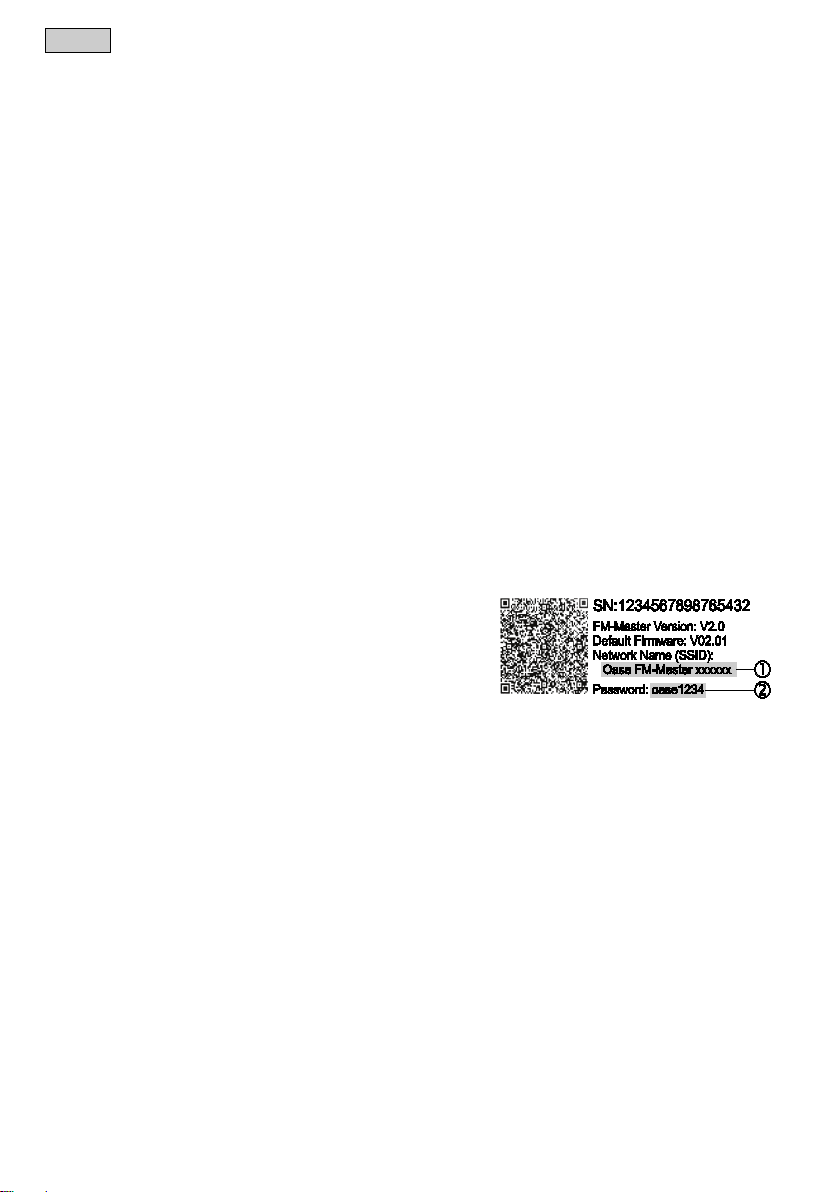-DE -
6
Sicherer Betrieb
•Der Betrieb mit aufgesetzter Schutzhaube wird empfohlen. Dadurch ist das Gerät zusätzlich vor äußeren Witterungs-
einflüssen geschützt.
•Angeschlossene Geräte, von denen Gefahren ausgehen können, nach der Benutzung vom InScenio FM-Master EGC
trennen, um versehentliches Einschalten zu vermeiden. Beispielsweise:
– Geräte, die Wärme entwickeln.
– Geräte mit offen liegenden, beweglichen Teilen, die Verletzungen verursachen, wie z. B. elektrische Messer oder
Sägen.
•InScenio FM-Master EGC nicht in Verbindung mit medizinischen Geräten verwenden.
•Gerät nicht an der elektrischen Leitung tragen oder ziehen.
•Leitungen geschützt vor Beschädigungen verlegen und darauf achten, dass niemand darüber fallen kann.
•Keine Mehrfachsteckdosen verwenden.
•Nur die Arbeiten am Gerät durchführen, die in dieser Anleitung beschrieben sind. Wenn sich Probleme nicht beheben
lassen, eine autorisierte Kundendienststelle oder im Zweifelsfall den Hersteller kontaktieren.
•Niemals technische Änderungen am Gerät vornehmen.
•Nur Original-Ersatzteile und –Zubehör für das Gerät verwenden.
•Beim Datenverkehr mit der OASE Cloud können Zusatzkosten durch Online-Dienste von Drittanbietern entstehen.
Hinweise zu dieser Kurzanleitung
Willkommen bei OASE Living Water. Mit dem Kauf des Produkts InScenio FM-Master EGC haben Sie eine gute Wahl
getroffen.
Lesen Sie vor der ersten Benutzung des Gerätes die Anleitung sorgfältig und machen Sie sich mit dem Gerät vertraut.
Alle Arbeiten an und mit diesem Gerät dürfen nur gemäß der vorliegenden Anleitung durchgeführt werden.
Beachten Sie unbedingt die Sicherheitshinweise für den richtigen und sicheren Gebrauch.
Bewahren Sie diese Anleitung sorgfältig auf. Bei Besitzerwechsel geben Sie bitte die Anleitung weiter.
HINWEIS
Die Gebrauchsanleitung enthält die vollständige Beschreibung des Geräts.
•Unter www.oase-livingwater.com ist die Gebrauchsanleitung (PDF) als Download verfügbar.
Warnhinweise in dieser Anleitung
Die Warnhinweise in dieser Anleitung sind durch Signalworte klassifiziert, die das Ausmaß der Gefährdung anzeigen.
WARNUNG
•Bezeichnet eine möglicherweise gefährliche Situation.
•Bei Nichtbeachtung kann Tod oder schwerste Verletzung die Folge sein.
HINWEIS
Informationen, die zum besseren Verständnis oder der Vorbeugung möglicher Sach- oder Umweltschäden
dienen.
Verweise in dieser Anleitung
A Verweis auf eine Abbildung, z. B. Abbildung A.
→Verweis auf ein anderes Kapitel.
Lieferumfang
Servicestift, zum Zurücksetzen auf Werkseinstellung
Endwiderstand für das EGC-Netzwerk