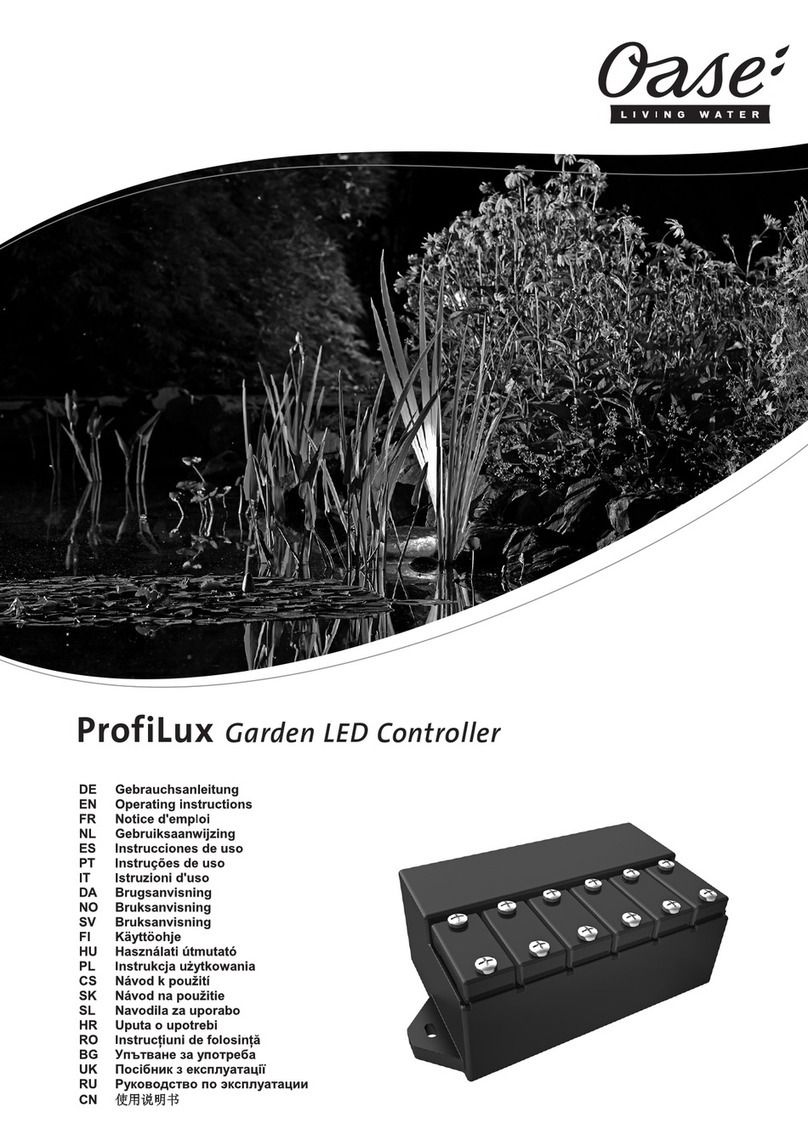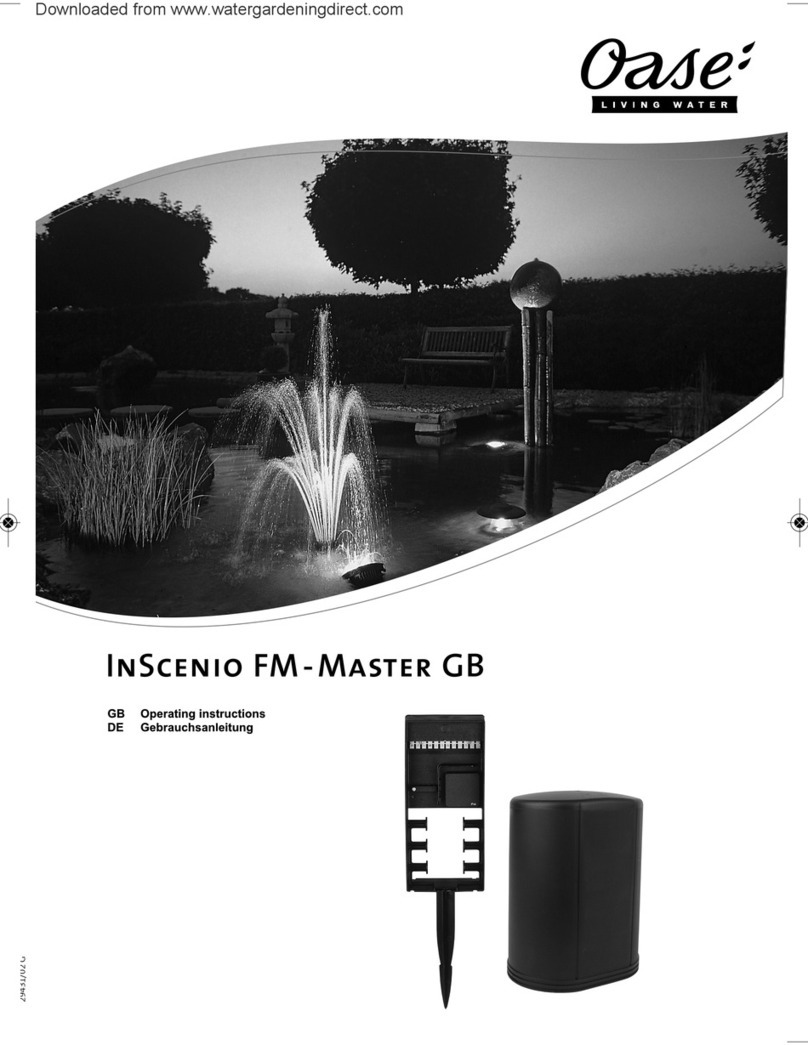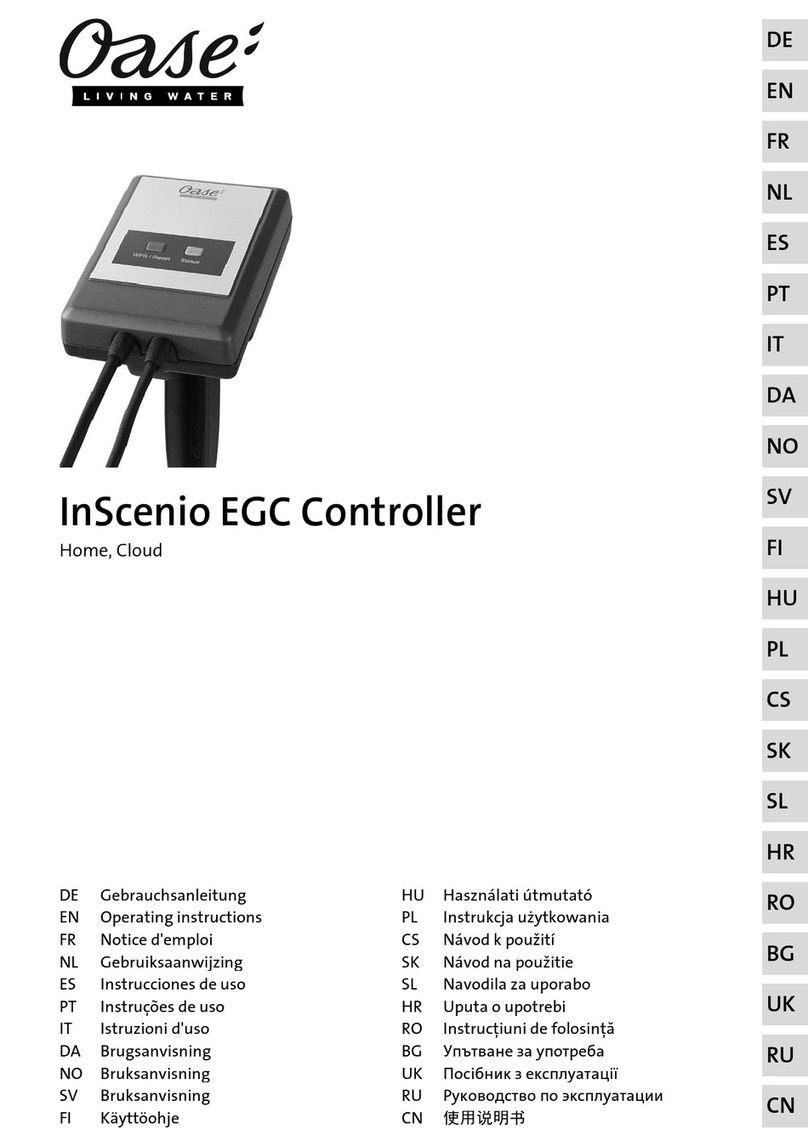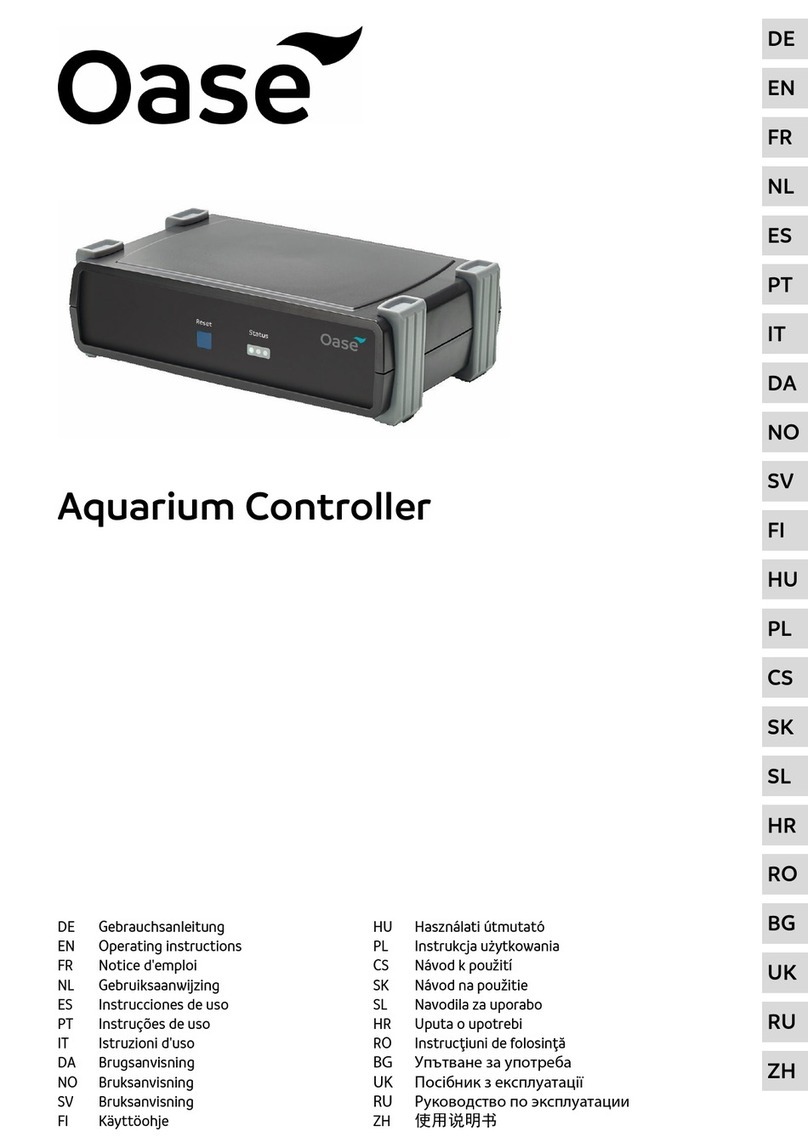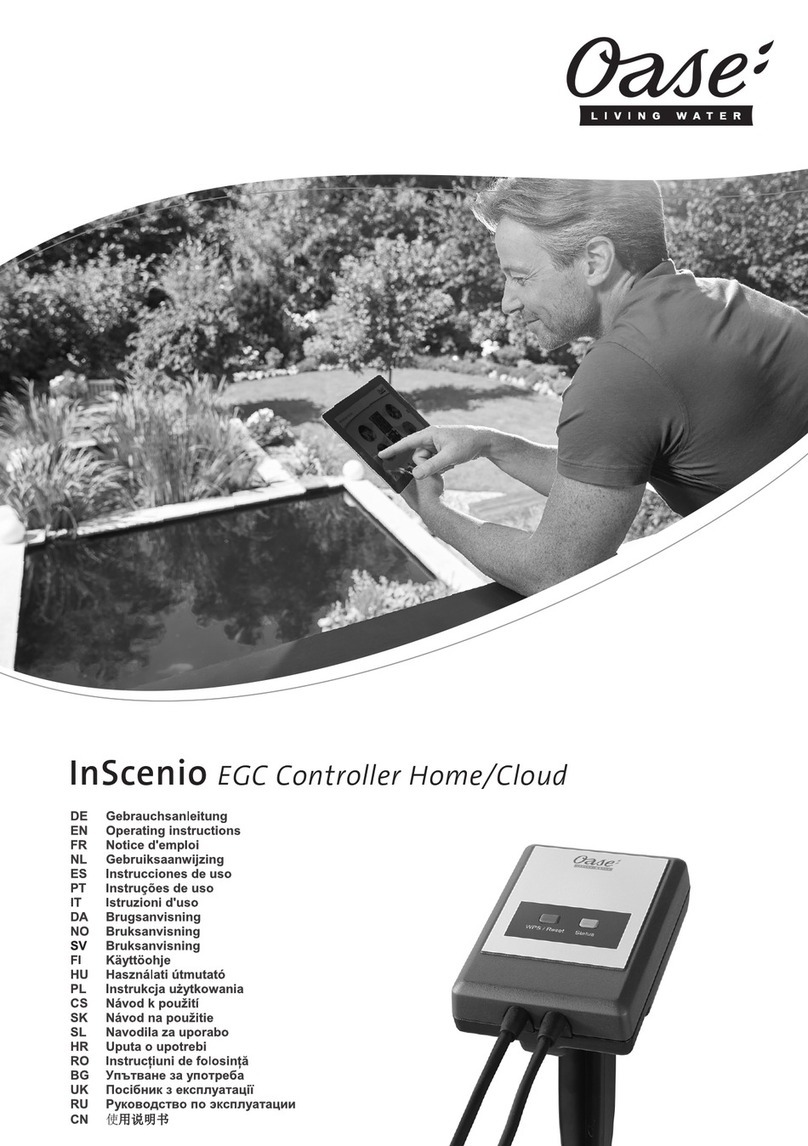-DE -
9
ENTSORGUNG
HINWEIS
Dieses Gerät enthält elektronische Bauteile und darf
nicht als Hausmüll entsorgt werden.
•Gerät durch Abschneiden der Kabel unbrauchbar
machen.
•Gerät über das dafür vorgesehene Rücknahmesy-
stem entsorgen.
GARANTIE
Die OASE GmbH übernimmt für dieses von Ihnen
erworbene OASE-Gerät eine Herstellergarantie ge-
mäß den nachstehenden Garantiebedingungen von
36 Monaten. Der Lauf der Garantiefrist beginnt mit
dem erstmaligen Kauf beim OASE-Fachhändler. Bei
einem Weiterverkauf beginnt die Garantiefrist daher
nicht von Neuem zu laufen. Durch Garantieleistungen
wird die Garantiezeit weder verlängert noch erneu-
ert. Ihre gesetzlichen Rechte als Käufer insbesondere
aus der Gewährleistung bestehen weiter und werden
durch diese Garantie nicht eingeschränkt.
Garantiebedingungen
Die OASE GmbH gewährt eine Garantie für einwand-
freie, dem Zweck entsprechende Beschaffenheit und
Verarbeitung, fachgerechten Zusammenbau und
ordnungsgemäße Funktionsfähigkeit. Die Garantielei-
stung bezieht sich nach unserer Wahl auf die unent-
geltliche Reparatur bzw. die kostenlose Lieferung von
Ersatzteilen oder eines Ersatzgerätes. Sollte der
betreffende Typ nicht mehr hergestellt werden,
behalten wir uns vor, nach eigener Wahl ein Ersatzge-
rät aus unserem Sortiment zu liefern, das dem bean-
standeten Typ so nah wie möglich kommt. Beanstan-
dungen, deren Ursache auf Einbau- und Bedienungs-
fehler sowie auf mangelnde Pflege bspw. auf die
Verwendung ungeeigneter Putzmittel oder unterlas-
sene Wartung, nicht bestimmungsgemäßen Ge-
brauch, Beschädigung durch Unfall, Fall, Stoß, Frost-
einwirkung, Stecker abschneiden, Kabel kürzen,
Kalkablagerungen oder unsachgemäße Reparaturver-
suche zurückzuführen sind, fallen nicht unter den
Garantieschutz. Insofern weisen wir bezüglich des
sachgemäßen Gebrauchs auf die Gebrauchsanwei-
sung hin, die Bestandteil der Garantie ist. Verschleiß-
teile, wie z.B. Leuchtmittel etc. sind nicht Bestandteile
der Garantie.
Die Erstattung von Aufwendungen für Aus- und
Einbau, Überprüfung, Forderungen nach entgange-
nem Gewinn und Schadensersatz sind von der Garan-
tie ebenso ausgeschlossen, wie weitergehende An-
sprüche für Schäden und Verluste gleich welcher Art,
die durch das Gerät oder seinen Gebrauch verursacht
wurden.
Die Garantie gilt nur für das Land, in dem das Gerät
bei einem OASE-Fachhändler gekauft wurde. Für
diese Garantie gilt deutsches Recht unter Ausschluss
des Übereinkommens der Vereinten Nationen über
Verträge über den internationalen Warenkauf (CISG).
Ansprüche aus der Garantie können nur gegenüber
der OASE GmbH, Tecklenburger Straße 161, D-48477
Hörstel, Deutschland, dadurch geltend gemacht
werden, dass Sie an uns frachtfrei und auf Ihr
Transportrisiko das beanstandete Gerät oder Geräte-
teil mit einer Kopie des Originalverkaufsbelegs des
OASE-Fachhändlers, dieser Garantieurkunde sowie
der schriftlichen Angabe des beanstandeten Fehlers
senden.