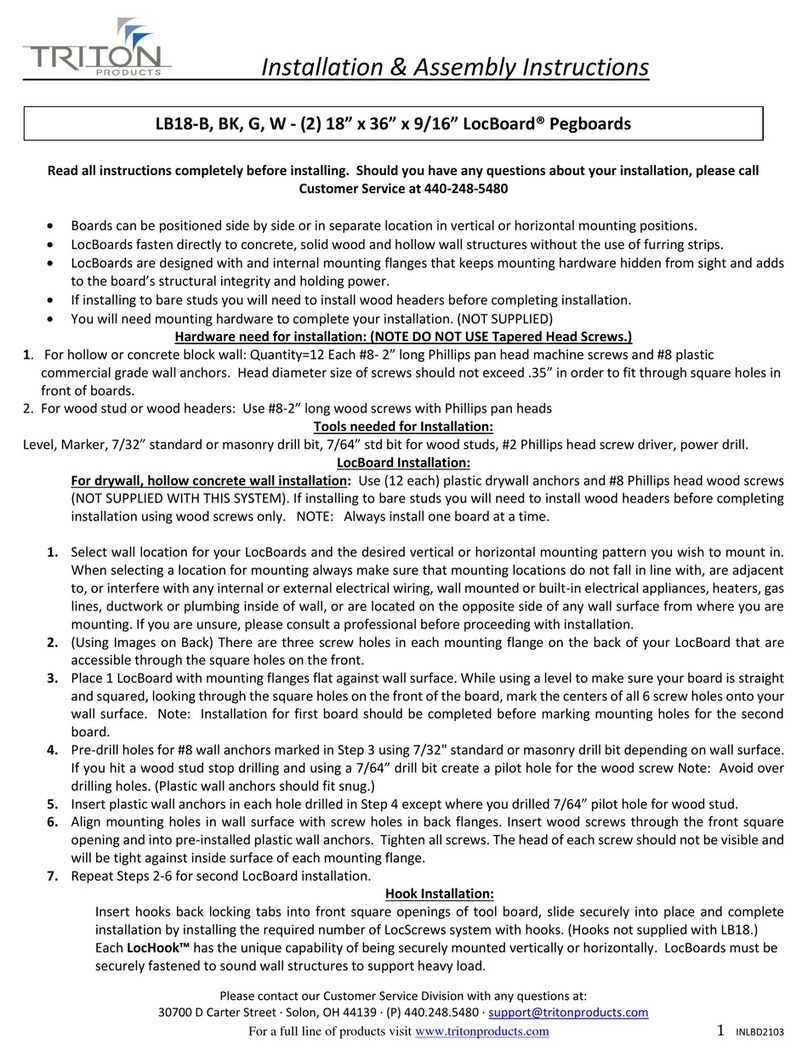Installation Guide / Guía de instalación
for Oberon Model 39-1015-RAB
para Modelo Oberon 39-1015-RAB
Mounting Solutions for WiFi Access Points
"Oberon" and all other marks where denoted are trademarks of Oberon Inc. ©1999-0 1 Oberon Incorporated. All rights reserved.
"Oberon" y todas las demás marcas donde se denotan son marcas comerciales de Oberon Inc. ©1999-0 1 Oberon Incorporated. Todos los derechos reserve.
EPN 3110 - Rev. 9/17/ 0 1
Place the right angle bracket against the surface to which it will be
mounted and mark the hole locations with the keyhole slots.
If mounting to a stud, install the Oberon right angle wall mount using to
the wall using two ( ) #10 x ” or larger screws (not included).
If there is no stud at the mounting location, install the Oberon right angle
wall mount to the wall using the two ( ) included hollow tip wall anchors.
There should be enough clearance between the bottom of the screw
head and the wall for the right angle bracket’s keyhole slots to engage
the screws.
Coloque el soporte de ángulo recto contra la superficie en la que se
montará y marque las ubicaciones de los orificios con las ranuras para
agujeros de cerradura.
Si se monta en un montante, instale el soporte de pared de ángulo recto
de Oberon con la pared usando dos ( ) tornillos #10 x " o más grandes
(no incluidos).
Si no hay un perno en la ubicación de montaje, instale el soporte de
pared de ángulo recto de Oberon en la pared usando los dos ( ) ancla-
jes de pared de punta hueca incluidos.
Debe haber suficiente espacio entre la parte inferior de la cabeza del
tornillo y la pared para que las ranuras de ojo de la cerradura del soporte
del ángulo recto encajen en los tornillos.
4
(For Cisco 4800 Series AP Installations ONLY) To mount the Cisco AIR-
BRACKET-, align the bracket’s four (4) “A” marked holes with the four (4)
embosses on the enclosure base labeled “C” on the mounting legend (see
page 4).
(For All Other Cisco AP Installations) To mount the Cisco AIR-BRACKET-
1 or -, align the bracket’s four (4) “A” marked holes with the four (4) emboss-
es on the enclosure base labeled “B” on the mounting legend (see page 4).
If installing the AIR-BRACKET-1, use the four (4) provided #6 x 5/16” flat
head screws to fasten the bracket to the enclosure base.
If installing the AIR-BRACKET-, use the four (4) provided #6 x 5/16” pan
head screws to fasten the bracket to the enclosure base.
(SOLO ara instalaciones de Cisco 4800 Series AP) Para montar Cisco
AIR-BRACKET-, alinee los cuatro (4) orificios marcados con "A" del soporte
con los cuatro (4) relieves en la base del gabinete etiquetados "C" en la
leyenda de montaje (vea la página 4).
(Para todas las demás instalaciones de Cisco AP) Para montar Cisco AIR
-BRACKET-1 o -, alinee los cuatro (4) orificios marcados con "A" del
soporte con los cuatro (4) relieves en la base del gabinete etiquetados "B" en
el leyenda de montaje (consulte la página 4).
Si instala el AIR-BRACKET-1, use los cuatro (4) tornillos de cabeza plana #6
x 5/16” provistos para sujetar el soporte a la base del gabinete.
Si instala el AIR-BRACKET-, use los cuatro (4) tornillos de cabeza plana #6
x 5/16” provistos para sujetar el soporte a la base del gabinete.
6a
Cisco
Determine where the 39-1015-RAB is to be installed. Ideally, the location
should be in an area where the mounted access point will be free of ob-
structions and high up on the wall.
Determine la ubicación donde se instalará el 39-1015-RAB. Idealmente, la
ubicación debe estar en un área donde el punto de acceso montado estará
libre de obstrucciones y arriba en la pared.
1
If feasible, an Ethernet wall outlet should be pre-installed where the bracket
will be placed. This will allow for the most aesthetic installation, free of dis-
tracting cables. If a wall plate cannot be installed due to the wall construc-
tion, a race way or conduit can be installed to bring the Ethernet cable to the
mounting location.
Se debe preinstalar una toma de pared Ethernet donde se colocará el
soporte. Esto permitirá la instalación más estética, libre de cables que dis-
traigan. Si no se puede instalar una placa de pared debido a la construcción
de la pared, se puede instalar una vía de conducción o conducto para llevar
el cable Ethernet a la ubicación de montaje.
2
3
NOTE: The 39-1015-RAB can be installed with the flanges facing either “up”
towards the ceiling or “down” towards the floor. If using a wall plate, the
method of ensuring that the knockout of the 1015 enclosure aligns with the
center of the wall plate will vary depending on the orientation of the 39-1015
-RAB.
NOTE: The right angle bracket has a 1.09" diameter hole, as well as an
obround with a 0.675” radius. Either of these can be used later in the instal-
lation to bring the Ethernet cable into the 1015 enclosure without requiring
the use of any knockouts on the 1015 enclosure.
If using a wall plate and mounting the 39-1015-RAB with the flanges facing
“down”, align the centerline of the two ( ) inner keyhole slots with the center
of the wall plate, as shown above in figure “A”.
If using a wall plate and mounting the 39-1015-RAB with the flanges facing
“up”, offset the centerline of the two ( ) outer keyholes slots three (3) inches
from the center of the wall plate, as shown above in figure “B”.
Begin to install the four (4) #10 x 3/8” screws into the threaded inserts of
the right angle bracket with one or two turns. Do not fully seat these
screws, as the keyhole slots in the 1015 enclosure will need to engage
them during the final assembly process.
If not done already, slide the right angle bracket over the two ( ) screws
installed in the wall and finish tightening them to secure the right angle
bracket in place.
Comience a instalar los cuatro (4) tornillos #10 x 3/8” en los insertos
roscados del soporte de ángulo recto con una o dos vueltas. No asiente
completamente estos tornillos, ya que las ranuras de ojo de cerradura en
el gabinete 1015 necesitarán engancharse durante el proceso de en-
samblaje final.
Si aún no lo ha hecho, deslice el soporte de ángulo recto sobre los dos
( ) tornillos instalados en la pared y termine de apretarlos para asegurar
el soporte de ángulo derecho en su lugar.
5
For installations where the data cable is to be brought into the 1015
through one of the knockout holes, use a screw driver and hammer to
remove the desired knockout.
NOTE: For installations where the data cable is to be brought into the
1015 enclosure through the 39-1015-RAB’s 1.09” diameter hole, the
enclosure will need to be mounted onto the bracket in the orientation
where the 1.09” diameter hole is not obstructed by the base of the enclo-
sure. (The bracket’s 1.09” hole will need to coincide with the rectangular
cutout of the 1015 enclosure).
NOTE: For installations where the data cable is to be brought into the
1015 enclosure through the 39-1015-RAB’s obround, the 1015 enclosure
can be mounted onto the “bottom” of the right angle bracket with the lock
facing either the left or the right. (Mounting the 1015 enclosure to the
bracket in the orientation where the 1.09” diameter hole is obstructed by
the enclosure base will help prevent more dust from entering the enclo-
sure).
NOTA: El 39-1015-RAB se puede instalar con las bridas orientadas
"hacia arriba" hacia el techo o "hacia abajo" hacia el piso. Si utiliza una
placa de pared, el método para asegurarse de que el orificio ciego del
gabinete 1015 se alinee con el centro de la placa de pared variará según
la orientación del 39-1015-RAB.
NOTA: El soporte en ángulo recto tiene un orificio de 1.09" de diámetro,
así como uno oblongo con un radio de 0.675". Cualquiera de estos se
puede usar más adelante en la instalación para llevar el cable Ethernet
al gabinete 1015 sin requerir el uso de agujeros ciegos. en el recinto
1015.
Si usa una placa de pared y monta el 39-1015-RAB con las bridas hacia
abajo, alinee la línea central de las dos ( ) ranuras de ojo de cerradura
internas con el centro de la placa de pared, como se muestra arriba en
la figura “A”.
Si utiliza una placa de pared y monta el 39-1015-RAB con las bridas
hacia arriba, desplace la línea central de las dos ( ) ranuras exteriores
para cerraduras a tres (3) pulgadas del centro de la placa de pared,
como se muestra arriba en figura "B".
Para instalaciones en las que el cable de datos debe introducirse en el
1015 a través de uno de los orificios ciegos, utilice un destornillador y un
martillo para quitar el orificio ciego deseado.
NOTA: Para instalaciones donde el cable de datos debe introducirse en
el gabinete 1015 a través del orificio de 1.09” de diámetro del 39-1015-
RAB, el gabinete deberá montarse en el soporte en la orientación donde
el orificio de 1.09” de diámetro no esté obstruido. por la base del cer-
ramiento. (El orificio de 1.09" del soporte deberá coincidir con el corte
rectangular del gabinete 1015).
NOTA: Para instalaciones en las que el cable de datos debe introducirse
en el gabinete 1015 a través del obround del 39-1015-RAB, el gabinete
1015 se puede montar en la “parte inferior” del soporte en ángulo
derecho con la cerradura mirando hacia la izquierda o hacia el derecho.
(Montar el gabinete 1015 en el soporte en la orientación donde el orificio
de 1.09” de diámetro está obstruido por la base del gabinete ayudará a
evitar que entre más polvo en el gabinete).
3 Cont.