Ocean Matrix OMX-01HMET0001 User manual
Other Ocean Matrix Extender manuals
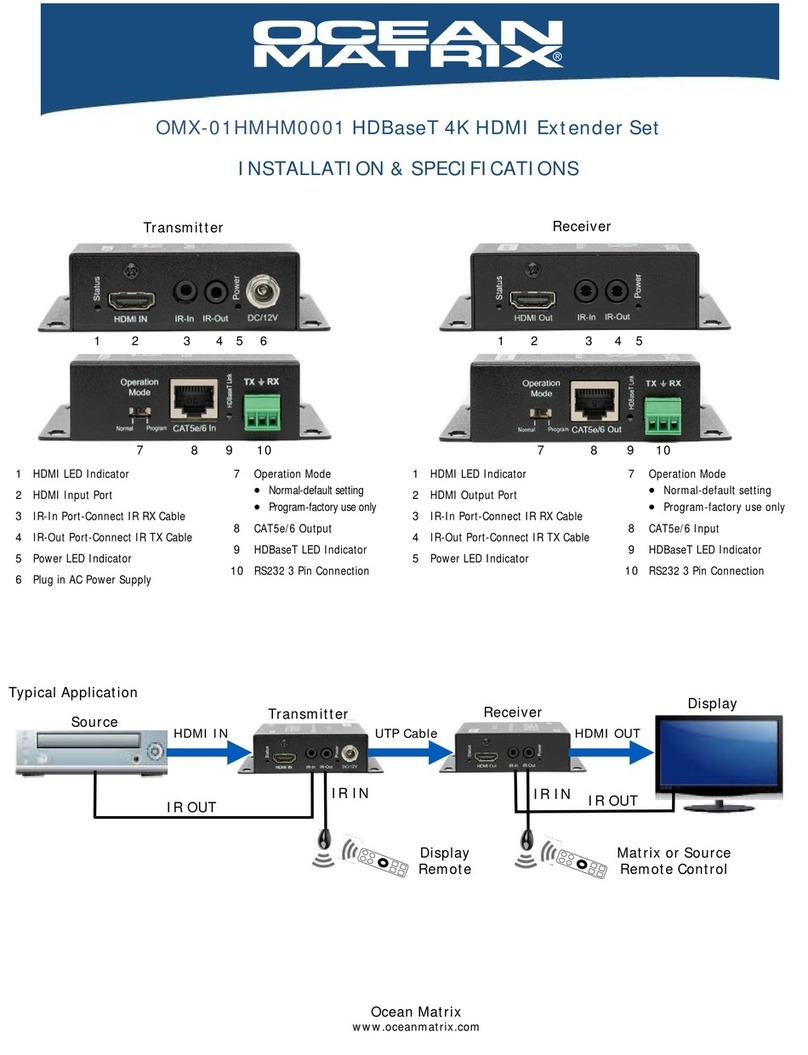
Ocean Matrix
Ocean Matrix OMX-01HMHM0001 User manual

Ocean Matrix
Ocean Matrix OMX-01HMHM0004 User manual

Ocean Matrix
Ocean Matrix OMX-01KVKV0001 User manual

Ocean Matrix
Ocean Matrix OMX-HDMI-BASET RX User manual
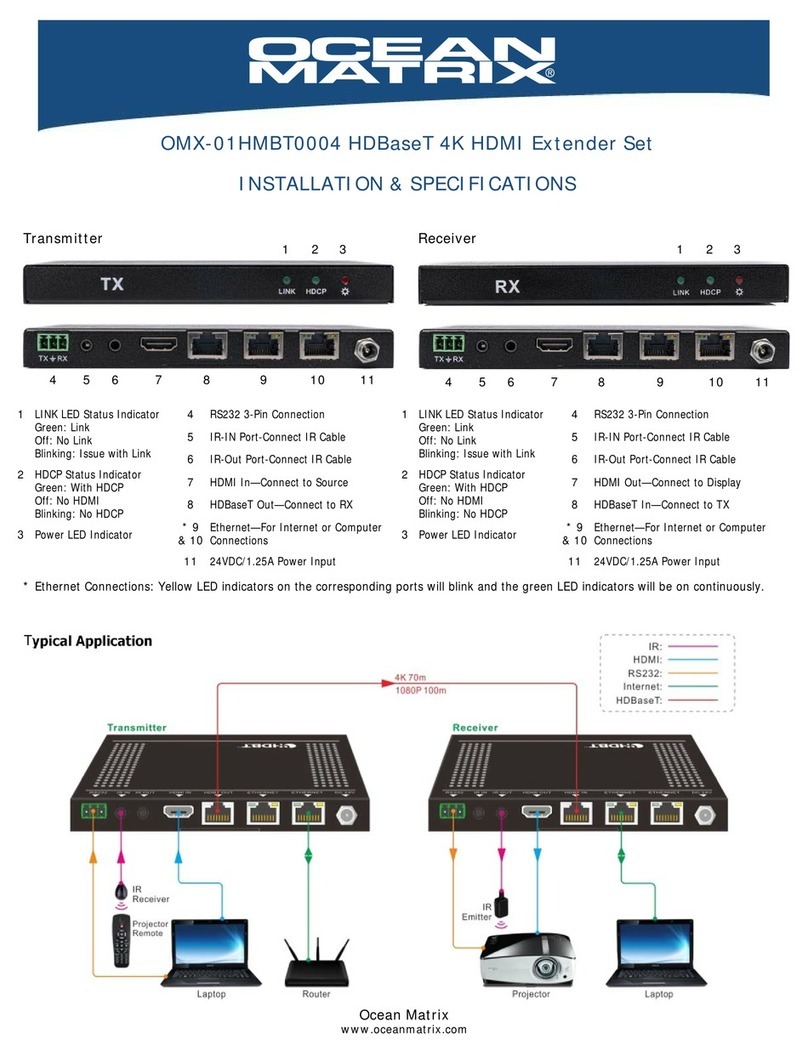
Ocean Matrix
Ocean Matrix OMX-01HMBT0004 User manual

Ocean Matrix
Ocean Matrix OMX-01HMBT0005 User manual

Ocean Matrix
Ocean Matrix OMX-HDMI-2-IPV2 User manual

Ocean Matrix
Ocean Matrix OMX-10HMIP0004 User manual

Ocean Matrix
Ocean Matrix OMX-01HMBT00010 User manual

Ocean Matrix
Ocean Matrix OMX-01HMBT0009 User manual

Ocean Matrix
Ocean Matrix OMX-01HMBT0008 User manual

Ocean Matrix
Ocean Matrix OMX-01KVKV0002 User manual

Ocean Matrix
Ocean Matrix OMX-HDMI-HDB1X4 User manual

Ocean Matrix
Ocean Matrix OMX-01UBUB0001 User manual

Ocean Matrix
Ocean Matrix OMX-HDMI-CAT6X User manual

Ocean Matrix
Ocean Matrix OMX-01HMBT0010 User manual

Ocean Matrix
Ocean Matrix OMX-HDMI-2-IP User manual

Ocean Matrix
Ocean Matrix OMX-HDMI-HDB1X8 User manual

Ocean Matrix
Ocean Matrix OMX-01DVDV0001 User manual
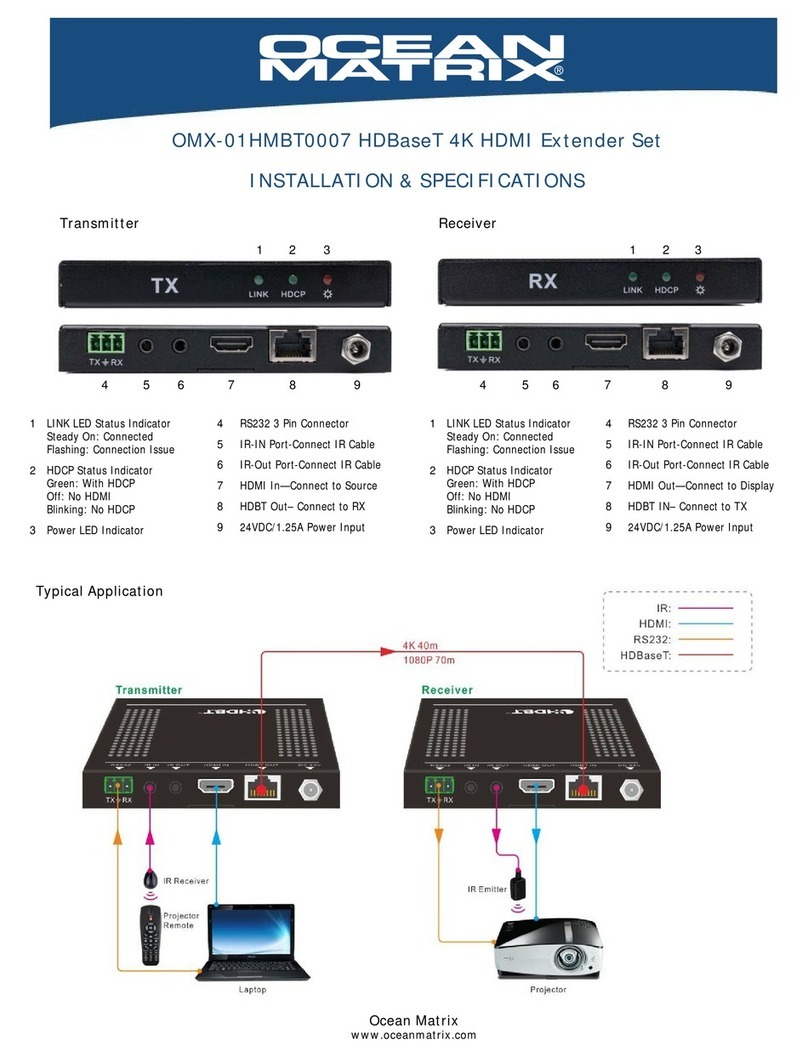
Ocean Matrix
Ocean Matrix OMX-01HMBT0007 User manual























