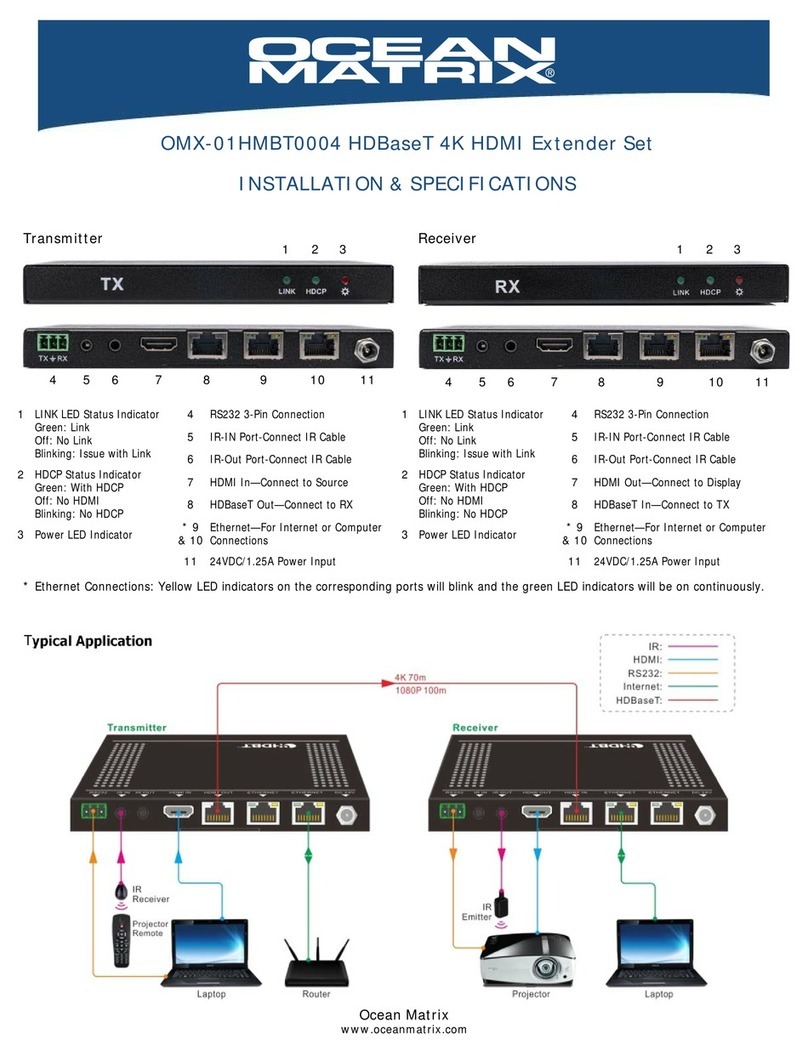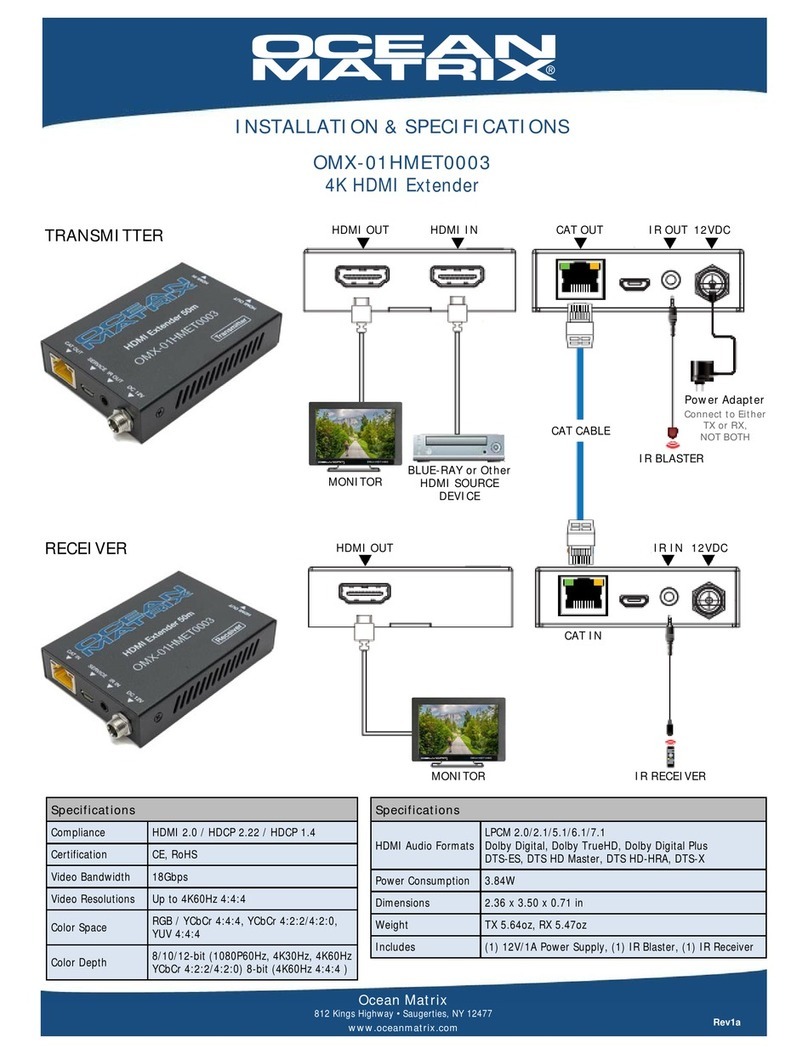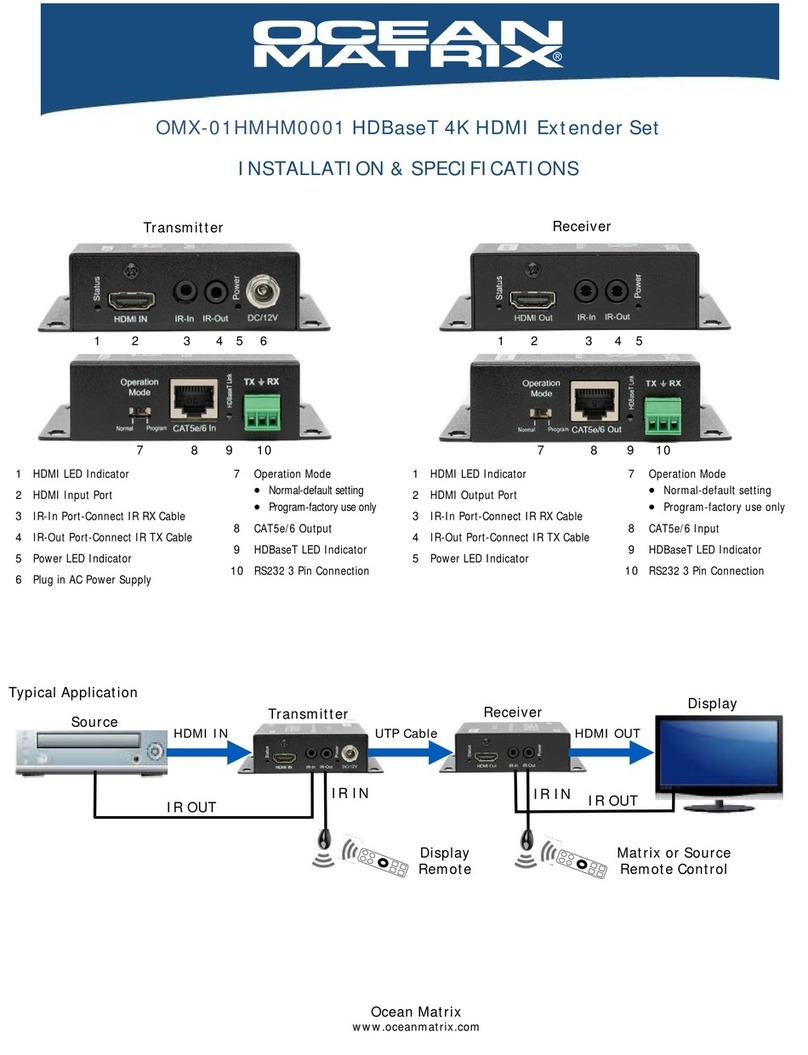4
SAFETY PRECAUTIONS
To prevent fire or shock hazard, do not expose this equipment to dust or high humidity. Do not use in an
unprotected outdoor installation or in areas classified as overly damp or wet.
The installation temperature should be kept between 32°F to 140°F (0°C to 60°C). Avoid direct sunlight exposure or extreme
changes of temperature over a short period of time.
Do not place the unit on an unstable base and avoid heavy impact.
Proper ventilation is required for permanent installation. Do not block or cover enclosure openings as they protect the unit from
overheating.
Prior to cleaning, turn the power off and unplug the unit from all connections. Use a damp cloth. Do not use liquid or aerosol
cleaners.
Do not overload outlets and extension cords as this may result in a risk of fire or electric shock.
Enclosure entry is dangerous. Never push objects of any kind, including liquids, through openings as they may touch dangerous
voltage points or short-out parts that could result in a fire or electric shock.
Do not open or service this unit yourself as opening or removing covers may expose you to dangerous voltage and other hazards.
There are no user-serviceable parts inside the unit. If the unit requires service contact your authorized dealer, or authorized repair
service company.
Rev1a
Ocean Matrix
812 Kings Highway •SaugerƟes, NY 12477
www.oceanmatrix.com
FCC Caution
This device complies with part 15 of the FCC Rules. Operation is subject to the following two conditions: (1) This device may not
cause harmful interference, and (2) this device must accept any interference received, including interference that may cause
undesired operation.
Class A Interference Statement
This equipment has been tested and found to comply with the limits for a Class A digital device, pursuant to part 15 of the FCC
Rules. These limits are designed to provide reasonable protection against harmful interference when the equipment is operated
in a commercial environment. This equipment generates, uses, and can radiate radio frequency energy and, if not installed and
used in accordance with the instruction manual, may cause harmful interference to radio communications. Operation of this
equipment in a residential area is likely to cause harmful interference in which case the user will be required to correct the
interference at his own expense.
Federal Communications Commission (FCC) Compliance Notices
FEATURES
Extends Two-Way IR Signals
RS232 & CEC Pass Through
Transmission Distance: 1080P up to 230 Feet, 4K up to 131 Feet
Two-Way PoC
Rugged Black Powder-Coated Metal Enclosure
CE, FCC Certified
Includes: (1) 3Pin Terminal Block,(4) Mounting Ears & (4) Screws,
(1) RS232 Cable (3Pin to DB9), (1) 24V/1.25A power supply
EDID Management
Supports ARC & Audio De-embedding – TOSLINK/SPDIF Out on Receiver
SPECIFICATIONS
Compliance HDMI 2.0, HDCP 2.2/1.4
Video Bandwidth 18Gpbs
HDMI Video Resolutions up to 4Kx2K@60Hz 4:4:4
Audio Formats PCM, Dolby Digital, Dolby True-HD,
DTS, DTS-HD
Frequency Response 20Hz-20KHz, +/- 3dB
Power Consumption 12W
Power Input 100-240VAC, 50/60Hz
Dimensions (HxWxD) 0.77 x 5.7 x 3.3 in
Weight TX 9.7 oz, RX 10.23 oz