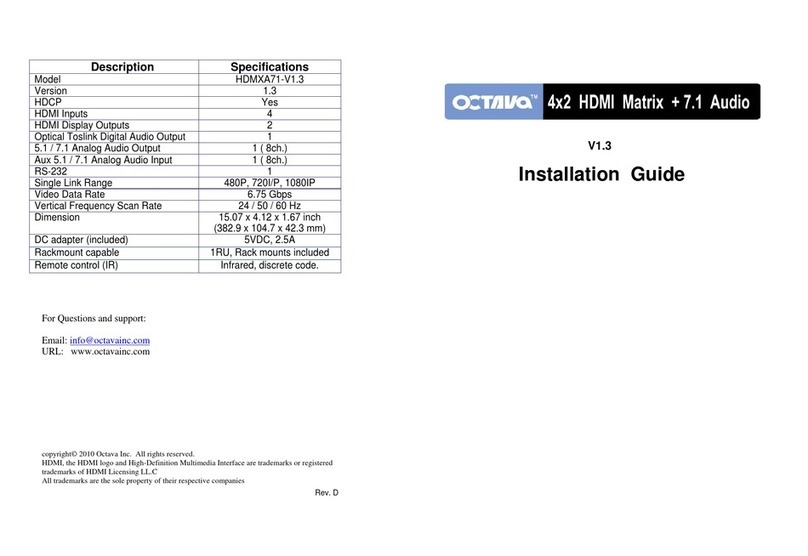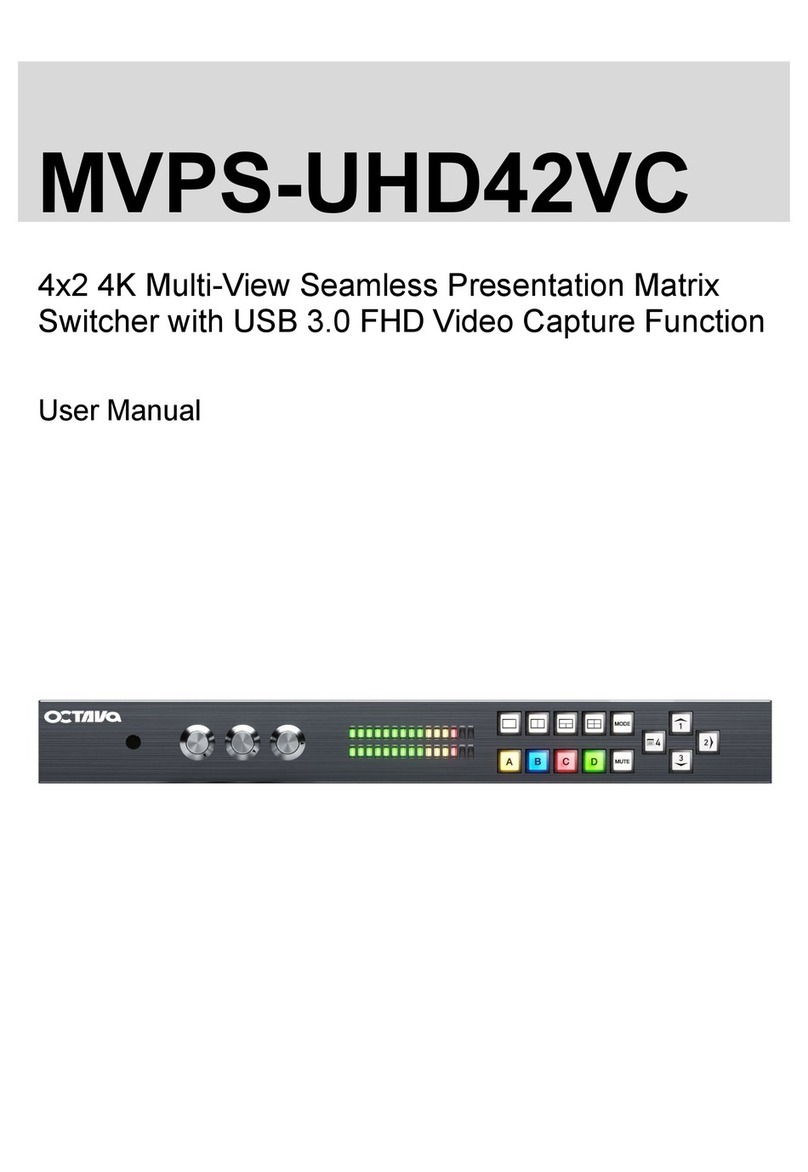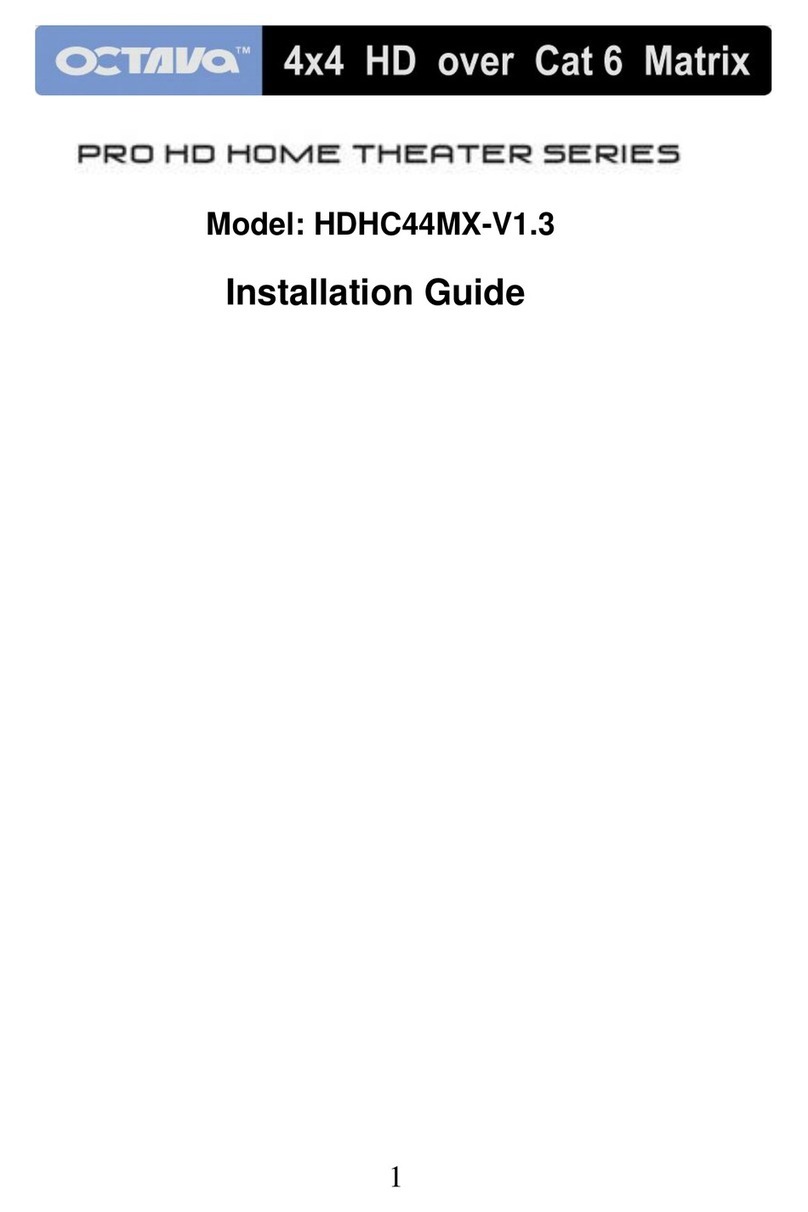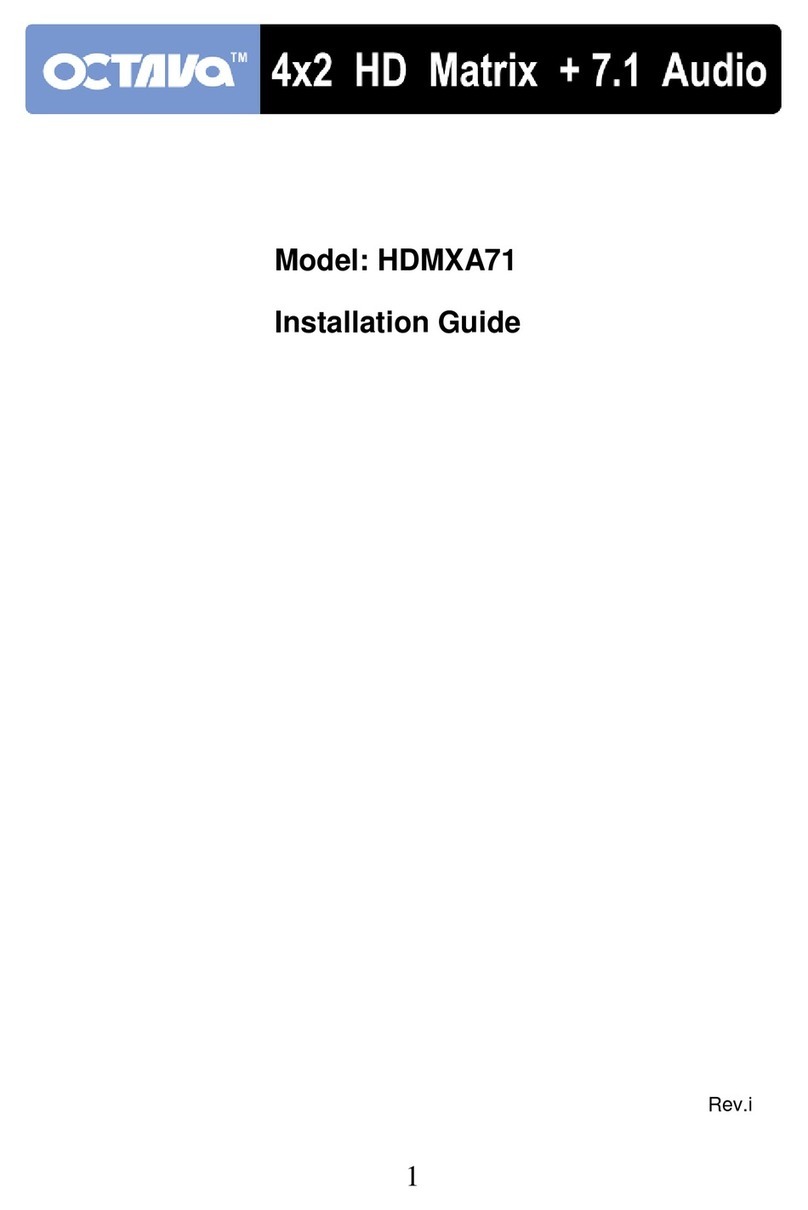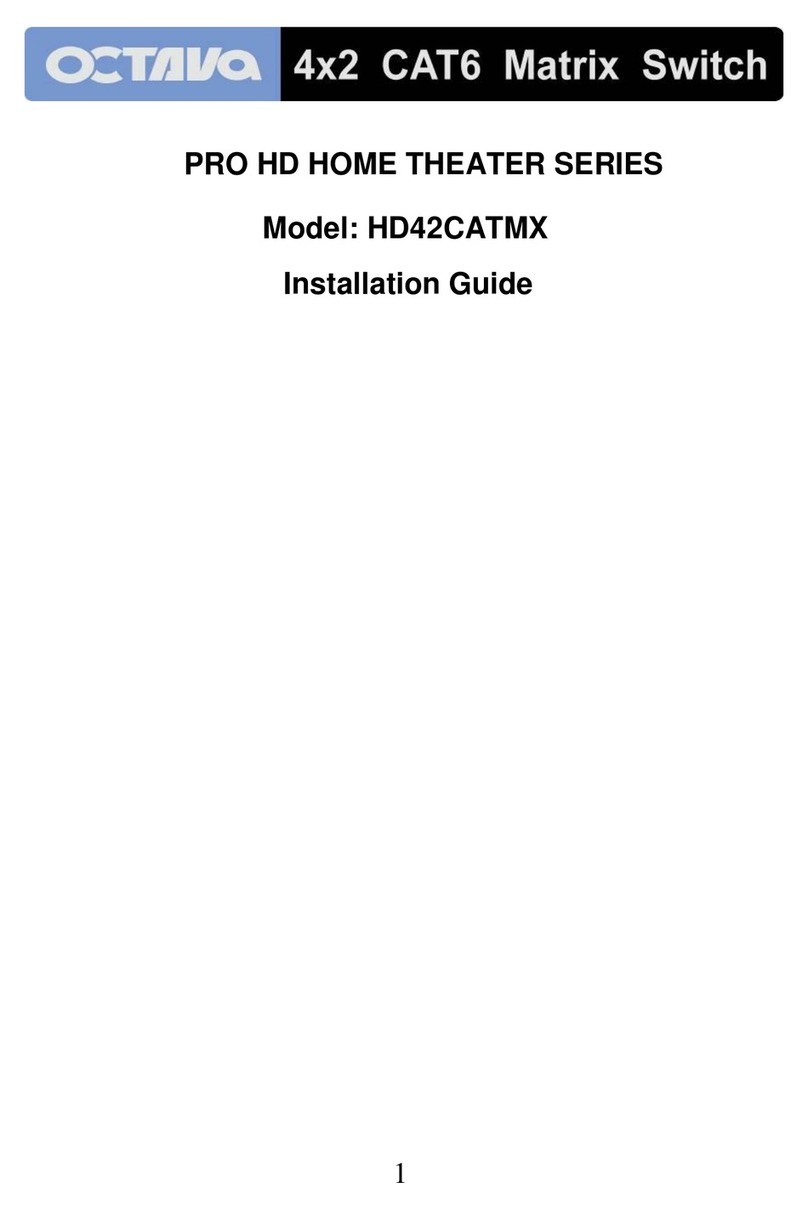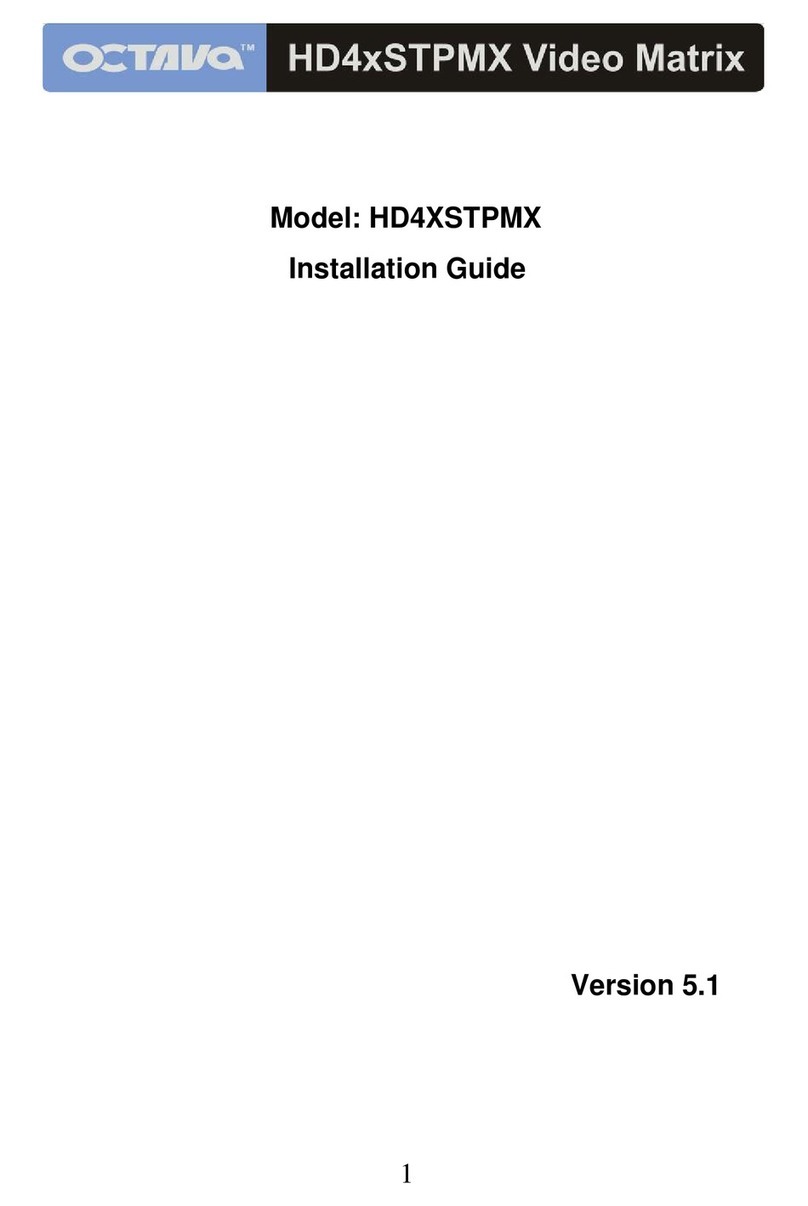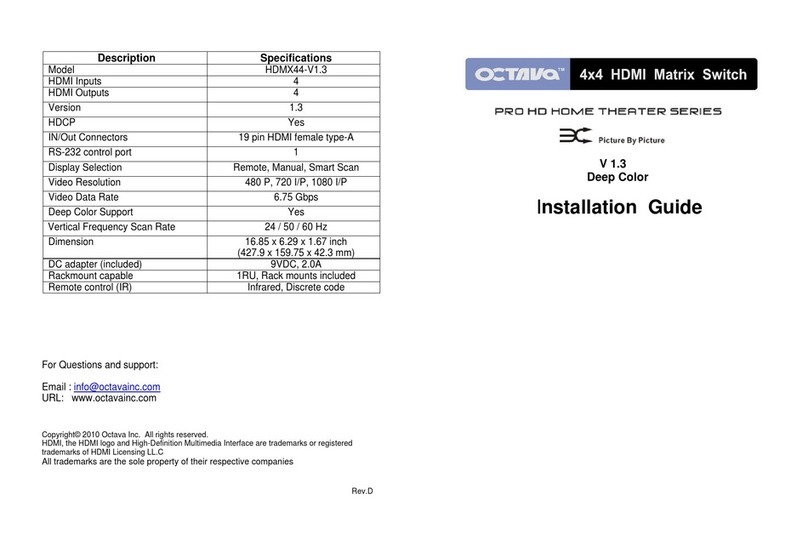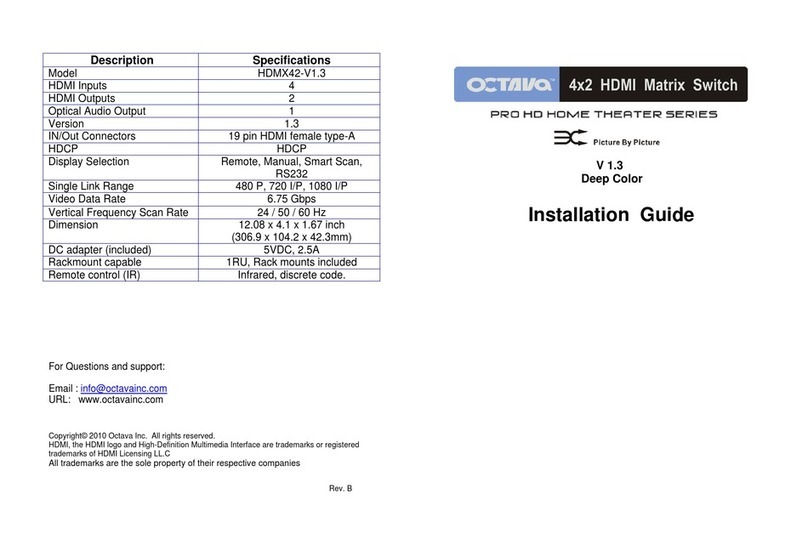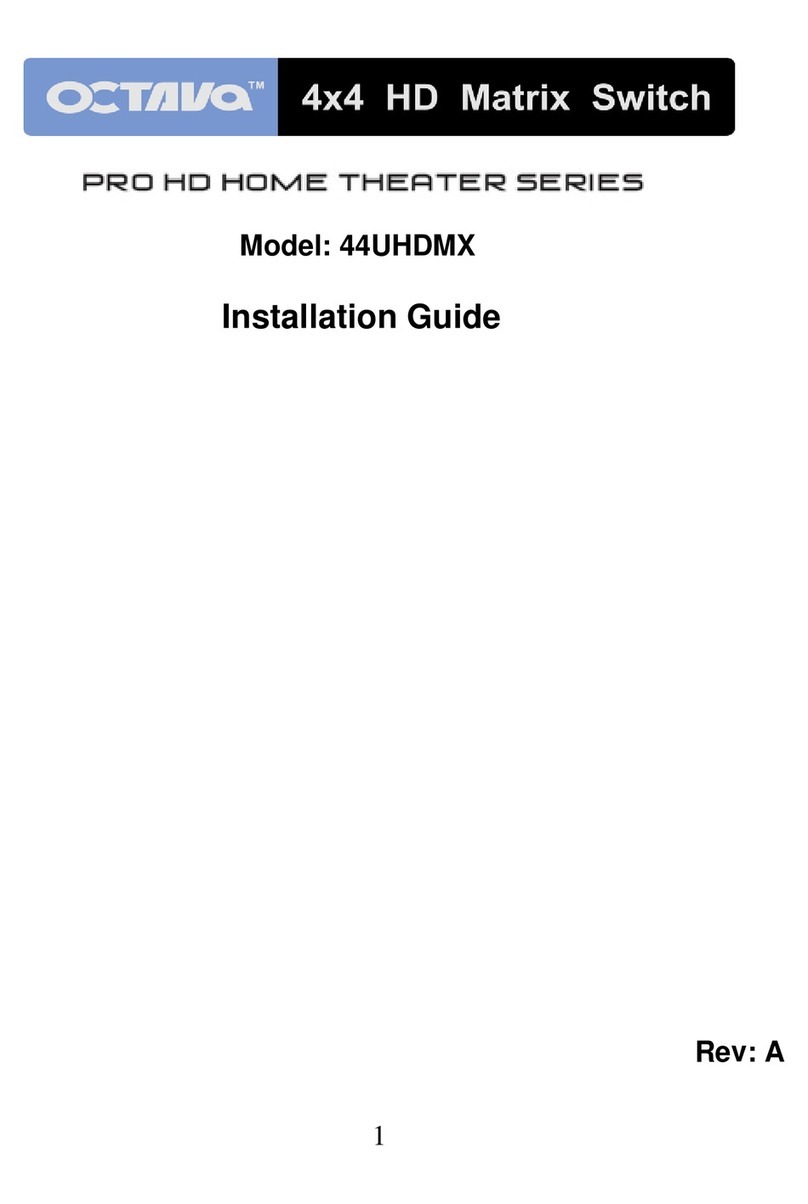Smart Scan
TM
:
Octava’s HDMI switch with Smart Scan
TM
saves you the hassle o umbling
with multiple remote controls. Simply power on the HDMI source you want
to view and the HDMI switch will automatically switch to the correct port. I
no HDMI sources are on, then the switch will go into standby mode.
Configuring Smart Scan
TM
:
In the event that you wish to disable the Smart Scan eature please ollow
these steps:
1) Turn On your HDTV and at least 1 HD source. Make sure LED is ON.
2) Press the manual pushbutton on the ront o the unit or ~ 5 seconds until
the LED lashes.
You can turn the Smart Scan eature back on by simply recycling the power
to the switch. This will enable the Smart Scan eature.
Description:
The Octava 4x4 HDMI Matrix Switch allows you to route 4 HD sources to
any 4 HD displays! The 4x4 HDMI matrix allows 256 viewing combination o
4 HD sources on 4 HDTVs. You can create Picture By Picture or even have
the SAME picture on all 4 HD screens. The 4x4 HDMI Matrix switch is a
complete HD routing solution or whole home HDTV systems.
The Octava 4x4 HDMI Matrix is Full 1080P, V1.3 compatible.
Our proprietary Clear E E
TM
transmission line and ISI reduction design will
IMPROVE the digital video signals. Smart Scan
TM
algorithm intelligently
selects the correct HDMI source so you can enjoy the program instead o
umbling with the remote. Approved by Wives and Kids!
RS232 Controls:
The Octava 4x4 HDMI Matrix Switch can be easily integrated with
3
rd
Party control systems via RS232 control. The ollowing shows
the control protocol or controlling the HDMX44.
1. Baud rate=9600
2. Data bits=8
3. Parity check=None
4.
Stop bits=1
5.
Flow Control=None
Controlling the HDMX44 via RS232 can be done by send a
series o commands per the RS232 Command Table
Example 1 :
To Turn OFF the LED.
1) Send ASCII 4 ( see Table A- General)
Example 2 :
Switch Output C to view Input 3.
Send ASCII 2( to control switch. See Table A- General)
Send ASCII 3 ( to select Output B. See Table B-output select)
Send ASCII 3 ( to select Input 3.See Table C-Input select)
3