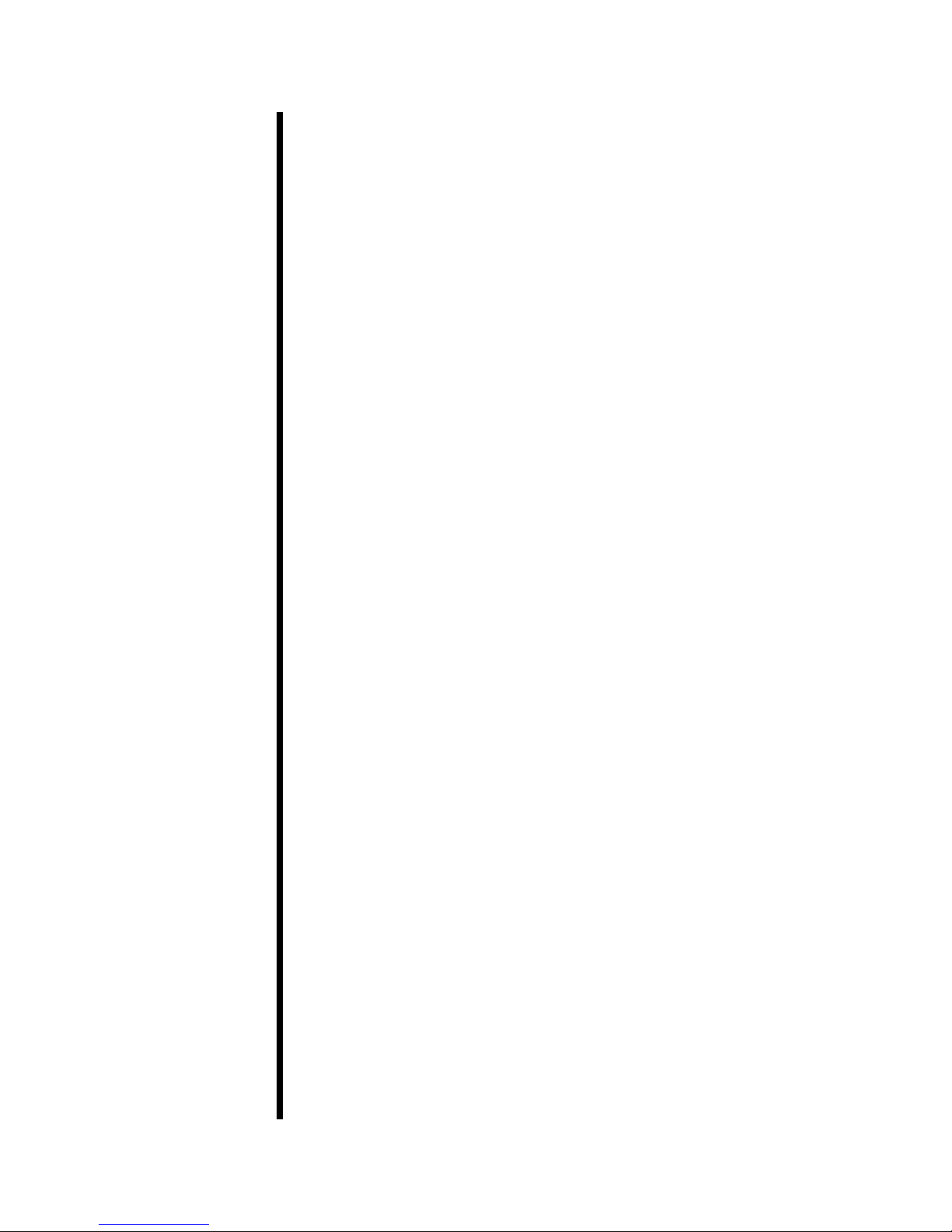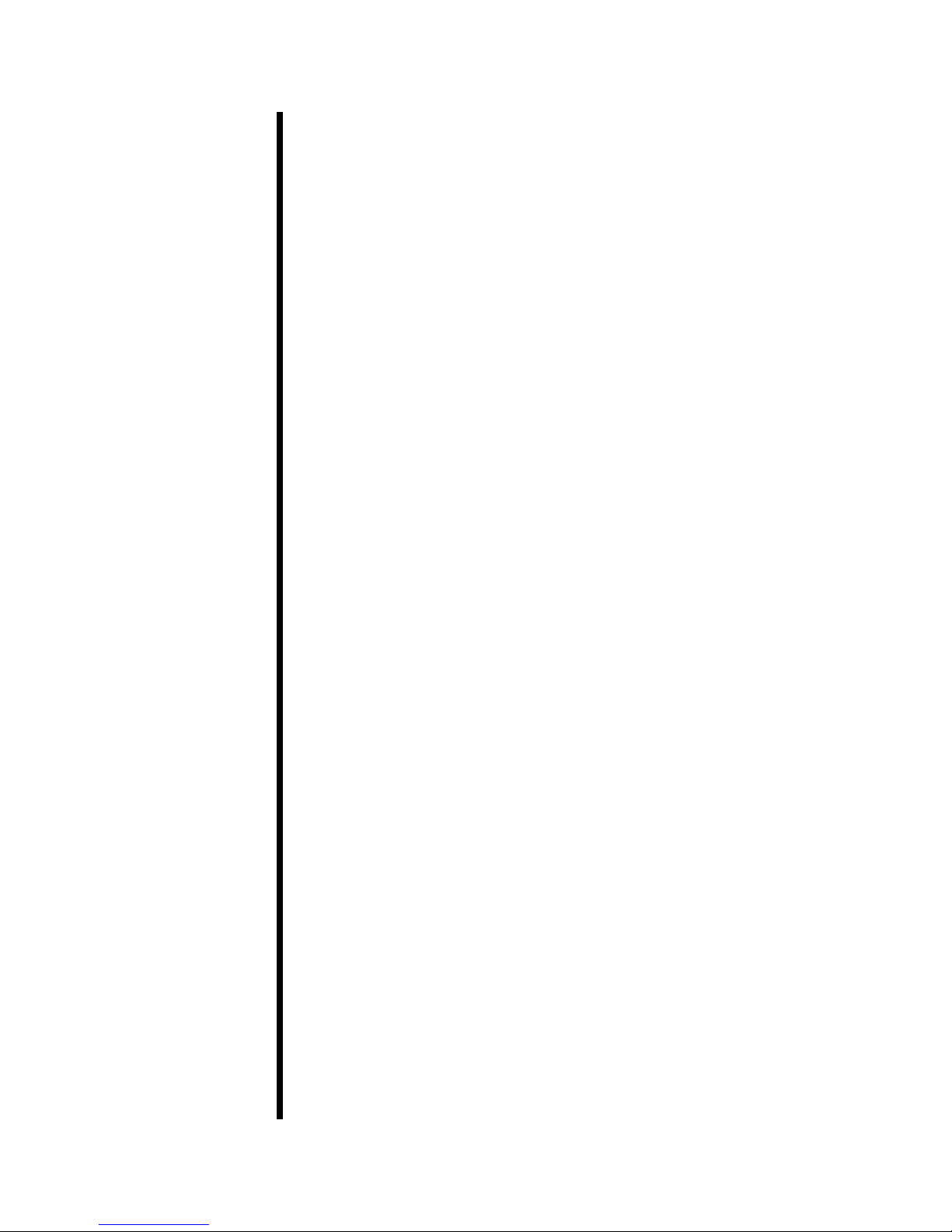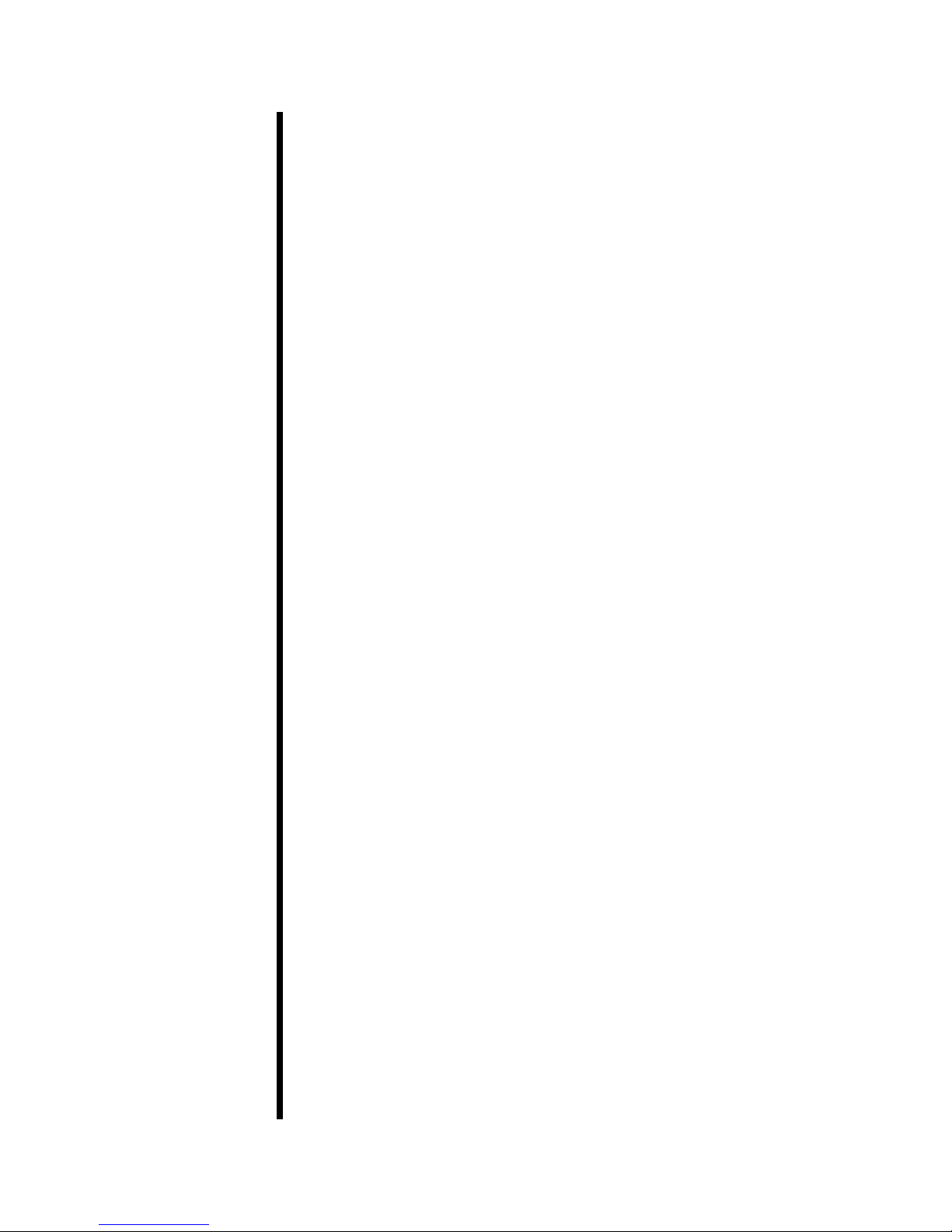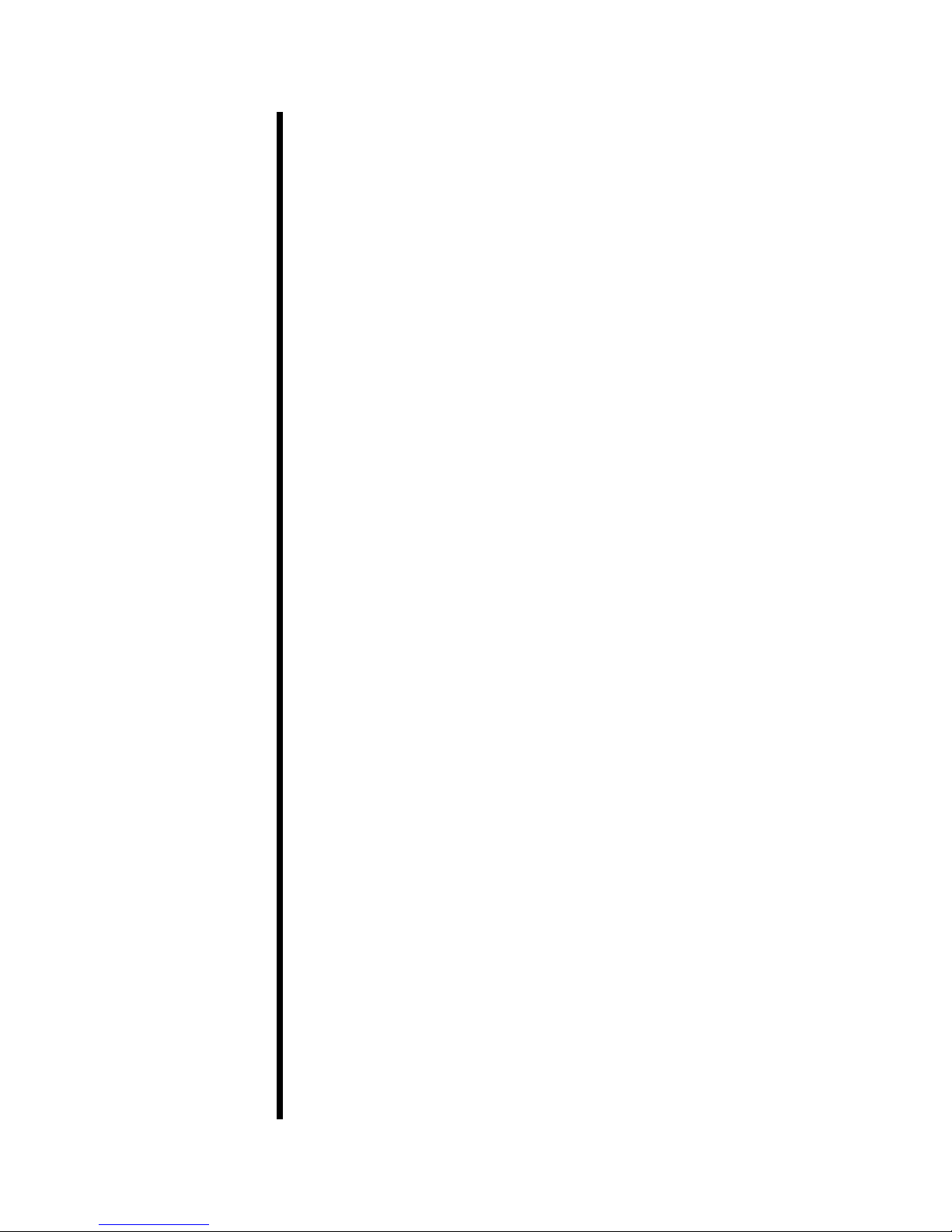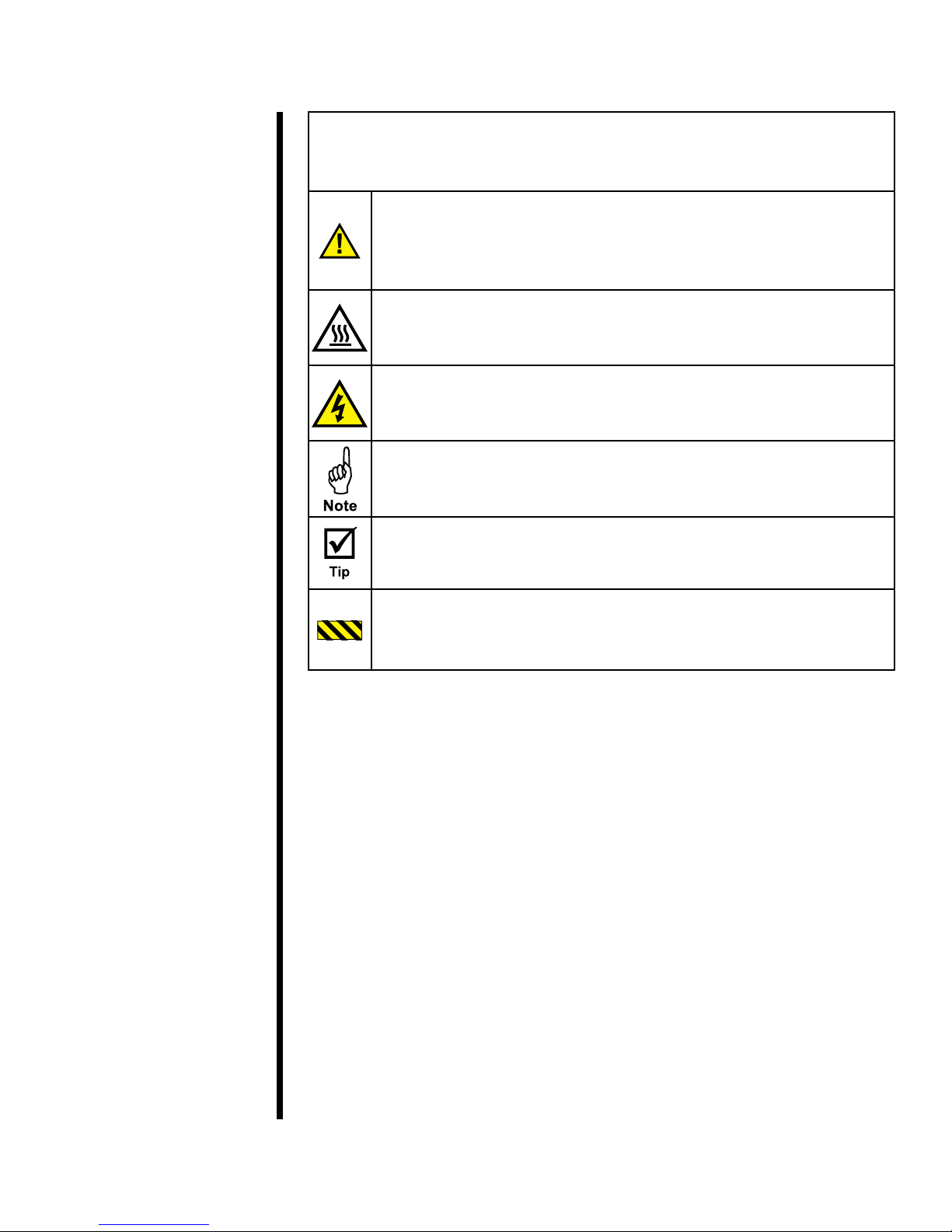OFITE, 11302 Steeplecrest Dr., Houston, TX 77065 USA / Tel: 832-320-7300 / Fax: 713-880-9886 / www.ote.com 5
Only use replacement parts that have been supplied by OFITE.
Included:
#120-50-TR Acoustic Transducer, set of 2
#120-50-021 Test Cell Assembly
#120-50-021A Cell Body
#120-50-021B Cell Cap, Bottom
#120-50-021C Cell Cap, Top
#120-50-027-1 Seal Ring, Qty. 2
#120-50-026 Retaining Ring
#120-59-081 Handle for Cell Cap, Qty. 2
#123-011 O-ring, Qty. 30
#120-50-023 Upper Transducer Spring Holder
#120-50-039 Open-End Wrench, ½"× "
#120-50-040 CombinationWrench,⅝"
#120-50-041 Wrench, Strap, 18"
#120-50-090 Wrench, Cell Cap
#120-51-047 Transducer Spring, Qty. 2
#120-52-021 Fill Gauge
#120-53-25 LPT Cable
#120-53-81 Wrench, Combination, "
#120-58-005 Drive Assembly (See diagram on page 87 for parts list)
#120-58-006 SGSM Cell Assembly (See diagram on page 86 for
parts list)
#120-58-07 Wrench, Allen, "
#120-58-08 Calibration Stand
#120-58-16 Wrench, Strap, 5"
#120-59 Automated UCA/SGSM
#120-59-355 Fill Tube
#120-59-520 USB Cable
#120-75-9 Weight Hanger
#120-75-10 Weight Set
#120-209 Thermocouple Assembly
#123-024 Couplant, High Temperature
#130-75-27 Wrench, Allen, T-handle, "
#130-75-71 Monitor
#130-75-74 Desktop Computer
#130-79-15 Serial Cable, DB9, M/F
#141-15 Hose, Qty. 5
#141-19 Hose Adapter, Qty. 5
#220-10A-EURO Power Cords, European plugs, Qty. 2
#220-15A-USA Power Cords, USA plugs, Qty. 2
Instruction Manual
CalibrationCerticate
Software
Components