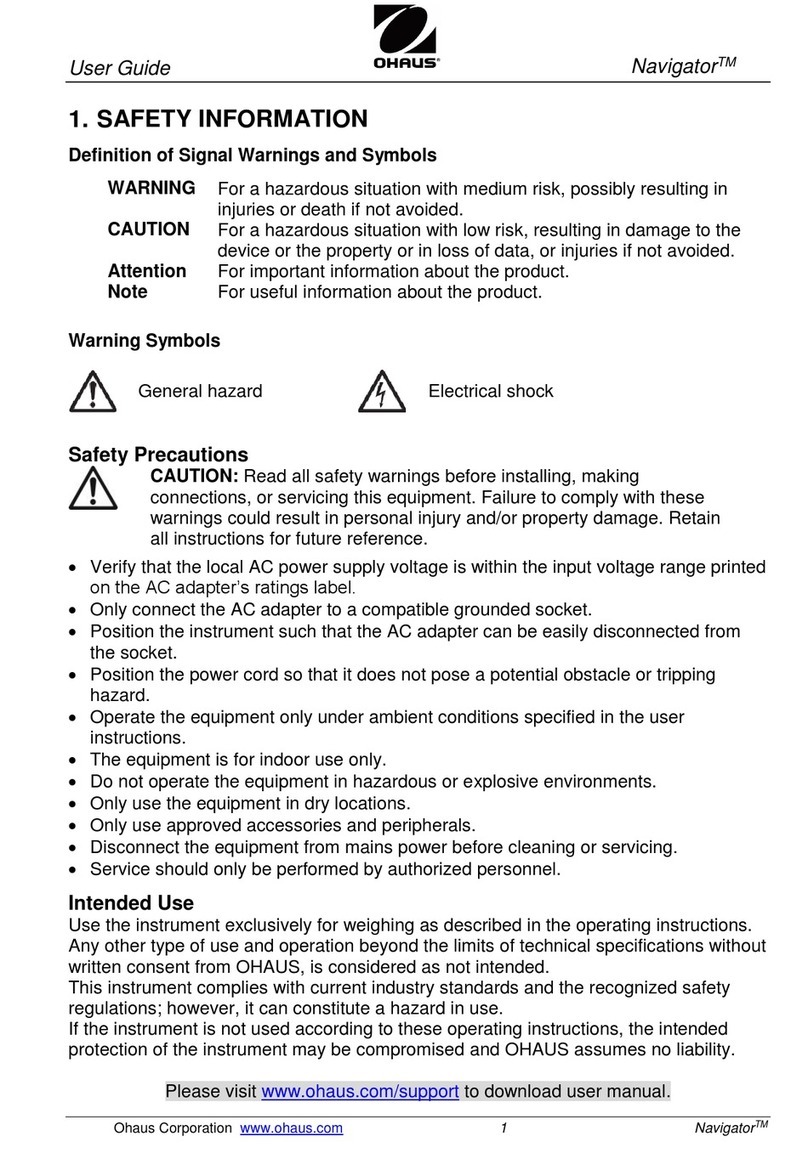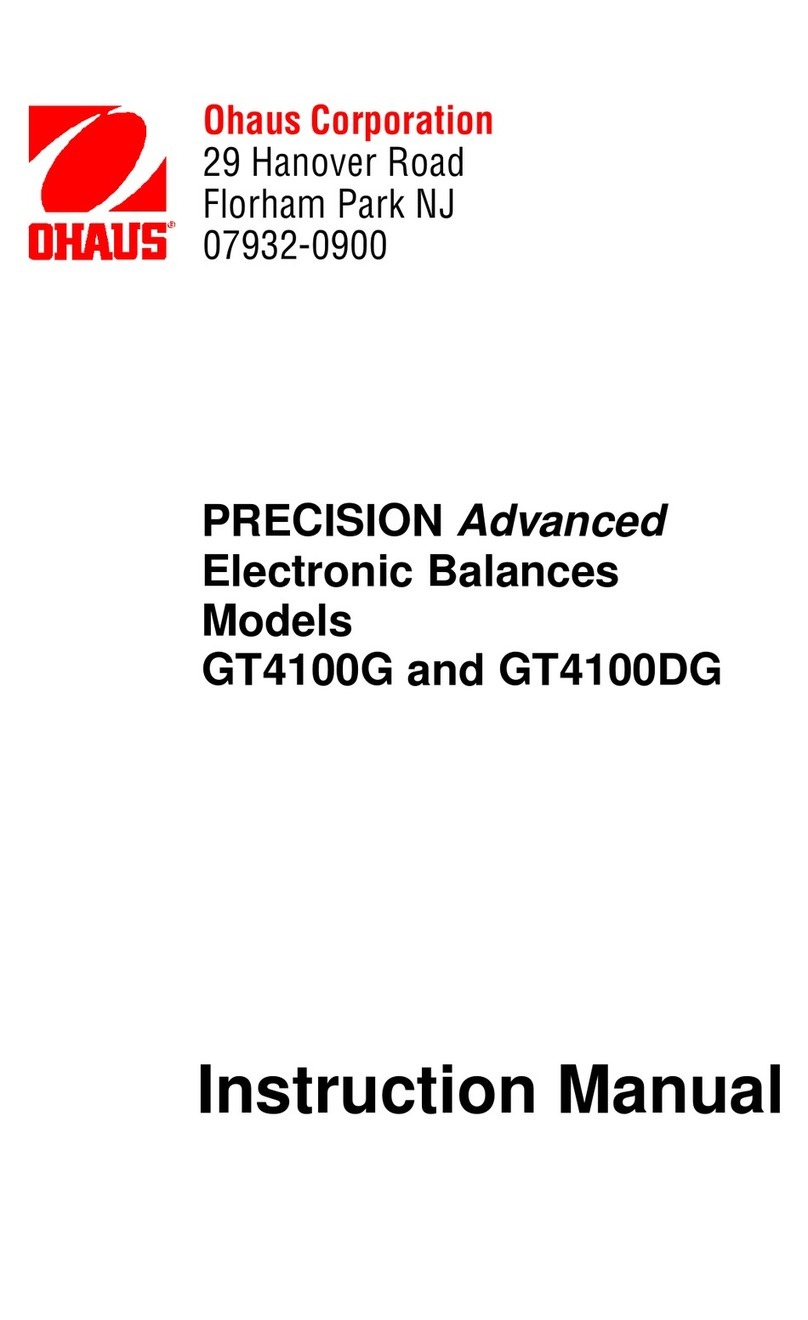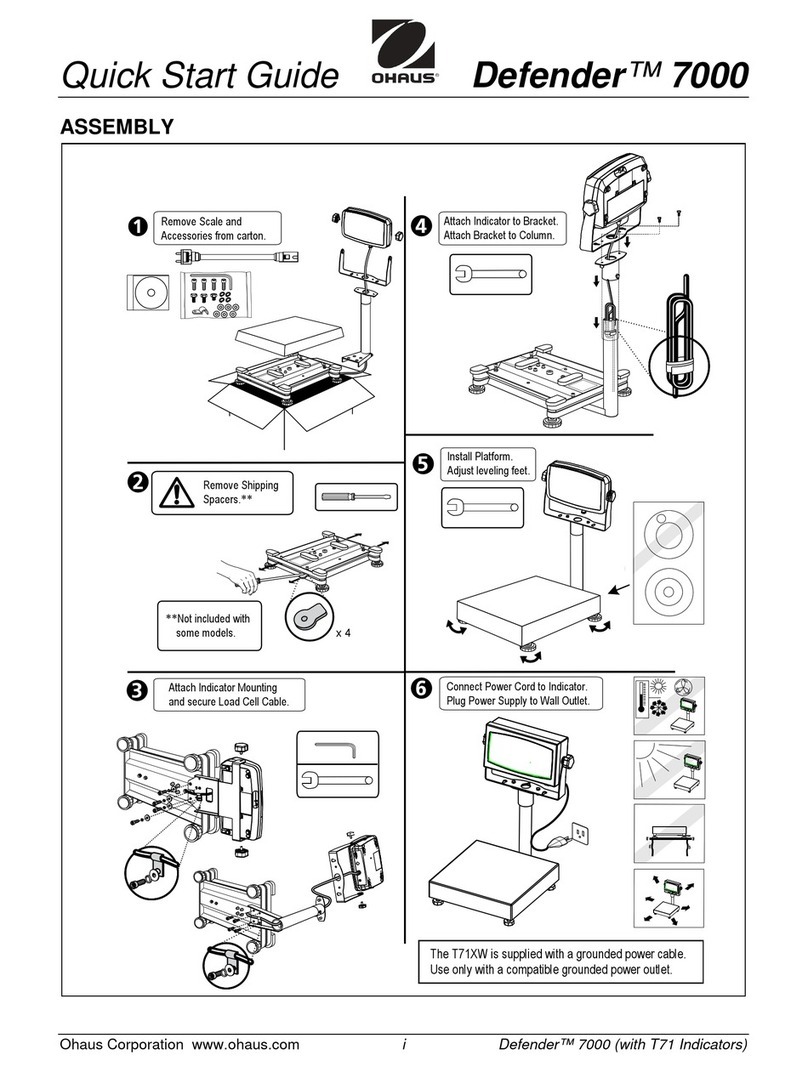i
TABLE OF CONTENTS
INTRODUCTION ............................................................................................................. 1
DESCRIPTION ................................................................................................................ 1
FEATURES ..................................................................................................................... 1
UNPACKING ................................................................................................................... 2
INSTALLATION ............................................................................................................... 3
Environment ............................................................................................................. 3
Weigh Below Hook ................................................................................................... 3
Leveling the Balance ................................................................................................ 4
Installing the Pan Assembly ..................................................................................... 4
In-Service Cover....................................................................................................... 4
RS232 Interface ....................................................................................................... 5
Hardware .............................................................................................................. 5
Output Formats..................................................................................................... 5
RS232 Commands ................................................................................................... 5
Connecting Power .................................................................................................... 8
Spare Fuse............................................................................................................... 8
Self Test ................................................................................................................... 8
OPERATION ................................................................................................................... 9
Switch Functions ...................................................................................................... 9
Symbols Used for Operation of the Balance .......................................................... 10
Navigating the Menus............................................................................................. 11
Operational Guide/Index ........................................................................................ 12
Turning the Balance On ......................................................................................... 13
Display Indications ................................................................................................. 13
Stabilization ............................................................................................................ 14
Auto Range (AP250D and E Only)......................................................................... 14
Weighing ................................................................................................................ 14
Taring ..................................................................................................................... 14
Percent Weighing ................................................................................................... 15
Parts Counting........................................................................................................ 16
Check Weighing ..................................................................................................... 17
Animal Weighing .................................................................................................... 18
Fill Guide ................................................................................................................ 19
Reference Weight ............................................................................................... 19