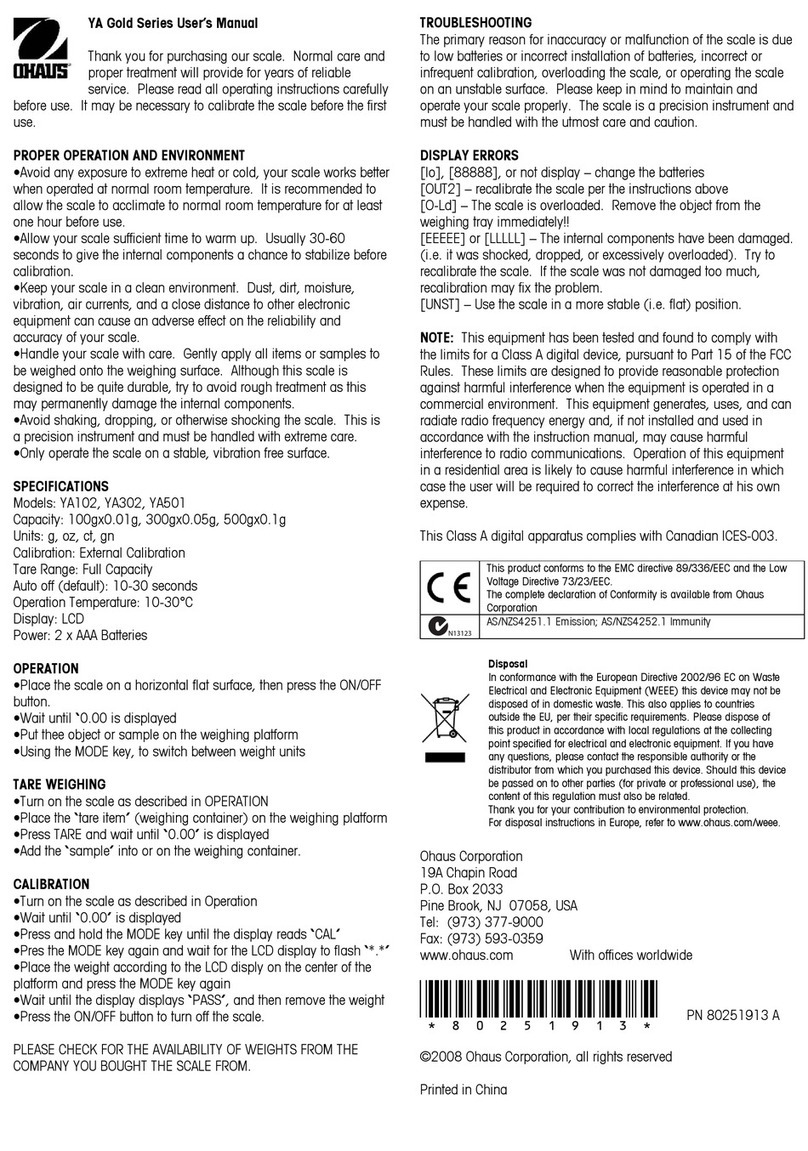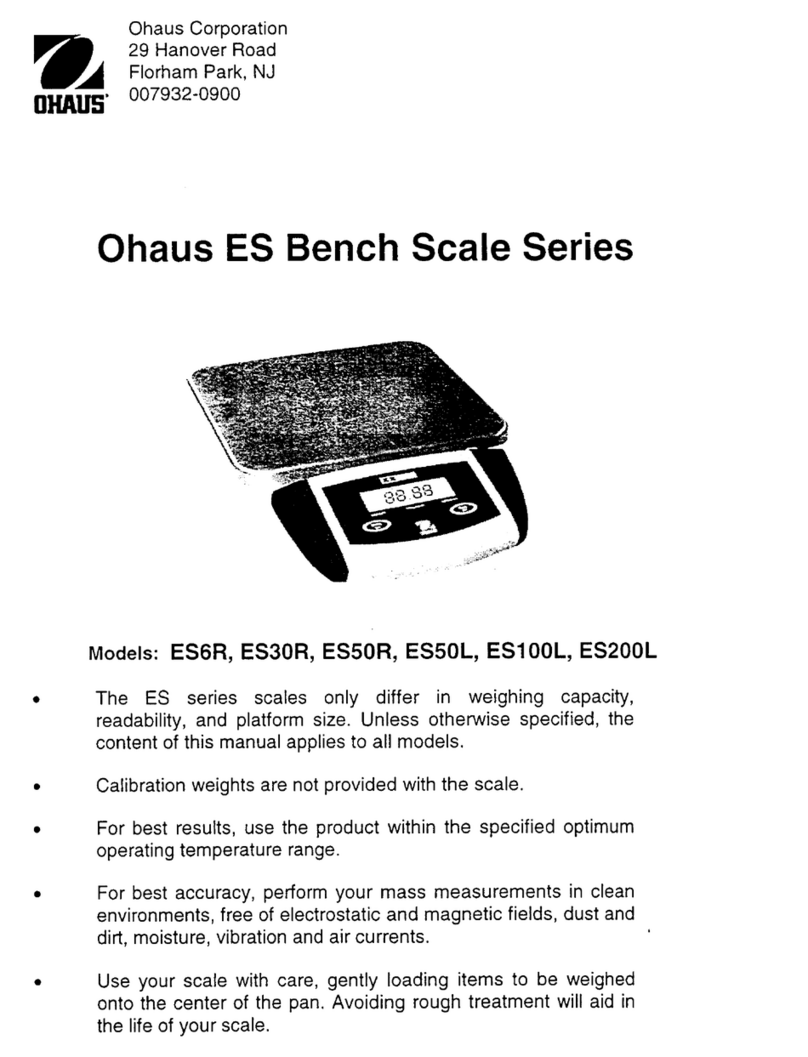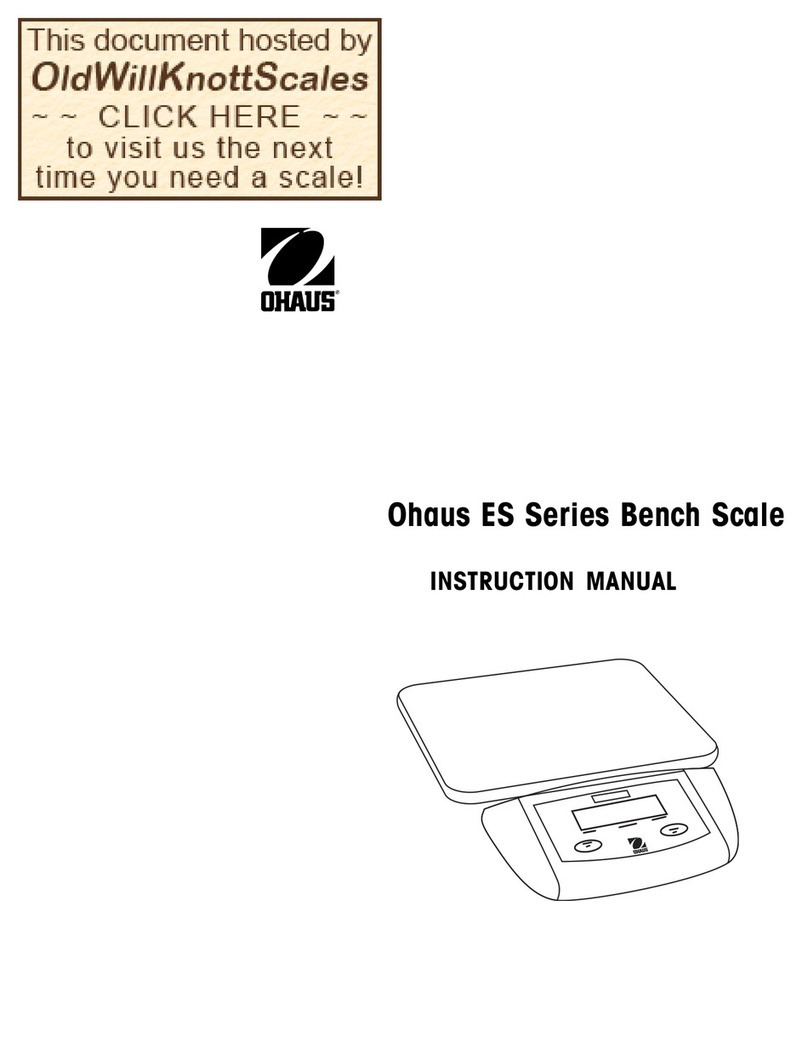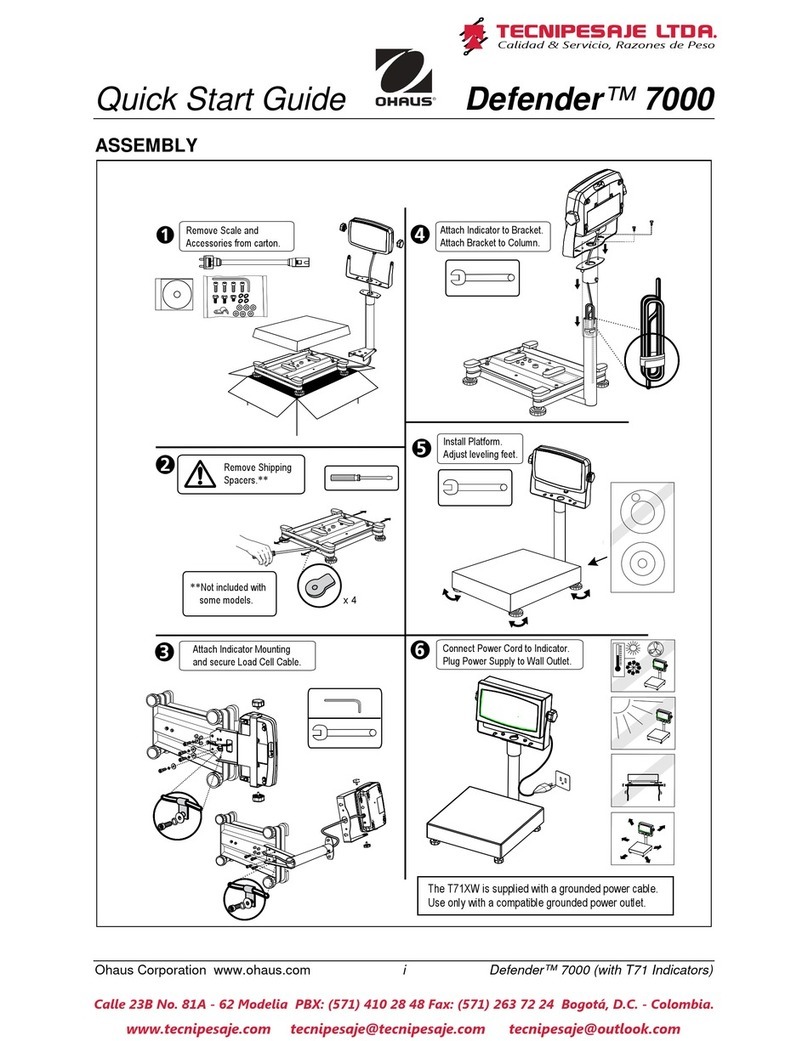EN-8 OHAUS ValorTM 1000 Series
4.3 CALIBRATION
Span Calibration:
Turn on the scale. When the display flashes all of the segments ("1~9"),
simultaneously press and hold the ZERO and SELECT key. When "999999" is
displayed release both buttons. The display reads "CAL ---"
Press ZERO key to display "A____x" (x=divisions in grams:1,2,5,10,20,50).
Press ZERO key to accept the default division setting which is shown on the display.
Do not change default.
Display shows "b____x" (x=decimal point:0,1,2,3,4). Press ZERO key to accept the
default decimal point setting which is shown on the display. Do not change default.
Display shows "Cxxxxx" (xxxxx=Capacity of scale). Press ZERO key to accept the
default Capacity setting which is shown on the display. Do not change default.
Display shows "d____x" (x=Zero tracking setting:0-6 from 0d to 5d). Press ZERO
key to accept the default setting which is shown on the display.
The display shows "E____x" (x=0, Accumulation and Check Weighing available;
x=1, Accumulation and Check Weighing are not available). Press the ZERO key to
accept the default setting which is shown on the display.
Press ZERO and display will show "Load 0". Make sure pan is empty then press
ZERO key to accept. Display will show "Load F”.
Press ZERO to display "Fxxxxx" (xxxxx=Span weight ). To accept the default span
weight, put displayed weight on the scale, and press ZERO to accept it.
If span weight is not available, the user can select a lower span calibration point
value. Use the SELECT (scroll to next digit), TARE (decrease blinking digit) and M+
(increase blinking digit) keys to increment or decrement span calibration values.
Once the desired span calibration weight is set, place displayed weight on the scale,
and press ZERO to accept it. After completion, The display shows “EndCAL” and the
scale will return to the weighing mode.
To abort calibration at any point, turn the scale off. To restart calibration, follow the
procedure from the beginning.