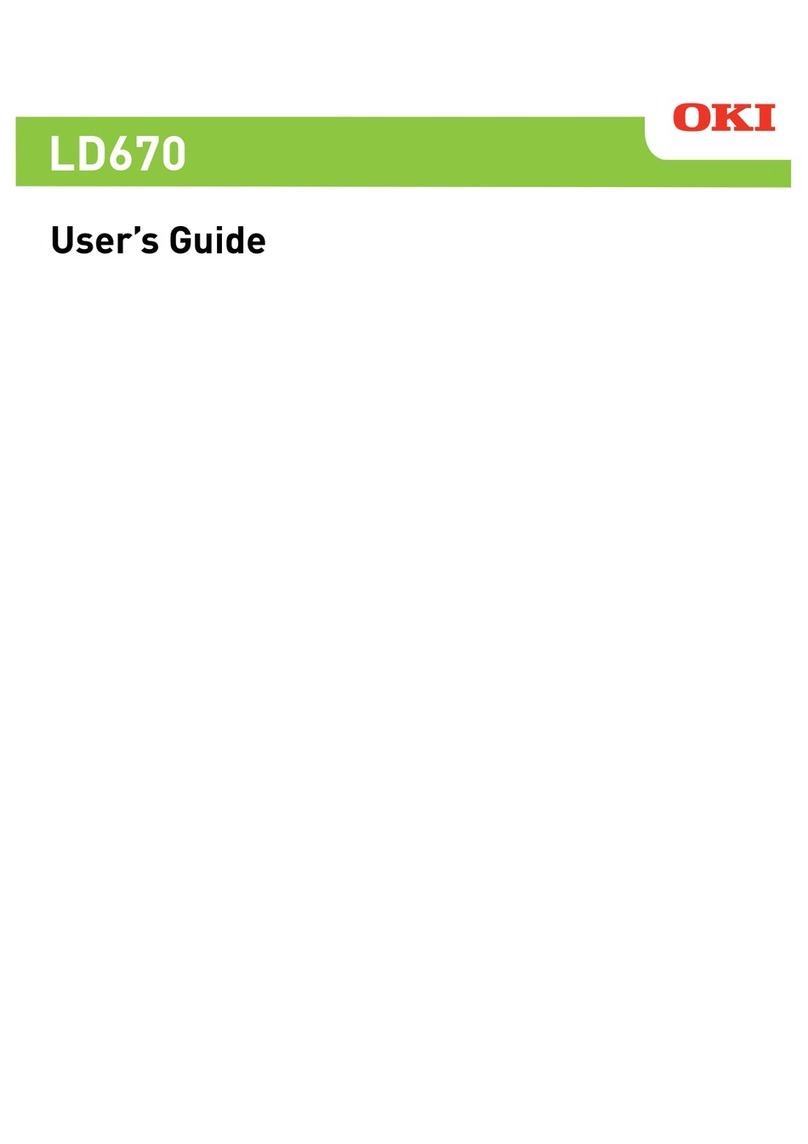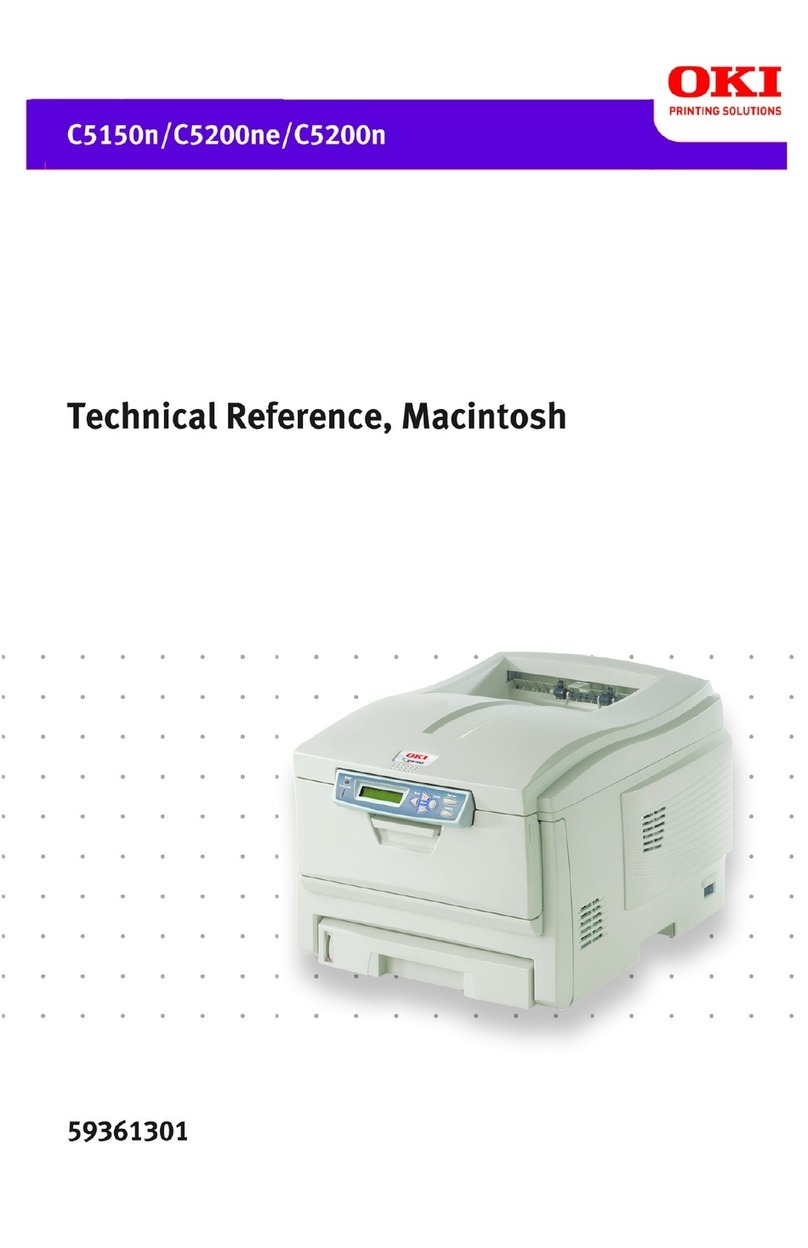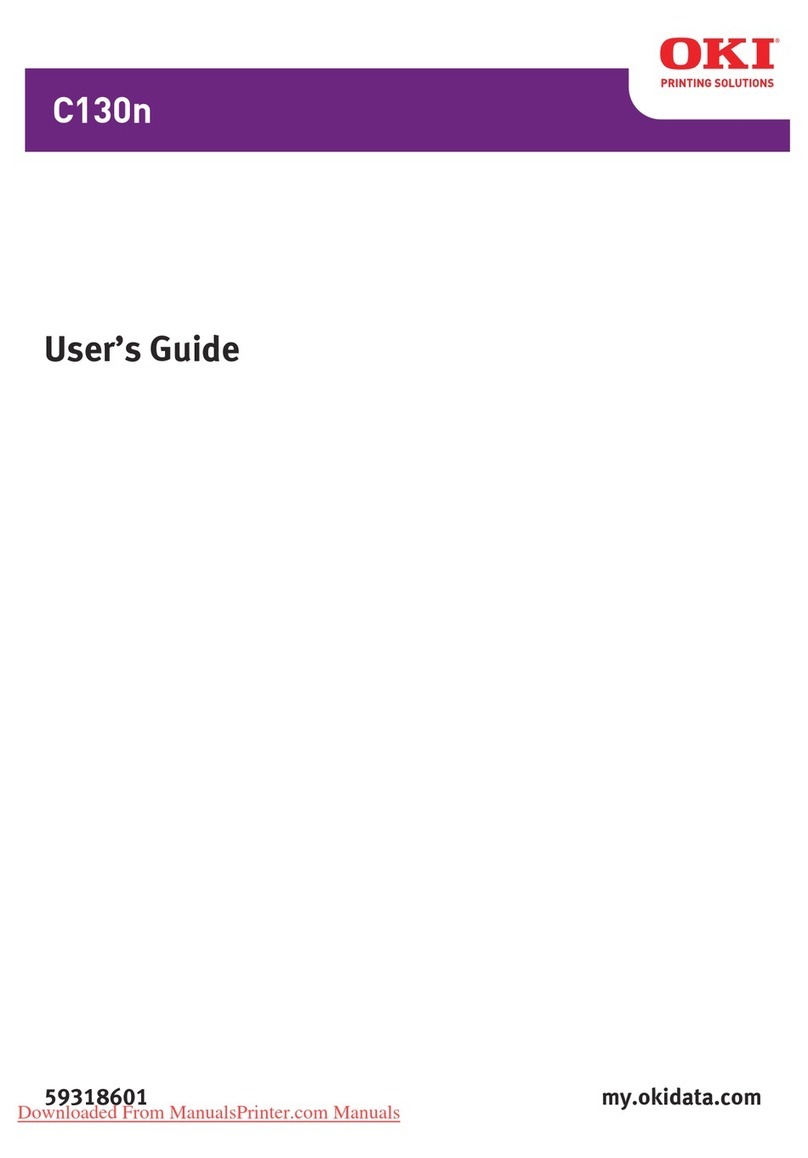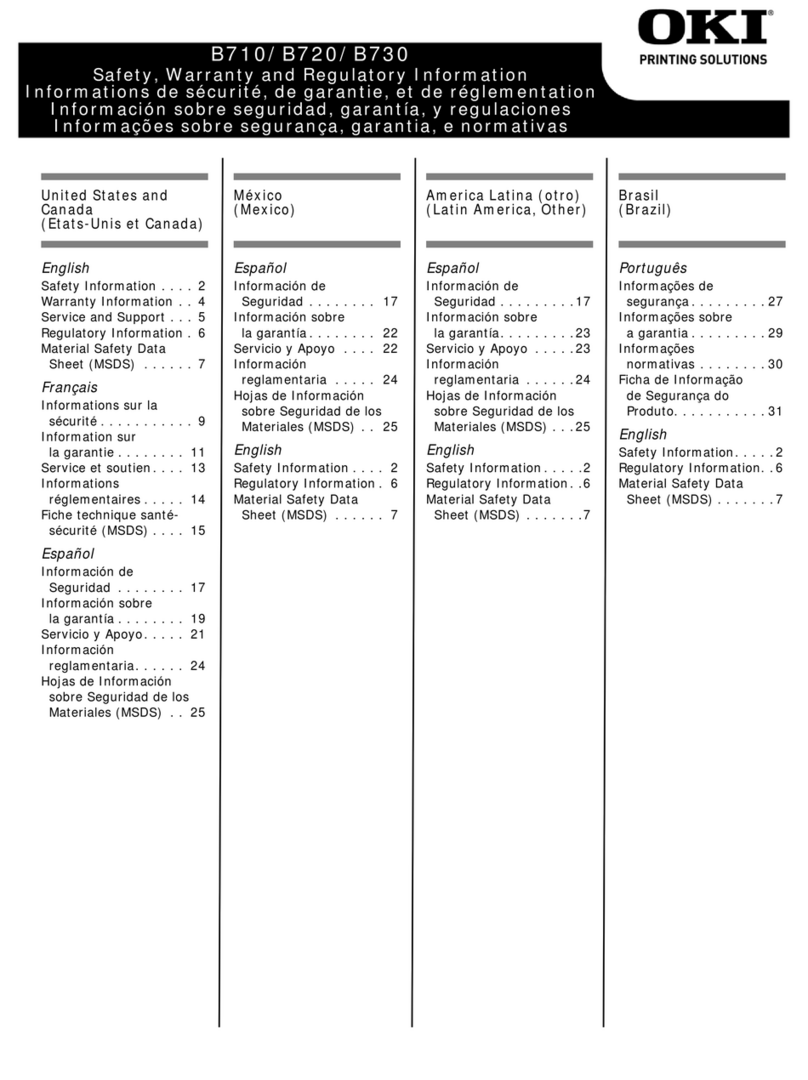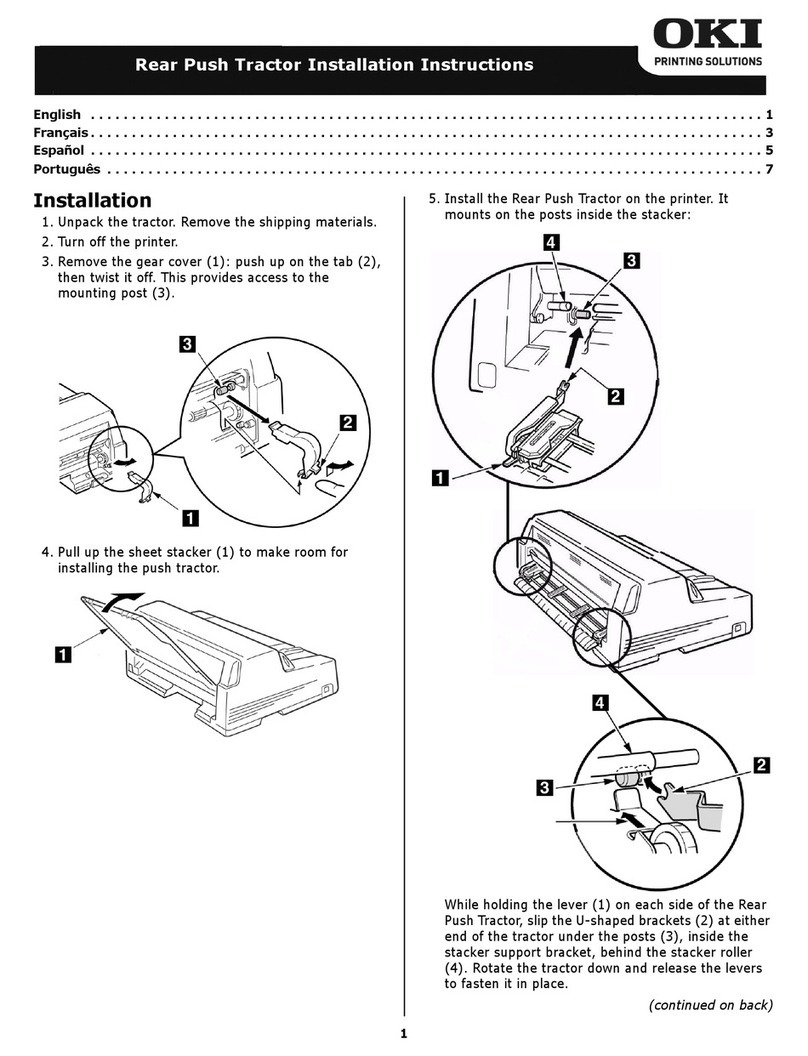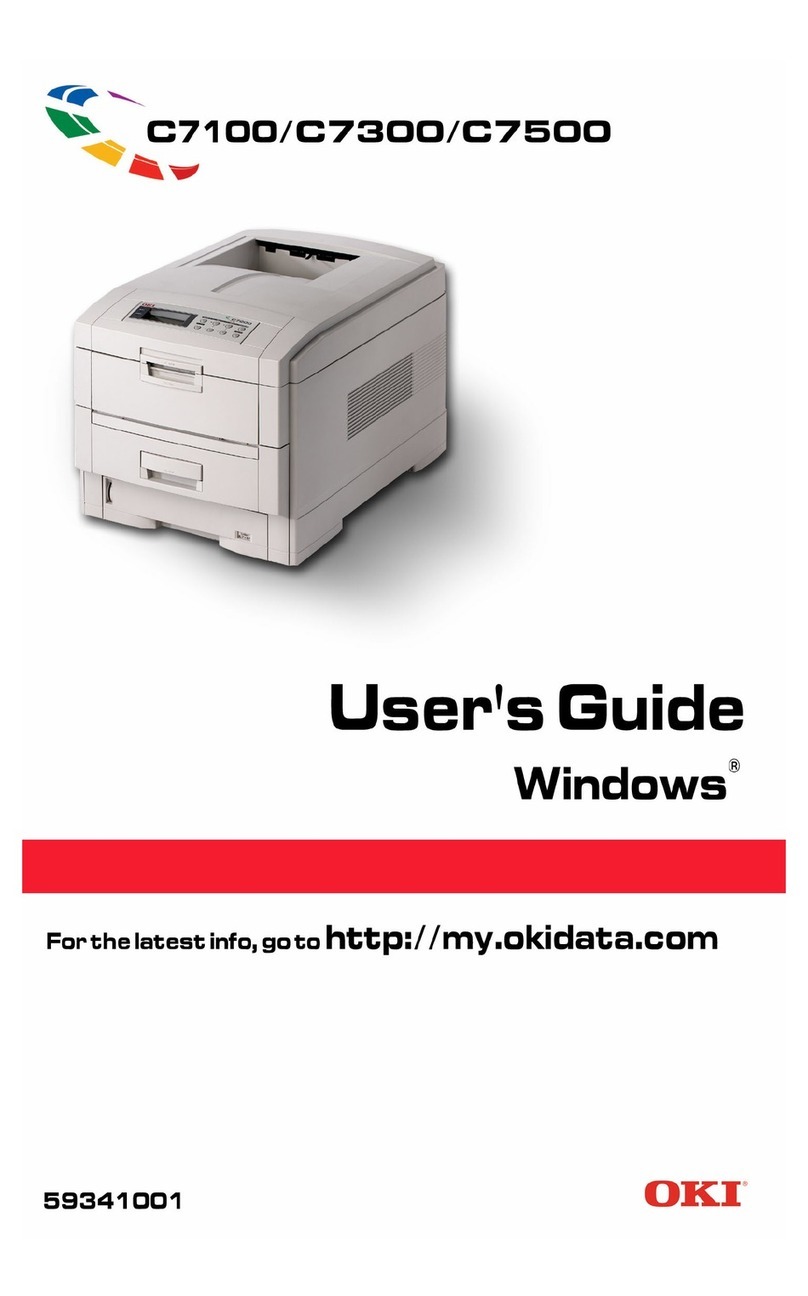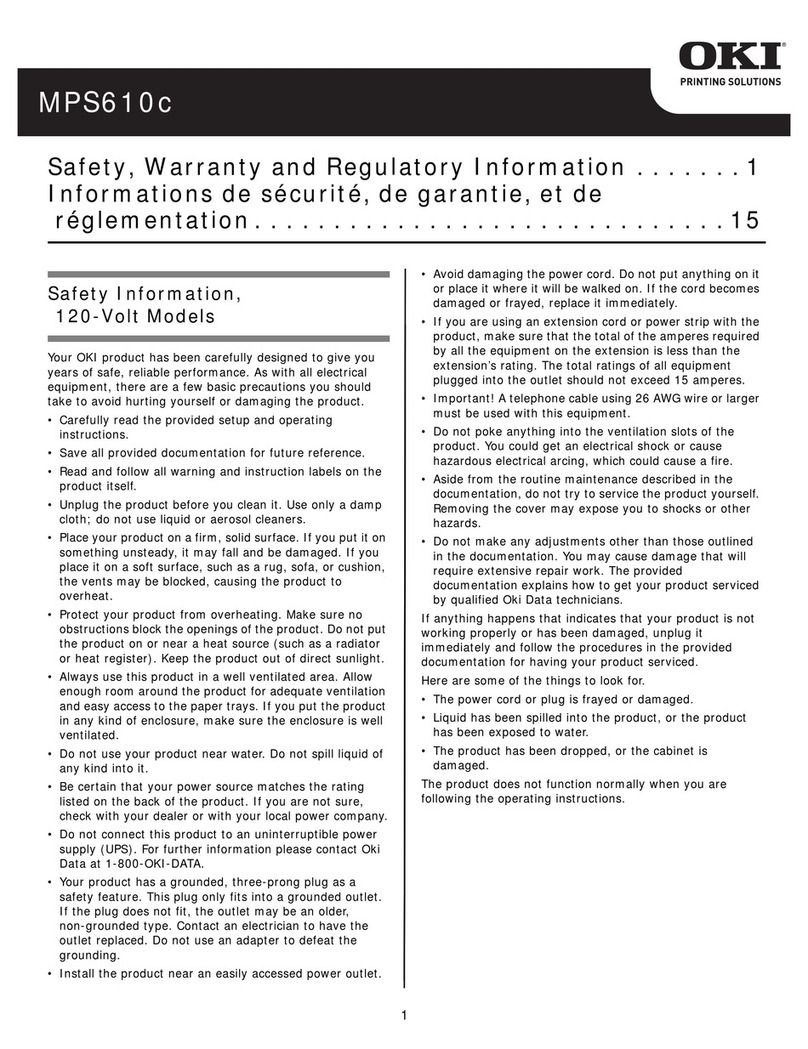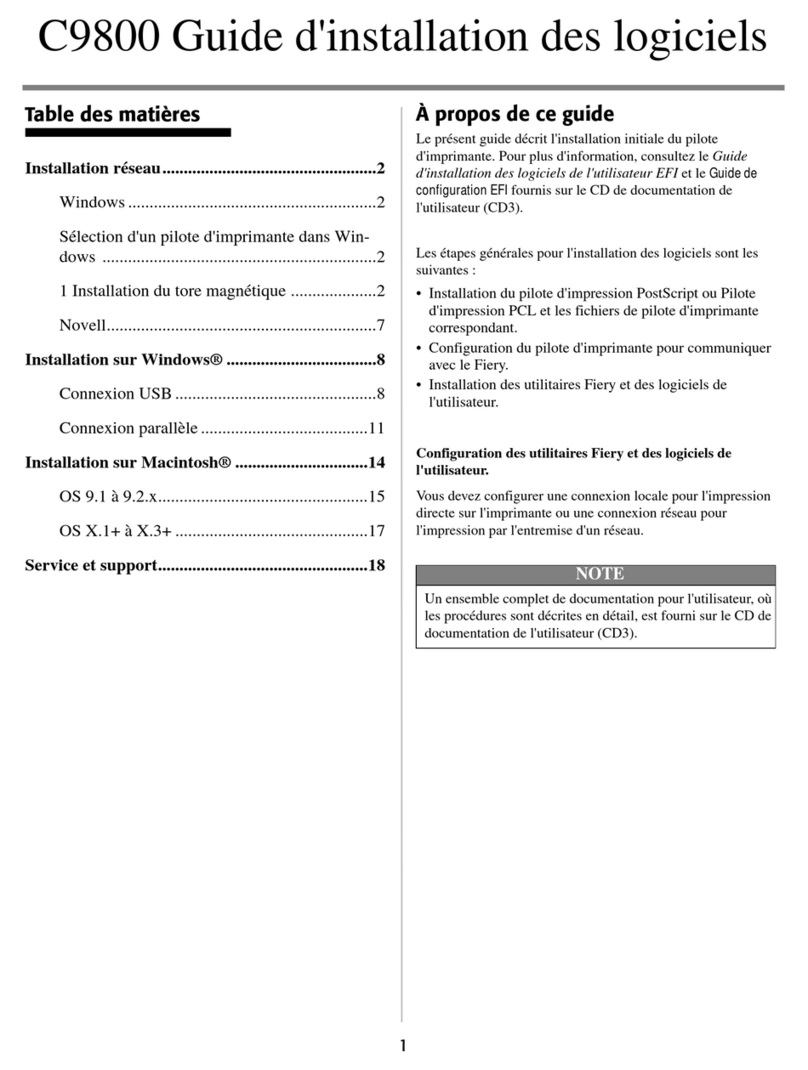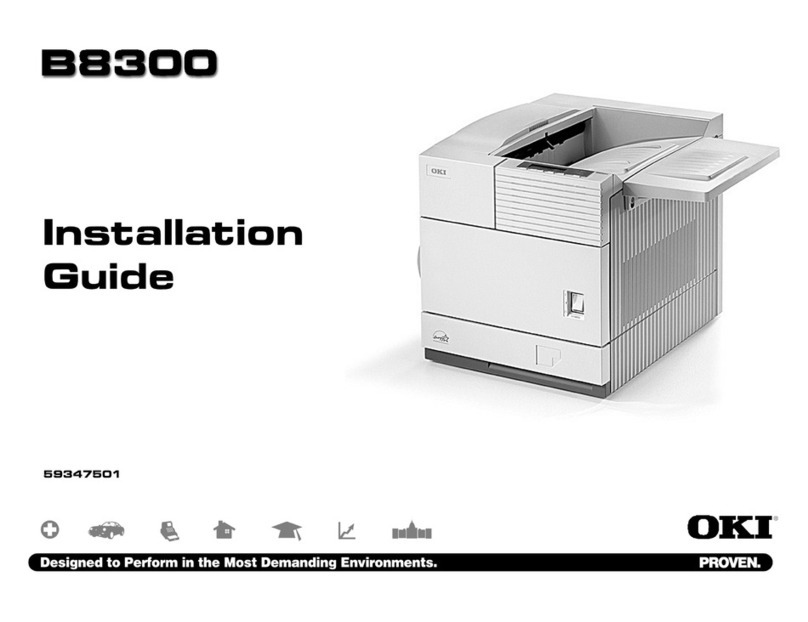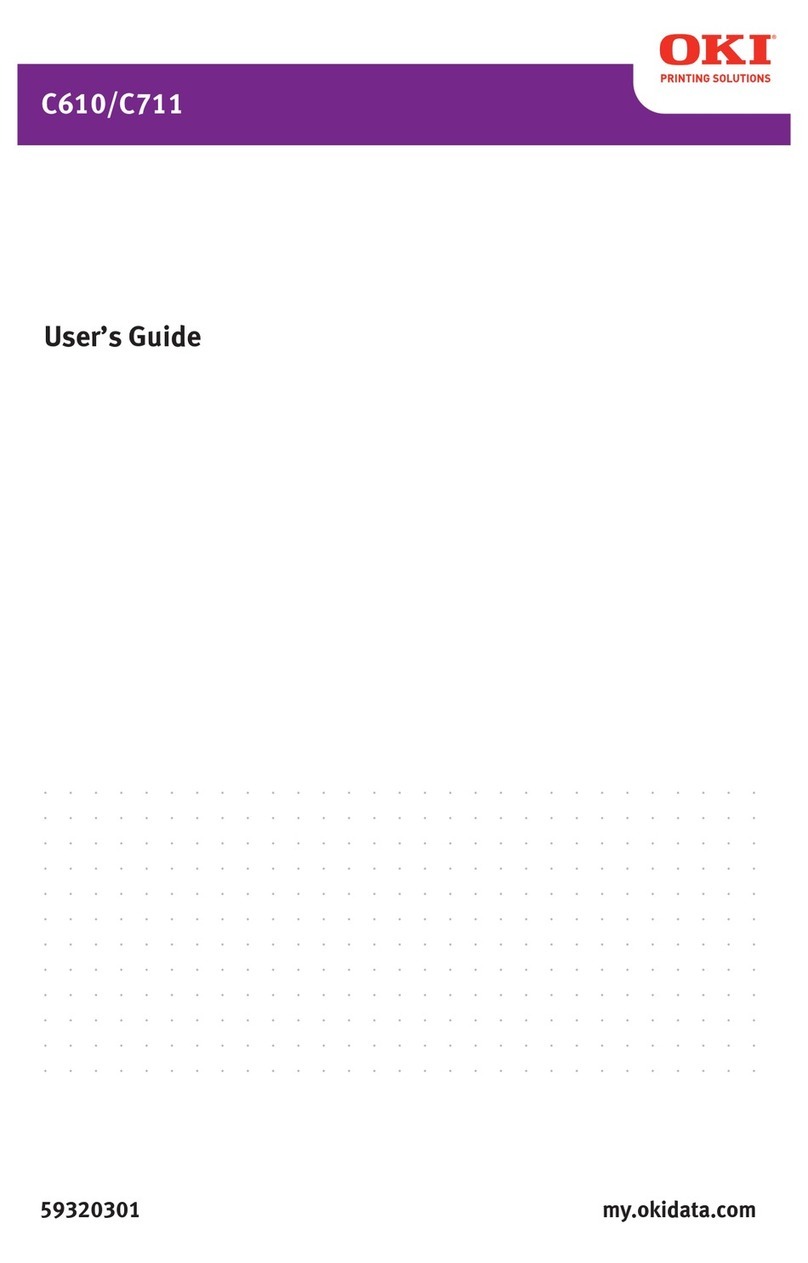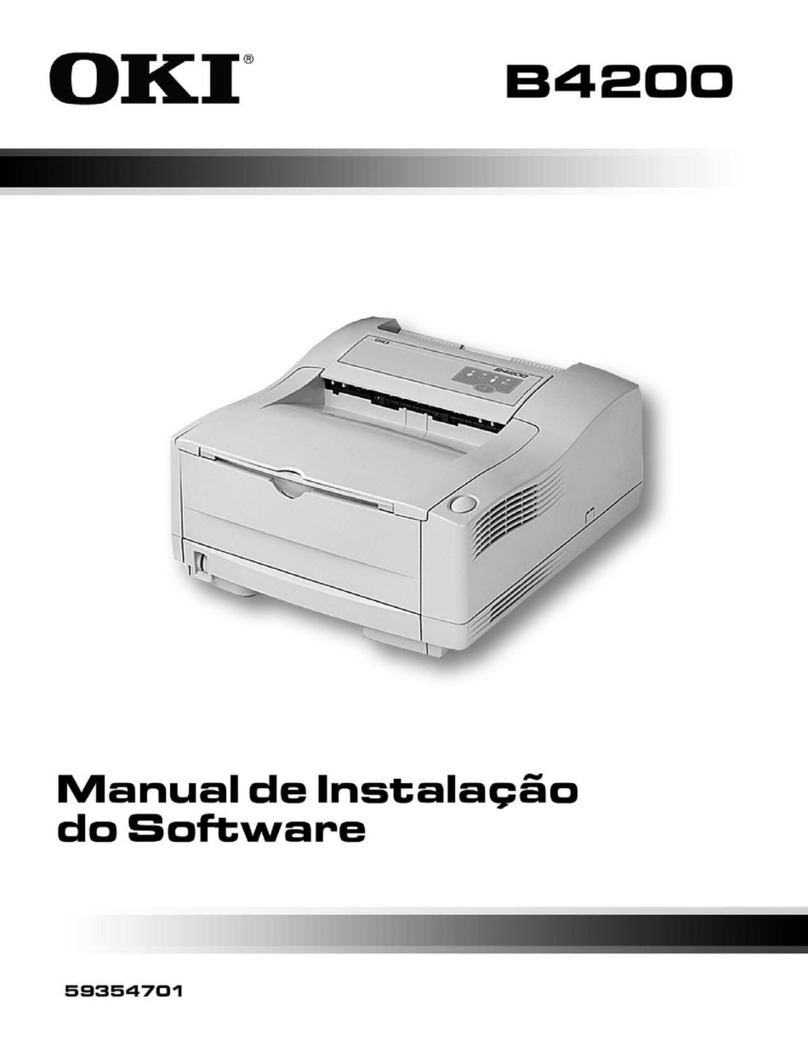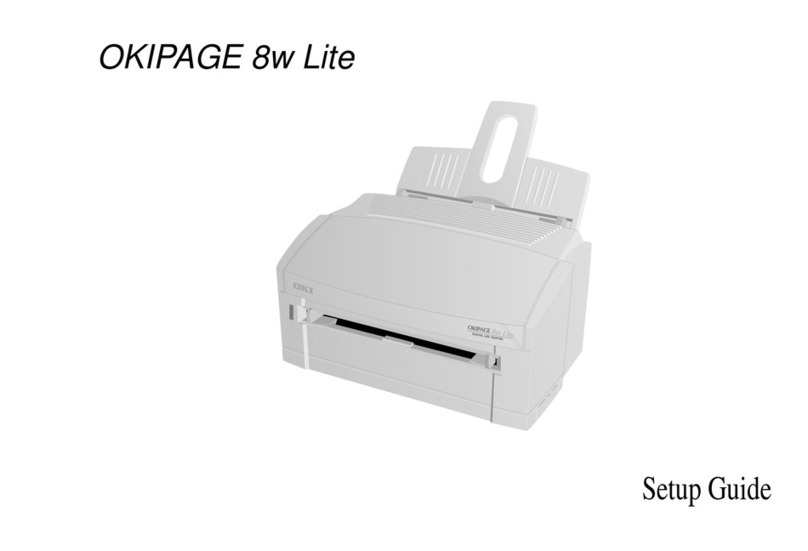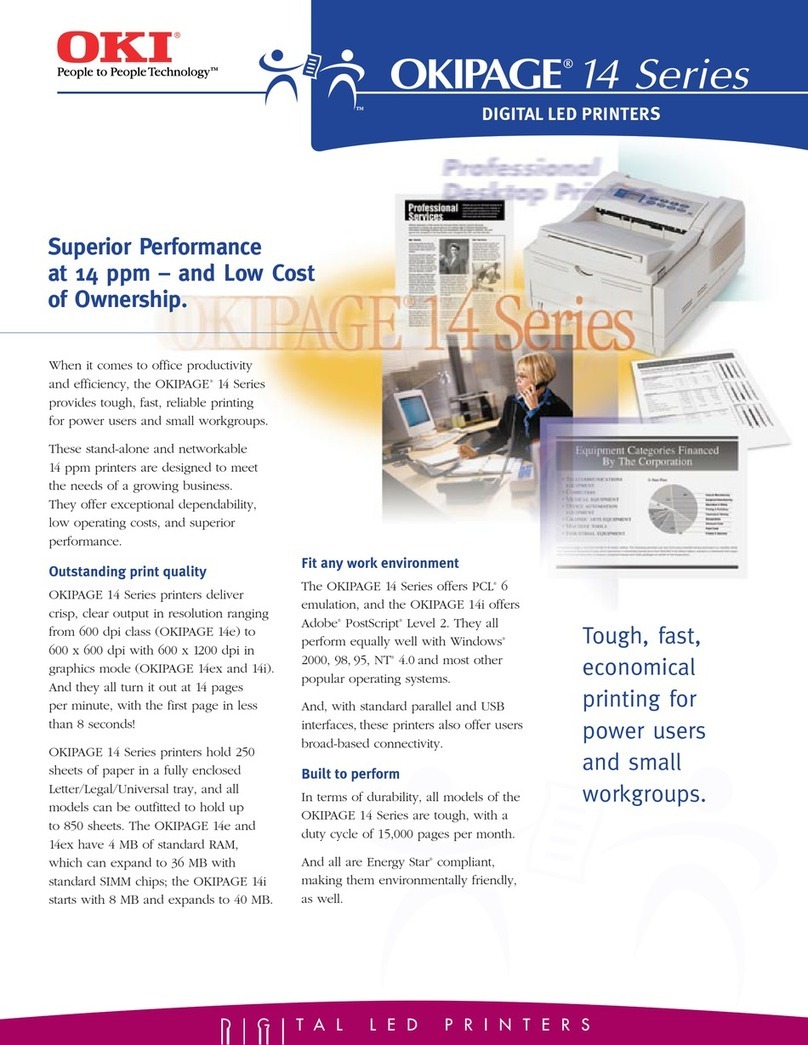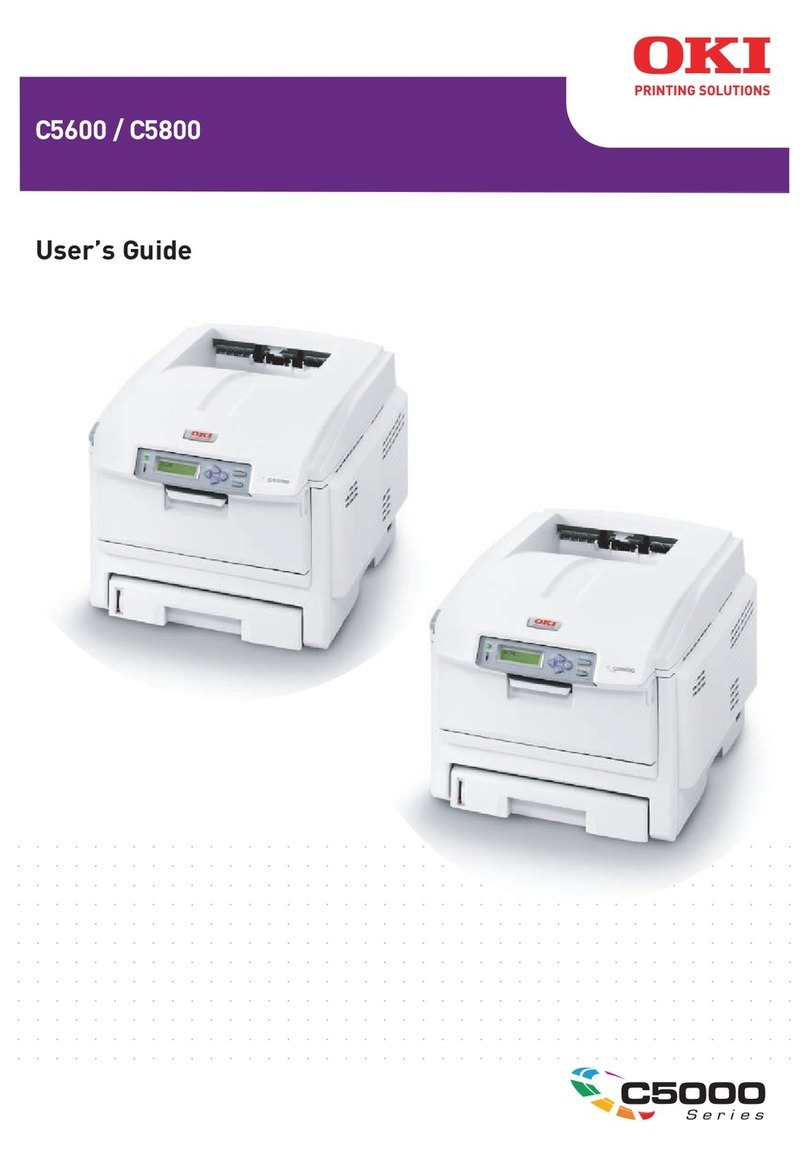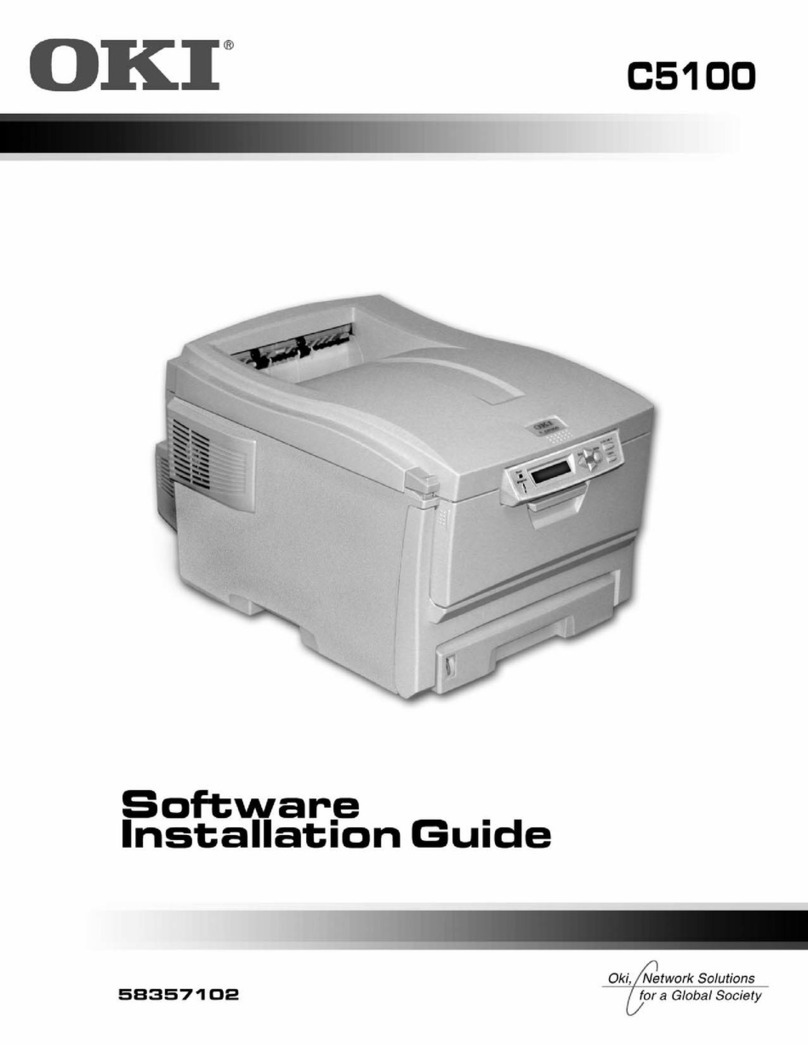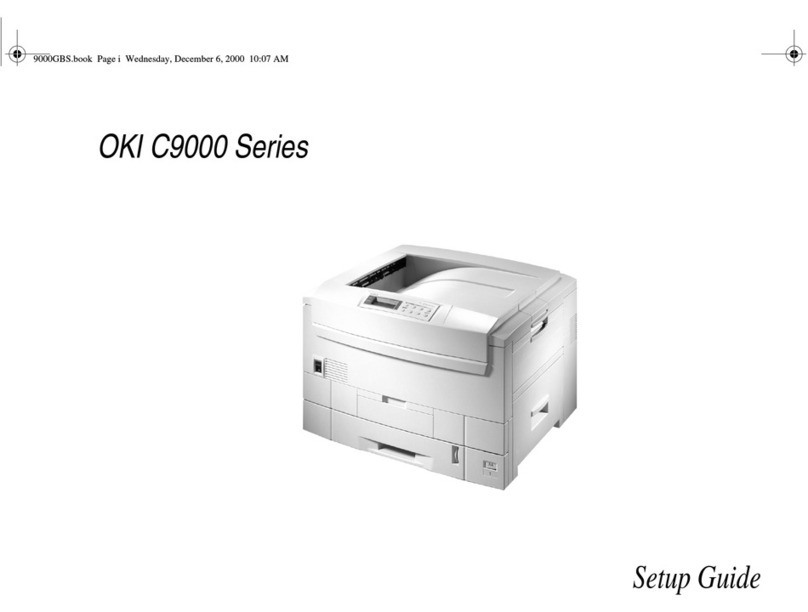© 2008 Oki Europe Ltd. Oki Printing Solutions is the trading name of Oki Europe Ltd. Version 1.0 2/2008.
Oki Europe Ltd.
Central House, Balfour Road
Hounslow, Middlesex TW3 1HY
United Kingdom
T +44(0) 20 8219 2190
F +44(0) 20 8219 2199
www.okiexecutiveseries.com
The ES2232a4 & ES2632a4 Colour and Mono Printers
1 Check local OKI Executive Series website for latest driver releases and OS compatibility
2 Includes all consumables
* Hard Disk Drive required
Specification subject to change without notice. All trademarks acknowledged.
ES2232a4 ES2632a4
Speed and throughput A4 Print speed 22ppm colour, 32ppm mono 26ppm colour, 32ppm mono
Time to first print 11 seconds colour, 8 seconds mono 9 seconds colour, 8 seconds mono
Warm up time up to 60 seconds from power on & up to 45 seconds from power save
Processor speed 500MHz
Print Quality Resolution ProQ2400 Multi-level technology, 1200 x 600dpi
Enhancements Auto Colour Balance, Photo Enhance via driver (excludes Mac and PostScript drivers)
Typefaces Printer fonts Scalable: 87 PCL fonts and 136 PostScript fonts; PCL Bitmap fonts . OCR-A/B; USPS ZIP Barcode
Compatibility Printer languages PCL 6 (XL3.0) and PCL5c, PostScript 3 (clone), SIDM (IBM-PPR, EPSON-FX), PDF Direct Print v1.5
Connectivity Hi-Speed USB, 10/100-TX Ethernet & IEEE 1284 Bi-directional Parallel
OS Compatibility1Windows 2000 / XP Home / XP Professional / XP Professional x64 / Server 2003 / Server 2003 for x64 / Vista (32-bit) / Vista (64-bit);
Mac OS X PowerPC 10.2.8 or greater / OS X Intel 10.4.4 or greater
Barcode support Barcode with Checksum support
Utility Suite1 Color Correct, OKI LPR (Windows only), PrintSuperVision.net (Windows only), Color Swatch, Template Manager (Windows only),
Web Driver Installer (Windows only), WebPrint (Windows only), Print Control Server (Windows only), Print Control Client,
Storage Device Manager* (Windows only), Color Gamma, Profile Assistant*
Memory Std RAM 256MB
Max RAM 768MB
Hard Disk Drive 40GB (Optional)
Paper handling Paper capacity 300 sheets of 80gsm. Paper sizes: A4, A5, B5, A6
Paper capacity
optional paper tray 530 sheets of 80gsm. Paper sizes: A4, A5, B5
Paper capacity of
Multi-purpose tray
100 sheets of 80gsm. Paper sizes: A4, A5, B5, A6; 10 Envelopes (Com-9, Com-10, DL, Monarch, C5), Labels (Avery 7162, 7664, 7666);
Custom Size (up to 1200mm length including Banner); 50 transparencies
Max paper capacity
(including optional paper tray) 930 sheets of 80gsm
Duplex paper sizes A4, A5, B5; Custom Size: Width 148–215.9mm, Length 210–355.6mm
Paper weight 64–120gsm; 64–176gsm Additional tray; 75–203gsm Multi-purpose tray; 75–105gsm Duplex
Paper output 250 sheets face down, 100 sheets face up, 80gsm
Operating conditions Temperature/Humidity 10°C to 32°C (17°C to 27°C recommended) / 20% to 80% RH (50% to 70% RH recommended)
Storage -10°C to 43°C, 10% to 90% RH
Power requirements Power supply Single phase 220–240VAC, frequency 50/60Hz +/-2%
Power consumption Typical 490W, Peak 1200W, Idle 100W (average), Power save <17W
Noise level Operating: Up to 55.6 dB(A), Standby: 37 dB(A), Power Save: Background Level
Dimensions (HxWxD) 339.5mm x 400mm (max 435mm) x 528mm (max 563.5mm) 339.5mm x 400mm (max 435mm) x 621mm
Weight2 Approx 26kg Approx 29kg
Accessories Duplex Optional Standard
Memory Optional 256MB, 512MB
2nd paper tray Optional
Hard Disk Drive Optional 40GB
Cabinet Optional
Consumables Information: For the protection of your printer, and in order to ensure that you benefit from its full functionality, this model has been designed
to operate only with genuine OKI Printing Solutions toner cartridges. These can be identified by the OKI trademark. Any other toner cartridge may not
operate at all, even if it is described as “compatible”, and if it does work, your printer’s performance and print quality may be degraded.