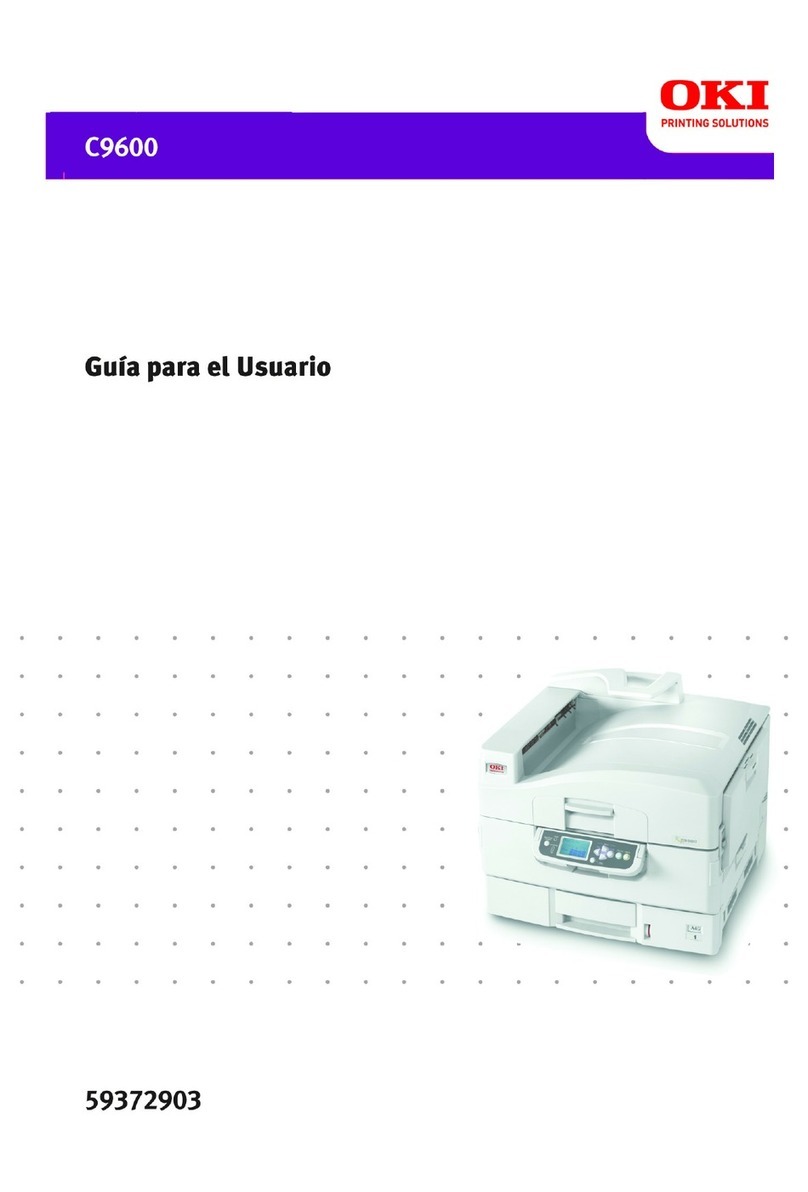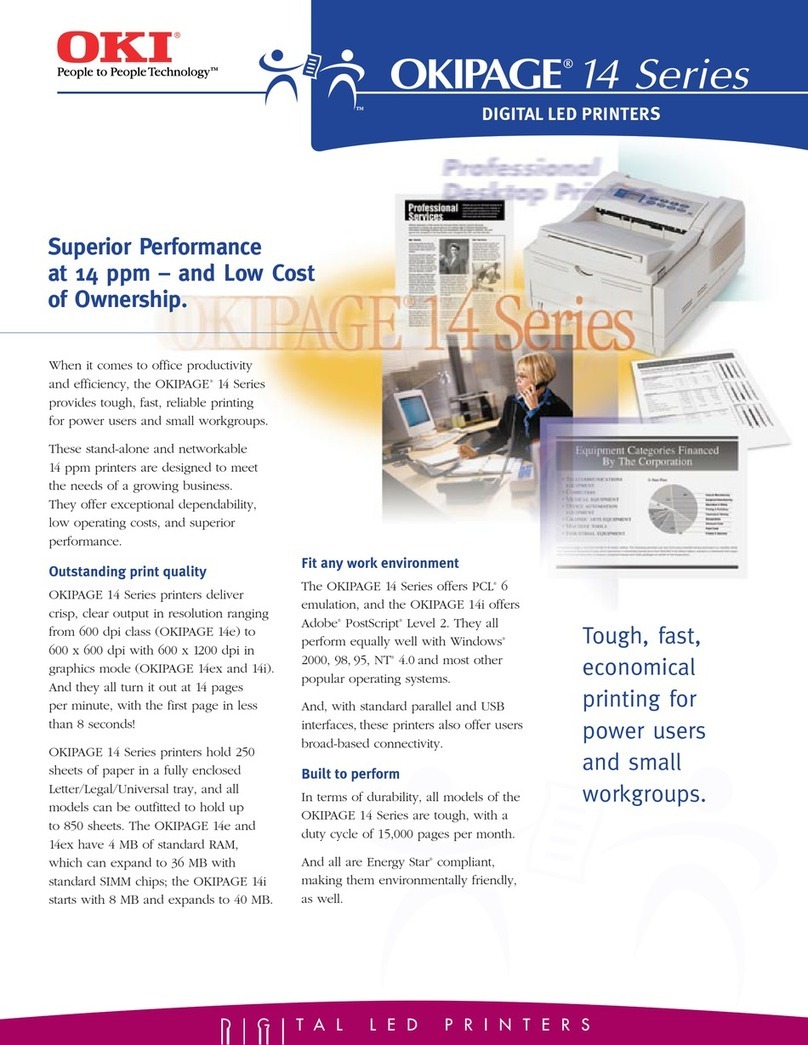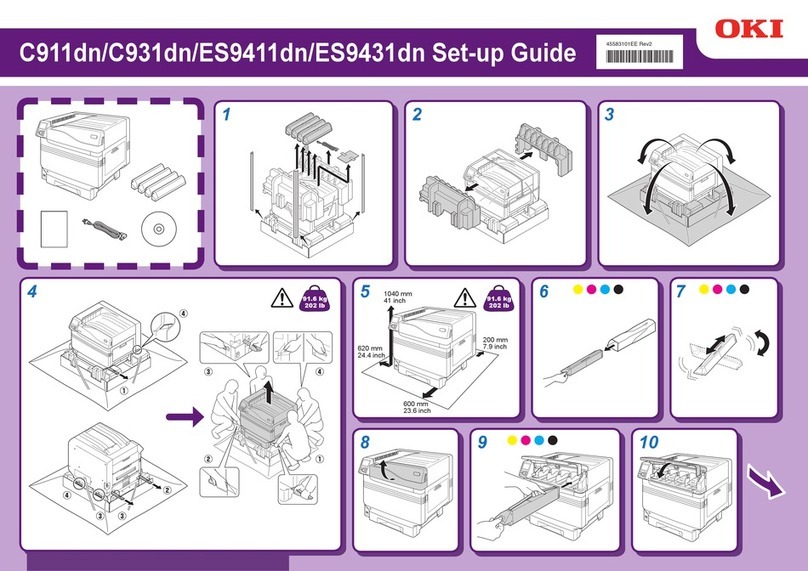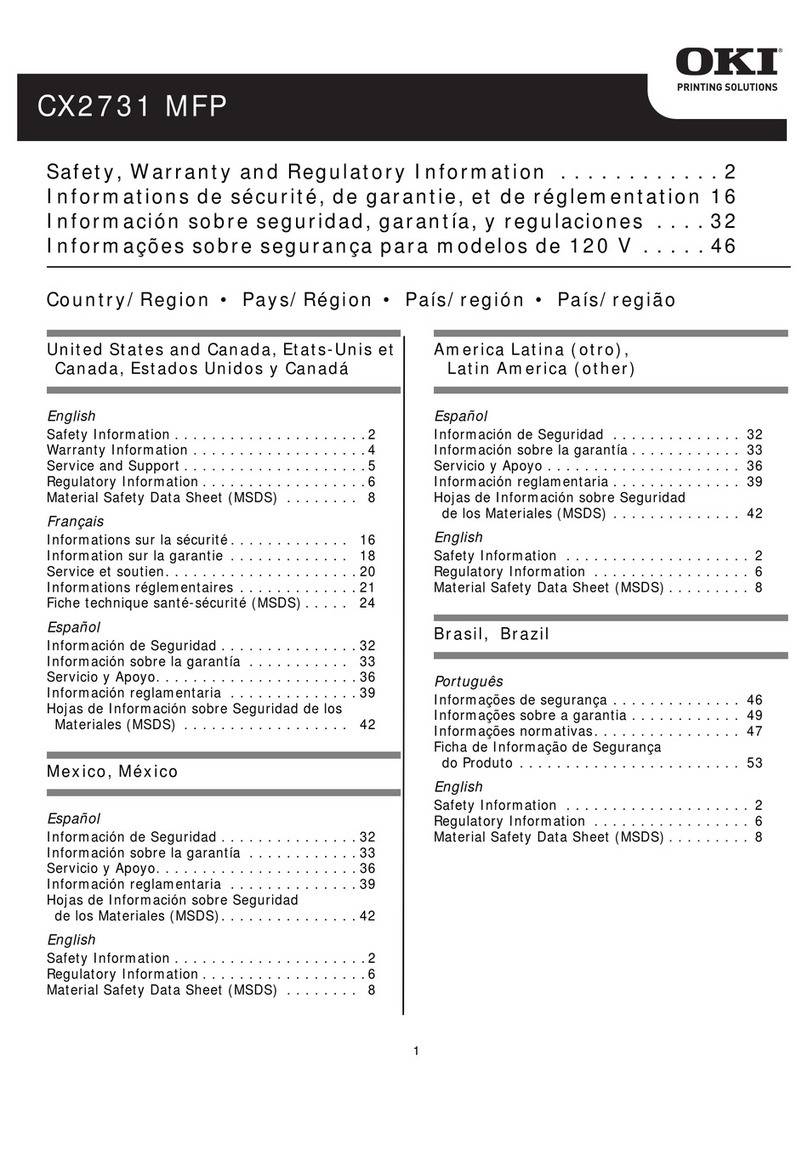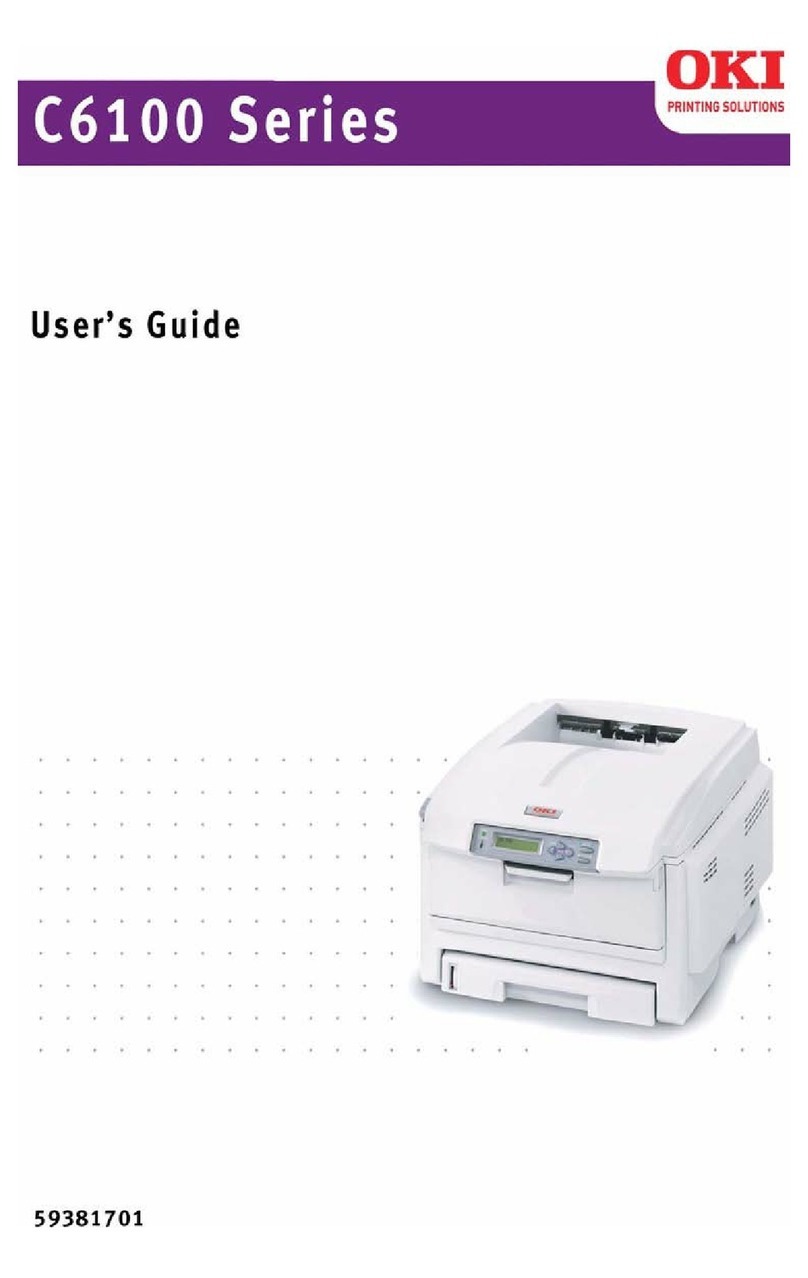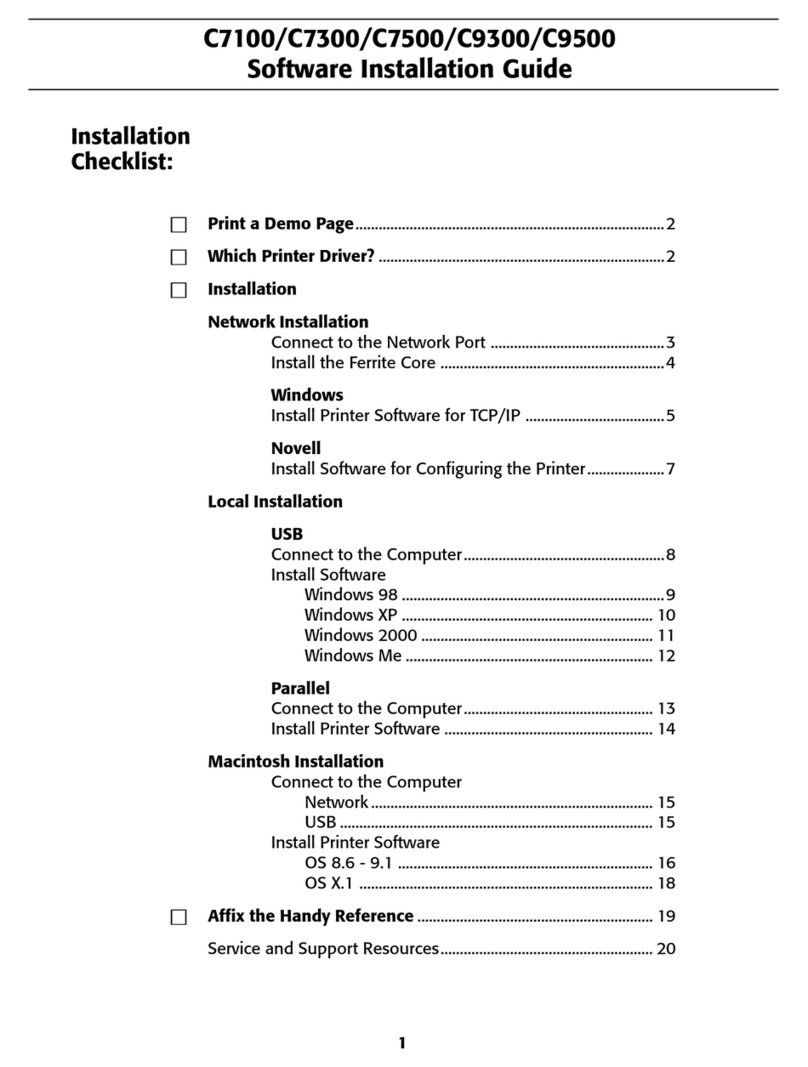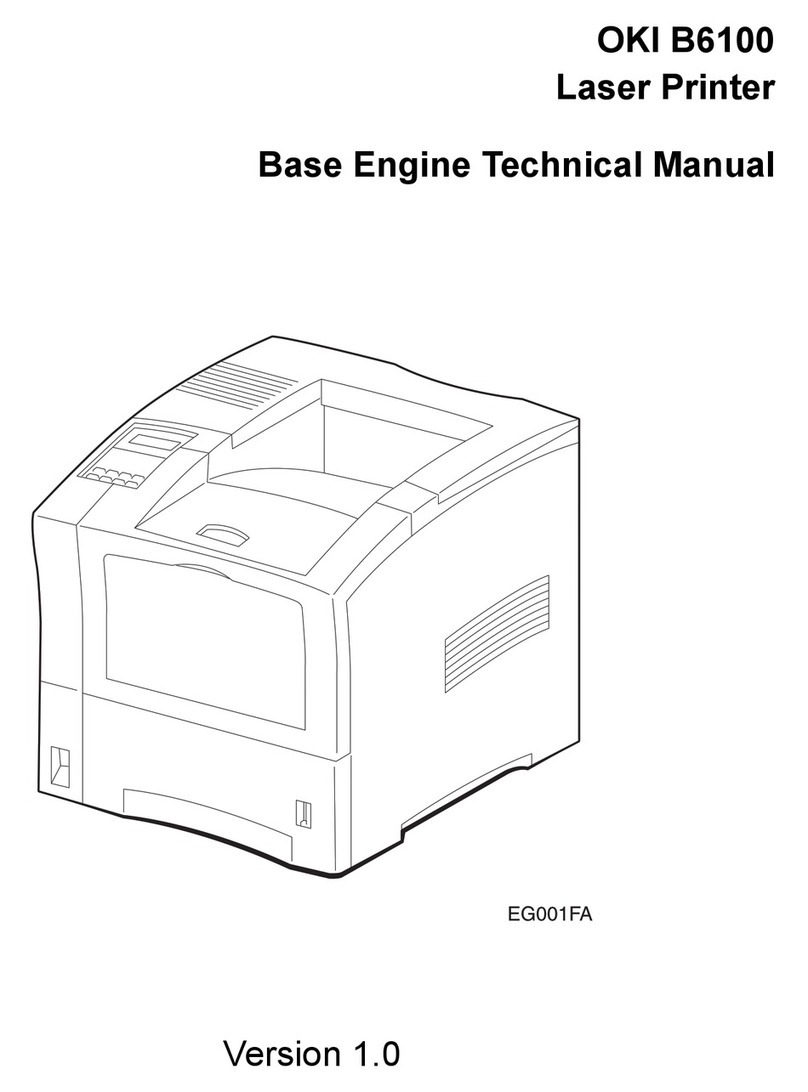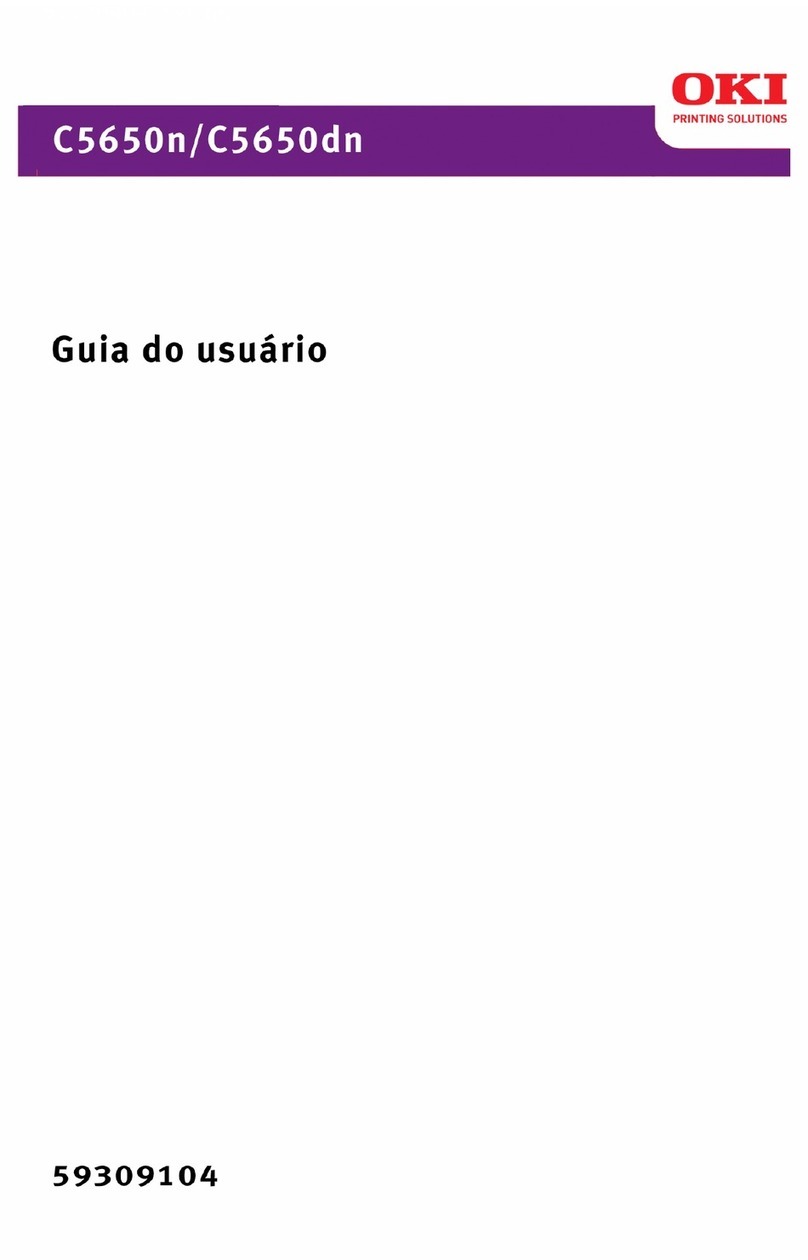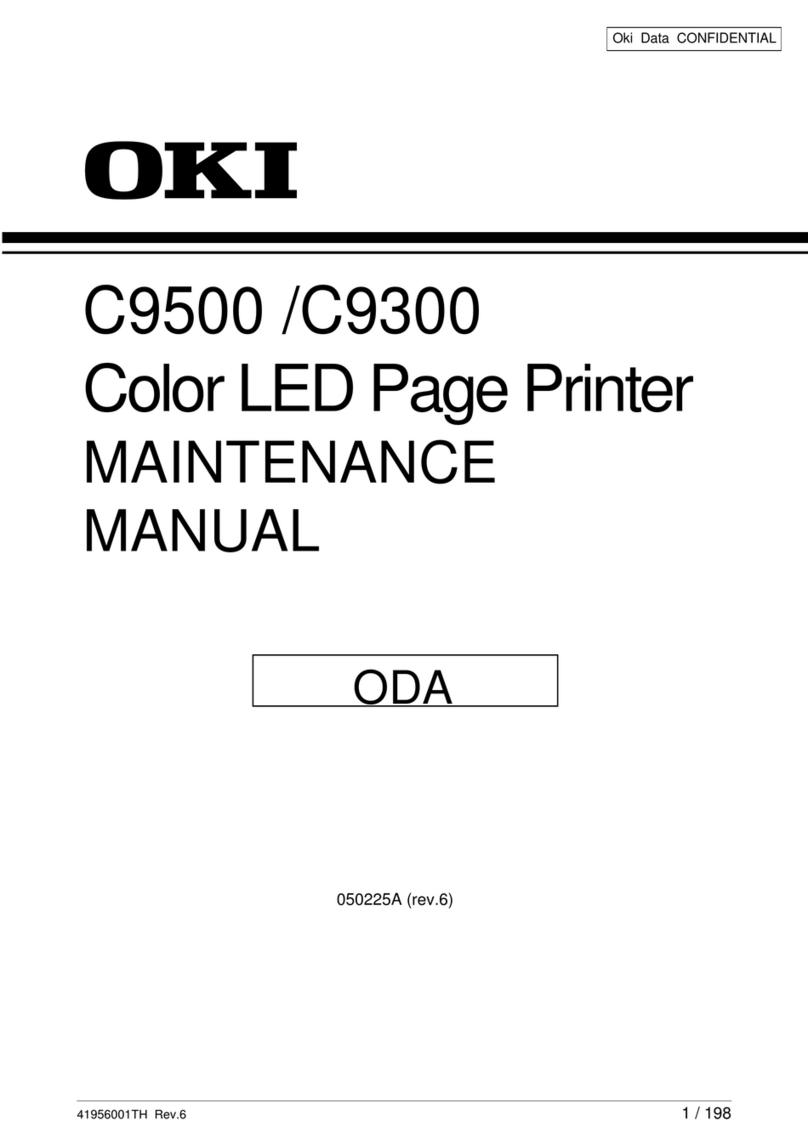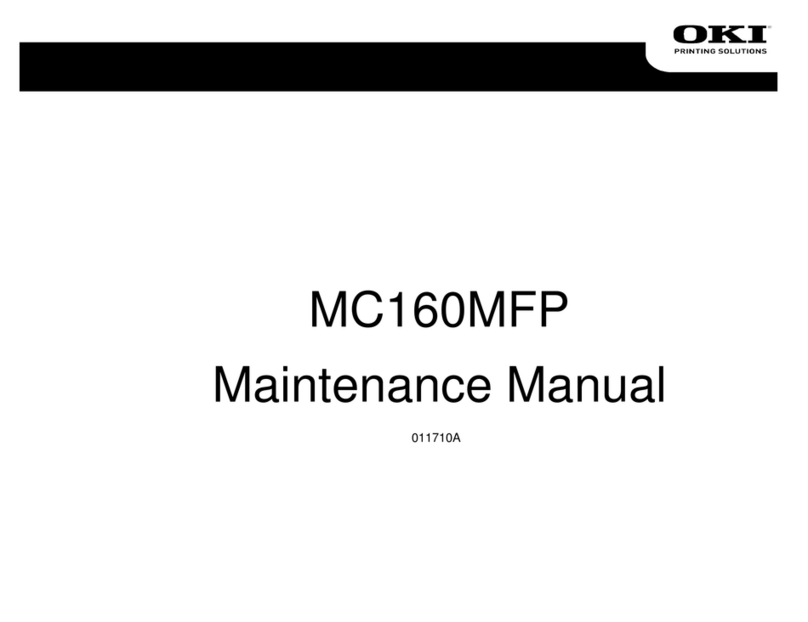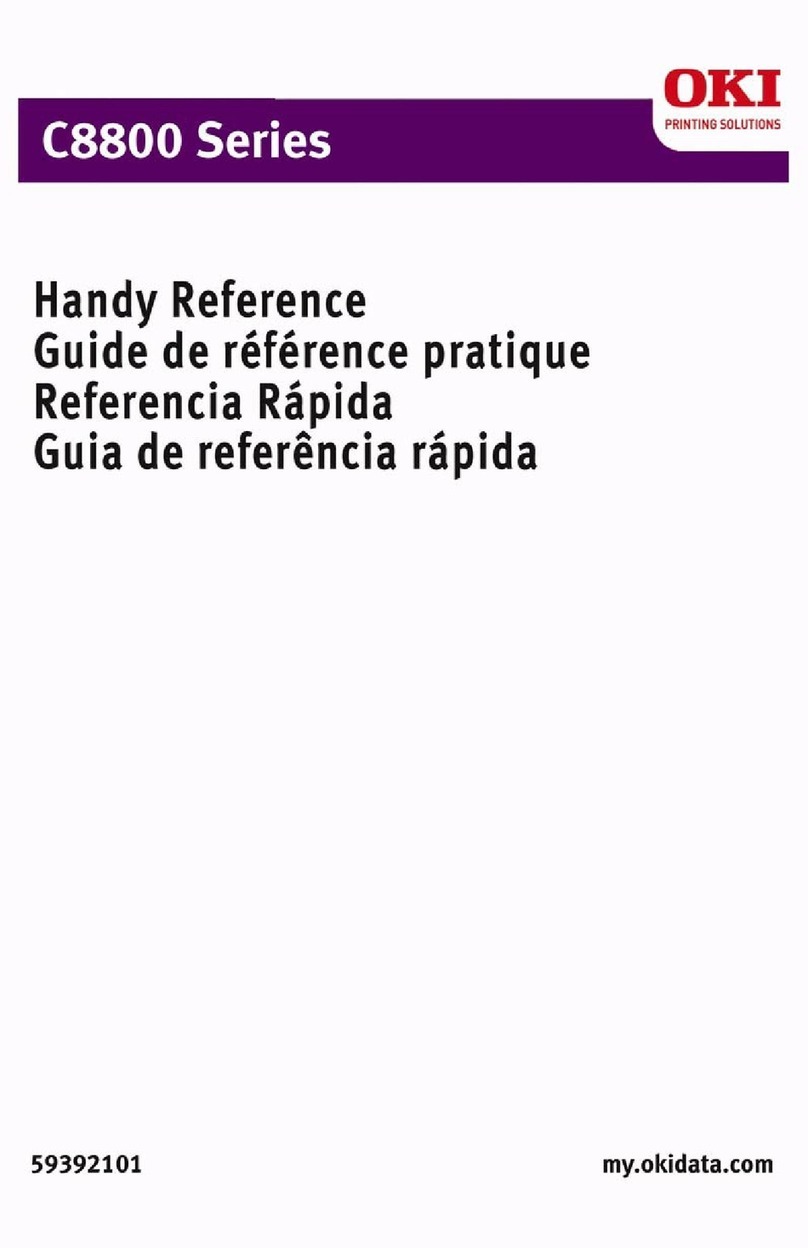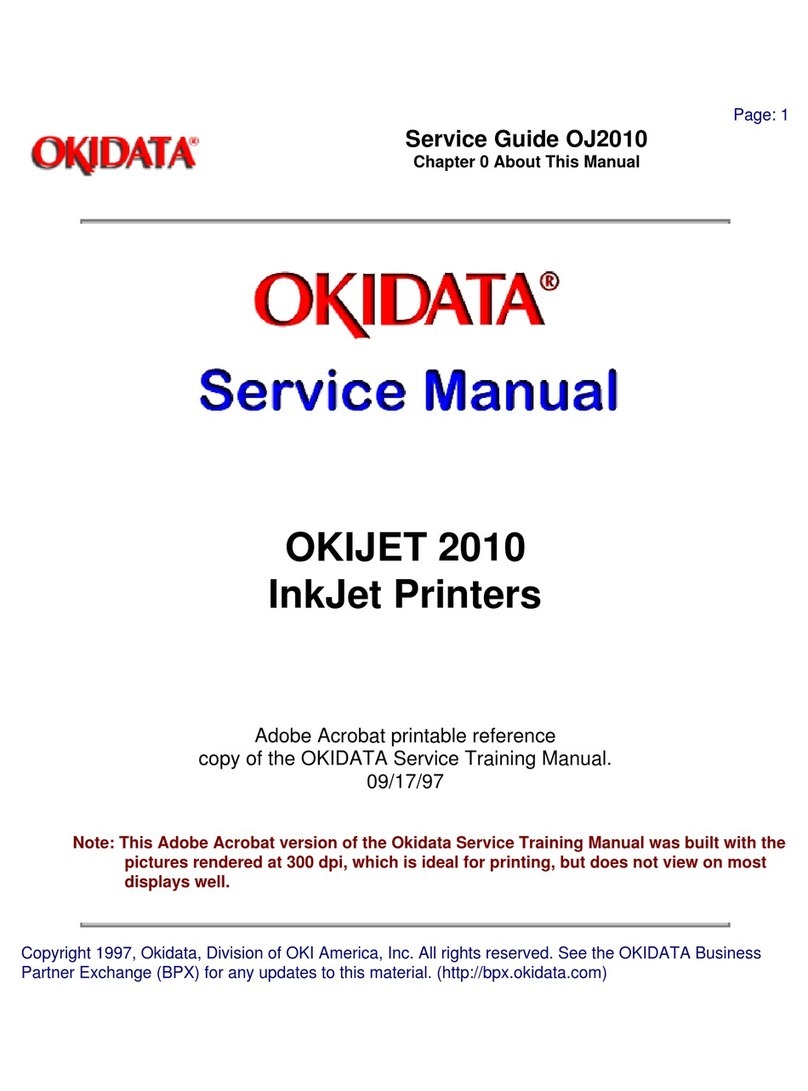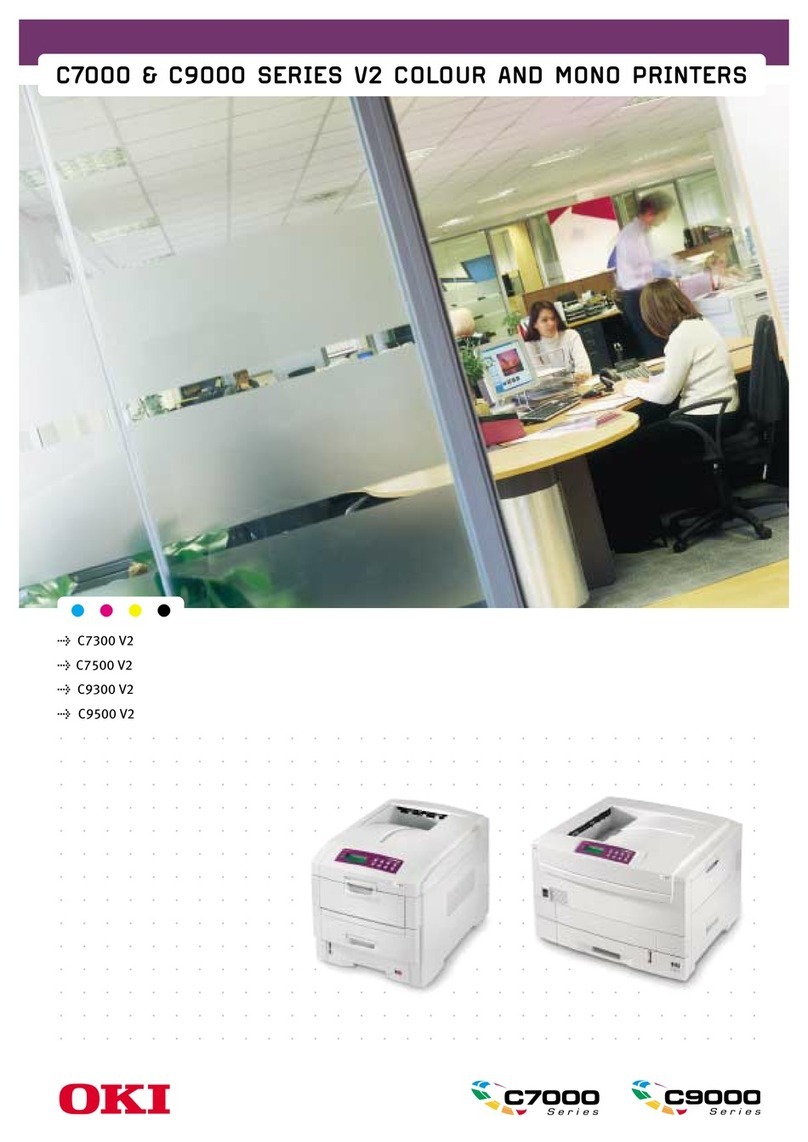To contact Oki Data Americas, Inc.
In USA: 2000 Bishops Gate Blvd.
Mount Laurel, NJ 08054-4620
Tel: 800.OKI.DATA (800.654.3282)
Fax: 856.222.5320
In Canada: 2735 Matheson Blvd. East
Mississauga, Ontario L4W 4M8
Tel: 905.238.4250
Fax: 905.238.4421
In Latin America and Mexico:
2000 Bishops Gate Blvd.
Mount Laurel, NJ 08054-4620
Tel: 856.231.0002
Fax: 856.222.5071
www.okidata.com 800.OKI.DATA
Wide-carriage MICROLINE 491
Printed in the USA. MS11327/0404pdf
Built to last, inside and out. The performance-
optimized power supply of the OKI®MICROLINE®
490/491 has been enlarged to easily handle harsh
printing conditions. Its energy management
capabilities match power expenditures to print-job
size, maximizing the life of the 24-pin printhead
and other components. These are just a few of the
reasons why OKI MICROLINE Impact printers are the
most widely used in North America.1
A long-lasting rack-and-pinion drive system ensures
print quality longer than belt or cable systems.
And the ergonomically-designed, impact-resistant
chassis protects the ML490/491 from damage, even
in the toughest working environments.
All this performance is user-friendly. Controls are
conveniently placed on the front panel for fast
access. The automatic loading of continuous and cut
stock makes every print job easier, and the design of
the internal sheet separator enables easy loading of
tractor-fed paper into the rear push tractor.
OKI provides the edge in performance no competing
printer can claim—and backs it with 3 years of
warranty coverage2and a network of authorized OKI
Dealer Service Centers and Service Depots.
The high-quality, highly reliable and highly affordable
ML490/491 Impact printers from OKI. Put them to
work in your office or behind the counter—and
watch them drive your productivity to new limits while
they improve the look of your forms printing.
Specifications
Technology, Speed and Print Characteristics
•Printhead: 24-Pin SIDM
•Graphics Resolution: 360 (H) x 360 (V) dpi maximum
•Feed Rate: 4.5 ips (11.4 cm/sec.)
•Print Speed and Character Matrix:
•Print Speed and Character Matrix:
Mode Letter Quality Utility Hi-Speed Draft Utility
(12 cpi) (12 cpi) (10 cpi) (15 cpi)
Speed (in cps) 126 315 420 475
Emulation, Interface and Memory
•Emulation: Epson®LQ, IBM®ProPrinter®,IBM AGM, IBM XL24
•Interface: Standard – IEEE Parallel and USB;
Optional – RS-232C Serial and Ethernet®via OkiLAN®6120 i
10/100 Base-T Internal Print Server (no AC power adapter
required); Twin-ax/Co-ax through 3rd Party
•Memory: 128K
Compatibility
•Operating Systems: Windows®XP, 2000, 98/95,
3.x and NT®4.0; MS-DOS®
Paper Handling
•Paper Input: Single-part, Multi-part, Continuous forms,
Cut sheet, Index stock, Envelopes, Labels
•Number of Copies: 5
•Thickness: 0.017" (0.43 mm) maximum
•Paper Feeding: Rear Push and Friction Feed
•Options: Bottom Push Tractor, Top Pull Tractor,
Cut Sheet Feeder, Roll Paper Stand
Warranty and Reliability
•Limited Warranty: 3-Year parts and labor, 2-Year printhead
•MTBF: 20,000 hours (25% duty cycle/35% page density)
•Reliability:
ML420 – 20,000 pg./mo. duty cycle
ML421 – 12,000 pg./mo. duty cycle
•Printhead Life: 200 million characters
•Ribbon Life: 7.5 million characters
Environmental
•Size (WxDxH):
ML490 – 15.7" x 13.6" x 6.0" (39.8 cm x 34.5 cm x 15.2 cm);
ML491 – 21.7" x 13.6" x 6.0" (55.1 cm x 34.5 cm x 15.2 cm)
•Net Weight:
ML490 – 16.4 lb. (7.43 kg); ML491 – 21.2 lb. (9.6 kg)
•Acoustic Noise: 56 dBA
•Power Requirements:
120V Model: 120 VAC +6%, -15%;
230V Model: 230 VAC +15%, -14%
For more information on OKI Impact Printers and sup-
plies, including OKIcare®Extended Service Programs:
1-800-OKI-DATA (800-654-3282).
1Q4 2003 IDC Quarterly Tracker and Evans Research.
23-year standard warranty parts and labor/2-year printhead.
3Available in the U.S. and Canada only.
All specifications subject to change without notice.
© 2004 Oki Data Americas, Inc. OKI Reg. T.M., M.D., M.R., MICROLINE,
OkiLAN, OKIcare Reg. T.M., Oki Electric Industry Co., Ltd. 7-Day/24-Hour
logo T.M., Oki Data Americas, Inc. Epson Reg. T.M., Seiko Epson Corp. IBM,
ProPrinter Reg. T.M., International Business Machines, Inc. Windows,
Windows NT, MS-DOS Reg. T.M., Microsoft Corp. Ethernet Reg. T.M., SCO.
Energy Star Reg. T.M., U.S. EPA. USB-Logo T.M. Universal Serial Bus
Implementers Forum, Inc.
OKI®MICROLINE®490/491
24-Pin Impact Printers
Ordering Information
Description Part Numbers
MICROLINE 490/Parallel/120V 62418901
MICROLINE 490/Parallel/230V 62418902
MICROLINE 491/Parallel/120V 62419001
MICROLINE 491/Parallel/230V 62419002
Accessories
Top-Mount Pull Tractor Kit with acoustic cover:
ML490 70030501
ML491 70030601
Bottom Push Tractor Kit:
ML490 70030701
ML491 70030801
Cut Sheet Feeder 70030101
Roll Paper Stand (ML490 only) 70023301
RS-232C Serial Interface (19.2K baud max.) 70012801
OkiLAN®6120i 10/100 Base-T Ethernet
Internal Print Server 70046501
OkiLAN®6020e 10/100 Base-T Ethernet
External Print Server 70036001
OkiLAN 6010e 10 Base-T Ethernet
External Print Server 70034401
Self-inking Ribbon Cartridge 42377801
Co-ax Adapter 70047201
Twin-ax/Co-ax (Available through Third Party.
Call 1-800-OKI-DATA.)
OKIcare®Overnight Exchange Warranty
Extensions3
U.S. Canada
OKI ML400 Series 1-Yr. Warranty Ext. 58264901 58263111
OKI ML400 Series 2-Yr. Warranty Ext. 58264902 58263112
OKIcare®Depot Warranty Extensions3
U.S. Canada
OKI ML400 Series 1-Yr. Warranty Ext. 58264701 58265511
OKI ML400 Series 2-Yr. Warranty Ext. 58264702 58265512
Upgrade to 3-Yr. Overnight Exchange 58264801 58264811