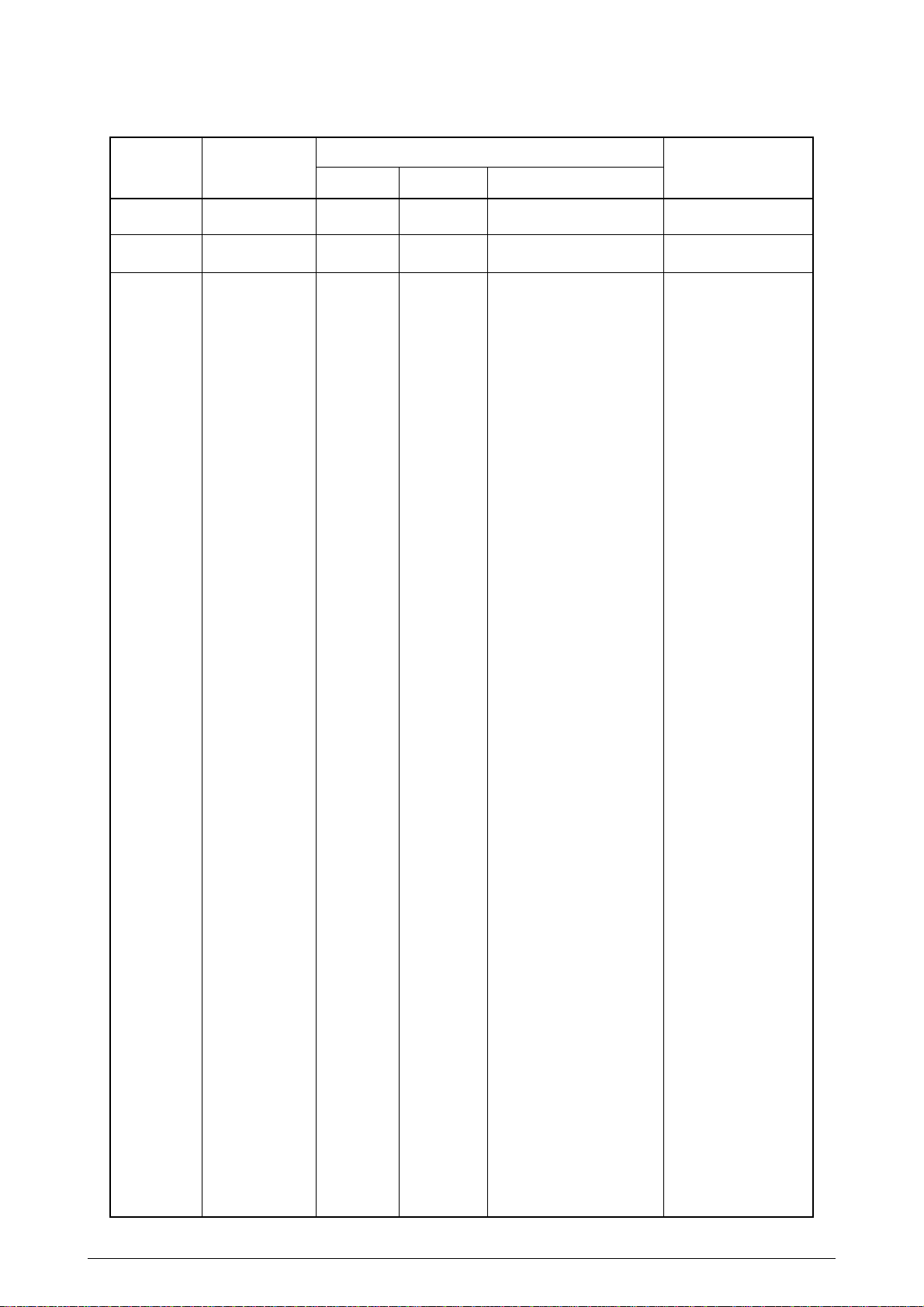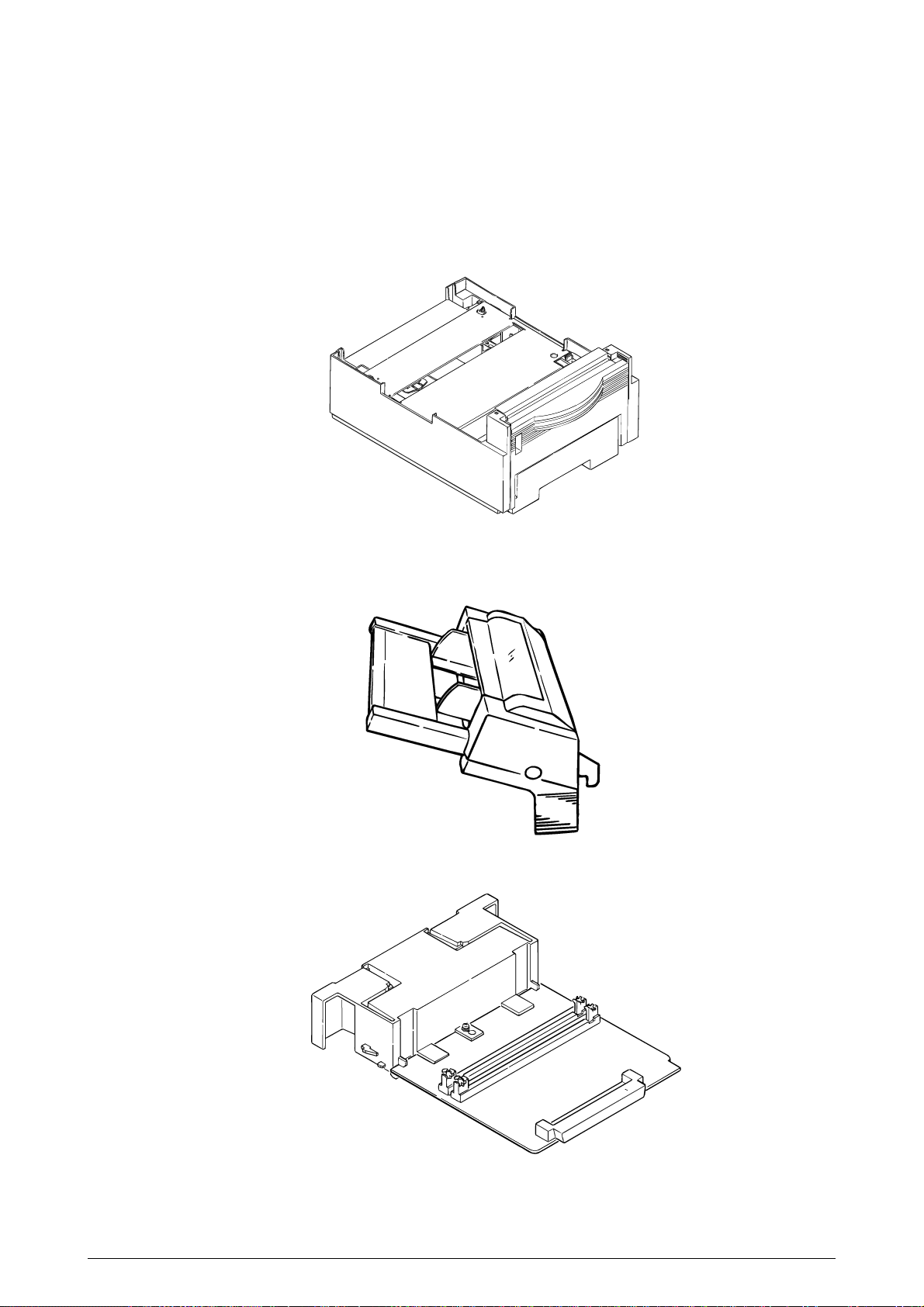41605601TH Rev.2 4 /
Contents
1. CONFIGURATION ............................................................................................... 7
1.1 System Configuration ................................................................................... 7
1.2 Printer Configuration..................................................................................... 8
1.3 Optional Configuration .................................................................................. 9
1.4 Specification ................................................................................................11
1.5 Safety Standards ........................................................................................ 13
1.5.1 Certification Label.................................................................................................... 13
1.5.2 Warning Label.......................................................................................................... 13
1.5.3 Warning/Caution Marking ........................................................................................ 14
2. OPERATION DESCRIPTION............................................................................. 15
2.1 Main Control Board..................................................................................... 17
2.2 Power Supply/Sensor Board....................................................................... 18
2.3 Electrophotographic Process...................................................................... 20
2.3.1 Electrophotographic Process Mechanism ............................................................... 20
2.3.2 Electrophotographic Process................................................................................... 22
2.3.3 Process Operation Descriptions .............................................................................. 25
2.4 Paper Jam Detection .................................................................................. 35
2.5 Cover Open ................................................................................................ 37
2.6 Toner Low Detection ................................................................................... 38
3. PARTS REPLACEMENT.................................................................................... 40
3.1 Precautions for Parts Replacement ............................................................ 40
3.2 Parts Layout................................................................................................ 42
3.3 How to Change Parts.................................................................................. 45
3.3.1 Upper Cover Assy.................................................................................................... 46
3.3.2 IC Card Cover.......................................................................................................... 47
3.3.3 LED Head ................................................................................................................ 48
3.3.4 Operator Panel Assy................................................................................................ 49
3.3.5 Lower Base Unit ...................................................................................................... 50
3.3.6 Pulse Motor (Main/Drum) ........................................................................................ 51
3.3.7 Pulse Motor (Registration)....................................................................................... 52
3.3.8 Face Up Stacker Assy ............................................................................................. 53
3.3.9 Eject Roller Assy...................................................................................................... 54
3.3.10 Motor Assy............................................................................................................... 55
3.3.11 Hopping Roller ShaftAssy....................................................................................... 56
3.3.12 Stacker Cover Assy ................................................................................................. 57
3.3.13 Registration Roller ................................................................................................... 58
3.3.14 Roller Transfer Assy ................................................................................................ 59
3.3.15 Fusing Unit .............................................................................................................. 60
3.3.16 Back-up Roller ......................................................................................................... 61
3.3.17 Sensor Plate (Inlet).................................................................................................. 62
3.3.18 Sensor Plate (Outlet), Sensor Wire Assy................................................................. 63
3.3.19 Manual Feed Guide Assy ........................................................................................ 64
3.3.20 Sensor Plate (Paper Supply) ................................................................................... 65
3.3.21 M7G-PCB ................................................................................................................ 66
3.3.22 Power Supply/Sensor Board, High Voltage Unit and Contact Assy......................... 67
3.3.23 Cassette Guide LAssy ............................................................................................ 68
3.3.24 Cassette Guide R Assy............................................................................................ 69
3.3.25 Spacer Bearing (L/R)............................................................................................... 70
4. ADJUSTMENT ................................................................................................... 71
4.1 Adjustment Types and Functions................................................................ 71
4.1.1 Status Monitor ......................................................................................................... 71