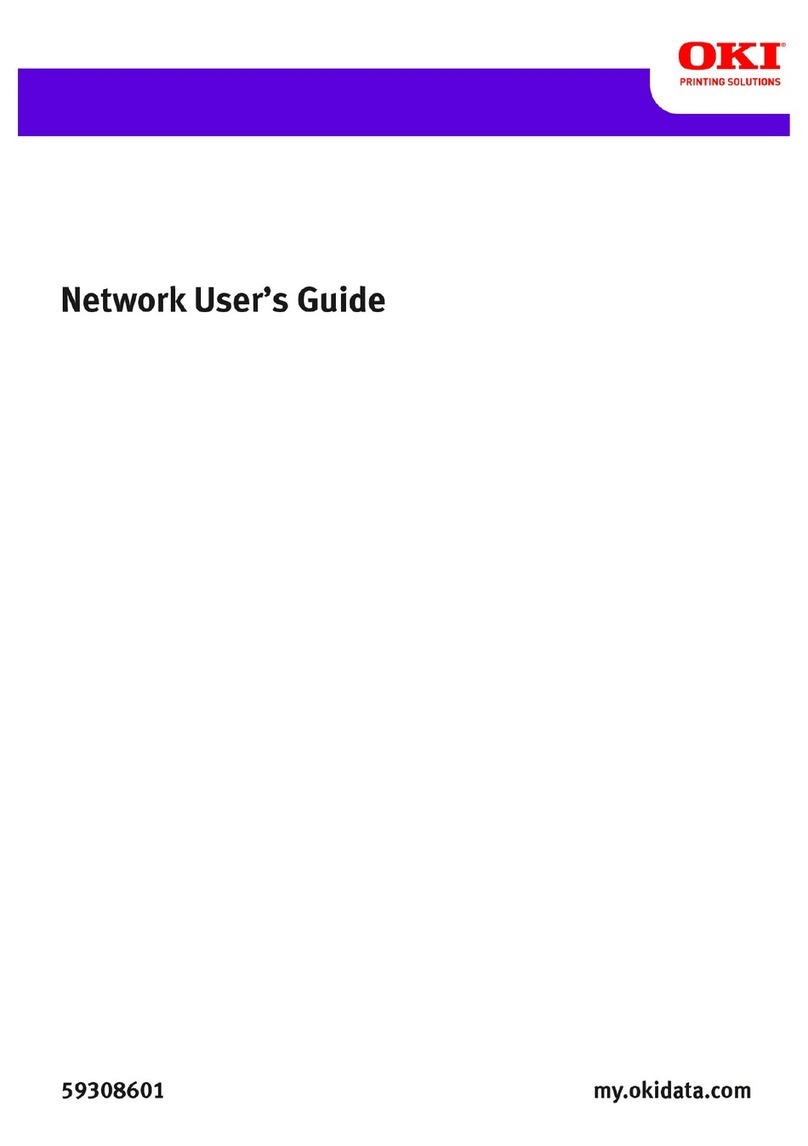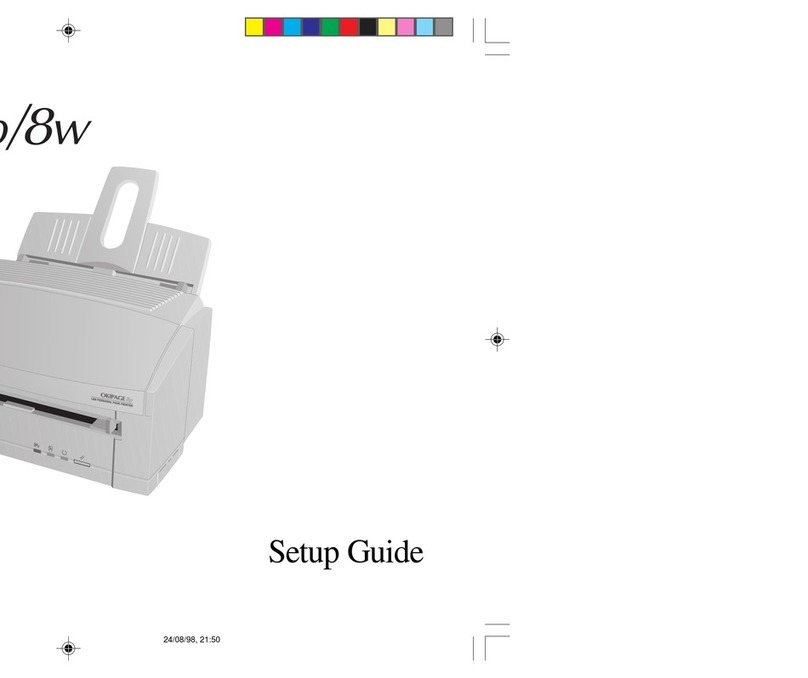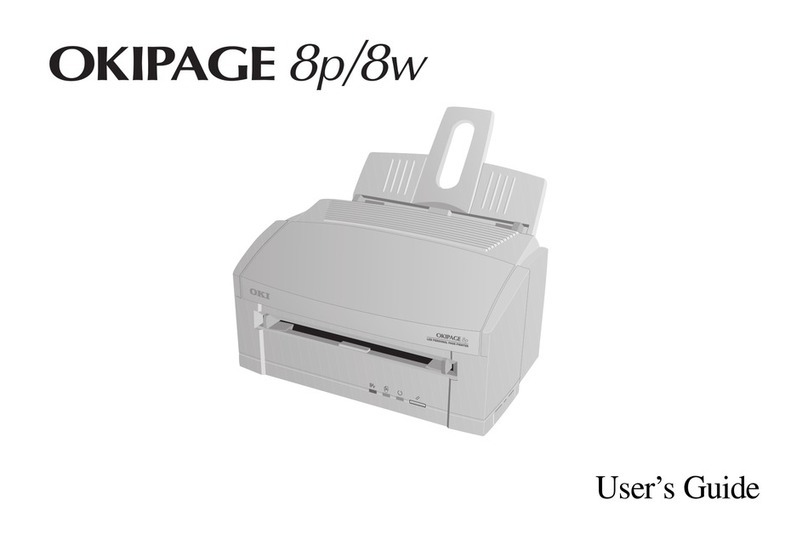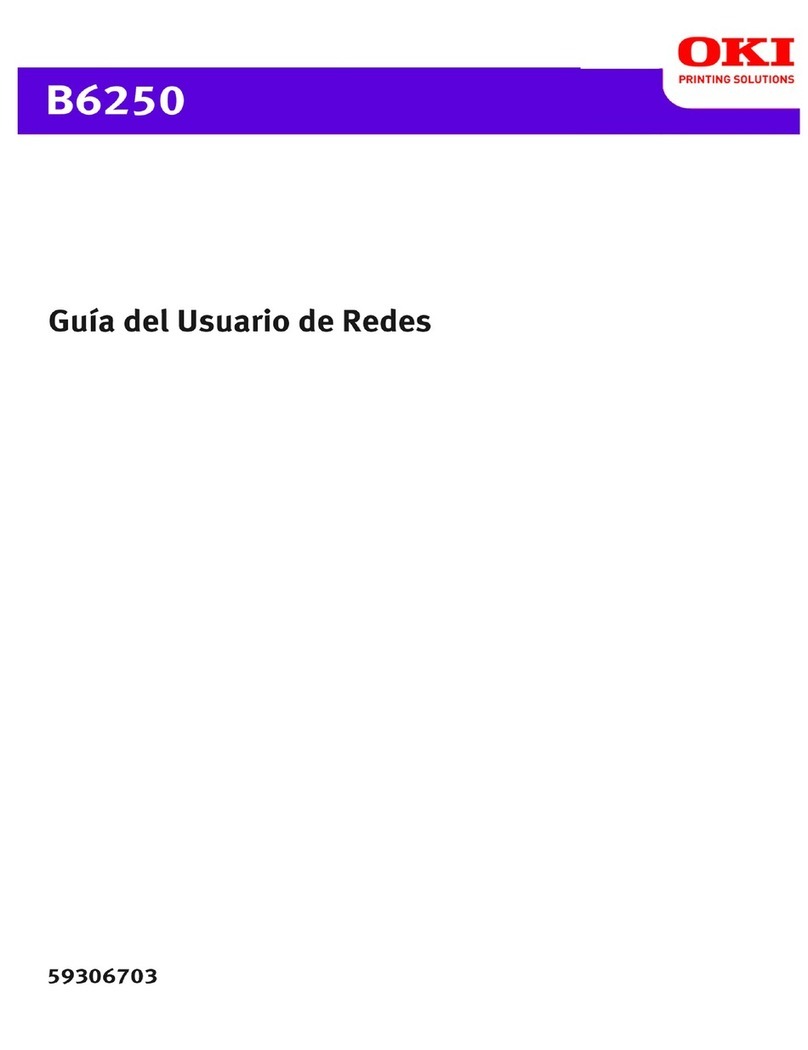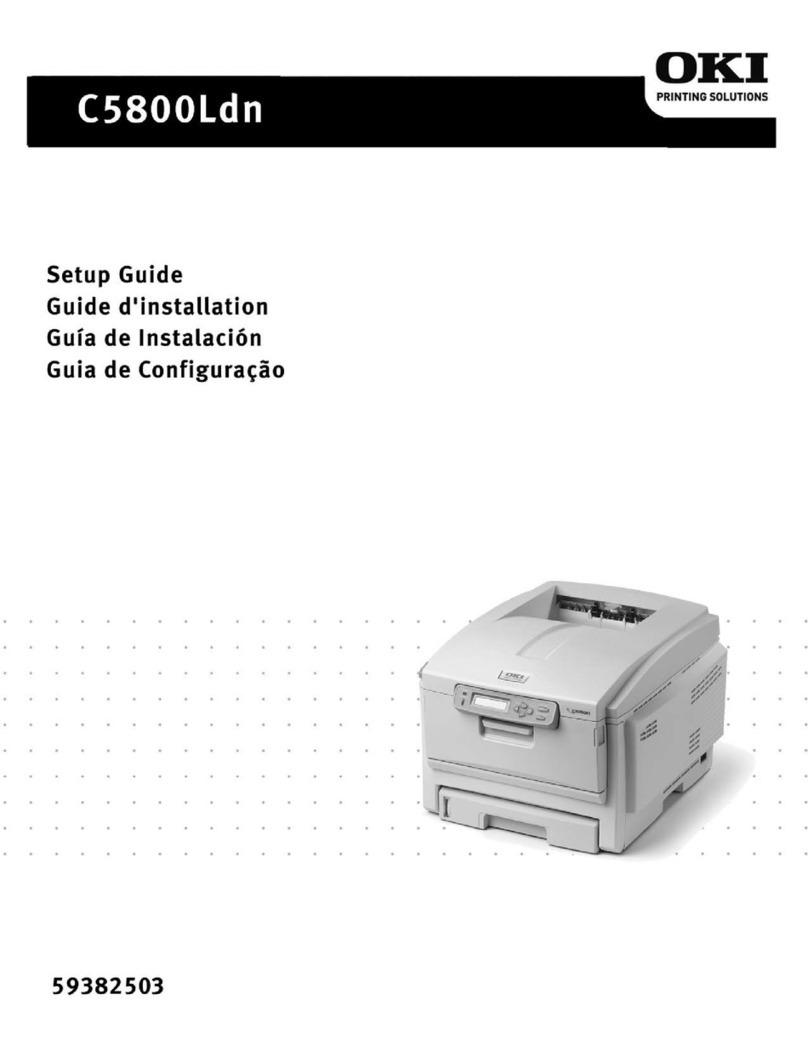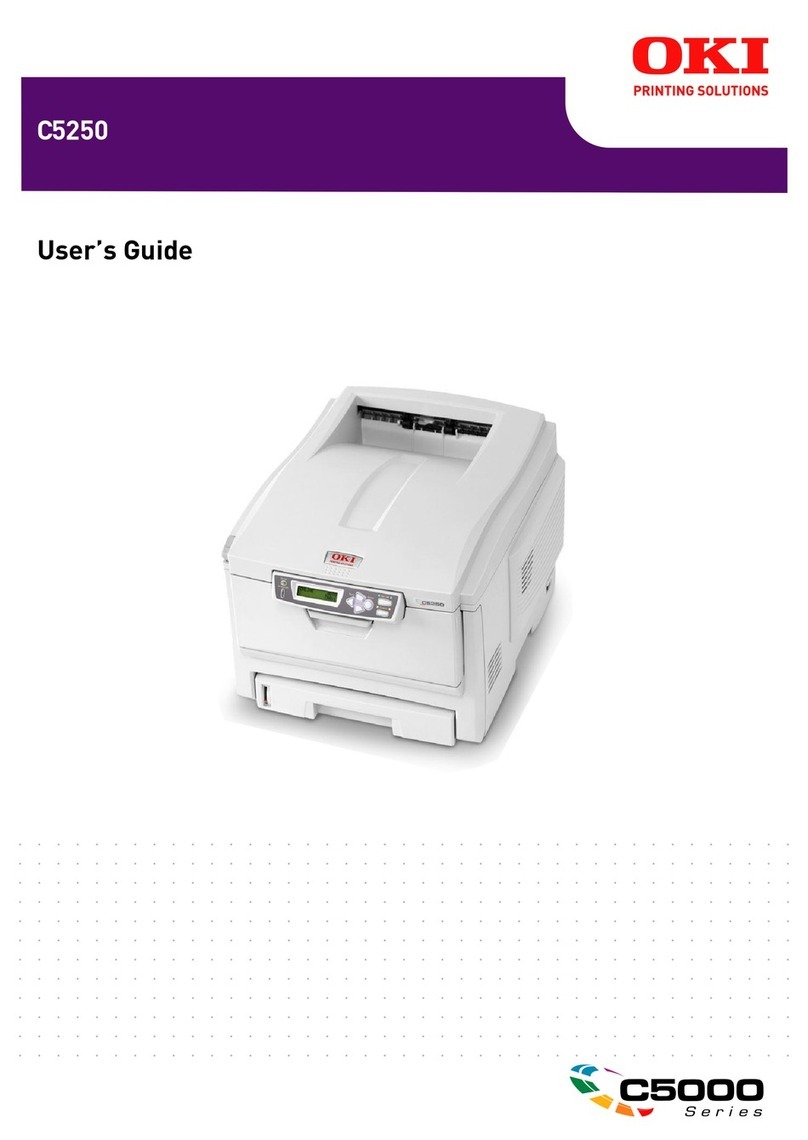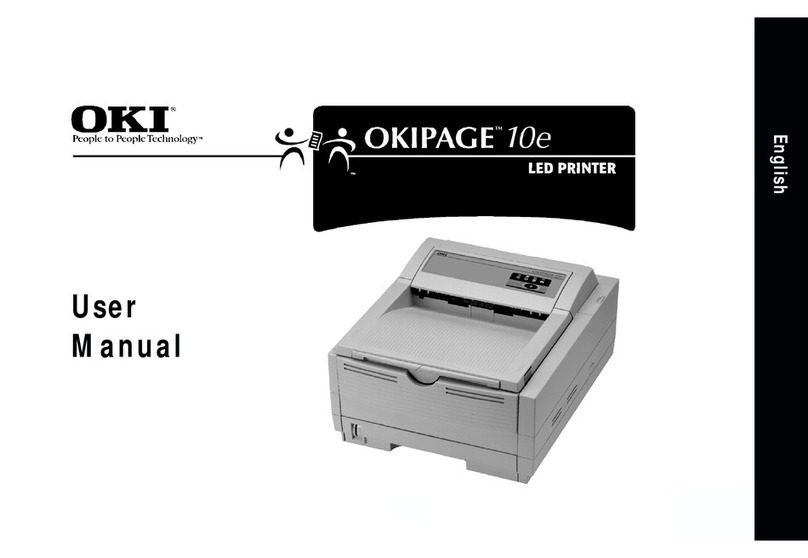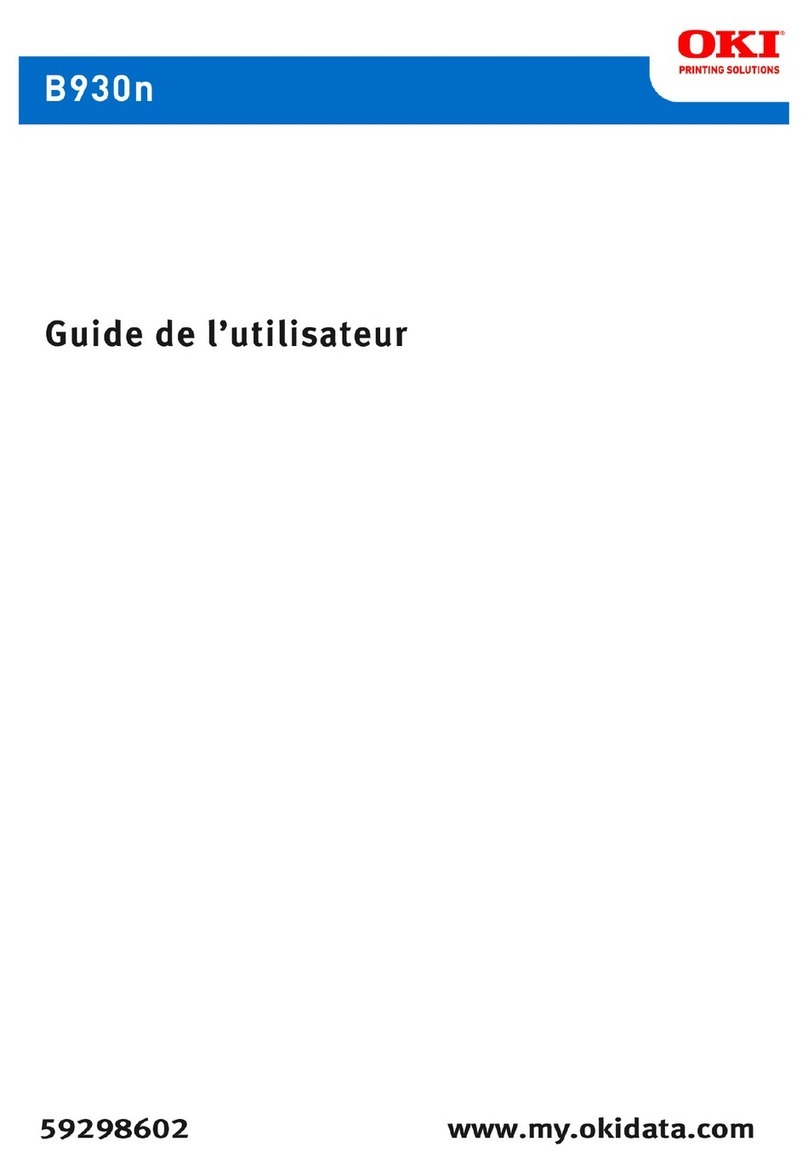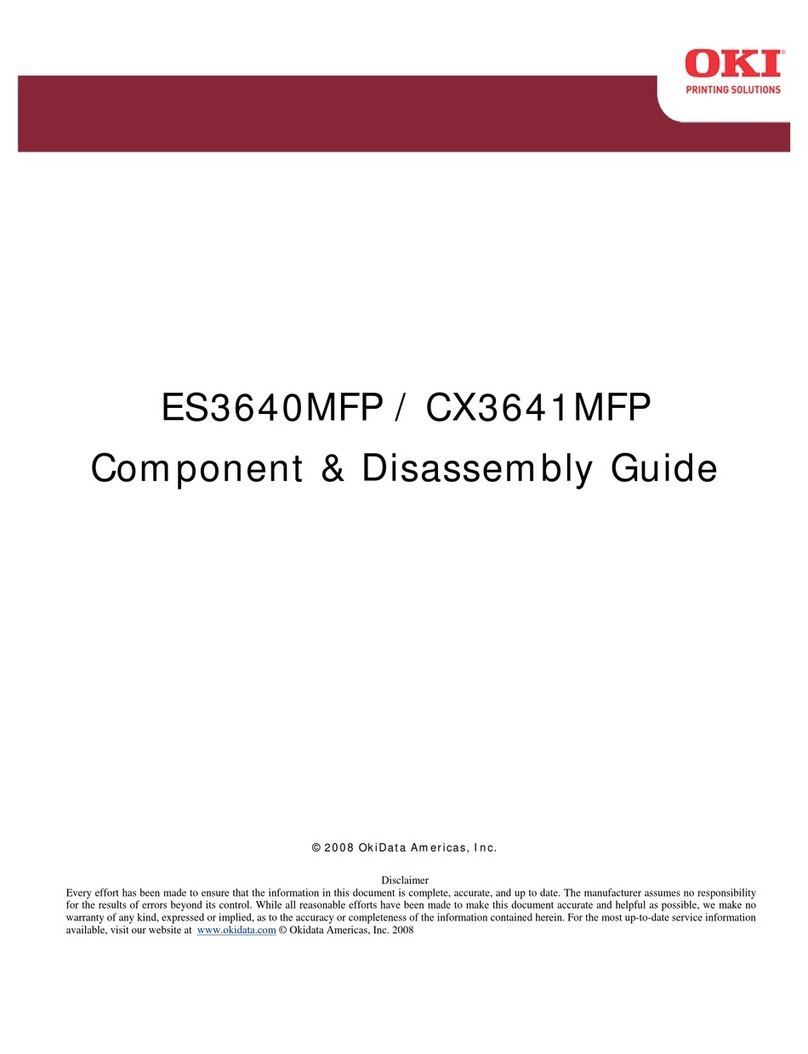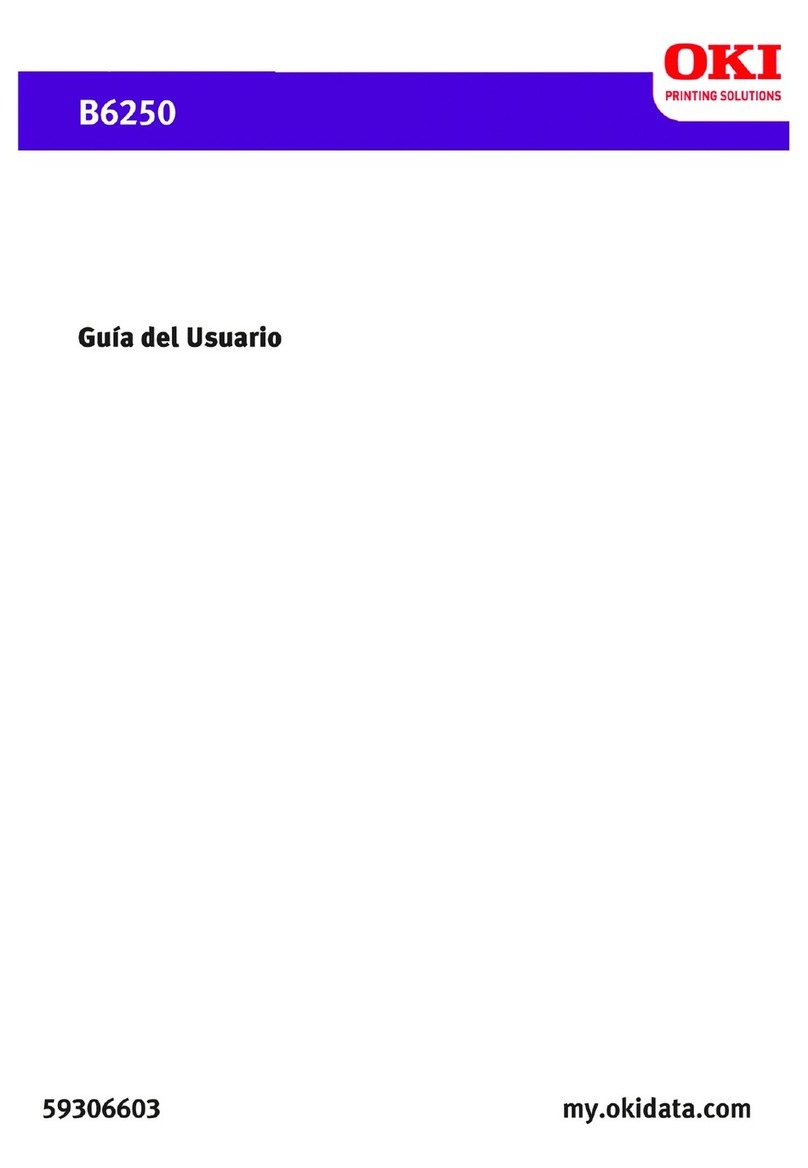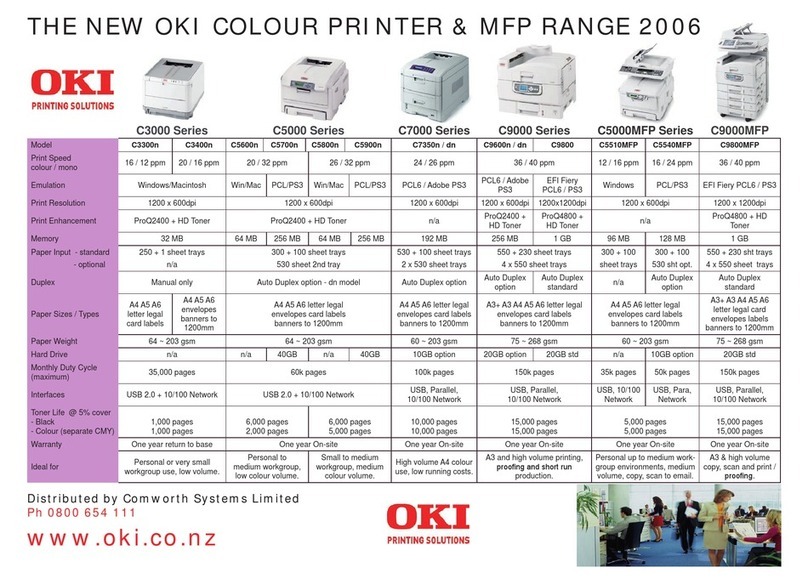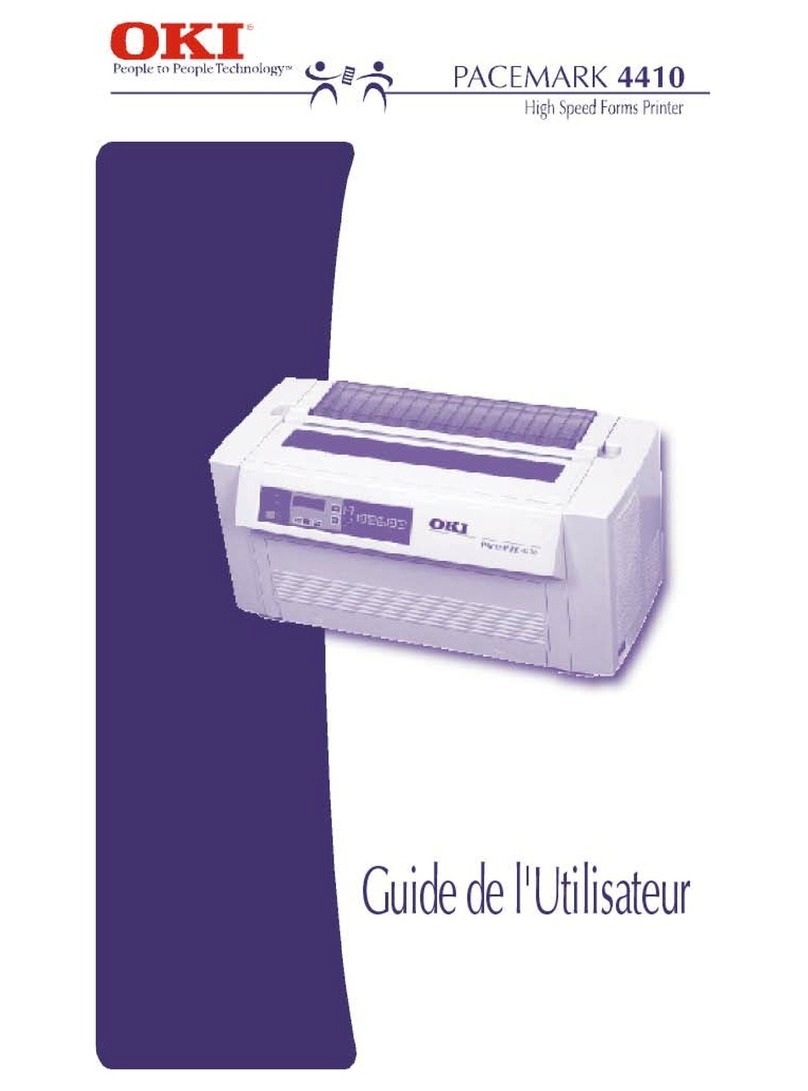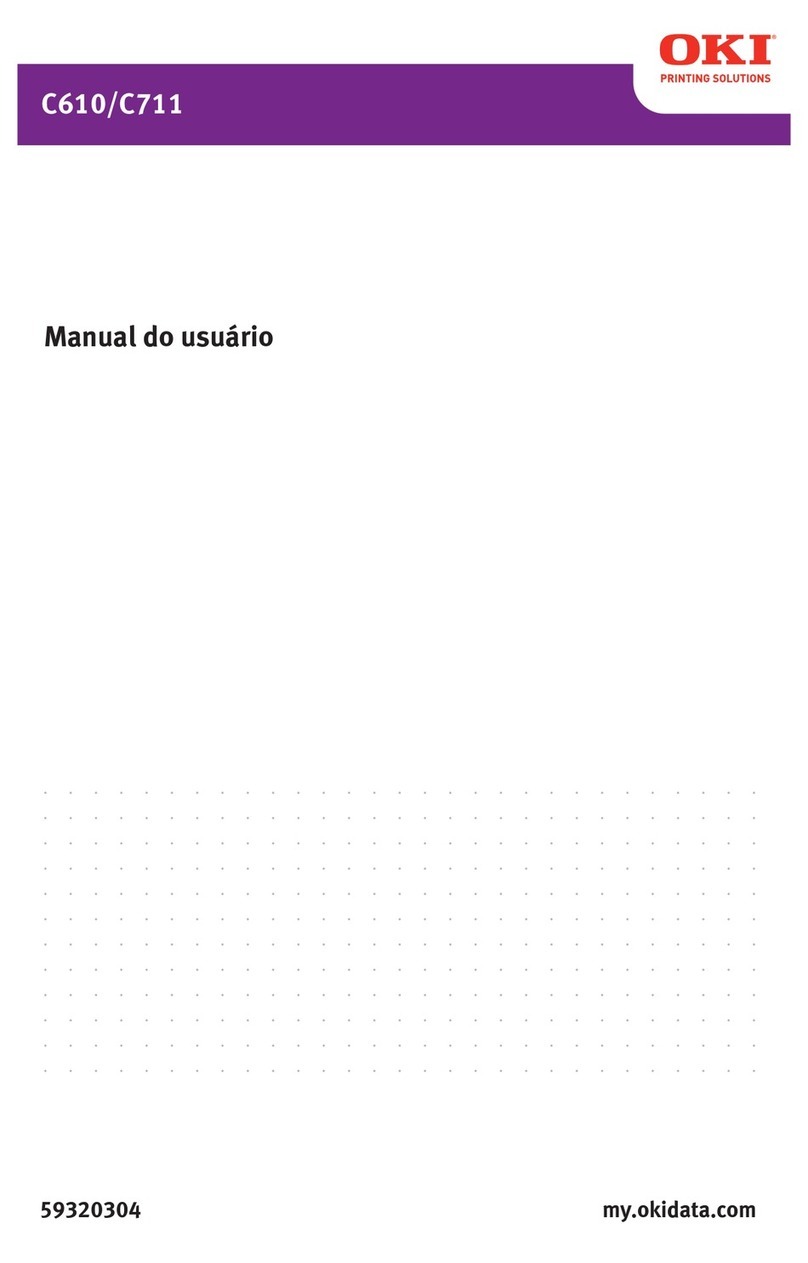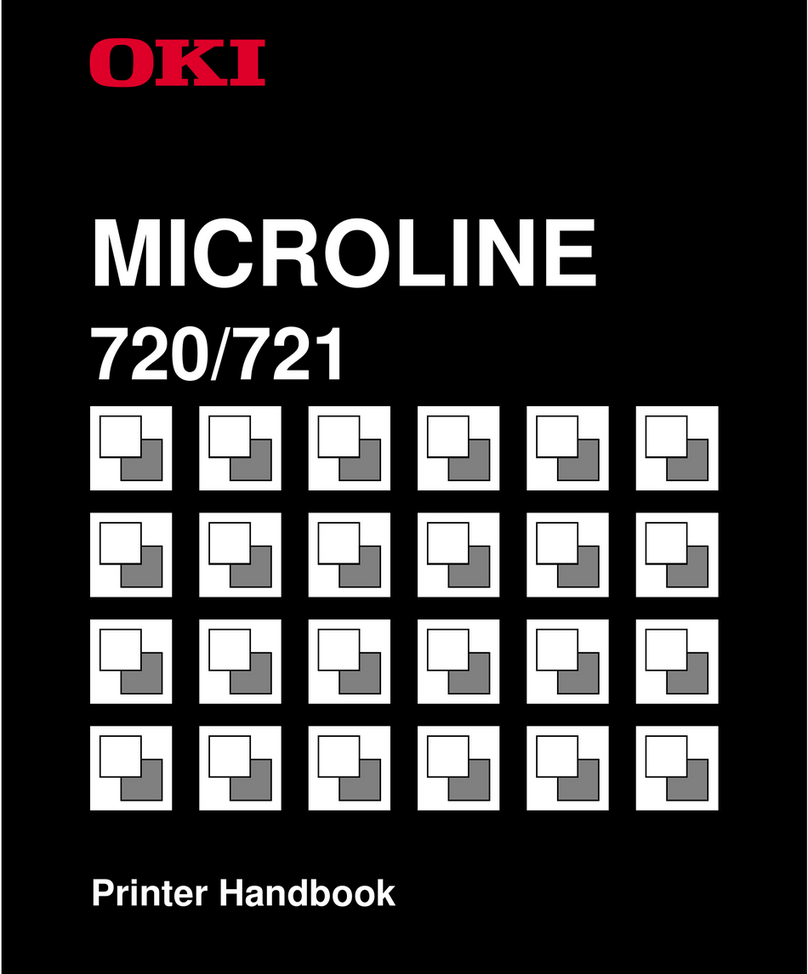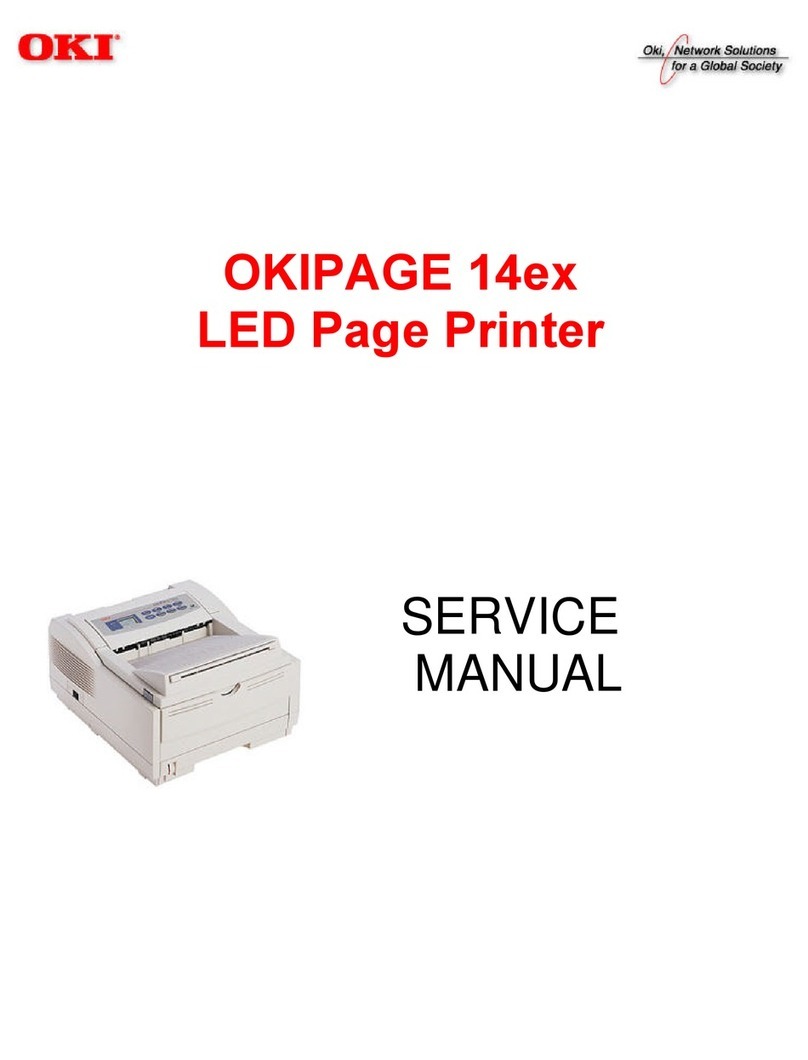The ML590/591 offers seven
resident typefaces including
Courier, SwissTM and Roman,
each scalable from 8 to 64
points in single-point
increments. It also
has a resident
PostNetTM Bar
Code for mailing
envelopes, along
with seven other
bar codes.
The ML590/591
has accessories to
impact on your
productivity. For example, the
Bottom Feed Push Tractor Kit
provides a straight-through, jam-
free paper path for thick forms,
letting you take full advantage
of the printer’s short tear-off
form capabilities.
The printer has a Cut Sheet
Feeder for unsupervised printing
of letterheads and envelopes. Its
Pull Tractor handles all your
demanding printing applications.
And it comes with an acoustic
cover for even quieter
operation.
All this and a
talent with color,
too: an optional,
user-installable
Color Kit for the
ML590/591 coupled
with your color soft-
ware package lets you
work in a rainbow of
colors, adding impact to
graphics, charts, transparencies
and text presentations.
The ML590/591: a combination
of superior output, unique tech-
nology and product-enhancing
versatility. To handle your
office needs, it’s one “smart”
impact printer.
Flexibility To Get The Job Done.
ML590/591
24-PIN IMPACT PRINTERS
Technology, Speed and Print Characteristics
Printhead: 4-Pin SIDM
Graphics Resolution: 360 x 360 DPI maximum
Print Speed and Character Matrix:
Mode LQ Utility High Speed Draft
Speed (in 1 cpi) 1 0 360 450 (15 cpi only)
Matrix (H x V) 9 x 18 9 x 17 7 x 17
eed Rate: 5.0 ips
Emulation, Interface and Memory
Co-resident: Epson®ESC/P & IBM®XL 4E
Standard Interface: Centronics®Parallel
Optional Interface: 19. K, RS- 3 C Serial
Standard Memory: 1 8K
Receive Buffer: 64K
onts/Characters
Code Pages: Standard ASCII; Epson Character Set I & II;
IBM Character Set I and II; Foreign character substitution;
International character sets; Code page 850, 860, 863, 865,
Bar Code
onts: Courier, Letter Gothic, Prestige, Orator, Roman, SwissTM
Bar Codes: Code 39, UPC A & E, EAN 8 & 13, of 5,
Code 1 8, PostNetTM
Paper Handling
Paper Input: Continuous forms, Cut sheet, Card stock, Envelopes
Number of Copies: 5-part forms
Thickness: .014" (0.36 mm) Rear Feed; .017" (0.44 mm)
Bottom Feed
Paper eeding: Top, rear and bottom; Standard Rear Push Tractor
Tear Capabilities: Zero tear, Metal tear bar (optional with Bottom
Feed Tractor kit)
Options: Top-Mount Pull Tractor, Bottom Push Tractor,
Cut Sheet Feeder, Roll Paper Stand
Warranty and Reliability
Limited Warranty: Two year parts and labor
MTB : 8,000 hours ( 5% duty cycle, 35% page density)
Printhead Life: 00,000,000 characters avg. in 10 cpi
utility mode @ normal, 5% duty, 35% page density
Environmental
Size (WxDxH):
ML590 – 16.9" x 14.9" x 6.5" (43 cm x 37.8 cm x 16.5 cm);
ML591 – 3" x 14.9" x 6.5" (58.4 cm x 37.8 cm x 16.5 cm)
Net Weight: ML590 – 16.5 lb. (7 kg); ML591 – 19.8 lb. (9 kg)
Acoustic Noise: 53 dBA (LQ mode) 50 dBA (Quiet mode)
Ordering Information (Part Number)
Printer:
ML590 @ 1 0V 6 409 01
ML590 @ 0/ 40V 6 409 0
ML591 @ 1 0V 6 409301
ML591 @ 0/ 40V 6 40930
Accessories:
Bottom Feed push tractor (ML590) 700 901
Bottom Feed push tractor (ML591) 700 3101
Pull tractor kit (ML590) 700 3001
Pull tractor kit (ML591) 700 3 01
Cut Sheet Feeder (ML590) 700 501
Cut Sheet Feeder (ML591) 700 701
Super-speed 19. K RS- 3 C serial I/F 7001 801
OkiLAN®10 Base-T Ethernet
External Print Server 70034401
Roll Paper Stand (ML590 only) 700 3301
Ribbon:
Black Cartridge 5 106001
Color Cartridge 5 10600
Color Kit 5 106003
All specifications subject to change without notice.
© 1999 Okidata, a Division of Oki America, Inc. OKI Reg. T.M., M.D., M.R., Oki
Electric Industry Co., Ltd. MICROLINE, Tank-Tough, OkiLAN Reg. T.M., People to
People Technology and design, OKISMART Paper Handling T.M., Oki Electric
Industry Co., Ltd. 7-Day/ 4-Hour logo T.M., Oki America, Inc. Epson Reg. T.M.,
Seiko Epson Corp. IBM Reg. T.M., International Business Machines Corp. Swiss
T.M., Bitstream, Inc. Centronics Reg. T.M., Centronics Data Computer Corp.
Microsoft, Windows, Reg. T.M., Microsoft Corp. Novell, YES Tested & Approved
Reg. T.M., Novell Corp. PostNet T.M., USPS. Energy Star Reg. T.M., U.S. EPA.
Printed in the USA. MS8778/0399
Rugged OKI printhead
provides twice the life
of the competition.
Samarium cobalt magnets
and cemented carbide pins
for solid black print.
The printhead “reads & learns,”
adjusts automatically for
any paper style.
Proprietary LSIs adjust
pin impact force for even
printing at faster speeds.
To Contact Okidata:
In USA:
000 Bishops Gate Blvd.
Mount Laurel, NJ 08054-46 0
Tel: 800.OKIDATA (800.654.3 8 )
Fax: 609. .53 0
Web Site: www.okidata.com
In Canada:
735 Matheson Blvd. East
Mississauga, Ontario L4W 4M8
Tel: 905. 38.4 50
Fax: 905. 38.44 1
Okidata Divi ión Internacional:
000 Bishops Gate Blvd.
Mount Laurel, NJ 08054-46 0
Tel: 609. 31.000
Fax: 609. .5071