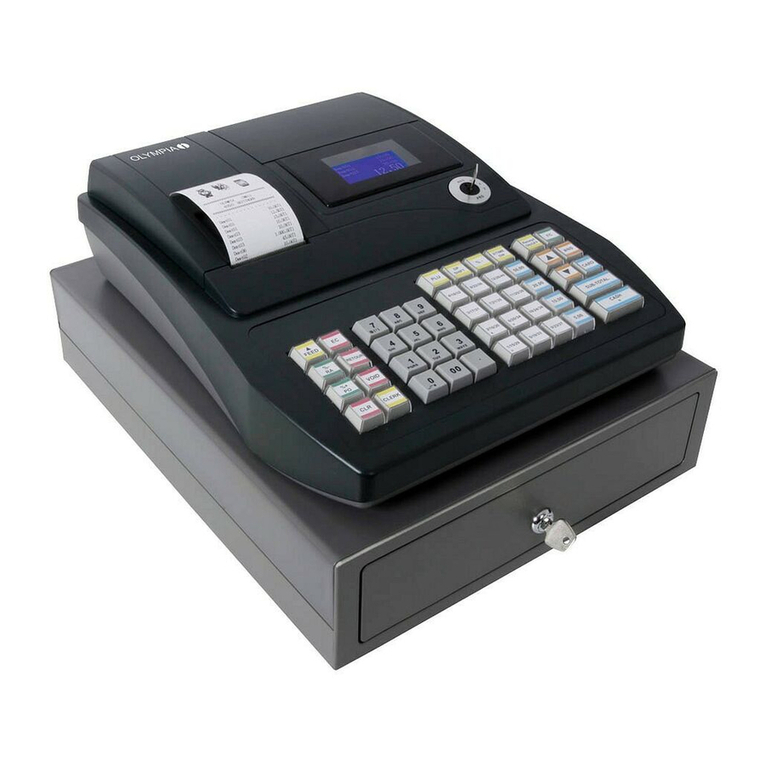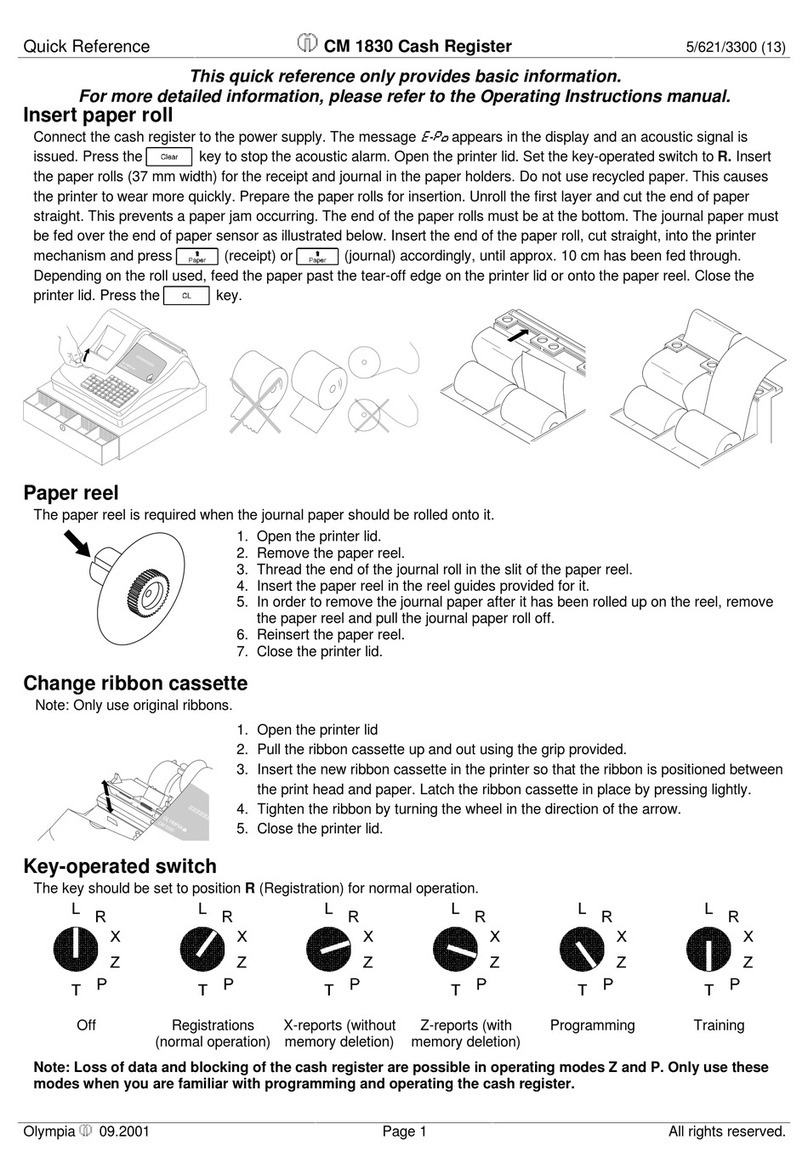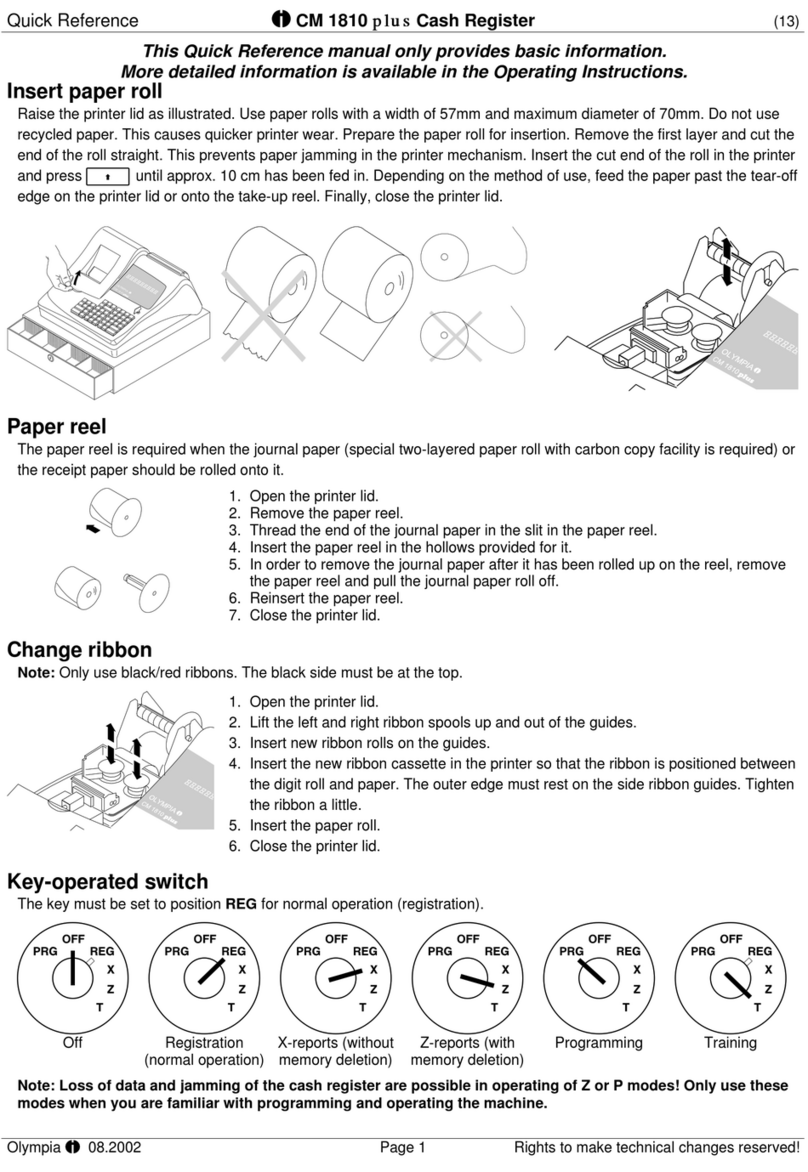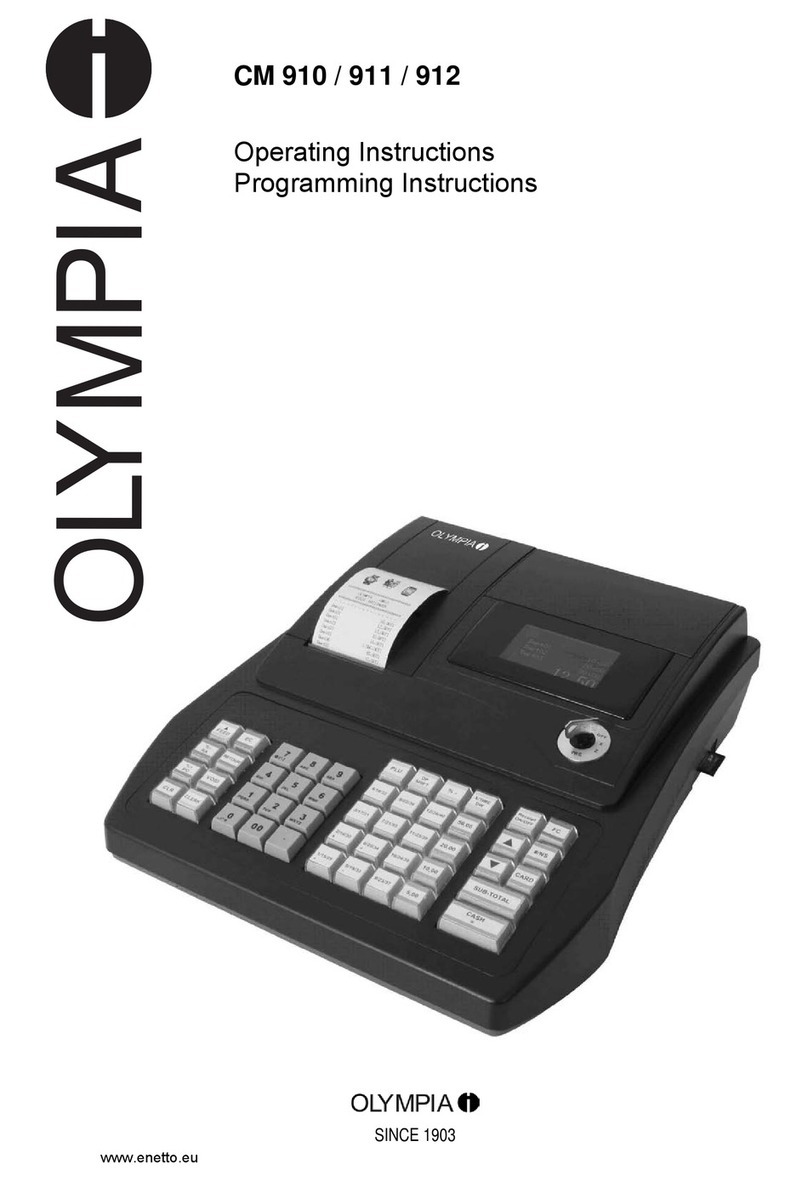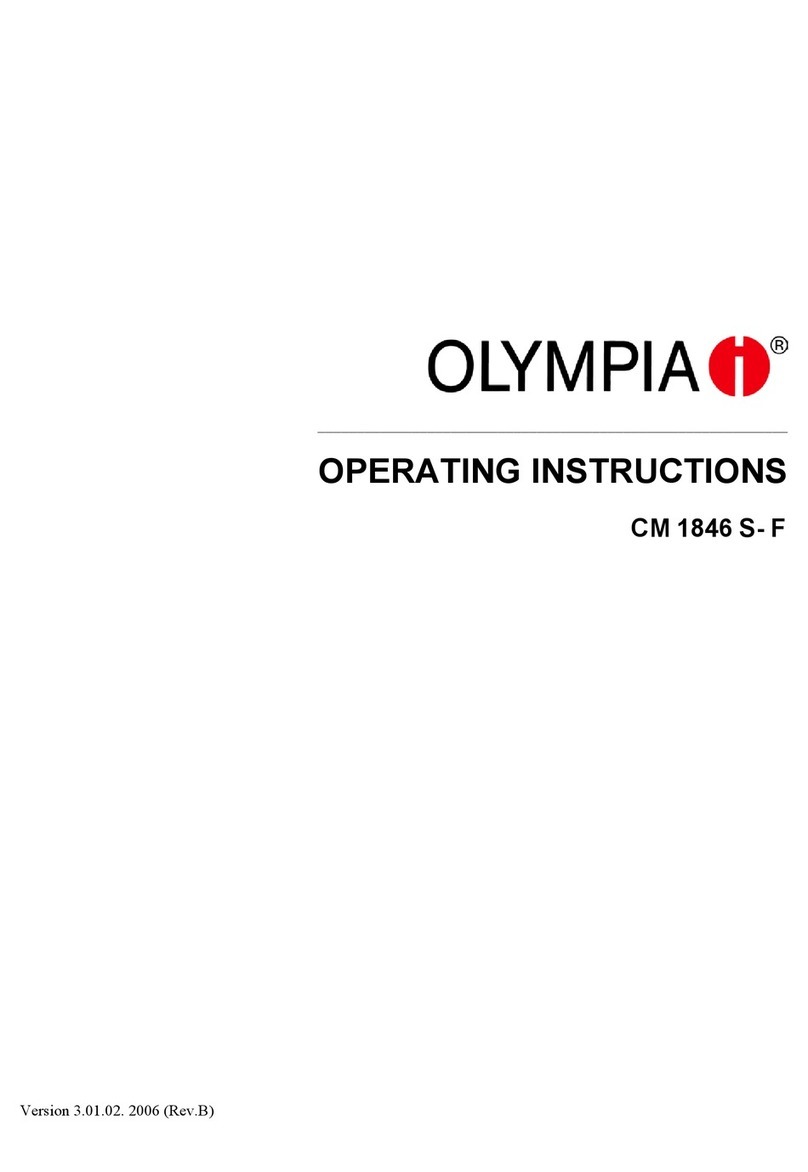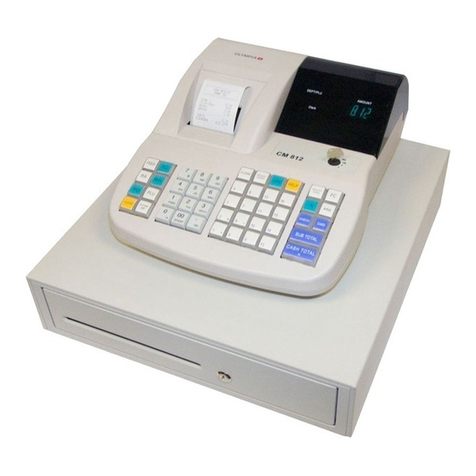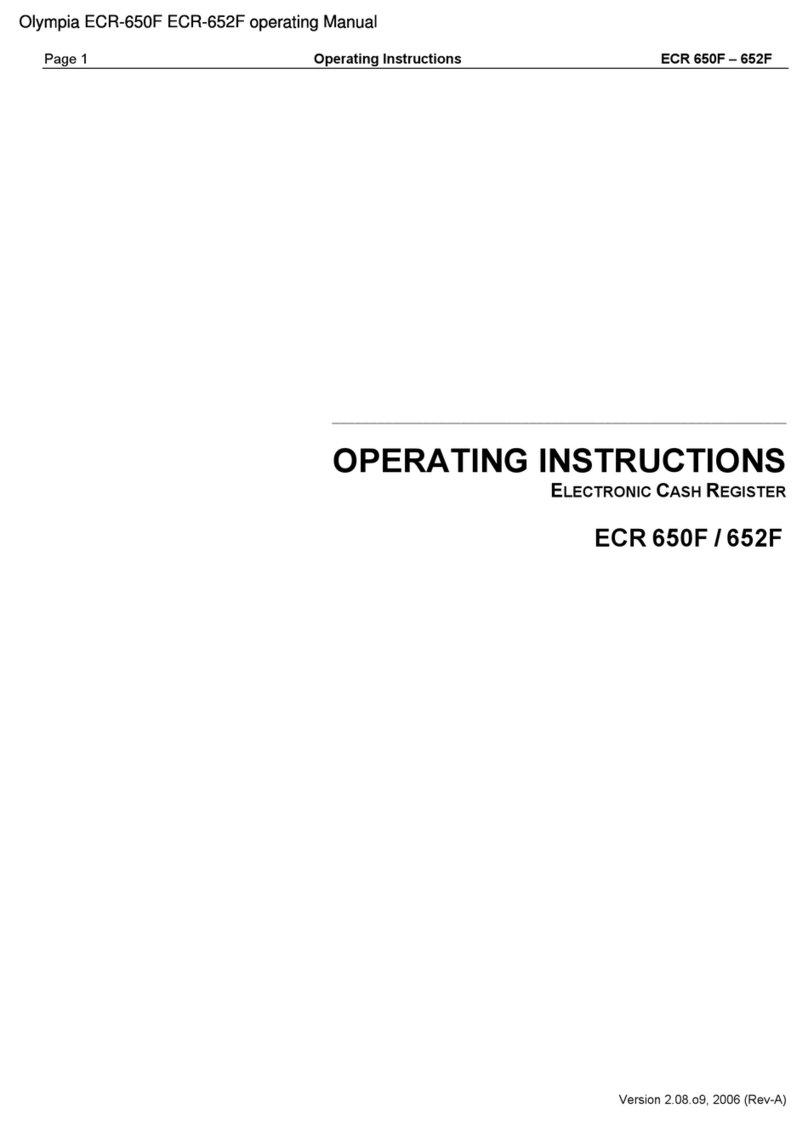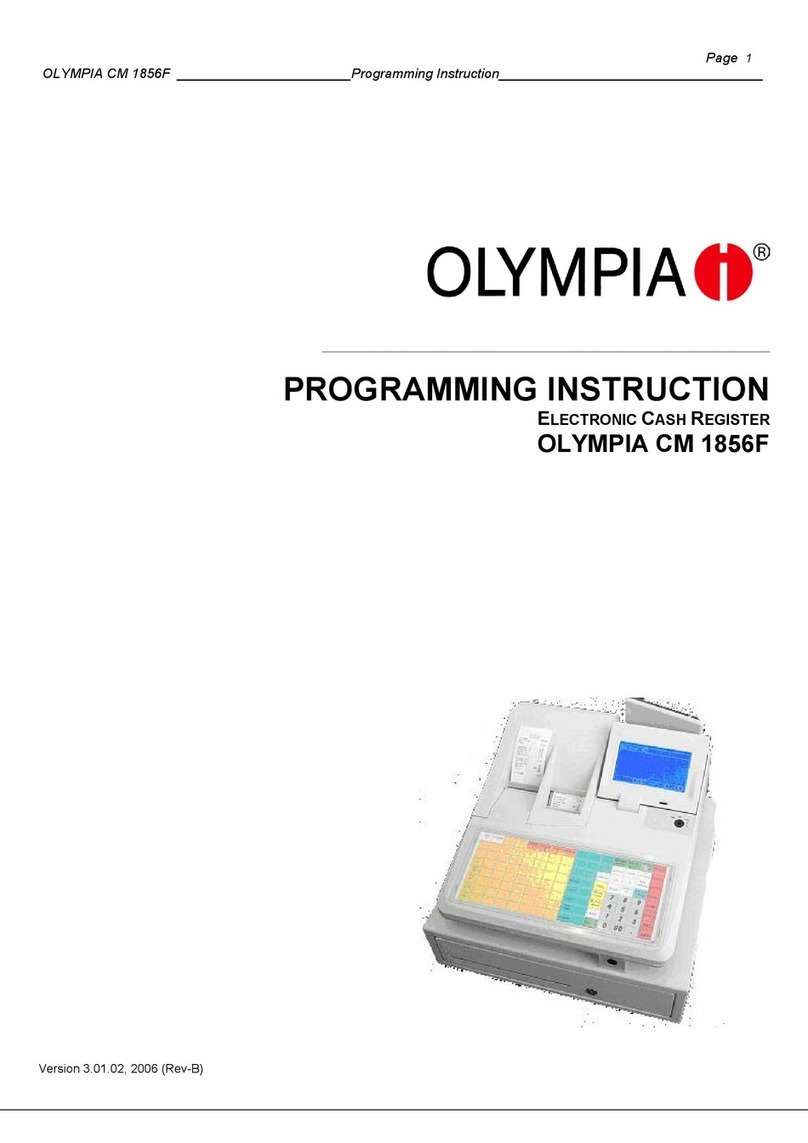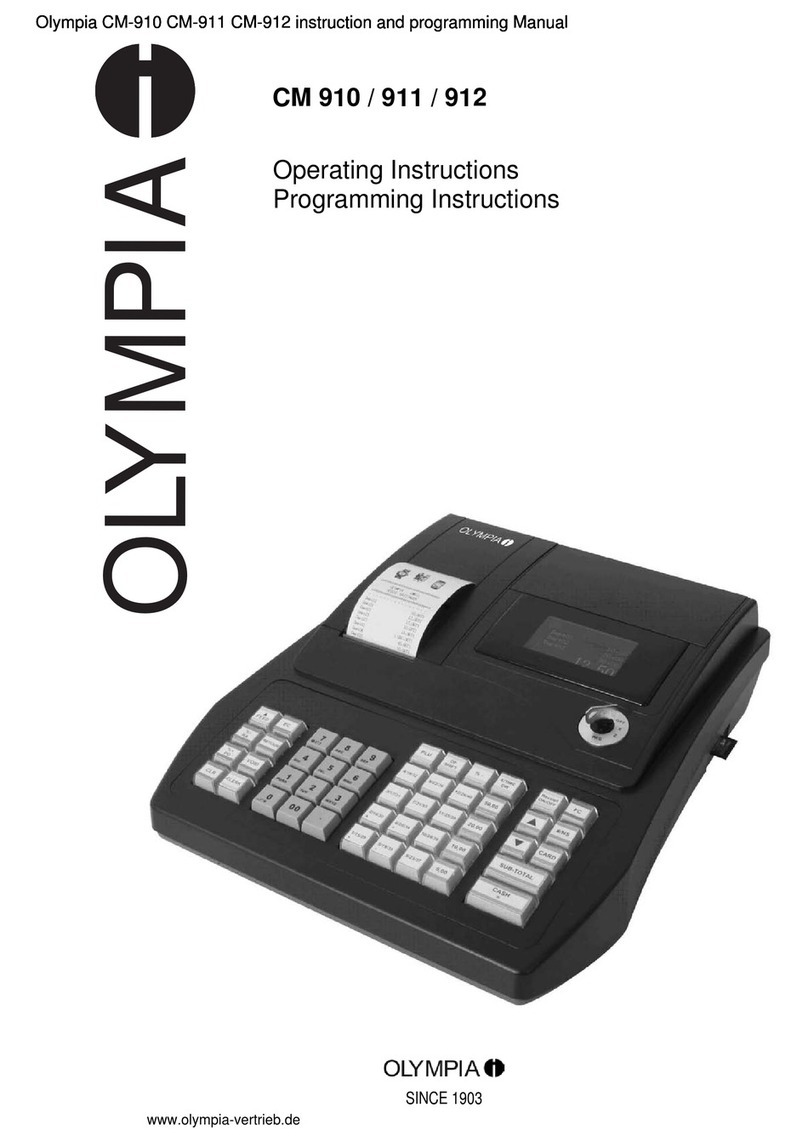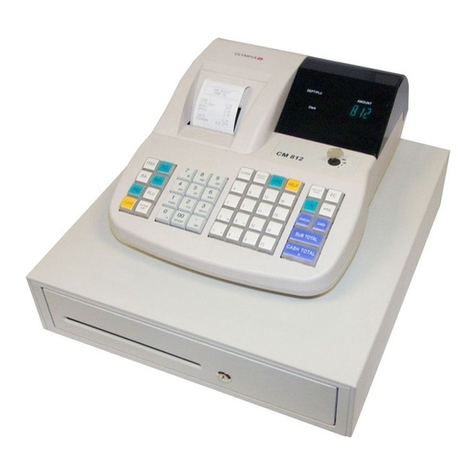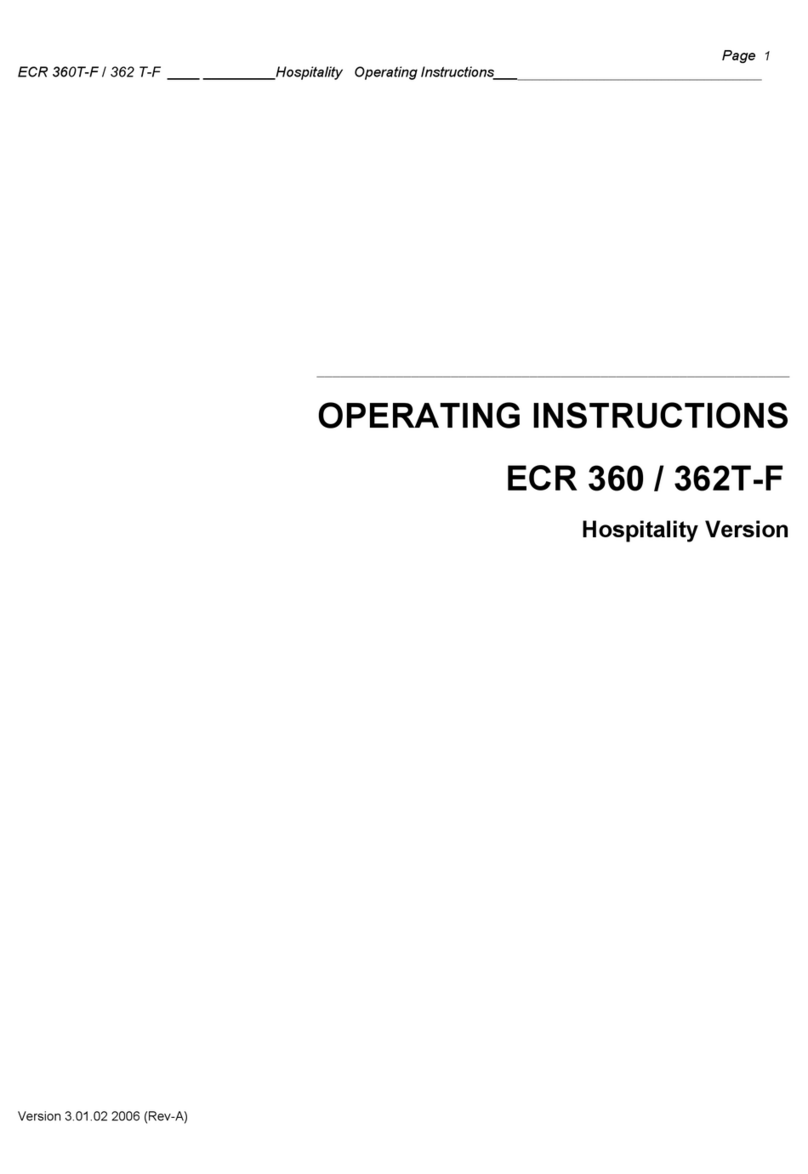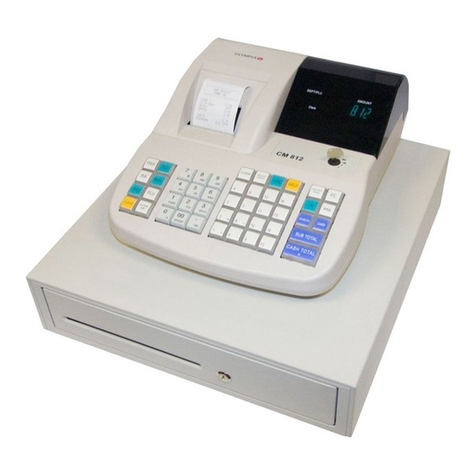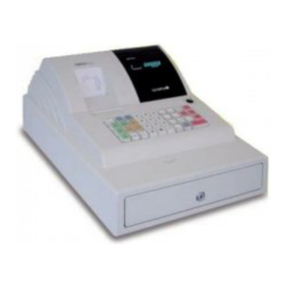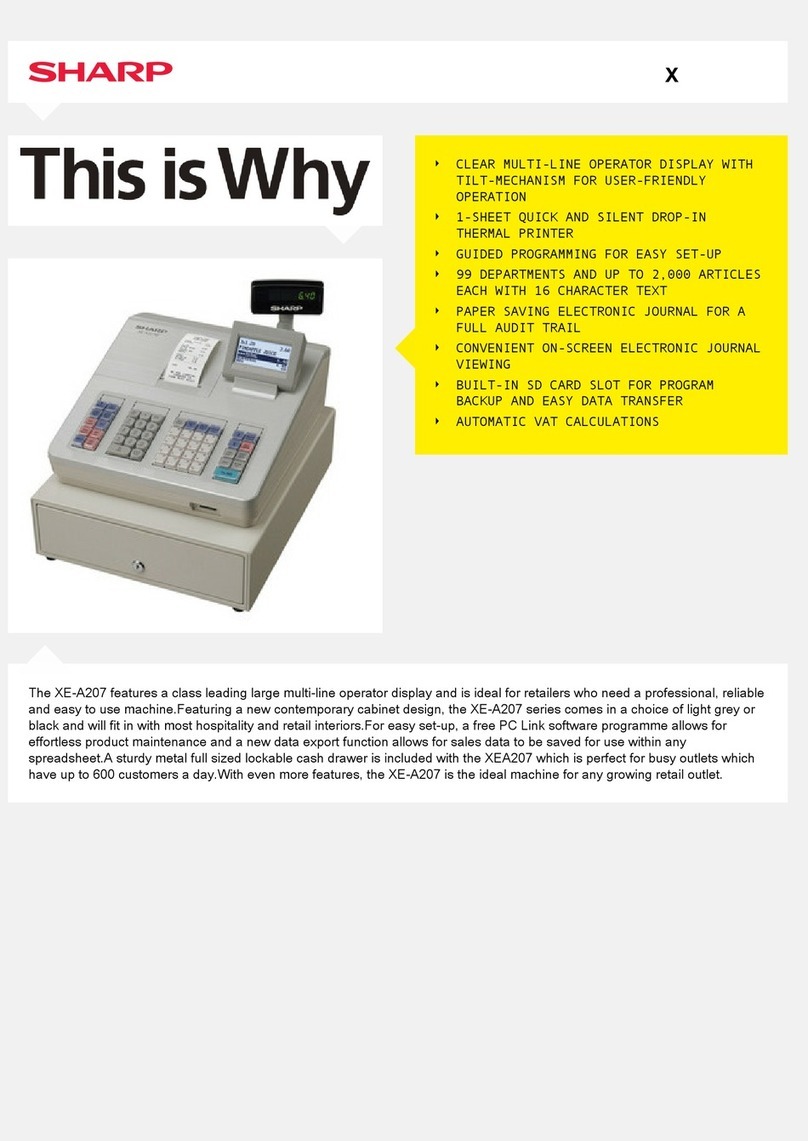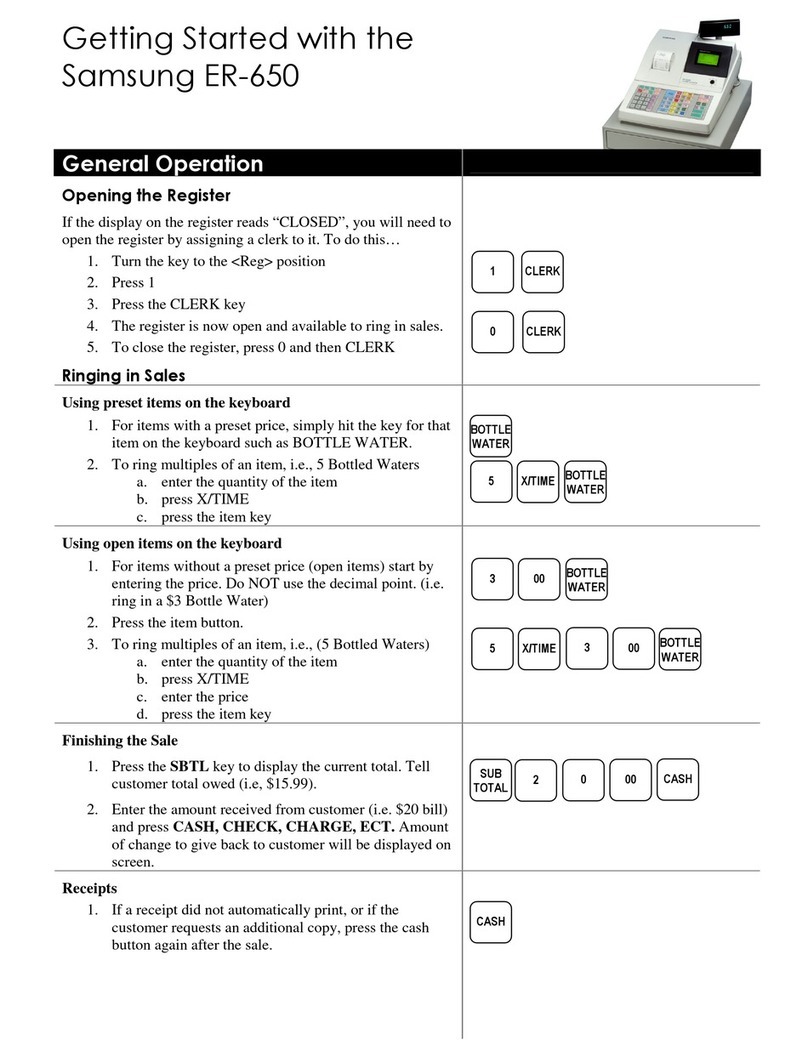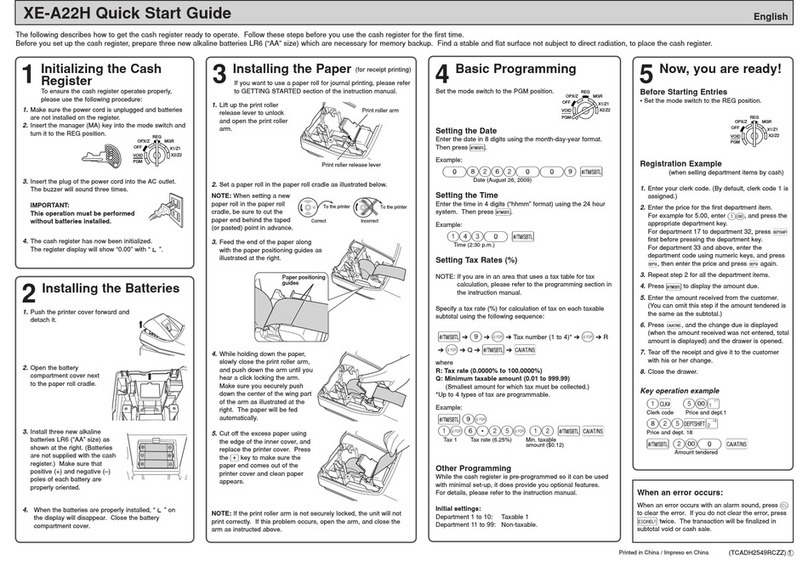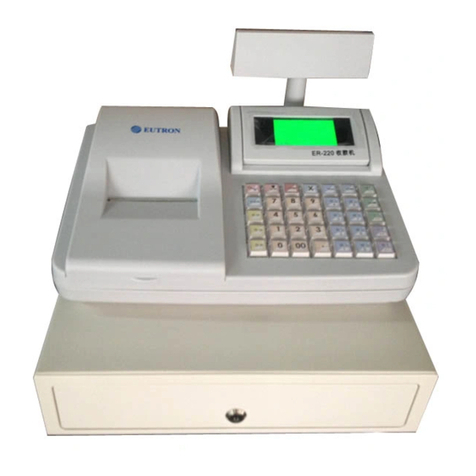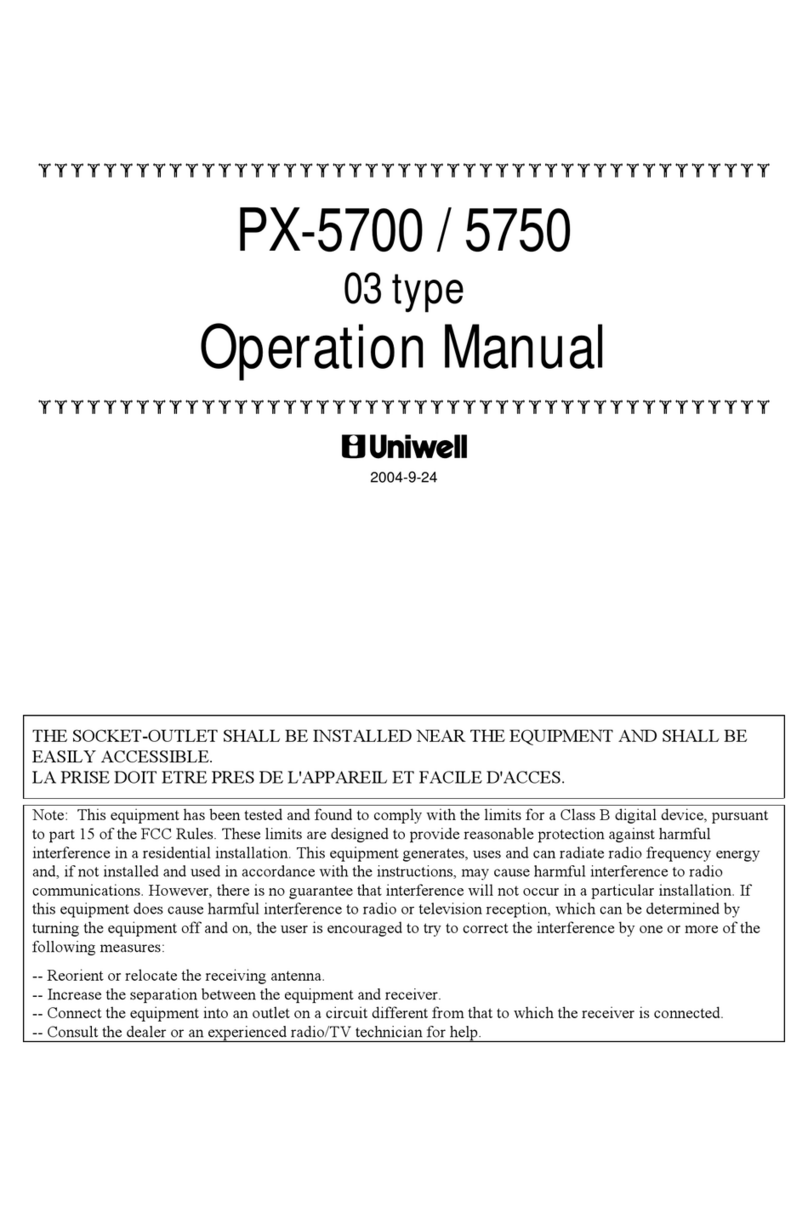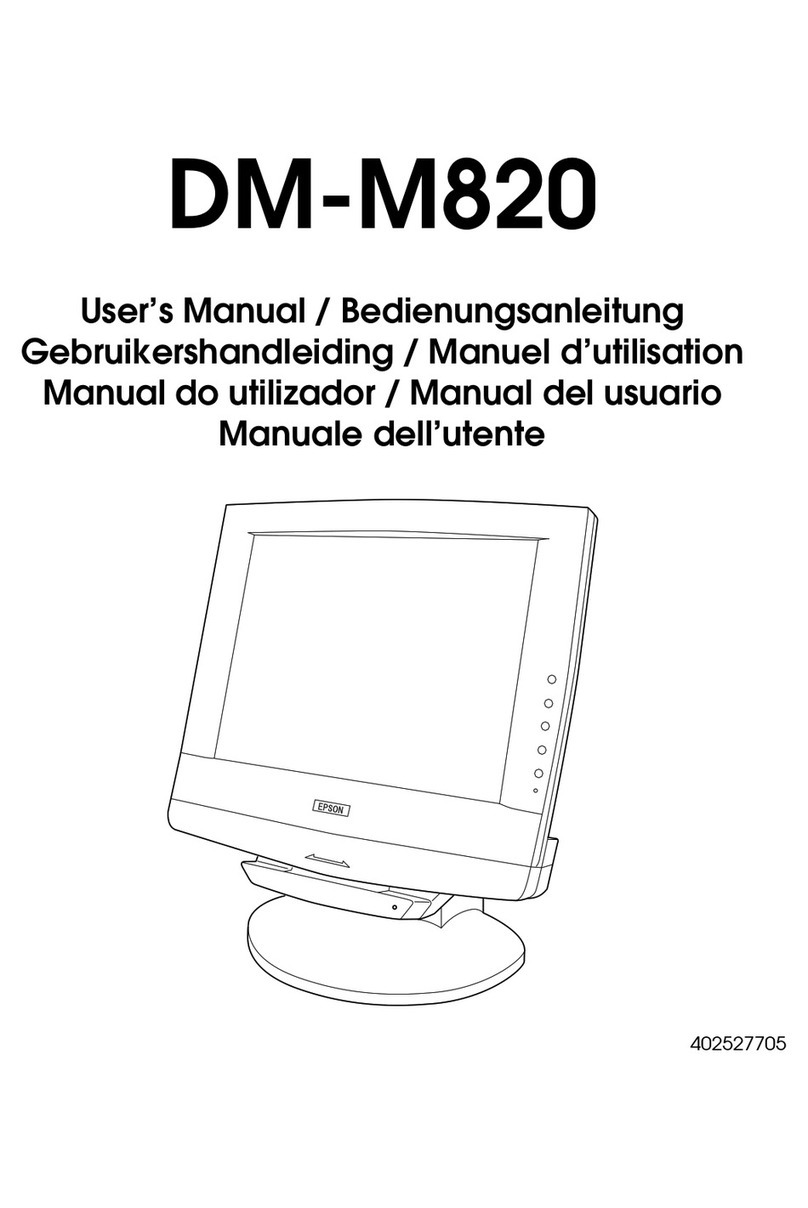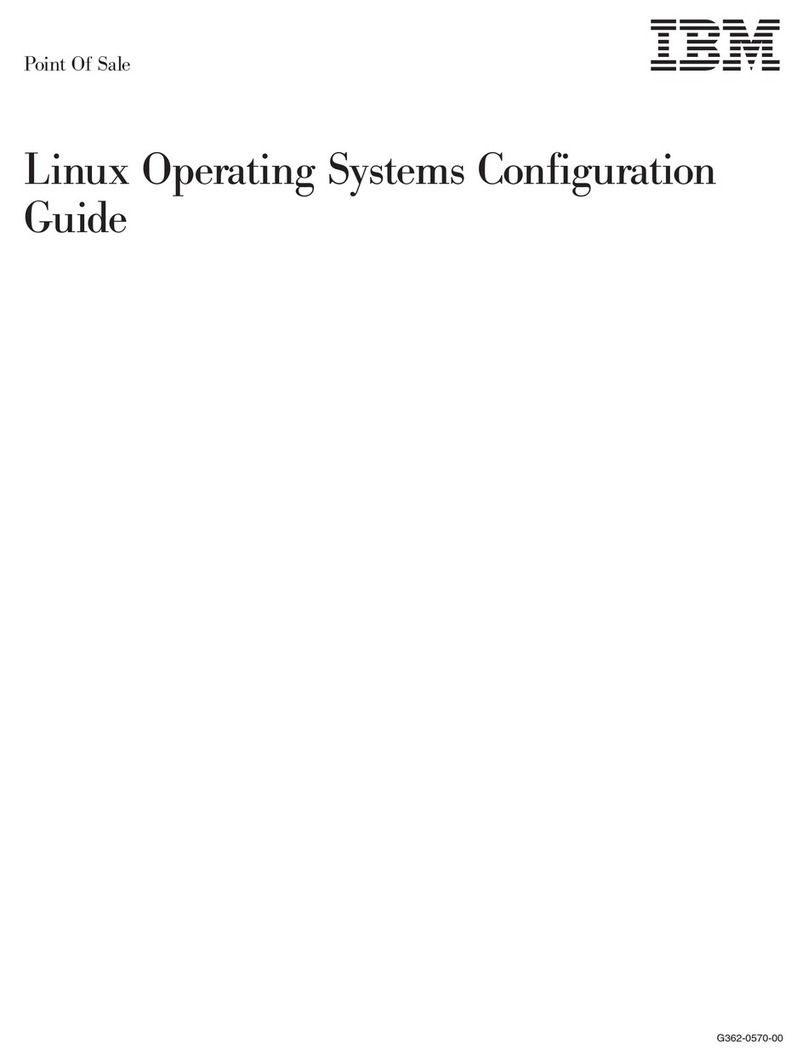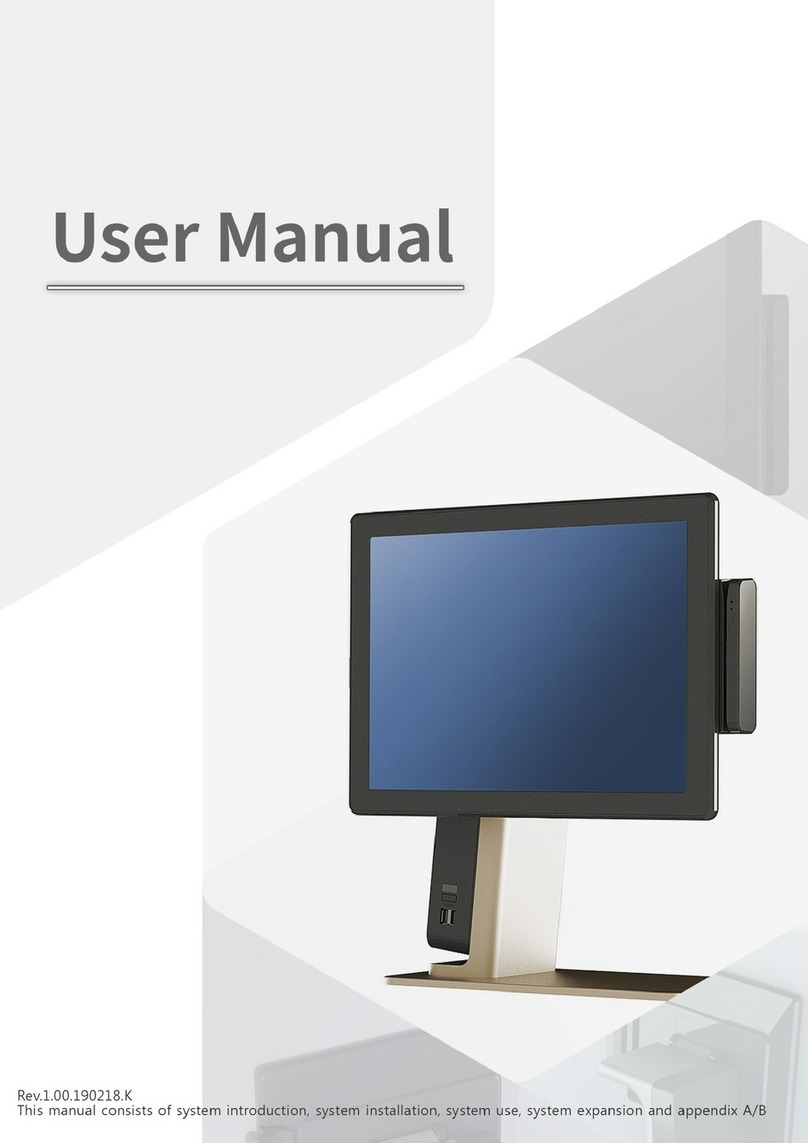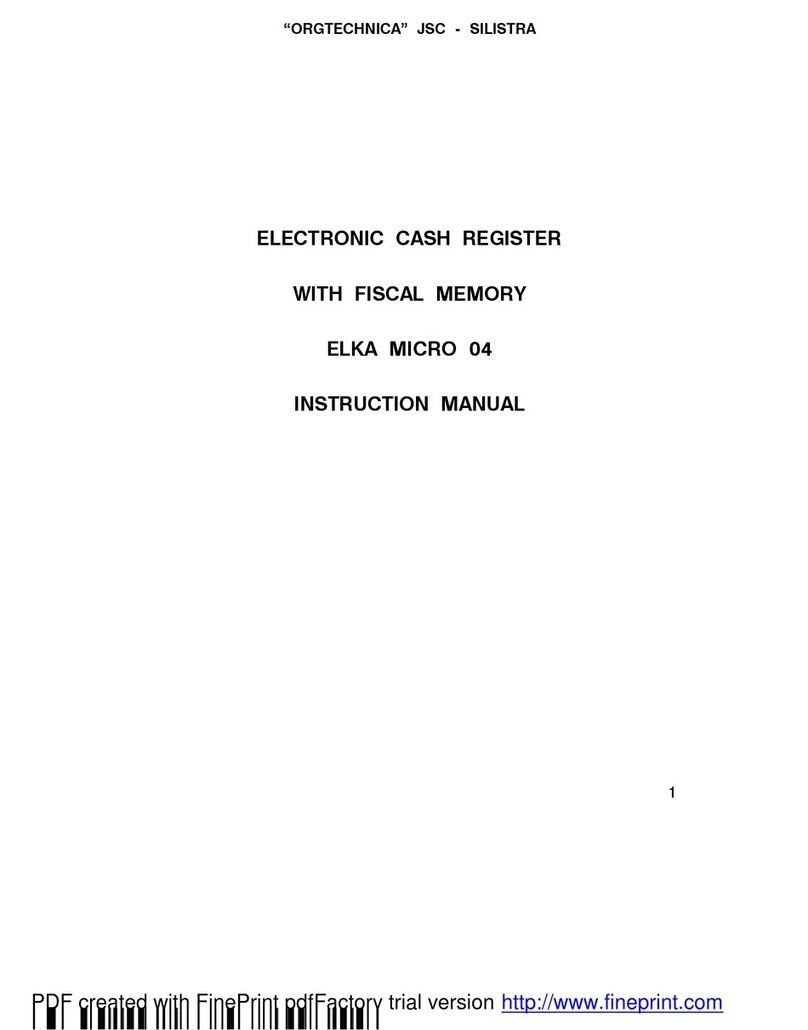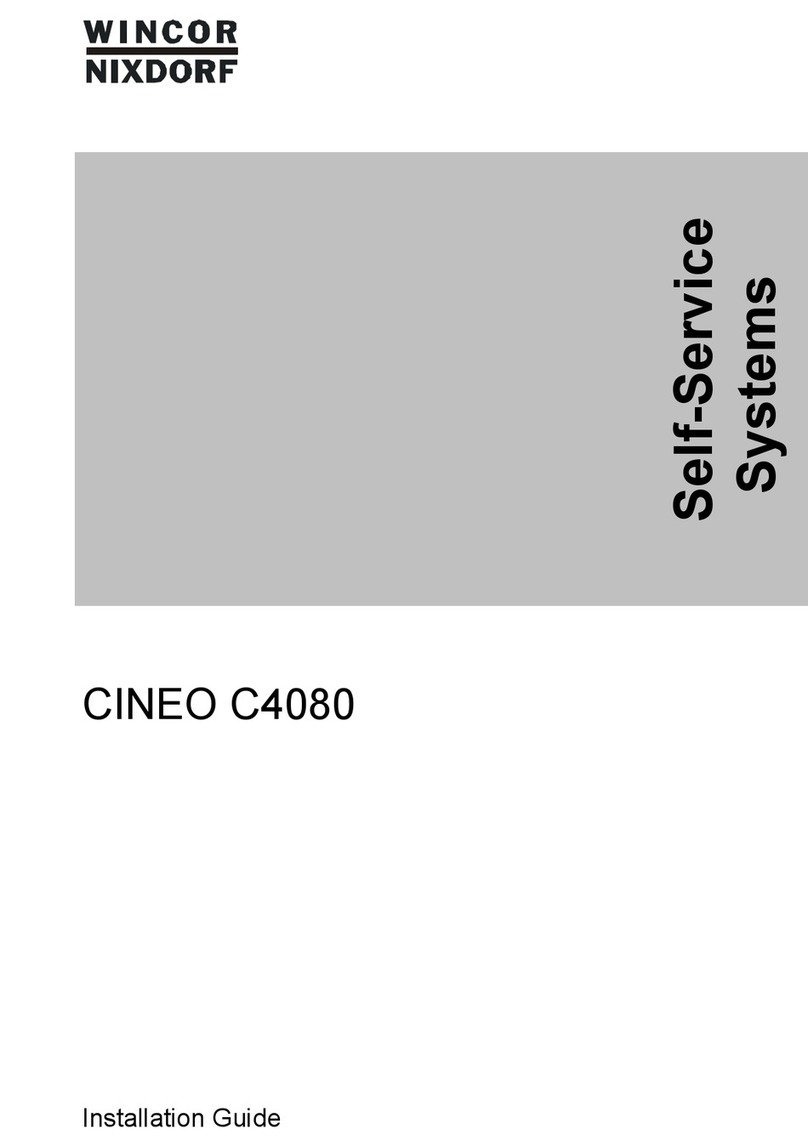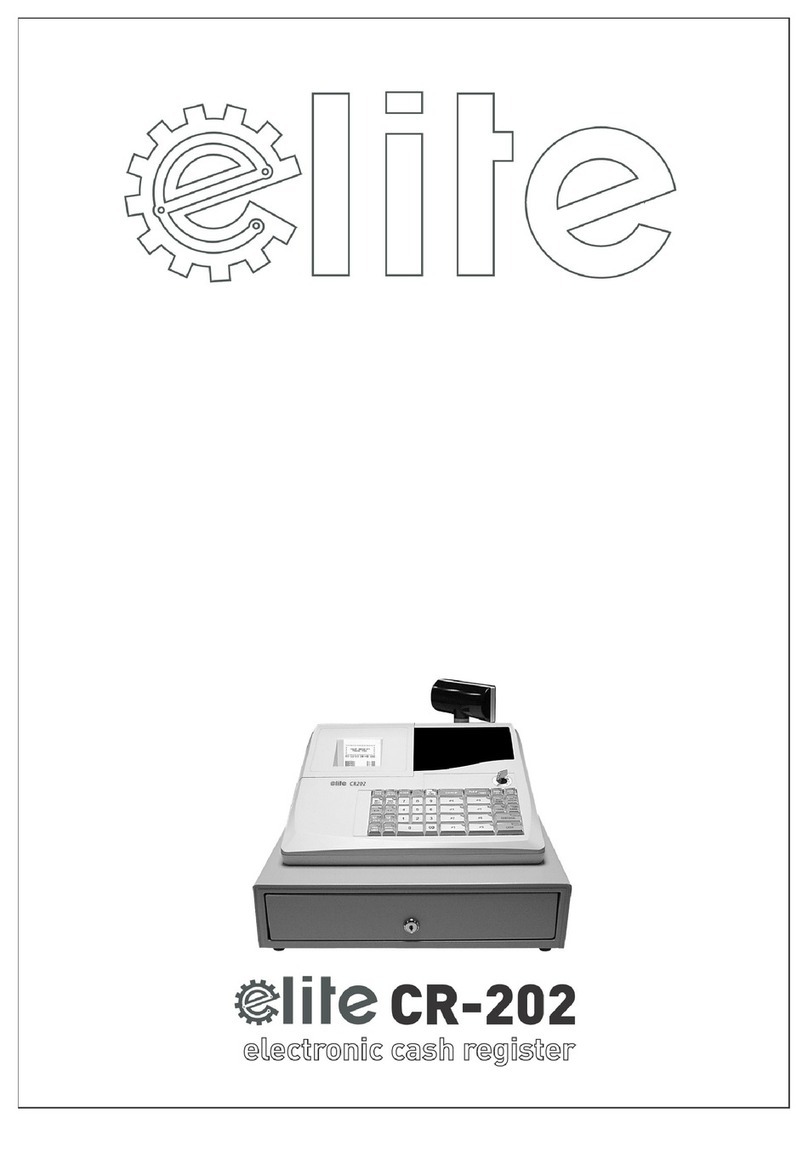Page 20
ECR 465T-F/466T-F _____________Programming Instruction___________________________________
5. PRG Mode, Program Mode Operation
Programming in the PRG-mode refers to programming of Cash Register features; for programming basic data (DEP,
Account Items, TAT,...), features of X, Z – Reports and others as per individual sections, see below.
General programming procedure:
Key turned to PRG mode: The cash desk display shows all programme sections.
Call up the programme section directly with the section nr., or scroll using the cursor keys in
the display. After selection activate the section with the [ 16] key.
The first entry of the programme section is shown in the display in parentheses.
The entries in parentheses can now be programmed (e.g. text, prices or status)
Activate every change with the [&$6+ ] key.
.
1. Scroll: Using the cursor key line (on the display screen up - down)
:
2. Scroll: Using the cursor keys page (By entry e.g. PLU1, PLU2, PLU3, etc.)
Entry programme value: VALUE or TEXT [ &$6+ ]
End programming the respective section [ 16 ]
If a mistake is made in entering the value of the key, press the [ FOHDU ] key. Use the cursor keys for the position
of the cursor, printed on the reverse of the original key pad sheet.
Summary of programming – SECTIONS (SS):
Section 01 : Program Department
Section 02 : Program Department Group Name
Section 03 : Program PLU
Section 04 : Program Link PLU
Section 05 : Program PLU Group Name
Section 06 : Program the clerk (clerk attributes and rights)
Section 08 : Program Tender Media (Payment Method)
Section 09 : Program Absolute Add On, Discount +, -
Section 10 : Program Percentage Add On, Discount +%, -%
Section 11 : Program Manager Pass code
Section 12 : Program Machine Number
Section 13 : Program the P-Register (Machine Option)
Section 14 : Program Date
Section 15 : Program Time
Section 16 : Program Foreign Currencies
Section 17 : Program Clerk code assign
Section 18 : Program P-Register, X and Z Reports (Print Selection, Reports)
Section 19 : Program Double height line
Section 20 : Program PLU Allocation to "PLU Clerk Report“
Section 23 : Program Machine COM Port
Section 24 : Change Machine Texts (only possible with PC Program Manager)
Section 28II : Change all message at 4 language display and print (PC-only)
Section 30 : Program Tax
Section 31 : Program Receipt Header (logo text)
Section 32 : Program Receipt Footer (AD message)