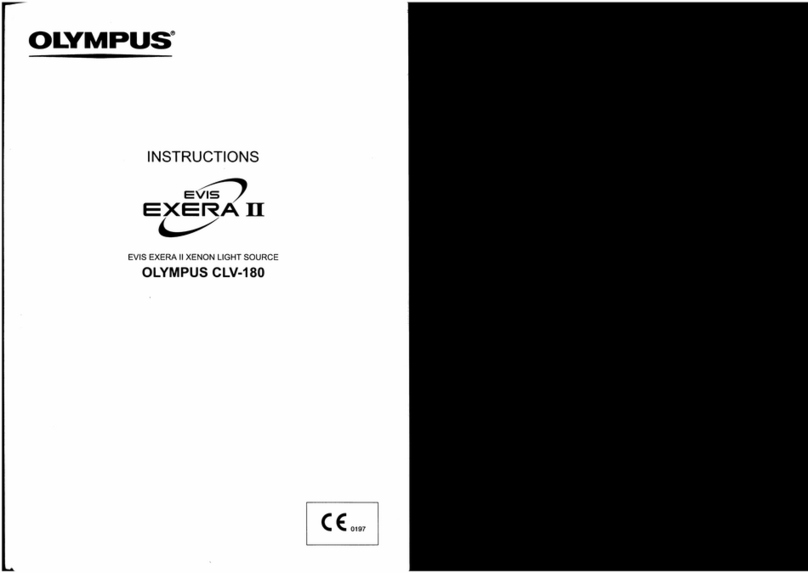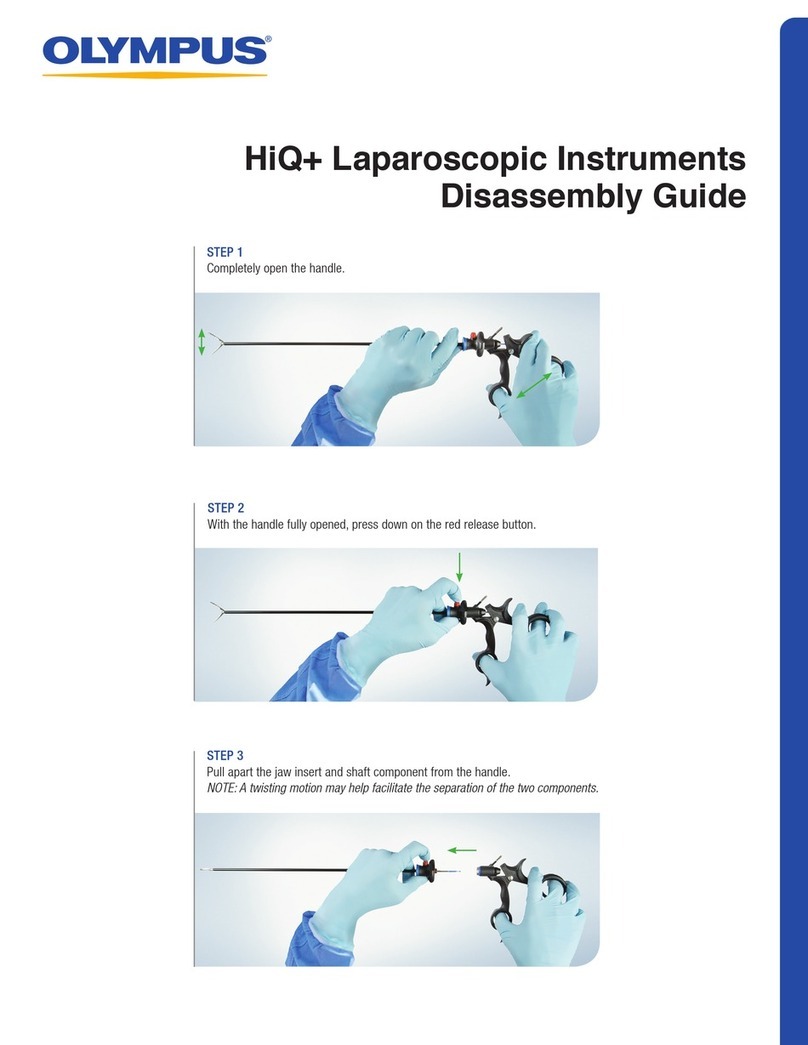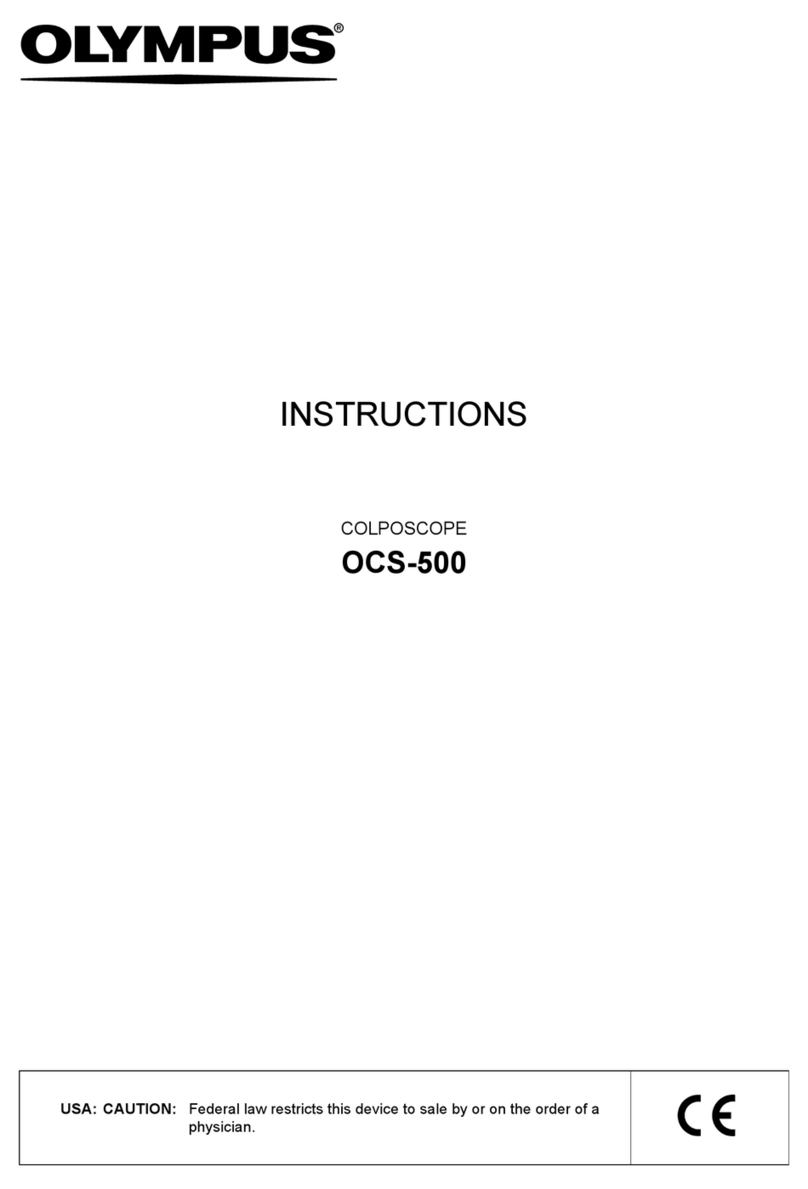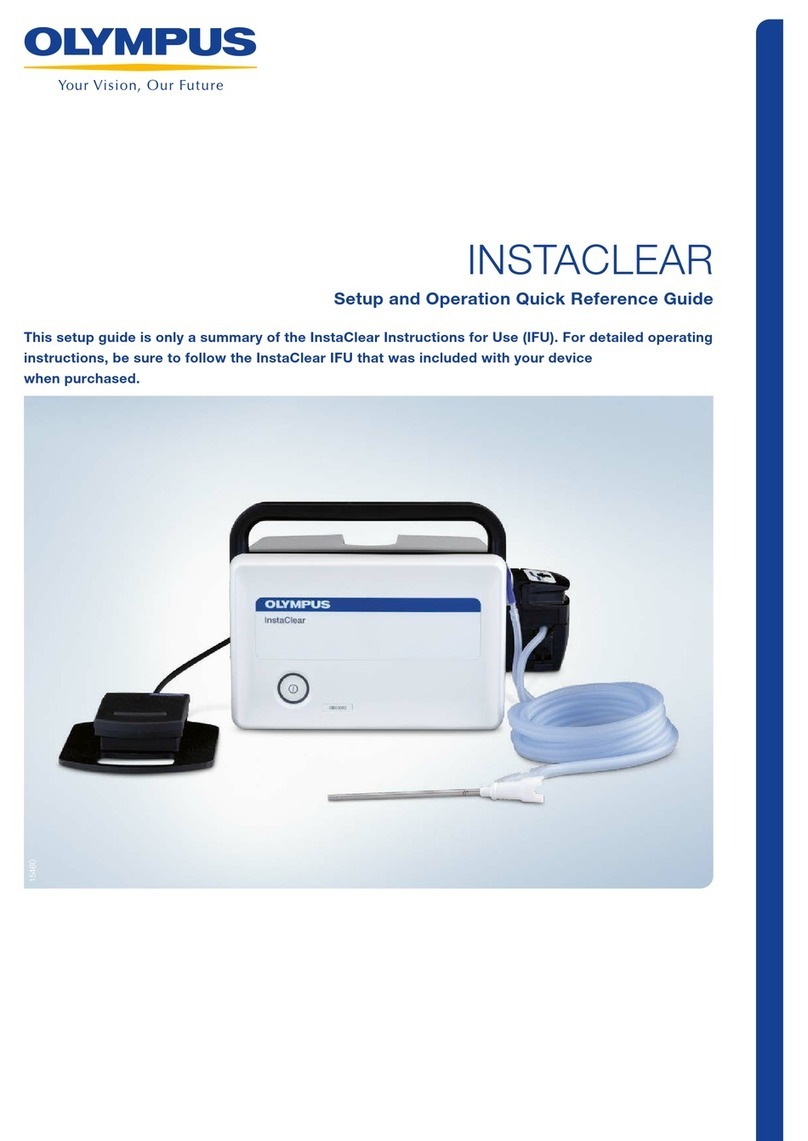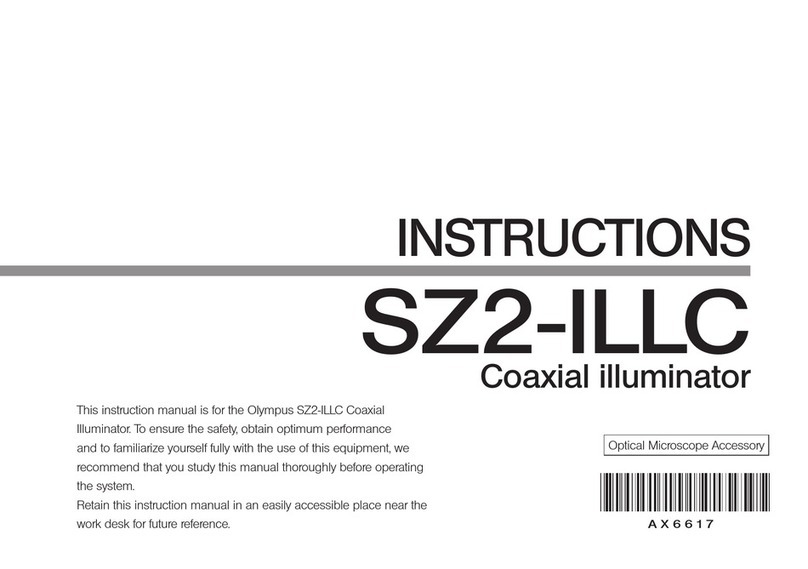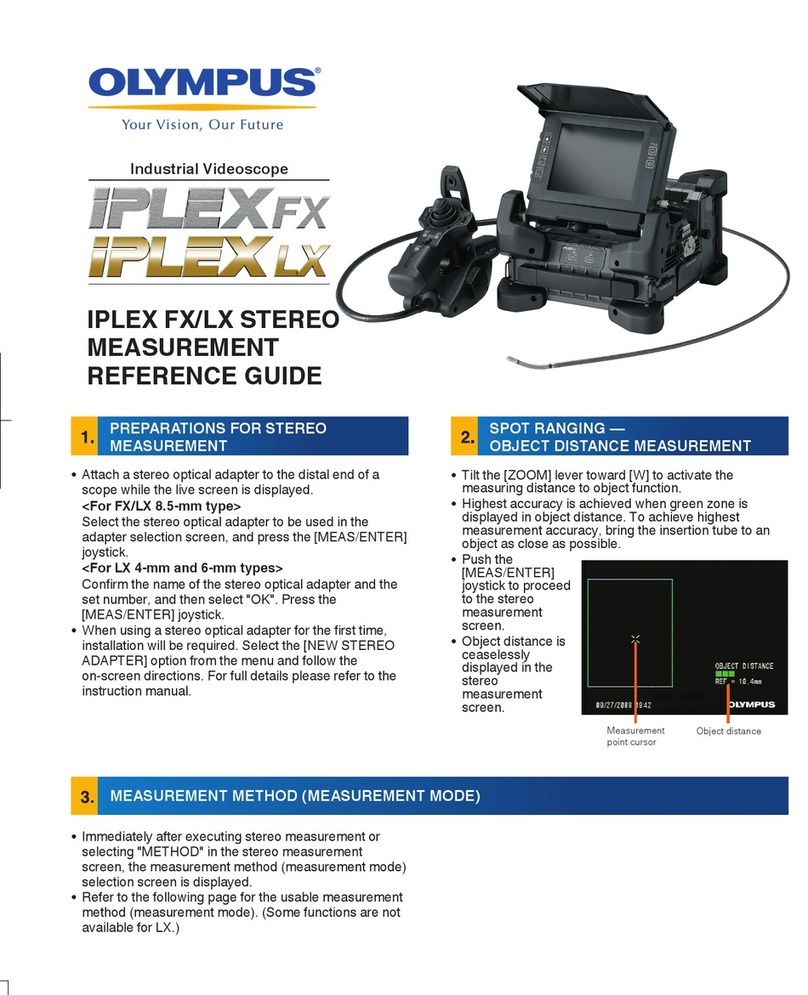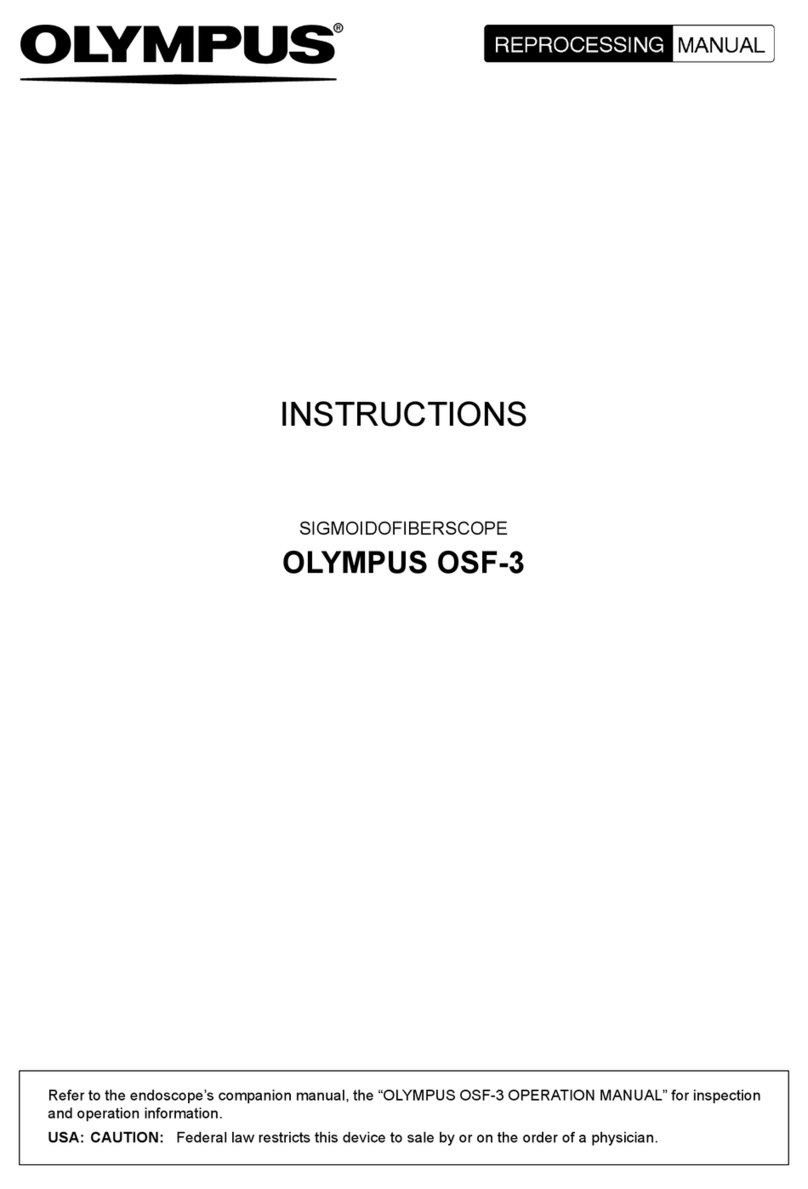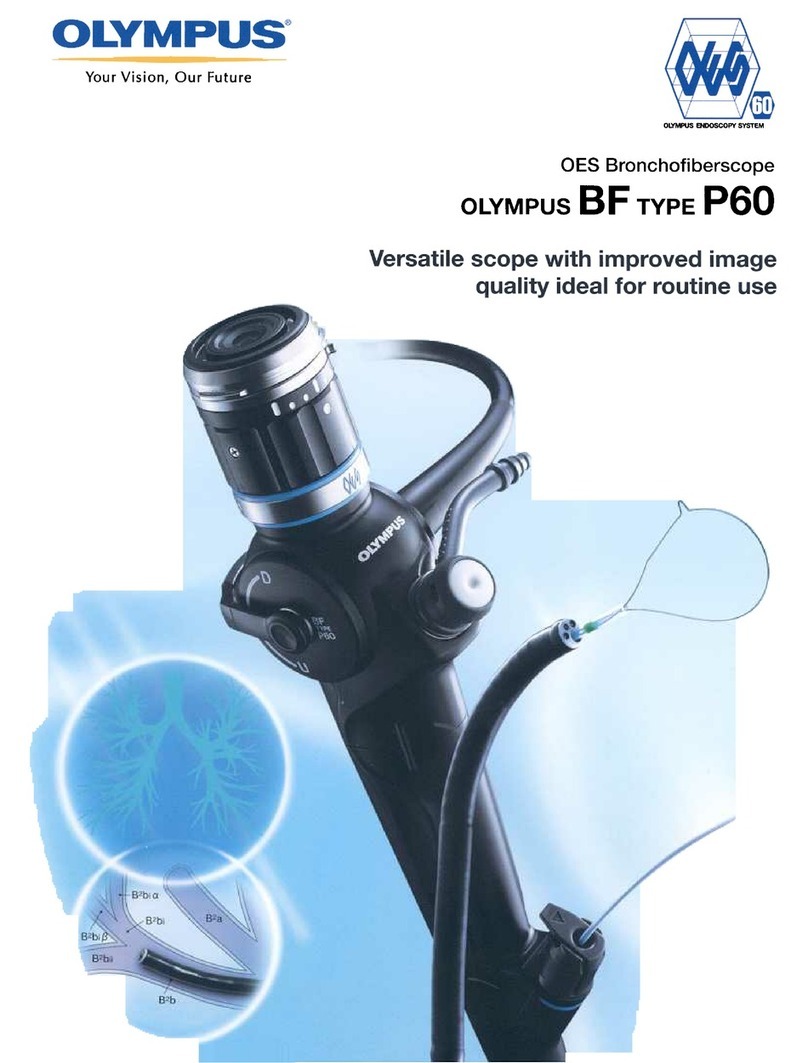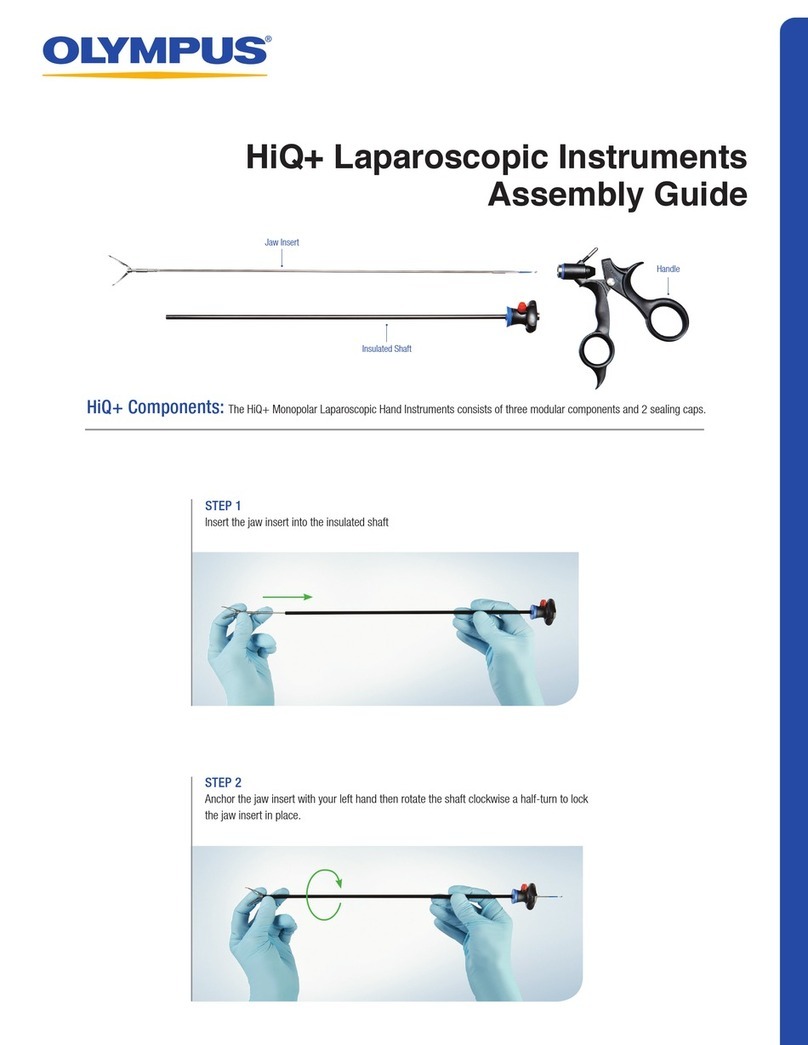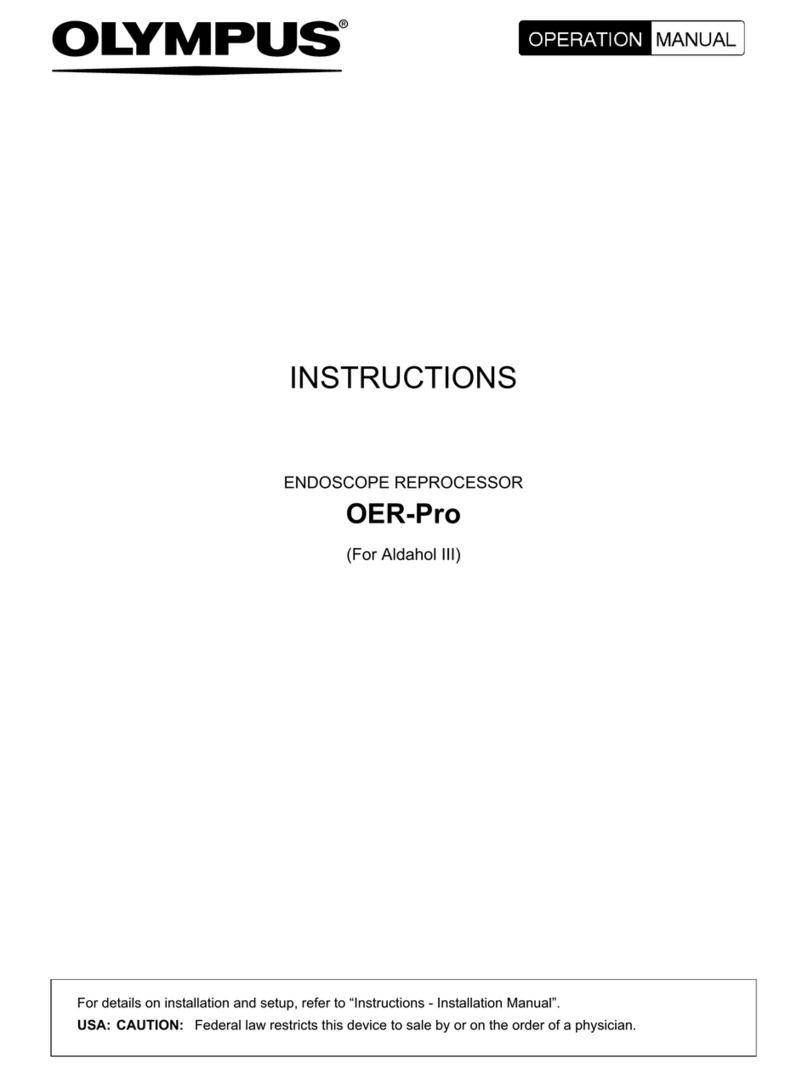4
CAUTION:
This quick reference guide is only a summary of the EU-ME2, EU-ME2 Premier Plus Instructions for Use. For detailed operating instructions, be sure to follow
the EU-ME2, EU-ME2 Premier Plus Instruction Manual included with your EU-ME2 or EU-ME2 Premier Plus purchase.
EU-ME2, EU-ME2 Premier Plus
Quick Reference Guide - Setup
Exam End
Disconnecting Ultrasound Endoscopes
1
Press the EXAM END key on the keyboard to set the EU-ME2 to the original settings.
* If an examination starts with the CV-190/CV-180, the EU-ME2 keyboard should be used in EVIS operation mode. In this case, use the EXAM ON
button on the LCD touch panel.
1
Press the POWER switch and confirm that the power indicator (green light) is not lit.
2
Turn the lever on the US scope connector counterclockwise to disconnect the scope. Pull the connector straight back
once the lever comes to a stop.
* Confirm either the POWER or ACTIVE switch is turned off when the scope is being disconnected.
* To change scopes, turn off the ACTIVE switch, which eliminates the hassle of turning off the EU-ME2.
Setting
Observation monitor
Patient data display
Comment display
Measurement result display
FREEZE
Set Value
Ultrasound image cleared
Cleared
Cleared
Cleared
Frozen
Settings restored after pressing EXAM END:EXAM END Key
With electronic scanning scopes
With mechanical scanning scopes
Lever
SOCKET1
Ultrasound Connector
Lever
SOCKET2
Ultrasound Connector
With electronic scanning scopes
With mechanical scanning scopes
Lever
SOCKET1
Ultrasound Connector
Lever
SOCKET2
Ultrasound Connector
POWER Switch
ACTIVE Switch
Olympus is a registered trademark of Olympus Corporation, Olympus America Inc., and/or their affiliates.
3500 Corporate Parkway, PO Box 610, Center Valley, PA 18034
For more information, contact your Olympus
sales representative, or call 800-848-9024.
www.medical.olympusamerica.com
©2015 Olympus America Inc. All rights reserved.
Printed in the USA OAIGI0315QRG15612