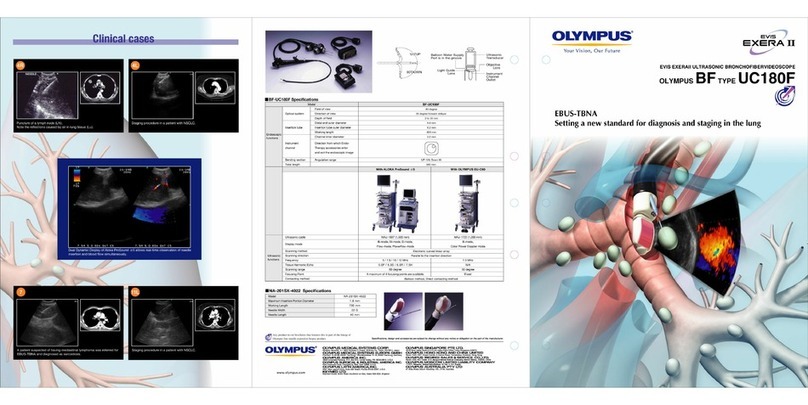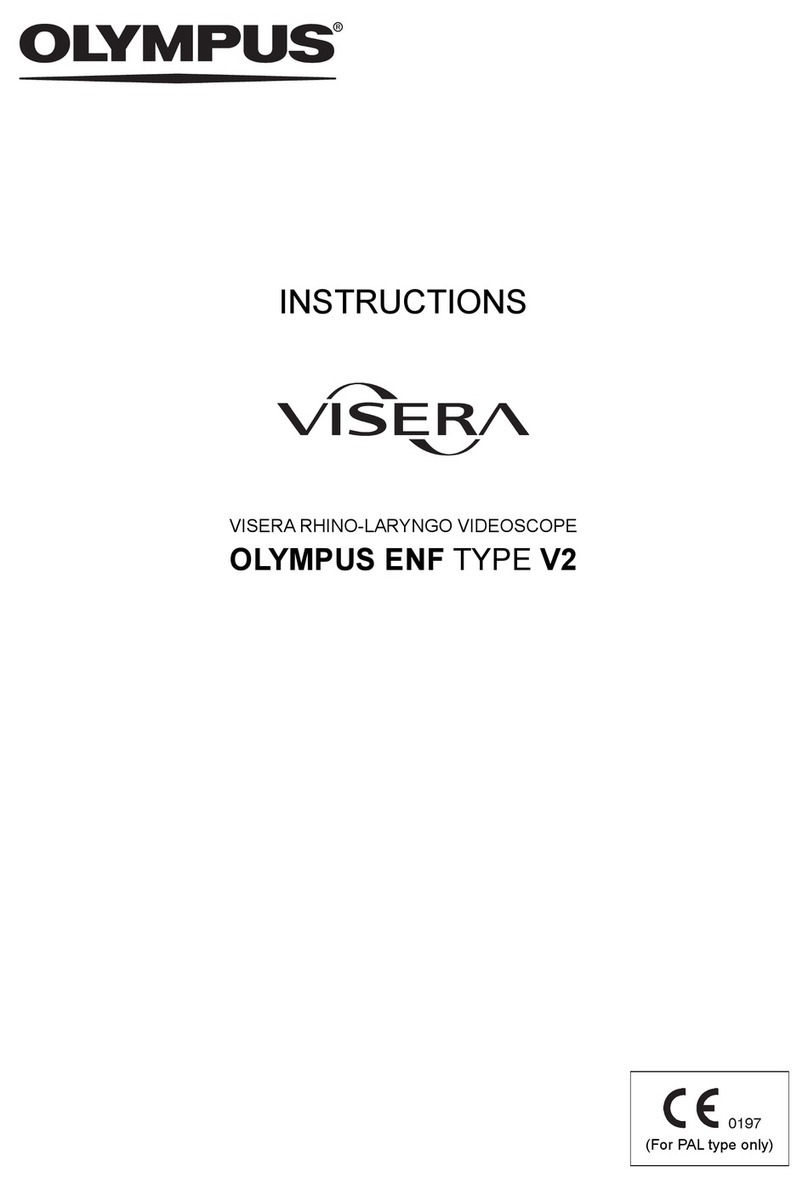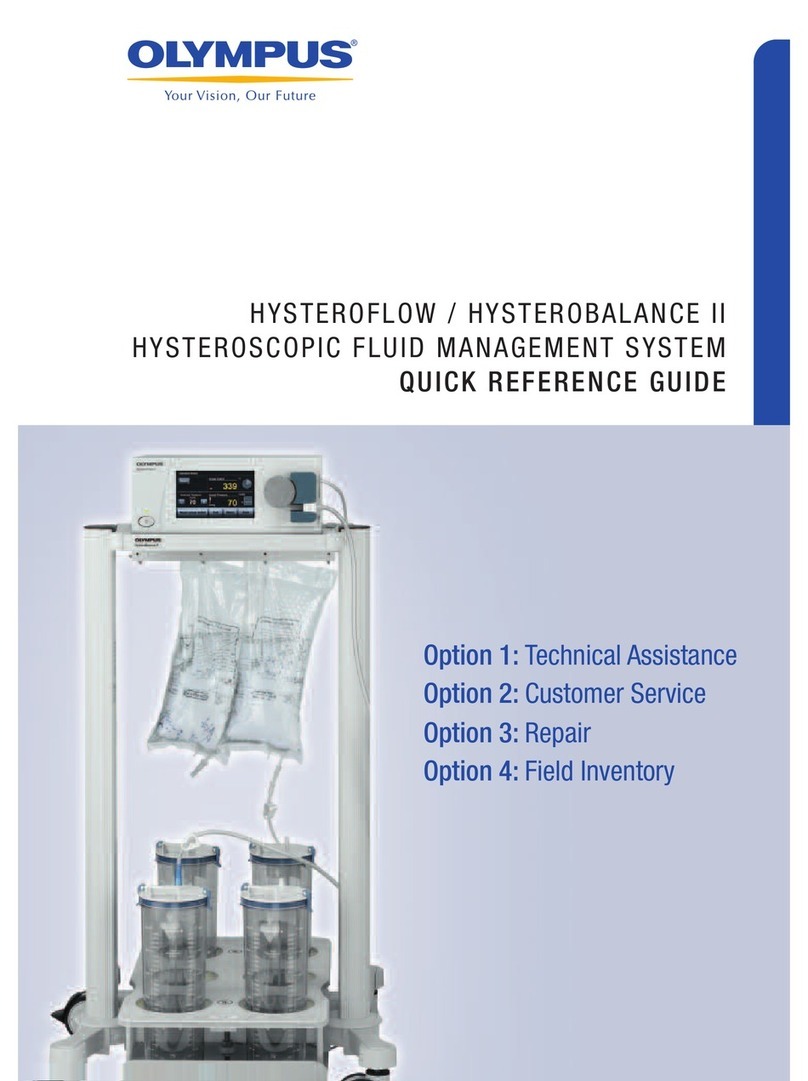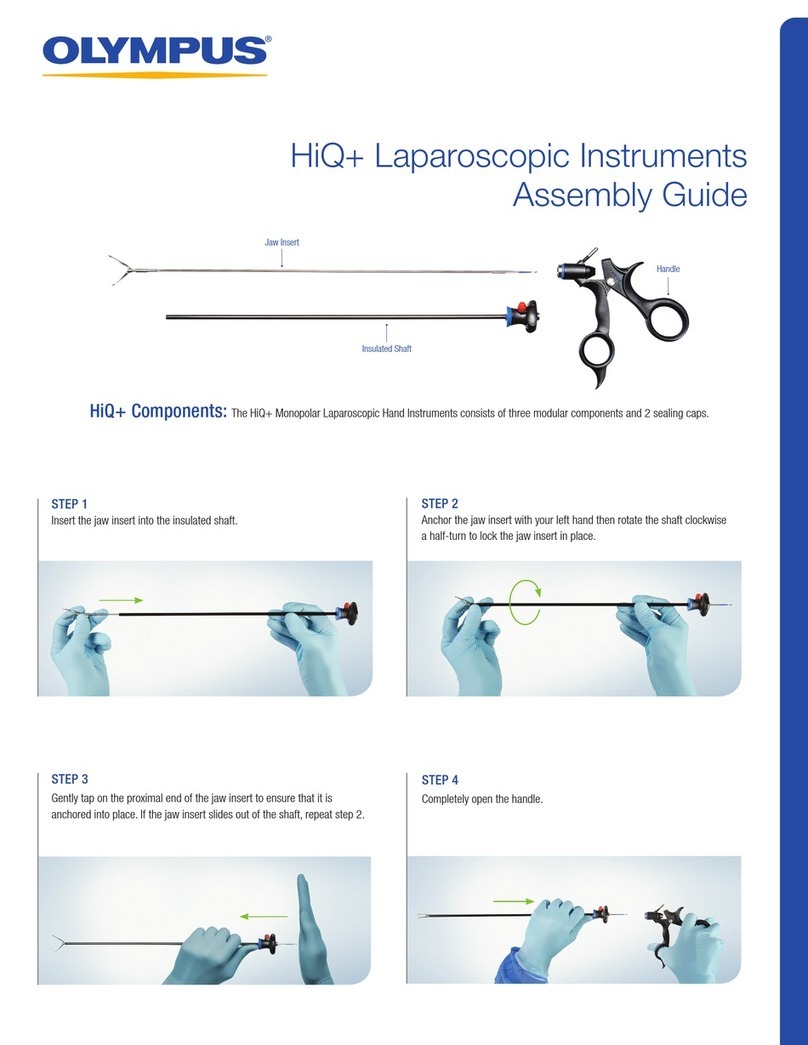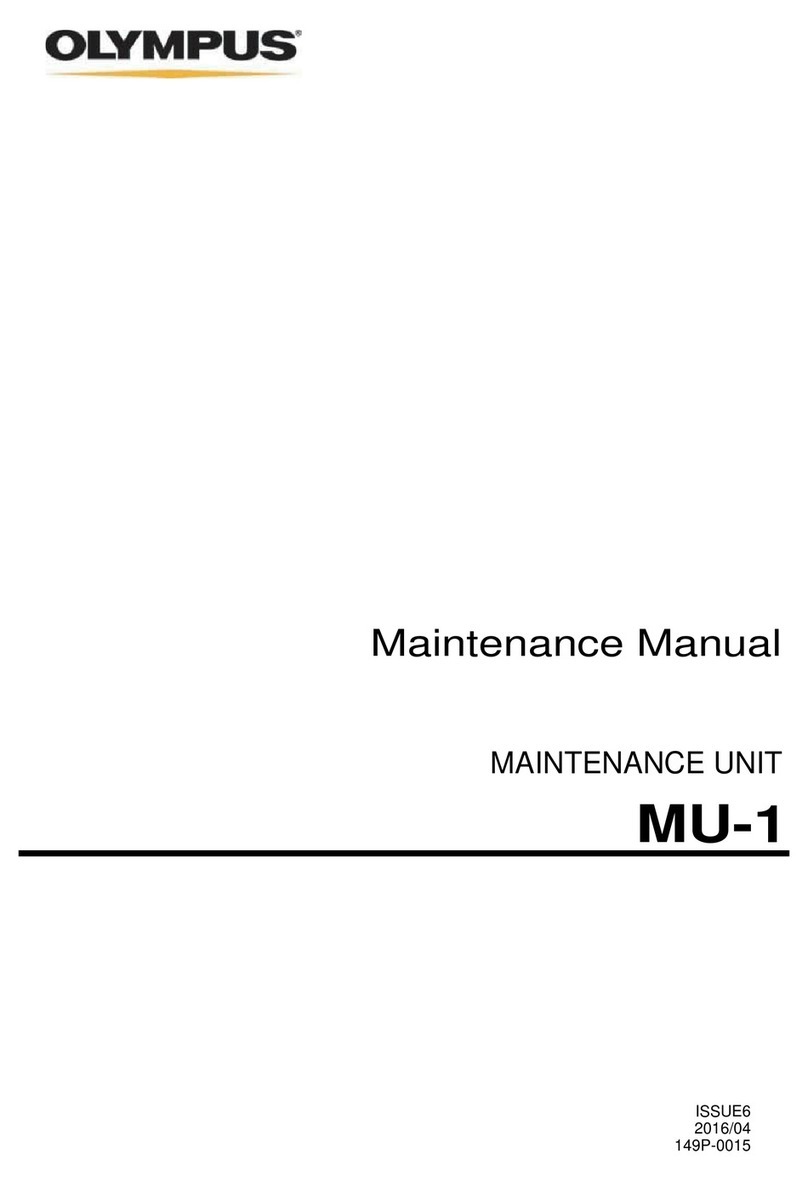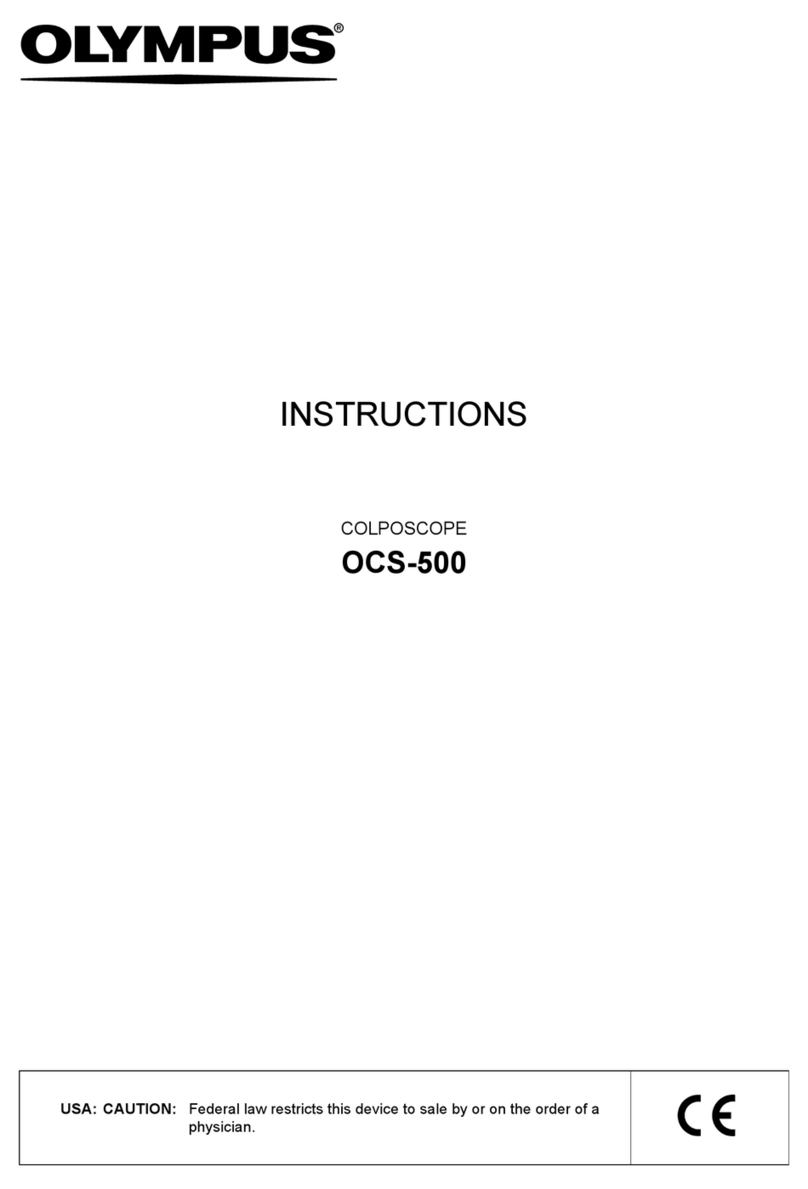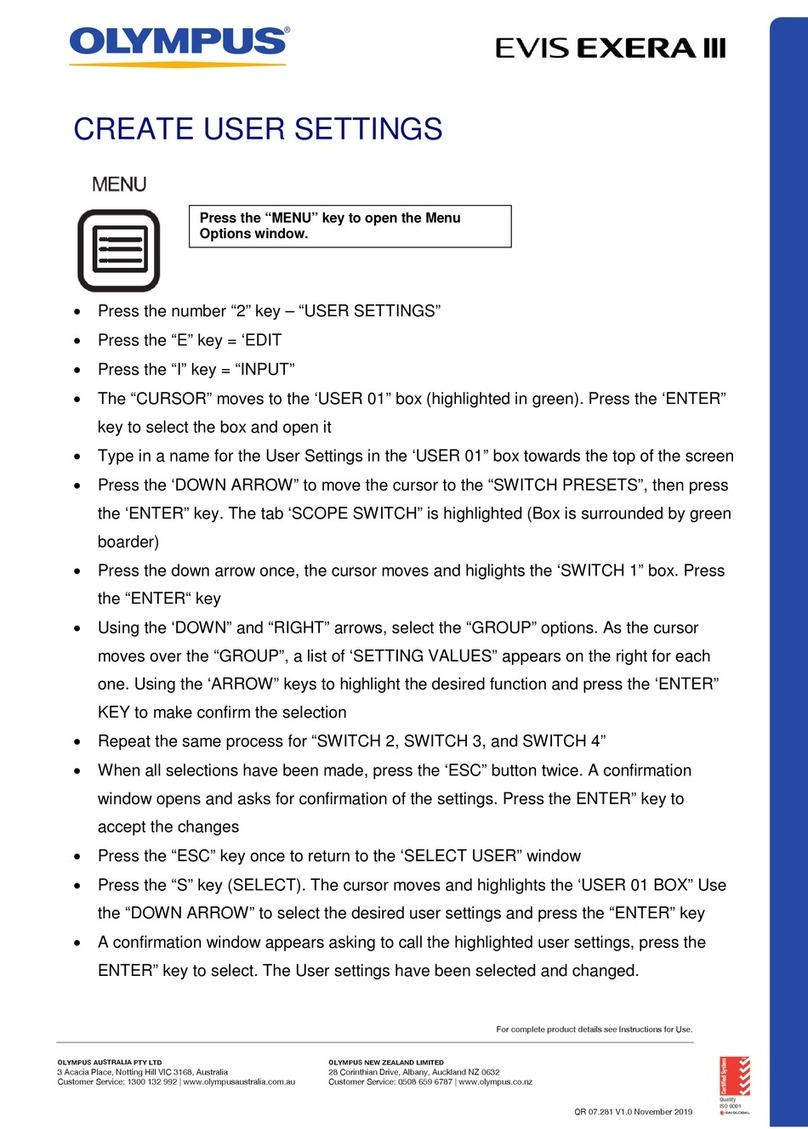The flexibility of the variable stiffness
insertion tube can be adjusted to suit the
internal conditions and contours of the
colon, simply by turning a knob below
the control section.
Slimmer than conventional colonoscopes
with a 11.5 mm outer diameter insertion
tube, yet still featuring a channel with
3.2 mm inner diameter that’s suitable for
routine colonoscopy.
Superior image quality is delivered even
in the expanded full height mode when
combined with the dedicated CV-160
video system center.
Extra-wide 140˚ field of view and
extensive 4-way angulation
(180˚ up/down and 160˚ right/left) enable
complete and comprehensive
examination of the colon.
Ergonomically designed grip enhances
scope maneuverability while redesigned
easy-to-access knobs and user-
selectable switches improve operability.
Fully compatible with
the CV-160/140/100.
Scope ID function stores individual
scope information and displays it on the
monitor to facilitate endoscopy suite
management.
EVIS EXERA COLONOVIDEOSCOPE OLYMPUS PCF TYPE 160AL/I
Designed for the toughest cases, this slim scope boasts
a user-adjustable flexible insertion tube that’s ideal
for all colonoscopic applications
Main Features for
Advanced Performance
Specifications
Optical System
Distal End
Insertion Tube
Bending Section
Working Length
Total Length
Instrument Channel
140°
0°Forward viewing
3 to100 mm
11.3 mm
11.5 mm
Up 180°, Down 180°, Right 160°, Left 160°
L:1680 mm, I:1330 mm
L:2005 mm, I:1655 mm
3.2 mm
5 mm from the distal end
Field of view
Direction of view
Depth of field
Outer diameter
Outer diameter
Angulation range
lnner diameter
Minimum visible distance
Endo-Therapy accessory entrance/exit position in field of view
Not only does the PCF-160A
colonovideoscope feature a slimmer design
that reduces patient discomfort, it also
incorporates the groundbreaking variable
stiffness insertion tube. Thanks to a built-in
coil in the insertion tube that can be
expanded or contracted as required, the
variable stiffness tube is the world’s first
user-adjustable flexible insertion tube.
By allowing you to discretionally modify
insertion tube flexibility, the variable
stiffness tube reduces the chance of looping
and makes insertion beyond the splenic
flexure easier. At the same time, it is
expected to reduce the need for abdominal
pressure on the sigmoid looping and
improve access to the cecum.
Adjusting the tube’s flexibility is quick and
easy. All you have to do is turn the knob
located just below the control section.
Insertion tube flexibility can be adjusted in
continuous increments to match the
internal conditions and contours of the
colon.
Improved insertion capability
minimizes patient discomfort and
reduces the time required for
examinations.
The cecum can be reached more easily
in cases where insertion is difficult.
Reduced need for abdominal pressure
and position change, reducing staff
workload during examinations.
Innovative adjustable tube
and slim design enable smoother,
easier insertion into the colon
Adjustment knob for
control of tube flexibility
Anticipated Advantages of
Variable Stiffness
Variable stiffness adjustment knob
Range of Stiffness
11 12 13
Insertion tube outer diameter (mm)
Flexible
Stiff
CF-Q160A
CF-Q140
PCF-160A
PCF-140
Objective
Lens
Instrument
Channel Outlet
Air/Water
Nozzle
Light Guide Lens
Up 180
°
Down 180
°
Right 160
°
Left 160
°
™
SIZE:420×280mm
PCF1604/500.4.214:57PMページ3