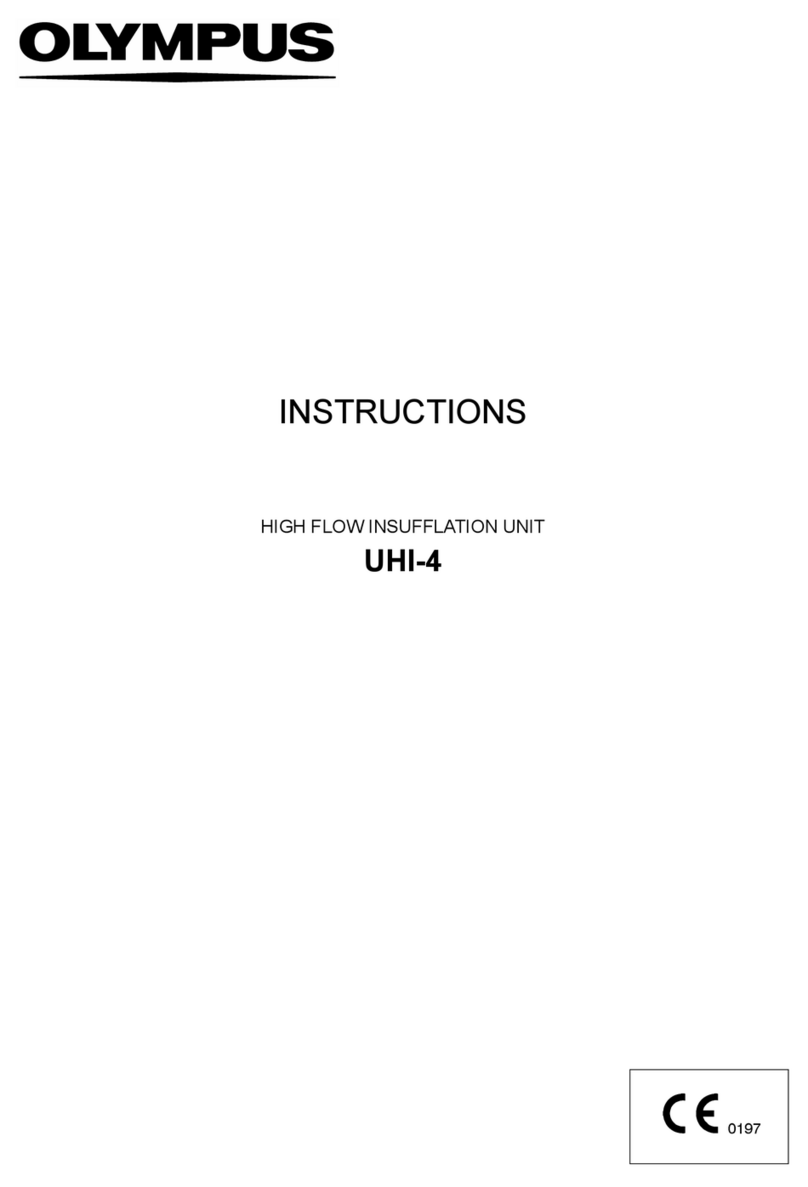Olympus ORBEYE OME-V200 User manual
Other Olympus Medical Equipment manuals

Olympus
Olympus ALOKA ARIETTA 850 User manual

Olympus
Olympus OTV-SI User manual
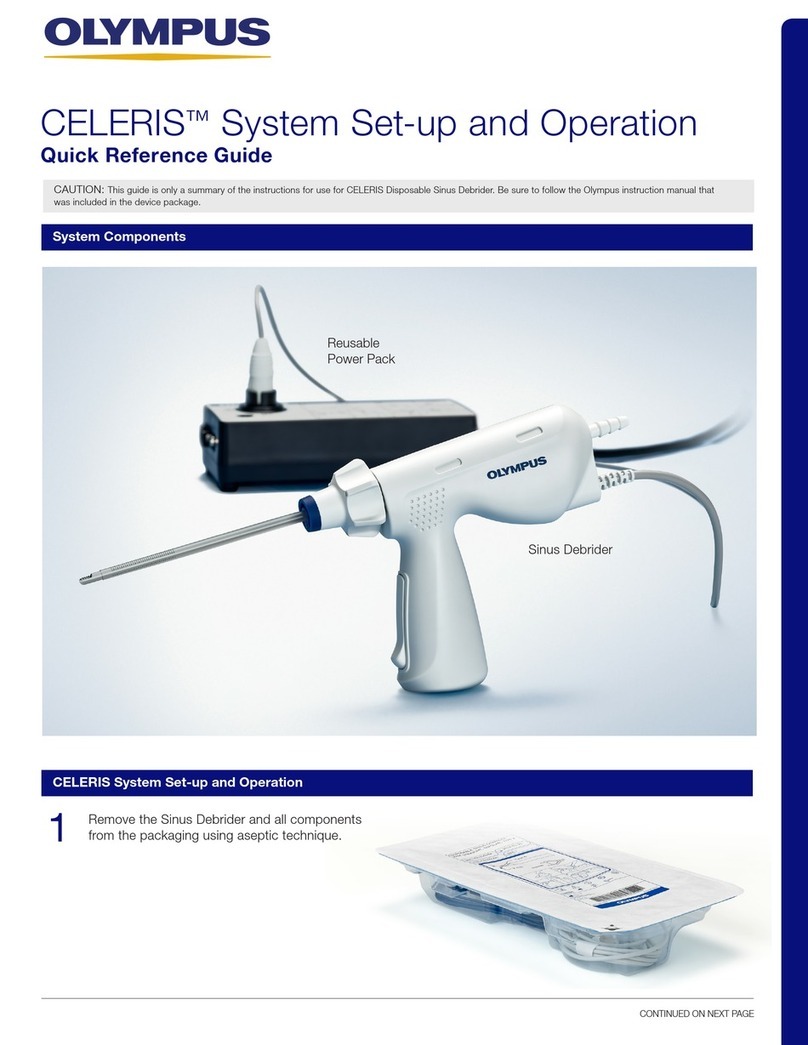
Olympus
Olympus CELERIS User manual

Olympus
Olympus EndoTherapy HX-110LR User manual
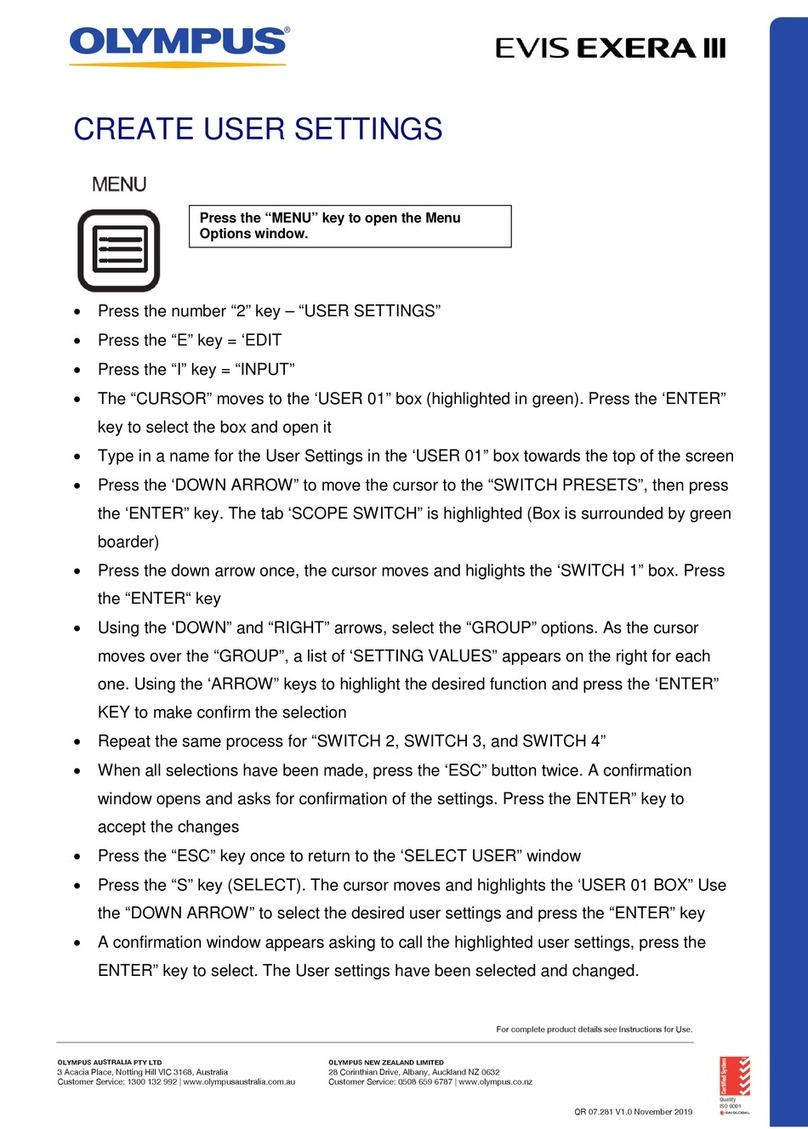
Olympus
Olympus EVIS EXERA III User manual
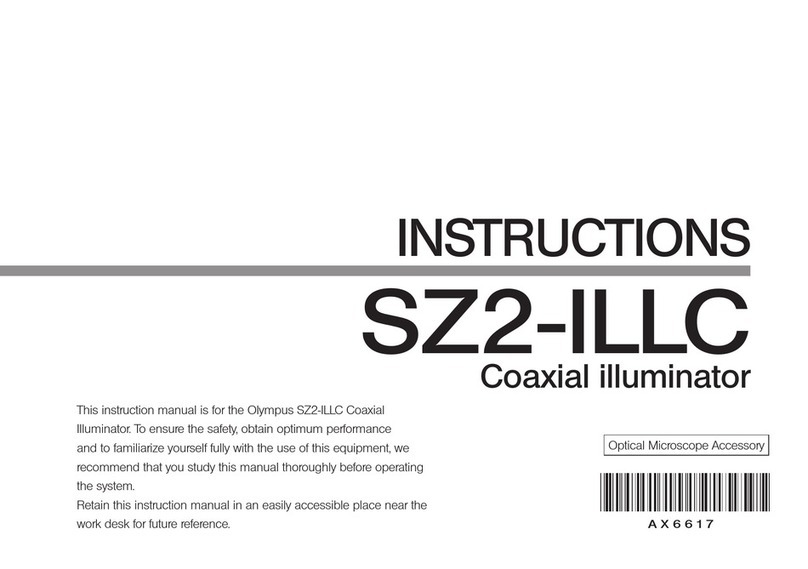
Olympus
Olympus SZ2-ILLC User manual
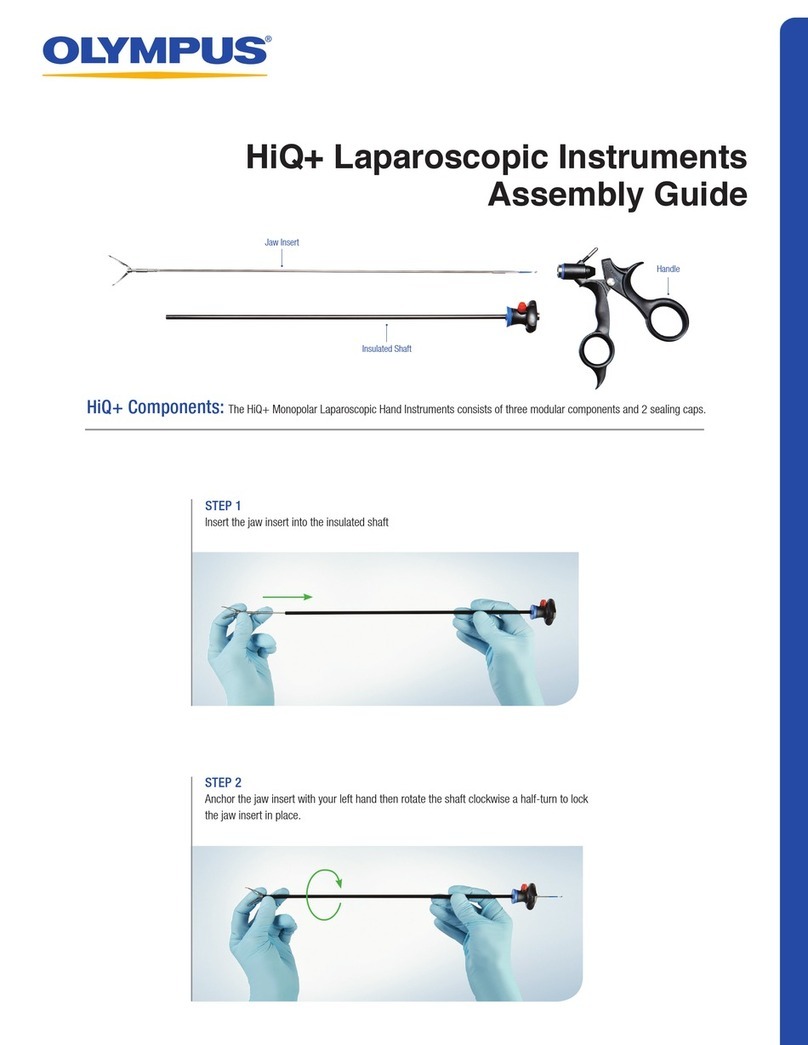
Olympus
Olympus HiQ+ User manual

Olympus
Olympus HysteroFlow User manual

Olympus
Olympus MAJ-2485 User manual

Olympus
Olympus EVIS EXERA II User manual
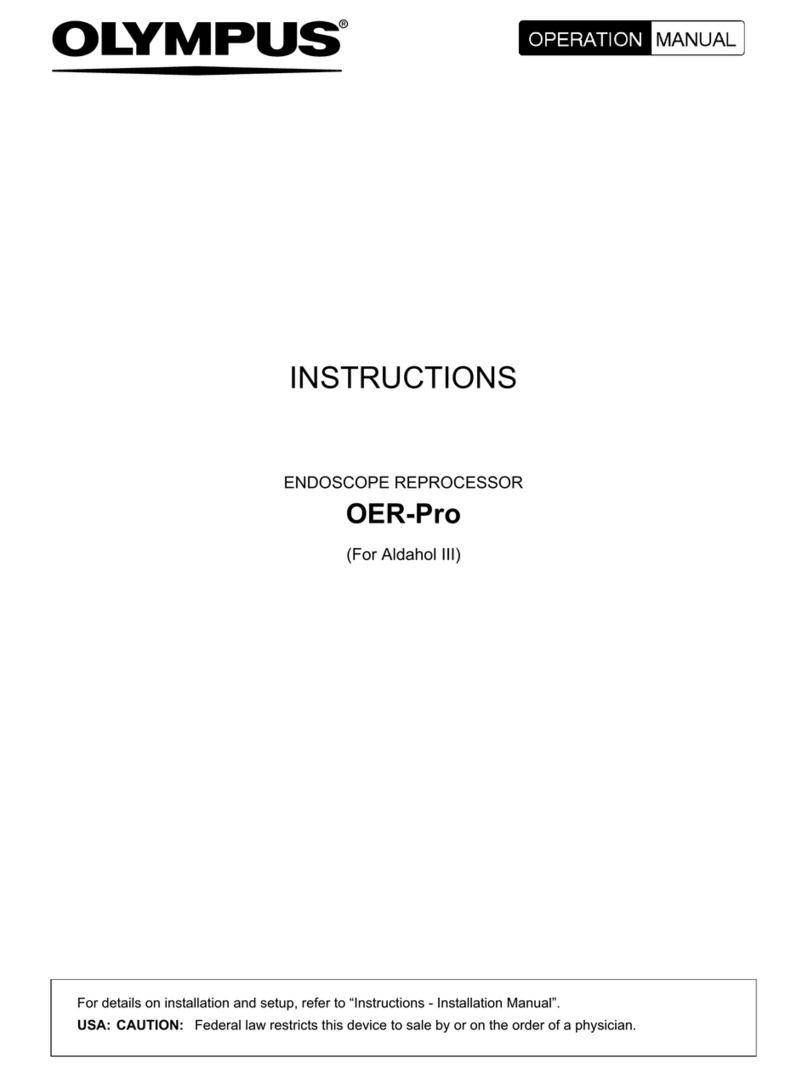
Olympus
Olympus OER-Pro User manual
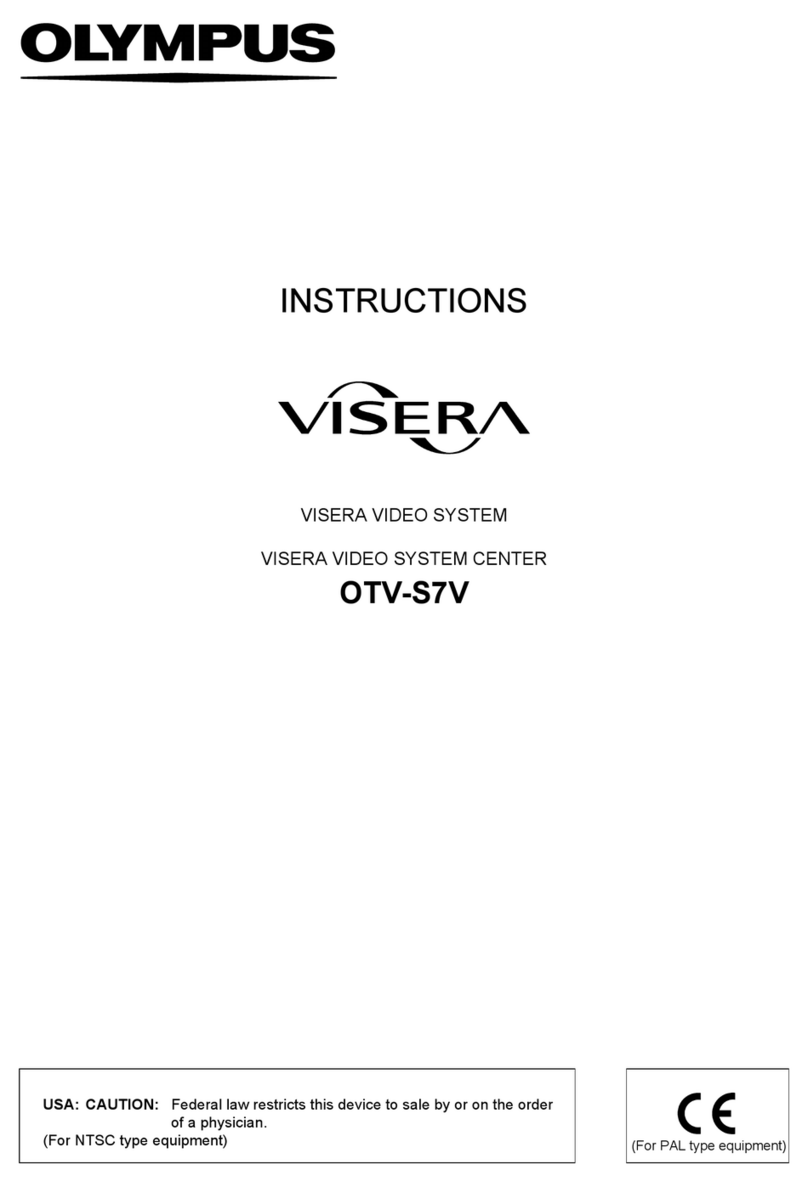
Olympus
Olympus VISERA OTV-S7V User manual

Olympus
Olympus VISERA ELITE II User manual

Olympus
Olympus TJF 160VR Quick guide

Olympus
Olympus EU-ME2 User manual

Olympus
Olympus CF-HQ190L User manual

Olympus
Olympus EVIS EXERA II User manual
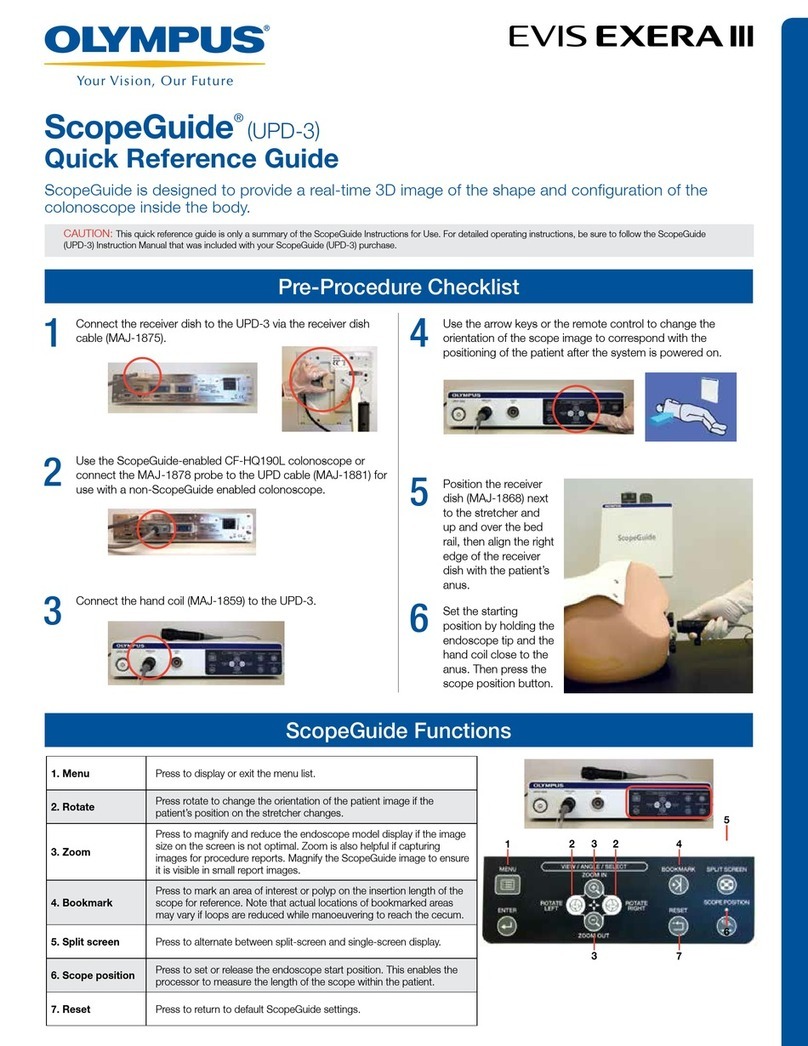
Olympus
Olympus ScopeGuide UPD-3 User manual

Olympus
Olympus KV-6 User manual

Olympus
Olympus MAJ-2339 User manual