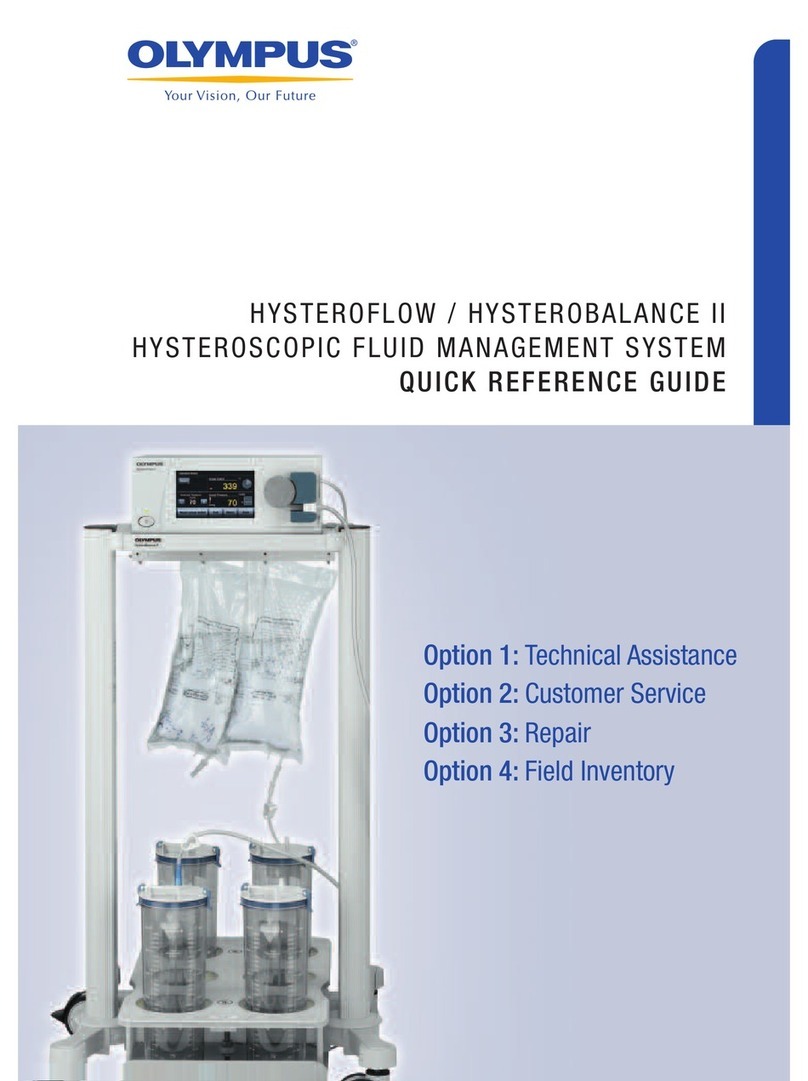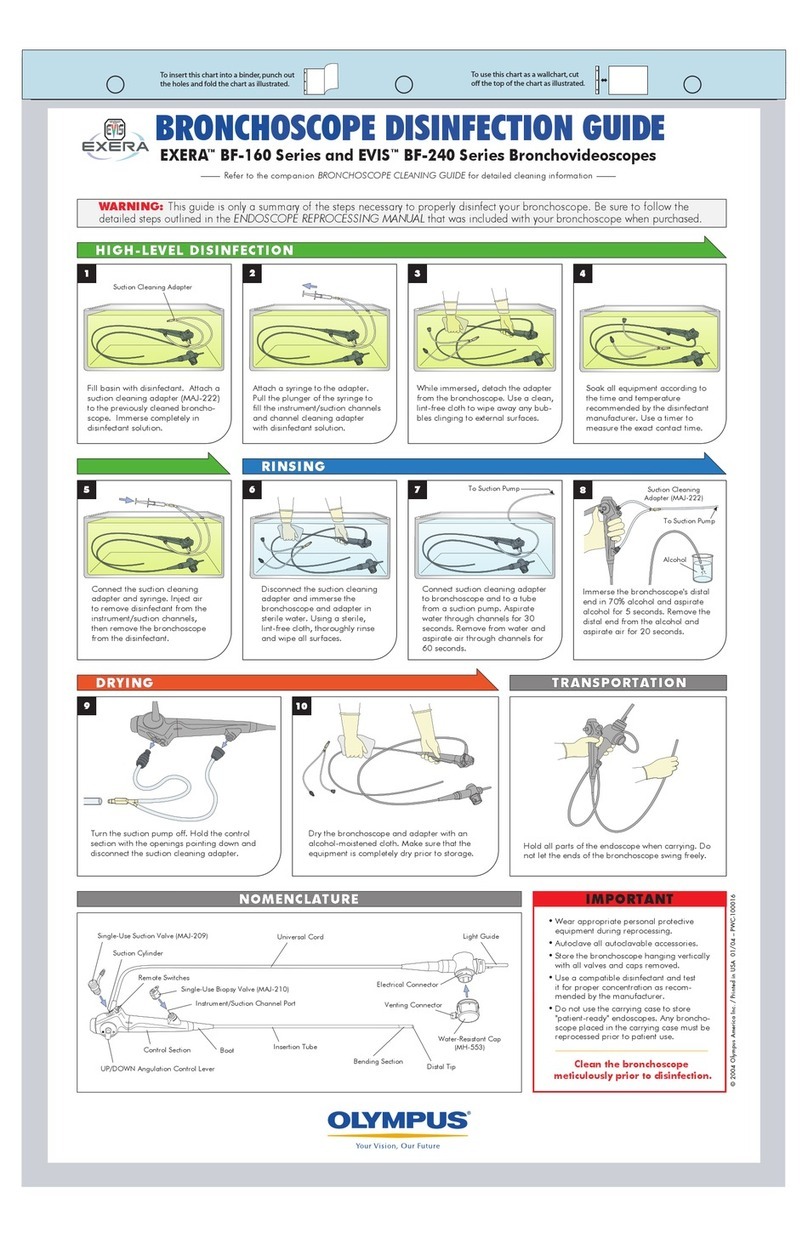Olympus VISERA ELITE II User manual
Other Olympus Medical Equipment manuals
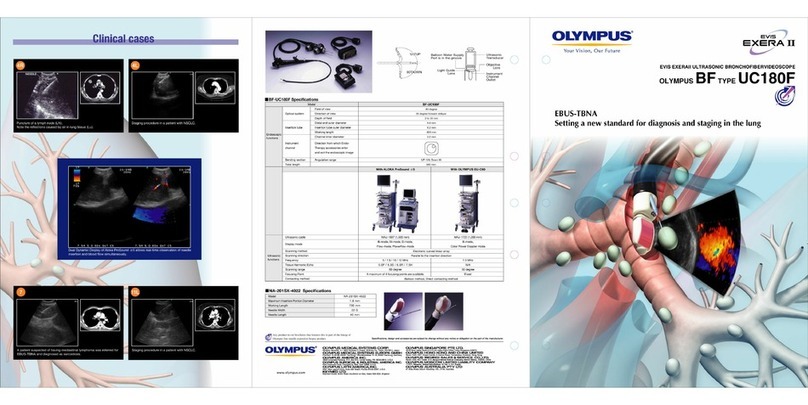
Olympus
Olympus BF UC180F User manual

Olympus
Olympus MAJ-2485 User manual

Olympus
Olympus EVIS EXERA TJF-160VR User manual
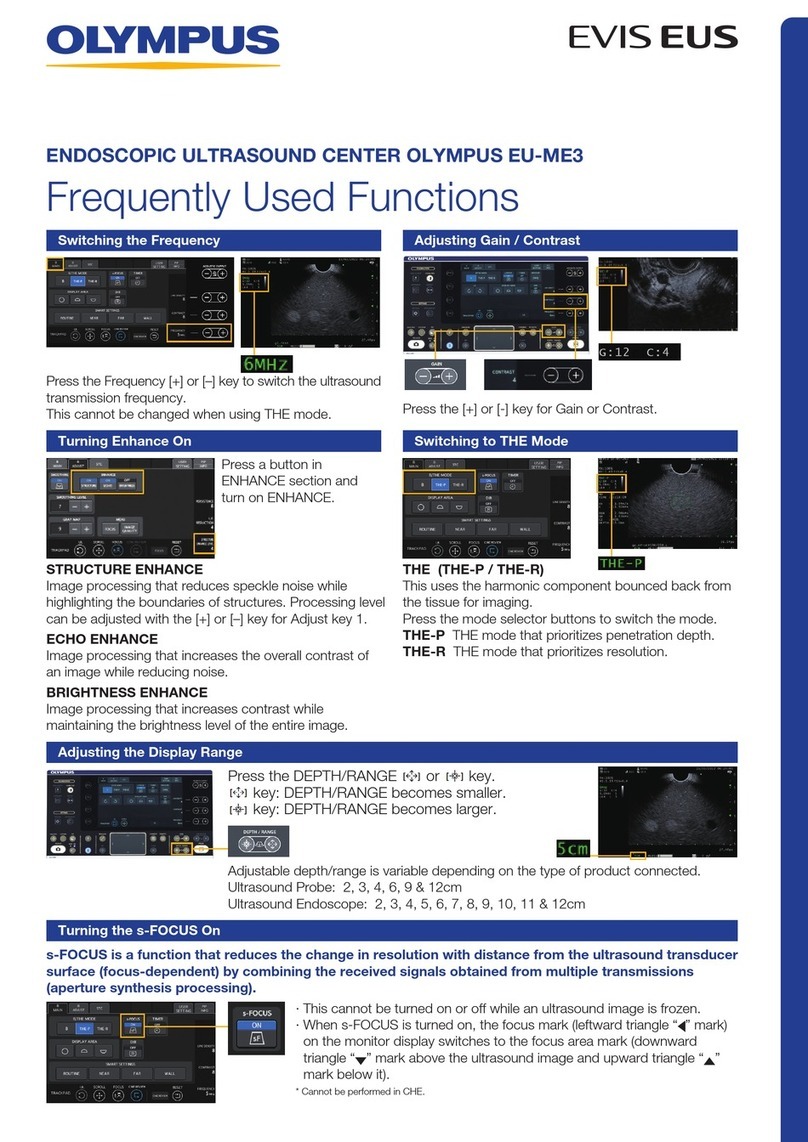
Olympus
Olympus EVIS EUS EU-ME3 User manual

Olympus
Olympus EndoTherapy HX-110LR User manual
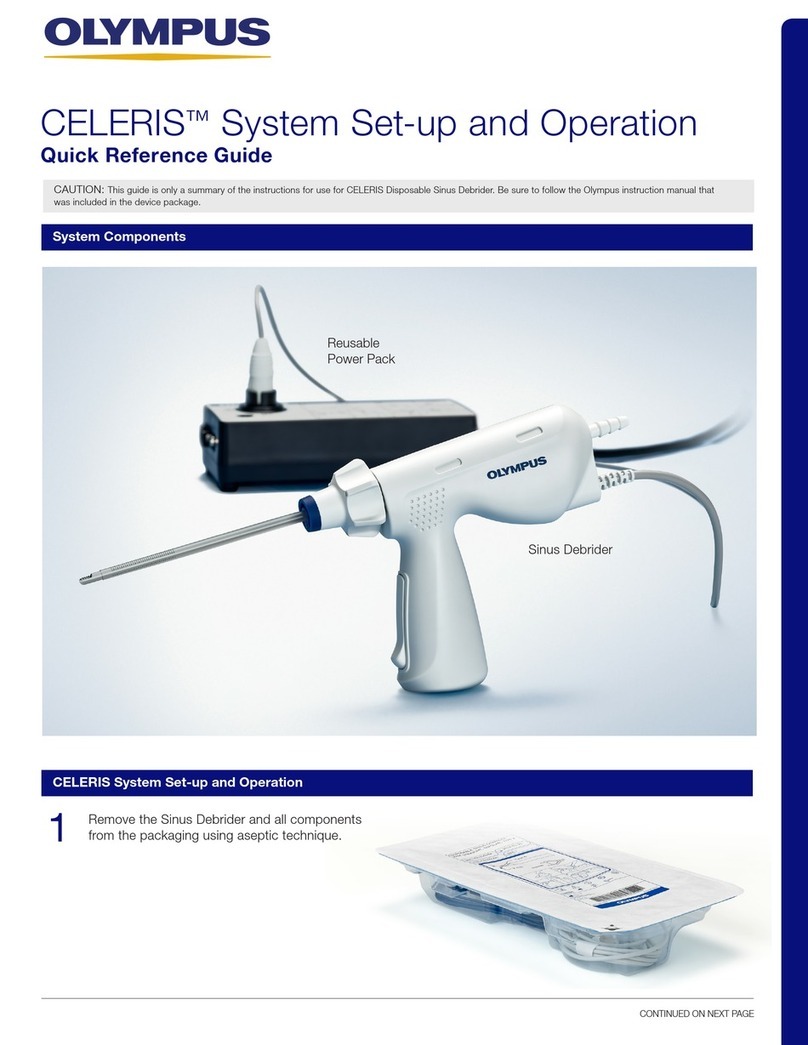
Olympus
Olympus CELERIS User manual

Olympus
Olympus CLV-160 User manual

Olympus
Olympus EVIS EXERA II User manual

Olympus
Olympus DIEGO ELITE Setup guide
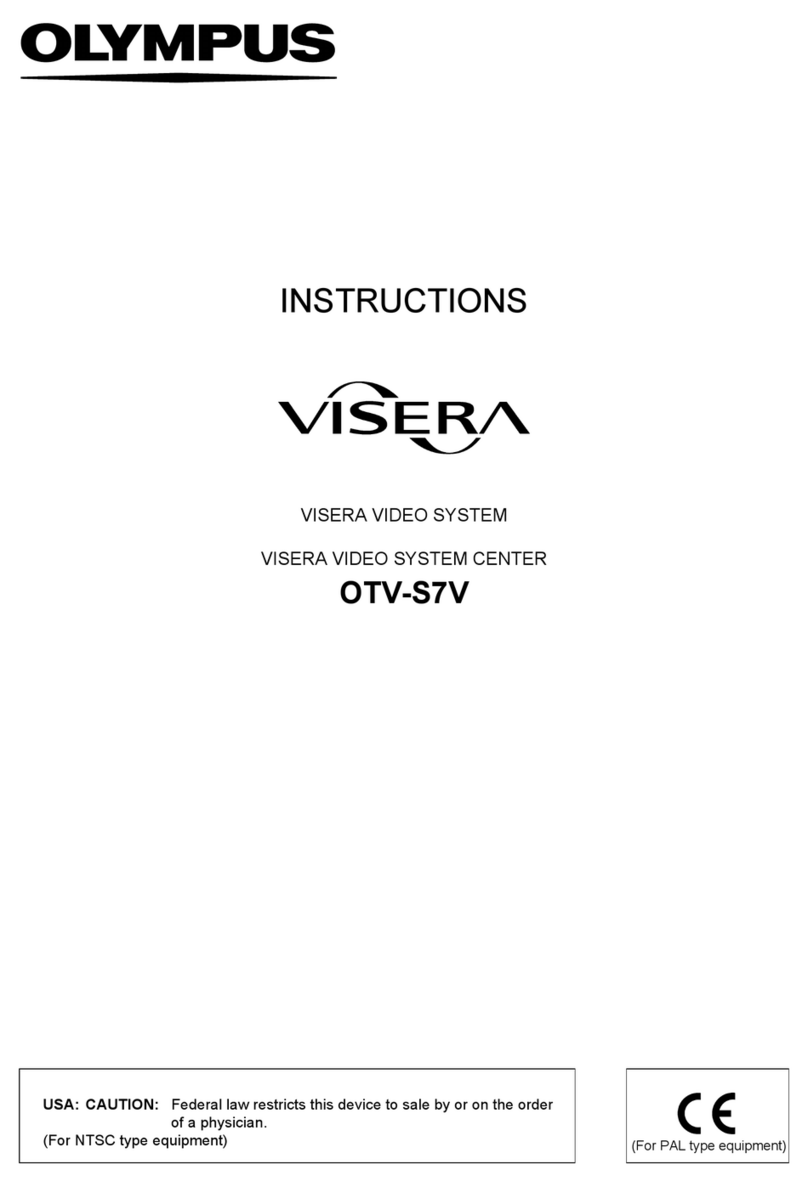
Olympus
Olympus VISERA OTV-S7V User manual

Olympus
Olympus CelonLab ENT User manual
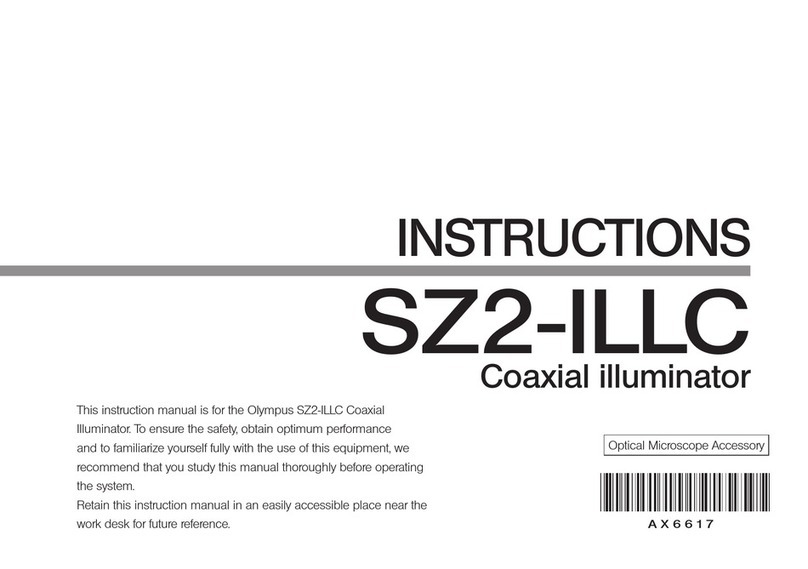
Olympus
Olympus SZ2-ILLC User manual

Olympus
Olympus ESG-400 User manual

Olympus
Olympus EVIS EUS User manual

Olympus
Olympus MAJ-2501 User manual
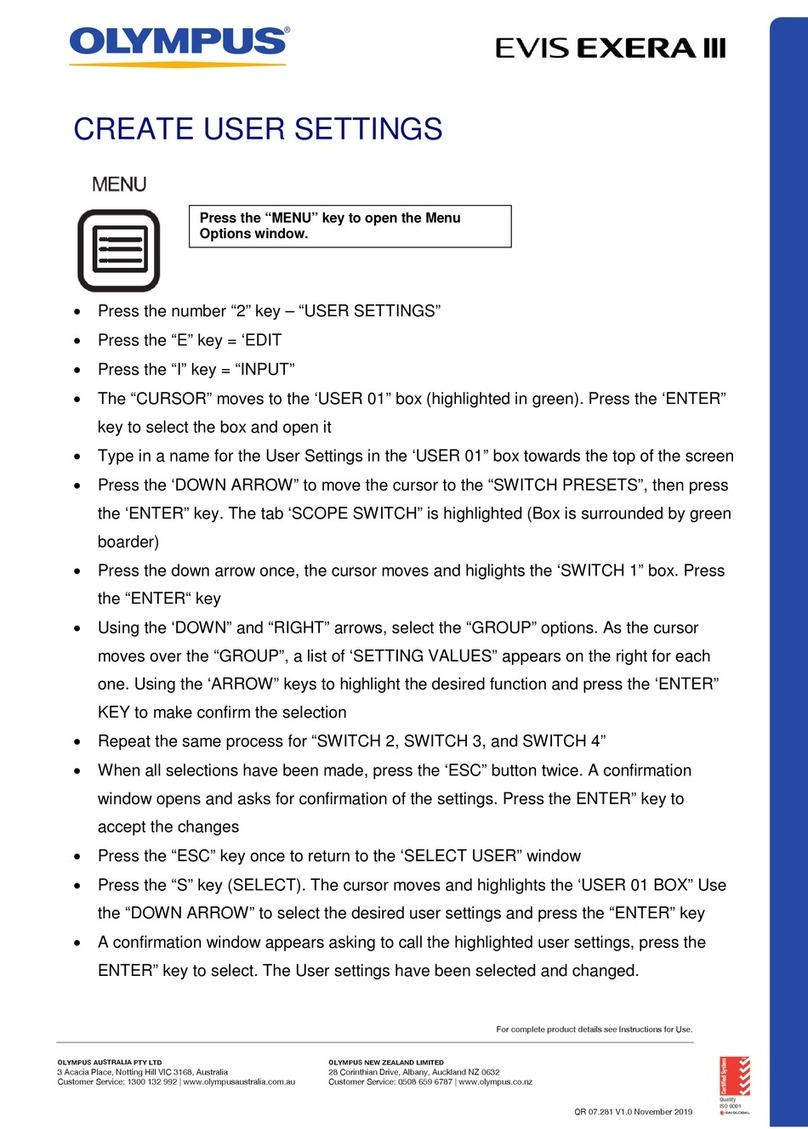
Olympus
Olympus EVIS EXERA III User manual

Olympus
Olympus EVIS EXERA II User manual

Olympus
Olympus CV-180 User manual
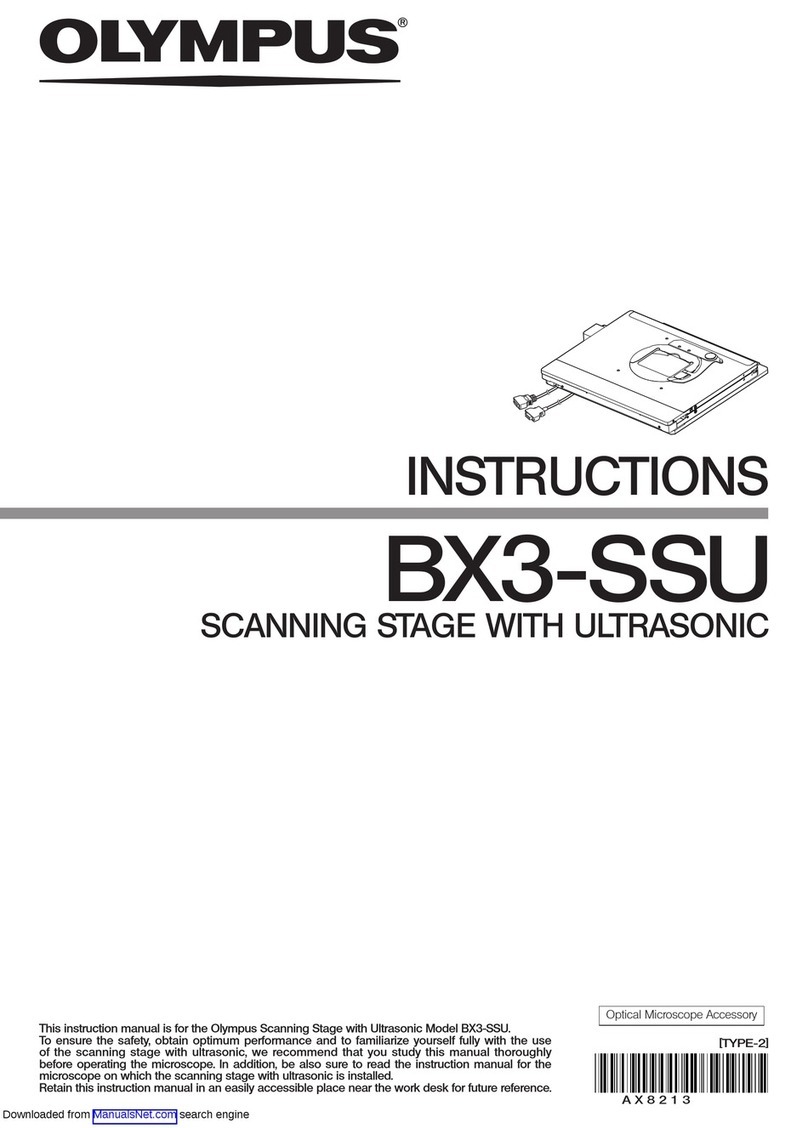
Olympus
Olympus BX3-SSU User manual

Olympus
Olympus BF UC180F User manual