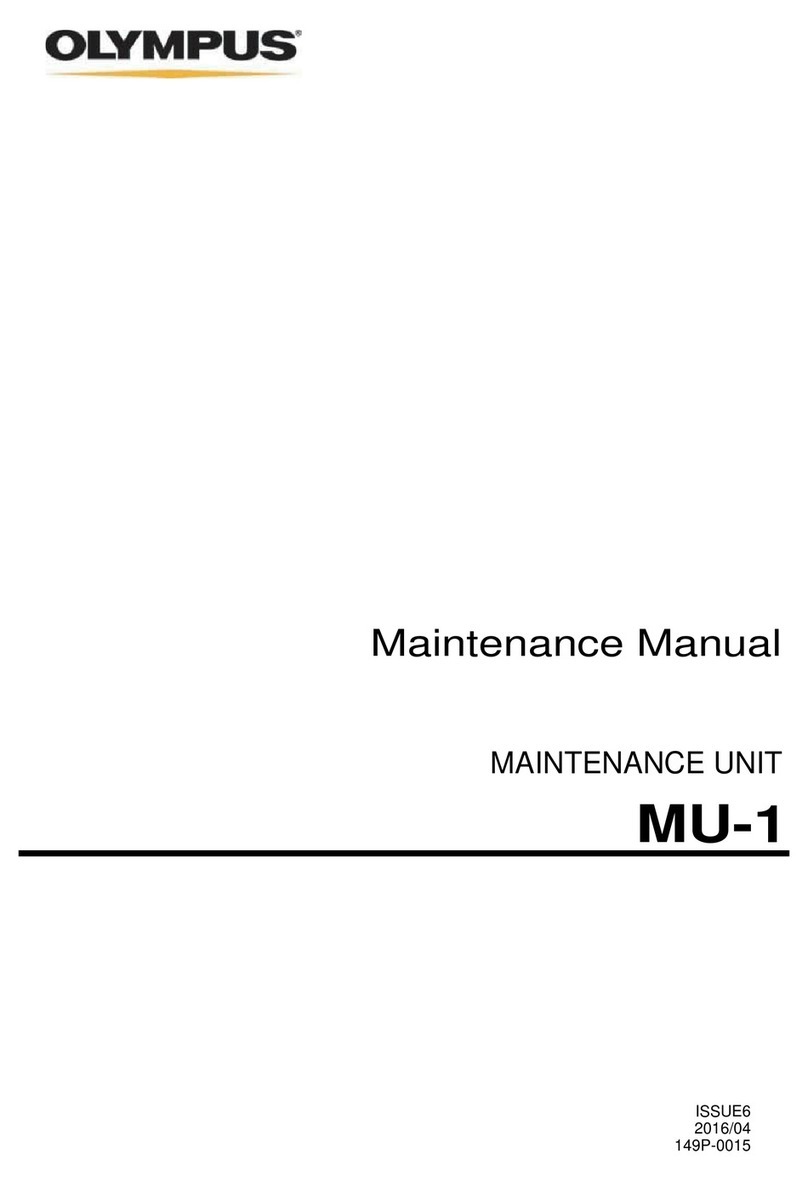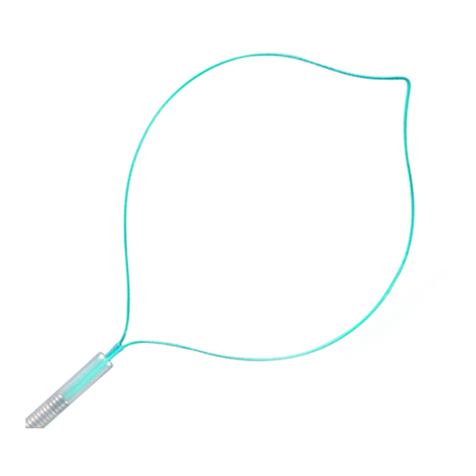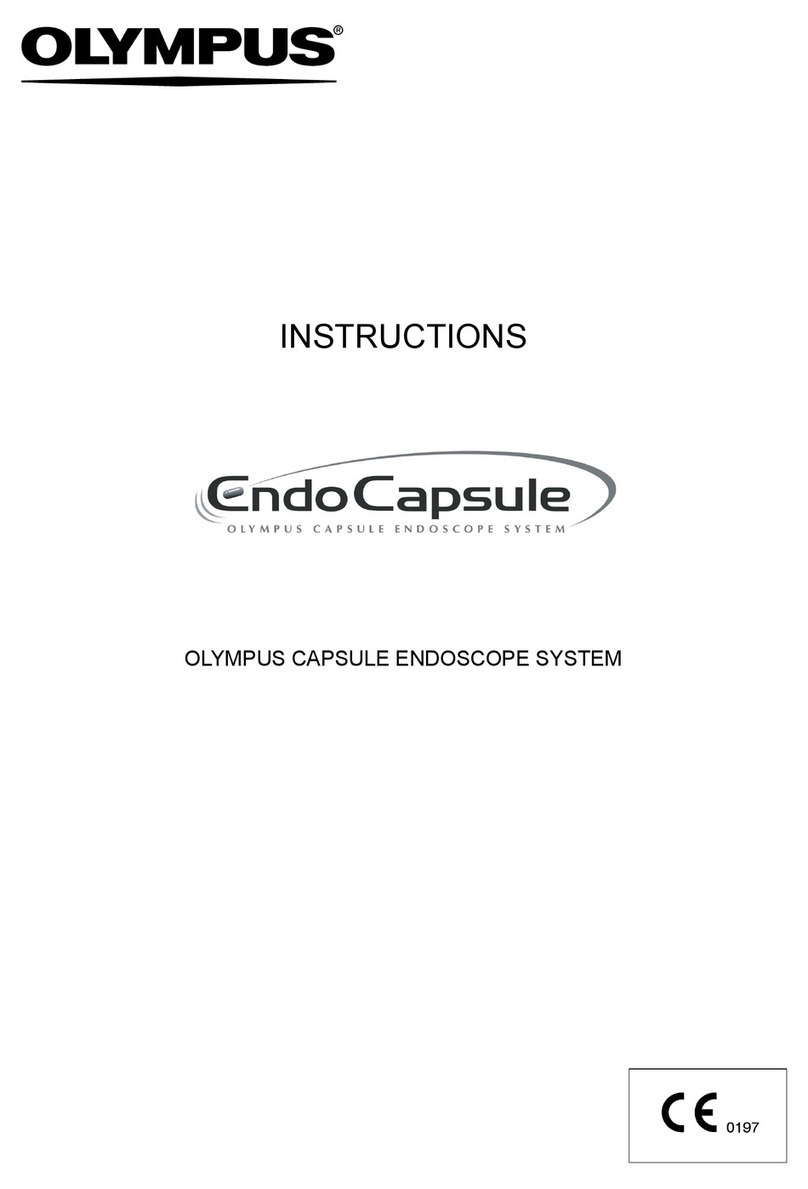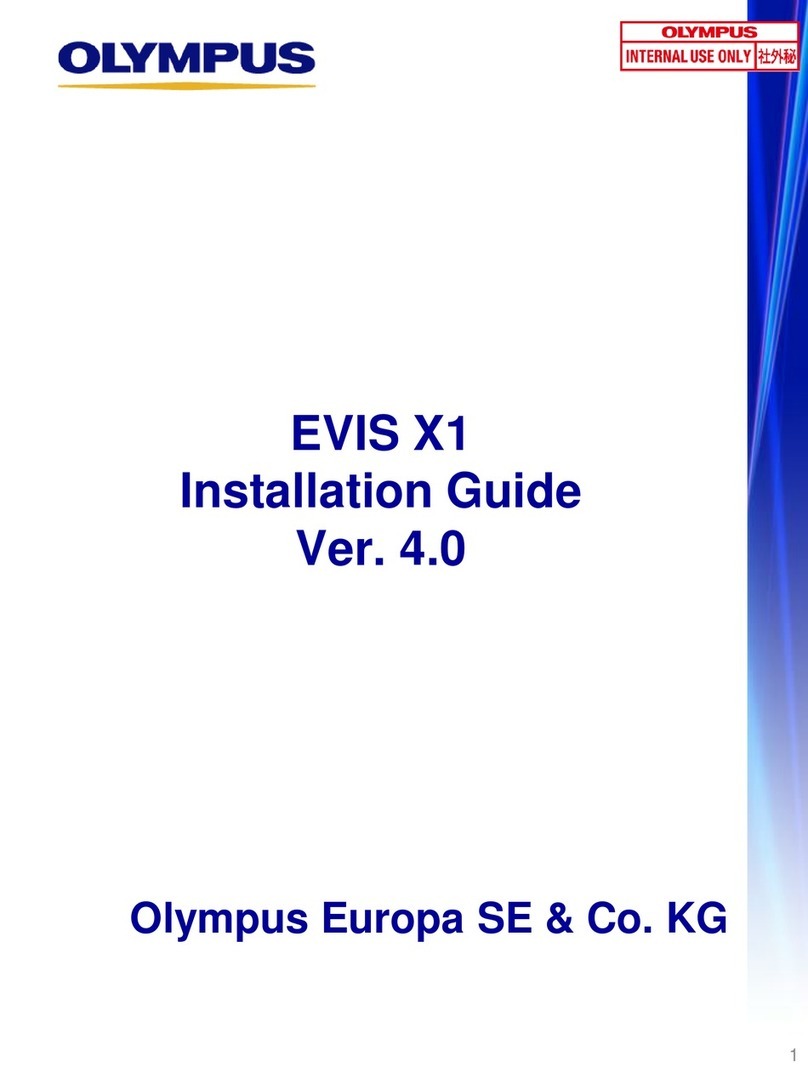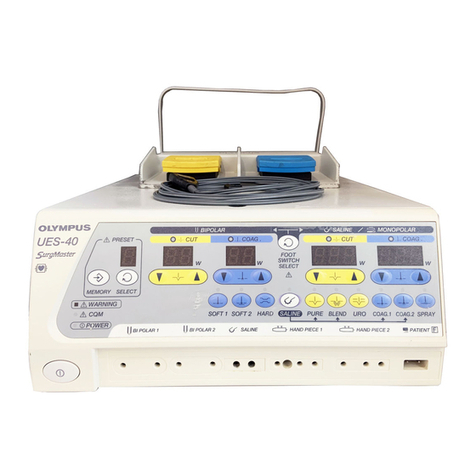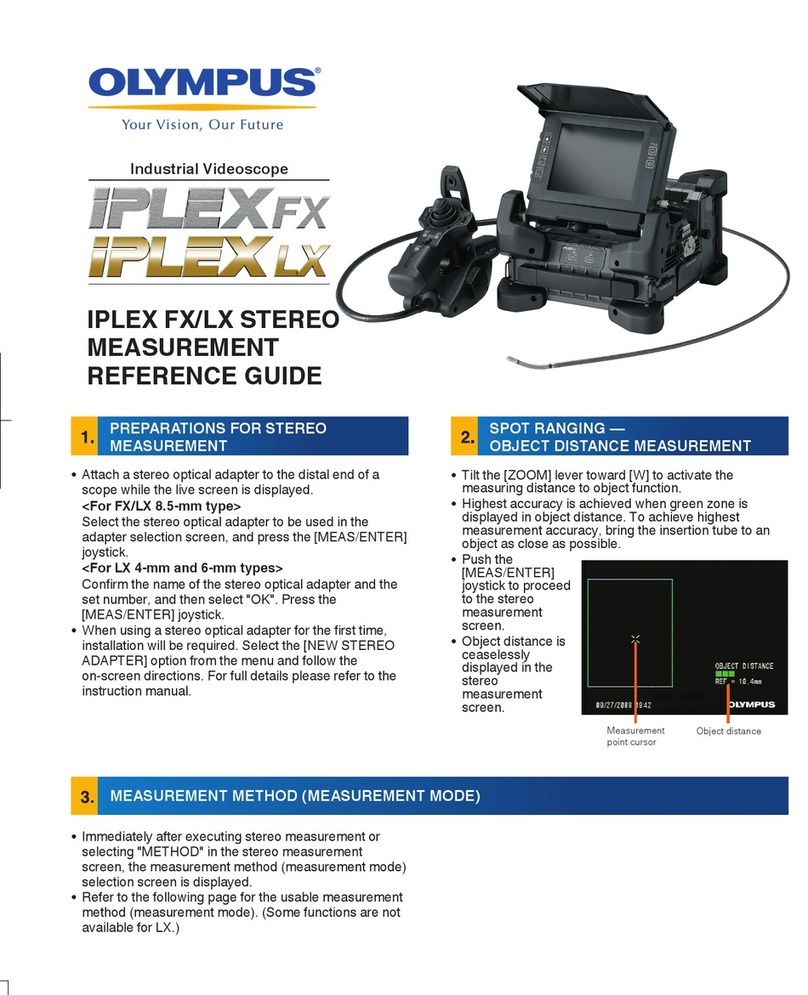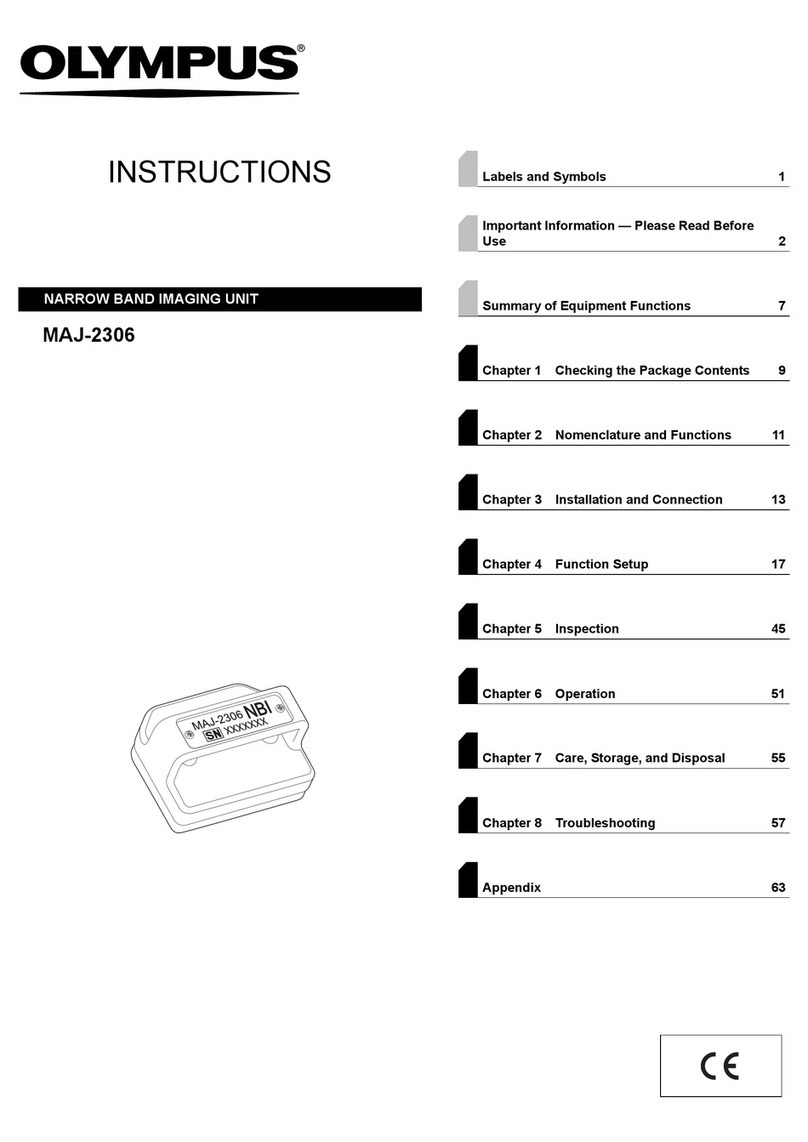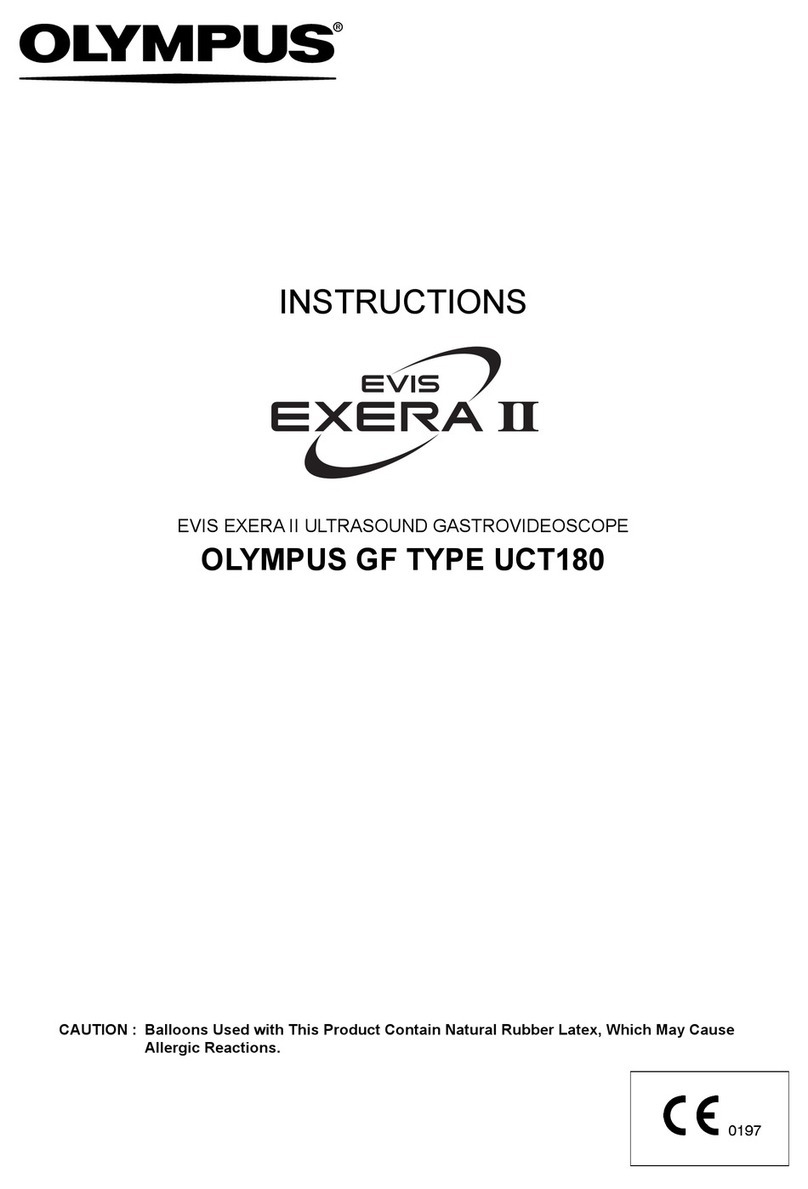Contents
ii VISERA VIDEO SYSTEM CENTER OTV-S7V
3.12 Connection to other imaging equipment
(type C only; see Section 2.5) ......................................................... 50
3.13 Connection to a wall mains outlet ................................................... 50
Chapter 4 Inspection................................................................. 52
4.1 Inspection with the power ON ......................................................... 52
4.2 Illumination inspection..................................................................... 54
4.3 Video monitor display inspection..................................................... 54
4.4 Brightness adjustment inspection ................................................... 55
4.5 Recording system inspection .......................................................... 57
4.6 Inspection of mirror and rotated images display
(type C only; see Section 2.5) ......................................................... 57
4.7 Picture in picture image inspection
(type C only; see Section 2.5) ......................................................... 58
4.8 Multi freeze image inspection
(installed in OTV-S7BOD-MF type only) ......................................... 58
4.9 Image orientation inspection
(type F and installed in OTV-S7BOD-RT type only)........................ 58
Chapter 5 Operation.................................................................. 59
5.1 Turning the power ON..................................................................... 60
5.2 Basic menu operation ..................................................................... 61
5.3 Clock adjustment ............................................................................ 65
5.4 Adjusting the video monitor............................................................. 69
5.5 Color adjustment............................................................................. 72
5.6 Setting color mode .......................................................................... 78
5.7 Brightness adjustment .................................................................... 81
5.8 Focus free mode ............................................................................. 92
5.9 Image enhancement ....................................................................... 95
5.10 Patient data entry/deletion .............................................................. 98
5.11 Patient data display, input and deletion .......................................... 104
5.12 Remote control switches ................................................................. 109
5.13 Setting a function to the keyboard .................................................. 114
5.14 Freeze ............................................................................................. 120
5.15 Zoom............................................................................................... 123
5.16 Controlling the CLV-S40’s standby function.................................... 124
5.17 Saving and deleting user settings ................................................... 125
5.18 Load user settings........................................................................... 131
5.19 Default settings ............................................................................... 134
5.20 EVIS monitor photo unit SCV-3
(not available in some countries) .................................................... 137