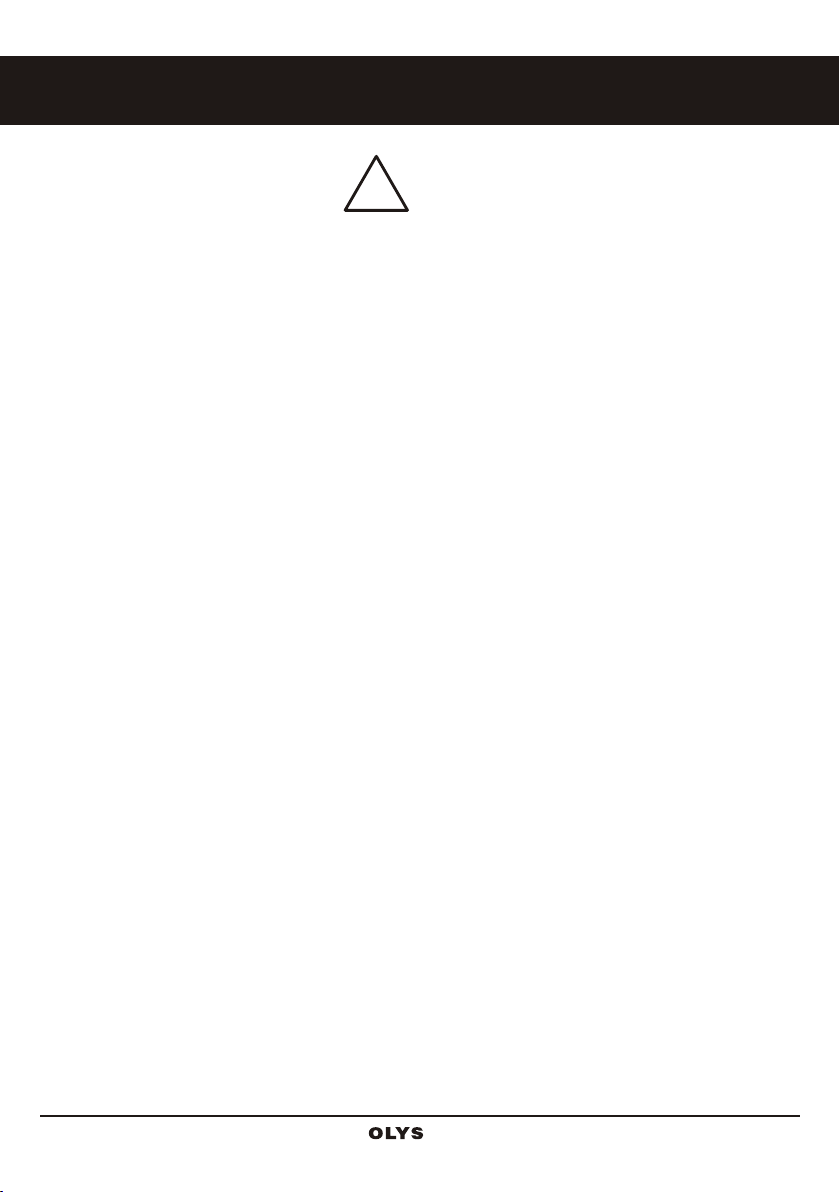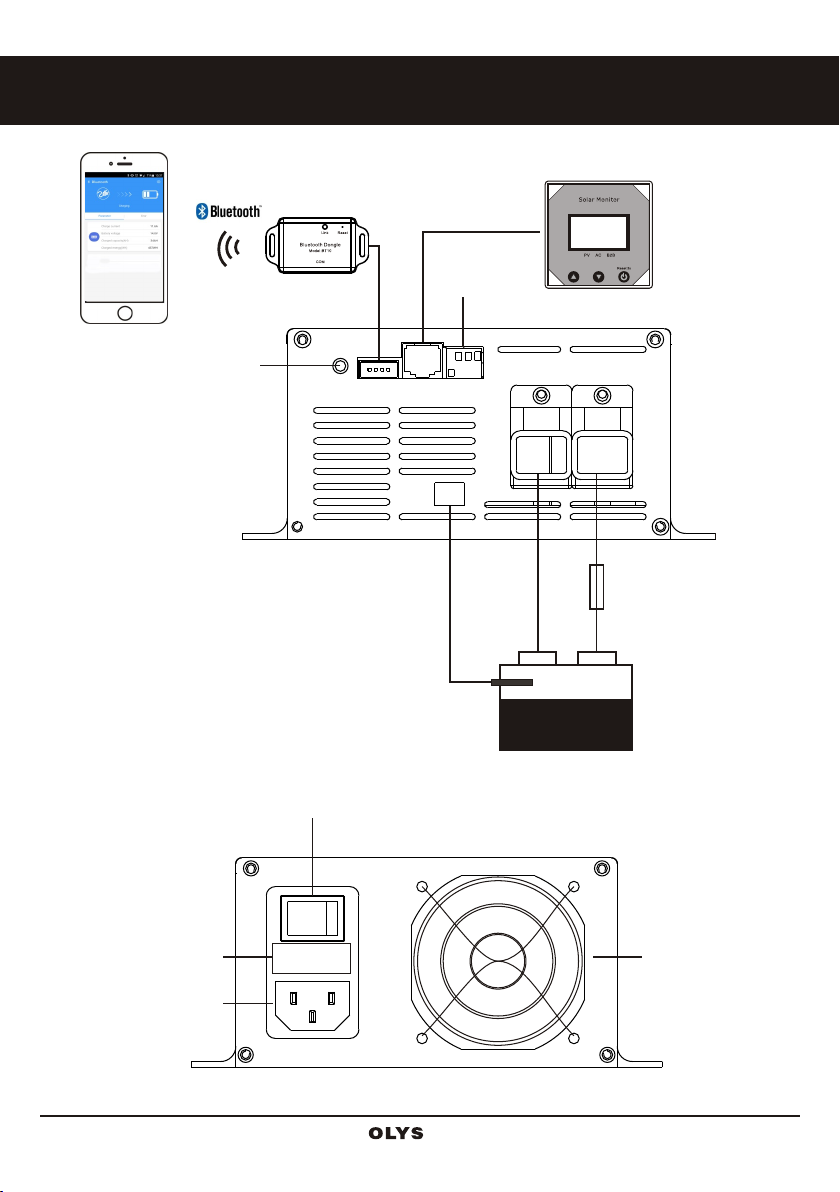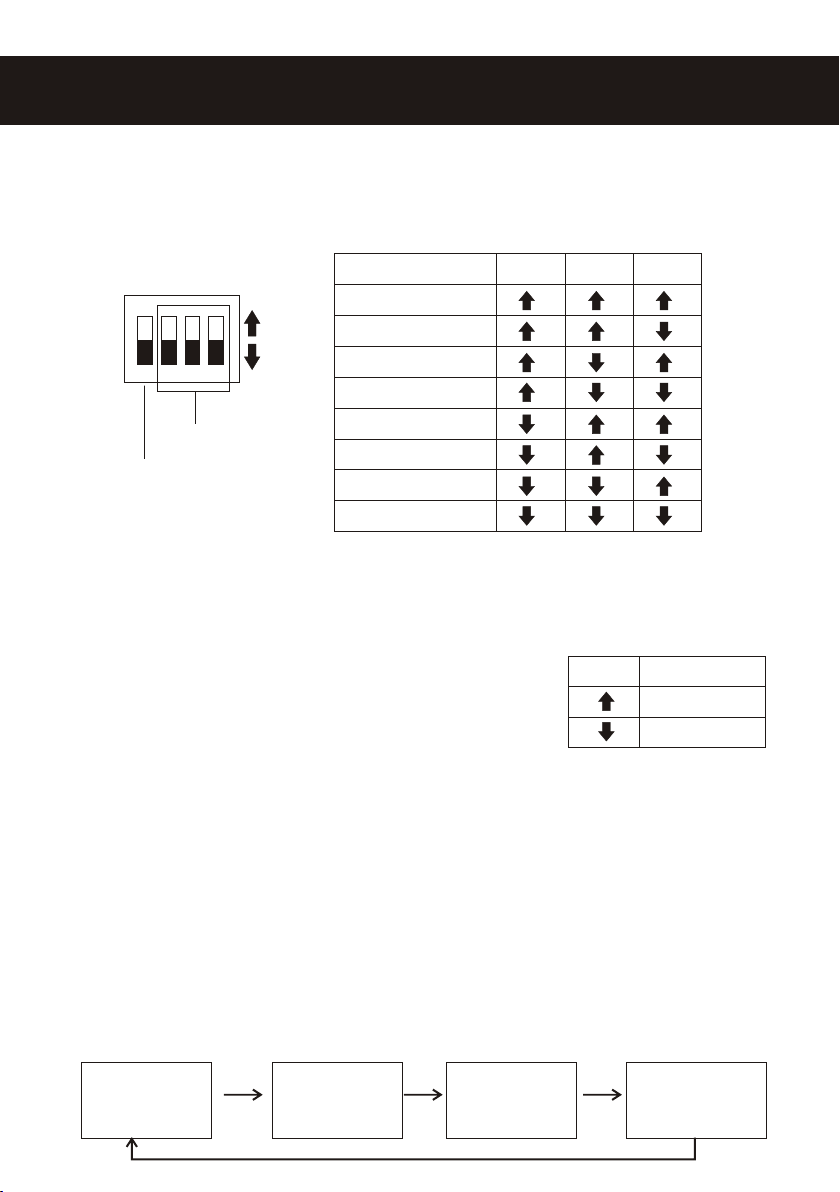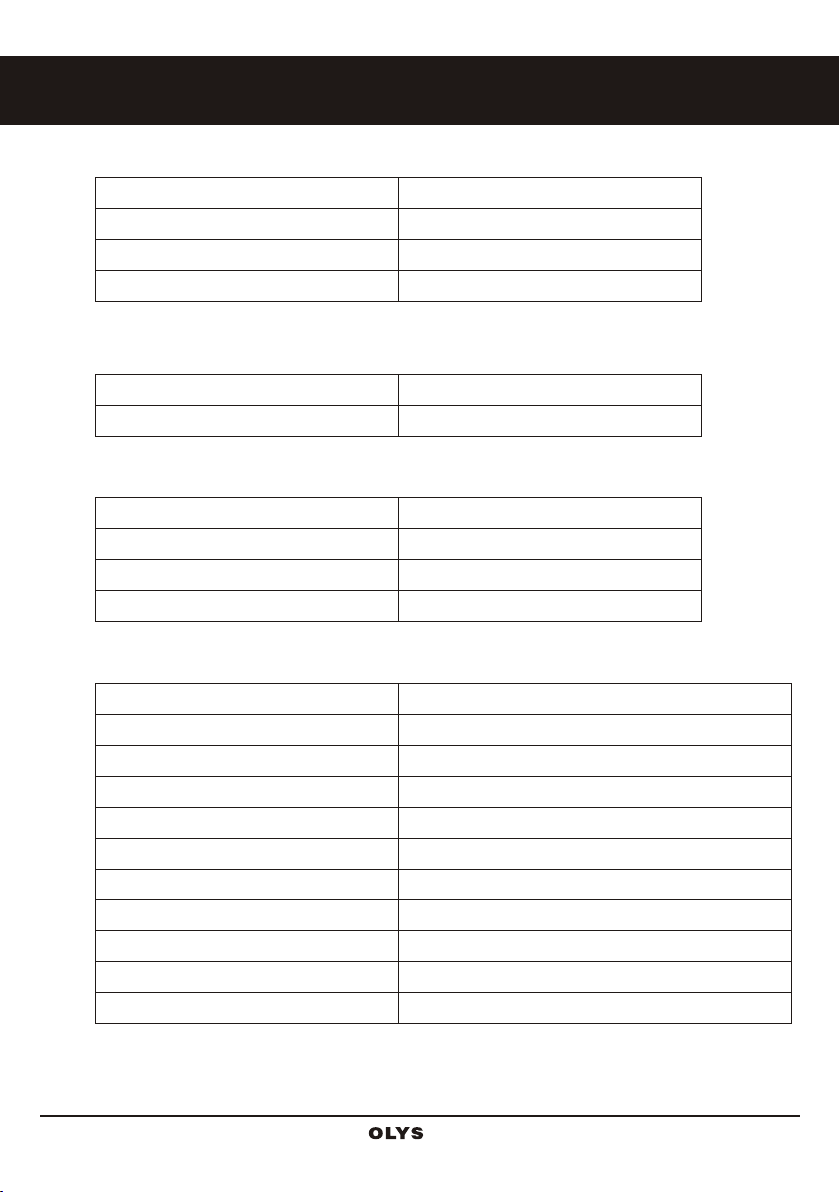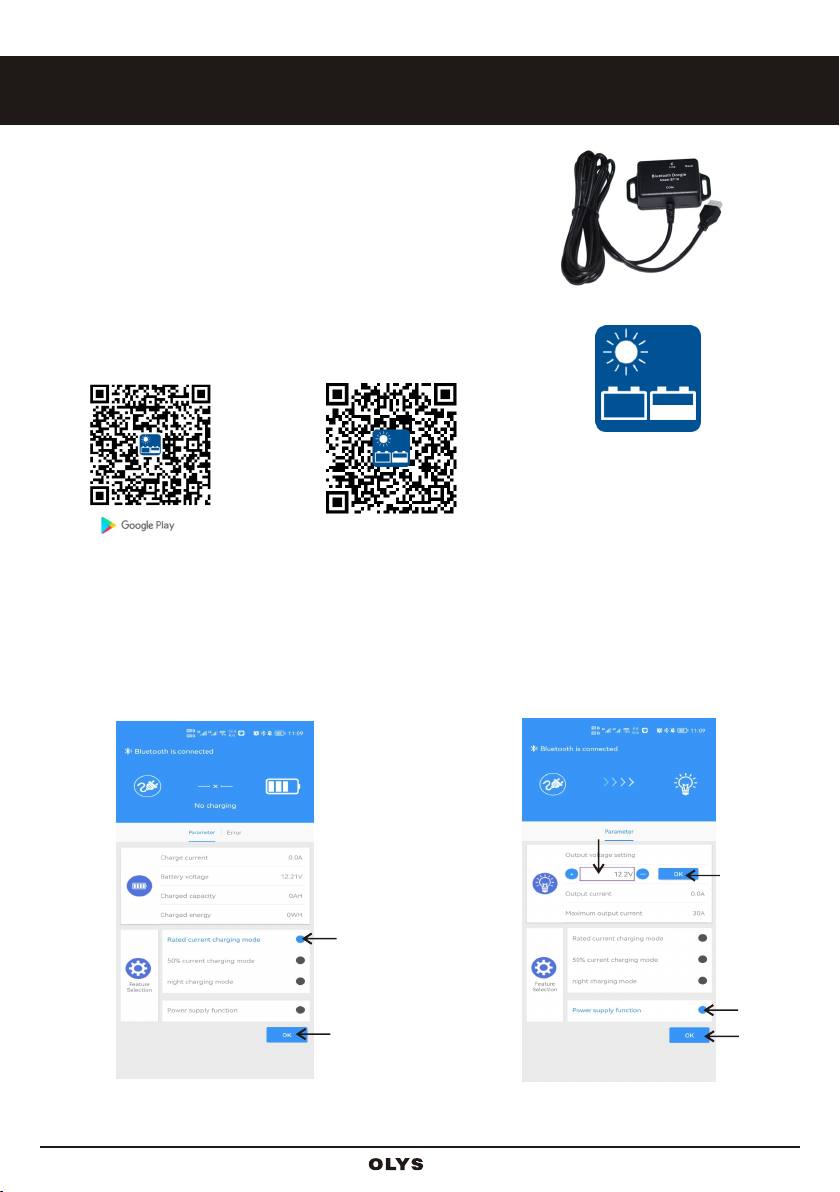2.Function
2.1. 4-stage charging mode
pre charging, constant current charging(Bulk), constant voltage charging(ABS)
and floating charging
2.2. Temperature compensation
2.3. Protection function
2.4. Low current mode(50 % current)
2.5. Night mode
2.7. Fan control
Temperature compensation charging voltage, automatic compensation according to
ambient temperature; This ensures that the battery is charged at the optimum charging
voltage,Regardless of the climate, there is no need to manually adjust the settings.
Note: 1. Charging the lithium battery without temperature compensation
2. The temperature sensor (RTs) is an optional part and needs to be purchased
separately If not connected, no temperature compensation
Overheating protection: the internal temperature> 85 ℃ ,charger stop working
Current reduction protection: the internal temperature > 70 ℃,
the current is reduced by 50% for charging
Short circuit protection: battery is short circuited and the charger stops working
Reverse connection protection: the battery is reversely connected and the charger
does not work
The charger is charged with 50% current of standard specification
Night mode charging, Keep 10% fan speed allowed during charging process,
and Keep silent , the charging current will reduce to 10A (AC1230 PRO) / 6A(AC2415PRO)
3A(AC4810PRO)
Detect charging current and charger temperature to change fan speed
2.8.
Lithium battery 0V automatic activation charging
When the lithium battery is low voltage protection (UVP) state, the charger can
automatically activate the lithium battery charging
2.9. lithium battery 0℃ charging function
The 0 ℃ charging function of lithium battery can be selected through the DIP switch
2.6. DC Power supply mode
Charger outputs constant voltage,It can be used as a DC power supply,
Reference parameter table of output voltage and current
Note: DC power supply mode, disable battery selection function and temperature
compensation