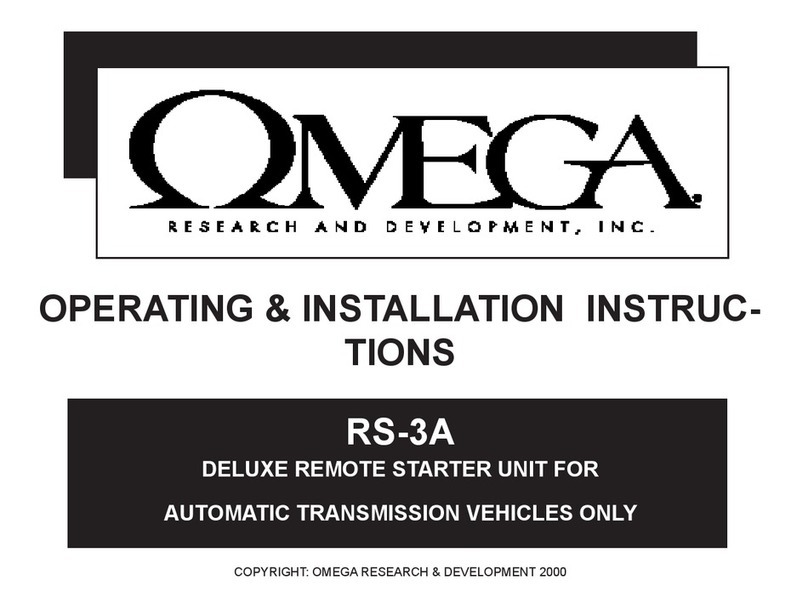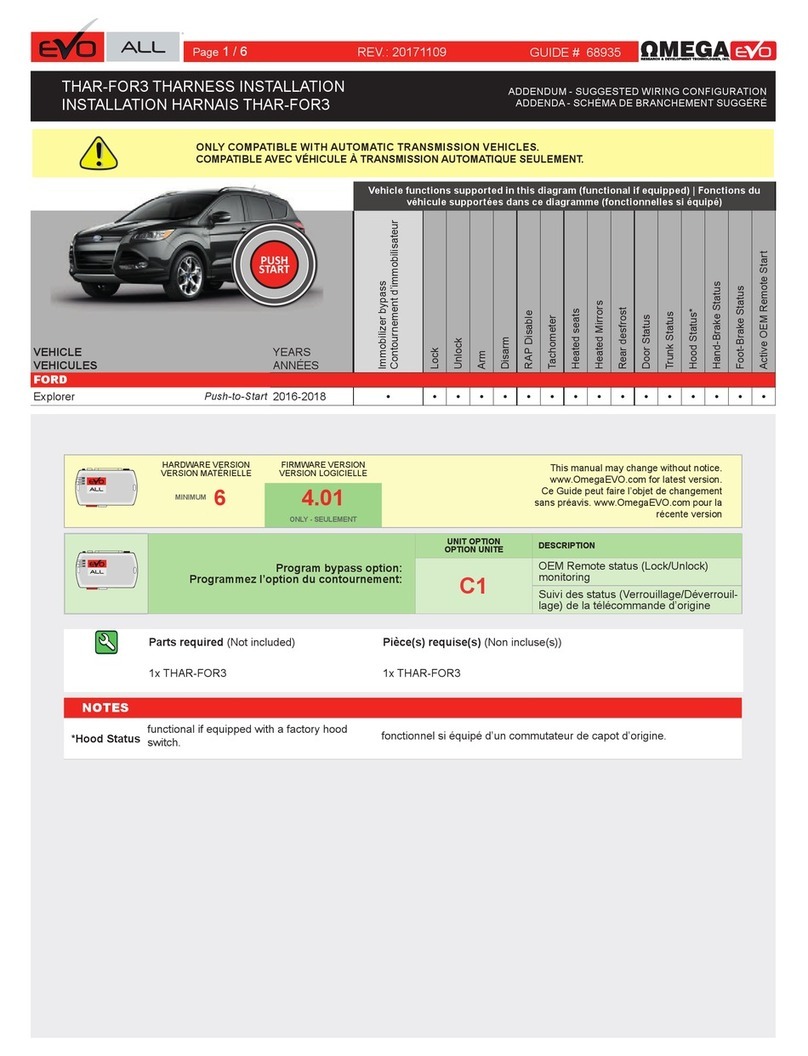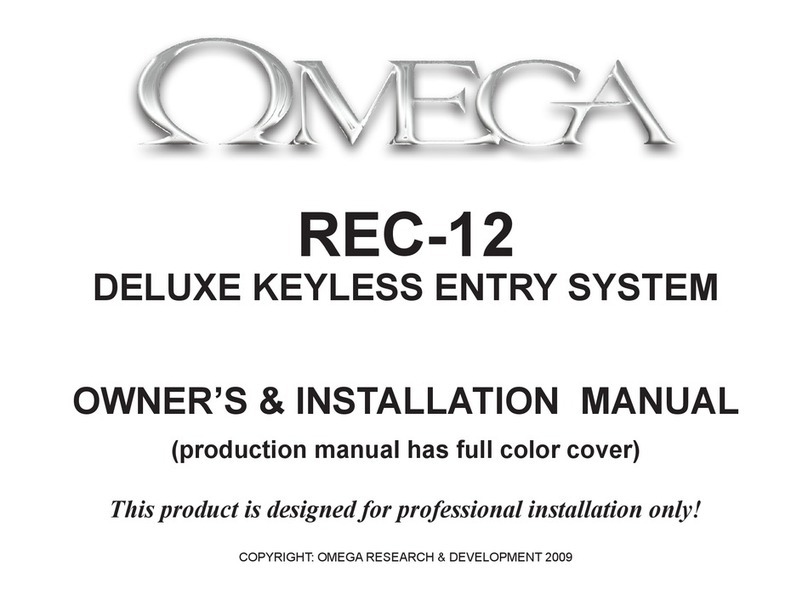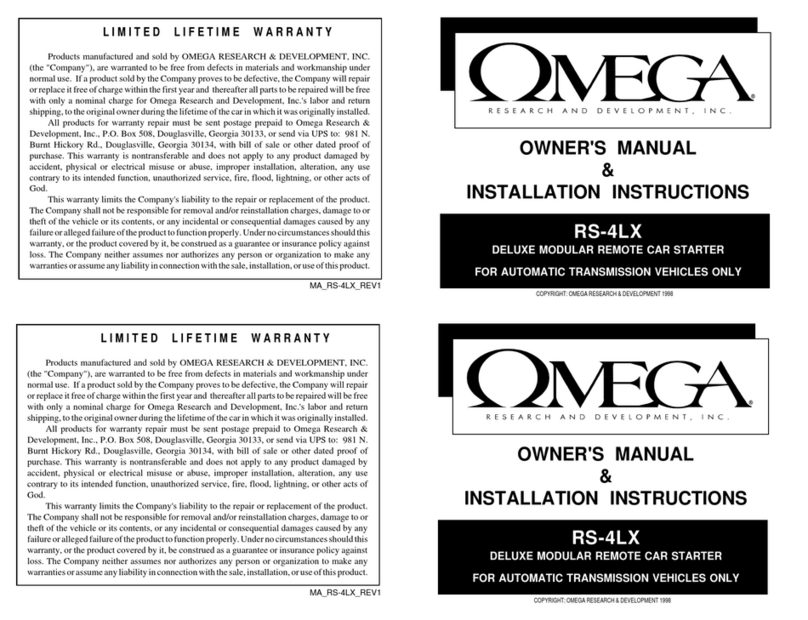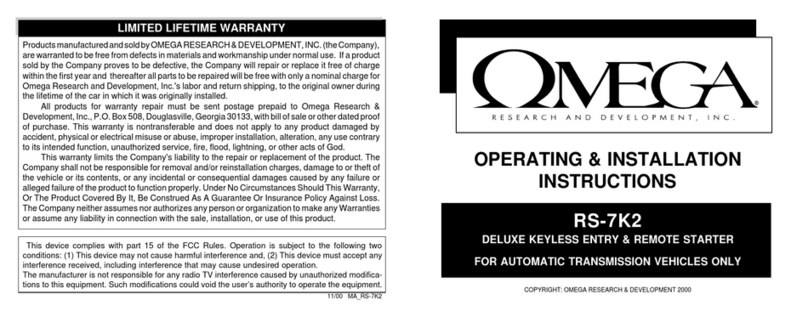a violated safety circuit, receives another activation input, or if the programmed run time
expires, this output will stop supplying power, which stops the running engine.
CONNECTION: This wire must be connected to the vehicle's Ignition #1 (also known
asPrimaryIgnition)wire. ThepropervehiclewirewillmeasurePositive12Voltswhenthe
ignitionkeyisinthe"Run"and"Start"positionsandnovoltageinthe"Off"and"Accessory"
positions. This wire is found in the ignition switch wiring harness. If two or more Primary
Ignition wires are present, an optional dual relay socket and one or two relays may be used
ontheadditionalwire(s). IfmorethanthreePrimaryIgnitionwiresarepresent,youwillalso
need an optional additional relay for each wire.
Yellow Wire - (Ignition #2/Accessory Output): The Ignition #2/
AccessoryYellowwire'soperationdiffersfromtheIgnition#1Bluewire'soperation. When
remotestarting, thisoutputsupplies12Volts Positivetothevehicle'schosencircuitas soon
asremotestartingis activated, butstopswhilethestarter is engaged. Oncetheenginestarts
and the starter disengages, this wire returns to having 12 Volts Positive output. From this
point in the remote starting cycle the Yellow wire continues to supply power to the chosen
vehicle circuit for the duration of the remote start engine run period. If the system detects
a violated safety circuit, receives a transmitter command to stop running, or if the
programmed run time expires, this output will stop supplying power.
CONNECTION: Connect this wire to the vehicle's Ignition #2 or Accessory wire.
This circuit in the vehicle can vary in its function. Its primary function is to supply power
to the Heat, Ventilation and Air Conditioning (HVAC) system. The connection point for