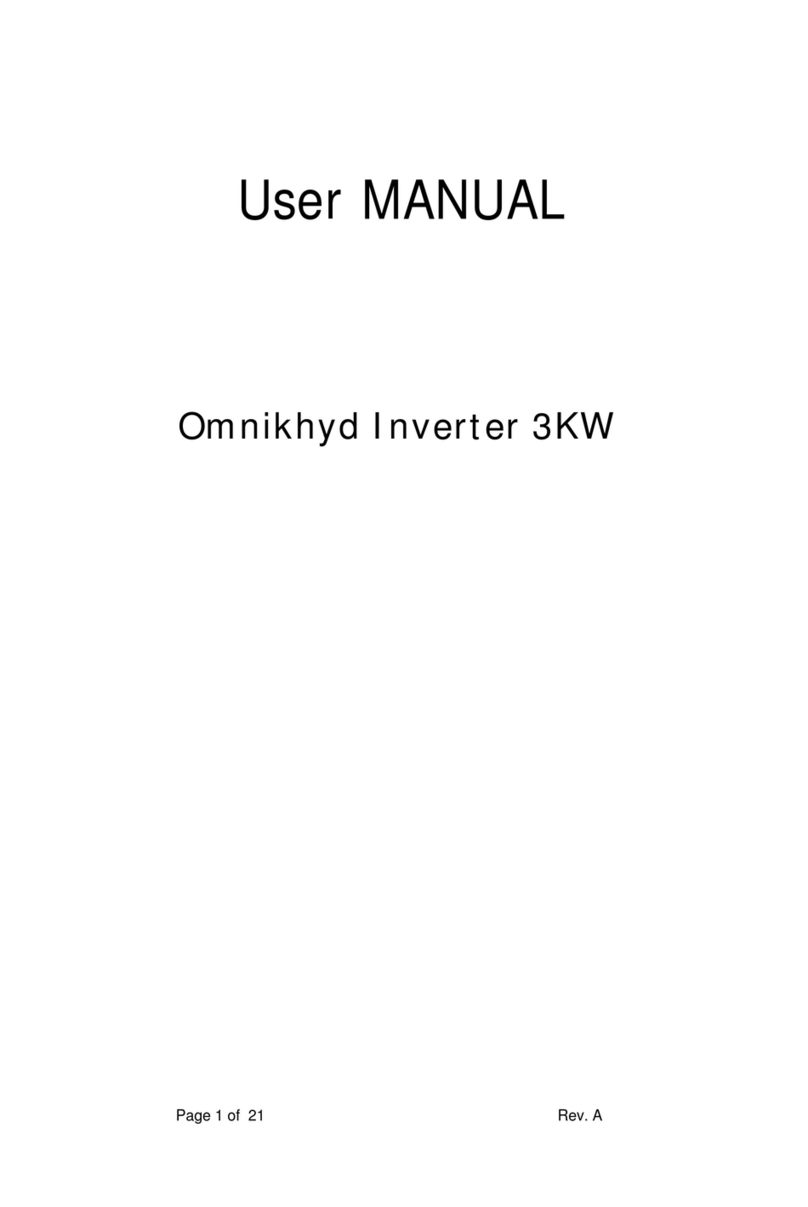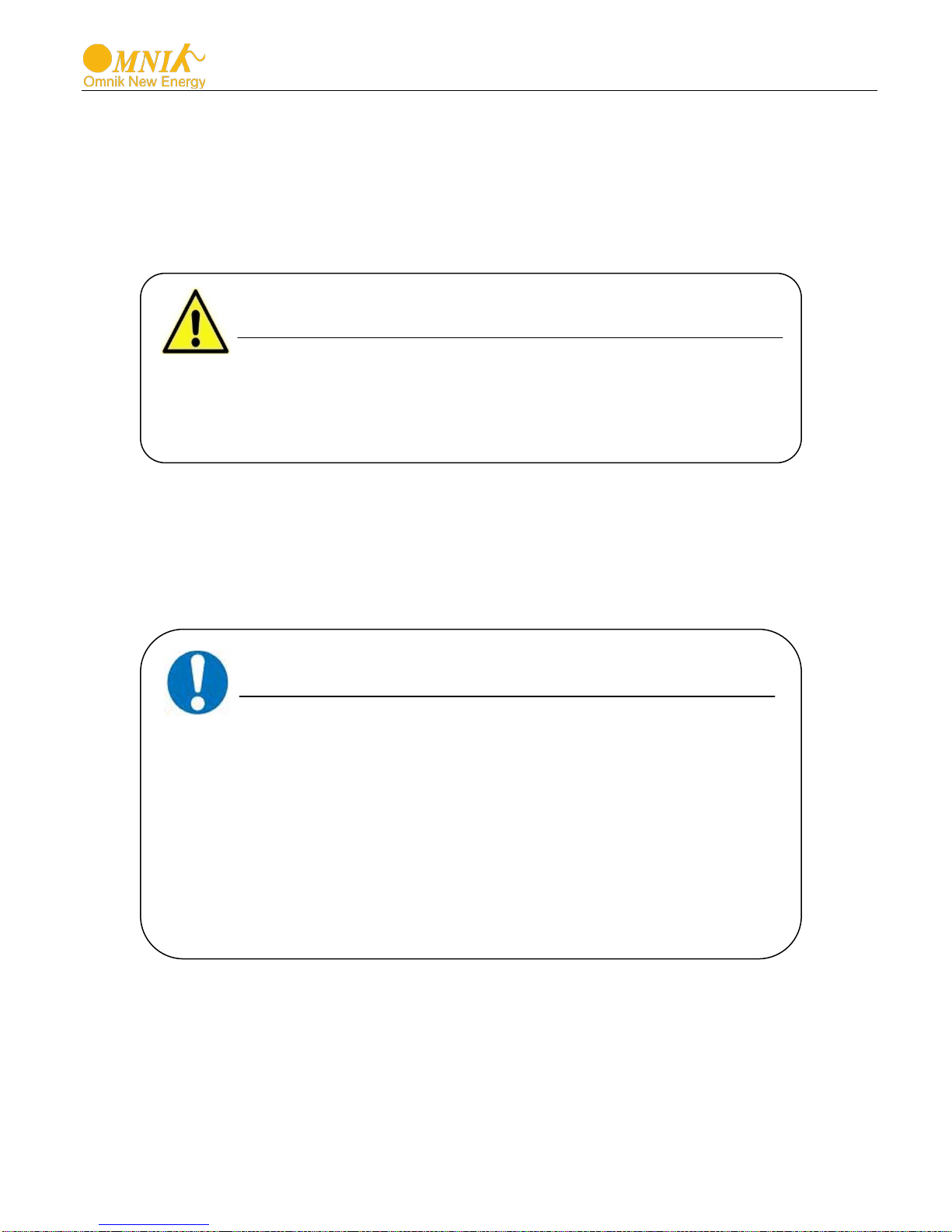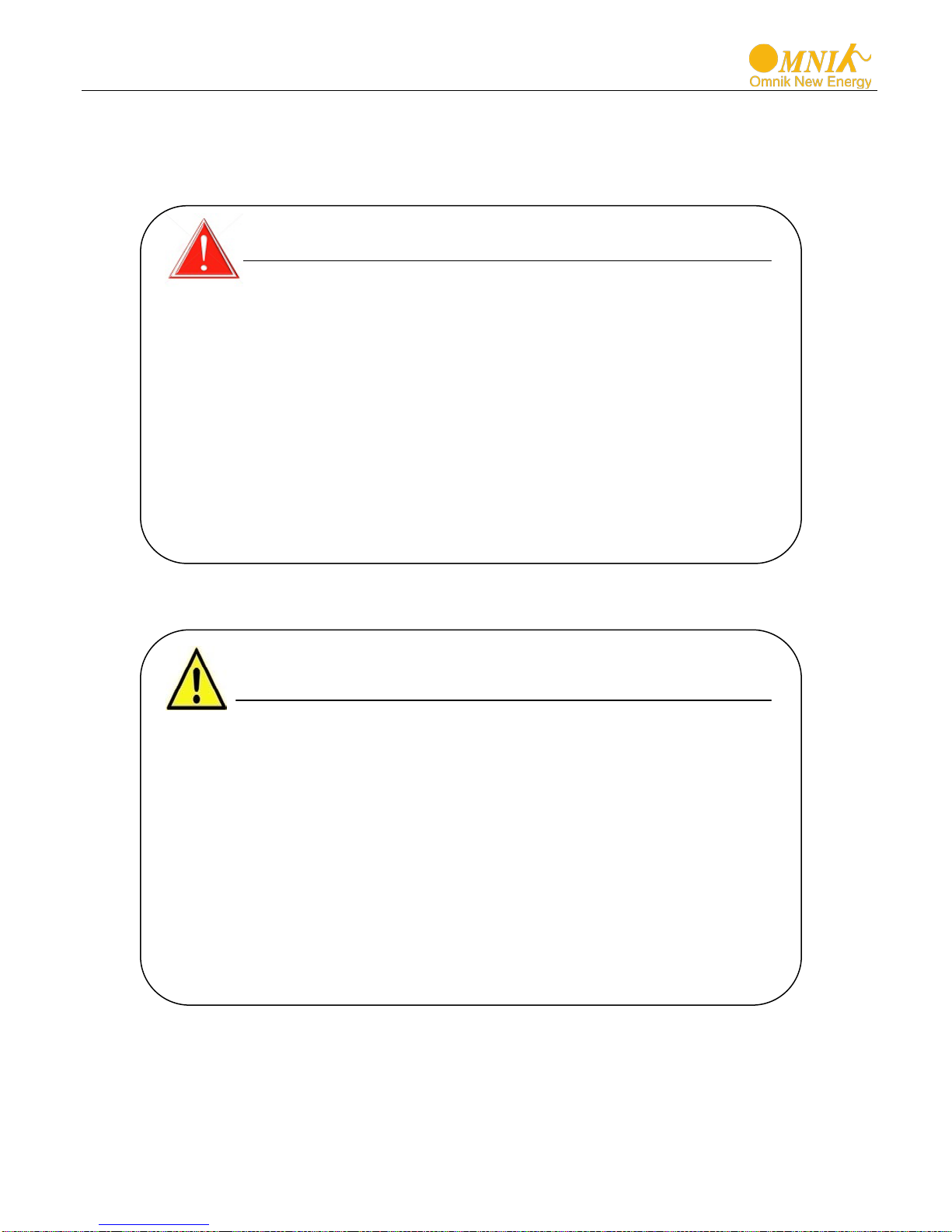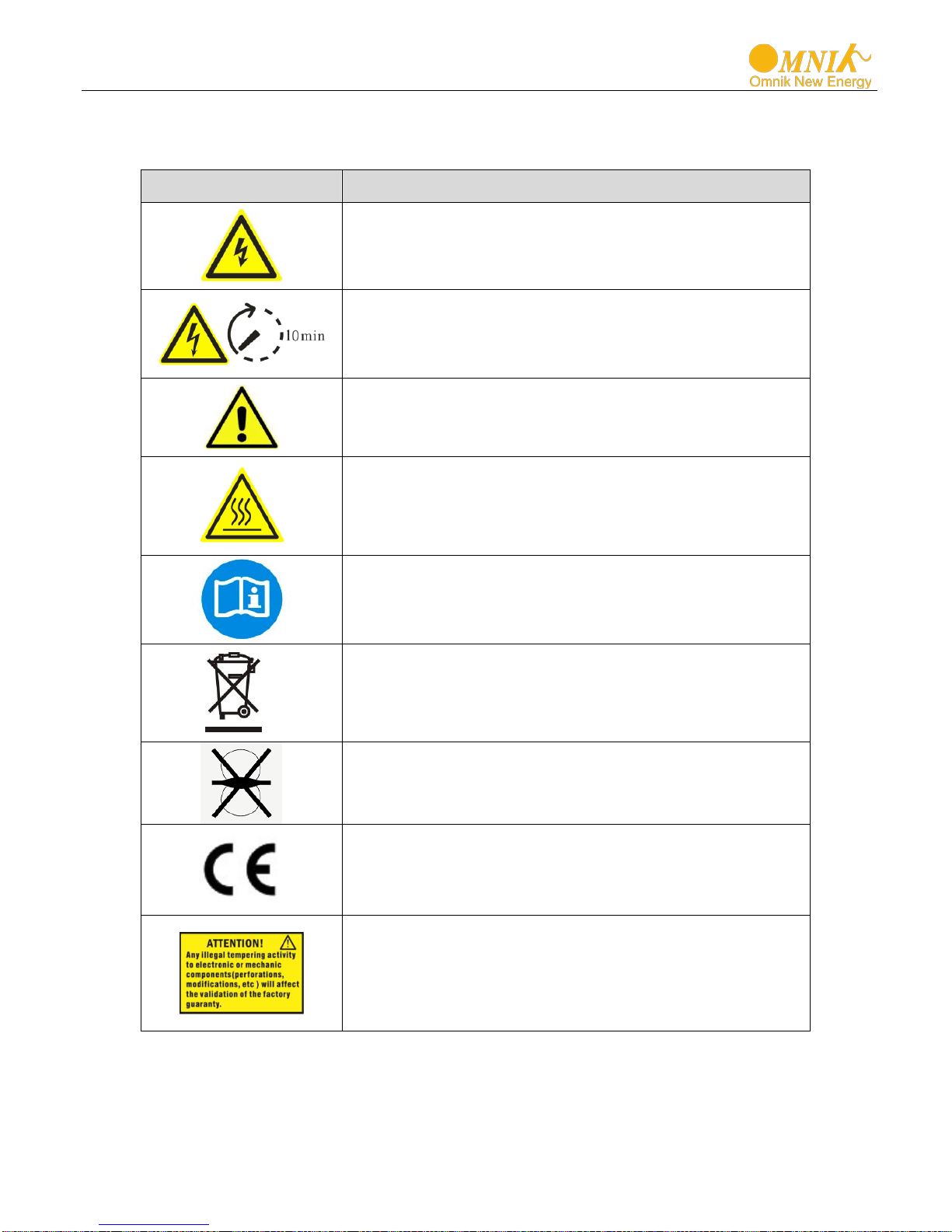1
Catalog
1. Notes on this manual...............................................................................................................................3
1.1 General notes..............................................................................................................................................3
1.2 Symbols Used ..............................................................................................................................................3
1.3 Target Group ...............................................................................................................................................4
2. Preparation................................................................................................................................................5
2.1 Safety Instructions.......................................................................................................................................5
2.2 Explanations of Symbols on Inverter...........................................................................................................7
3. Product Information.................................................................................................................................8
3.1 Overview .....................................................................................................................................................8
3.2 Major Characteristics ..................................................................................................................................9
3.3 Technical Data .......................................................................................................................................... 10
4. Packing checklist ...................................................................................................................................12
4.1 Assembly parts ......................................................................................................................................... 12
4.2 Product Appearance................................................................................................................................. 13
4.3 Product Identification .............................................................................................................................. 14
4.4 Further Information ................................................................................................................................. 14
5. Installation...............................................................................................................................................15
5.1 Safety........................................................................................................................................................ 15
5.2 dimensions, weight .................................................................................................................................. 15
5.3 Mounting Instructions.............................................................................................................................. 16
5.4 Safety Clearance....................................................................................................................................... 17
5.5 Mounting Procedure ................................................................................................................................ 18
6. Electrical Connection.............................................................................................................................19
6.1 Safety........................................................................................................................................................ 19
6.2 DC Side Connection .................................................................................................................................. 20
6.3 AC side connection................................................................................................................................... 23
7. Display.....................................................................................................................................................25
7.1 LCD Panel.................................................................................................................................................. 25
7.2 Indicator ................................................................................................................................................... 26
7.3 Button....................................................................................................................................................... 26