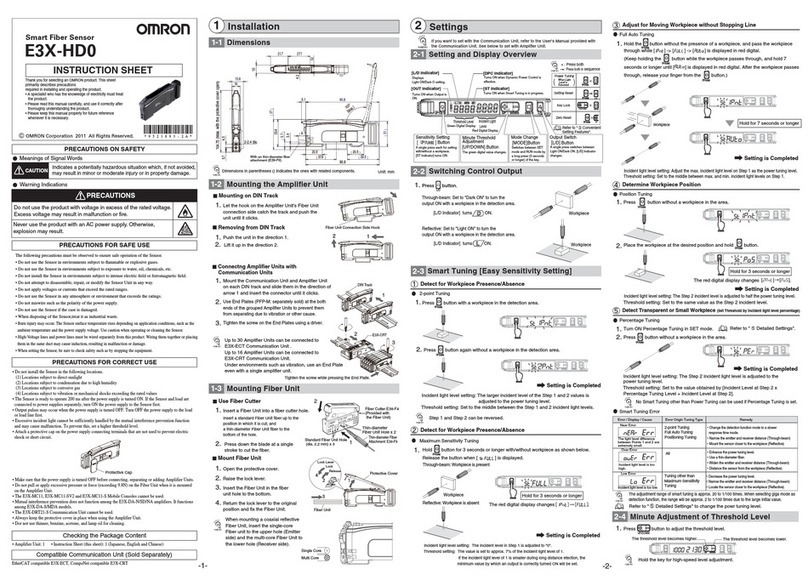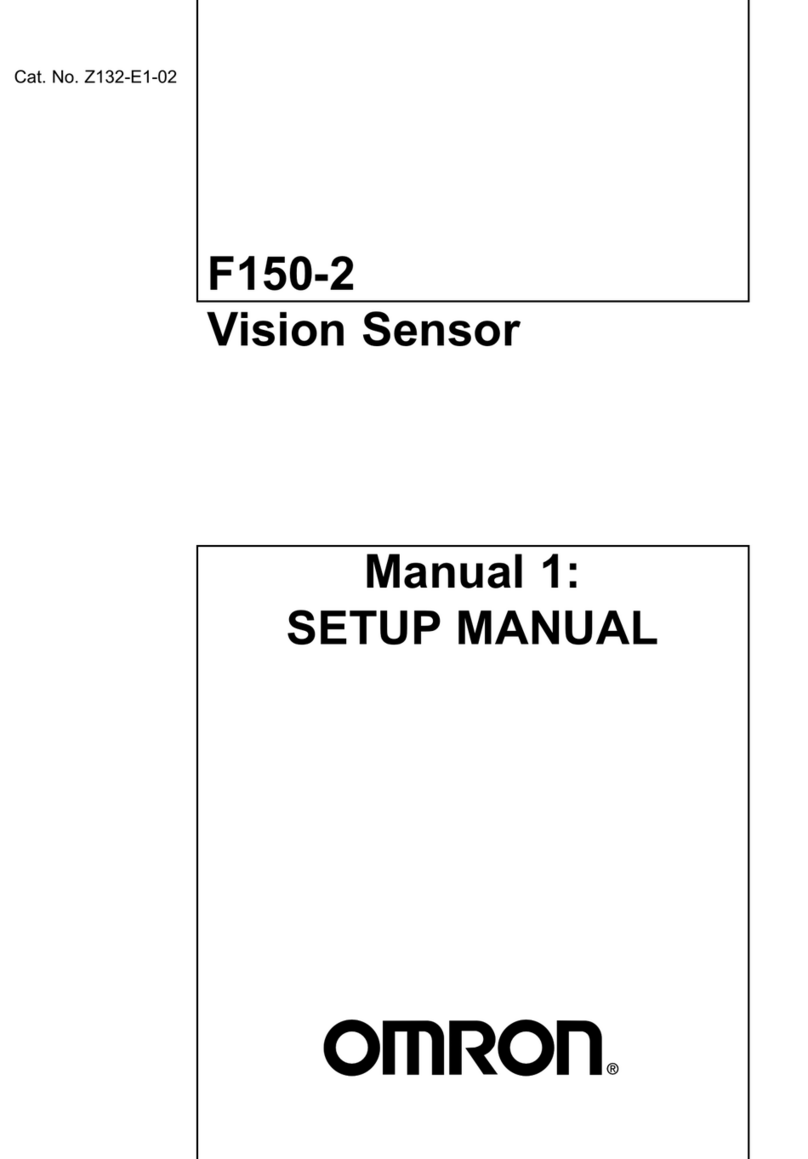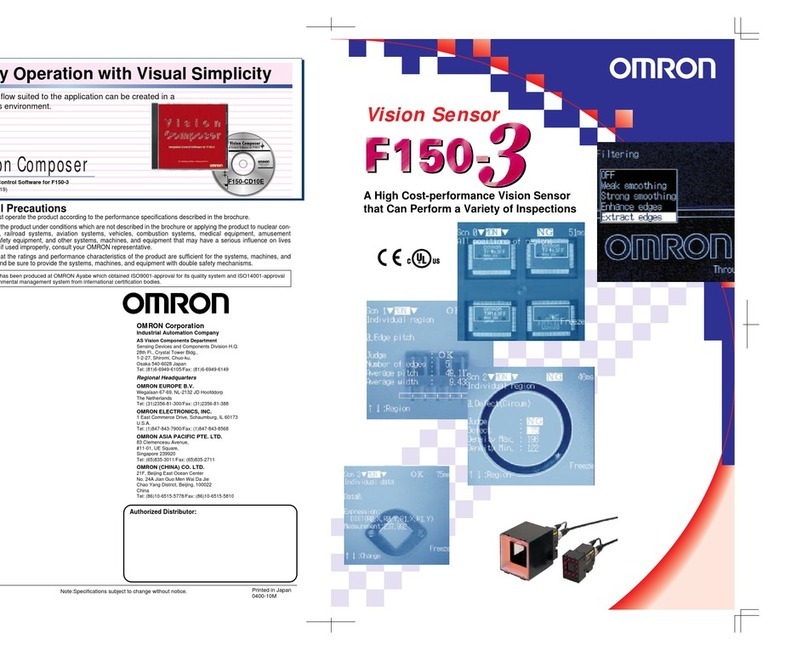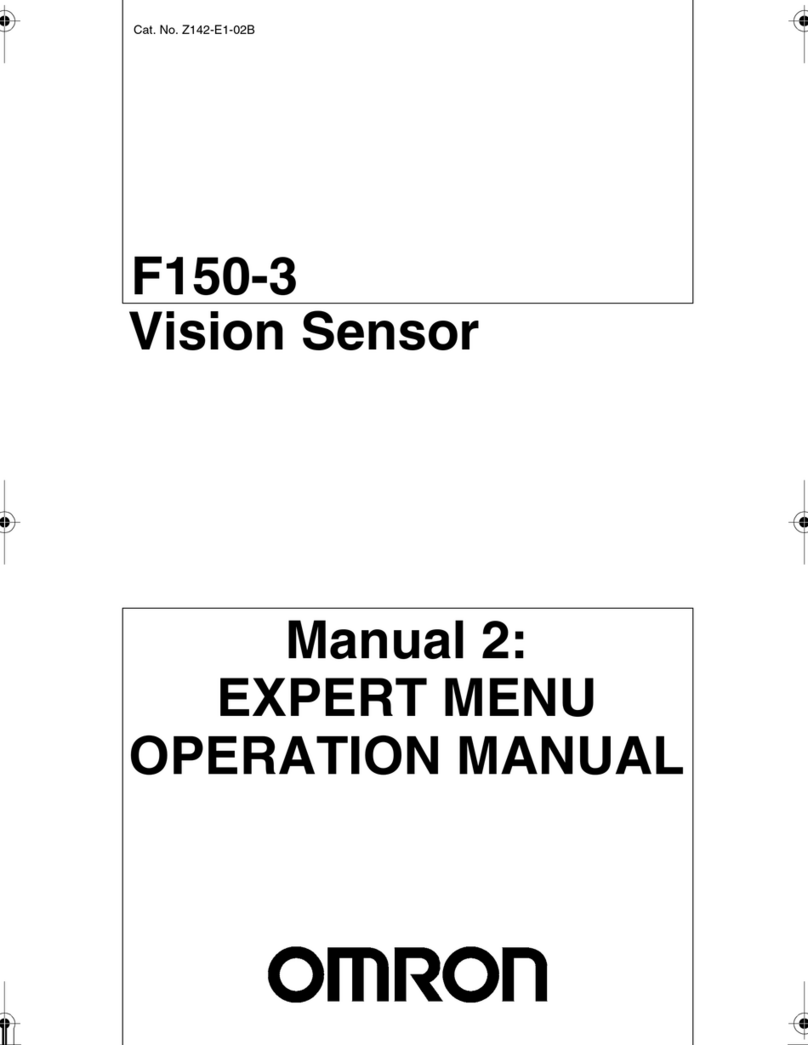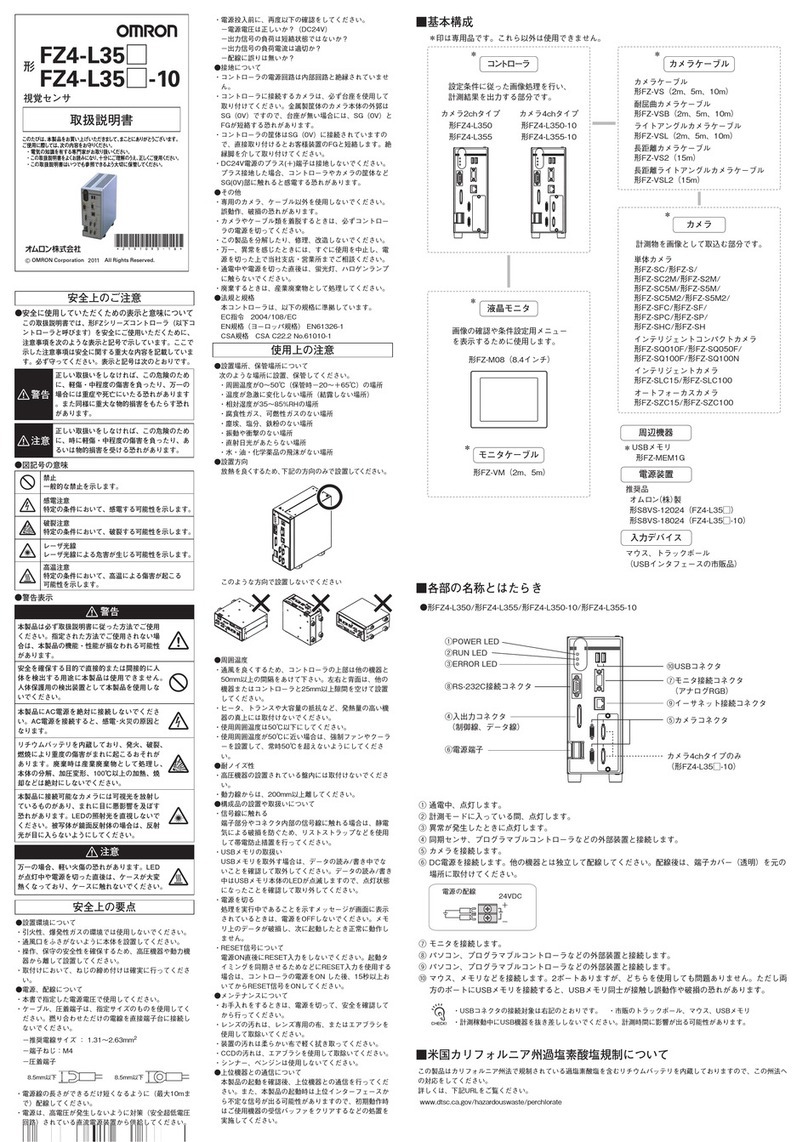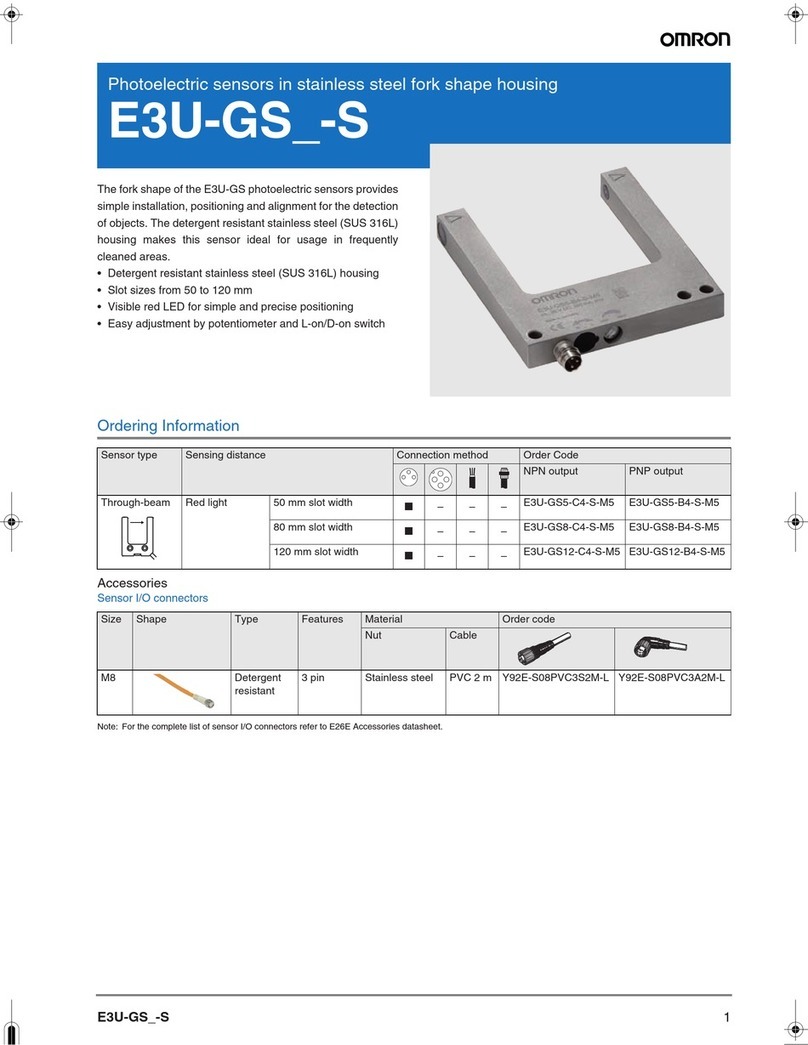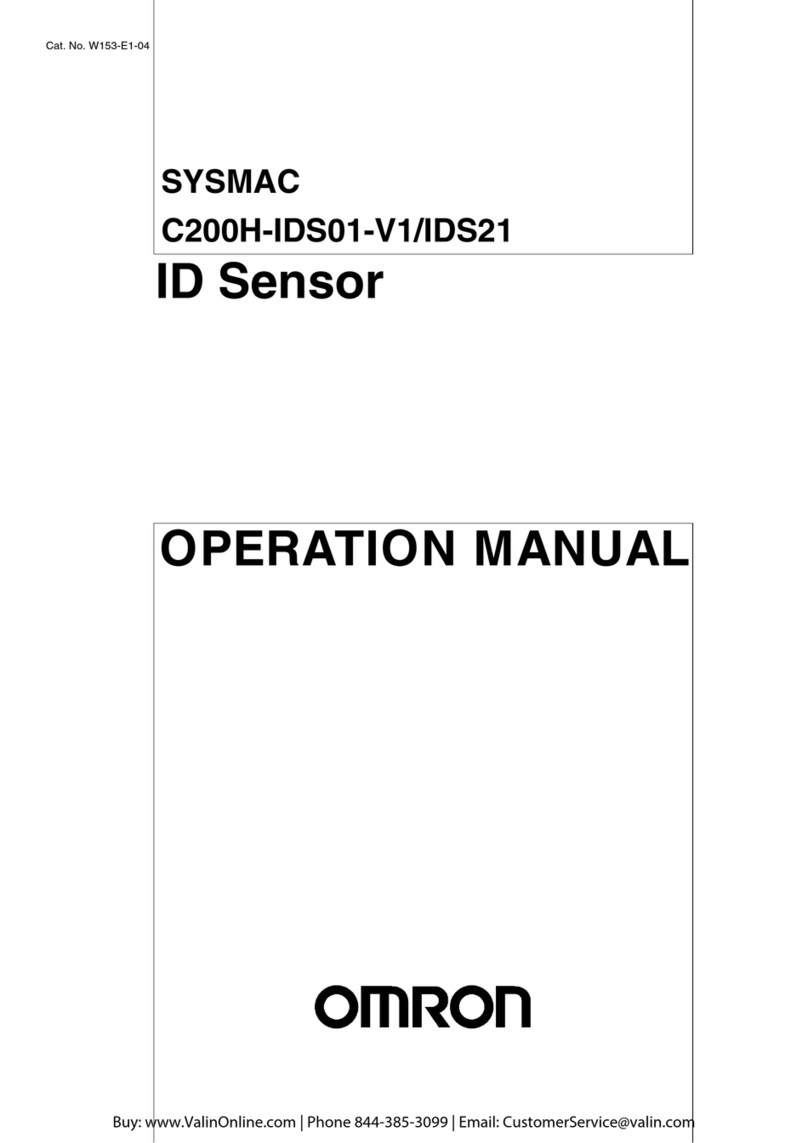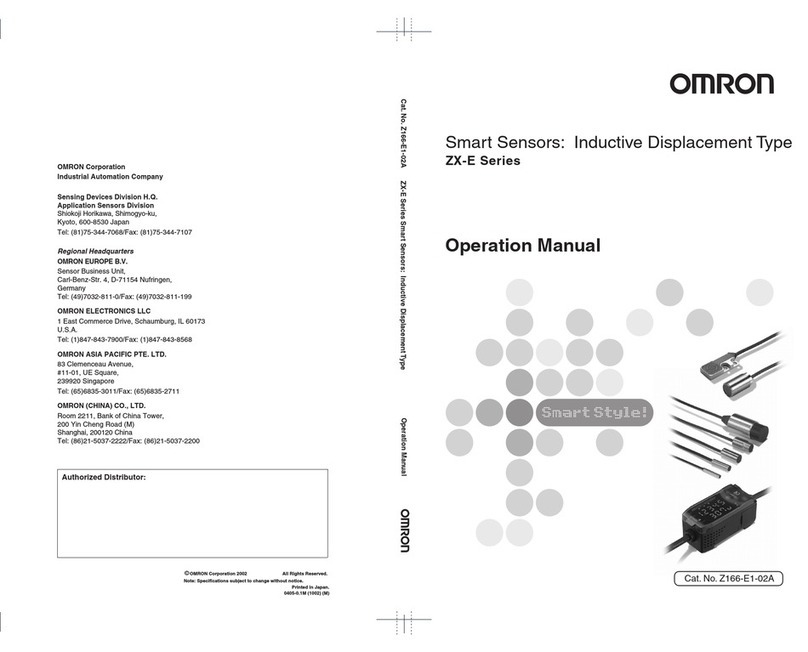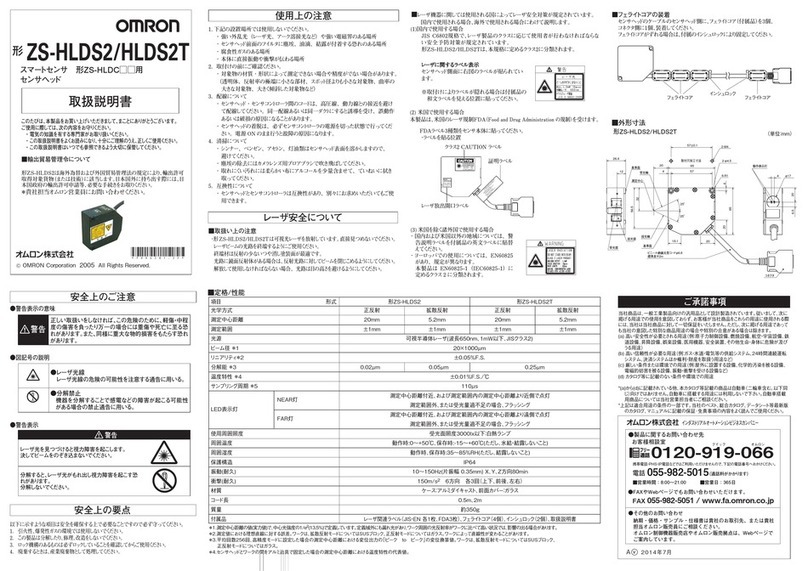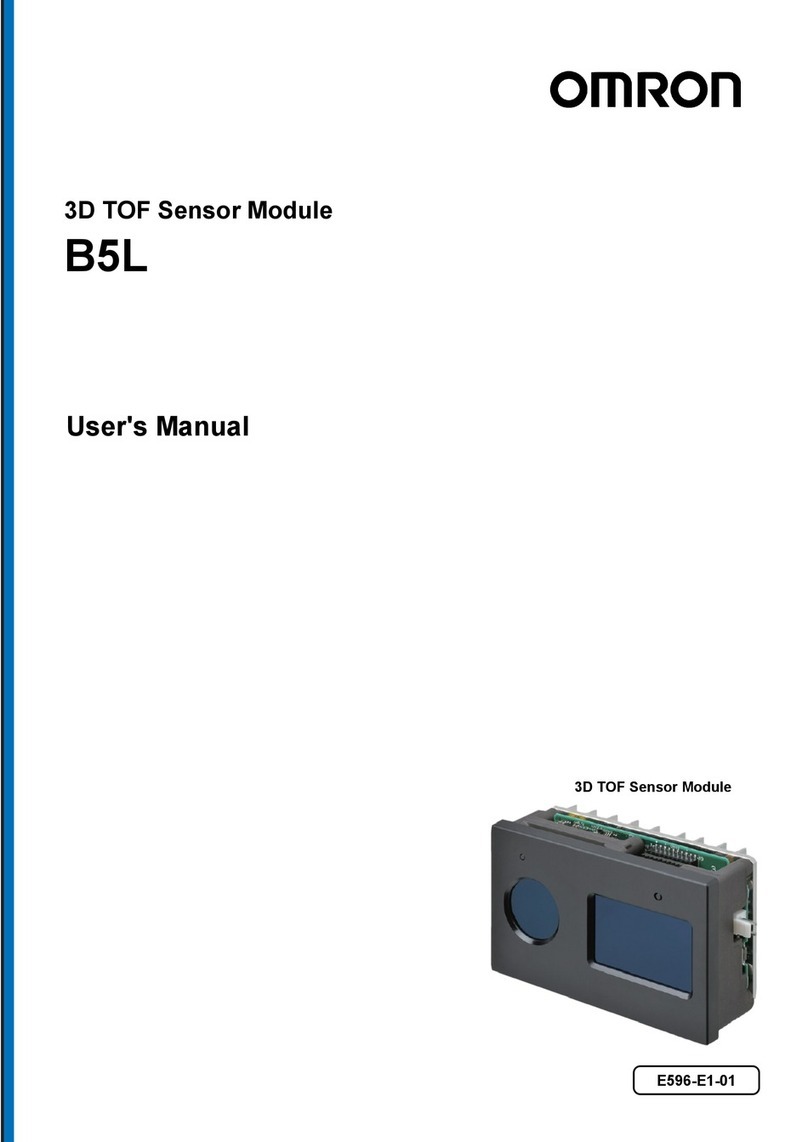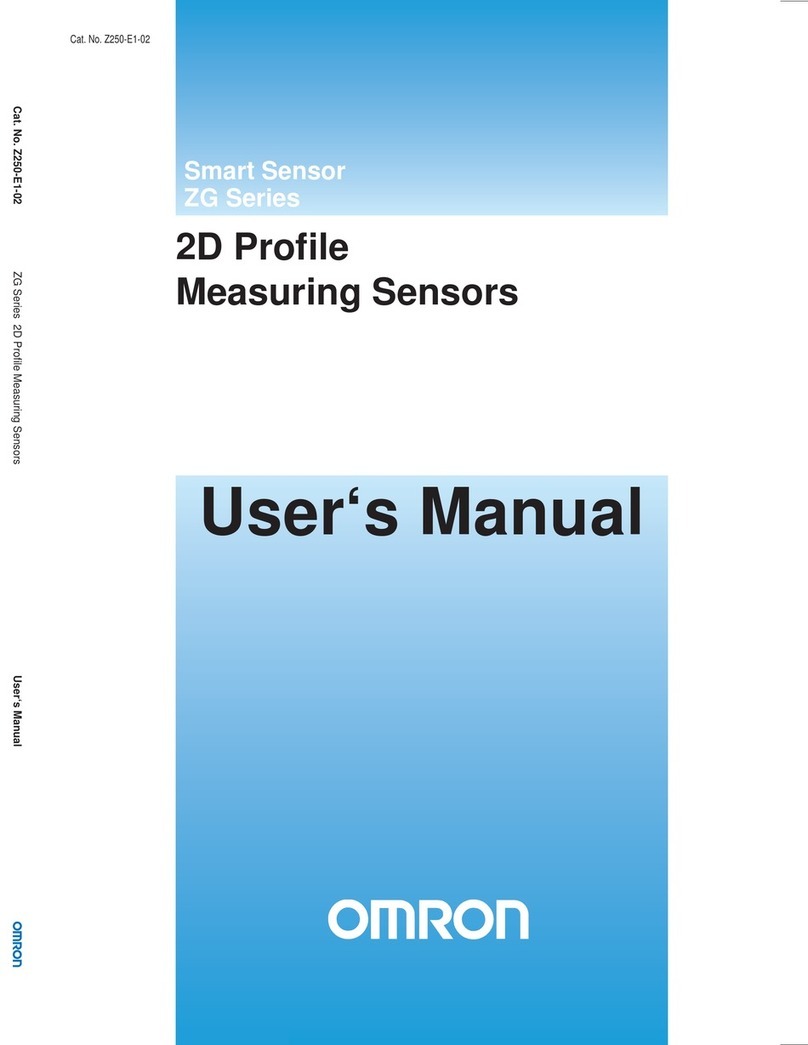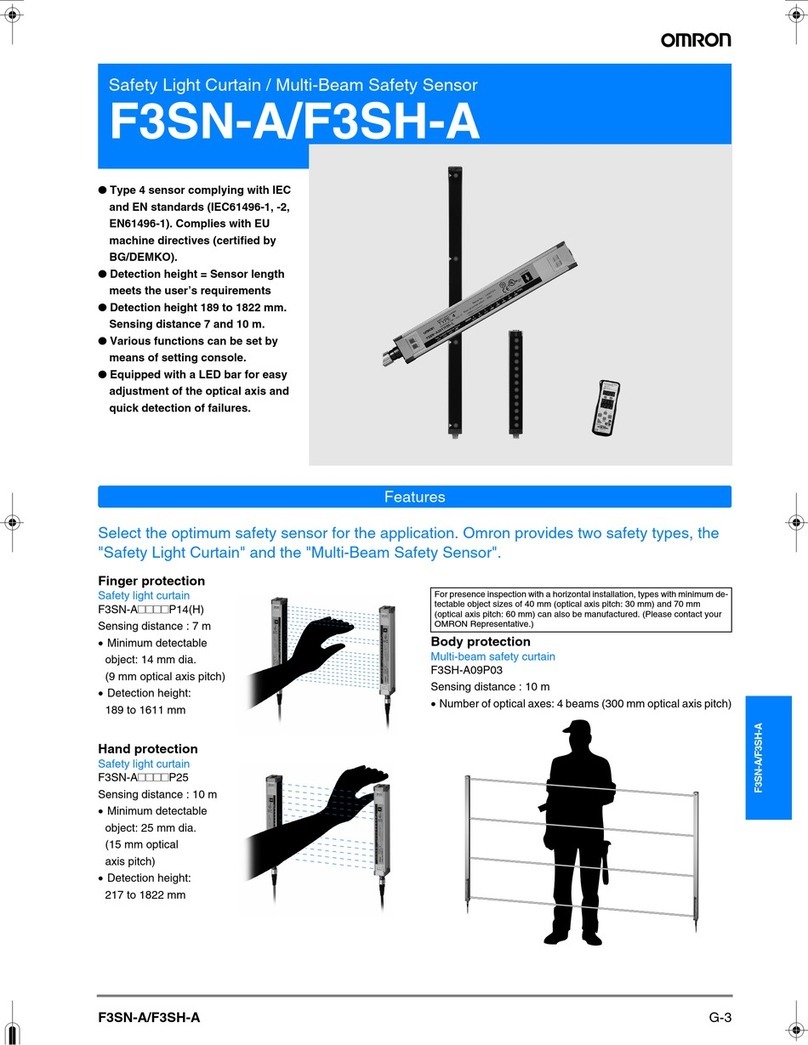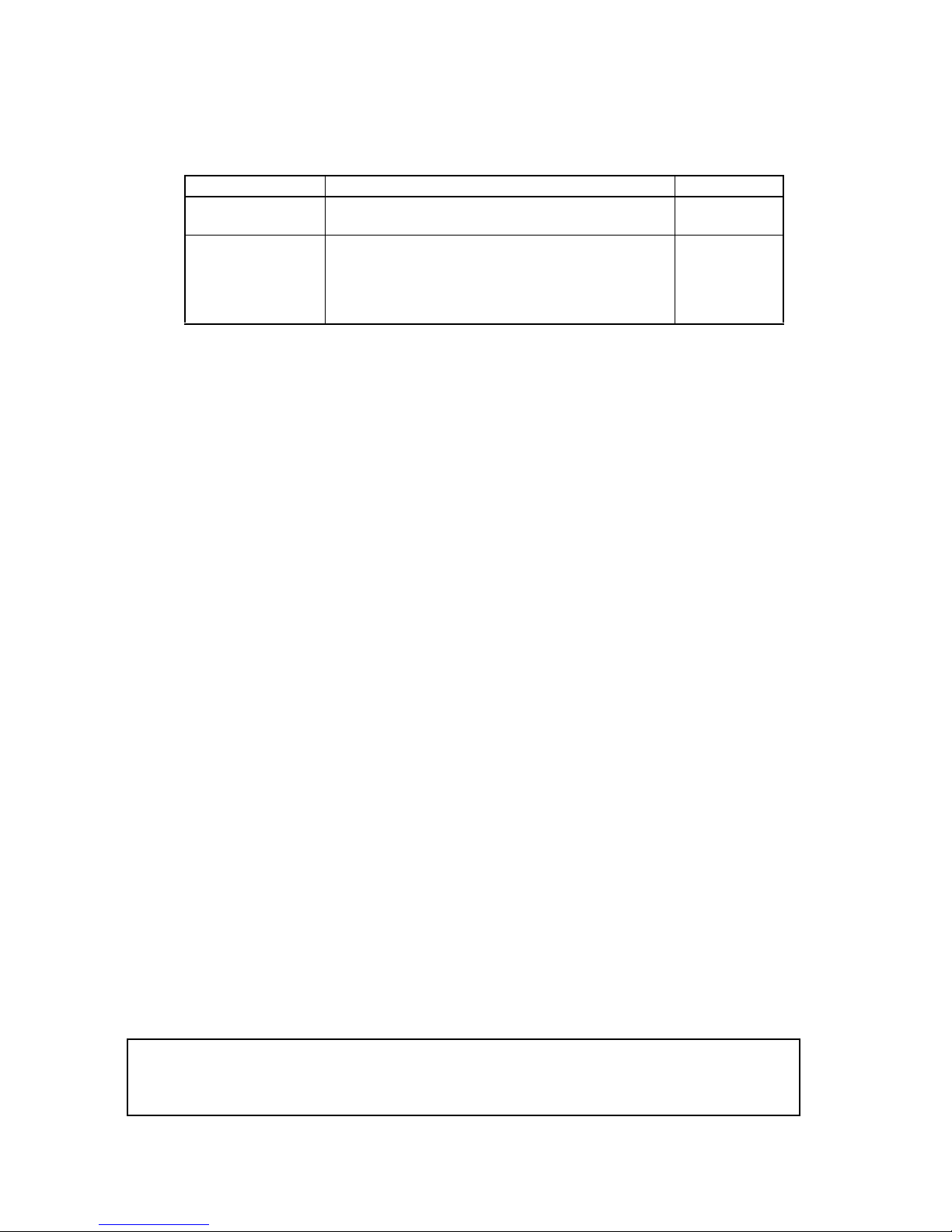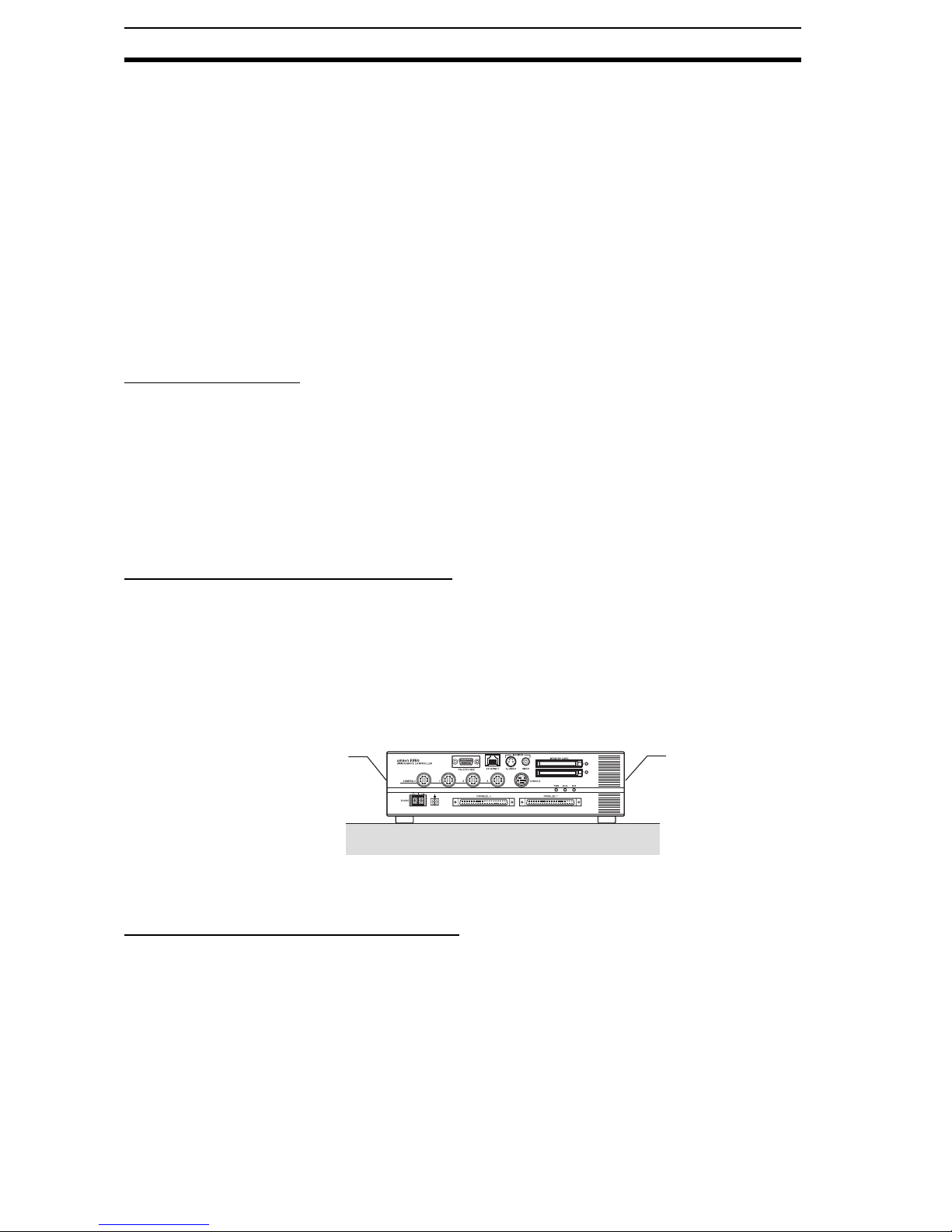xii
Special or Critical Applications 1
1 Special or Critical Applications
When the F250 will be used in one of the conditions or applications listed
below, allow extra safety margins in ratings and functions, add extra safety fea-
tures such as fail-safe systems, and consult your OMRON representative.
• Operating conditions or environments which are not described in the
manual
• Nuclear power control systems, railroad systems, aviation systems, vehi-
cles, combustion systems, medical equipment, amusement equipment, or
safety equipment
• Other systems, machines, and equipment that may have a serious influ-
ence on lives and property and require extra safety features
2 General Safety Precautions
Battery Precautions
!WARNING Do not disassemble the F250, apply pressure to the F250 that would deform
its shape, or incinerate the F250. A lithium battery is built into the F250 and it
may combust, explode, or burn if not treated properly.
!WARNING Do not short circuit, attempt to charge, disassemble, apply pressure that would
deform, or incinerate the lithium battery. The lithium battery may start a fire,
explode, or burn if not treated properly.
Installation Environment Precautions
!Caution Do not use the F250 in environments with flammable or explosive gases.
!Caution Install the F250 away from high-voltage devices and moving machinery to
allow safe access during operation and maintenance.
!Caution Install the F250 so that air can flow freely through its cooling vents. If the vents
are blocked, heat will build up in the Controller and may cause burns.
!Caution Be sure to securely tighten the screws when mounting the F250.
Power Supply and Wiring Precautions
!Caution Use the F250 with the power supply voltages specified in this manual.
!Caution Use the wire and crimp terminals of the proper sizes as specified in this man-
ual. Do not connect the power supply wires by just twisting stranded wire and
connecting directly to the terminals.
!Caution Use a DC power supply with countermeasures against high-voltage spikes
(safe extra low-voltage circuits on the secondary side).
Intake vent Exhaust vent