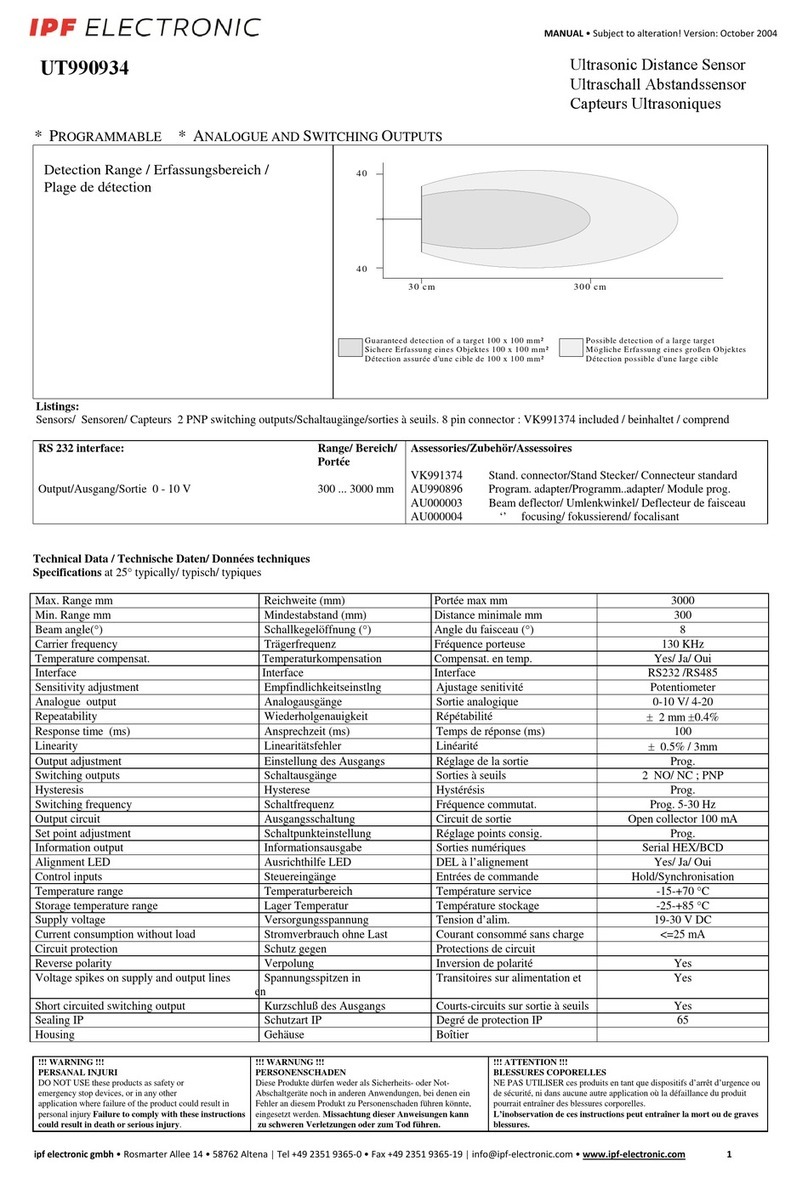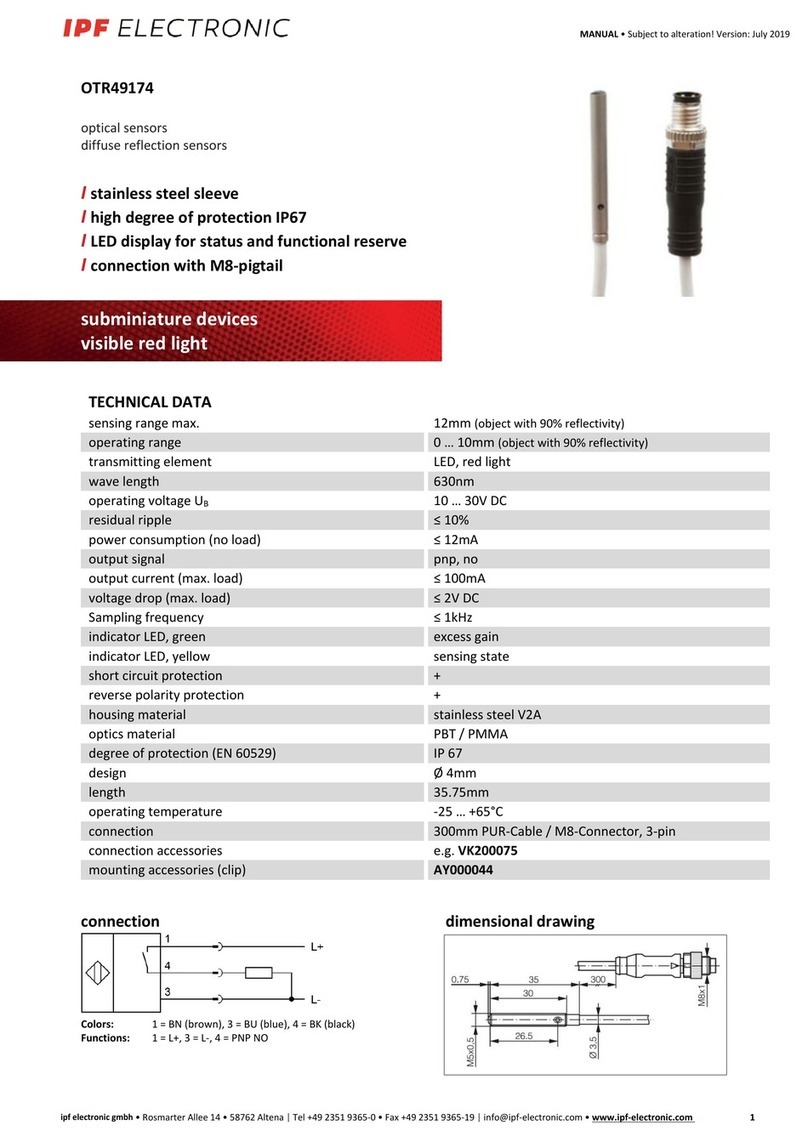Key/Taster
P1 LED SP1 0 V
P2 LED SP2 10 V
Echo LED Echo
Wiring
Pin Function
1 24 Vdc
3 0 V GND
2 SP2
4 SP1
5 0 … 10 V View to solder pins of
female connector/ Blick
auf Lötkontakte Kabel-
buchse/ Vue sur les pins à
soudée du connecteur
cable Dimensions/Abmessungen/Dimensions
Analogue output adjustment
P1 and P2 defines the analogue output
slope. P1 determines the 0 V position and
P2 the 10 V position.
Positive slope: P1 < P2
Negative slope: P2 < P1
Switching output characteristics
NO/NC
P1 and P2 also determines the position of
the set points. Is during teach in of the set
point the corresponding LED on, then the
switching output has NO characteristics, is
it off, then it has NC characteristics.
Analoge Kennlinie
Mit P1 und P2 wird der Arbeitsbereich der analogen
Kennlinie festgelegt: P1 bestimmt die Position an
der die Kennlinie den Wert OV annimmt, P2
bestimmt die Position 10 V.
Positive Kennlinie: P1 < P2
Negative Kennlinie: P2 < P1
Schaltausgänge Charakteristik NO/NC
P1 und P2 legen auch die Positionen der Schalt-
punkte fest. Ist beim Einlernen des Schaltpunktes die
entsprechende LED an, so hat der Schaltpunkt NO
Charakteristik, ist sie aus, so ist die Charakteristik
NC.
Sortie analogique
P1 et P2 definissant la position de la sortie
analogique. P1 le point 0V,
P2 le point 10V.
Charactéristique positive: P1 < P2
Charactéristique négative: P1 > P2
Interrupteur NO / NC
P1 et P2 définissant aussi les positions
seuil. Si DEL est allumer pendant
memorisation la sortie à seuil est
normallement ouvert, si DEL n’est pas
allumer elle est normalement fermée.
Teach in procedure /
Einlernvorgang /
Procédure de mis en mémoire
Normal function:
Echo LED on, when echo received (alignment
LED). LED2 P1 and P2 are indicating status
of the switching outputs
Normale Funktion :
Echo LED an, wenn Echo empfangen wird
(Ausrichthilfe).LEDs P1 und P2 zeigen
Schaltzustand SP1 und SP2.
Fonction normale:
DEL Echo allumé si echo recu (alignement)
DEL P1 et P2 montres l’état des sorties à
seuil.
Teach In modus P1 (Position 0V and SP1)
Press key around 8 sec until LEDs P1 and
Echo start blinking ~2Hz.
Release key: Now sensor is in Teach In mode
for P1:
LED P1 is blinking ~1Hz, Echo LED
normal function (alignment LED)
Within 1 min. P1 has to be programmed!
Place target at new position P1.
Press and release key, P1 is programmed.
Sensor returns into normal function with
new value for P1.
Teach In Modus P1 (Position 0V und SP1)
Taster ca. 8 sec. drücken bis LEDs P1 und
Echo anfangen mit ~2Hz zu blinken.
Taster loslassen: jetzt ist Sensor im Tech In
Modus für P1:
LED P1 blinkt mit ~ 1Hz; Echo LED
normale Funktion (Ausrichthilfe)
Innerhalb von 1 min. muß P1 eingelernt
werden!
Objekt an neue Position P1 bringen
Taster drücken und loslassen: P1 ist eingelernt.
Sensor arbeitet jetzt in normaler Funktion
mit neuem eingestellten Wert für P1.
Teach In mode P1 (Position 0V et SP1)
Appuyer bouton environ 8 sec. jusque DELs
P1 et Echo clignotes ~2Hz.
Relâcher le bouton: capteur est en mode
‘programmation P1:
DEL P1 clignote ~1 Hz; DEL echo
fonction normale (alignement).
Pendant 1 min. P1 doit être mémorisée !
Positionnez l’objet à position nouveau de P1.
Pressez et laissez bouton: P1 est mémorisee.
Capteur travaille en fonction normale avec
nouveau valeur pour P1.
Teach In modus P1 (Position 10V and SP2)
Press key around 13 sec until LEDs P2 and
Echo start blinking ~2Hz.
After 8 sec. start LEDs P1 and Echo
blinking, then after additional 5 sec. LEDs
P2 and Echo are blinking with 2 Hz.
Release key: Now sensor is in Teach In mode
for P2:
LED P1 is blinking ~1Hz, Echo LED
normal function(alignment LED)
Within 1 min. P1 has to be programmed!
Place target to new position P2
Press and release key, P2 is programmed.
Sensor returns into normal function with new
value for P2.
Teach In Modus P2 (Position 10V und SP2)
Taster ca. 13 sec.drücken bis LED P2 und
Echo LED anfangen mit ~2Hz zu blinken.
Nach 8 sec. fangen LED P1 und Echo LED
an zu blinken, nach weiteren 5 sec. blinkt
dann LED P2 und Echo LED mit ~2Hz.
Taster loslassen: jetzt ist Sensor im Tech In
Modus für P2:
LED P2 blinkt mit ~ 1Hz; Echo LED
normale Funktion (Ausrichthilfe).
Innerhalb von 1 min muß jetzt P2 eingelernt
werden!
Objekt an neue Position P2 bringen.
Taster drücken und loslassen: P2 ist eingelernt
Sensor arbeitet jetzt in normaler Funktion
mit neuem eingestellten Wert für P2.
Teach In mode P2 (Position 10V et SP2)
Appuyer bouton environ 13 sec. jusque DELs
P2 et Echo clignotes ~2Hz.
Après 8 sec. DELs P1 et Echo commen-
ces à clignotés, après 5 sec. DELs P2 et
Echo clignotes.
Relâcher le bouton: capteur est en mode
programmation P2:
DEL P2 clignote ~1 Hz; DEL echo
fonction normale (alignement).
Pendant 1 min. P2 doit être mémorisée !
Mettre en place la cible au point
correspondant à P2.
Appuyer une fois sur le bouton et relâcher. P1
est programmé..
Capteur travaille en fonction normale avec
nouveau valeur pour P2.
Assessories/Zubehör/Assessoires
AU000003 Beam deflector/ Umlenkwinkel/ Deflecteur de faisceau
AU000004 ‘’ focusing/ fokussierend/ focalisant
P1 P2
10
0V P2 P1
10
0V
MANUAL •Subject to alteration! Version: July 2004
ipf electronic gmbh
•Rosmarter Allee 14 •58762 Altena
│
Tel +49 2351 9365-0 •Fax +49 2351 9365-19
│