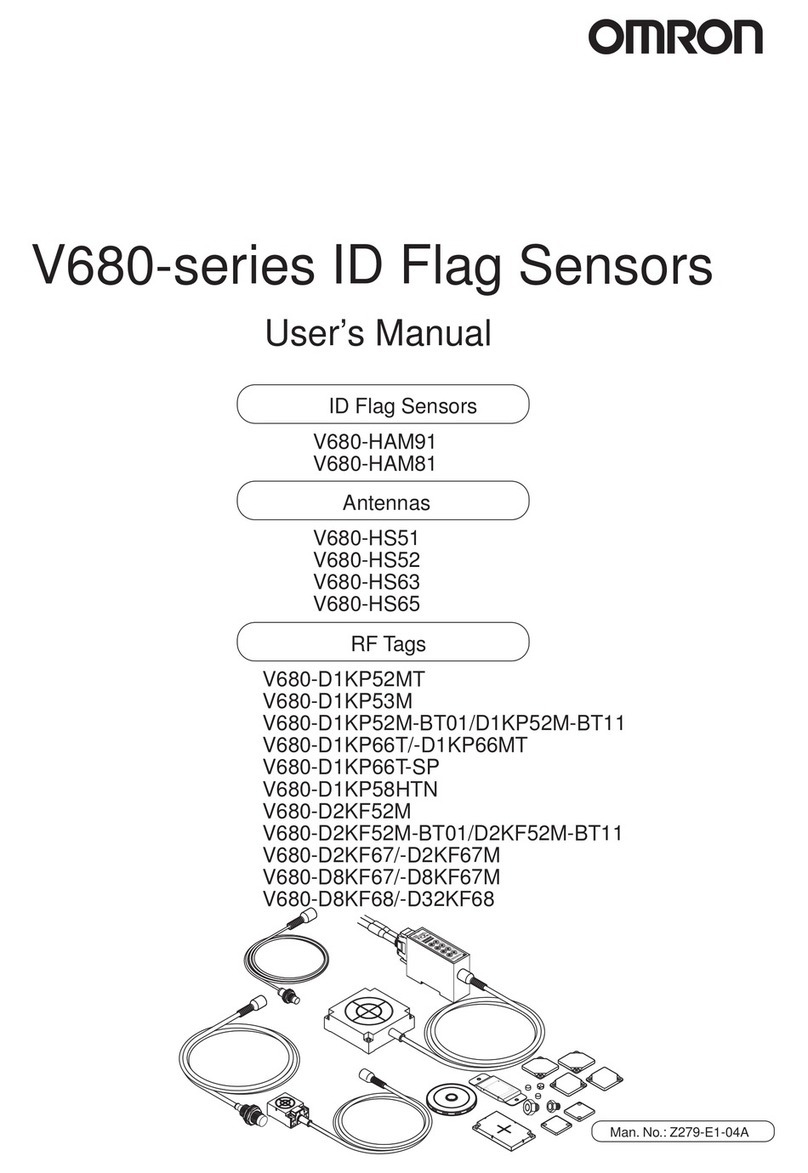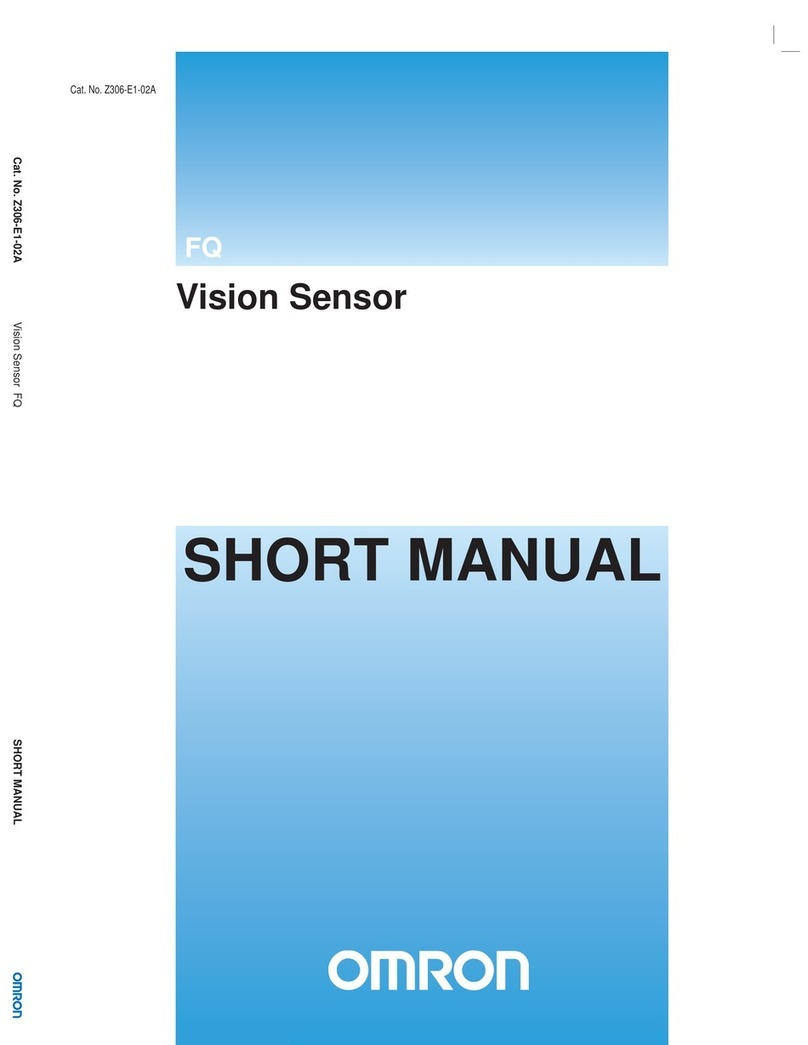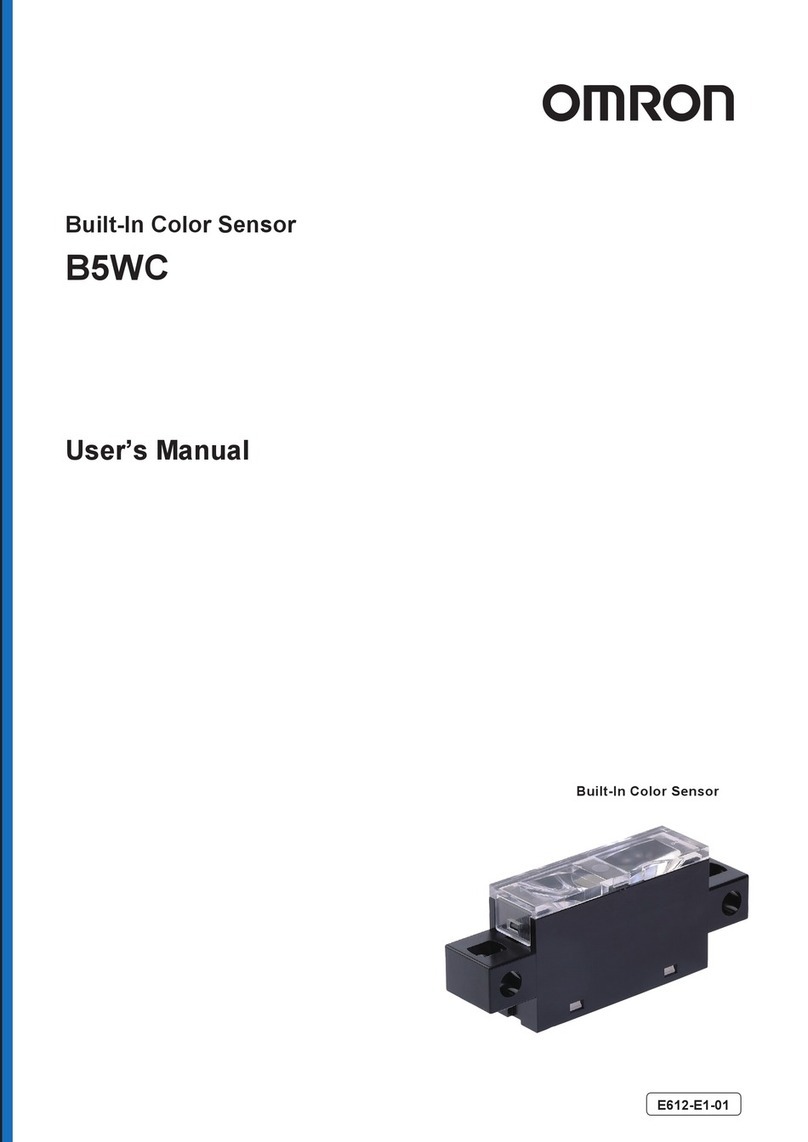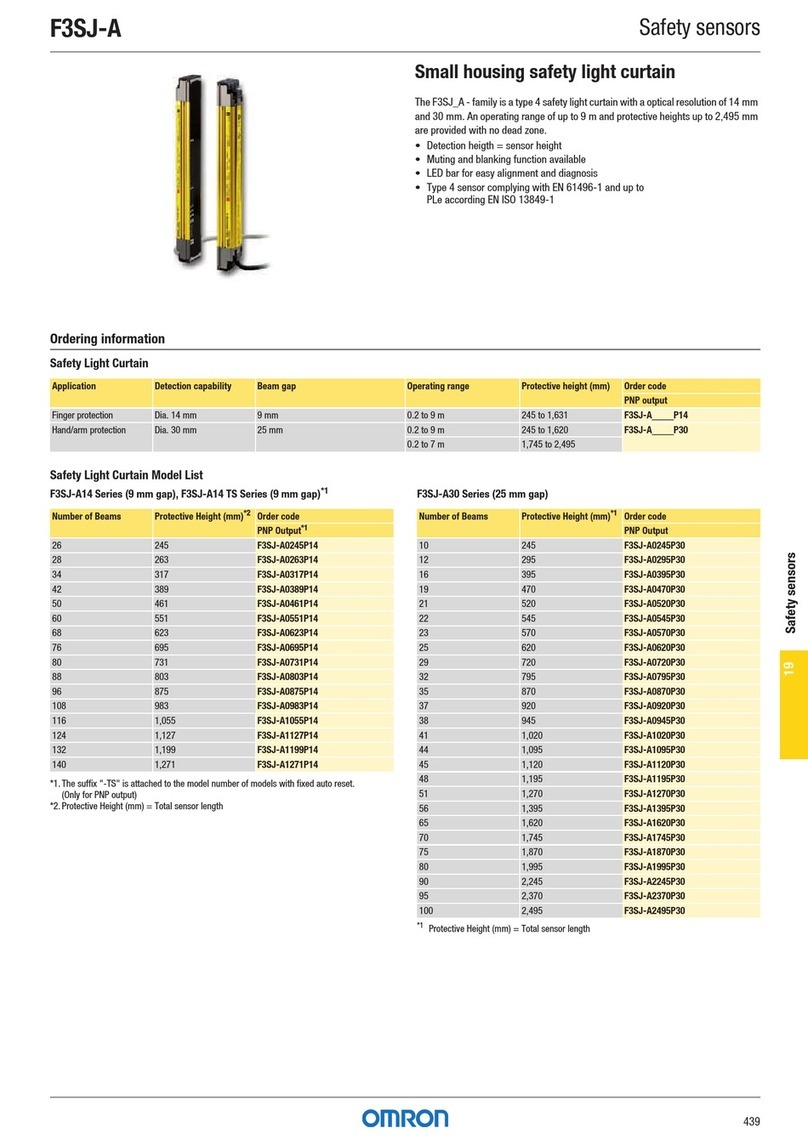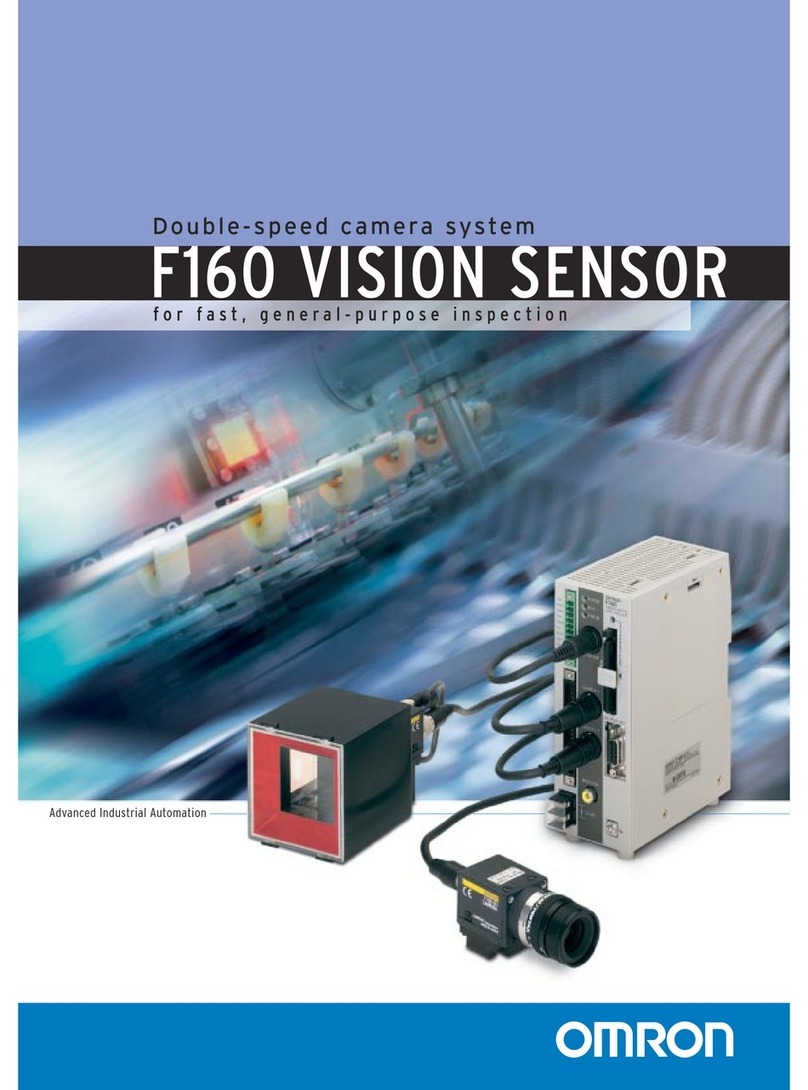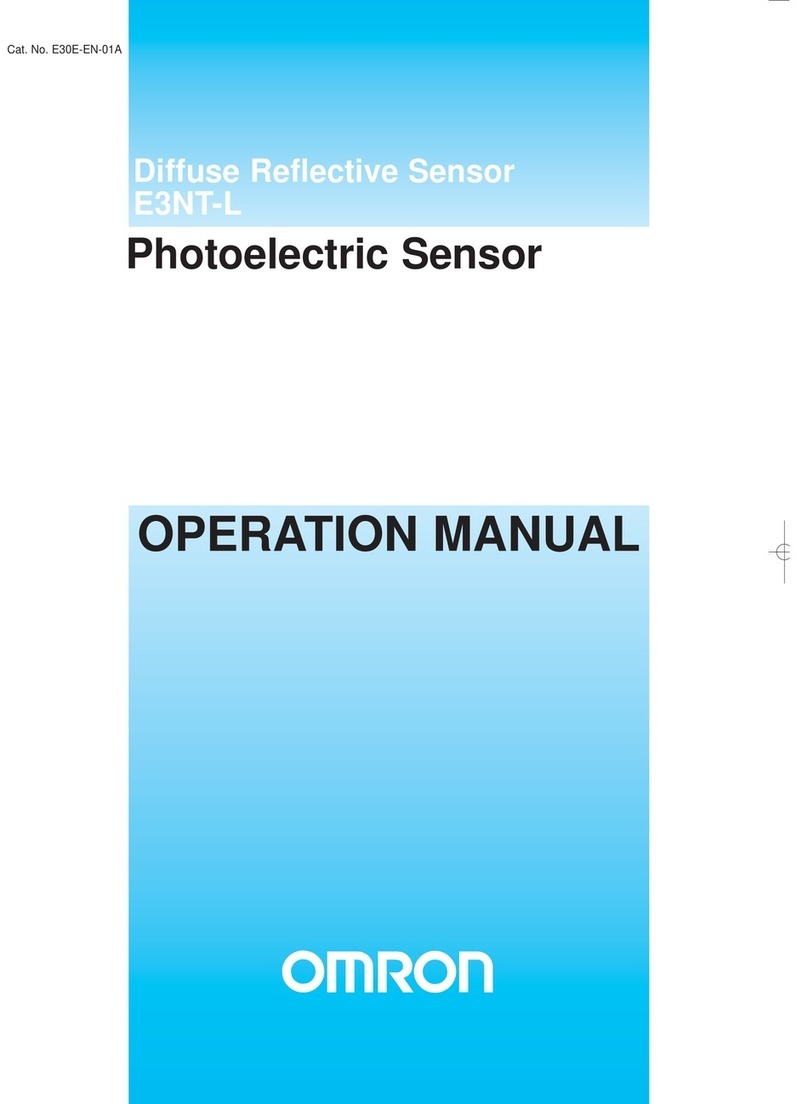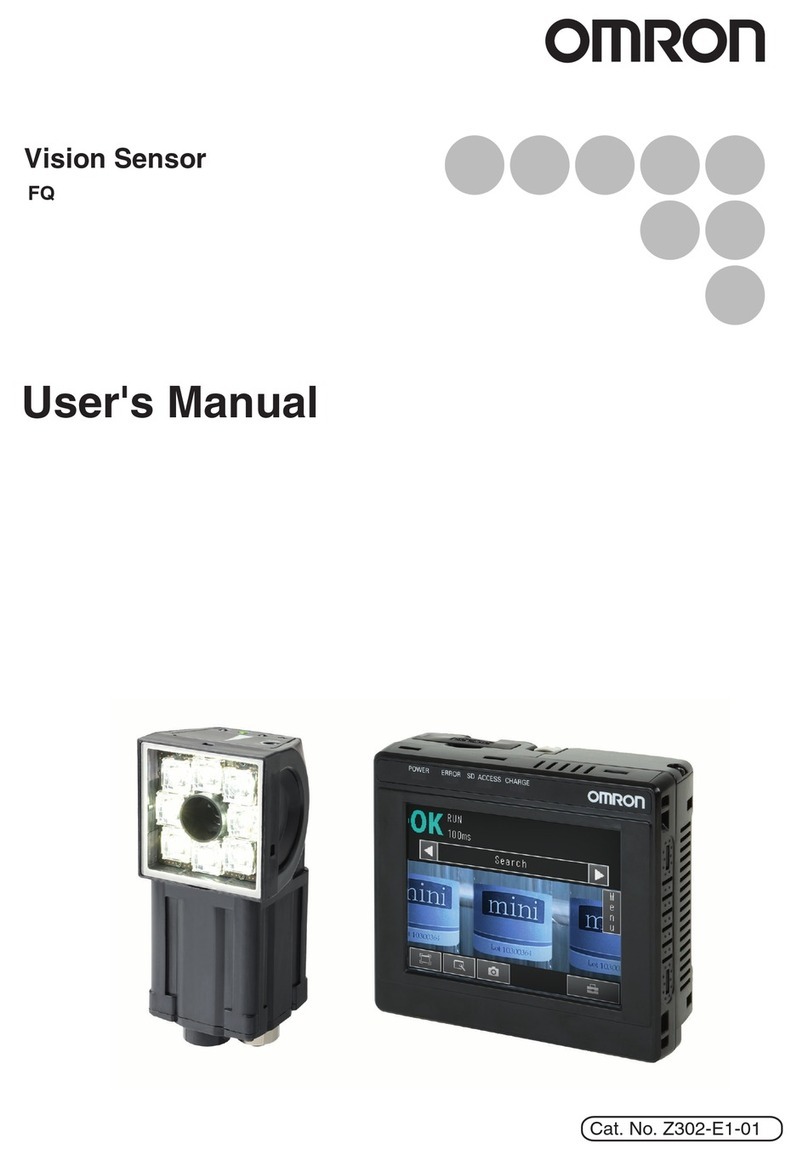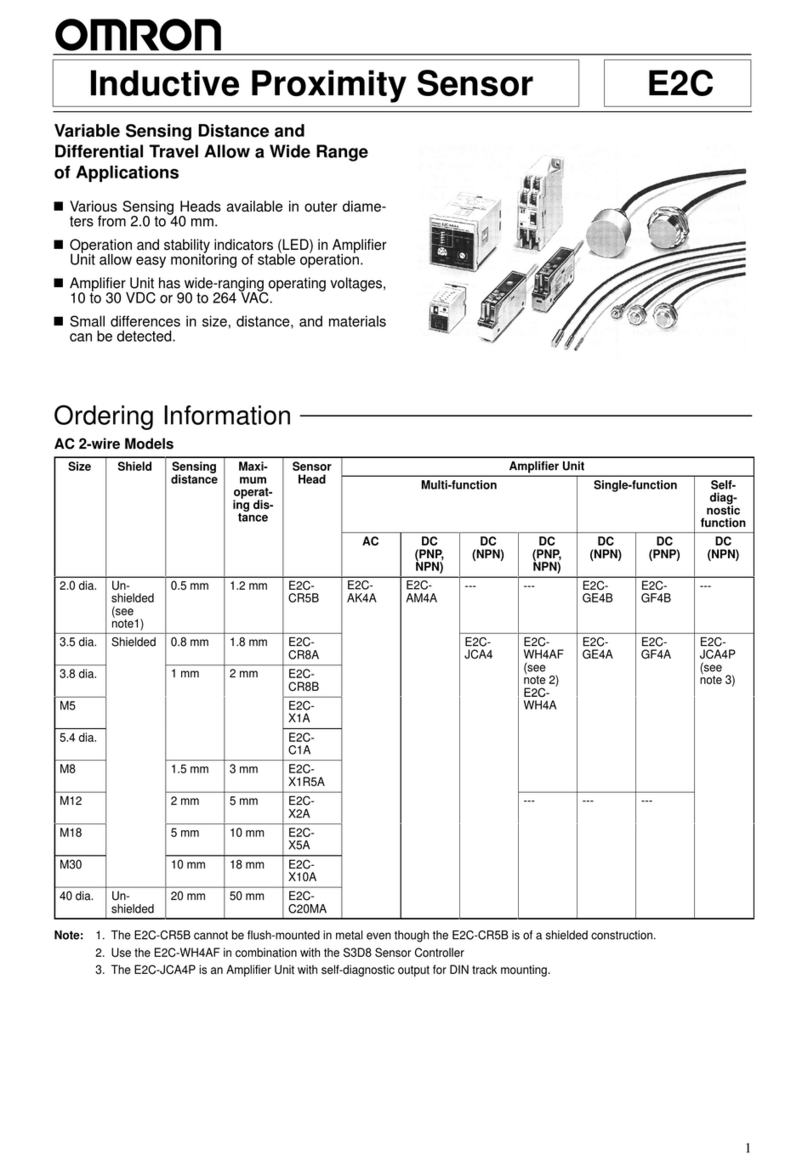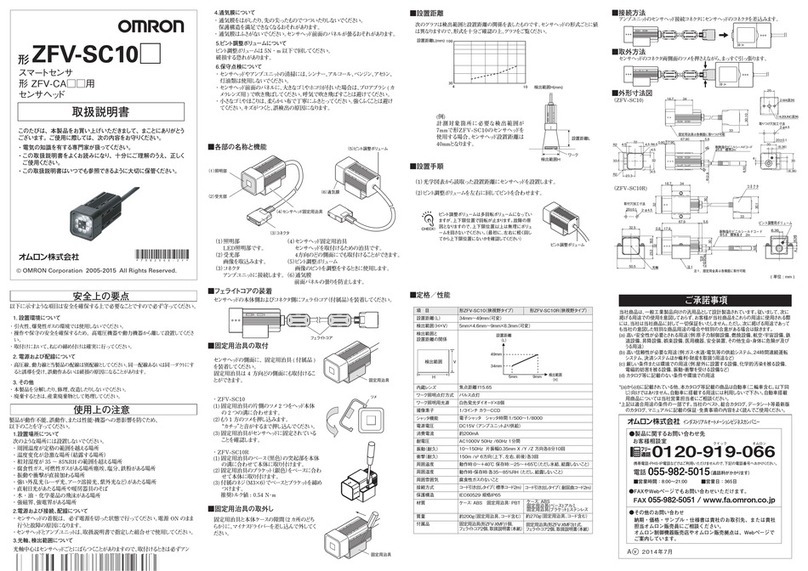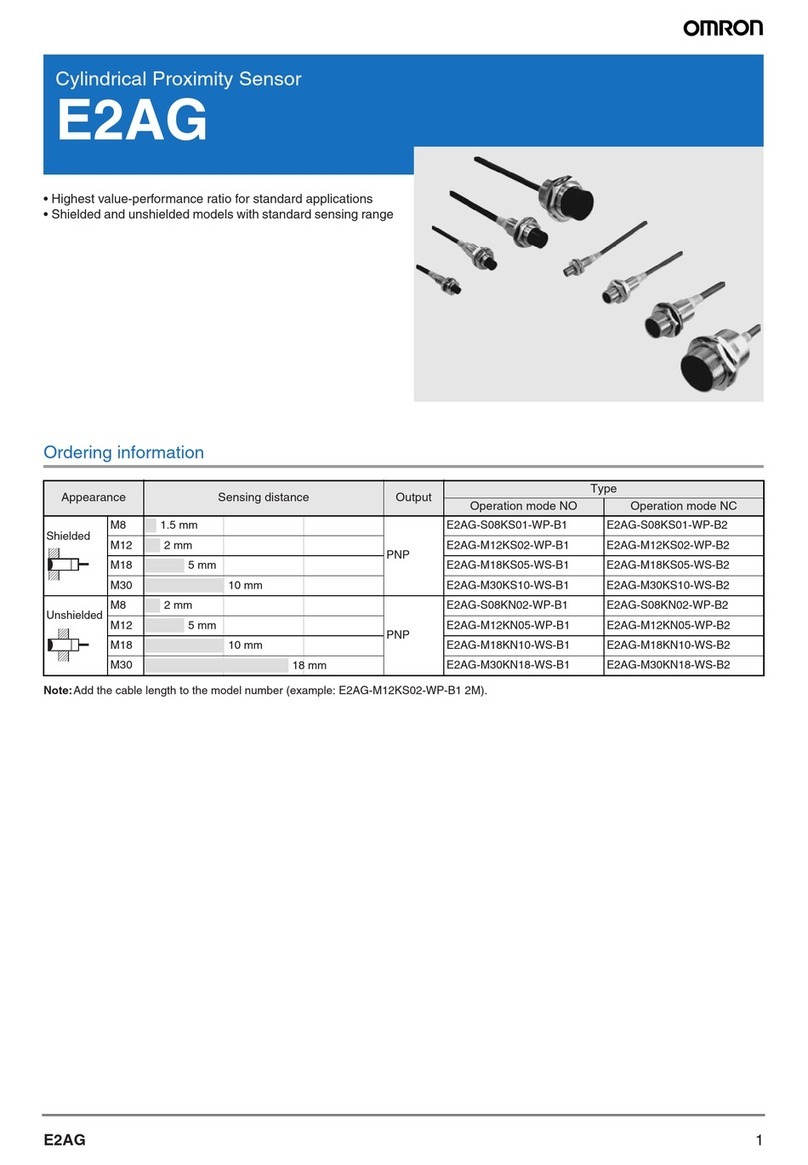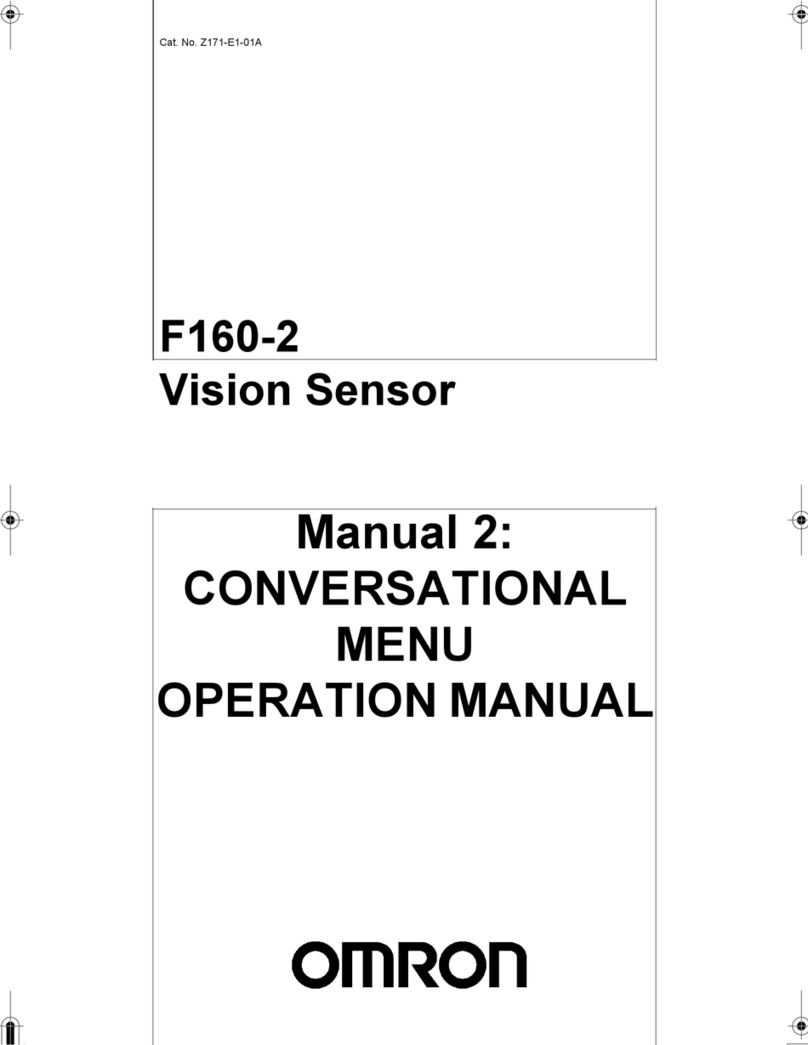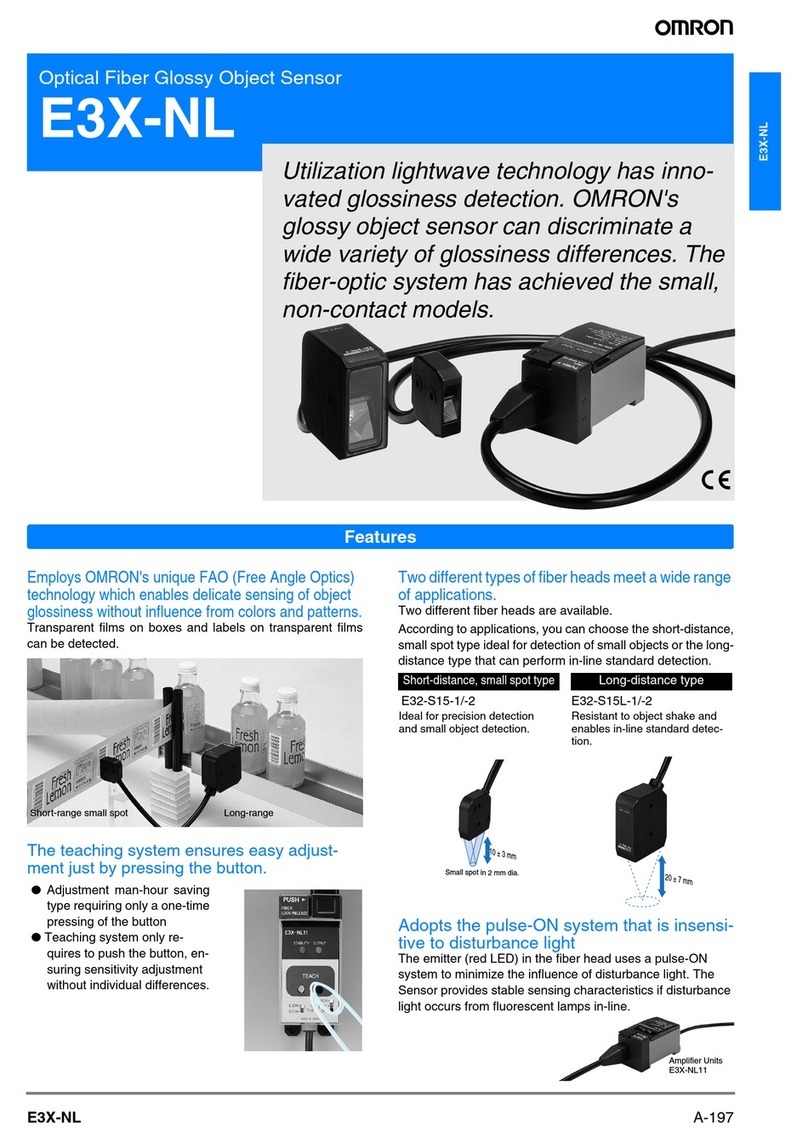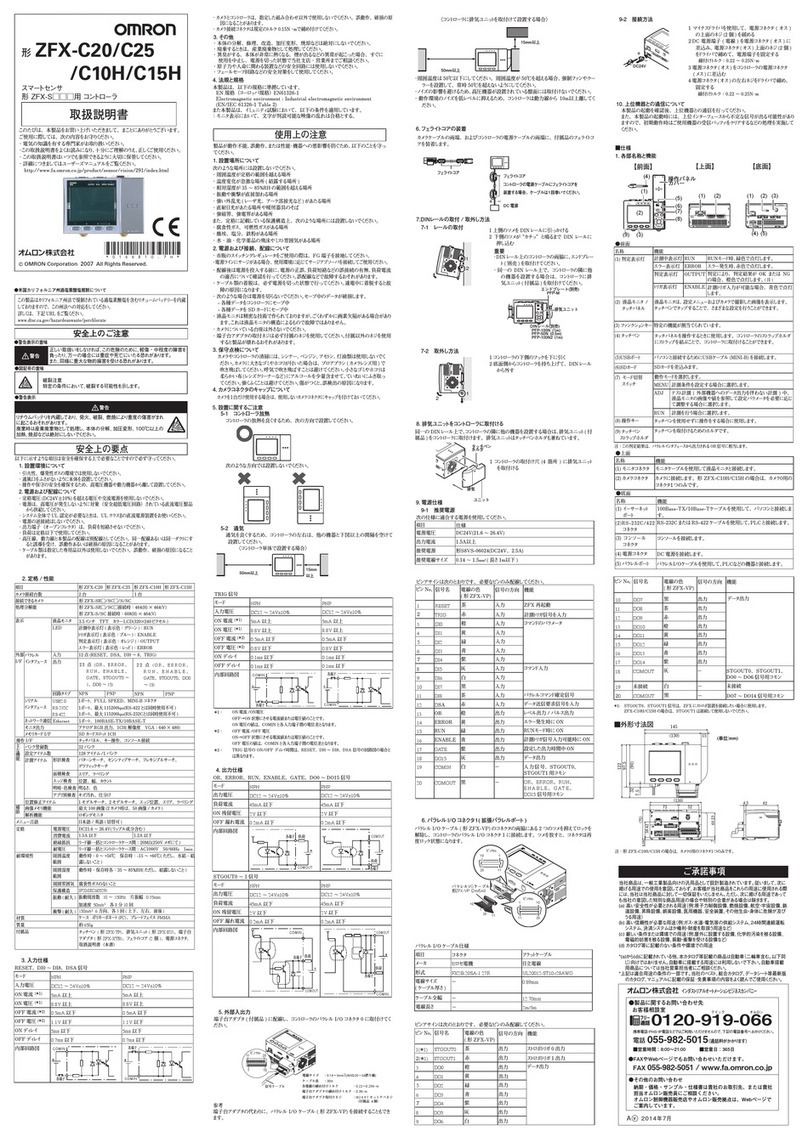Setting item
Settings
The currently selected
item is displayed inverted
←LEFT key
→RIGHT key
The function of these keys differs according to the operating mode.
In MENU mode: Moves through menus.
In ADJ mode: Changes the adjustment item (type of threshold value).
In RUN mode: Changes the display details (type of measurement value).
↑UP key
↓DOWN key
The function of these keys differs according to the operating mode.
In MENU mode: Moves between menus, selects parameters, and sets
numerical values.
In ADJ mode: Changes numerical values.
TEACH/VIEW
key
The function of these keys differs according to the operating mode.
In MENU mode: Executes teaching.
In RUN and ADJ modes: Switches the screen display.
SET key
ESC key
FUNCTION key
Returns to the previous menu.
Control keys
Item
Output specifications
Input ON
specifications
OFF
Serial I/O USB2.0
RS-232C
Inspection items
Teaching area
Teaching area size
Sensing area
Resolution
Bank switching
Measurement mode
Image input interval
Other functions
Output signals
Input signals
Sensor Head interface
Image display
Indicators
Operation interface
Power supply voltage
Current consumption
Dielectric strength
Noise immunity
Vibration resistance
Shock resistance
Ambient temperature
Ambient humidity
Ambient atmosphere
Degree of protection
Materials
Weight
Accessories
Rectangular, one area
・Pattern (PTRN), Brightness (BRGT): Any rectangular area (256 ×256 max.)
・
Area (AREA), Width (WID), Position (POSI), Count (CNT), Hue inspection (HUE),
Character (CHARA): Any rectangular area (full screen max.)
Full screen
468 ×432 (H ×V) max.
Supported for 8 banks.
Current bank mode, Multi bank mode
Standard : 13ms , 1/2 partial scanning : 8ms , 1/4 partial scanning : 5ms
Control output switching: ON for OK or ON for NG
ON delay/OFF delay, One-shot output, "ECO" mode
(1) Control output (OUTPUT), (2) Enable output (ENABLE),(3) Error output (ERROR)
(1) Simultaneous measurement input (TRIG) or Continuous measurement input (TRIG),
Switched by using menu.
(2)
Bank selection inputs (BANK1 to BANK3)
(3) Workpiece still teaching (TEACH) or Workpiece moving teaching (TEACH),
Switched by using menu.
Digital interface
Compact TFT 2.2-inch LCD (Display dots: 930×234)
・
Judgement result indicator (OUTPUT,orange) ・Inspection mode indicator (RUN,green)
・
Error indicator (ERR,red)・READY STATE indicator (READY,blue)
・Cursor keys (up, down, left, right) ・Setting key (SET) ・Escape key (ESC)
・Operating mode switching (slide switch) ・Menu switching (slide switch)
・Teaching/Display switching key (TEACH/VIEW)・Function key(A/B/C/D)
20.4 to 26.4 VDC (including ripple)
800mA max.(with Sensor HeadZFV-SC10/SC50/SC90connected , power supply voltage DC24V)
930mA max.(with Sensor Head ZFV-SC150 /Option Lighting Unit ZFV-LTL01/LTL02 connected,power supply voltage DC24V)
1050mA max.(Option Lighting Unit ZFV-LTL04/LTF01connected, power supply voltage DC24V)
1,000 VAC, 50/60 Hz for 1 min between leads and Amplifier Unit case
1 kV, Pulse rise: 5 ns, Pulse width: 50 ns, Burst duration: 15 ms, Cycle: 300 ms
Destruction: 10 to 150 Hz, 0.1-mm single amplitude, 10 times each in X, Y, and Z directions for 8 min
Destruction: 150 m/s2, three times each in six directions (up/down, left/right, forward/backward)
Operating: 0 to 50。C Storage: -25 to 65。C (with no icing or condensation)
Operating and storage: 35% to 85%
Must be free of corrosive gas.
IEC60529, IP20
Polycarbonate
Approx. 300 g (including cord)
Ferrite core (1), Instruction sheet (This paper), Label (1)
ZFV-CA50 ZFV-CA55
Patterns (PTRN), Brightness (BRGT), Area (AREA), Width (WID),
Position(POSI), Count (CNT), Hue inspection (HUE), Character (CHARA)
PNP open-collector, 50mA max.,
residual voltage:1.2V max.
Displays and Key Operations Dimensions
Specifications
Display
Key Operations
Make setups using the control keys
while viewing the menus and the image
displayed on the LCD monitor.
The details that are displayed differ
according to the operating mode.
Sticking of display label of『Assignment of function key』
Please stick and use the accessories label for the back of the cover.
Key Description
・Selects menus.
・Selects/applies items.
NPN open-collector, 30V DC, 50mA
max., residual voltage:1.2V max.
Short-circuited with 0 V terminal or
1.5V or less
Open (leakage current: 0.1 mA max.)
1 Port, FULL SPEED [12Mbps], MINI-B
1 Port, 115200 bps max.
Open (leakage current: 0.1 mA max.)
Supply voltage short-circuited or
within supply voltage -1.5 V max.
(*1) The content of the display changes by the item set by [ITEM].
(*2) When [WIDTH], [POSITION], and [COUNT] are selected by [ITEM], the menu is displayed.
(*3) When [AREA1], [AREA2], [COUNT], and [SEARCH] are selected by [ITEM], the menu is displayed.
(*4) When [SEARCH], [MATCH], [BRIGHT], [WIDTH], [POSITION] and [AREA3] are selected by [ITEM],
the menu is displayed.
(*5) ZFV-SC150/150W can not use this menu. (*6) Only when lights set “0000” , 1/500 is displayed.
(*7) Only when two or more amplifier units are connected, the menu is displayed. (*8) Only when the host device is displayed.
(*9) This setting does not display for the host device(the Amplifier Unit that the Sensor Head is connected to).
Setting content Selection item/Setting rangeDefault value
MENU Mode
List of Setting Items in MENU mode
PATTERN
AREA
HUE
WIDTH
POSITION
COUNT
BRIGHT
CHARACTER
SEARCH, MATCH
AREA1, AREA2, AREA3
CHARACTER1, CHARACTER2
ー
ー
ー
ー
ー
ー
ー
ー
ー
ー
ー
ー
ー
TEACH
BANK
SYS1 BANKSET
ITEM
PICK
CUSTM
DISP COL
ー
ー
ー
ー
ー
ー
BANK BANK1
x1
1LINE
NONE
DARK
↓
OFF
NONE
DARK
→
KEY
BANK1 〜BANK8
KEY, I/O
COPY
CLEAR
SWITCH
ー
ー
BANK1
ー
ー
ー
ー
MEAS MODE
BANK1 〜BANK8
CURRENT BANK
MULTI BANK
LAST BANK
ー
ー
NORMAL
TRIG
STATIONARY
GREEN
FILTER PICKUP, FILTER
ON OFF, ON
NOMAL, FAST, MAX
TRIG, CONTINUE
STATIONARY, MOVING
GREEN, RED, YELLOW, BLUE, WHITE
GREEN, RED, YELLOW, BLUE, WHITE
GREEN, RED, YELLOW, BLUE, WHITE
GREEN, RED, YELLOW, BLUE, WHITE, BLACK
OFF, ON
SPEED
MEAS TYPE
TEACH TYPE
OK
COL MODE
↑↓,←→,SIZE,MOVE
↑↓,←→,SIZE,MOVE
ー
ー
PICKAREA
PICKCOL
REG.
LIGHT TEACH
IMAGE
RED
WHITE
BLUE
ON
NG
NORMAL
BACK
ECO MODE
LIGHT
SHUTTER
0000 〜5555 (*5)
1/500(*6), 1/1000, 1/1200, 1/1400, 1/1500,
1/2000, 1/25001 1/3000, 1/4000, 1/8000
x1, x1.5, x2
(*3)
(*2)
(*1)
AVERAGE AVERAGE, DEVIATIONMETHOD
[ITEM]:[BRIGHT]
AUTO
AUTO, RED, GREEN, BLUE,
YELLOW, CYAN, MAGENTA, GRAY
FILTER
(*4)
LIGHT, DARK
↑↓,←→
EDGE MODE
DIRECTION
LIGHT
←→
[ITEM]:[WIDTH]
WHITE, BLACK
0〜255
COLOR
BINARY
WHITE
[AREA]:[AREA3]
LIGHT, DARK
↓,→
EDGE MODE
DIRECTION
LIGHT
→
[ITEM]:[COUNT]
ー
ー
↑↓,←→, SIZE, MOVE
SEACH AREA
ー
ー
↑↓,←→
↑↓,←→
SIZE
MOVE
[ITEM]:[MATCH]
[CHARACTA]:[CHARACTER1]
LIGHT, DARK
↑, ↓, →, ←
SENSITIVE,NORMAL,ROUGH
EDGE MODE
DIRECTION
EDGE SENSE
LIGHT
→
NORMAL
[ITEM]:[POSITION]
ー ↑↓,←→, SIZE, MOVE
±10゜, ±20゜, ±30゜, ±45゜
ON,OFF
SEARCH AREA
ROTATION
COL JUDGE
±10゜
OFF
[ITEM]:[SEARCH]
AUTO
FIX
DISP POS
GAIN
・A key
Switching for image display condition
・B key
Switching the displayed bank
・C key
Re-measurement
・D key
Details setting for color pick-up condition
NG ON
OFF
0
0
0
OK ON, NG ON
OFF, ON
0〜255
0〜255
0〜255
BANK1 〜BANK8
ON STATUS
ONE SHOT
ON DELAY
OFF DELAY
OUTPUT TIME
LOGGING DATA
8
OFF
1
38400
0
CR
7, 8
OFF, EVEN, ODD
1, 2
9600, 19200, 38400, 57600, 115200
0〜16
CR, LF, CR+LF
LENGTH
PARITY
STOP BIT
BAUD RATE
NODE
DELIMIT
EACH
I/O
USE
ALL, EACH
I/O, LINK
USE, NOT USE
OUTPUT
TRIG
HEAD
WHITE BAL
ALL CLEAR
MEAS CLEAR
LANGUAGE
ー
ー
ー
ー
ー
ー
ー
SYS2 OUTPUT
THROUGH THROUGH, FREEZE
ENGLISH, JAPANESE
ー
TEACH IMAGE
COM
LOCK
ー
ー
ー
I/O MON
LINKSET (*7) (*8)
(*9)
(*9)
MODE SWITCH
KEY
TEACH IN
PASS NUMBER
LOCKOFF
LOCKOFF
LOCKOFF
0000
LOCKOFF,LOCKON
LOCKOFF,LOCKON
LOCKOFF,LOCKON
0000-9999
MODE
MODEL
EDGE MODE
DIRECTION
SEARCH AREA
NONE, MODEL, EDGE
LIGHT, DARK
↑↓,←→
ー
ー
↑↓,←→,SIZE, MOVE
↑↓,←→,SIZE, MOVE
MODE DTL
[CHARACTA]:[CHARACTER2]
MDL DIV
MODE
MODEL
EDGE MODE
DIRECTION
SEARCH AREA
STABLE
1LINE SHORT, 1LINE NORMAL
1LINE LONG, 2LINE SHORT
2LINE NORMAL
NONE, MODEL, EDGE
LIGHT, DARK
↑↓,←→
OFF, ON
ー
ー
↑↓,←→,SIZE, MOVE
↑↓,←→,SIZE, MOVE
MODE DTL
Setting content Selection item/Setting rangeDefault value
JG
SCORE
TH
AVE
DRANGE
MCONT
NG%
TIME
BO.SEARCH BO.SEARCH
:
:
:
:
:
:
:
:
:
:
OK
98
OK
98
60
0
0-100
2
1.000
144
JG
SCR
In case of standard mode : [Item name]
In case of multi-inspection : [B*.Item name]
B*means the displayed BANK no..
Total judgement
Individual Judgement
of each BANK
BANK1
VERSION
CONTRAST
Label sticking position
• Notice for Korea Radio Law
A급 기기(업무용 방송통신기자재)
이 기기는 업무용(A급) 전자파적합기기로서 판매자
또는 사용자는 이 점을 주의하시기 바라며,가정외의
지역에서 사용하는 것을 목적으로 합니다.
60
90
4.6903.9
4.2
35.54.3
23.2
18
52.5
11.7dia.
24.2
1311
32.9
14.8
23.4
Heat-resistantvinylchlorideshieldcord
Diameter5.2mm12coresStandardlength2m
(Unit:mm)
Suitability for Use
s
Omron Companies shall not be responsible for conformity with any standards,
codes or regulations which apply to the combination of the Product in the
Buyer’s application or use of the Product. At Buyer’s request, Omron will
provide applicable third party certification documents identifying ratings and
limitations of use which apply to the Product. This information by itself is not
sufficient for a complete determination of the suitability of the Product in
combination with the end product, machine, system, or other application or
use. Buyer shall be solely responsible for determining appropriateness of the
particular Product with respect to Buyer’s application, product or system.
Buyer shall take application responsibility in all cases.
NEVER USE THE PRODUCT FOR AN APPLICATION INVOLVING
SERIOUS RISK TO LIFE OR PROPERTY WITHOUT ENSURING THAT THE
SYSTEM AS A WHOLE HAS BEEN DESIGNED TO ADDRESS THE RISKS,
AND THAT THE OMRON PRODUCT(S) IS PROPERLY RATED AND
INSTALLED FOR THE INTENDED USE WITHIN THE OVERALL
EQUIPMENT OR SYSTEM.
See also Product catalog for Warranty and Limitation of Liability.
Oct, 2014
D
OMRON Corporation Industrial Automation Company
Contact: www.ia.omron.com
Tokyo, JAPAN
OMRON ELECTRONICS LLC
2895 Greenspoint Parkway, Suite 200
Hoffman Estates, IL 60169 U.S.A.
Tel: (1) 847-843-7900/Fax: (1) 847-843-7787
OMRON ASIA PACIFIC PTE. LTD.
No. 438A Alexandra Road # 05-05/08 (Lobby 2),
Alexandra Technopark,
Singapore 119967
Tel: (65) 6835-3011/Fax: (65) 6835-2711
OMRON (CHINA) CO., LTD.
Room 2211, Bank of China Tower,
200 Yin Cheng Zhong Road,
PuDong New Area, Shanghai, 200120, China
Tel: (86) 21-5037-2222/Fax: (86) 21-5037-2200
OMRON EUROPE B.V.
Sensor Business Unit
Carl-Benz-Str. 4, D-71154 Nufringen, Germany
Tel: (49) 7032-811-0/Fax: (49) 7032-811-199
Regional Headquarters