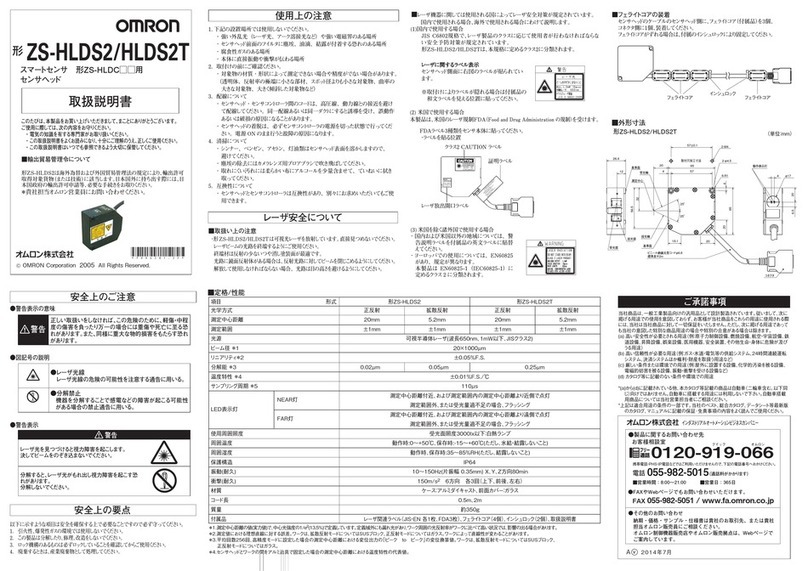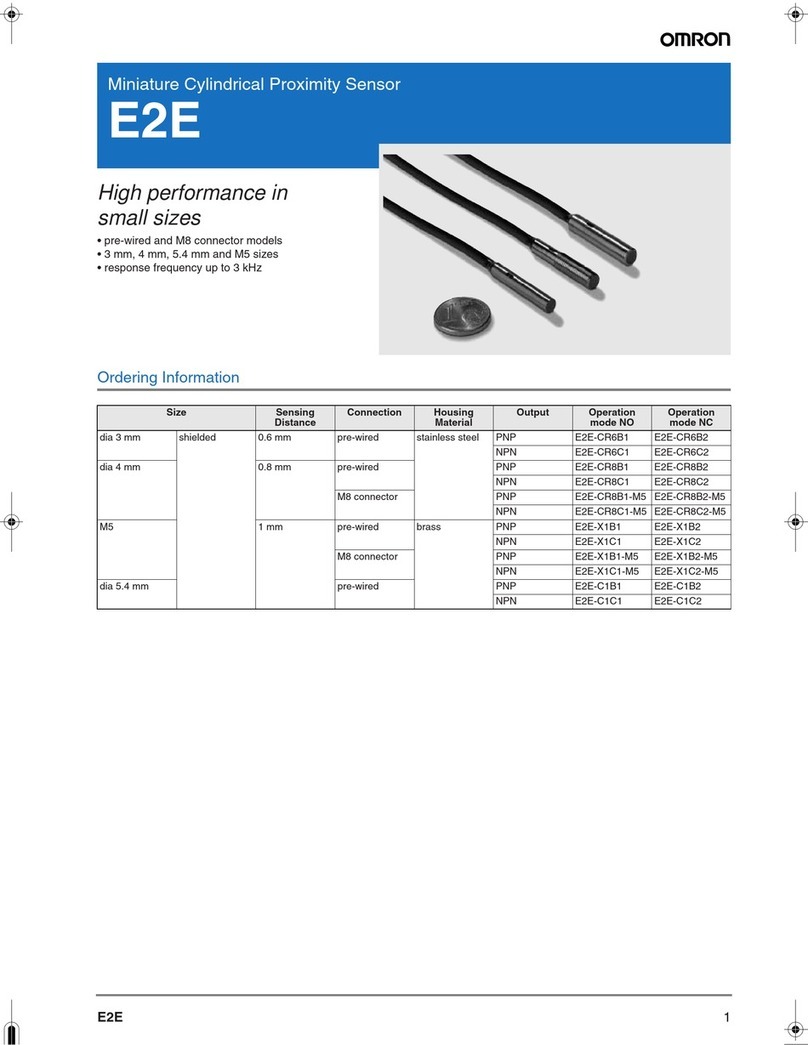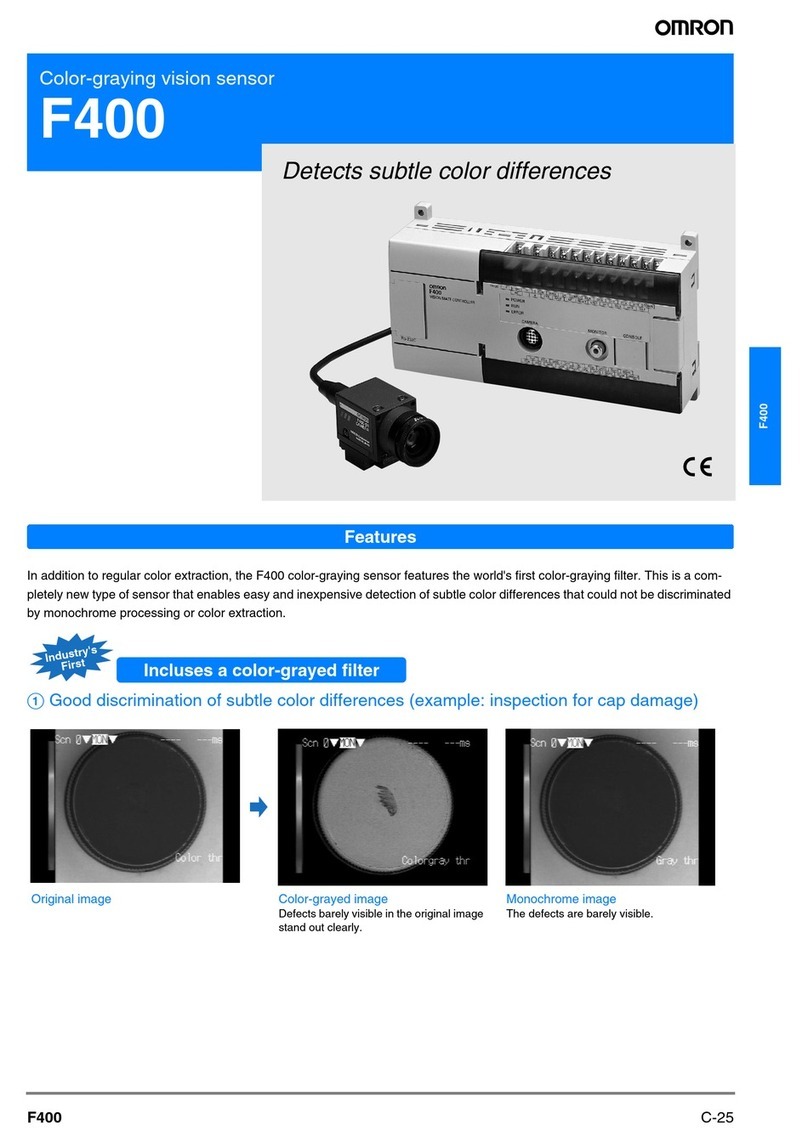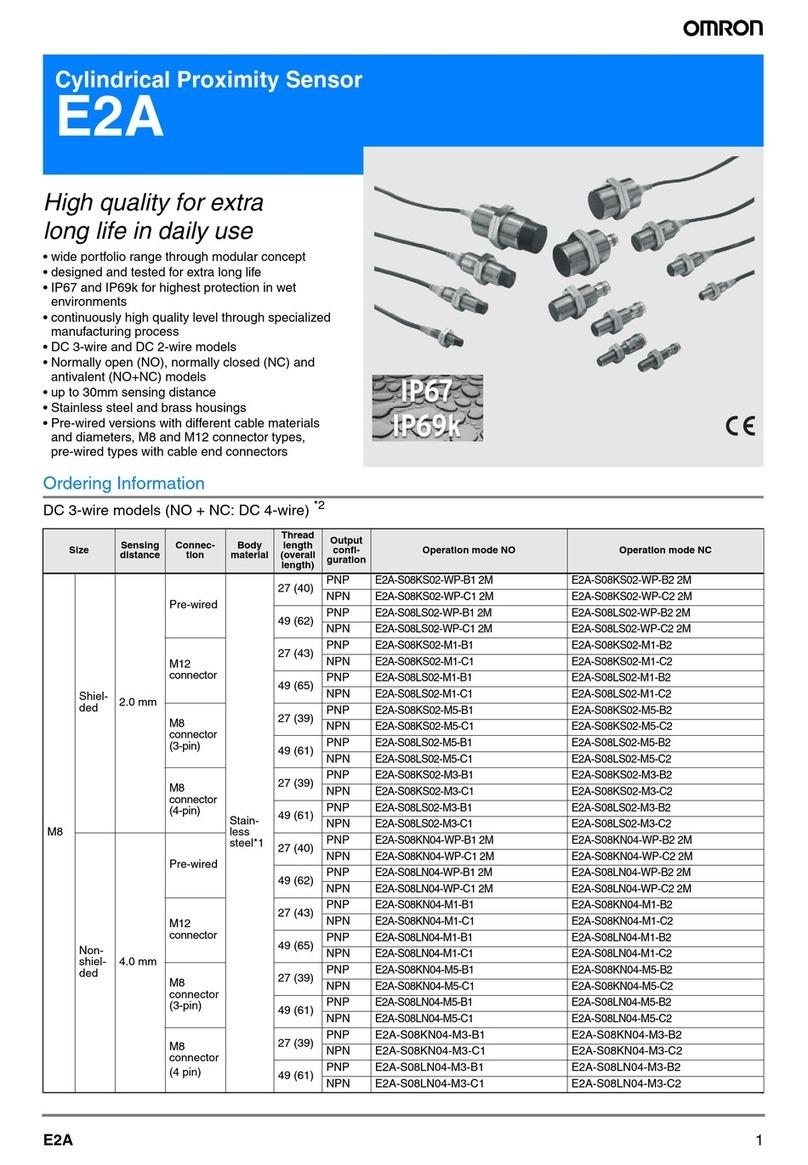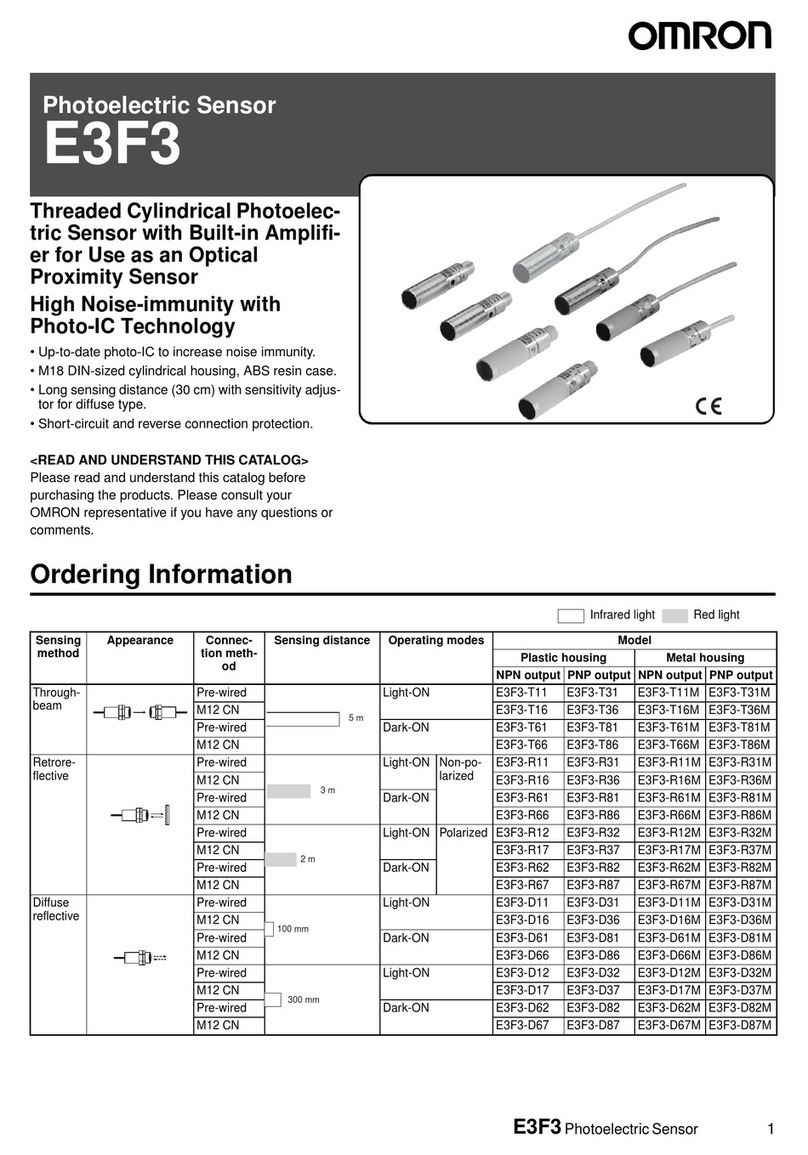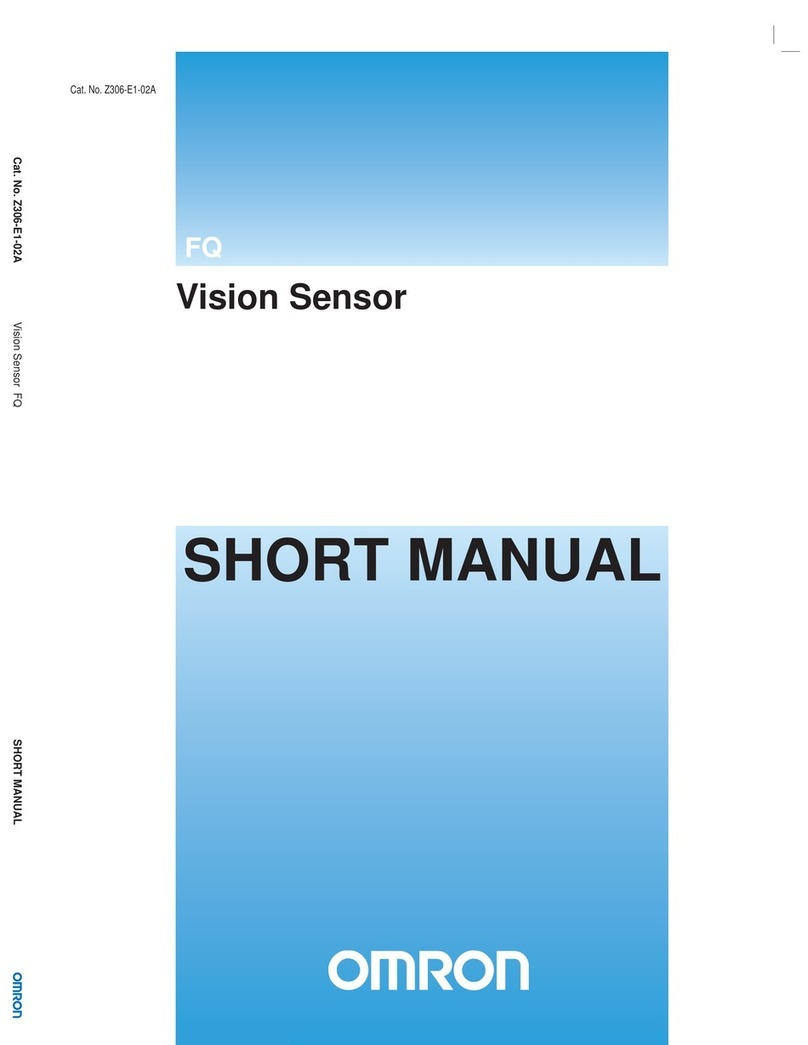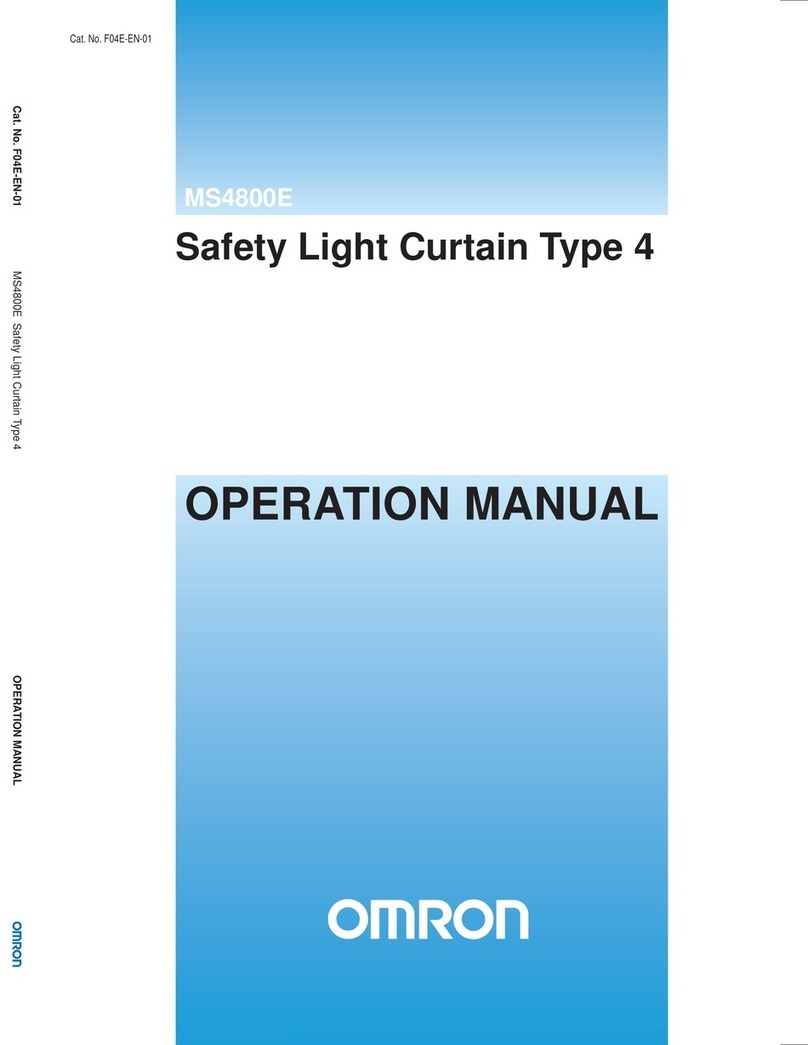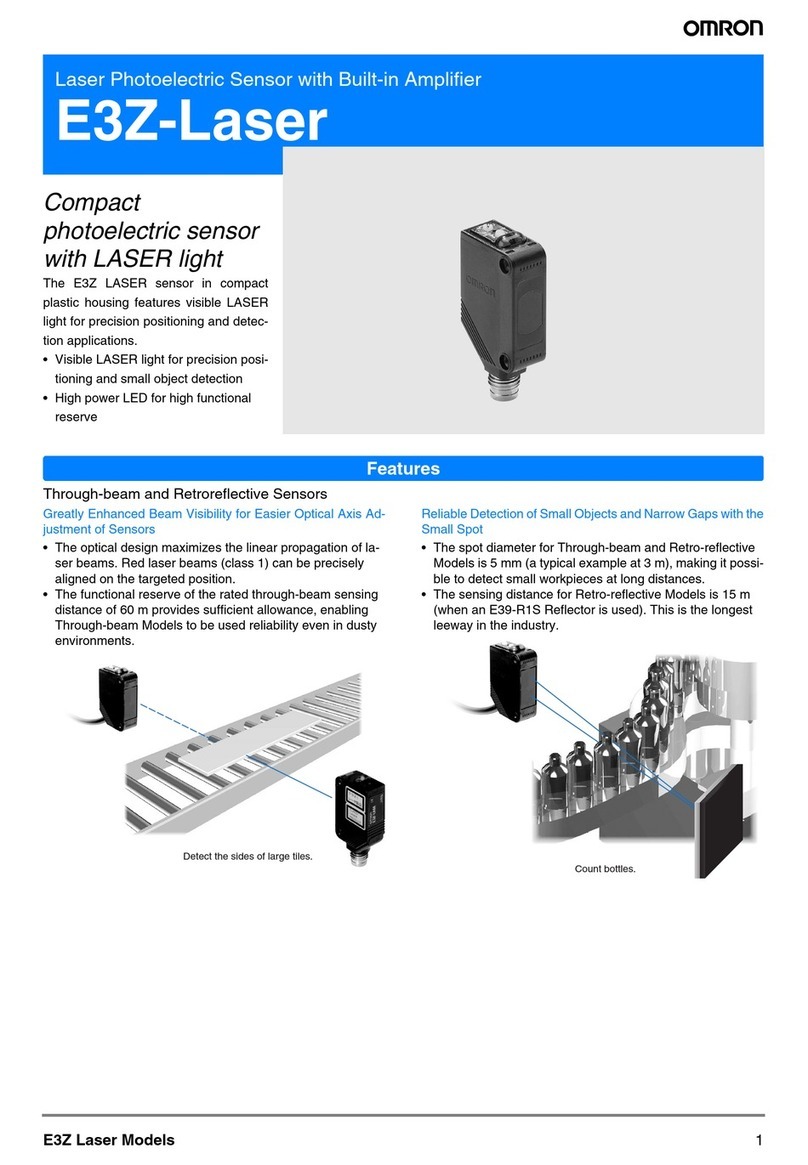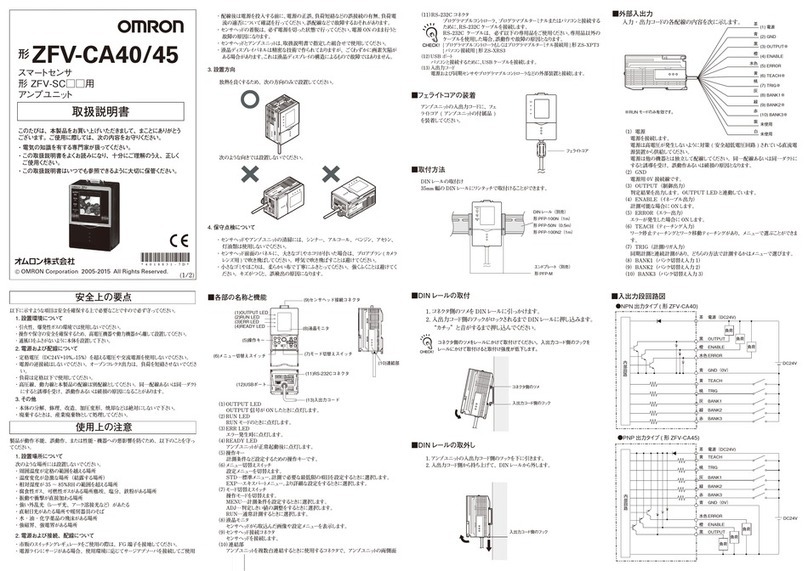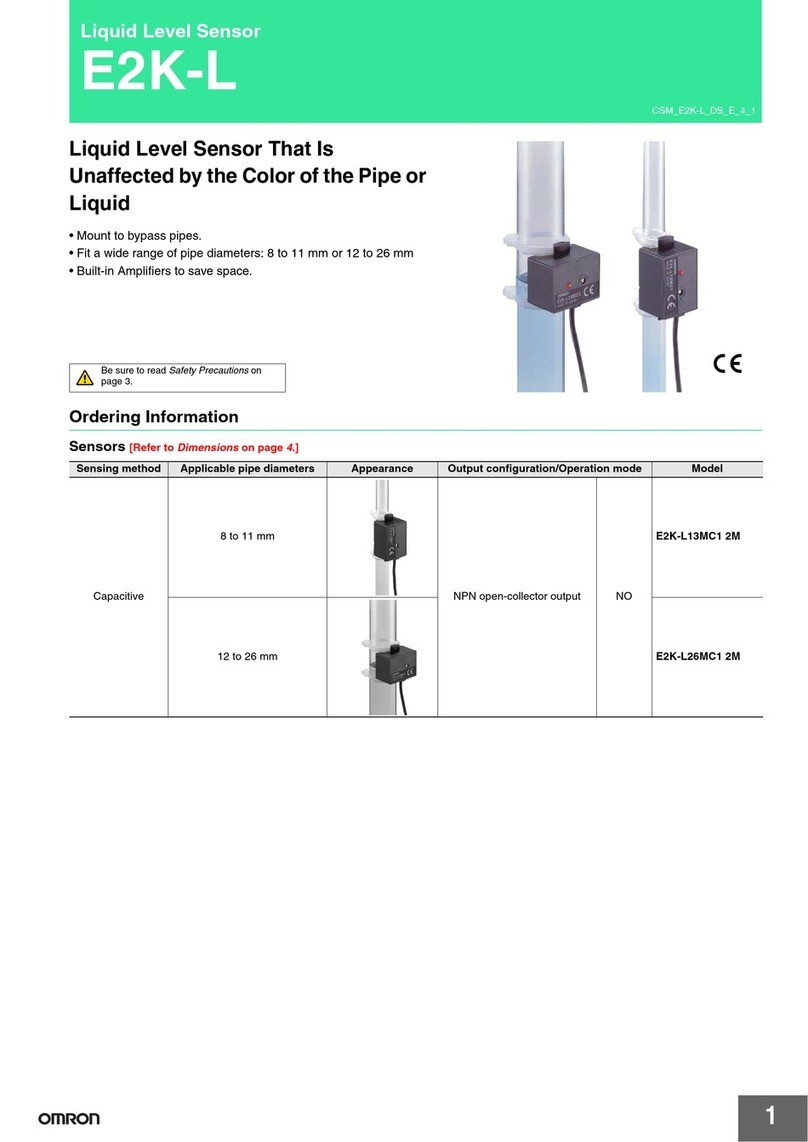Z4W-V Z4W-V
6
Functions
Classification Functions Remarks
Range
indicator
The
green indicator is lit when the
ob
-
ject
is within the measurement range.
The
red indicator
is lit when the object
is
not within the measurement range.
Out
of the
measurement range
21 mm
25 mm
29 mm
Red
Green
Red
Distance
Inside the
measurement range
Out of the
measurement range
When
the intensity of the
light input is insuf
ficient
(DARK output is ON and
the red stability indicator is
lit), the range indicator all
remain OFF even if the
object is within the
measurement range.
Stability
indicator
These indicators indicate the intensity of the light input. The object in the
measurement range is detected when the green indicator is lit or OFF
.
The red indicator is lit when there is no object in the measurement range or the
intensity of light input is insuf
ficient.
If this green indicator is lit when there is an object in the measurement range, the
light source control circuit and light input sensitivity control circuit of the Sensor
operate.
Even if the green indicator is OFF
, the Sensor works as long as the internal light
source control circuit and the light input sensitivity circuit are within the operating
range. In this case the red indicator is also OFF
.
When the Sensor is active for a long duration, the green indicator may turn OFF
.
This does not mean that the Sensor has malfunctioned.
---
DARK output
The orange indicator (DARK output) is ON when there is no object in the
measurement range or when the input light intensity is insuf
ficient. The red stability
indicator is also lit when DARK output is ON.
The Sensor has an open collector output of 50 mA at 30 VDC max.
---
Analog output
An analog signal
is output from the out
-
put
line (white) according to the sensing
distance.
Output: 4 to 20 mA/21 to 29 mm
("
4 mm)
Load
impedance: 300
Ω
max.
The
output range lies between 20.5 and
26
mA when DARK output is ON.
Distance vs Analog Output Characteristics
(Typical Example)
Analog output (mA)
Measurement point
(distance in mm)
20
12
4
–4 0 4
Measurement
point
25"1 mm
---
Operations
Basic Operation of the Z4W-V25R
Mounting
Install the Sensor so that of the optical axis of the Sensor and the
surface
of the object meet at
right angles (i.e., the panel that incor
-
porates
the light source is parallel with the object). For accurate
re
-
sults, it is recommended that the sensing distance is set to the
measurement
point (25 mm).
Note: Do not tighten the mounting screws
for the moment as the optical axis
must
be adjusted.
25
mm
70 mm from the
sensor mounting
holes
8.5 mm
25
Surface from which
the beam is emitted
Surface of object
Wiring
Connect
the Sensor to the controlling device using a sensor cable.
Do
not switch power ON during wiring. Refer to the instructions on
the
Sensor and the connection diagram (page
5) before connecting
the
sensor to the controlling device.
Conversion to V
oltage Output Model (1 to 5 V)
The
Z4W
-V25R has a current output of 4 to 20 mA. With the resistor
provided
(250
Ω
), a voltage output of 1 to 5 V can be obtained. Refer
to
the figure below for connection.
Check
the
voltage here
(Black)
4 to 20 mA
Resistor
Shield
0 V
Although
a
resistor is included, any resistor may be used provided
the
resistance is 300
Ωor less.