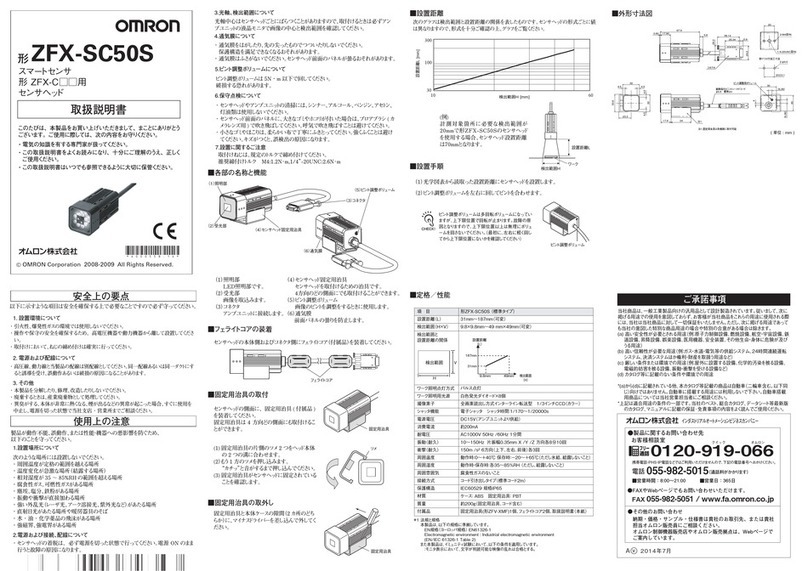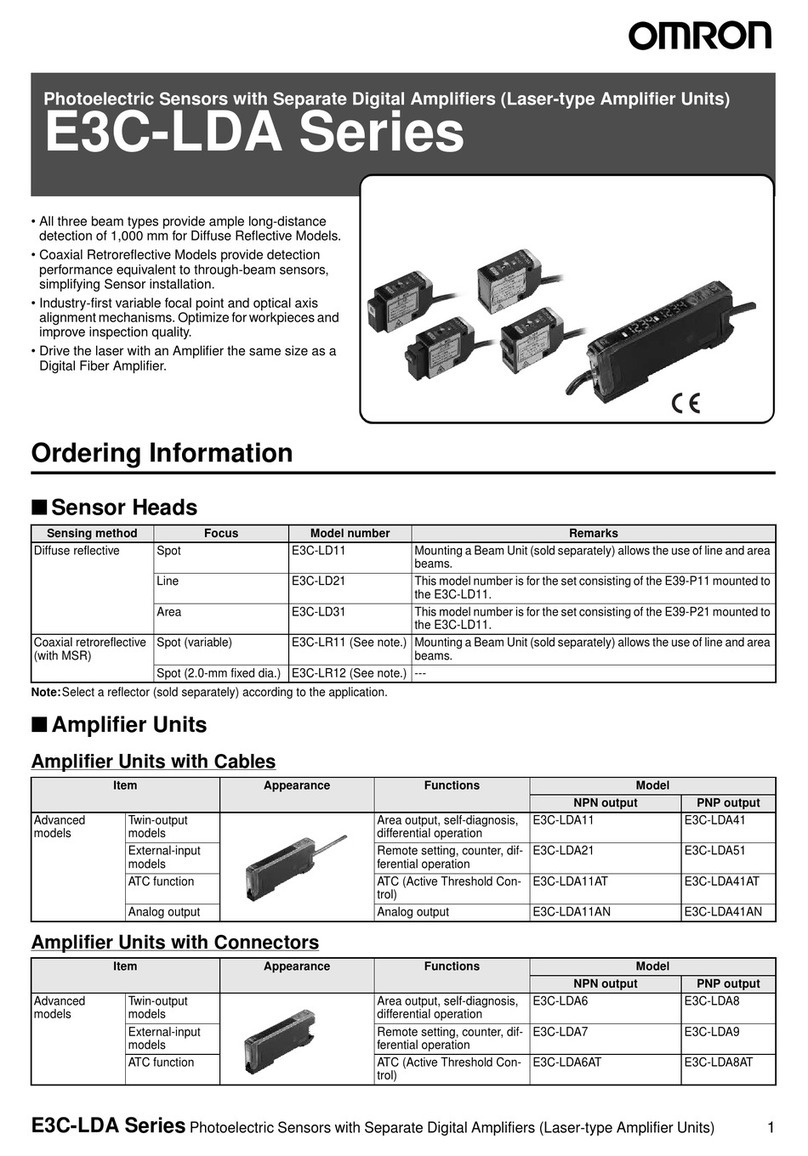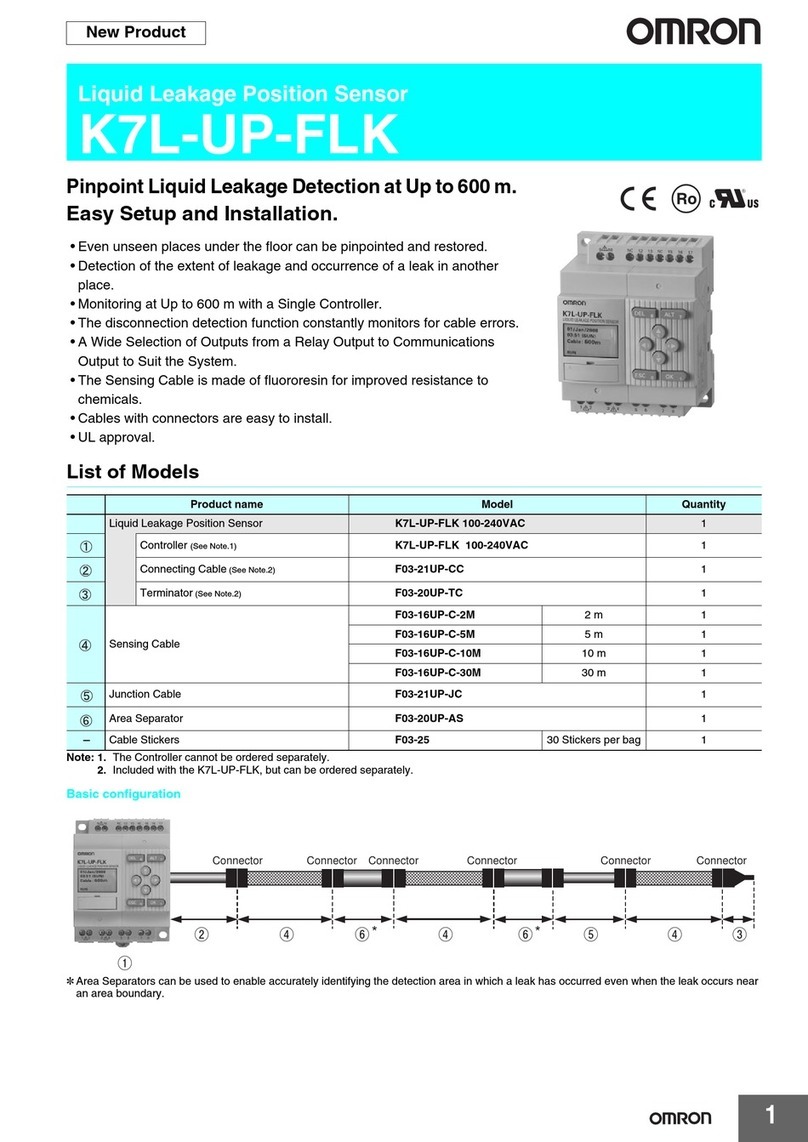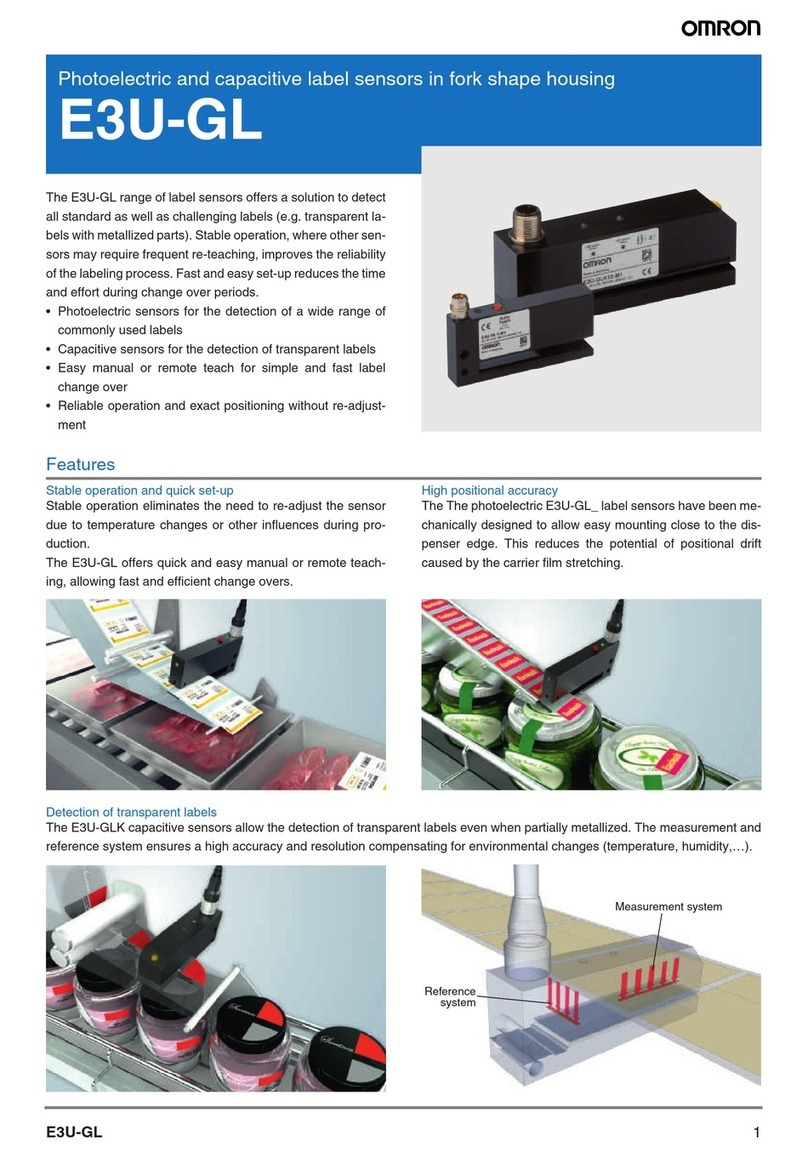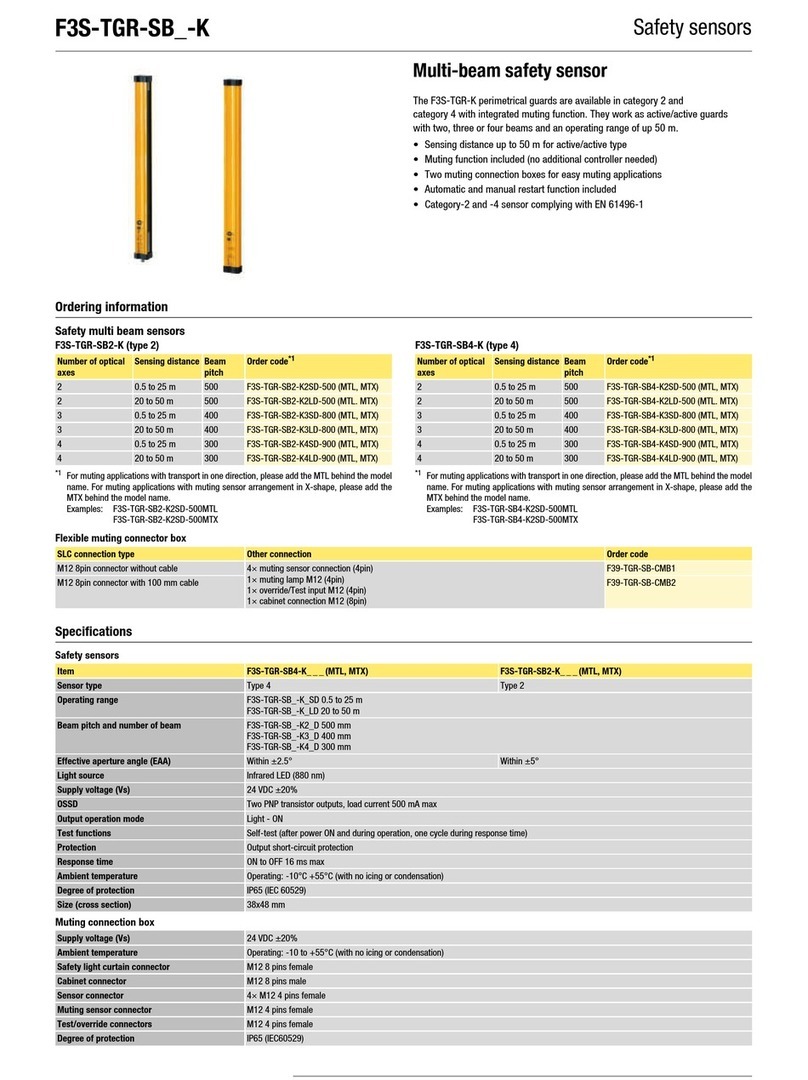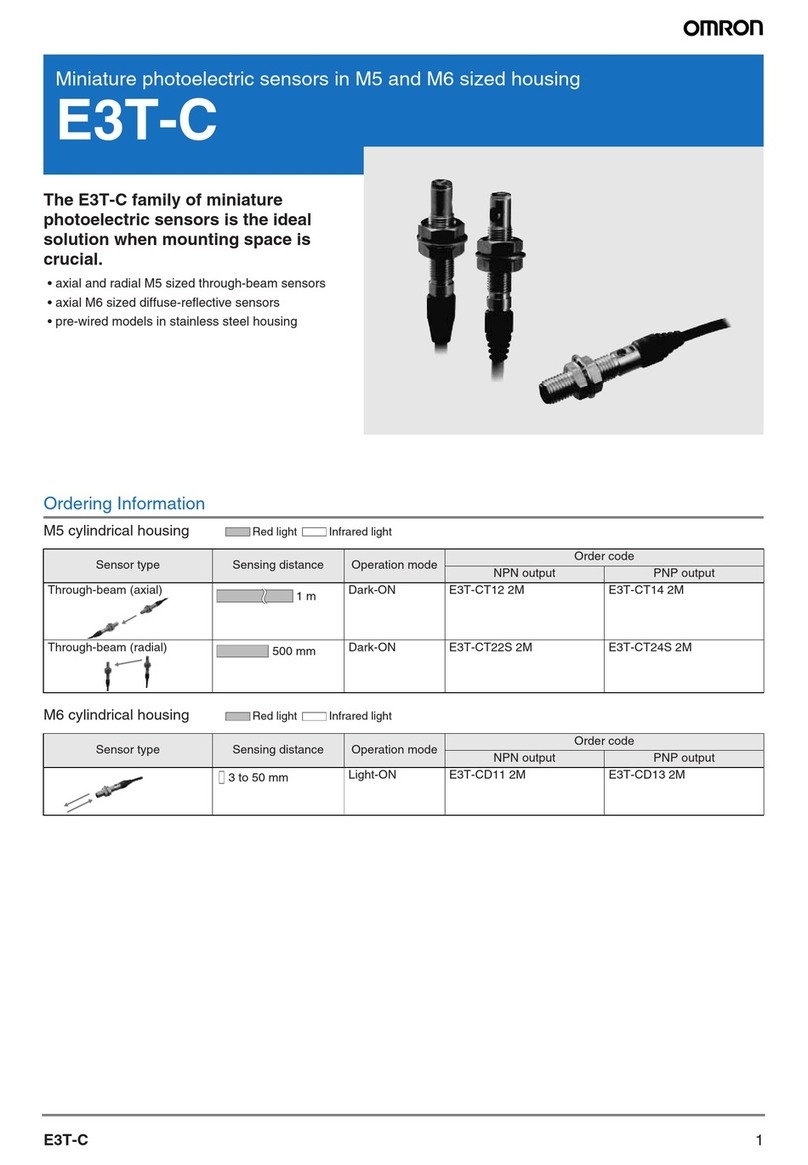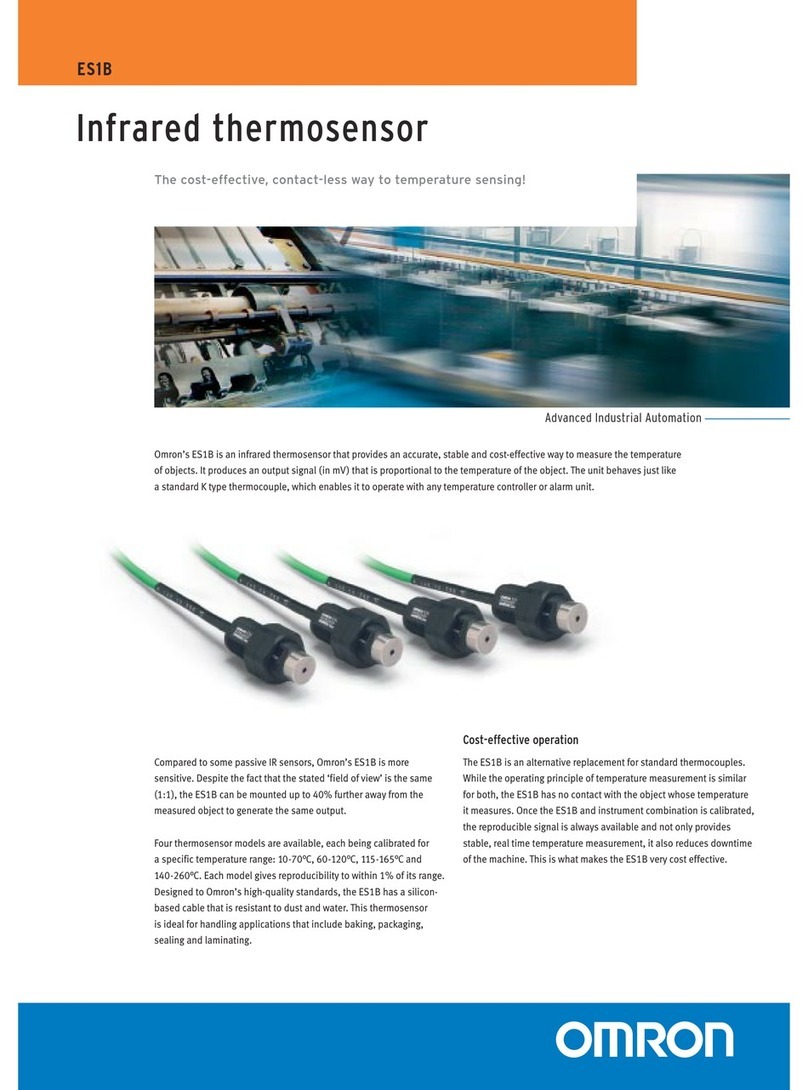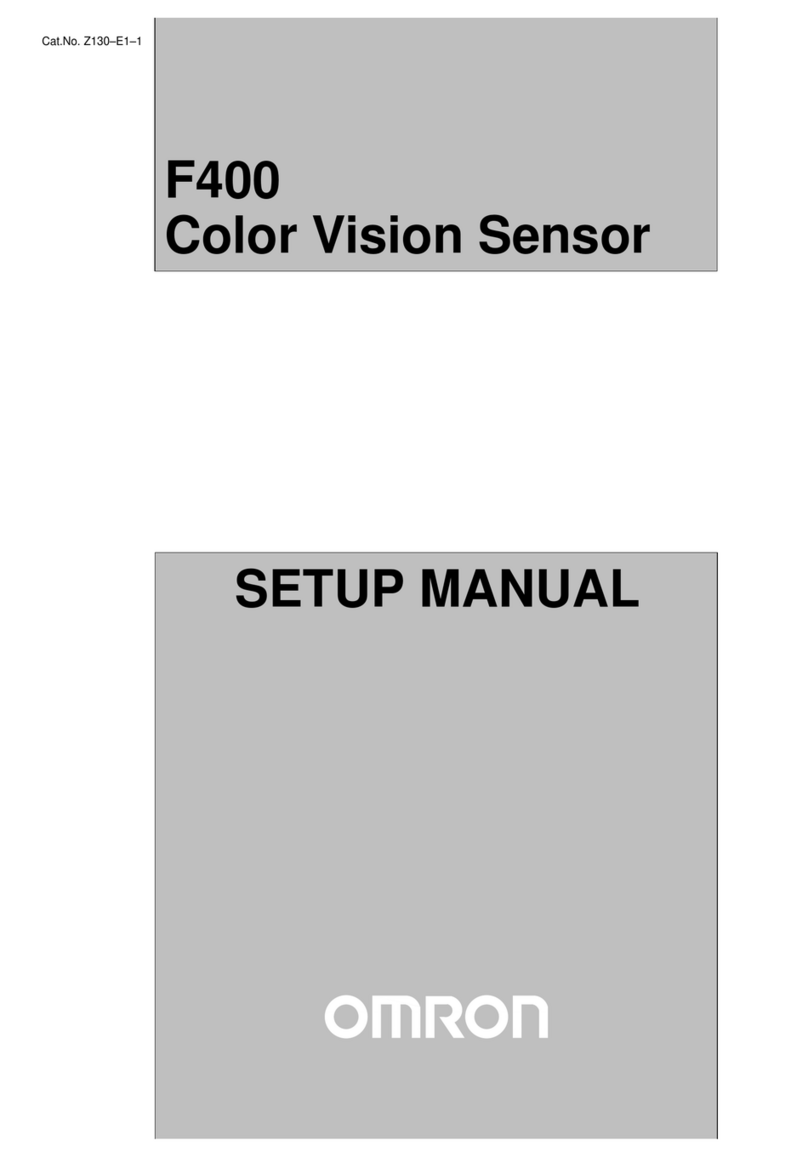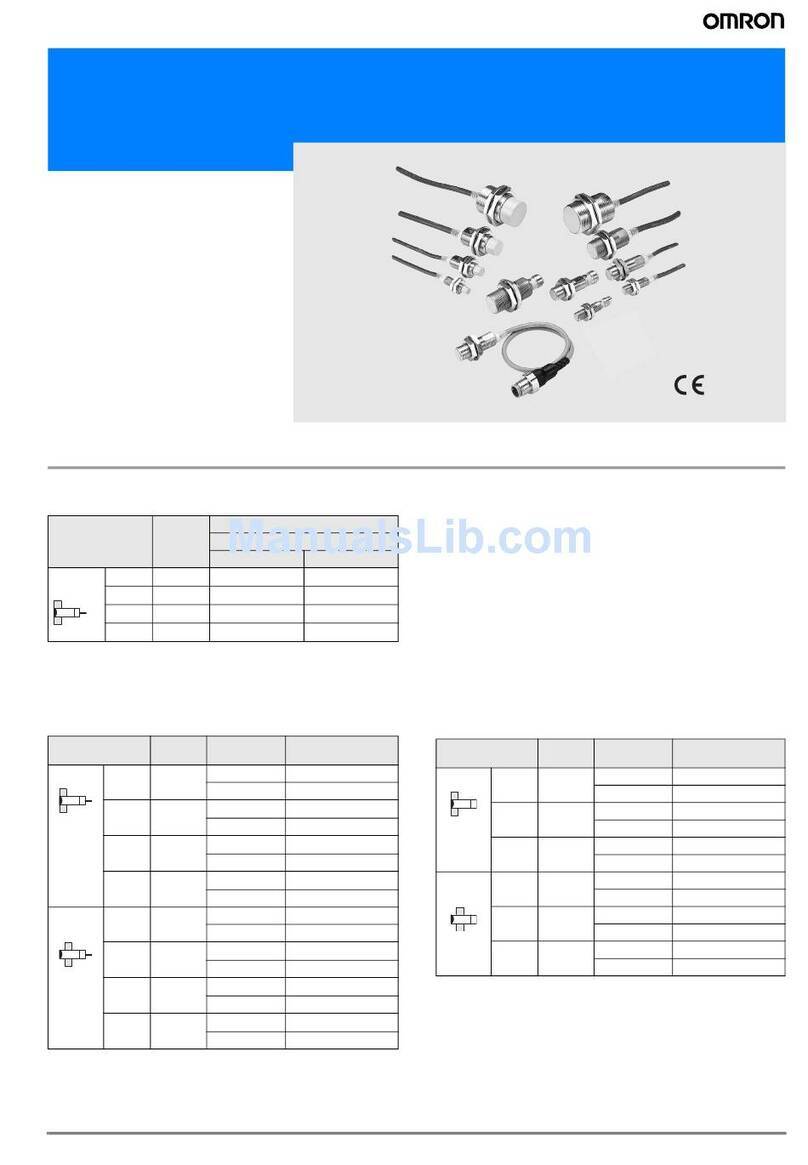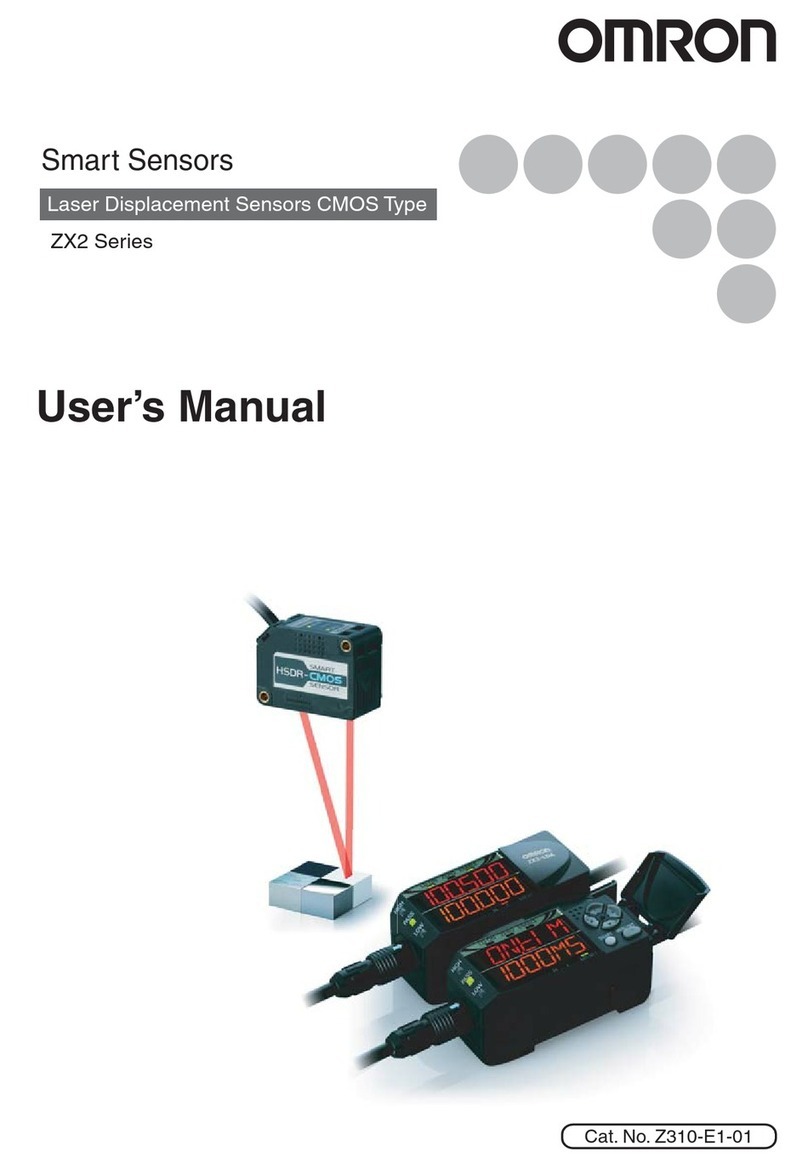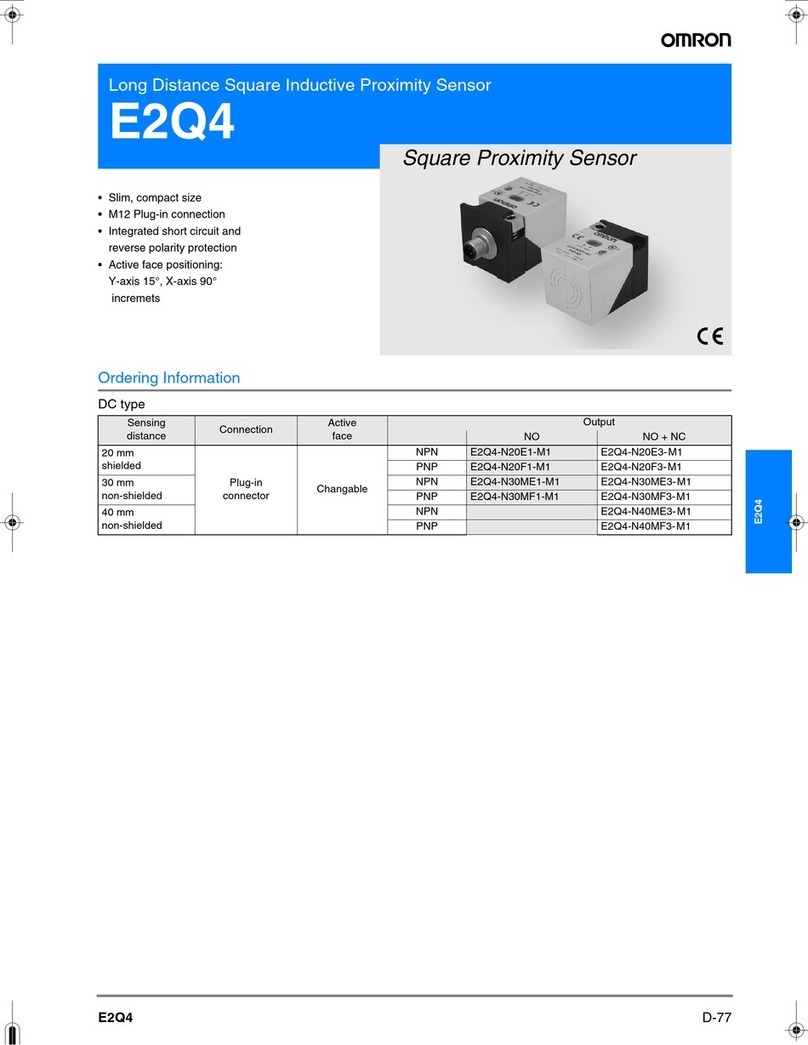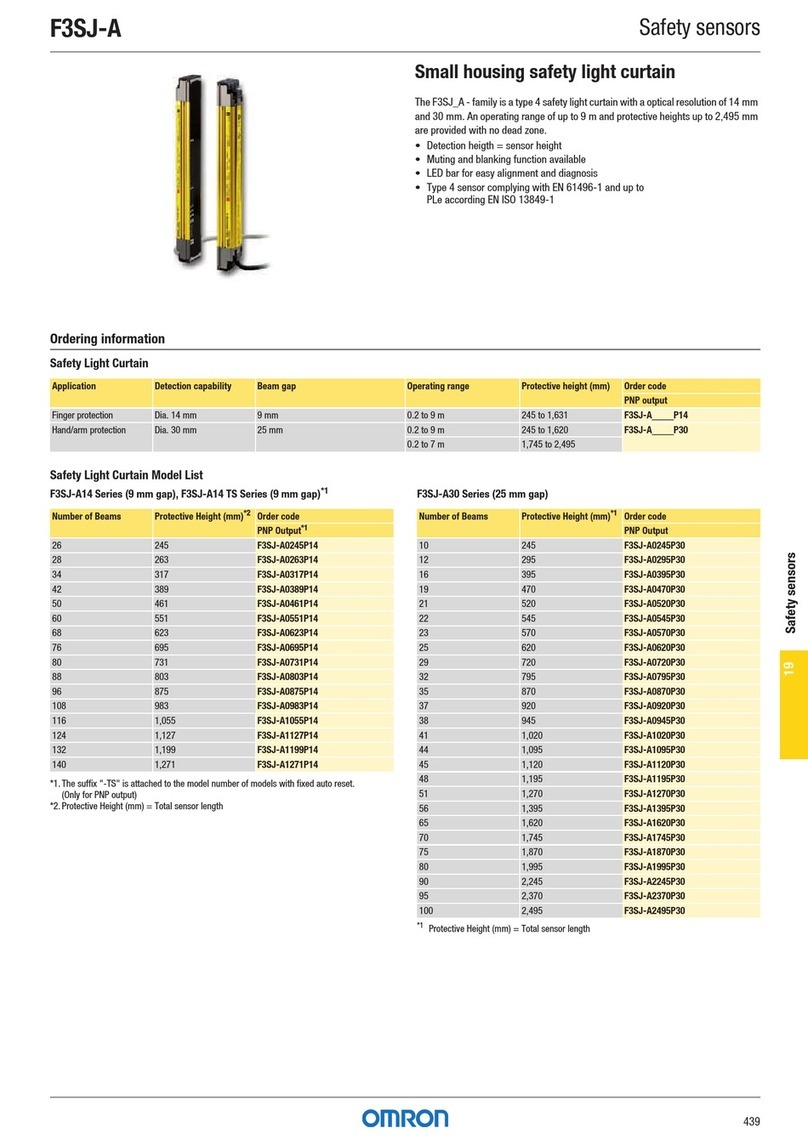Z4M-WRZ4M-WR
4
Specifications
JRATINGS
Part number Z4M-W40RA Z4M-W100RA
Measurement range ±10 mm ±40 mm
Measurement point 40 mm 100 mm
Offset adjustment range ±10 mm ±40 mm
Span adjustment range 0.8 mA/mm ±10% 0.2 mA/mm ±10%
Light source Visible-light semiconductor lasers with a wavelength of 670 nm and an output of 1.5 mW
max.; Class 2 (IEC), Class II (FDA)
Spot diameter 1 mm dia. max. (at measurement point) 1 x 2 mm max. (at measurement point)
The spot diameter is defined by 1/e2(13.5%) of the sensor’s laser beam center.
There is light leakage outside the defined spot, and the environment of the object may
influence sensing accuracy. Reduce the influence of the environment as much as
possible. (Refer to spot diameter within the ENGINEERING DATA )
Resolution at selected response speed 3µm (60 ms), 20 µm(2ms),
80 µm (0.15 ms) 16 µm (500 ms), 60 µm(20ms),
300 µm(0.7ms)
The resolution is the peak-to-peak displacement conversion value of the analog output
Using a white alumina ceramic target positioned at the rated sensing distance.
Linearity (See Note 2.) 1% FS (See Note 1.) 1.5% FS (See Note 1.)
Response time (See Note 3.)0.15 ms/2 ms/60 ms switch-selectable 0.7 ms/20 ms/500 ms switch-selectable
Sensitivity selector WHITE/BLACK/AUTO switch-selectable
Temperature characteristics
(at measurement point) Sensor: 0.03% FS/°Cmax.
Amplifier: 0.03% FS/°Cmax. Sensor: 0.02% FS/°Cmax.
Amplifier: 0.03% FS/°Cmax.
Range indicators Outside range, abnormal volume of light: NEAR indicator and FAR indicator flash.
Near: NEAR indicator is lit.
Measurement point: NEAR indicator and FAR indicator are lit.
Far: FAR indicator is lit.
Note: The range indicators, located on sensor and amplifier, are also used as laser
warning lights (green).
Stability indicator (amplifier) Stable operating range: green
Possible operating range: not lit
Insufficient or excessive light: red
Linear output 4to20mA/30to50mm
Output impedance: 300 Ωmax. 4to20mA/60to140mm
Output impedance: 300 Ωmax.
It is possible to adjust the linear output of the sensor to between 3.2 to 20.8 mA with
the span adjustment.
Enable output NPN open collector, 50 mA max. at 40 VDC, residual voltage: 1 V max.
Laser emission OFF input Short-circuited with the 0-V terminal (residual voltage: 2 V max.): Laser emission is
turned OFF.
Open (current leakage: 0.1 mA max.): Laser emission is turned ON.
Linear output, indicators, and enable output holding function incorporated.
Note: 1. The FS (Full Scale) value (listed in the preceding table) is calculated as follows:
Example: 1% FS on the Z4M-W40RA
Distance full scale conversion: 20 mm x 0.01 = 0.2 mm
Voltage full scale conversion: 16 mA x 0.01 = 0.16 mA
Part Number Z4M-W40RA Z4M-W100RA
Distance full scale 20 mm 80 mm
Current full scale (The value changes according to the span to be adjusted.) 16 mA ±30% 16 mA ±30%
2. The linearity of the sensor is checked with a white
alumina ceramic object. The peak-to-peak value
deviated from the displacement linear output
voltage is within the specified range, as shown in
the graph. The deviation value may vary with the
object. (Refer to the preceding table.)
1% max.
30 50
Output curent (mA)
4
Distance (mm)
3. The response speed of the sensor is the time
required for the analog displacement output to
increase from 10% to 90% of the full value (at the rise
time) or decrease from 90% to 10% of the full value
(at the fall time). To decrease the error ratio to within
1% at the rise time, the time required will be two or
three times as long as the specified value. (Refer to
the preceding table.)
Displacement
Displacement
output
90%
10% 90%
10%
Response time Response time