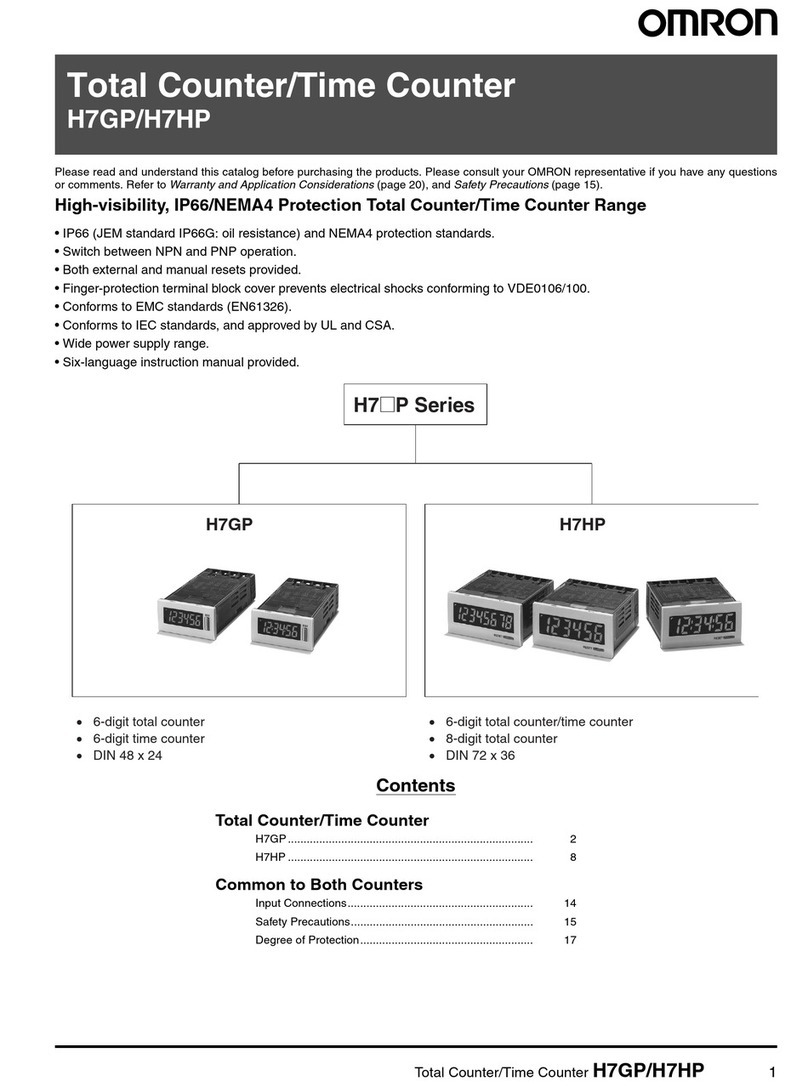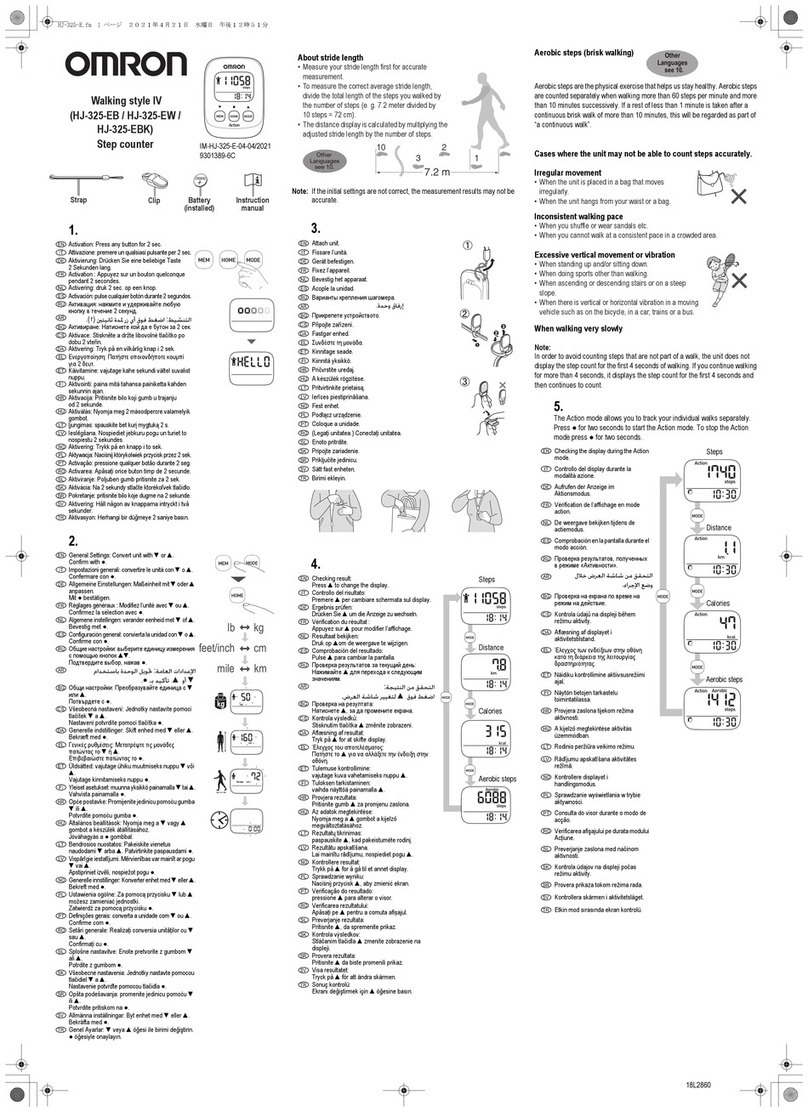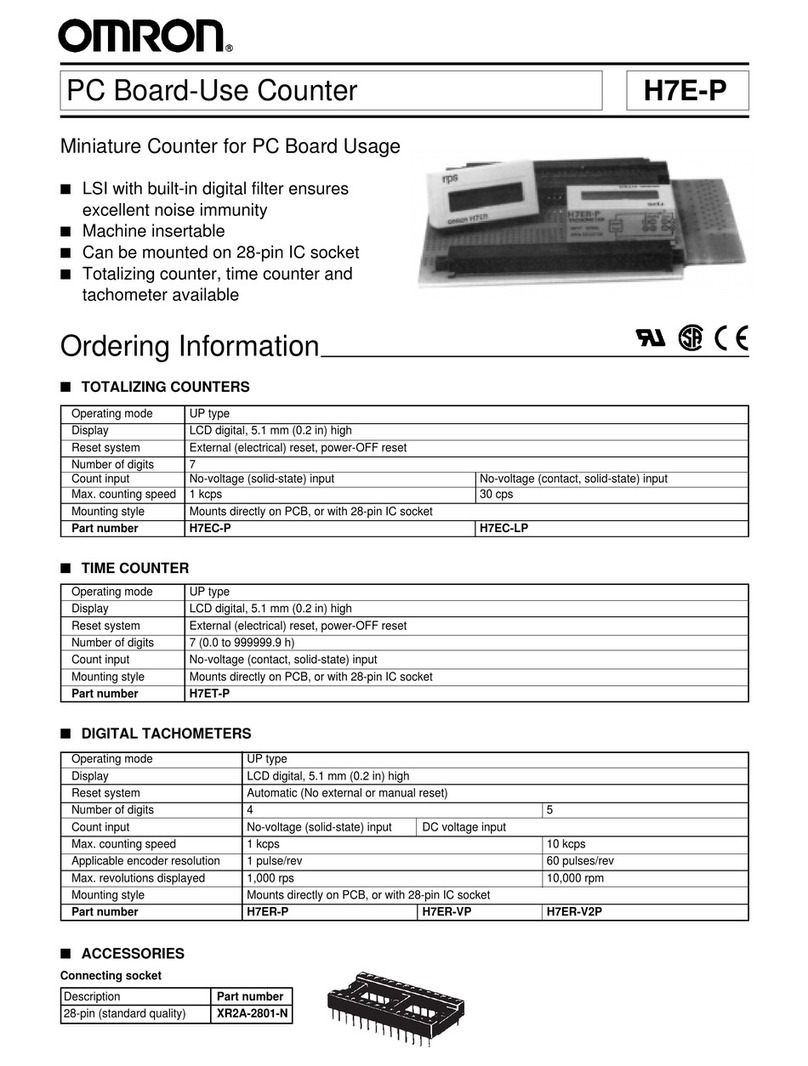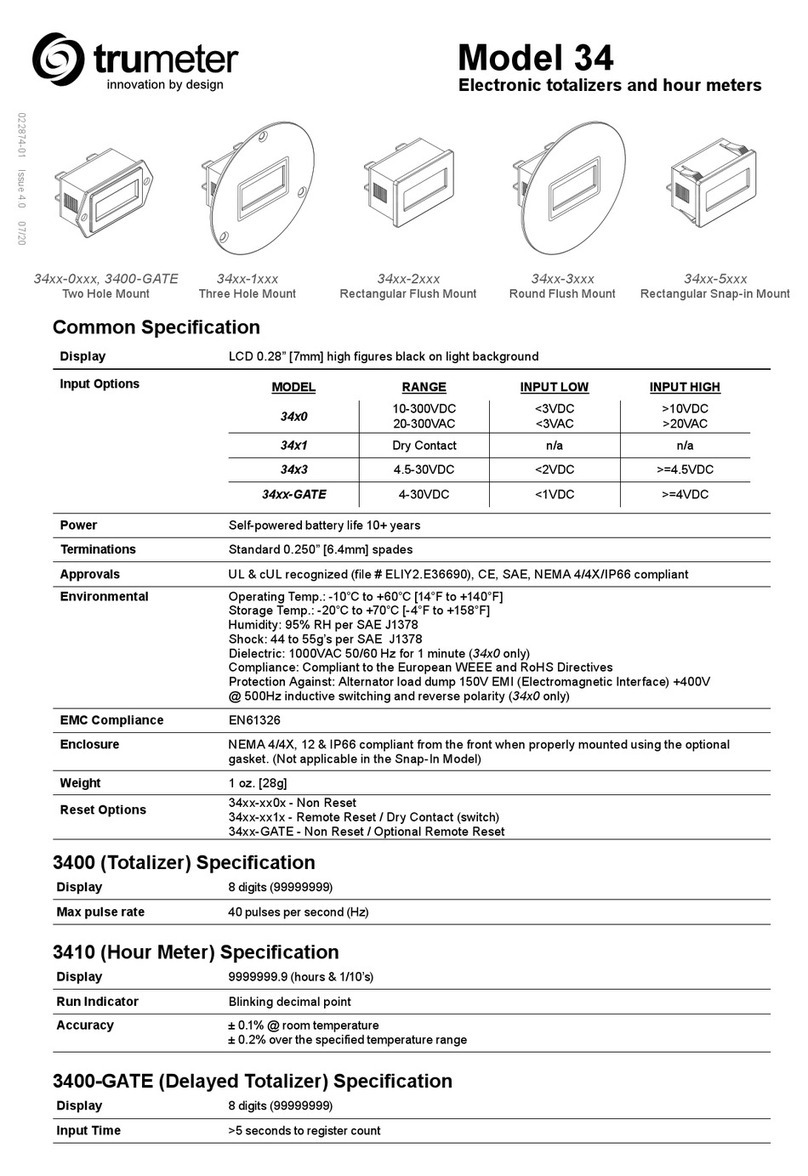!
H7CN H7CN
7
Input Connection
The
CP1 and CP2 reset inputs of the H7CN will be active when input to the H7CN is short-circuited.
Solid-state Input (NPN)
Contact Input
Sensor
CP1 (N)
CP2 (N)
(Reset)
Input common
*H: Solid-state ON
*Refer
to the following
for the signal levels of
the
solid-state input.
Note: 1.
H level with solid-state ON.
Residual voltage: 0.5 V max.
ON impedance: 1 k
Ω
max.
2.
L level with solid-state OFF
.
OFF impedance: 100 k
Ω
min.
*Make sure that the contact can switch
0.5 mA
at 5 V with ease.
*Sensors
with
voltage output can be con
-
nected to the H7CN as shown in the
above
circuit diagram. When solid-state
is OFF, make sure that the voltage be-
tween the input common and CP1 or
CP2
terminals are 4
V min. for AC mod
-
els
and 6 V min. for DC models.
Sensor
CP1 (N)
CP2 (N)
(Reset)
Input common
*H: Solid-state ON
CP1 (N)
CP2 (N)
(Reset)
Input common
*H: Contact ON
(30 V max.)
Output (Load) Connection
Contact Output
Solid-state Output
Load
*Diode to absorb counter-electromotive force
250 VAC max.
Load
30 VDC max.
Delay
T
ime
The
delay time, which is the
period between the moment a pulse in
-
put
signal that coincides
with the preset value is ON and the moment
the
corresponding control output
signal is ON, varies with the count
-
ing
speed and type of output as shown in the following table.
Control output
Max. counting speed Delay time
Contact output
30 Hz (cps)
12 to 13.5 ms
5 kHz (cps)
5.5 to 8 ms
Solid-state output
5 kHz (cps)
0.65 to 0.7 ms
Precautions
Caution
The
Y92S-20, which is used for the H7CN-
jj
NM, is a battery for
power failure backup. Do not short
the positive and negative poles
of
the battery
, recharge or disassemble it, deform it with pressure, or
throw
it into a fire, otherwise it may explode, burn, or leak liquid.
Correct Use
Battery
for Power Failure Backup
Be sure to connect a battery to the Counter if it is a model with a
backup function. A variety of 3-V batteries can be used. The data
backup time of the Counter varies with the electric capacity of the
battery.
Before
using the Counter for the first time, turn ON
the Counter and
reset
it. Since output may be sent out when the power is turned ON,
be
sure to keep the output terminals open when turning ON the pow
-
er.
If
a power failure to the
Counter occurs for longer than 10 minutes
with
the
battery disconnected, the Counter will have output errors or
display
errors when power is supplied to the Counter again, in
which
case
reset the Counter before use. (The Counter can be used with
or
without the battery if it is reset.)
The
life of the battery depends on the frequency of power failures.
It
is, however, recommended that the battery be replaced regularly
(i.e., every four to five years).
Y92S-20
or
equivalent battery