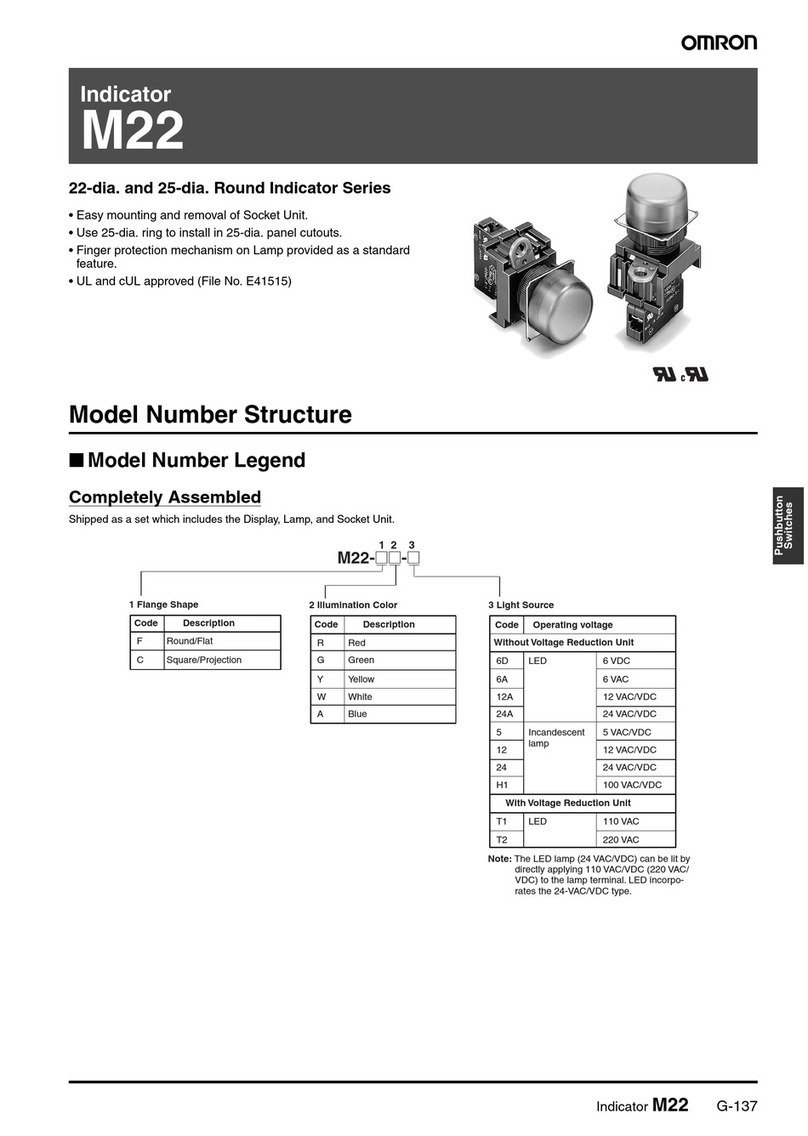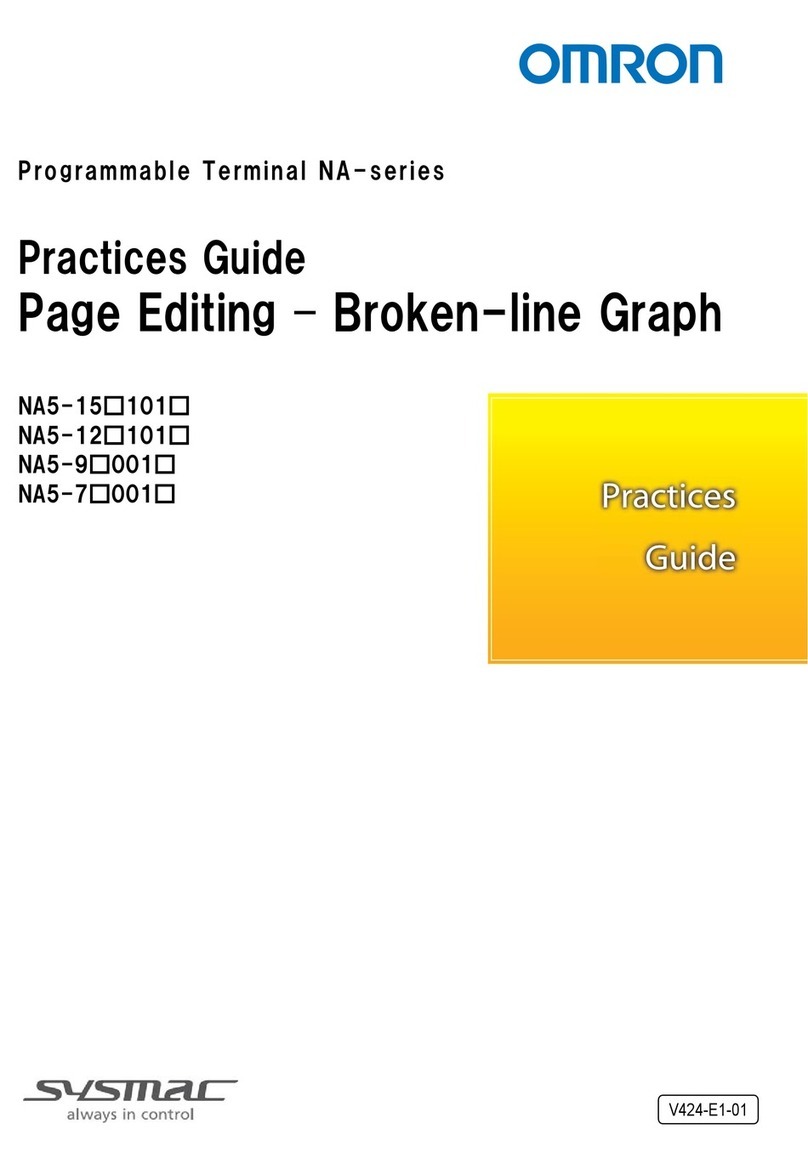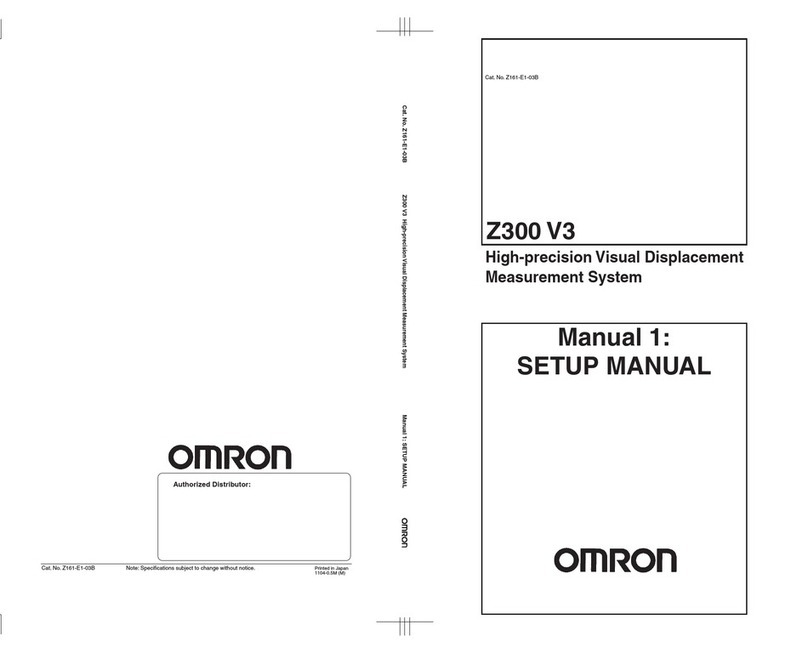Warning Indications
• The protection provided by the device may be impaired if the device is
used in a manner that is not specified by the manufacturer.
• To use the Product, install it as an embedded device within a control panel.
• To use the special CT, install it in the same control panel as the Product
with a sufficient clearance from other devices.
• For the special CT, use one with –C suffixed to the model.
• For the operation power supply and voltage inputs, use recommended
fuses that are externally installed.
• Use the voltage and CT inputs under conditions specified for the
measurement category.
This is a Class A product. In residential areas it may cause radio
interference, in which case the user may be required to take adequate
measures to reduce interference. Be sure to install it inside the control
panel.
SUITABILITY FOR USE
Omron Companies shall not be responsible for conformity with any
standards, codes or regulations which apply to the combination of the
Product in the Buyer's application or use of the Product. At Buyer's
request, Omron will provide applicable third party certification
documents identifying ratings and limitations of use which apply to the
Product. This information by itself is not sufficient for a complete
determination of the suitability of the Product in combination with the
end product, machine, system, or other application or use. Buyer shall
be solely responsible for determining appropriateness of the particular
Product with respect to Buyer's application, product or system. Buyer
shall take application responsibility in all cases.
NEVER USE THE PRODUCT FOR AN APPLICATION INVOLVING
SERIOUS RISK TO LIFE OR PROPERTY OR IN LARGE
QUANTITIES WITHOUT ENSURING THAT THE SYSTEM AS A
WHOLE HAS BEEN DESIGNED TO ADDRESS THE RISKS, AND
THAT THE OMRON PRODUCT(S) IS PROPERLY RATED AND
INSTALLED FOR THE INTENDED USE WITHIN THE OVERALL
EQUIPMENT OR SYSTEM.
Indicates a potentially hazardous situation
which, if not avoided, may result in minor or
moderate injury, or property damage.
Electrical Shock Caution
Indicates possibility of electric shock under specific conditions.
General Prohibition
Indicates unspecified general prohibitions.
Disassembly Prohibition
Indicates prohibitions the disassembly of a device because of
the possibility of injuries due to electric shock.
General Instructions
Indicates instructions on unspecified general action.
Precautions for
Safe Use Precautions on what to do and what not to do to
ensure safe usage of the Product.
Precautions for
Correct Use Precautions on what to do and what not to do to
ensure proper operation and performance.
Meaning of Product Safety Symbols
Mounting to DIN Track
Connection diagrams
Dismounting from the DIN Track
Pull out the DIN Track mounting hook with a flat-blade
screwdriver and lift the Unit from the bottom to remove
it. The Product can be easily installed and removed if
the distance to other devices is 30 mm or more.
Precautions for Correct Use
(4) Install an End Plate (sold
separately) on each side of the
connected the Product without any
gap.
Conformance to EN/IEC Standards
K7DD
Power Line Data Generator
Thank you for purchasing the OMRON Product. Please observe the
following items when using the Product.
Before using the Product, thoroughly read and understand this
manual to ensure correct use.
This Product is designed for use by qualified personnel with a
knowledge of electrical systems.
Be sure to read the K7DD User's Manual (Cat. No. N233) before
using the Product.
Keep this manual in a safe location so that it is available for
reference when required.
If you have any questions, consult your dealer or OMRON
representative.
(1) Pull out all DIN Track mounting
hooks on the bottom of the
Product.
(2) To mount the Product to a DIN
Track, hook the upper hook of
the Product onto the DIN Track
and press the Units in the
direction of the arrow.
(3) Raise DIN Track mounting hook
and fix the Product to the DIN
Track.
5728877-3A (Side-A)
CAUTION
The measurement category classifies the places and equipment
which you can connect to the measurement terminals, as prescribed
in EN/IEC 61010-2-030.
Each category is as follows.
CAT II :Energy-consuming equipment with an energy supply from
fixed wiring equipment (such as a power outlet)
CAT III :Equipment in fixed wiring equipment that particularly
demands equipment reliability and effectiveness
CAT IV :Equipment to use at the electrical service entry
Measurement category
Ratings/Characteristics
Operation power supply 100 to 240 VAC, 50/60 Hz, 24VDC
and frequency
Operating power supply 85% to 110% of the rated voltage
voltage range
Operating frequency range
45 to 65 Hz
Power consumption K7DD-PQMA: 15.7 VA max.
K7DD-PQMD: 5.2 W max.
Ambient operating -10 to 55°C (with no condensation or icing)
temperature
Ambient operating humidity
25% to 85% (with no condensation)
Storage temperature -20 to 65°C
Altitude 2,000 m max.
Recommend fuse T2A, time delay, high-breaking capacity (Operation
power supply)
Class CC, Class J, or Class T with a rated current of
7 A or less (Voltage input)
Insulation resistance 20 mΩ min.
Between the power supply terminals and the other
terminals; Between the external terminals and the
case; Between (communications terminals + trigger
input terminals + transistor output terminals) and the
other terminals; Between (voltage input terminals +
CT input terminals) and the other terminals;
Dielectric strength 2,000 V AC for 1 minute
Between the power supply terminals and the other
terminals; Between the external terminals and the
case; Between (communications terminals + trigger
input terminals + transistor output terminals) and the
other terminals; Between (voltage input terminals +
CT input terminals) and the other terminals;
Vibration resistance Frequency 10 to 55 Hz, 0.35-mm single amplitude,
acceleration 50 m/s², 10 sweeps of 5 min each in X,
Y, and Z directions
Shock resistance
100 m/s², 3 times each in X, Y, and Z axes, 6 directions
Degree of protection IP20
Exterior color Black (Munsell N 1.5)
Mounting DIN Track mounting
Weight Approx. 360 g
Industrial electromagnetic EN/IEC61326-1
environment
Installation environment Operation voltage: EN/IEC61010-1 Pollution Degree
2, Overvoltage category II
Measurement circuit: EN/IEC61010-2-030 Pollution Degree 2
Measurement category conforms to Conformance to
Safety Standards.
(1) Do not store, install, or use the Product in the following locations:
• Outdoor or locations subject to direct sunlight
• Locations subject to rain and wind damage
• Locations subject to excessive vibration or shock
• Locations subject to rapid temperature changes
• Locations prone to icing and dew condensation
• Locations subject to water or oil
• Locations subject to dust or corrosive gases (particularly sulfurizing
gases, ammonia, etc.)
• Locations subject to influence of static electricity and noise
• Locations subject to bugs and small animals
• Locations subject to electromagnetic fields
• Locations subject to a load
(2) A switch or circuit breaker should be provided close to this unit. The
switch or circuit breaker should be within easy reach of the operator,
and must be marked as a disconnecting means for this unit.
(3) Mount the Product in the correct direction for installation.
(4) Use and store the product in a location where the ambient
temperature and humidity are within the specified ranges. If
applicable, provide forced cooling.
(5) Be sure to use terminals of operation power supply carefully,
because they have hazardous voltage.
(6) Use the wire given in this manual.
(7) When wiring, wire by enough length.
(8) Make sure that the operation power supply voltage and the load
voltage and current are within the specifications of the Product.
(9) Check terminal polarity when wiring and wire all connections
correctly. Do not wire the input and output terminals incorrectly.
(10) Make sure the crimp terminals for wiring are of the specified size.
(11) Do not wire anything to the release holes.
(12) Confirm the wiring the input and output terminals correctly before
power is supplied.
(13)
The terminal block may be damaged if you insert a flat-blade screwdriver
in the release hole with excessive force. When inserting a flat-blade
screwdriver into the release holes, operate with a force of 15·N or less.
(14) To prevent inductive noise, wire the lines connected to the Product
separately from power lines carrying high voltages or currents. Also,
do not wire in parallel with or on the same cables as power lines.
Other measures for reducing noise are to separate from ducts
including noisy lines.
(15) The Product may be subject to radio disturbances. Do not install the
Product near equipment that generates high frequencies or surges.
(16) The maximum terminal temperature is 65°C. Use wires with a heat
resistance of 65°C min to wire the terminals.
(17) For accurate measurement of the Product, use the range suitable for
the measurement voltage and current.
(18) Periodically check that the LCD display and LED indicators operate
correctly. Depending on the operating environment, the display or
indicators may fail due to deterioration.
(19) Do not exceed the communications distance that is given in the
specifications and use the specified communications cable. As for
the requirements on the communication distance and the cable, refer
to K7DD User's Manual (Cat. No. N233.
(20) Do not continue to use the Product if the front surface peels.
(21) The alarm output function is a function for the output of an alarm
when the set threshold value is exceeded. Do not use this function
for control, etc.
(22) Use this product inside the control panel to prevent external noise.
(23)
When discarding the Product, properly dispose of it as industrial waste.
(24)
Always use the special CT that is specified by OMRON’ s model number.
(25) Clamp the wire of the special CT correctly. After clamping, make
sure until it clicks into place.
(26) The measurement accuracy may deteriorate due to the influence of
external magnetic fields. Install the special CT as far away as
possible from electric wires with large current flows, except for those
to be measured.
(27) Connect the special CT input and the voltage input correctly to the
same application.
(28) Install equipment so that wiring cables do not touch moving parts.
(29) Do not build a system that judges the open/closed state of the valve
based on the measurement value of the Product. A system error
may occur.
(30) If you accidentally drop the Product, the inside of the Product may
be damaged, so do not use it.
(31) Do not bend a wire past its natural bending radius or pull on it with
excessive force. Doing so may cause wire disconnection, or damage
to the terminal block.
(32) Do not wire anything to the release holes.
(1) During periodic inspection, installation of an additional sensor, or
adjustment of sensor position, use the Product after ensuring that
correct operation can be performed.
(2) Do not use the product as a safety apparatus, or for the rescue of
human lives.
(3) Confirm that wire does not stick up after wiring of stranded cable.
(4) In crossover wiring, connecting more than one K7DD in parallel may
allow a large amount of current to flow. Keep the current to 10 A or
less per terminal.
(5) When wiring a ferrule terminal or single wire, push it directly into the
terminal hole.
When wiring a stranded wire, insert the wire into the terminal hole
while pushing straight along the taper of the release hole with the
recommended flat-blade screwdriver.
(6) The terminal block may be damaged if specialized tool is not used.
Use a recommended flat-blade screwdriver to insert into a release
hole on the terminal block.
(7) Only a professional with an understanding of electricity and electric
devices must handle it. Read this manual carefully before using the
Product.
(8) Use the power supply voltage, input power, and other power
supplies and transformers with suitable capacities and rated outputs.
(9) Do not install the product close contact with the heating element.
(10) Use a power supply that will reach the rated voltage within 1 second
after the power is turned ON.
(11) Do not install the product near equipment that generates high
frequencies or surges.
(12) Make sure that the setting values registered in the Product match
the specifications of the load and special CT that are actually used.
(13) Do not ground the terminal on the output side of the special CT.
Failure to do so may result in unstable measurement.
(14)
Do not directly clamp the special CT to the lines exceeding 600 VAC.
(15)
If an error occurs during the operation of the Product, stop the operation
immediately and make suitable corrections such as replacement.
(16) Do not use any liquids such as paint thinner, similar solvents or
alcohol to clean the Product. Clean it with a soft, dry cloth.
Minor injury due to electric shock may occasionally occur. Do not
touch the Product except for any buttons (keys) while power is
being supplied.
CAUTION
Electric shock may occasionally occur. Always turn OFF the
power supplies to the measurement applications and the Product
before wiring the special CT and voltage input.
Minor injury due to explosion may occasionally occur. Do not use
the Product where subject to flammable or explosive gas.
Minor electric shock, fire, or malfunction may occasionally occur.
Do not allow metal objects, conductors, or cuttings from
installation work to enter the Product.
Minor electric shock, fire, or malfunction may occasionally occur.
Do not disassemble, modify, or repair the Product or touch the
interior of the Product.
Minor electric shock, fire, or Product failure may occasionally occur.
For the wire passing through the primary side of the special CT, be
sure to use an insulated wire with basic insulation or higher degree
of insulation. When clamping a busbar or other conductive material,
ensure basic insulation or higher level of insulation, e.g., by
covering it with an insulating material.
Property damage may occasionally occur due to ignition. When
wiring, make sure that the wiring material is properly inserted all
the way into each terminal hole of the Product.
• The maximum temperature of the terminal block is 65°C. Therefore,
use wires with a rated temperature of 65°C or higher.
• Using Table 2 as a guideline, select such a wire as the case
temperature of the special CT will be 65°C or less.
• For the wire passing through the primary side of the special CT, use
an insulated wire with basic insulation or higher degree of insulation
that conforms to the rated voltage and size of the AWM (Appliance
Wiring Material) wire in Table 1.
• Table 1 below shows the nominal voltage and measurement circuit connections available for each measurement category in the Main Power
Supply System Configurations. Do not use the device under conditions that exceed this category and conditions.
3-phase, 4-wire type
(neutral point
grounding)
3-phase, 3-wire type Single-phase, 2-wire type
Measuring Voltage System Configurations
Phase voltage ≤ 150 V
CAT III
CAT II
Line voltage ≤ 150 V
Phase voltage > 150 ≤ 300 V
Phase voltage ≤ 150 V
Phase voltage > 150 ≤ 300 V
Phase voltage > 300 ≤ 347 V
Rated voltage and size of AWM wires: 150 V min. No size limit
Rated voltage and size of AWM wires: 600 V min. 1 AWG min.
Rated voltage and size of AWM wires: 150 V min. No size limit
Rated voltage and size of AWM wires: 300 V min. No size limit
Rated voltage and size of AWM wires: 600 V min. 1 AWG min.
Line voltage > 150 ≤ 300 V
Line voltage ≤ 150 V
Line voltage > 150 ≤ 300 V
Line voltage > 300 ≤ 480 V
Table 1
24 AWG min.
(0.25 mm2min.)
3/0 AWG min. x2
(95 mm2 min. x2)
3/0 AWG min.
(95 mm2 min.)
2/0 AWG (70 mm2)
1 AWG min.
(50 mm2 min.)
2 AWG (35 mm2)
4 AWG (22 mm2)
12 AWG min.
(3.5 mm2 min.)
Ambient operating
temperature of K7DD
and special CT
55°C max.
55°C max.
45°C max.
50°C max.
55°C max.
45°C max.
50°C max.
40°C max.
K6CM-CICB005-C
K6CM-CICB400-C
K6CM-CICB200-C
K6CM-CICB100-C
K6CM-CICB025-C
Wire size
Table 2
Special CT model
*CT (Current Transformer) is a non-contact measurement device that measures the current flowing in a wire.
Special CTs* (CTs to be connected to the Product)
Primary-side
rated current Supplied cable Supplied cable
Included:
Required for
UL certification
Model numbers Model numbers
K6CM-CICB005
K6CM-CICB025
K6CM-CICB100
K6CM-CICB200
K6CM-CICB400
K6CM-CICB005-C
K6CM-CICB025-C
K6CM-CICB100-C
K6CM-CICB200-C
K6CM-CICB400-C
Included
5 A
25 A
100 A
200 A
400 A
Precautions for Correct Use
INSTRUCTION MANUAL
EN
Safety Precautions
Precautions for Safe Use Mounting method
Conformance to Safety Standards
Property damage may occasionally occur due to ignition. Always
make sure that the wires are connected properly before turning
ON the power supply.
Property damage may occasionally occur. Take appropriate
measures such as performing periodic inspection of the Product
and installing a monitoring device on a separate line.
Note: Specifications subject to change without notice.
Regional Headquarters
OMRON EUROPE B.V.
Wegalaan 67-69,2132 JD Hoofddorp
The Netherlands
Tel: (31)2356-81-300
Fax: (31)2356-81-388
OMRON ASIA PACIFIC PTE. LTD.
No. 438A Alexandra Road #05-05/08
(Lobby 2), Alexandra Technopark,
Singapore 119967
Tel: (65) 6835-3011
Fax: (65) 6835-2711
OMRON ELECTRONICS LLC
2895 Greenspoint Parkway, Suite 200
Hoffman Estates, IL 60169 U.S.A.
Tel: (1) 847-843-7900
Fax: (1) 847-843-7787
OMRON (CHINA) CO., LTD.
Room 2211, Bank of China Tower,
200 Yin Cheng Zhong Road,
Pu Dong New Area, Shanghai,
200120, China
Tel: (86) 21-5037-2222
Fax: (86) 21-5037-2200
OMRON Corporation Industrial Automation Company
Contact: www.ia.omron.com
Kyoto, JAPAN
사 용 자 안 내 문
이 기기는 업무용 환경에서 사용할 목적으로적합성평가를 받은 기기로서
가정용 환경에서사용하는 경우 전파간섭의 우려가 있습니다.
©OMRON Corporation 2023 All Rights Reserved.
OMRON Corporation
Wiring material
Wire type Stripping length
without ferrules
Recommended
wires
Solid or
Stranded wires 8 mm
0.25 to 1.5 mm2
AWG 24 toAWG 16
Wiring
material
Copper
Do not open the cover. Electric shock may occur.
End Plate
cover
End Plate
30 mm
above
10° to 15°
Flat-blade
screwdriver
10° to 15°
Flat-blade
screwdriver
Wire
(1) (3)
(2)
Flat-blade screwdriver
<Upper side>
Wire
(1)
(3)
(2)
Flat-blade screwdriver
<Lower side>
Fixed
equipment
Distribution board
CAT IV CAT III
CAT II
Power outlet
Internal wiring
Service entry wire
K7DD
+
-
+-
+
-
RS-485
Communications 2
External contact
Alarm output 1
R
S
T
N
R
S
R
S
T
R R
T
T
3-phase,
3-wire type Single-phase,
2-wire type
3-phase,
4-wire type
Alarm output 2
Output at Error
Communications 1
RS-485
28
27
30
29
8
7
26
25
1 2
22
21
24
23
16
20
19
14
13
15
22
21
20
19
20
19
14
13
15
k
ℓ
k
ℓ
k
ℓ
k
ℓ
k
ℓ
k
ℓ
4
3
6
5
R
S
N
T
PE
PEN
R
S
N
T
E
E
M
24
23
22
21
20
19
16
15
14
13
RN
MC
k
ℓ
k
ℓ
k
ℓ
S T
R
S
T
EE
R
S
T
EE
M
22
21
20
19
15
14
13
R
MC
k
ℓk
ℓ
S T
R
S
EE
M
20
19
R
MC
k
ℓ
S