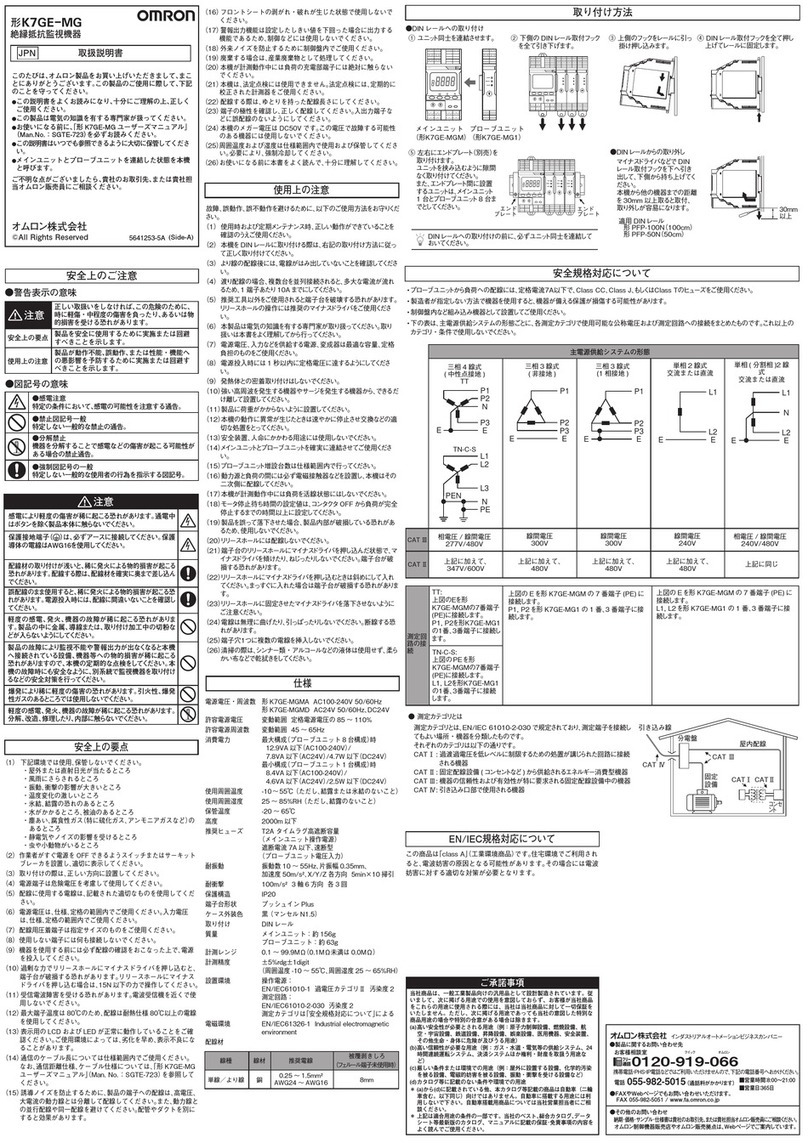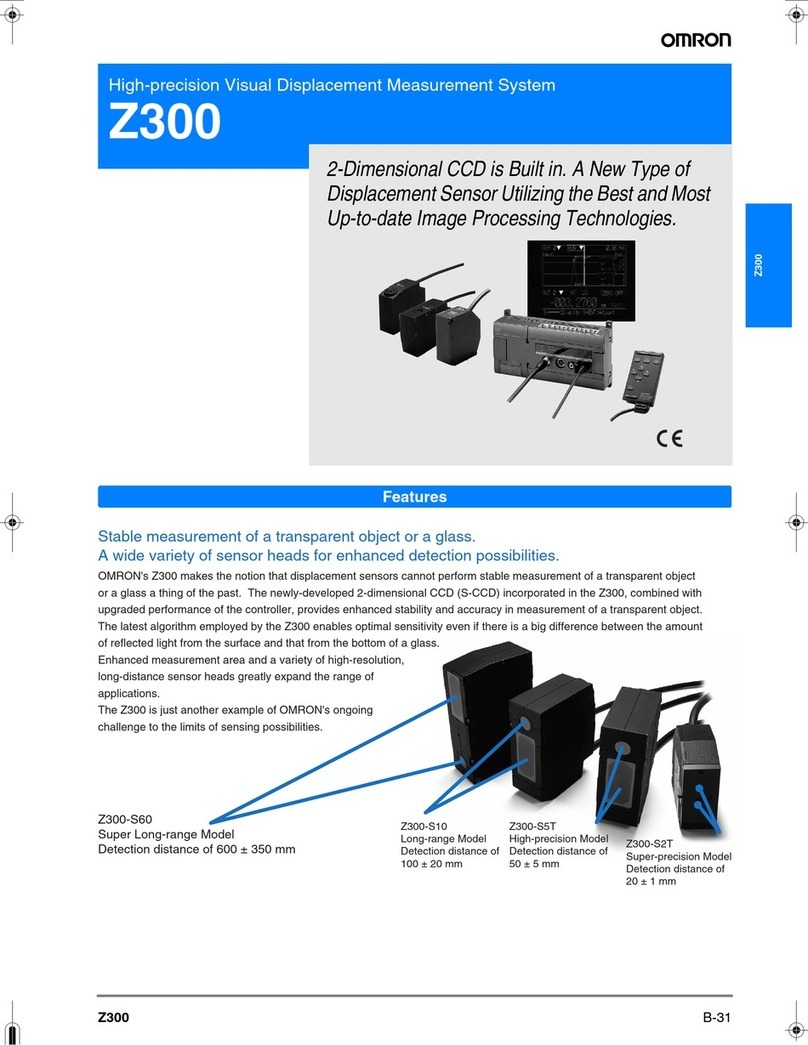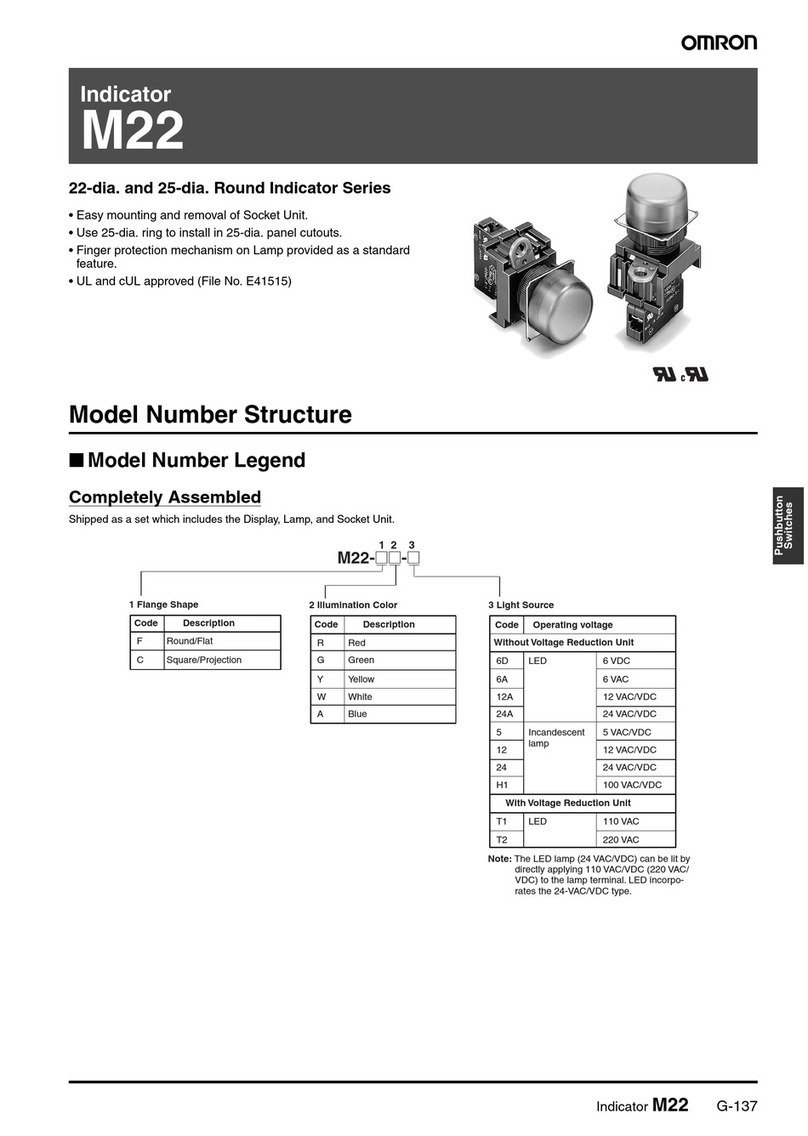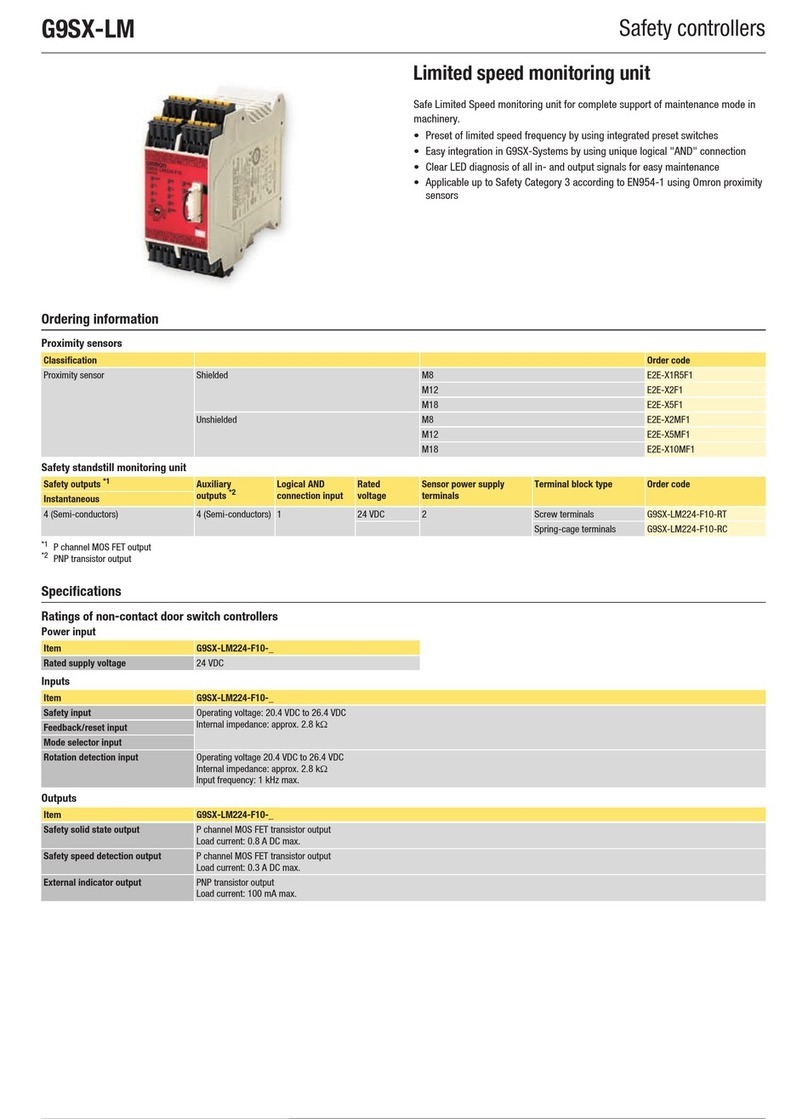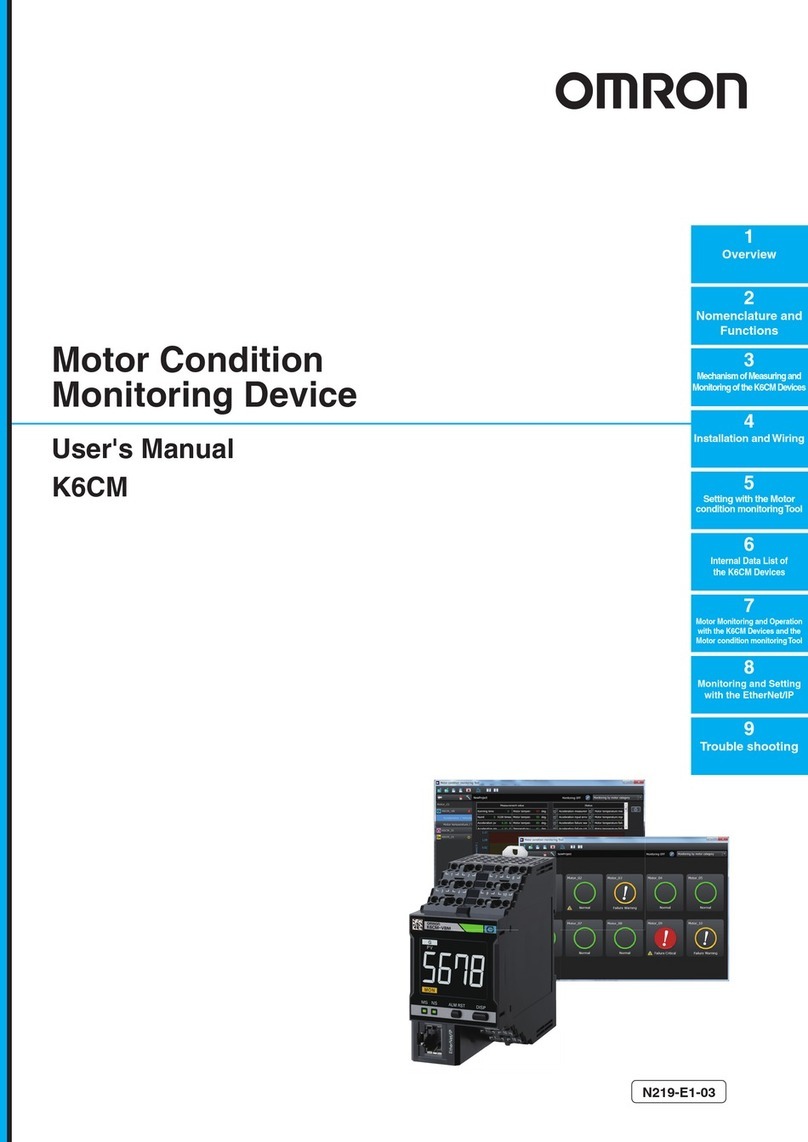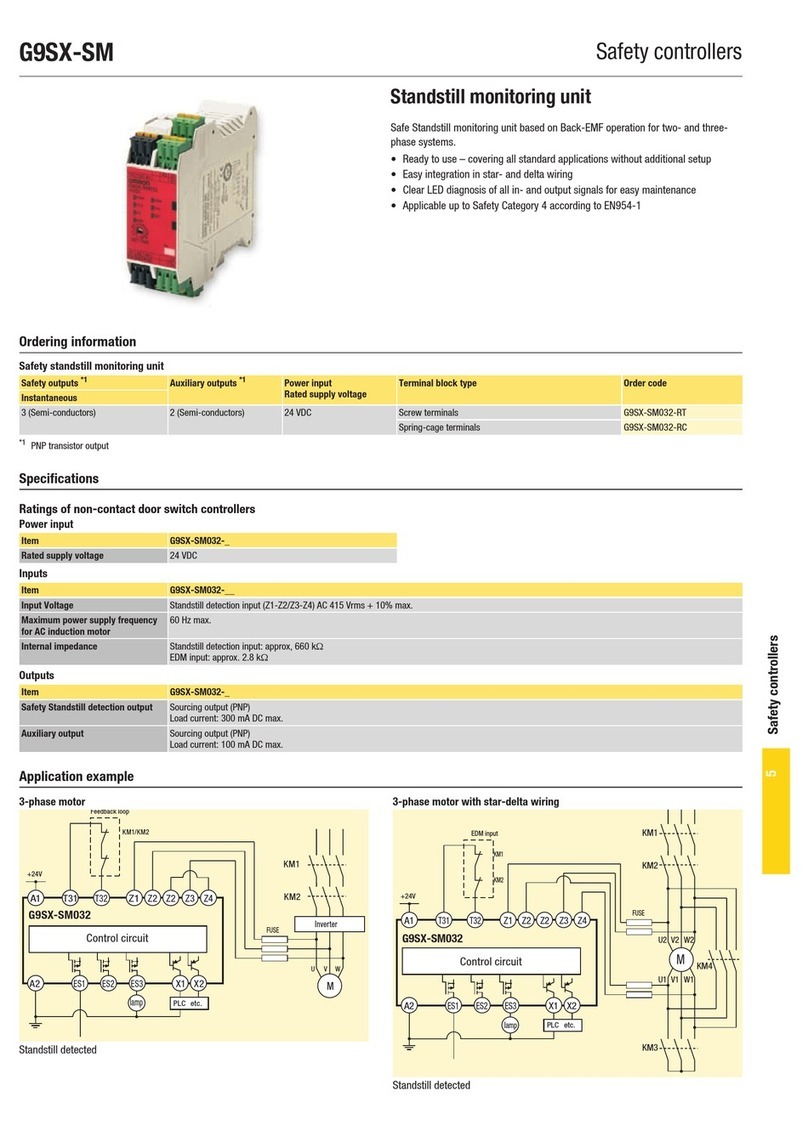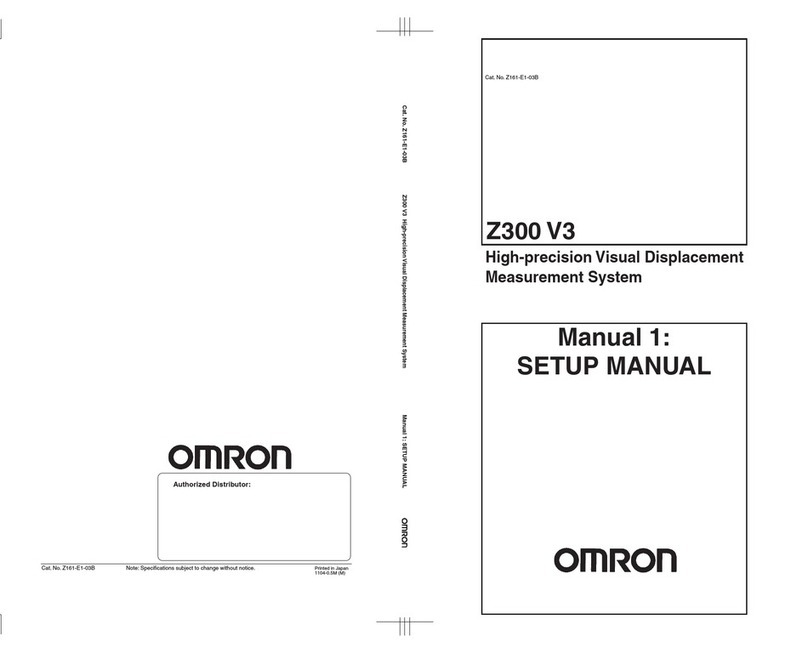7
Precautions for Safe Use
K6CM Motor Condition Monitoring Device User’s Manual (N219)
Precautions for Safe Use
Be sure to observe the following precautions to prevent malfunction or adverse affects on the perfor-
mance or functionality of the product. Not doing so may occasionally result in unexpected events. Do
not handle the K6CM in ways that exceed the ratings.
The following are common to the Motor Condition Monitoring Devices.:
(1) Do not use or store the product in the following locations:
• Locations subject to water or oil (for K6CM devices and K6CM-VBS1 sensor preamplifier)
• Outdoor or locations subject to direct sunlight
• Locations subject to dust or corrosive gases (particularly sulfurizing gases, ammonia, etc.)
• Locations subject to rapid temperature changes
• Locations prone to icing and dew condensation
• Locations subject to excessive vibration or shock
• Locations subject to rain and wind damage
• Locations subject to influence of static electricity and noise
• Locations subject to bugs and small animals
(2) Use and store the product in a location where the ambient temperature and humidity are within the
specified ranges. If applicable, provide forced cooling.
(3) Mount the product in the correct direction for installation.
(4) Check terminal polarity when wiring and wire all connections correctly. The power supply terminals
do not have polarity.
(5) Do not wire the input and output terminals incorrectly.
(6) Make sure the power supply voltage and loads are within the specifications and ratings for the
product.
(7) Make sure the crimp terminals for wiring are of the specified size.
(8) Do not connect anything to terminals that are not being used.
(9) Use a power supply that will reach the rated voltage within 1 second after the power is turned ON.
(10) In order to prevent inductive noise, wire the lines connected to the product separately from power
lines carrying high voltages or currents. Also, do not wire in parallel with or on the same cables as
power lines. Other measures for reducing noise are to separate from ducts including noisy lines.
(11) Do not install the product near equipment that generates high frequencies or surges.
(12) Do not use the product near radio wave receivers. Doing so may cause incoming radio wave inter-
ference.
(13) Install an external switch or a circuit breaker and label it clearly so that the operator can quickly turn
OFF the power supply.
(14) When discarding the product, properly dispose of it as industrial waste.
(15) Make sure the LCD and the LEDs for output indicators operate correctly. Depending on the appli-
cation environment, the indicators and other plastic parts may wear prematurely and become diffi-
cult to see. Check and replace these parts regularly.
(16) The maximum terminal temperature is 80°C. Use wires with a heat resistance of 80°C min to wire
the terminals.
(17) Don't use because it may be damaged inside the product when the product fall by mistake.
(18) Read this manual carefully before using the product.
(19) Install product so that the load doesn't span the product body.
(20) Be sure to use power terminals carefully, because power supply terminals have hazardous voltage.
(for K6CM devices only. Except for K6CM-VBS1 sensors input.)
(21) Only a professional with an understanding of electricity and electric devices must handle it.
(22) Confirm the wiring the input and output terminals correctly before power is supplied.