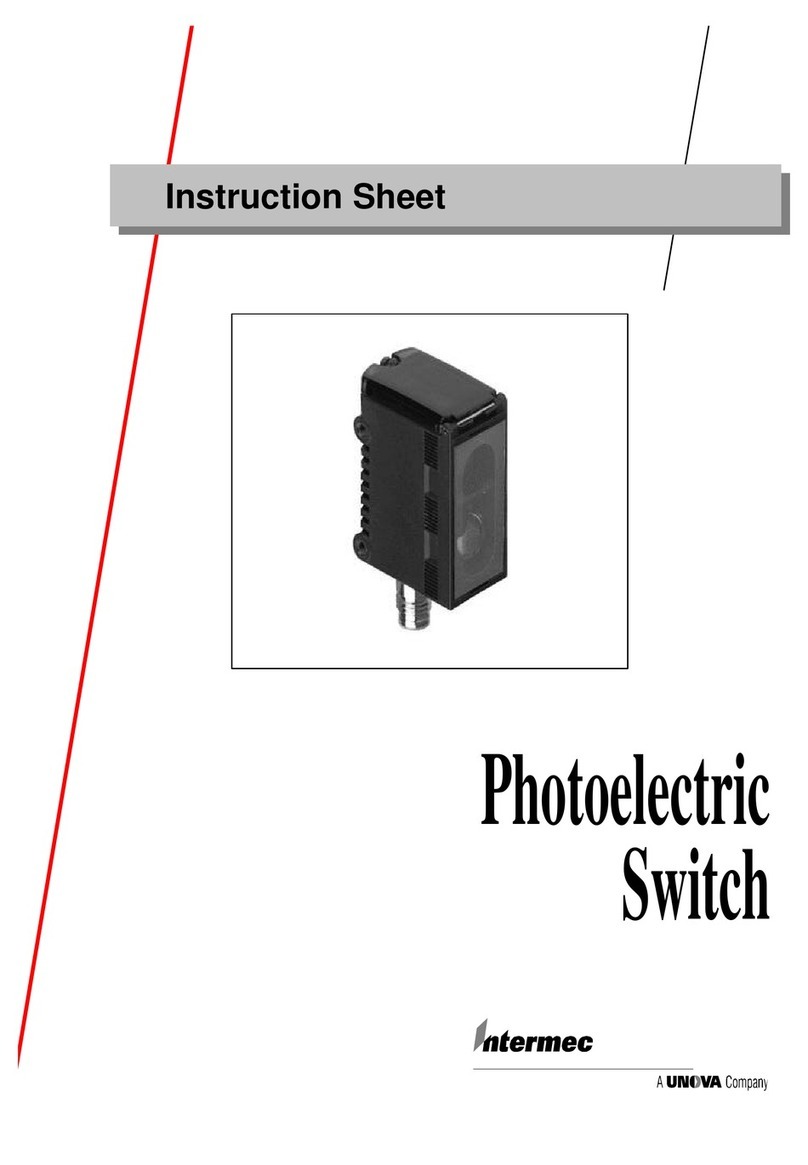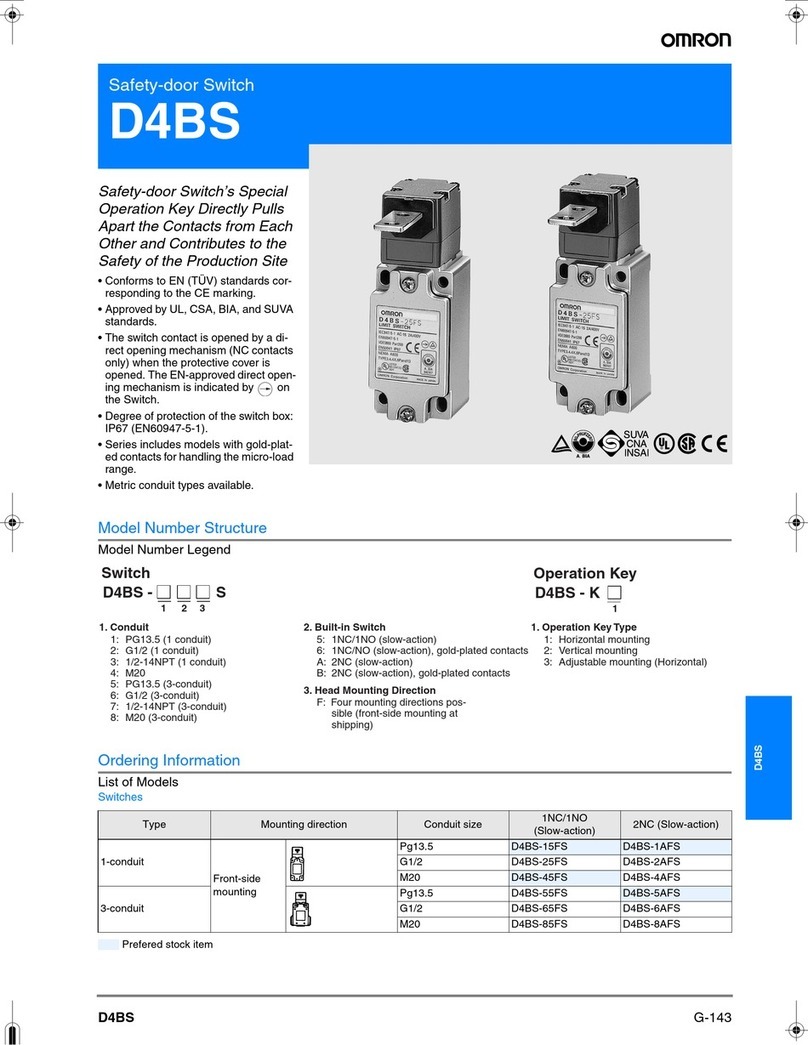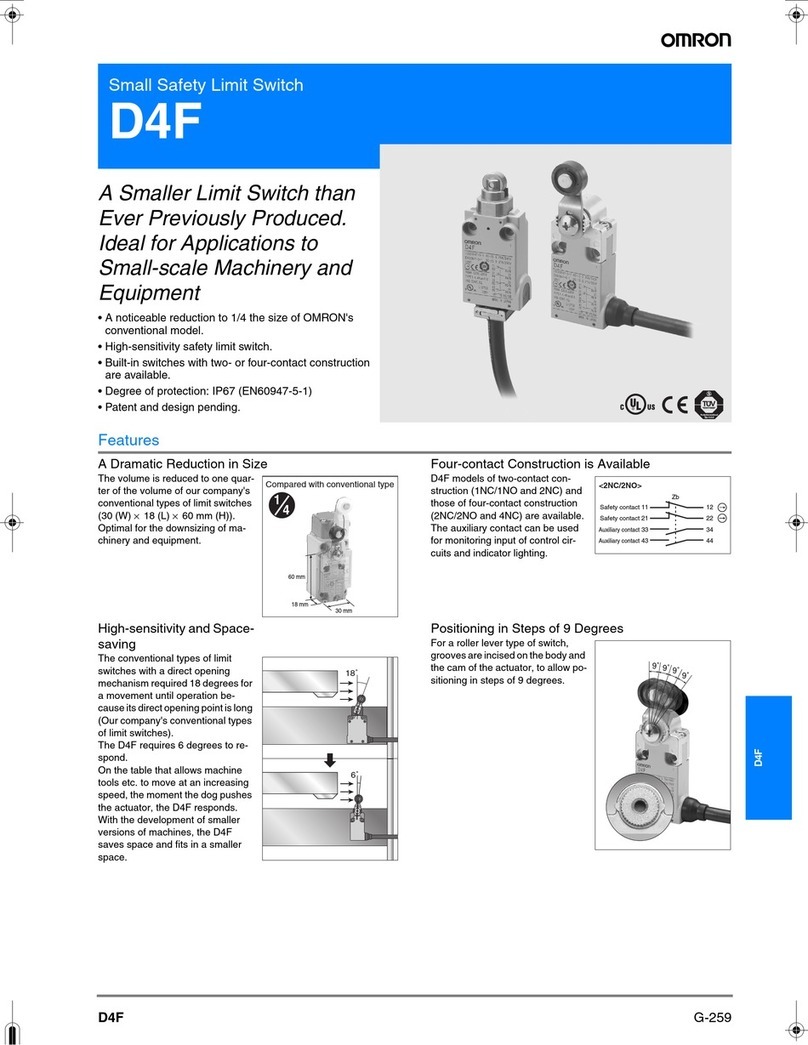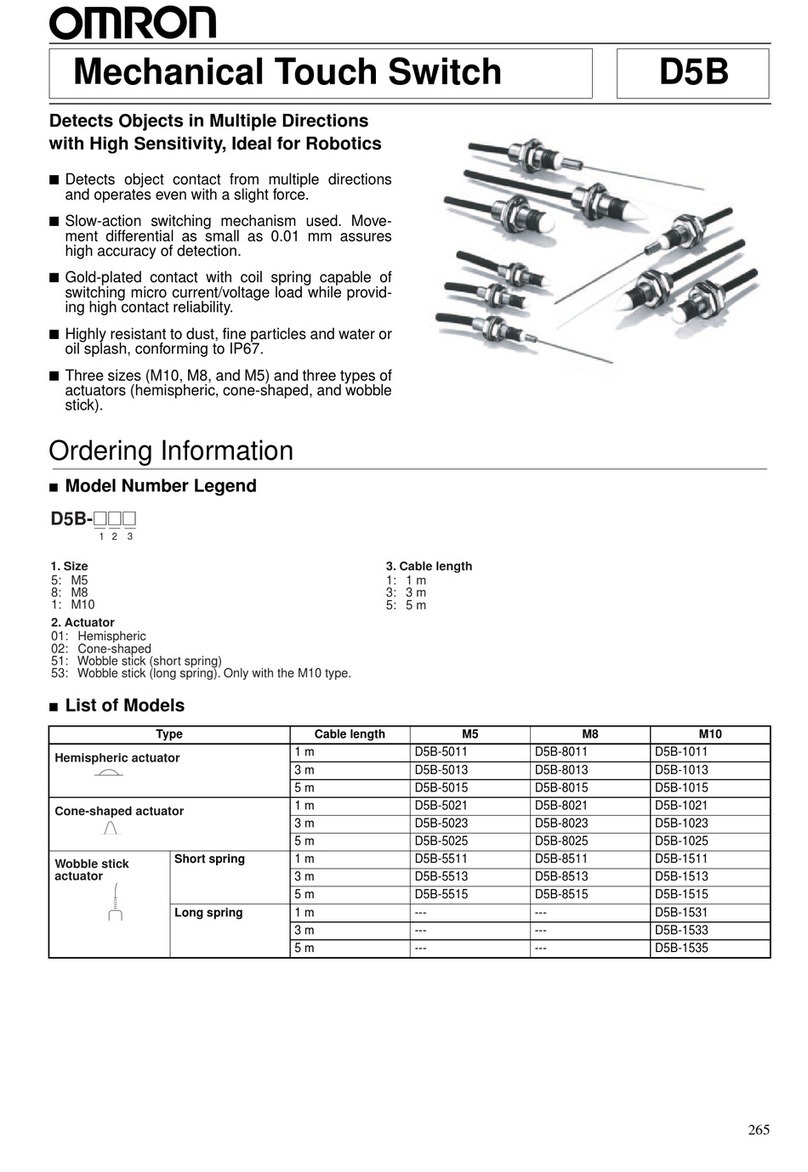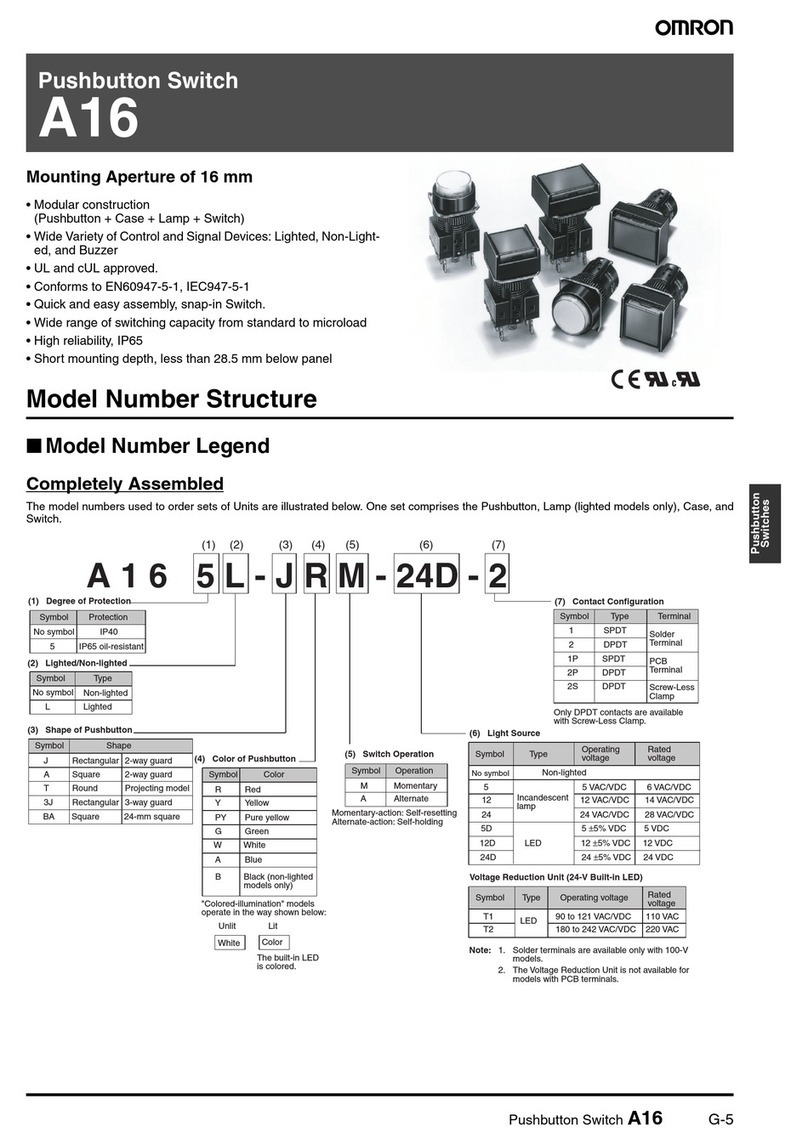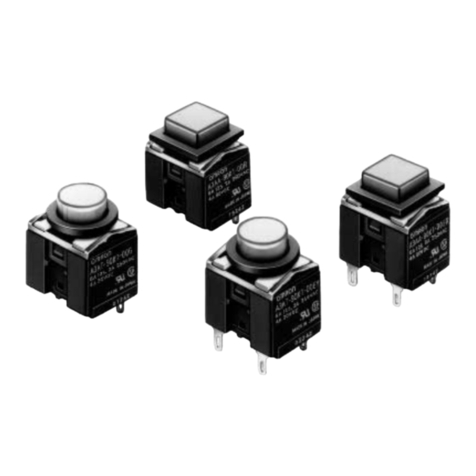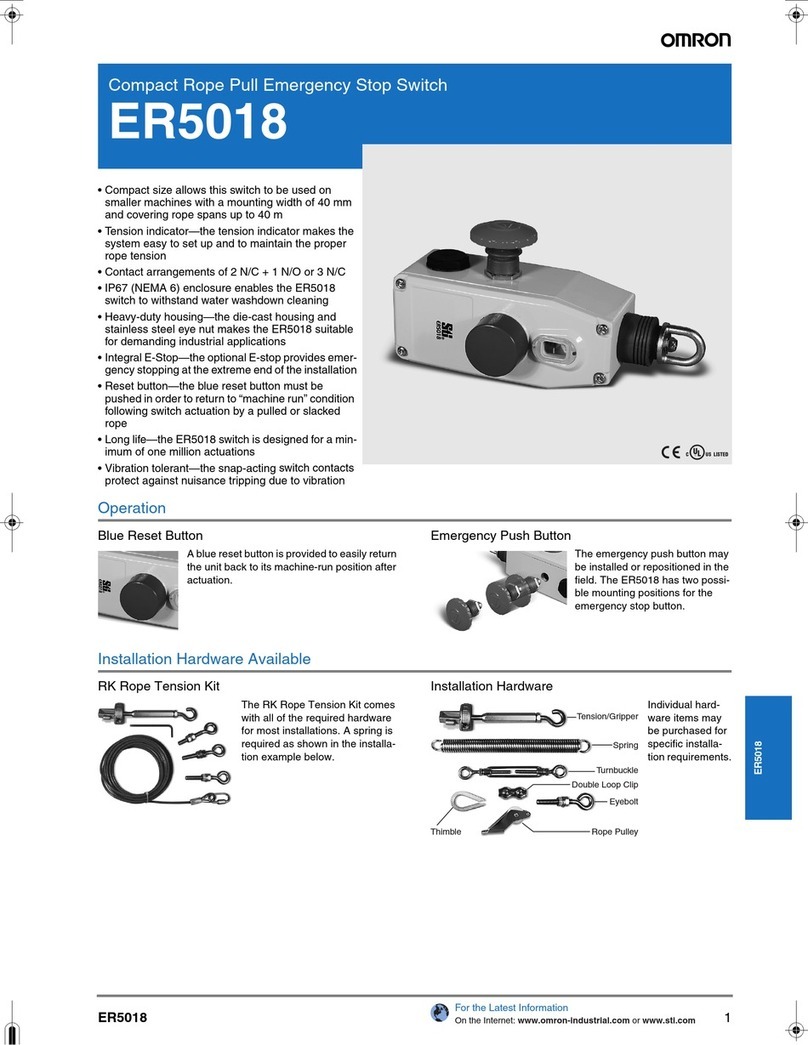278
D5AD5A
Connection of Contact Output
Connection of Solid-state Output
Be sure to connect the load to the power source in series.
The operating state of the Switch can be checked by the LED
operation indicator (illuminants when the Switch is in operation)
incorporated in the solid-state output circuit.
The output residual voltage is approximately 3 V. Therefore, exer-
cise care when selecting the load and setting the supply voltage.
The residual voltage, however, can be easily calculated because
it is almost constant and is free from the influence of fluctuation in
the load current.
Example:
1. In the above circuit, suppose the MY relay rated at 12 VDC
is used as the load. Since the must operate voltage of the
relay is 80% or less than the rated voltage, it is 12 x 0.8 =
9.6 V. The supply voltage, in turn, is 3 + 9.6 = 12.6 V.
Therefore, the relay may not operate with a 12 V power
source.
2. However, if the relay rated at 24 VDC is employed, the must
operate voltage and supply voltage of the relay are respec-
tively 19.2 V and 22.2 V. The relay therefore can operate
with a 24 V power source.
When a solid-state circuit is turned OFF, leakage current of 0.15
mA (max.) flows, causing some voltages to remain in the load.
For this reason, be sure to check the must release voltage of the
load before using it.
Series Connection of Switches
The Solid-state Output-type Switches must not be connected in
series. To obtain the same effect as a series connection, form an
AND gate with a relay inserted between the Switch and load.
Parallel Connection of Switches
In principle, two or more D5A’s should not be used in an OR con-
figuration.
However, they can be connected in parallel provided that both
switches A and B in the above figure do not operate at the same
time and that the load does not have to be kept energized. In this
circuit, however, the leakage current is increased, multiplied by
the number of Switches connected in parallel. Consequently, the
Switch may not release properly. To keep the load energized, con-
nect a relay to each of the Switches as shown below.
Connection to Power Source
Be sure to connect the Switch to the power source via the load. If
directly connected to the power source, the internal elements of
the Switch may be damaged.
Correctly connect the white and black lead wires to the positive
and negative sides, respectively, of the power source. Although
the D5A will not be damaged even if the polarity is reversed by
mistake, if this happens, the Switch maintains the ON state (i.e.,
the contact is kept open) regardless of the presence or absence
of the object to be detected.
Others
Adjust the mounting of the D5A until the stroke of the pin plunger
is aligned with the stroke of the operating body. Special attention
should be paid to the ceramic pushbutton unit. It might be dam-
aged if undue shock is applied.
The harder the material for the dog and the more solidly the
mounting base is fitted, the more accurately a minute displace-
ment is detected.
12 VDC
10 mA
24 VAC
10 mA
D5A
D5A
Load
Load
D5A
Brown
Blue
100 mA max.
5 to 24 VDC
D5A
Brown
Blue
D5A
Brown
Blue
Load
D5A D5A
X
1
X
2
Brown
Blue
Brown
Blue
X
1
X
2
Load
D5A D5A
Blue Blue
A B
Load
Brown Brown
D5A D5A
X
1
X
2
Brown
Blue
Brown
Blue X
1
X
2
Load
D5A
Brown
Blue
D5A
Always close
circuit
Brown
Blue
Load