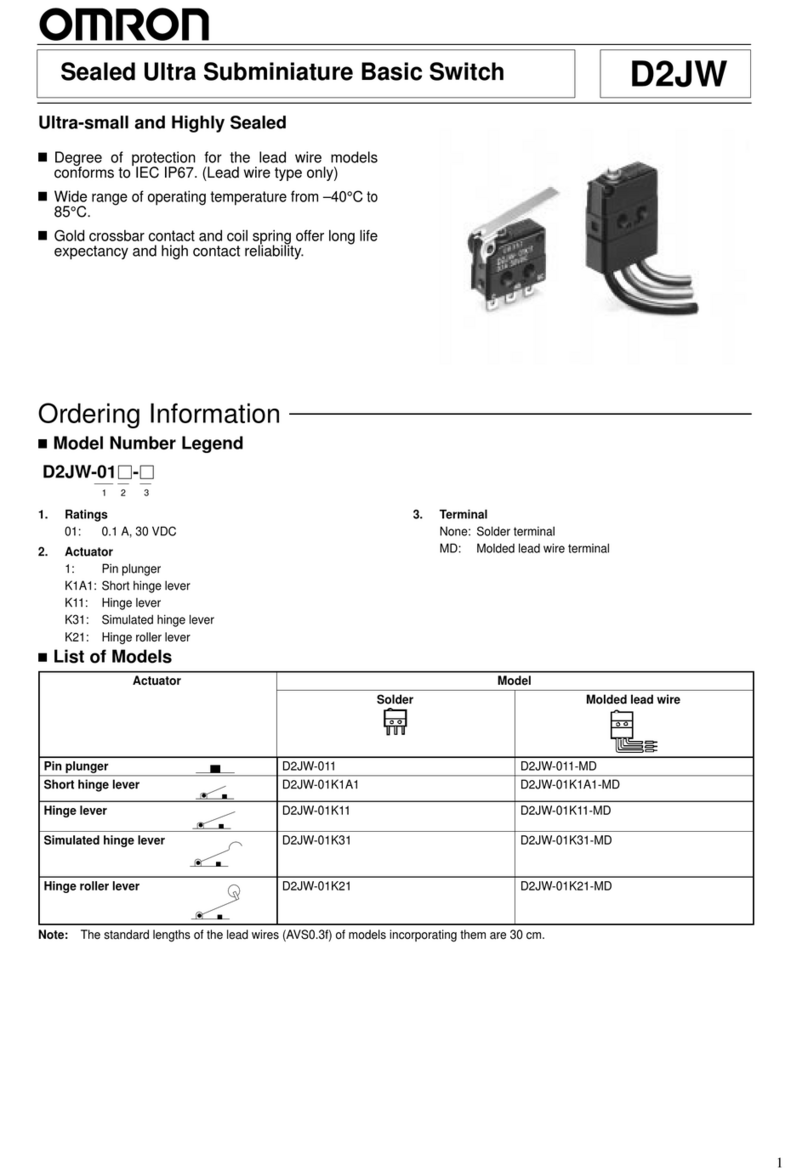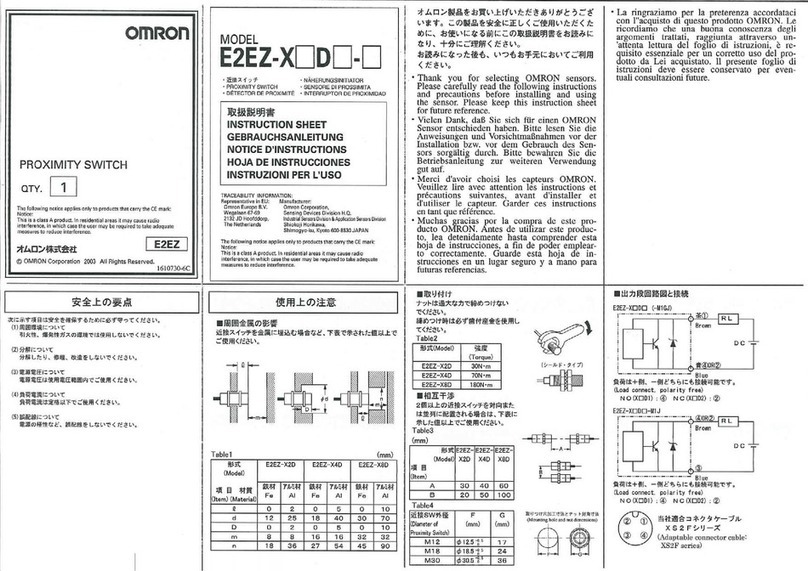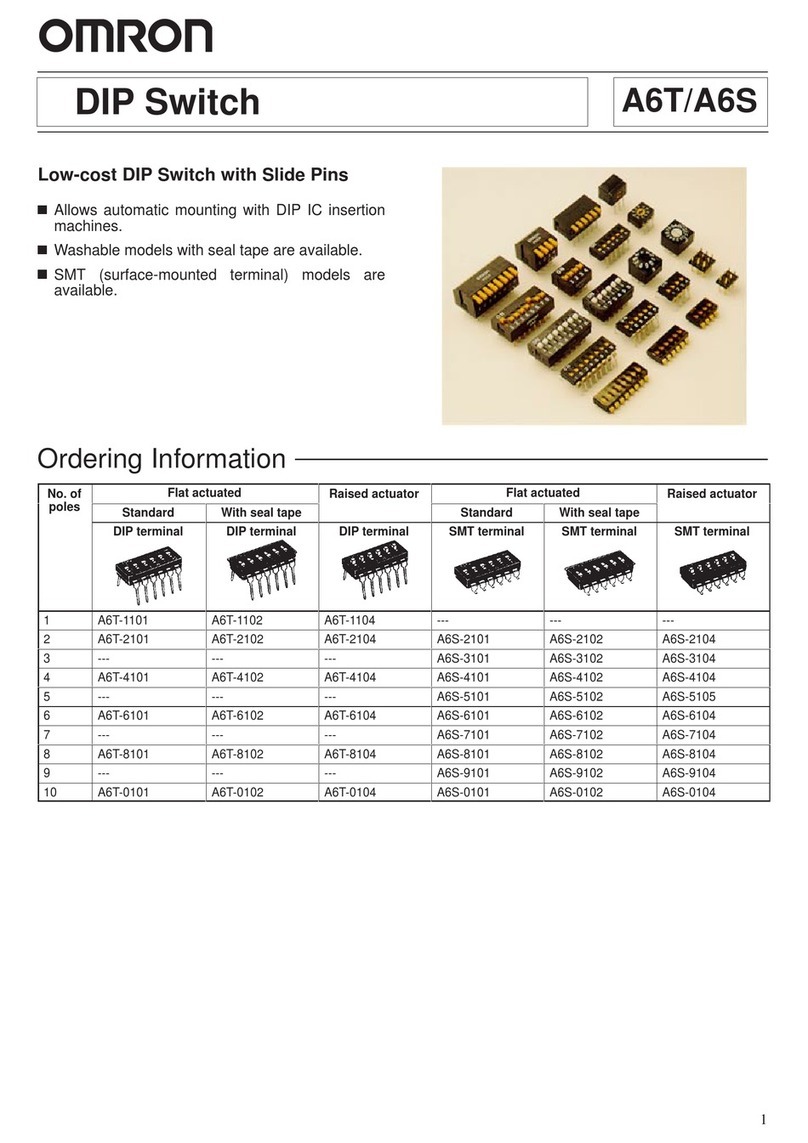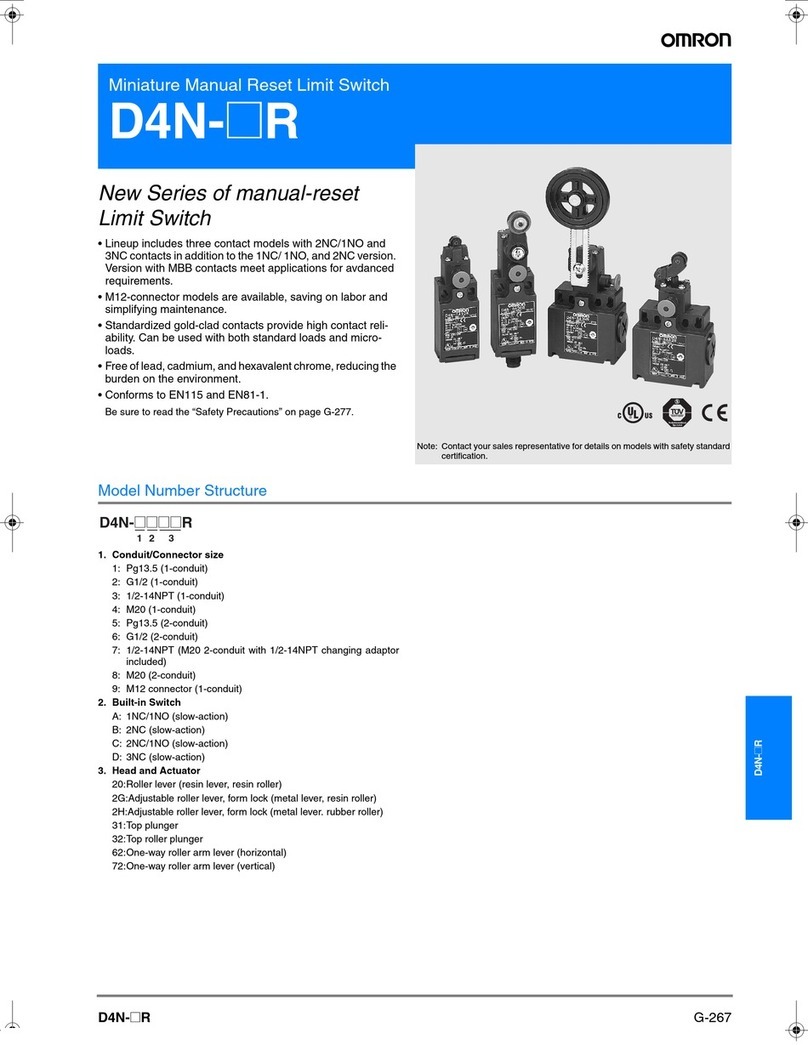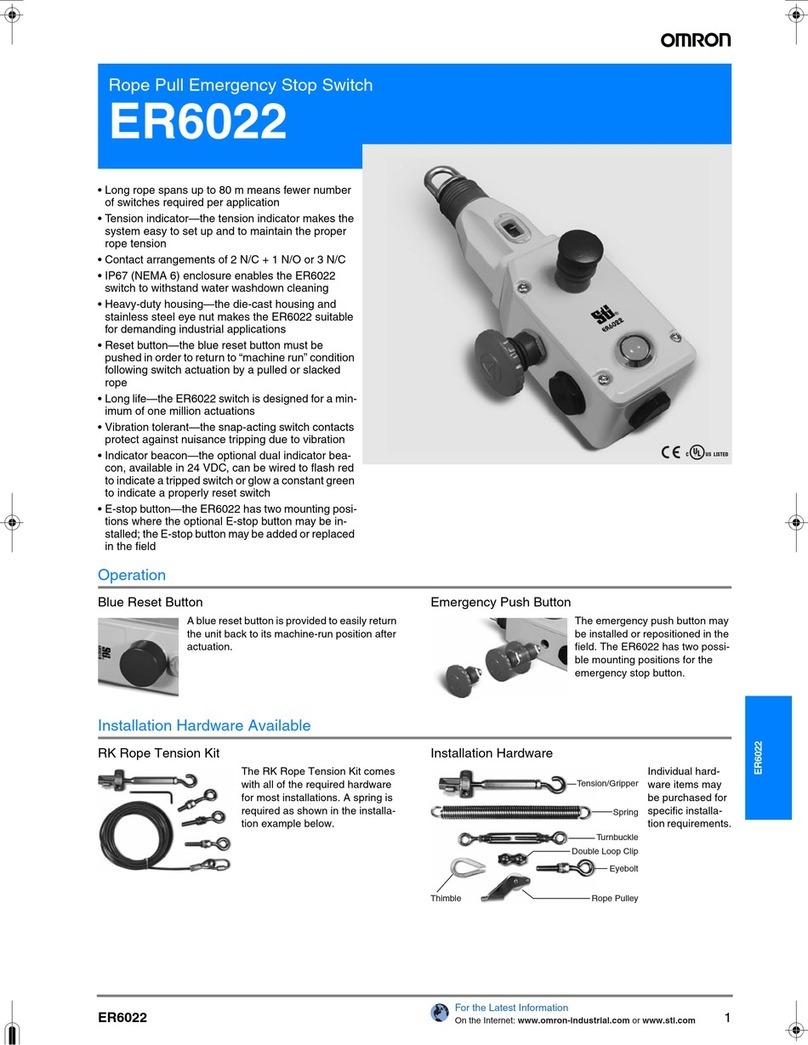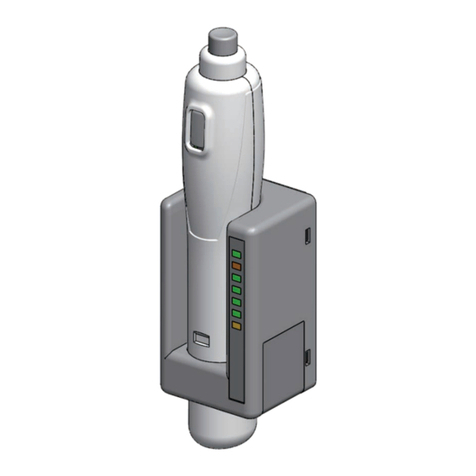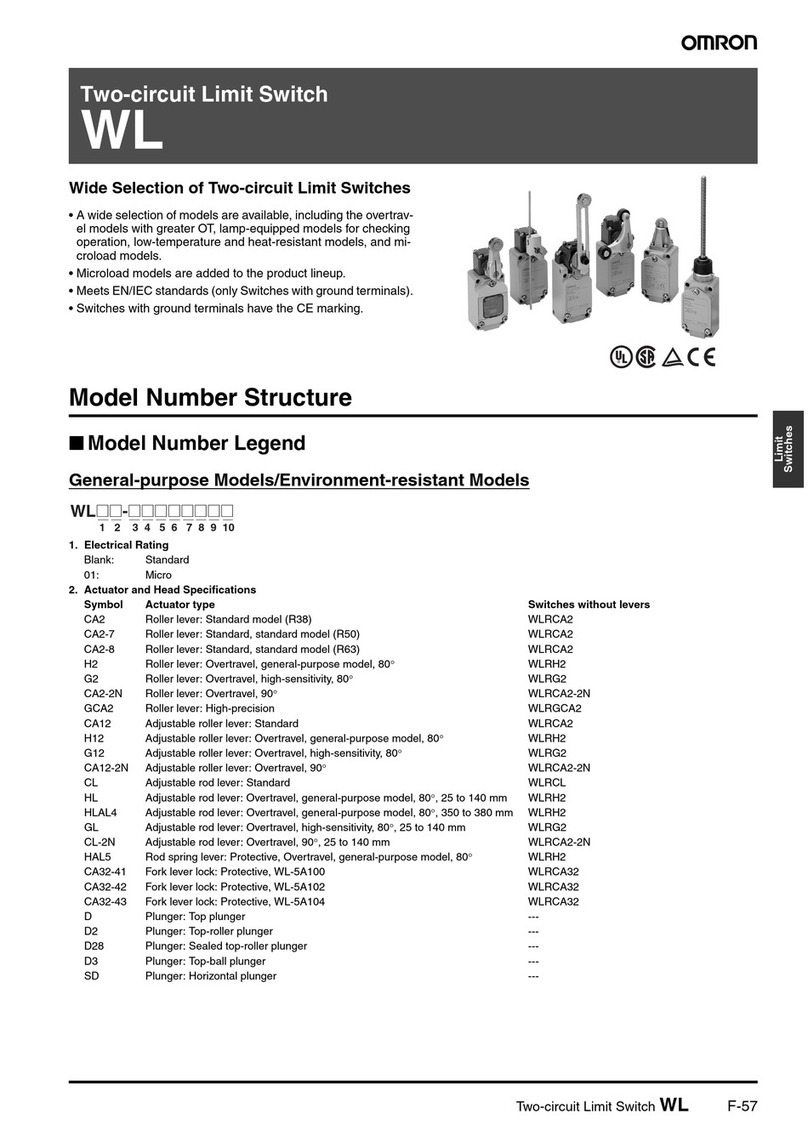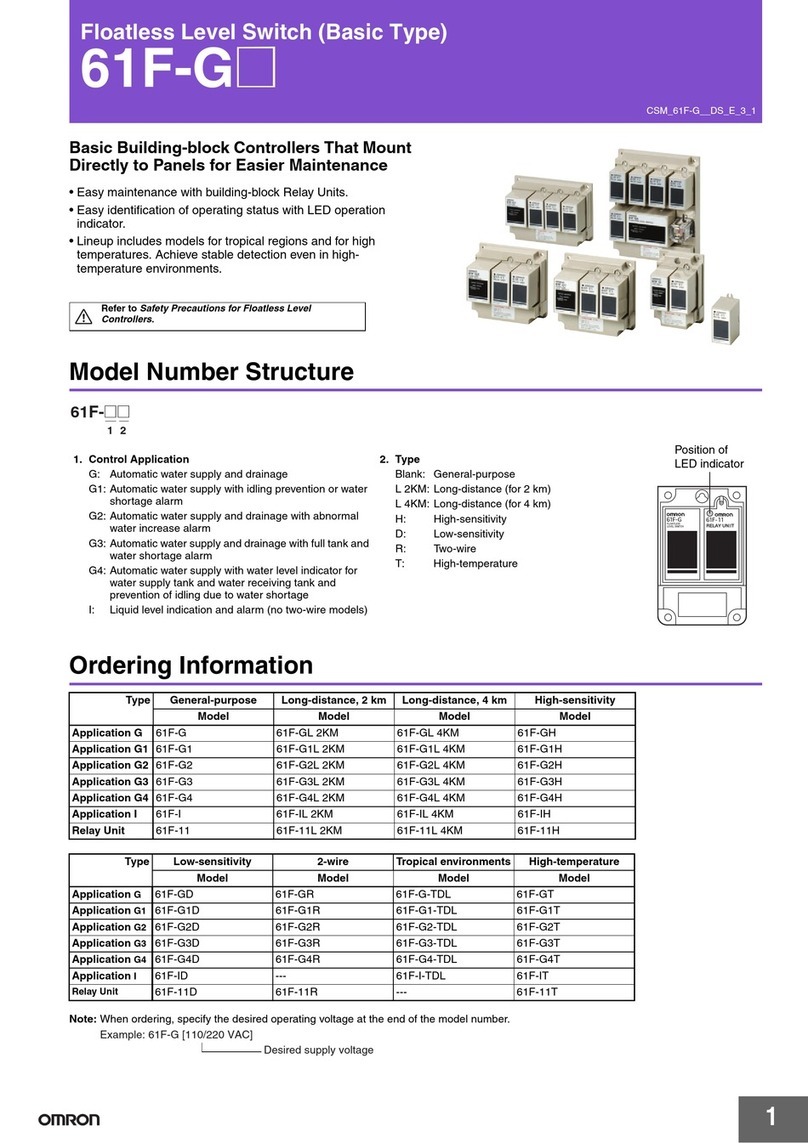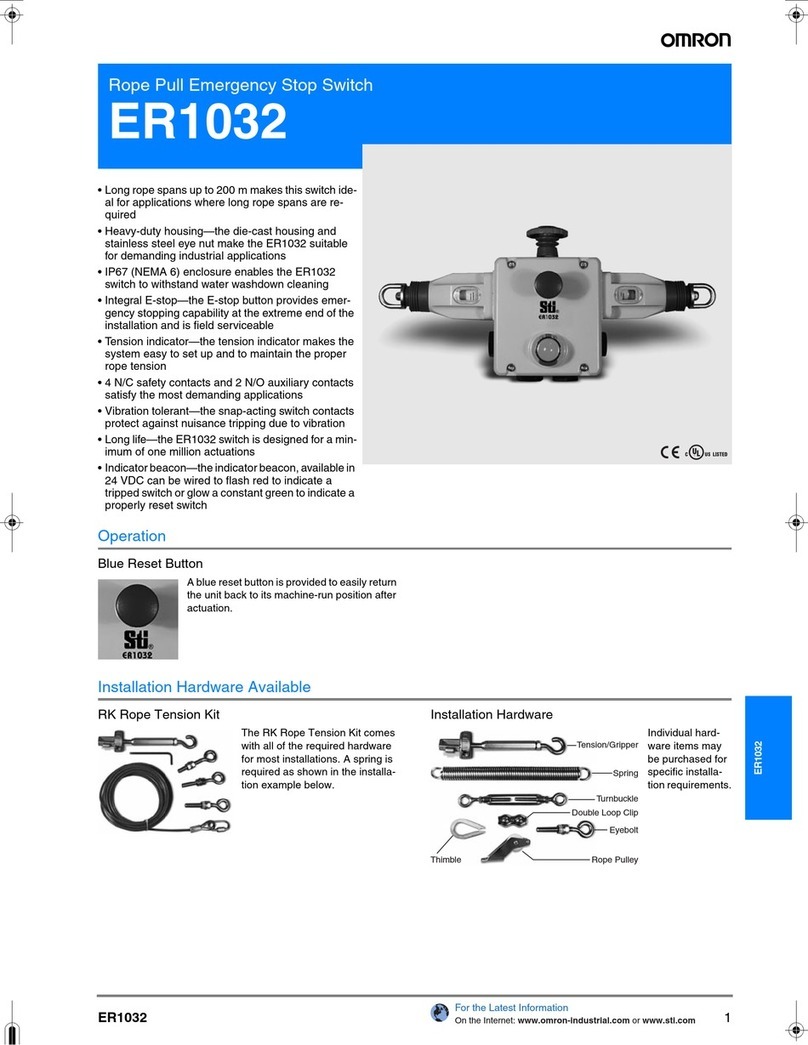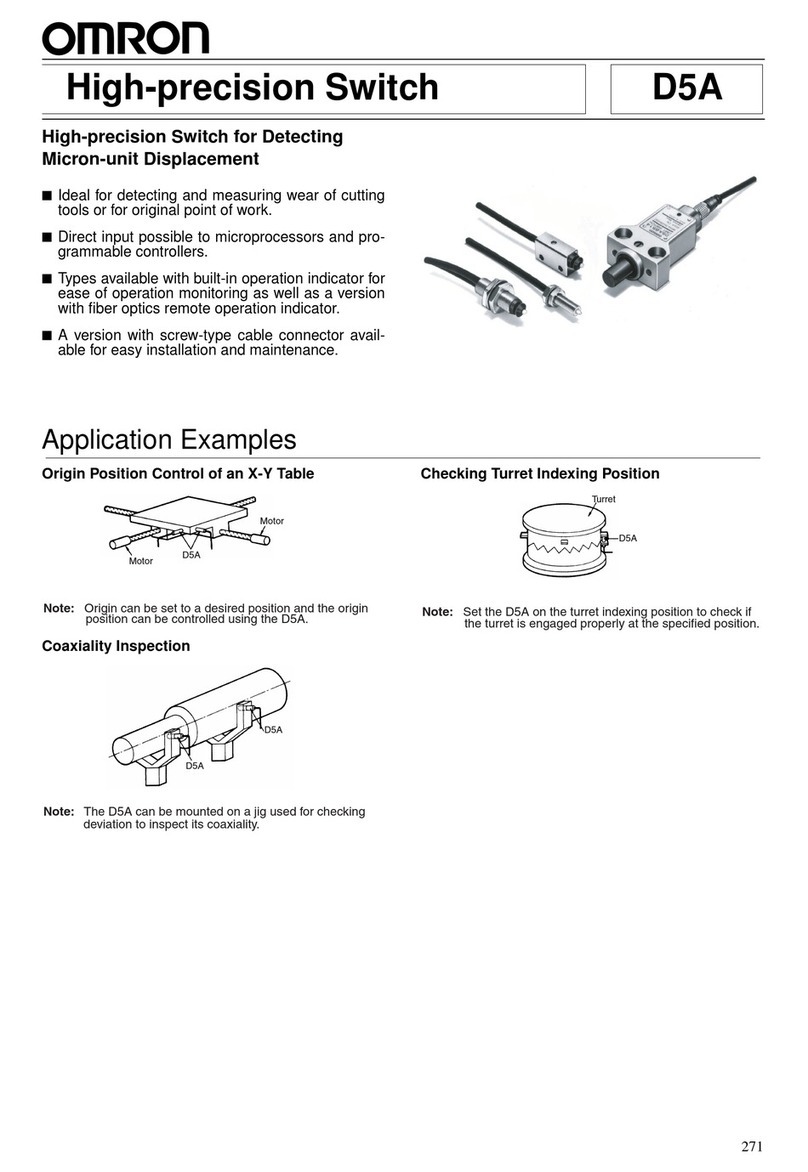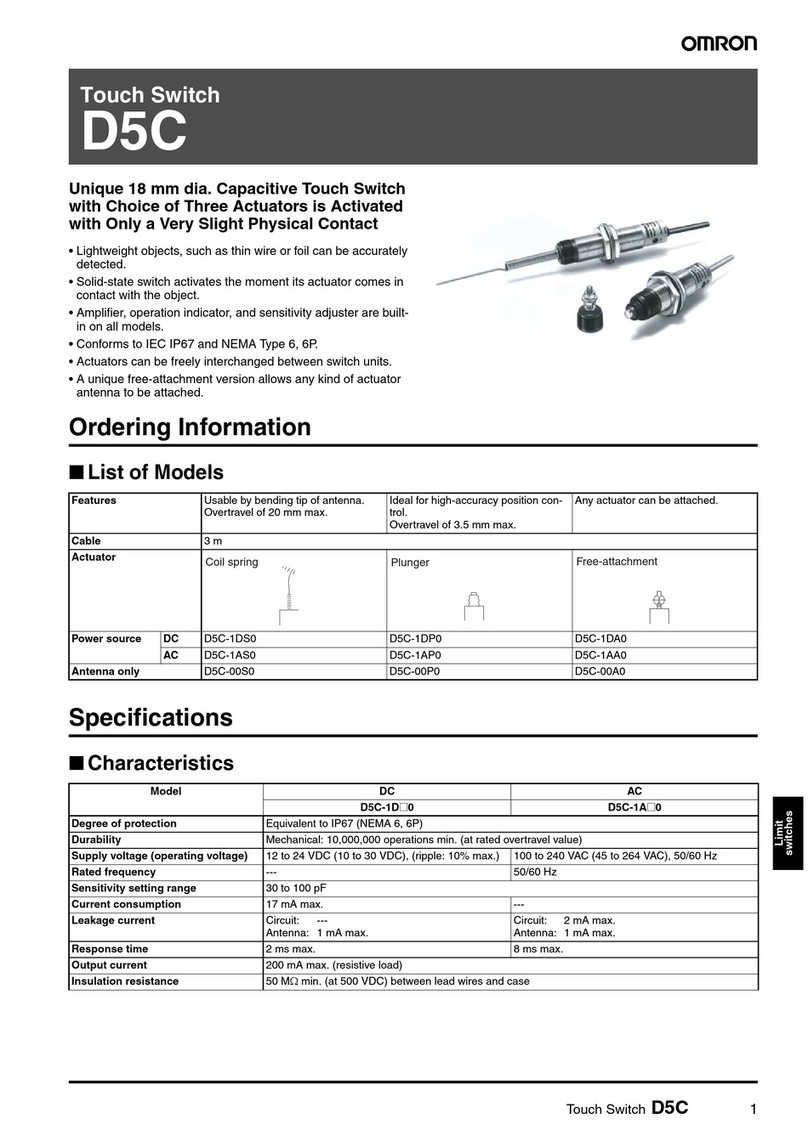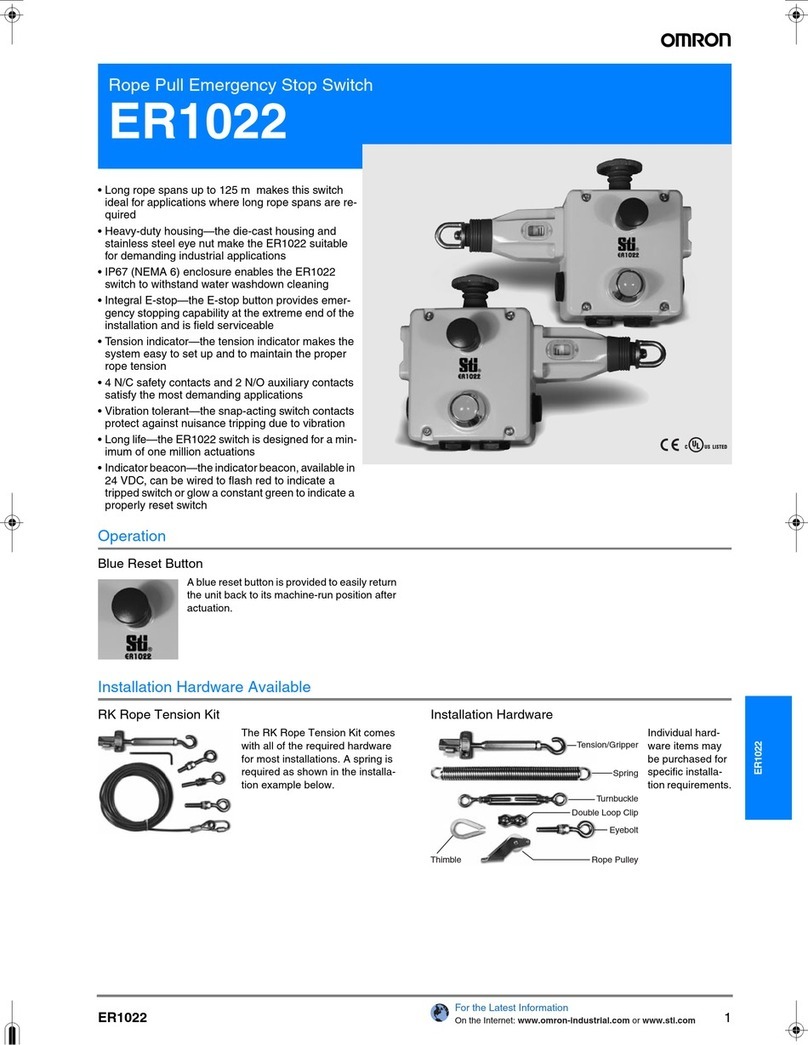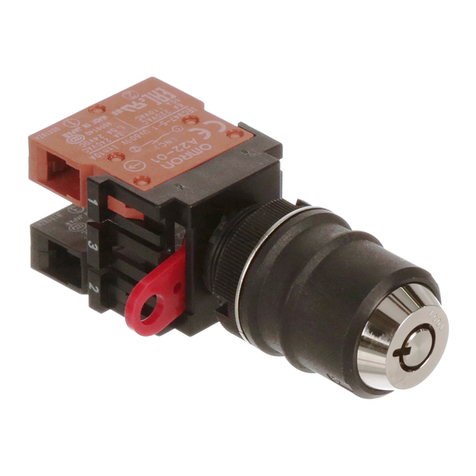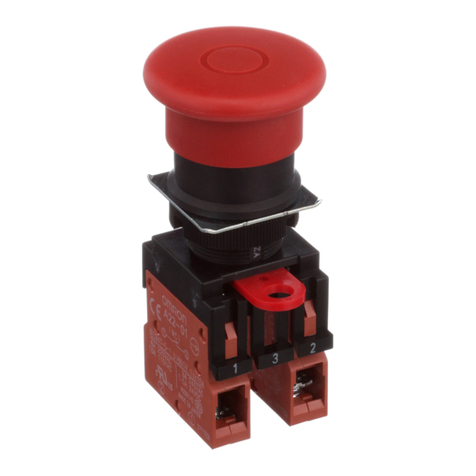Photoelectric Switch – Instruction Sheet – Edition 1.0 2
Photoelectric Switch
P/N 3-500029-03
This part number includes the following items :
- 1 photoelectric switch Omron E3G-L77
- 1 Bracket :E39-L131
- 1 Cable : 933237042RISX with a sub D 9 pin male connector
Connectivity
The photoelectric switch is delivered with a detachable cable 3 meters long and a DB9 male
connector IP 65 rated.
The cable has been designed to be fully compatible with the MaxiScan Connection System
(P/N 0-531029-0X with X = 1, 6 or 7) and the MaxiScan 3010 Network System (P/N 3-500039-00) on
the "synchros" port.
Setup
1. Use a screwdriver to open the front panel.
2. Set the selector switch to NPN position.
3. Mount the photoelectric switch on the bracket and fix it in position.
−The cable position can be changed according to your requirements.
−The object should move perpendicular to the switch (see Omron data sheet).
4. Connect the photoelectric switch to the MaxiScan Connection System or the MaxiScan 3010
"synchros" input port.
5. Turn the power on.
6. Follow the Distance Setting procedure in the Omron data sheet.
7. Use the EasySet software to activate the input synchronization of your MaxiScan 3300 or
MaxiScan 3010.
300 Ohms
1 2 3 4 5
6 7 8 9
Blue
(Ground)
Brown
(10-30 V)
Black
(control output)
Photoelectric switch DB9 male connector (front view)