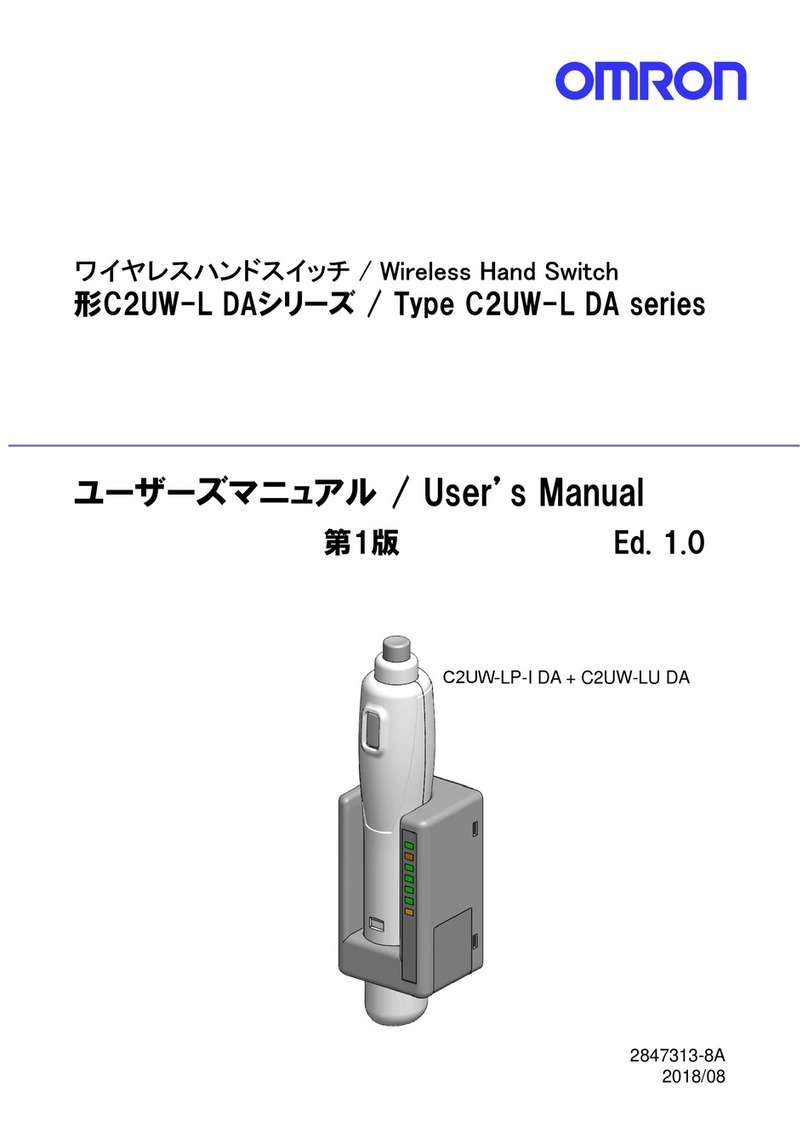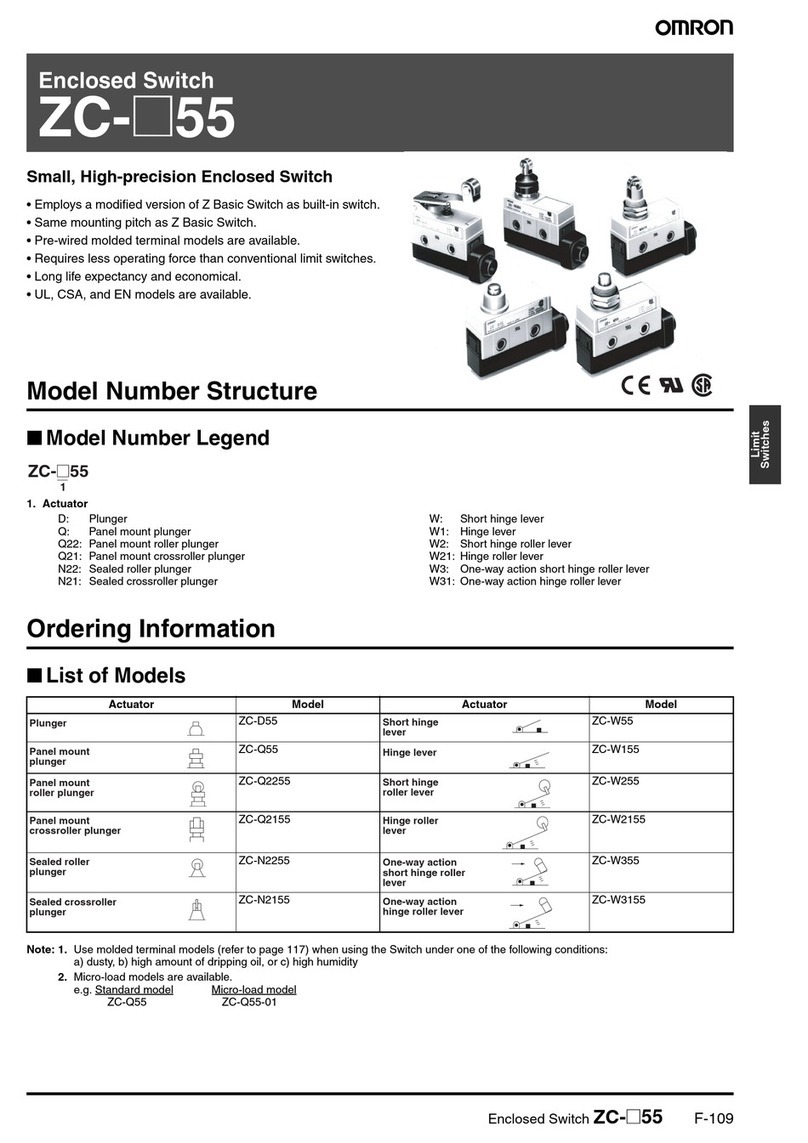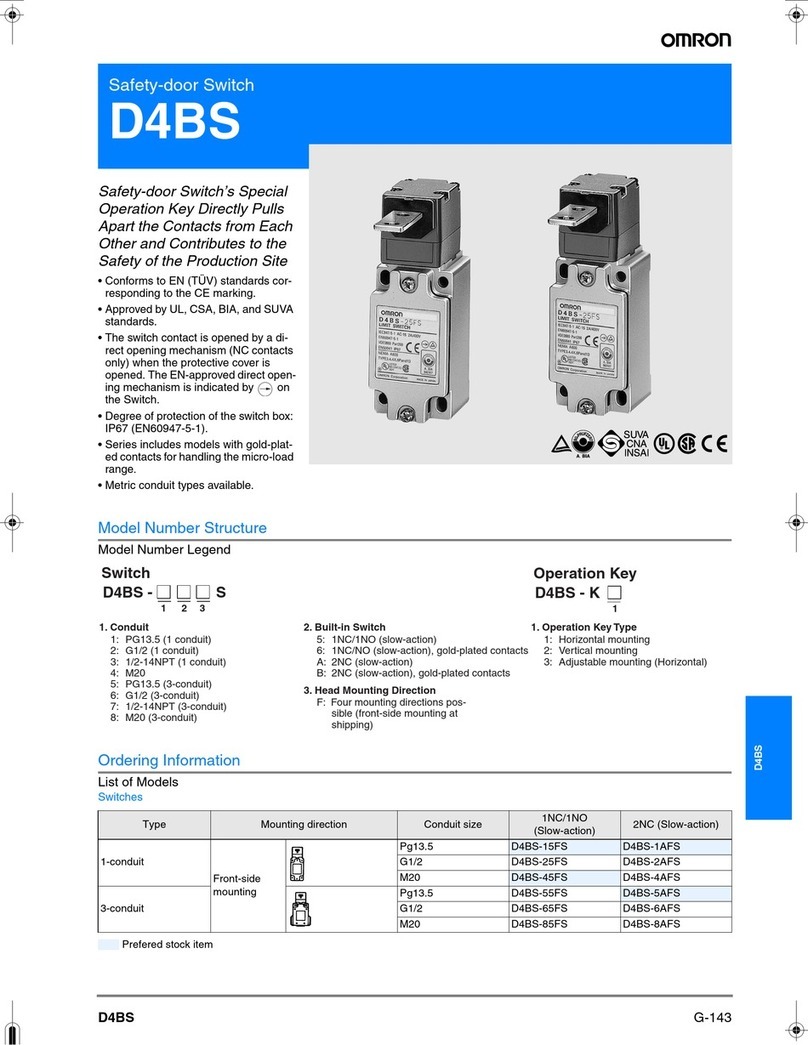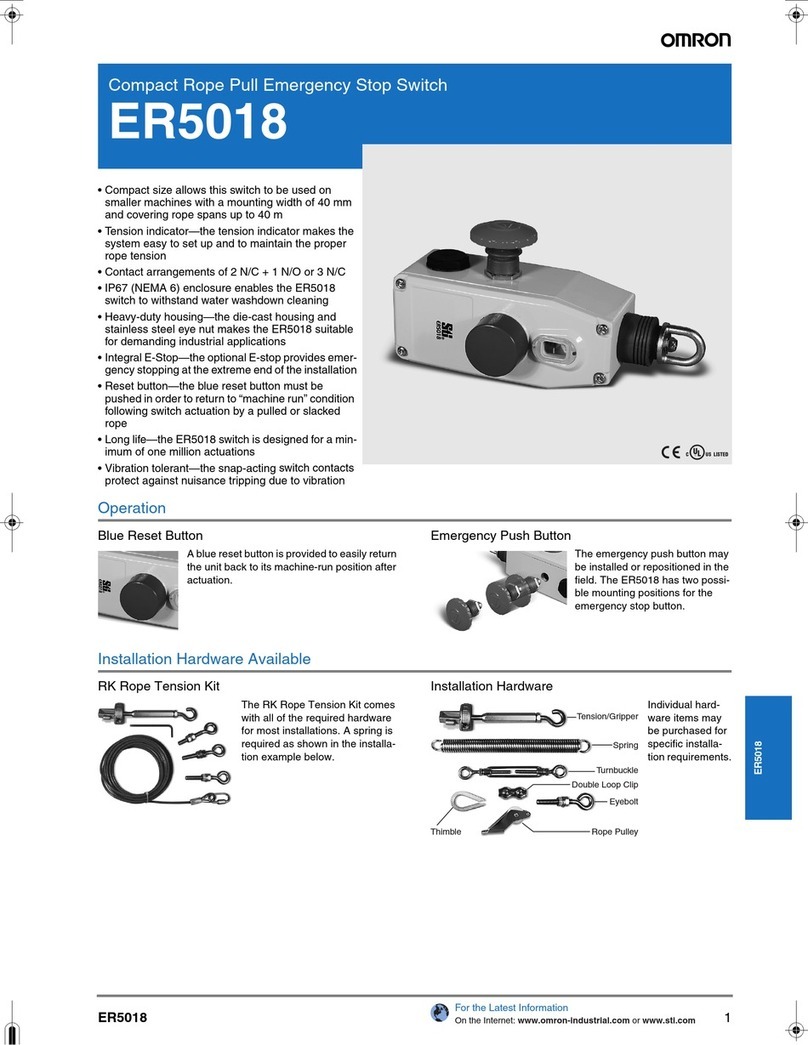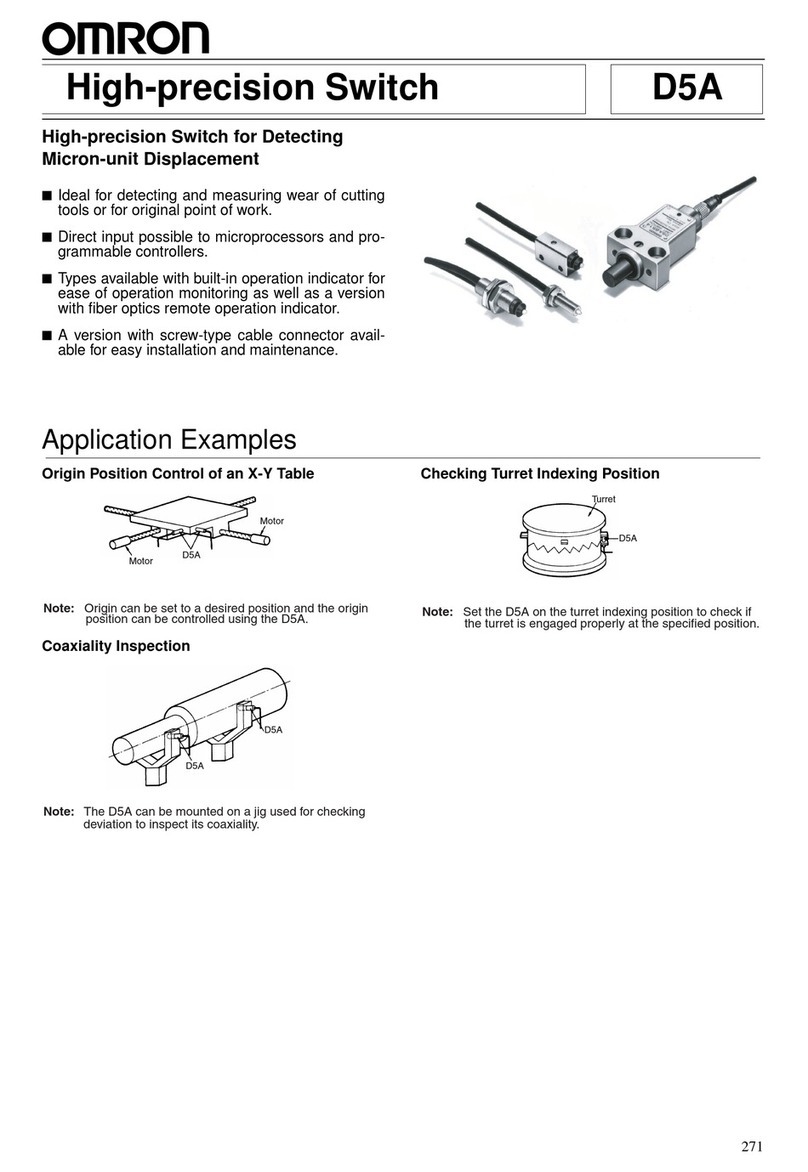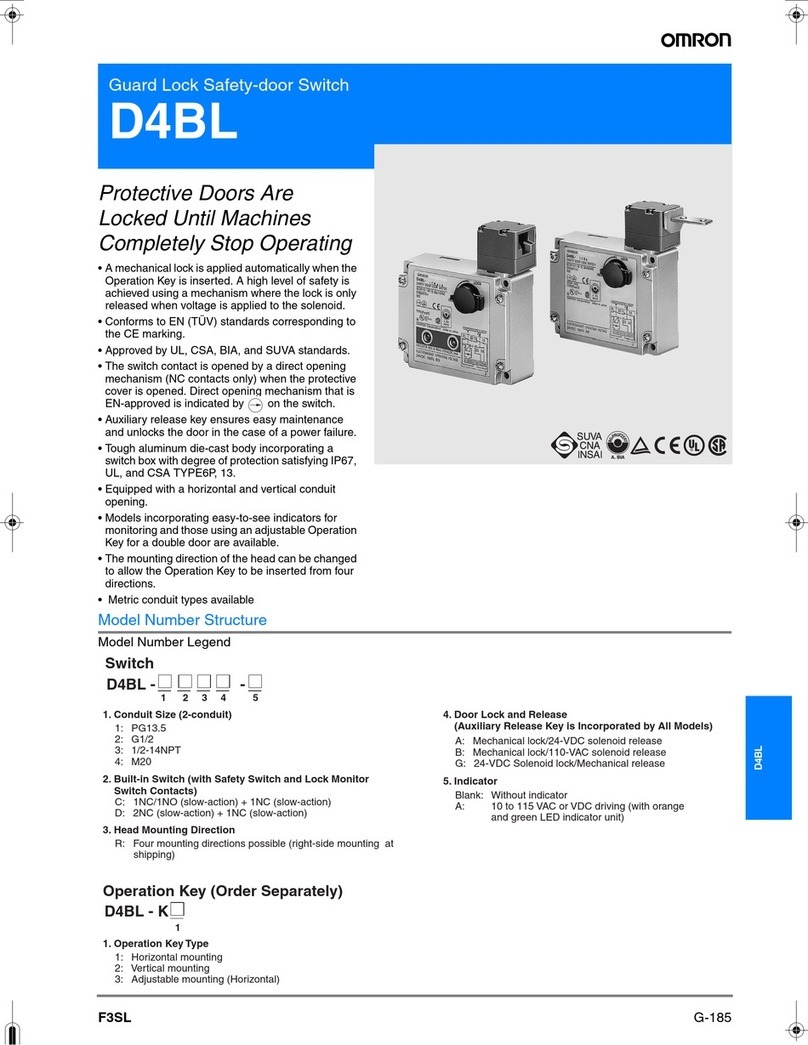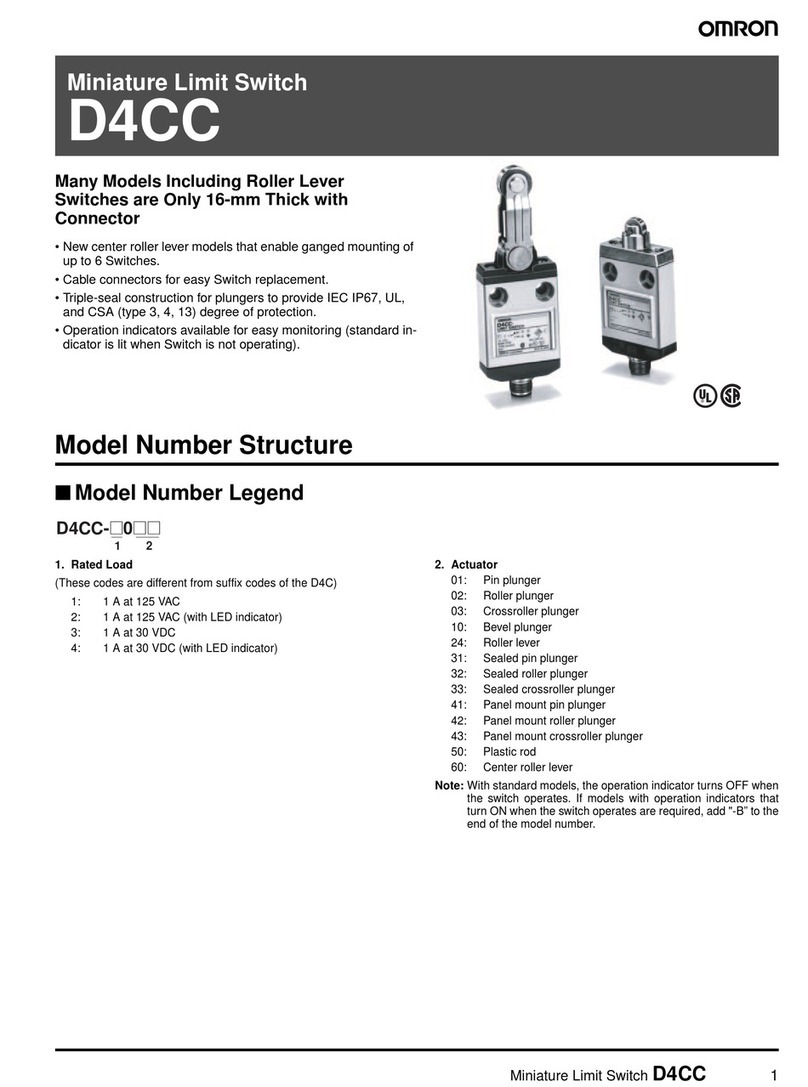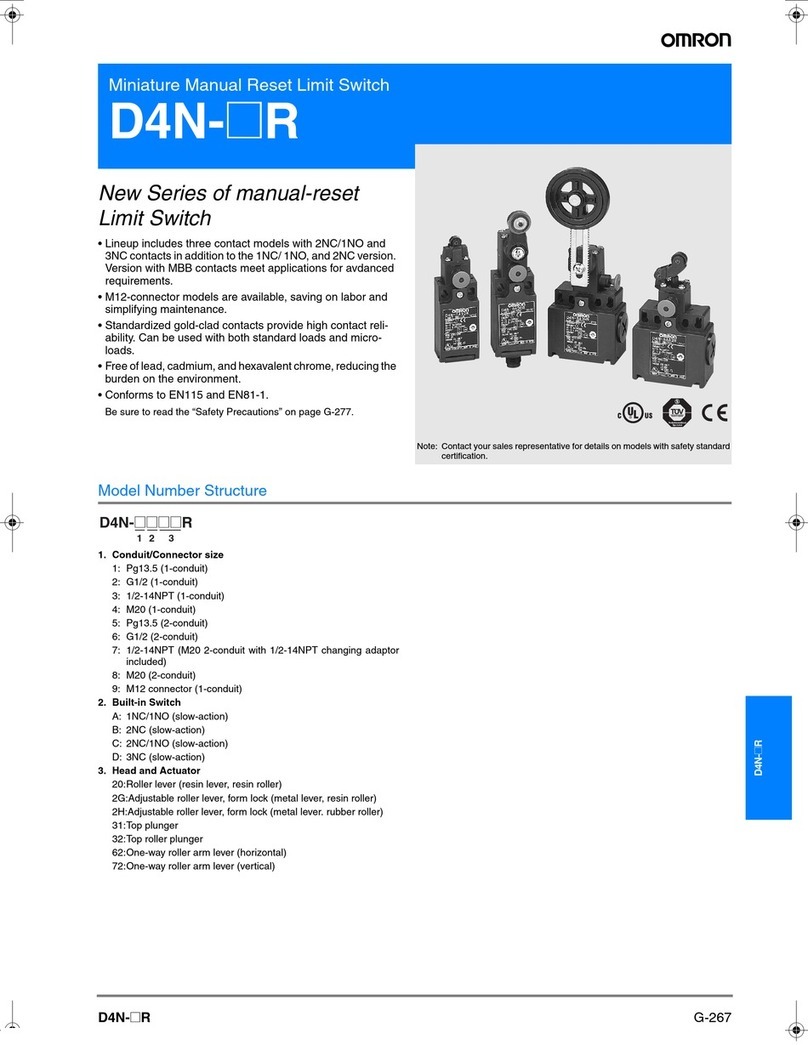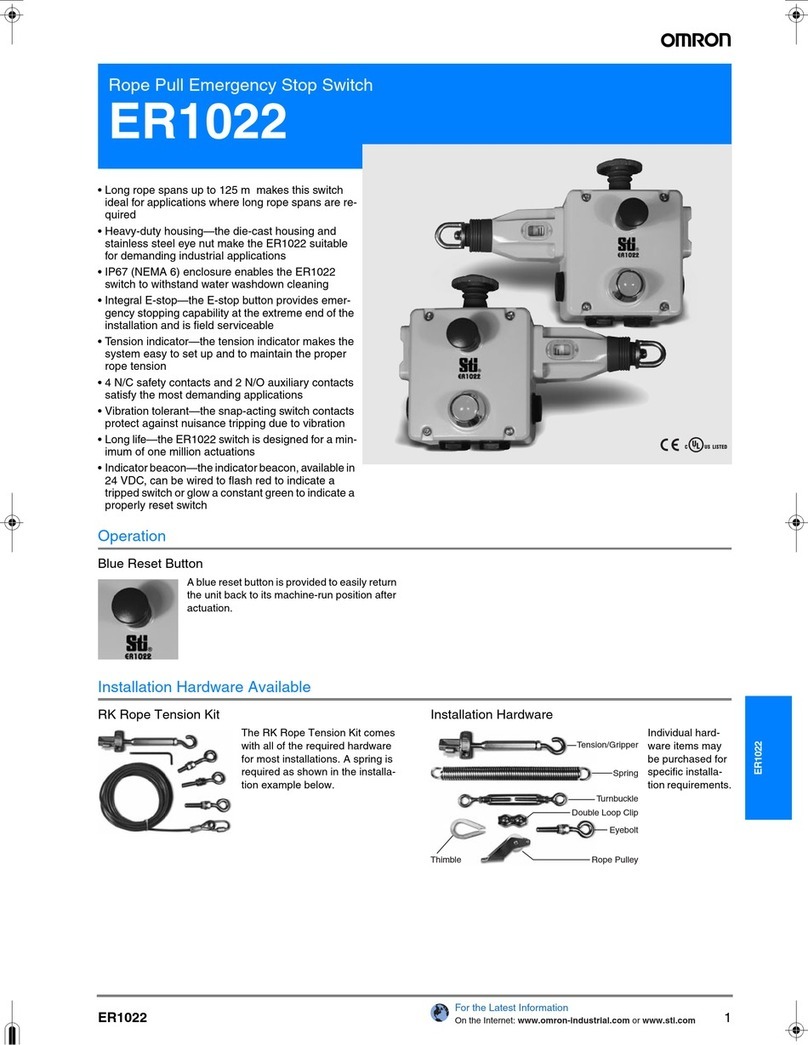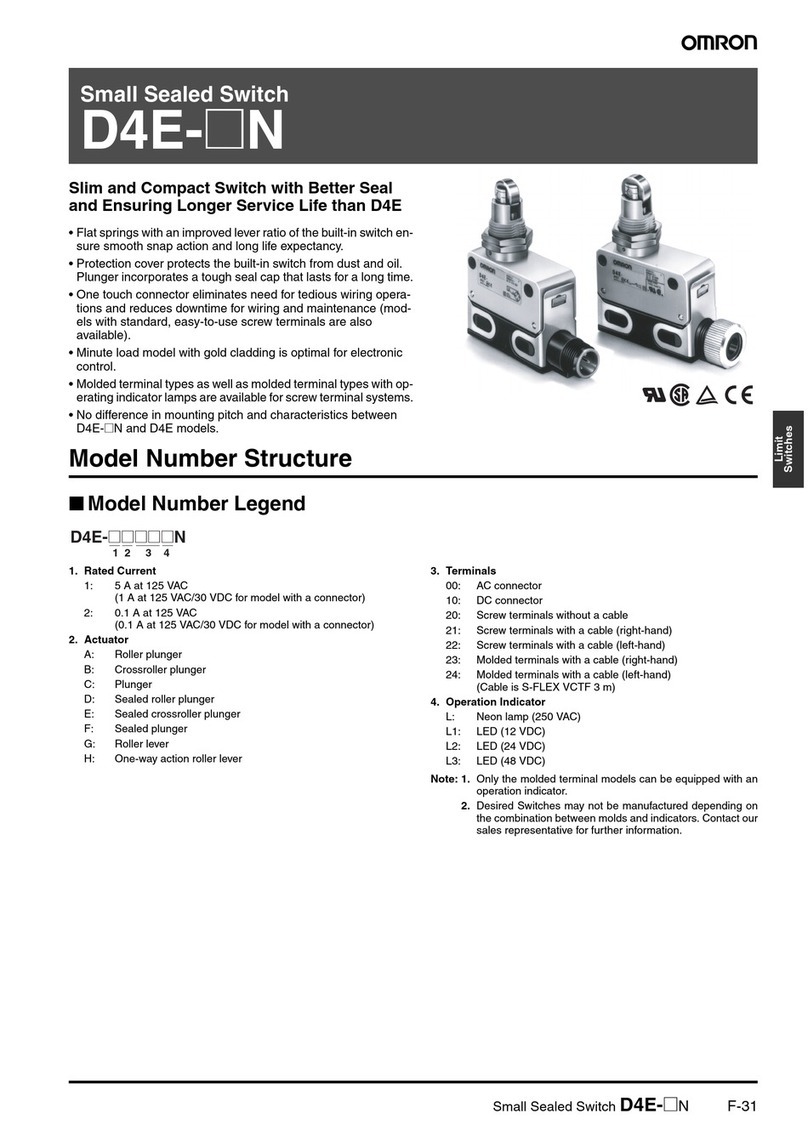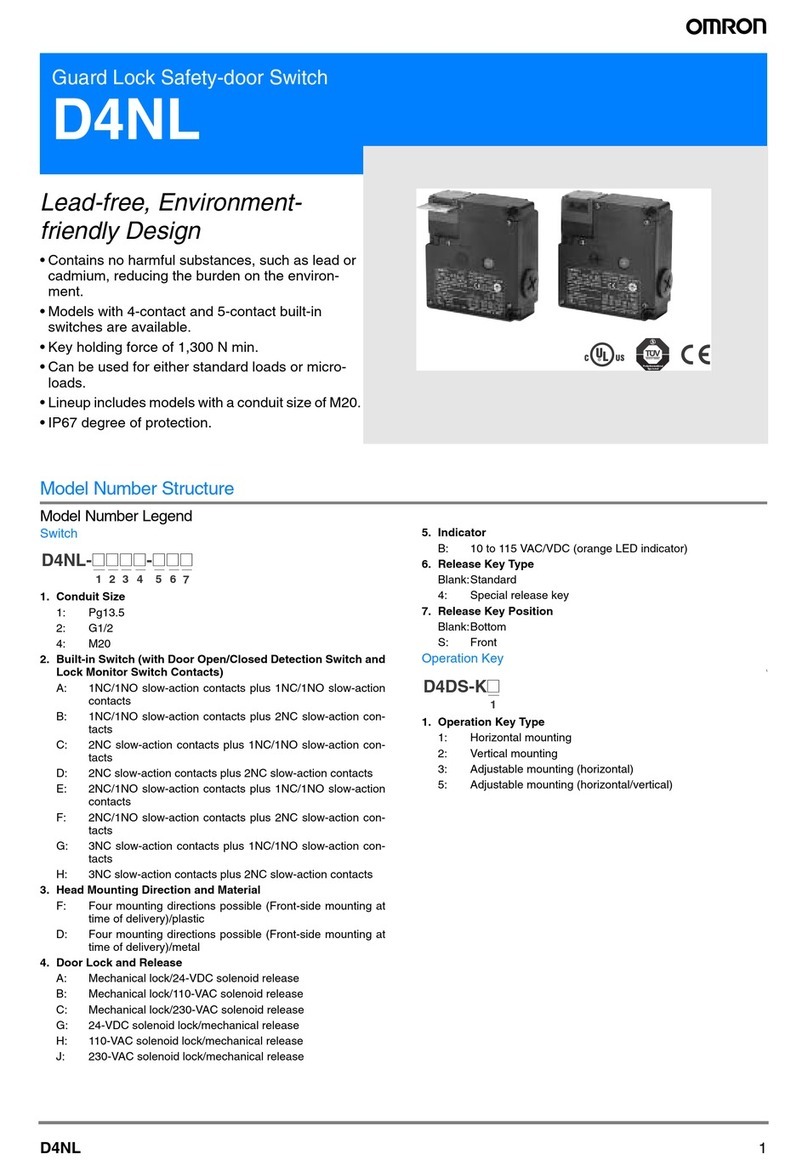Tension Indicator
Indicator shown with steel rope properly adjusted.
1. Installation of all Safety Rope Switch systems must be in accordance with a risk assessment for the
individual application. Installation must only be carried out by competent personnel and in accordance
with these instructions.
2. Rope support eyebolts must be fitted at 2.5m. min. to 3m. max. intervals along all rope lengths
between switches. The rope must be supported no more than 500mm from the switch eyebolt or Safety
Spring (if used). It is important that this first 500mm is not used as part of the active protection coverage.
3. M5 mounting bolts must be used to fix the switches. Tightening torque for mounting bolts to ensure
reliable fixing is 4Nm. Tightening torque for the lid screws, conduit entry plugs and cable glands must be
1.5Nm to ensure IP seal. Only use correct sizing glands for conduit entry and cable outside diameter.
Exclusion of Liability Under the Following Circumstances
- incorrect use
- non-compliance with safety regulations
- installation and electrical connection not performed by authorized
personnel.
- failure to perform functional checks.
EC Declaration of Conformity
The manufacturer named below herewith declares that the product fulfills
the provisions of the directive(s) listed below and that the related standards
have been applied.
OMRON Robotics and Safety Technologies, Inc.
4225 Hacienda Drive, Pleasanton, CA 94588 USA
Directives applied:
Machinery directive 2006/42/EC
RoHS directive 2011/65/EC & 2015/863/EU
Standards applied:
EN 60947-5-1:2017
EN 60947-5-5:1998+/- A2:2017
EN 60204-1:2018
Pleasanton, CA 94588
Hank Liu
Quality Representative and Authorized Signatory
The signed EC Declaration of Conformity is included with the product.
Mechanical Reliability B10d: 1.5 x 106operations at 100mA load
ISO 13849-1: Up to PLe depending upon system architecture
Safety Data - Annual Usage: 8 cycles per hour/24 hours per day/365 days
PFHd: <1.0 x 10-7
Proof Test Interval (Life): 21 years
MTTFd: 214 years
Enclosure / Cover: Die-cast – painted yellow
External Parts Stainless steel
IP Rating IP67
Rope Spans Max ER1022, ER1032 (heavy duty), dual head 200m.,
single head 125m.
ER6022 (standard duty) = 80m.
ER5018 (mini duty) = 100N
Torque settings Mounting = M5 4.0 Nm
Lid = Torx M4 1.5 Nm
Terminals = 1.0 Nm
Ambient Operating Temperature -25C. to 80 C.
Vibration resistance 10-500Hz 0.35mm
Shock resistance 15g 11ms
Tension Force (typical mid setting) ER1022, ER1032 (Heavy Duty) 130N
ER6022 (standard duty) = 80m.
ER5018 (mini duty) = 100N
Typical Operating Force(Rope pulled) < 125N.< 300mm deflection
Mechanical Life: 1,000,000 operations
Weight ER1022, ER1032 (Heavy Duty) 130N
ER6022 (standard duty) = 80m.
ER5018 (mini duty) = 100N
Electrical
Contact Type: IEC 60947-5-1 Double break Type Zb Snap
Action up to 4NC (Safety positive break_ 2NO
(Auxiliary)
Contact Material: Silver
Termination: Clamp up to 2.5 sq. mm conductors
Approvals: cULus E195653, TUV Typed approved,
Certificate no: 968/EZ 350.02/19
Standards: See EC DofC, UL508 (NKCR, NKCR7)
ER Series
Operating Instructions for ER5018, ER6022, ER1022 & ER1032
4. Tensioning of rope is achieved by use of tensioner / gripper assemblies. Upon installation, tension to mid-position as indicated by the red arrows in the viewing
window of each switch. Check operation for all switches and the control circuits by puling the rope at various locations along the active protection area and resetting each
switch by depressing the Blue Reset button. Ensure each time that the switches latch off and require manual resetting by depressing the Blue Reset button. Increase the
system tension further, if required, depending upon the checks along the active length of coverage. If fitted with a Mushroom type E-Stop button (Red) then test and reset
each switch to ensure function of control circuits. Typical operational conditions for successful operation of system is less than 75N. pulling force and less than 150mm
deflection of rope between eyebolt supports.
5. Every week: Check correct operation of system at locations along all coverage length. Check for nominal tension setting, re-tension rope if necessary. Every 6
months: Isolate power and remove cover. Check screw terminal tightness and check for signs of moisture ingress. Never attempt to repair any switch.
OMRON Robotics and Safety Technologies, Inc.
4225 Hacienda Drive, Pleasanton, CA 94588 USA
www.omron247.com
©2020 All right reserved
Subject to technical modifications
Manual P/N 99918-0010 Rev.D
Information with regard to UL 508
Type 1 enclosures.
Use 16 - 12AWG coper conductors, rated 90°C minimum.
Intended for same polarity use and one polymeric conduit connection.
Electrical rating: A300 240Vac 3A (6,000 cycles).
120V 60A Making 6A. Breaking PF >0.38 (100,000 cycles).
240Vac 10A carry only.
Wire range: 16AWG - 12AWG copper. Torque 7lb/in. (0.8Nm).
LED powered by LVLC or Class 2 only.
Earth bonding terminal inside enclousre.