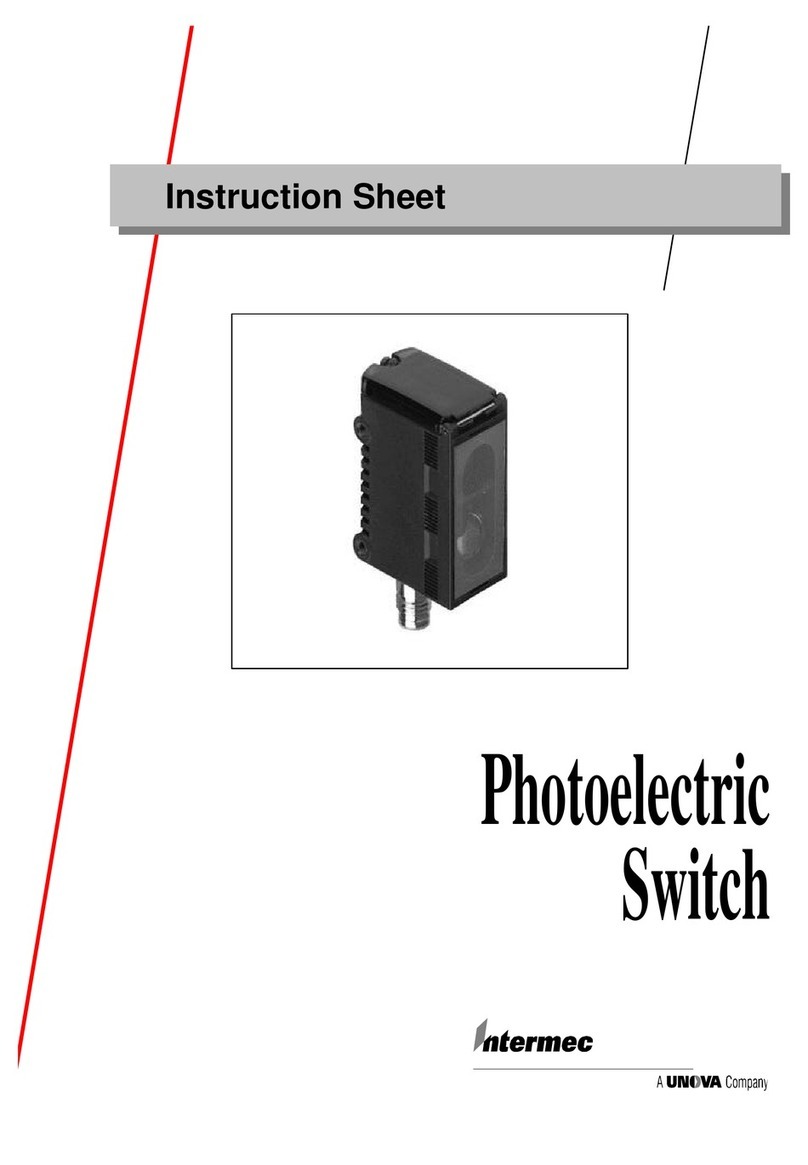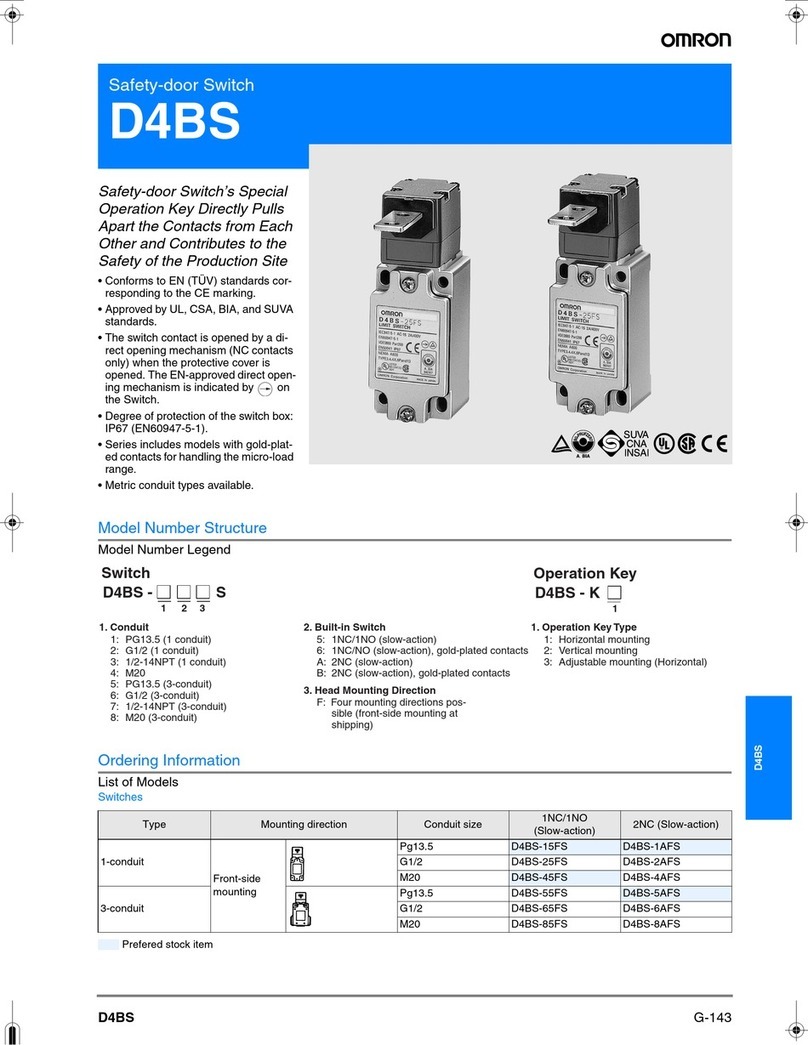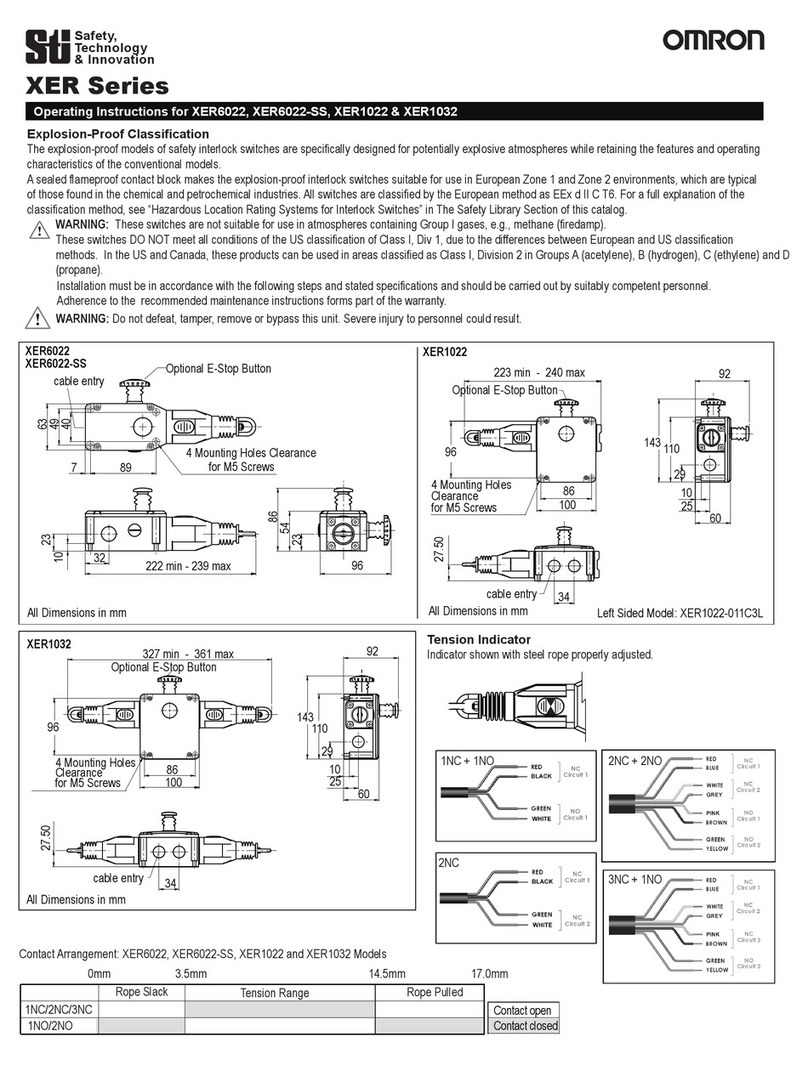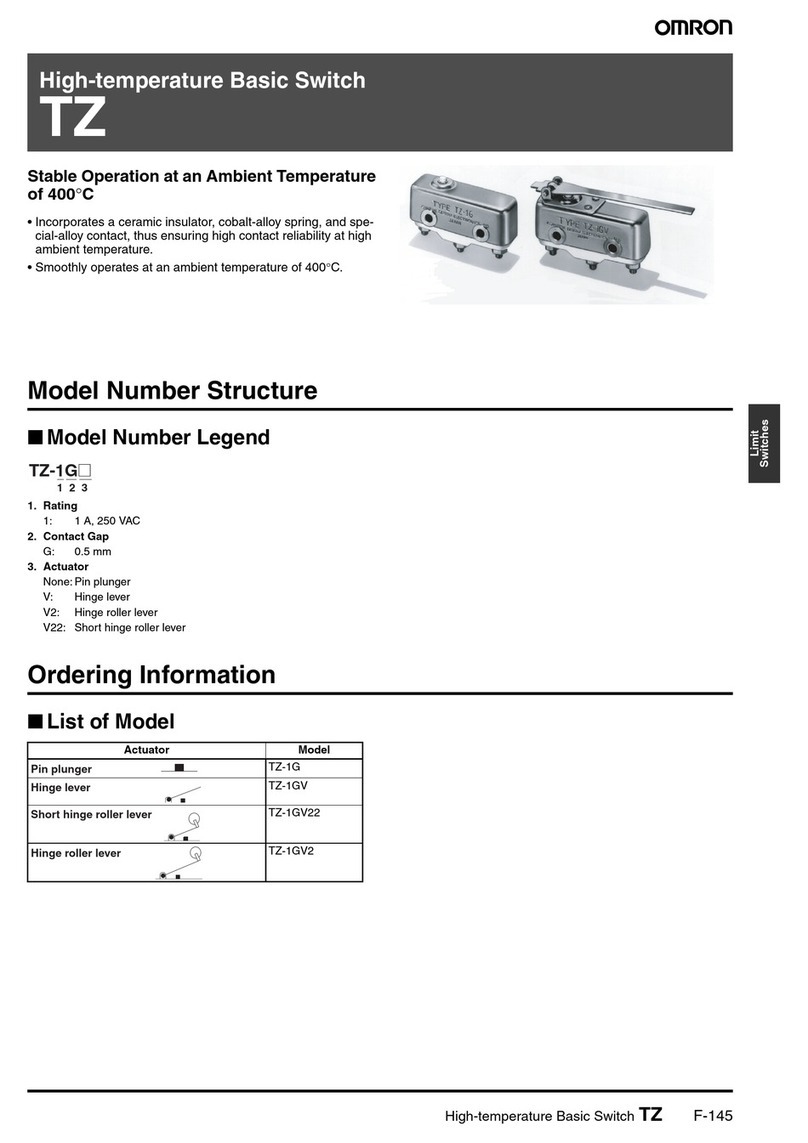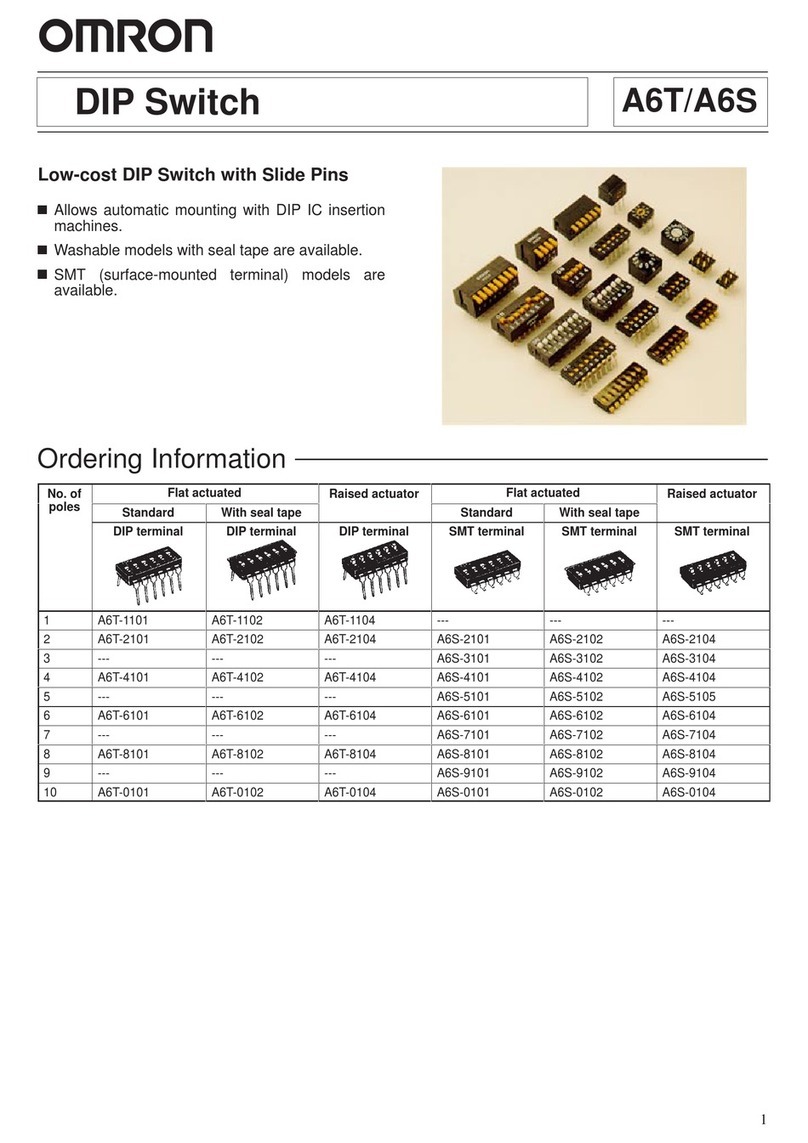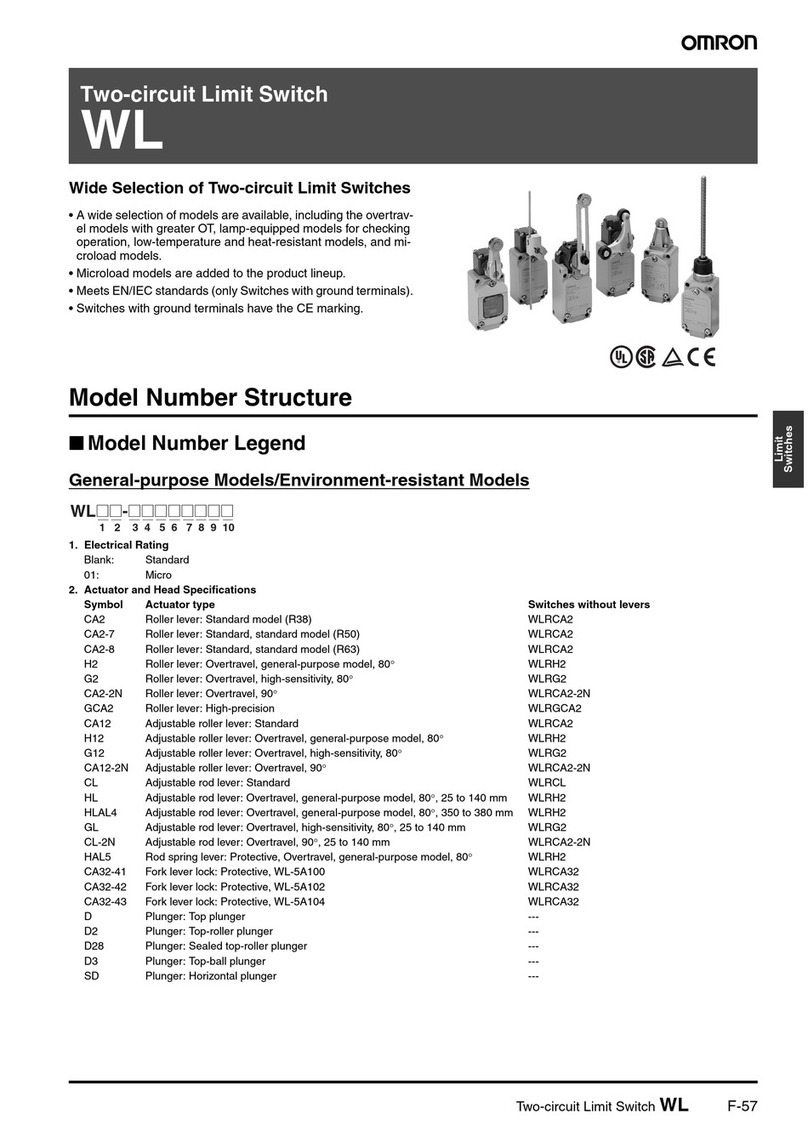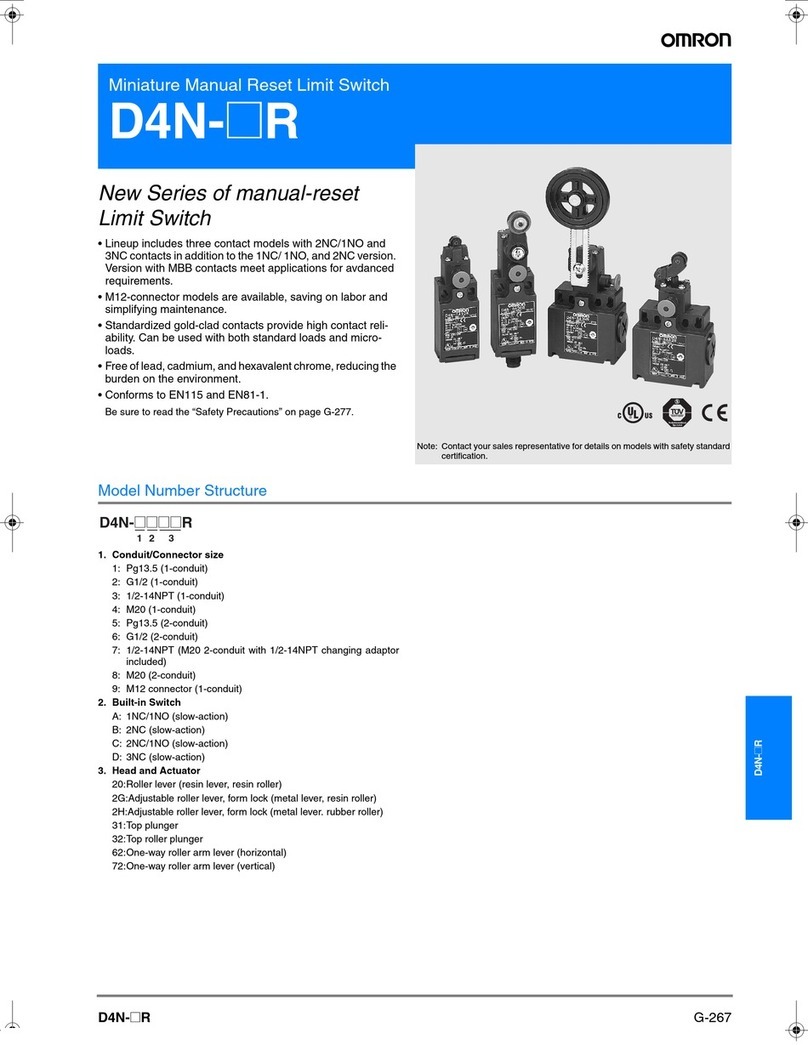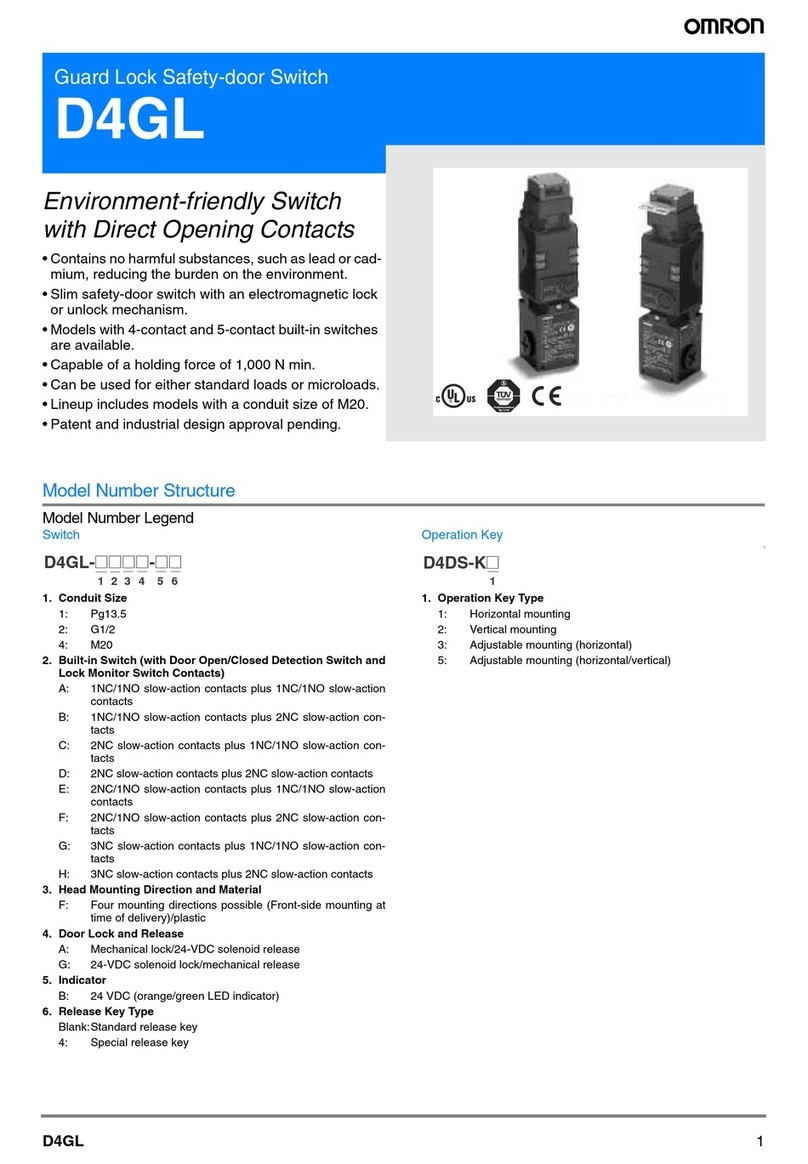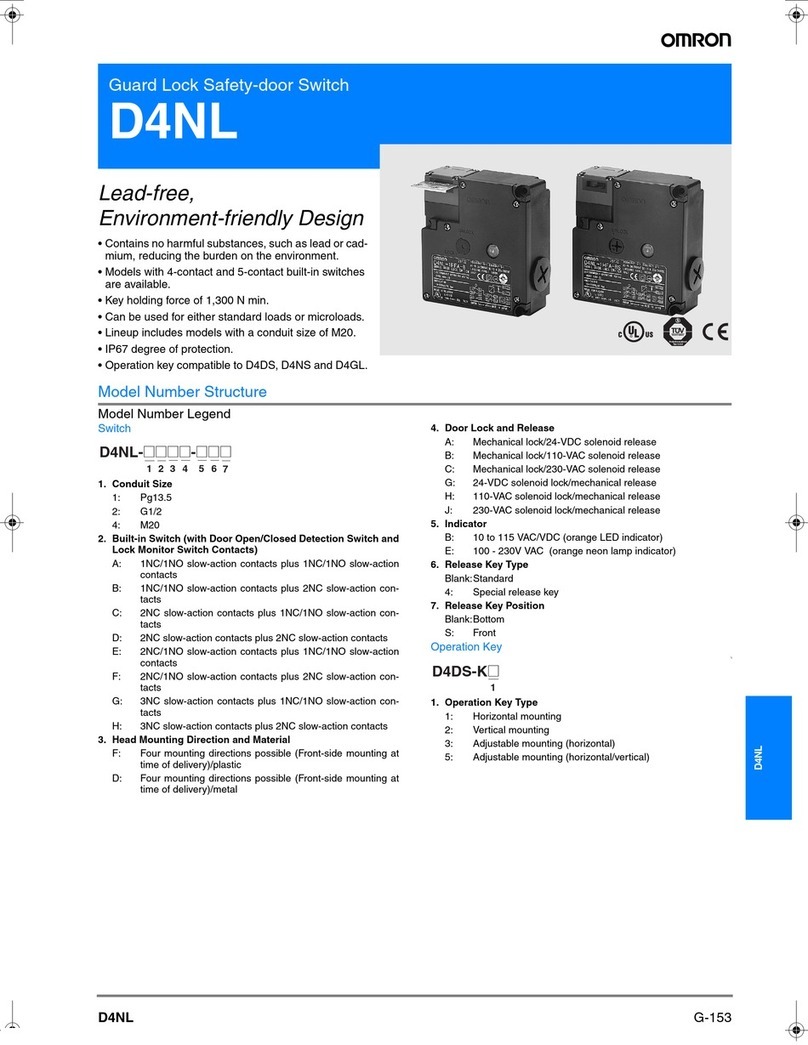Complete safety solutions – anywhere in the world!
Omron has recognised that in a dynamic market, the
only way to be a valuable partner is to offer total system
solutions. That’s why we have introduced a complete
line-up of products with the D4N series to cover safety
switch requirements for at least 95% of the market.
And this range is just part of Omron’s complete Safety
concept to provide technologies and solutions that can
seamlessly be integrated and networked to save you
time as a machine builder, no matter where in the
world you are!
Omron offers a wide range of HMI
solutions to manage machine status and
enter process data. If the safety system
switches off the machine or a problem
occurs, the HMI displays instructions
on what the user should do to get the
machine back in service and ensure safe
operation. The smart platform supports
preventive maintenance too to support
high availability and reliability.
Intelligently combined
E-Stop buttons with
useful accessories
support the total safety
solution from OMRON.
The safety door switch ensures that
hazardous movements are stopped,
as long the door remains open.
Depending on the application,
an interlock switch keeps the door
closed and safe until the process
is in a condition to stop without
damaging goods.
DeviceNet safety remote modules support
efficient wiring and control safety-related
signals in parallel with standard
messaging. The status of the safety device
is available in the standard PLC for
diagnosis. The DST series features
preventive maintenance and provides
a highly reliable safety solution.
Safety modules provide dedicated safety functions. In addition to the
conventional safety relay units, there are ‘intelligent safety units’ that
define a new area of applications. The G9SX intelligent safety units have
a unique and clever dynamic logical combination facility. They gain
transparency and reliability by reducing wiring and space.
The ‘Safe Network controller’ is the heart of the safety
system. Via an appropriate number of local I/Os and
using DeviceNet safety communication, the Safe Network
controller can control allsafety-related functions.
It handles diagnostics and traces the proper function
of maintenance relevant parameters. This very compact
device saves space in the cabinet and provides superior
features for a highly productive safety solution.
Inverters and servos from Omron provide
reliable and powerful muscles for your application.
In combination with Omron safety systems, the
machine can be stopped safely even if it is an
Emergency stop condition or just a door being
opened for maintenance.
OMRON PLC systems provide you with the highest
performance in the smallest size. Supporting smart
platform functionality, the PLC gives you excellent
control of your machine. Via DeviceNet the whole
status of the safety system is transparent.
Clever connection concepts
like Plug-and-Play
controllers for safety
sensors and intelligent
DeviceNet safety remote
I/O modules support easy
installation and maintenance.
These concepts support the
integrity of the entire safety
concept.
The S8 range of power supplies ensures
a constant and reliable power source for
your control system. Depending on the
series, they can support diagnosis and
preventive maintenance.
Safety light curtains
support complex
functions like blanking
and muting. Using these
features, goods can be
processed without
hindrance in a well-
designed safety concept.
Photoelectric switches,
from miniature sizes up
to highly precise laser
displacement sensors,
ensure accurate and
reliable signals to control
your process and quality.
Smart safety solution