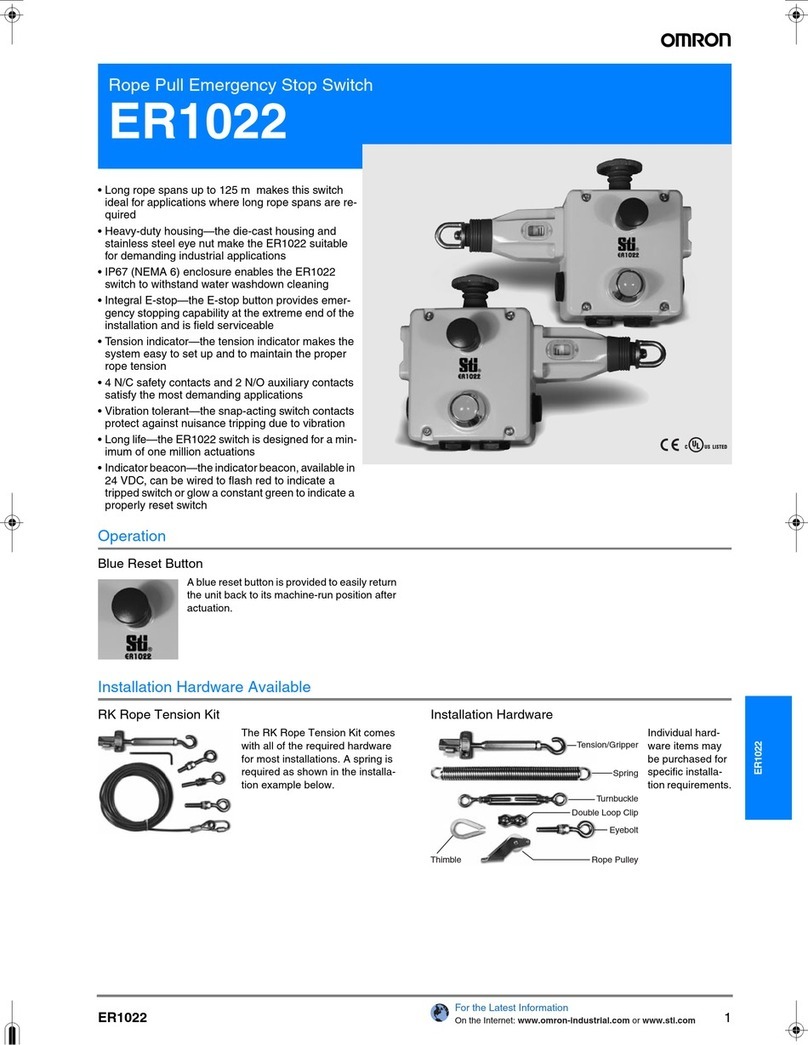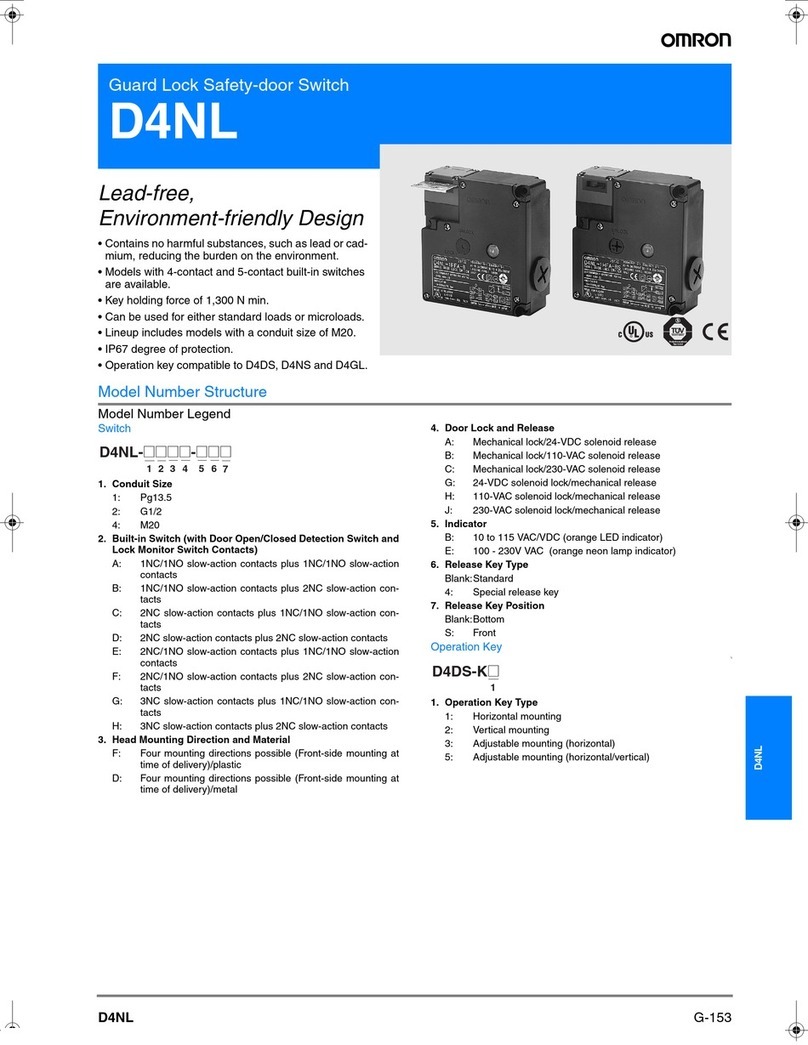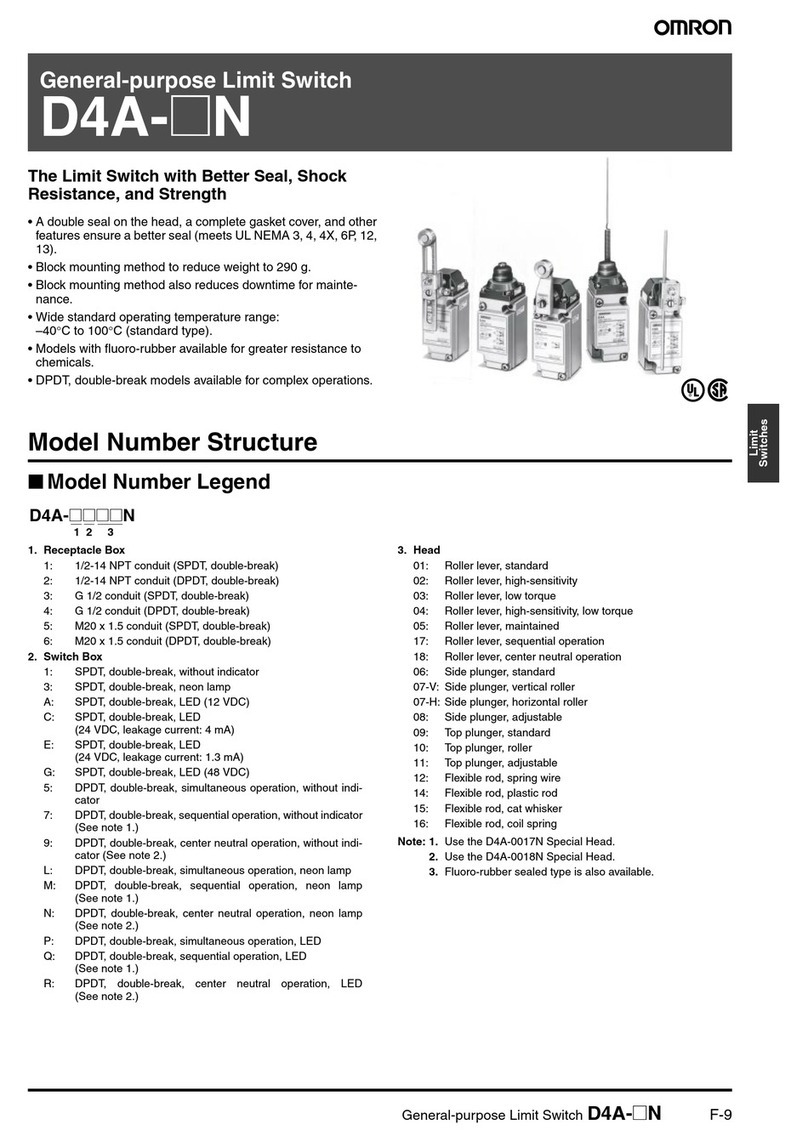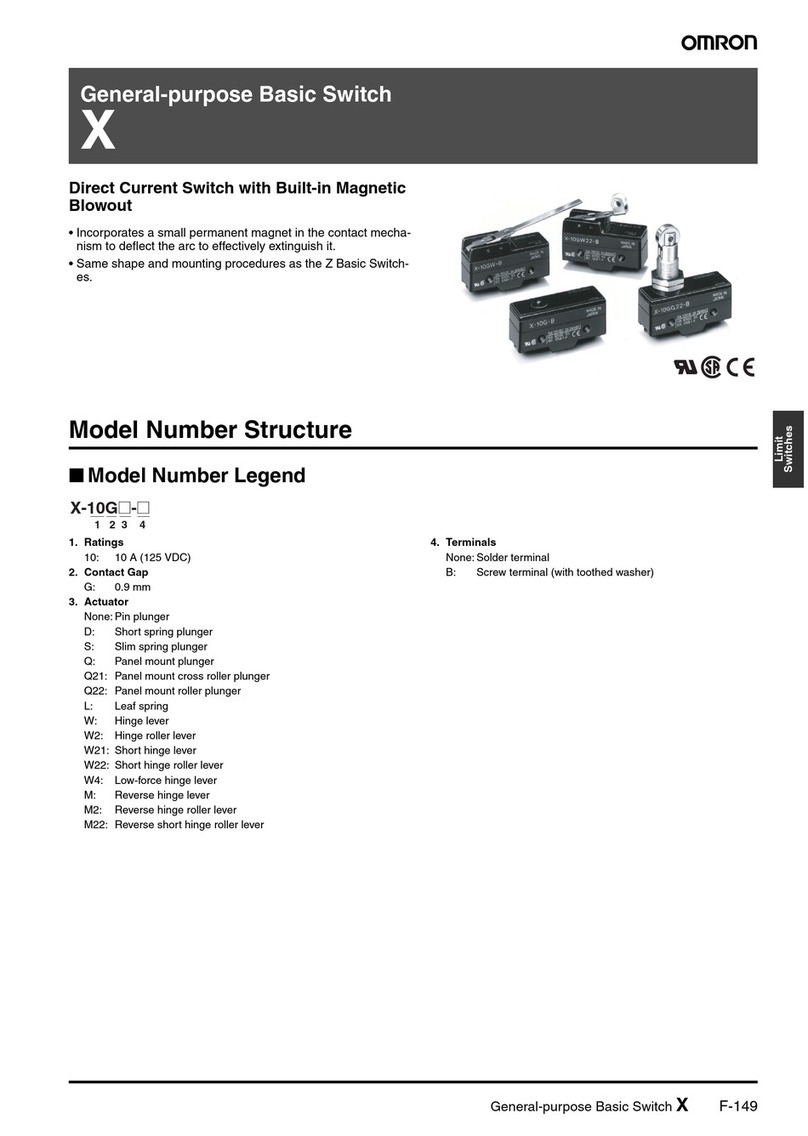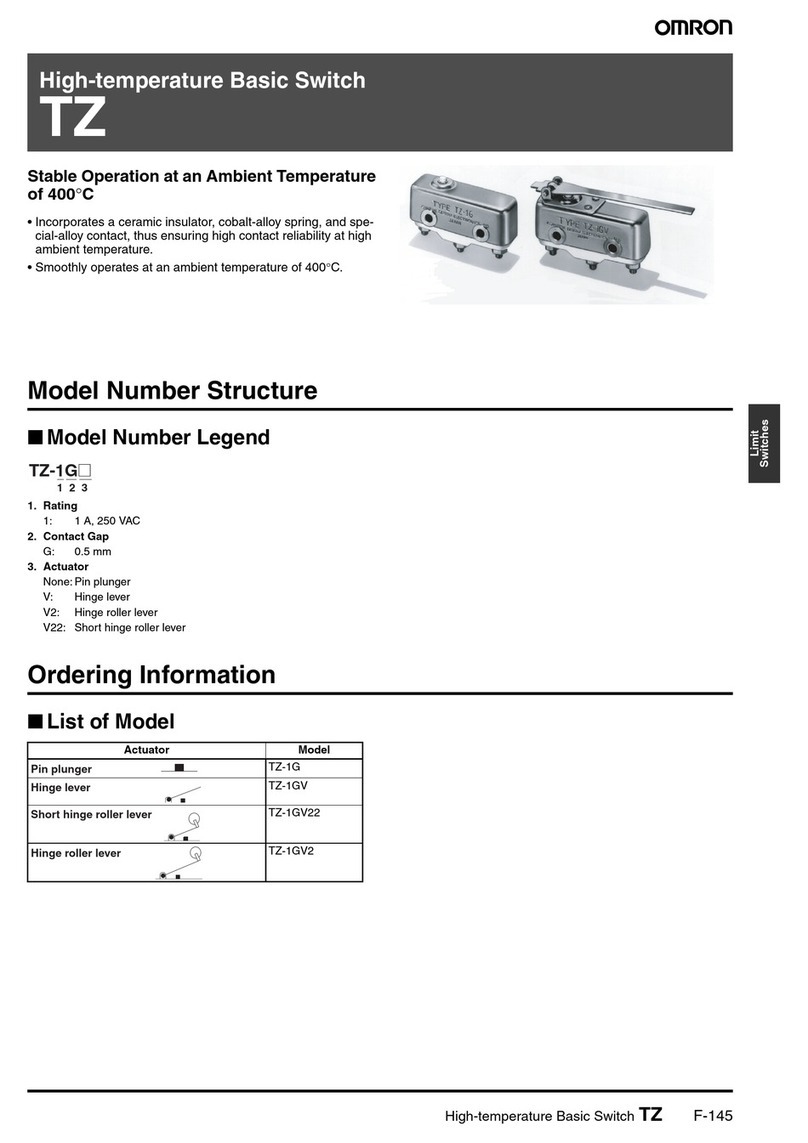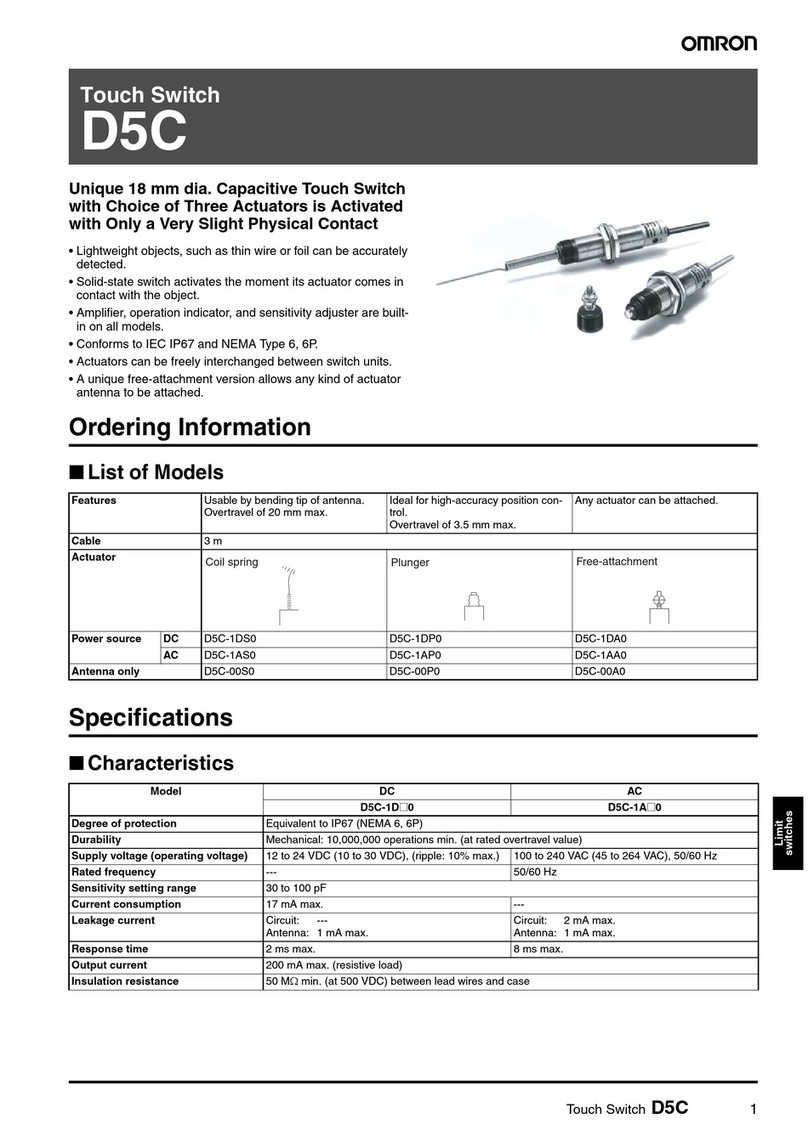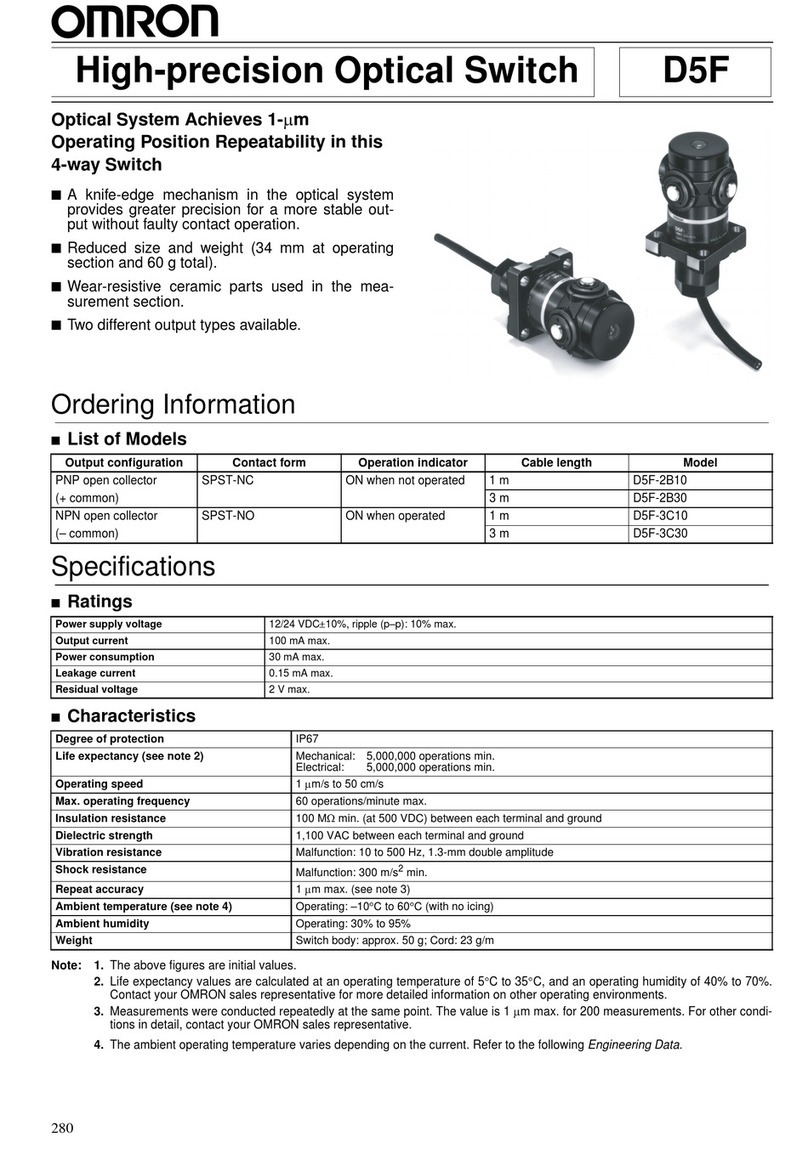8Digital Daily Time Switch H5F
Precautions
!Caution
Do not touch any of the terminals while power is being supplied.
Doing so may result in electric shock. Be sure to mount the termi-
nal cover after wiring.
Do not use the Time Switch in locations subject to flammable or
explosive gases. Doing so may result in explosion.
Do not disassemble, repair, or modify the Time Switch. Doing so
may result in electric shock, fire, or malfunction.
Before changing times or other settings while power is being sup-
plied, either turn OFF the power on the load side or set the output
ON/OFF switch to OFF and confirm the safety of the system.
The life expectancy of the output relays depends on the switching
capacity and switching conditions. Consider the actual application
conditions and use the Time Switch within the rated load and elec-
trical service life. If using the Time Switch beyond its ratings is
unavoidable, use it together with an electromagnetic switch or con-
tactor as shown in the following diagram.
Using the Time Switch beyond its life expectancy may result in con-
tact deposition or burning.
Do not disassemble the Time Switch, deform the Time Switch by
applying pressure, heat the Time Switch to temperatures above
100°C, or incinerate the Time Switch. Doing any of these may
cause the built-in lithium battery to ignite or rupture.
■Wiring
•Be sure to wire the terminals correctly.
•Do not connect more than two crimp terminals to each Time Switch
terminal. Faulty contact may result in burn injury or fire.
•Perform wiring using appropriate wires of the type specified in this
document. Using a different type of wire may result in burn injury or
fire due to abnormal heat generation.
■Power Supplies
•Make sure that the fluctuation of the supply voltage is within the
permissible range.
•Make sure that the voltage applied is within the specified range,
otherwise the internal elements of the Time Switch may be dam-
aged.
•Apply the power supply voltage through a breaker, relay or switch in
such a way that the voltage reaches a fixed value immediately, oth-
erwise they may not be reset or a Time Switch error may result.
•When the power is turned ON, an inrush current will flow for a short
time (approx. 2 A for 0.3 ms at 264 VAC). Depending on the power
supply capacity, operation may not start. Be sure to use a power
supply with a sufficient capacity and a breaker.
■Operating Environment
•Do not use the Time Switch in locations where condensation may
occur due to high humidity or where temperature changes are
severe.
•Do not leave the Time Switch for long periods (i.e., one month or
longer) at a high temperature with output current in the ON state.
Doing so may result in the premature deterioration of internal com-
ponents (e.g., electrolytic capacitors).
•Separate the Time Switch from any potential sources of noise, such
as high-voltage lines. When using inductive loads (e.g., electro-
magnetic relays), connect noise-absorbing elements (resistor and
capacitor) to both ends of the coil.
•Separate the Time Switch from the source of static electricity when
using the Time Switch in an environment where a large amount of
static electricity is produced (e.g., forming compounds, powders, or
fluid materials being transported by pipe).
•Use the Time Switch within the ratings specified for temperature
and humidity.
•Do not use the Time Switch in environments subject to shocks or
vibration beyond the ranges specified in this document.
•Do not use the Time Switch in locations subject to dust, corrosive
gases, or direct sunlight.
•Store at the specified temperature. If the H5F has been stored at a
temperature of less than -10°C, allow the H5F to stand at room
temperature for at least 3 hours before use.
•This Time Switch is not waterproof or oil-proof. Do not use it in
locations where water or oil may enter the Time Switch interior.
•Organic solvents (such as paint thinner), as well as very acidic or
basic solutions might damage the outer casing of the H5F.
■Installation
•Mounting the Time Switches side-by-side may reduce the life
expectancies of internal components.
•When using heaters, be sure to use a thermal switch for the load
circuit.
•When driving an inductive load (e.g., coil), a surge voltage is gener-
ated when the contacts (i.e., Time Switch output) are switched, and
in some cases this may damage other devices connected to the
Time Switch or the same line. Absorb the surge with a capacitor
and resistor as shown in the following diagram.
As a rough guide, the capacitor (C) and resistor (R) should have the
following specifications:
C: 0.5 to 1 mF for a switching current of 1 A
R: 0.5 to 1 Wfor a switching voltage of 1 V
Use a capacitor with a dielectric strength appropriate for the power
supply voltage. Use an AC-type capacitor with AC circuits. There
may be cases where, due to inconsistencies in the nature and char-
acteristics of the load, delays in restoring the load may cause prob-
lems. Be sure to confirm that correct operation is possible under the
actual operating conditions.
Power supply
Electromagnetic
contactor or
electromagnetic
switch
Circuit
Load
H5F
Crossover
Power supply
C
R
Time Switch output
Power supply Inductive
load