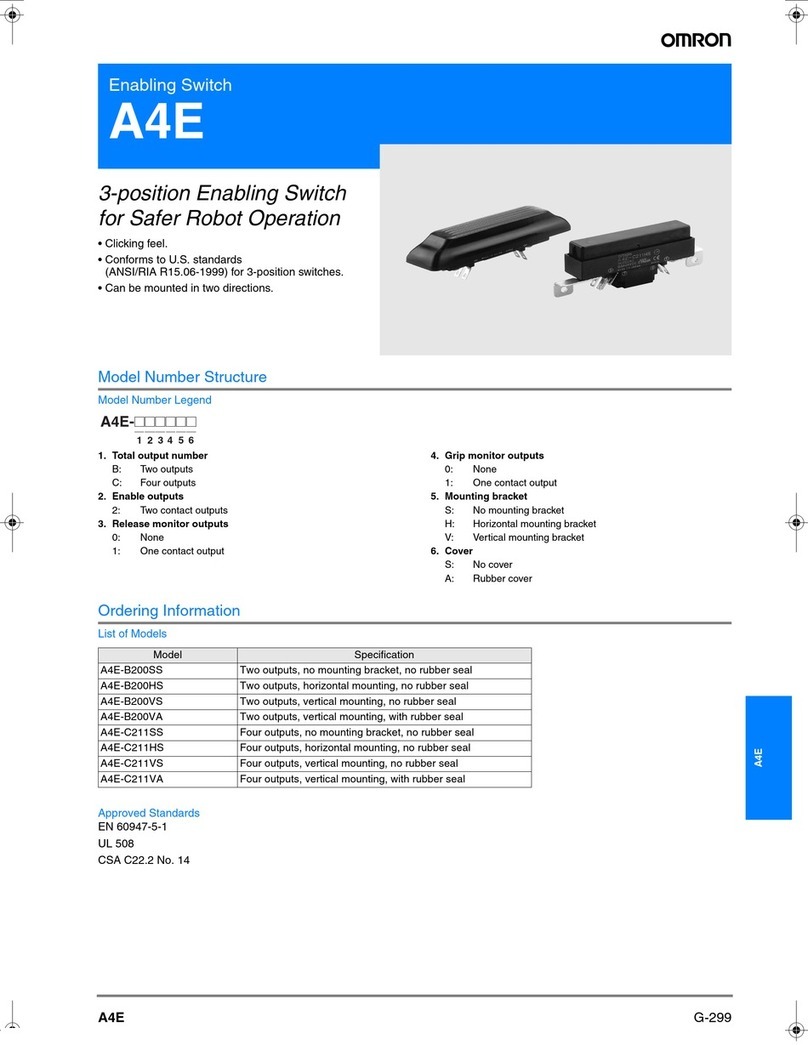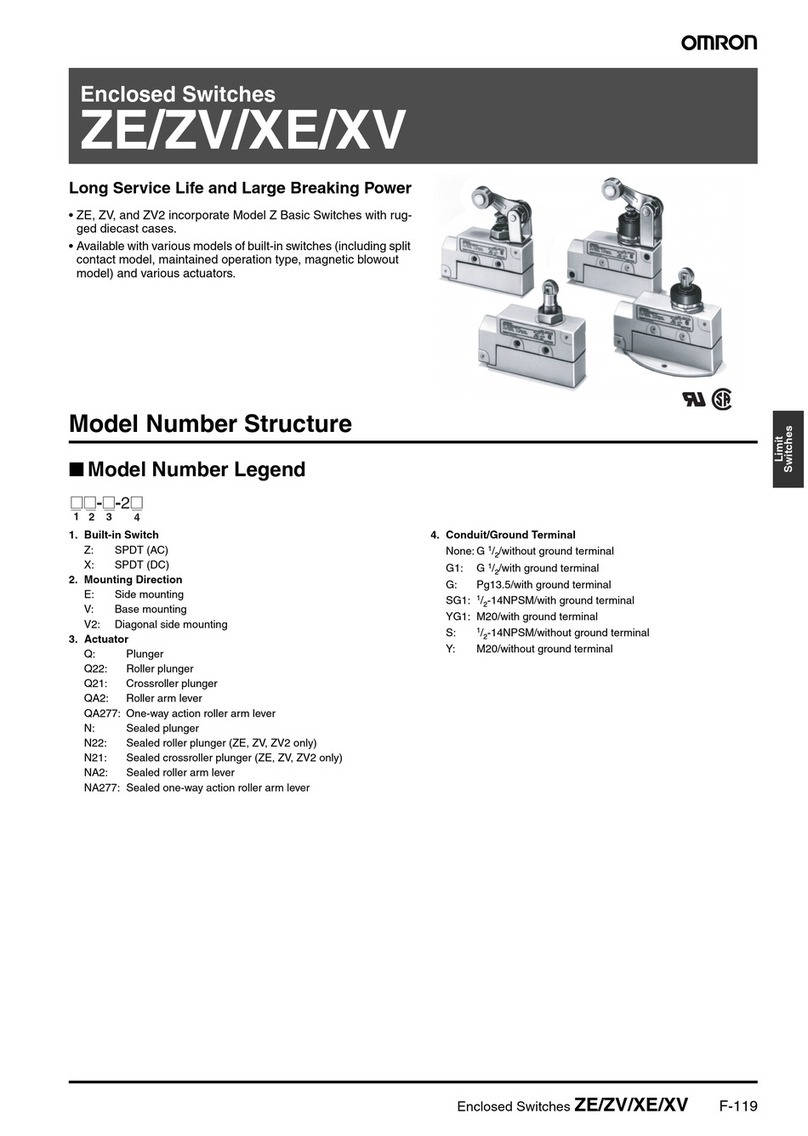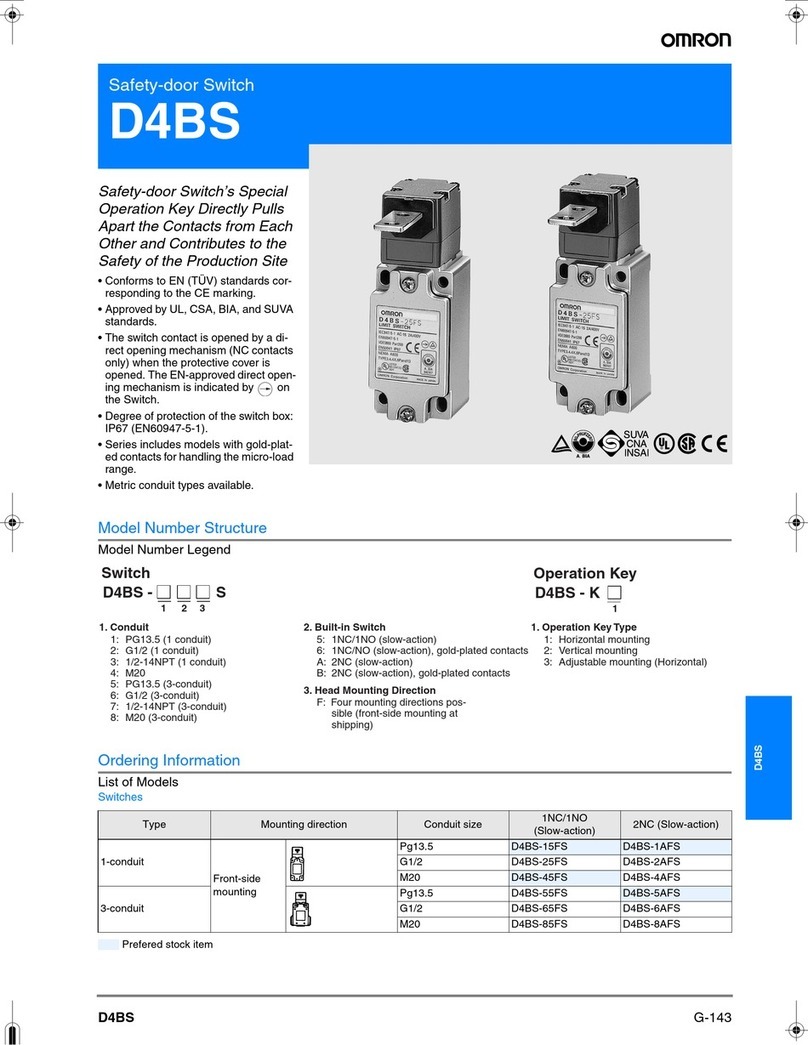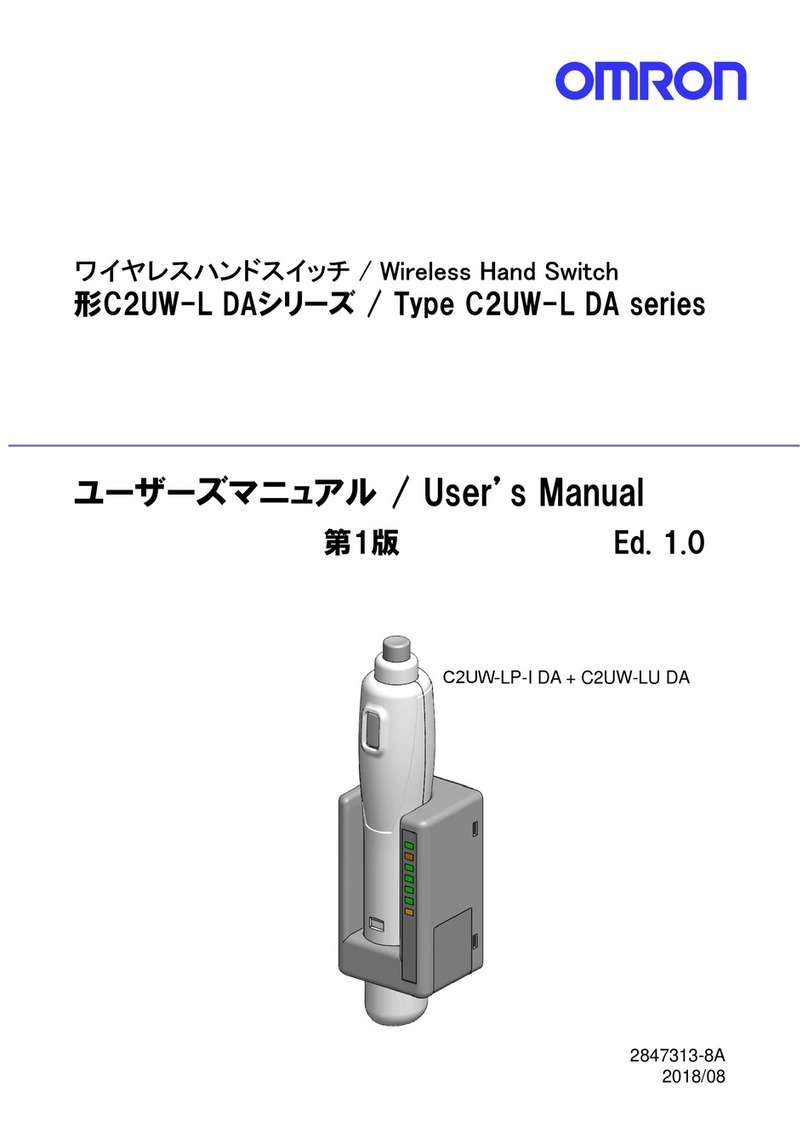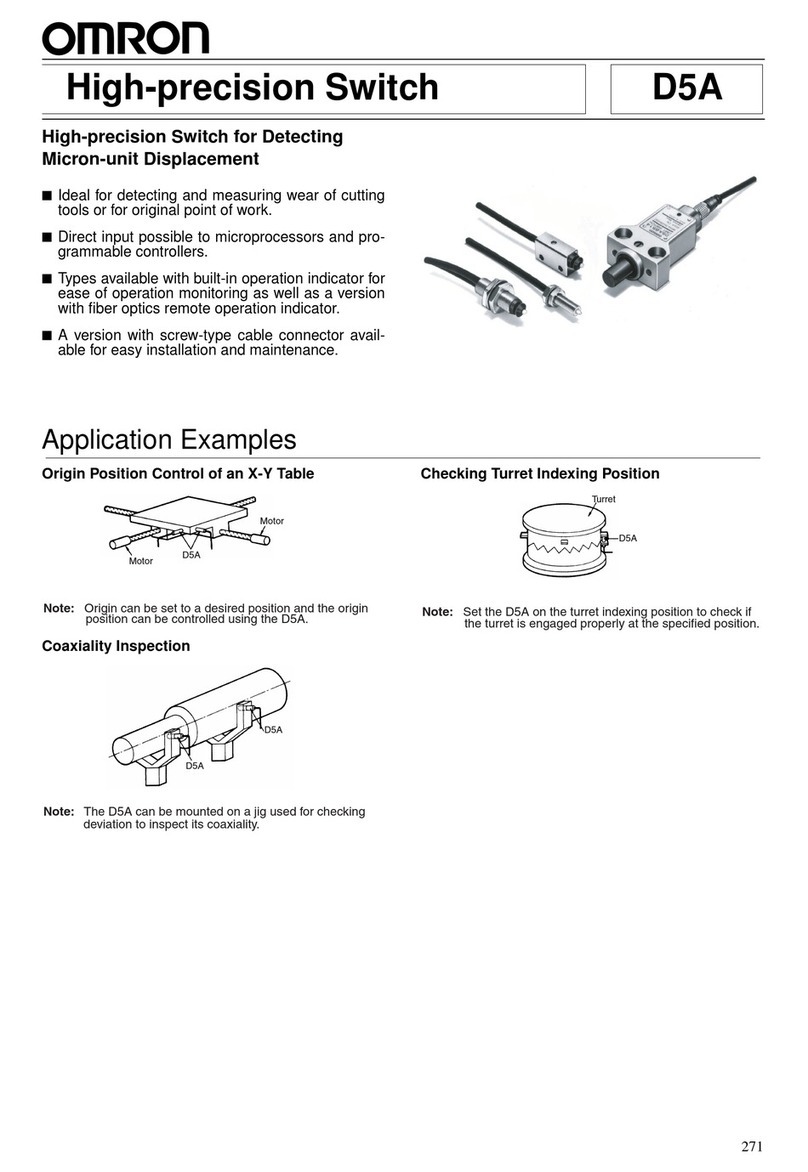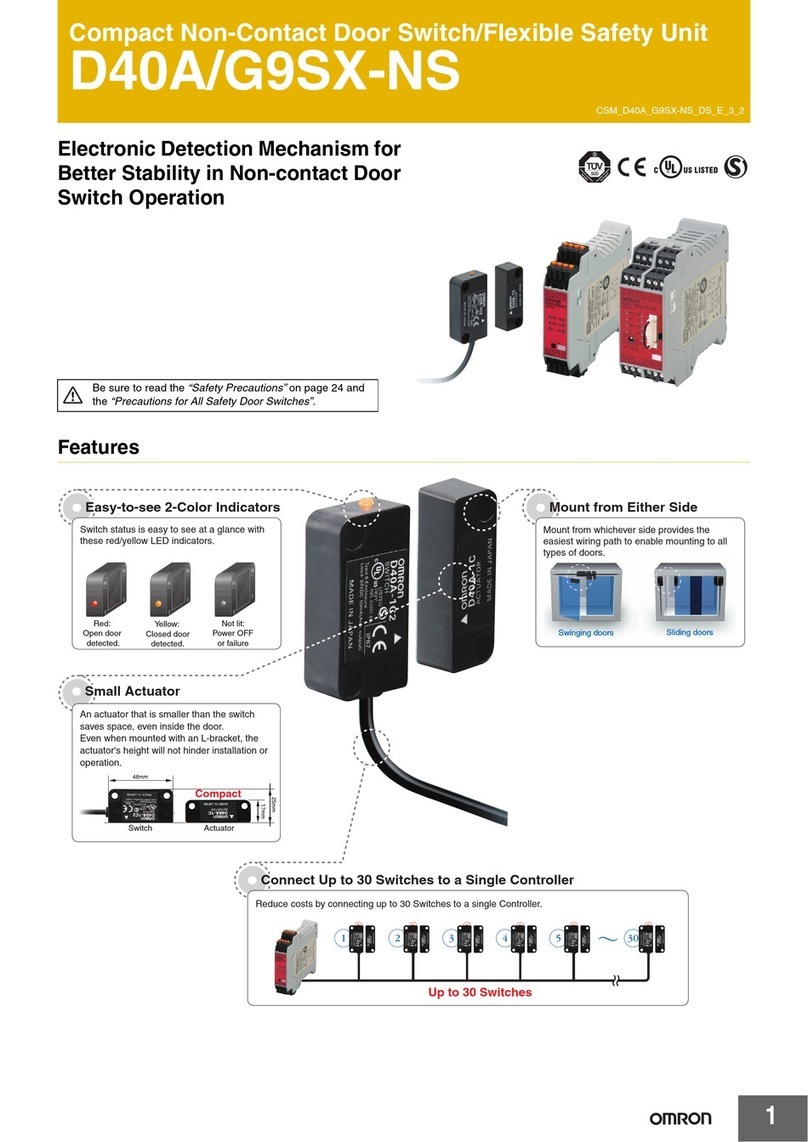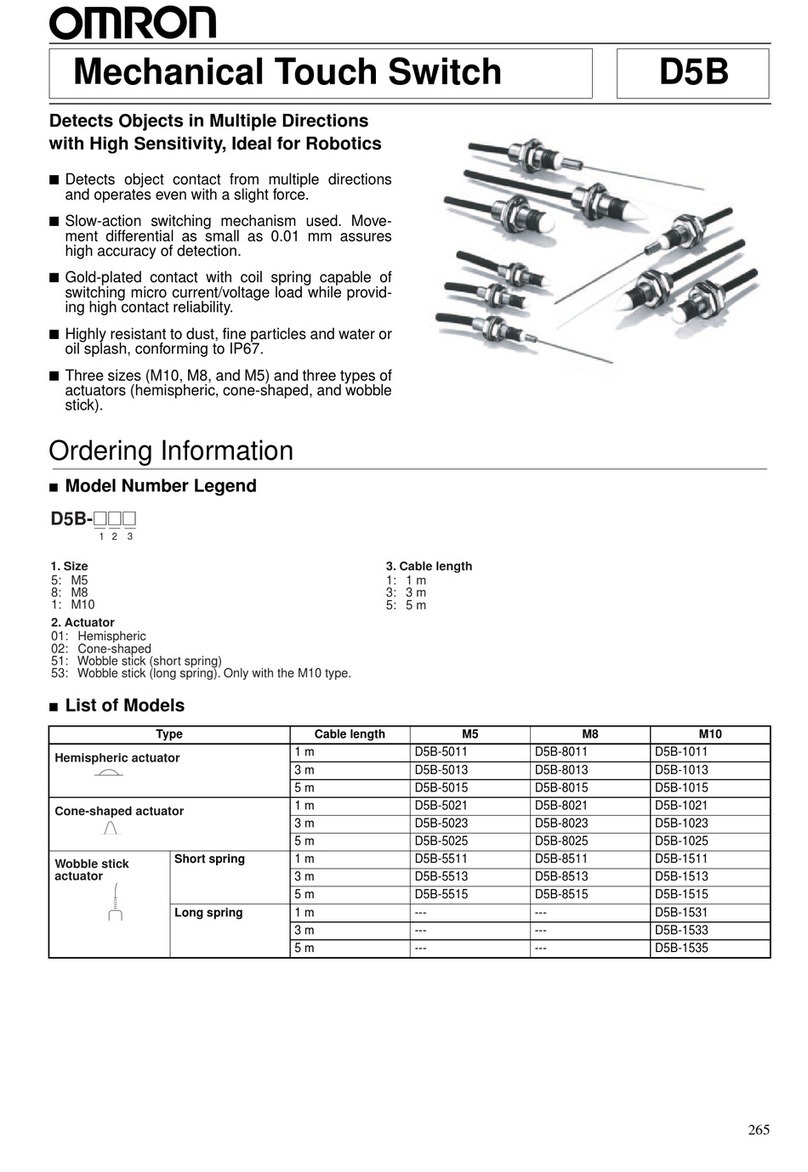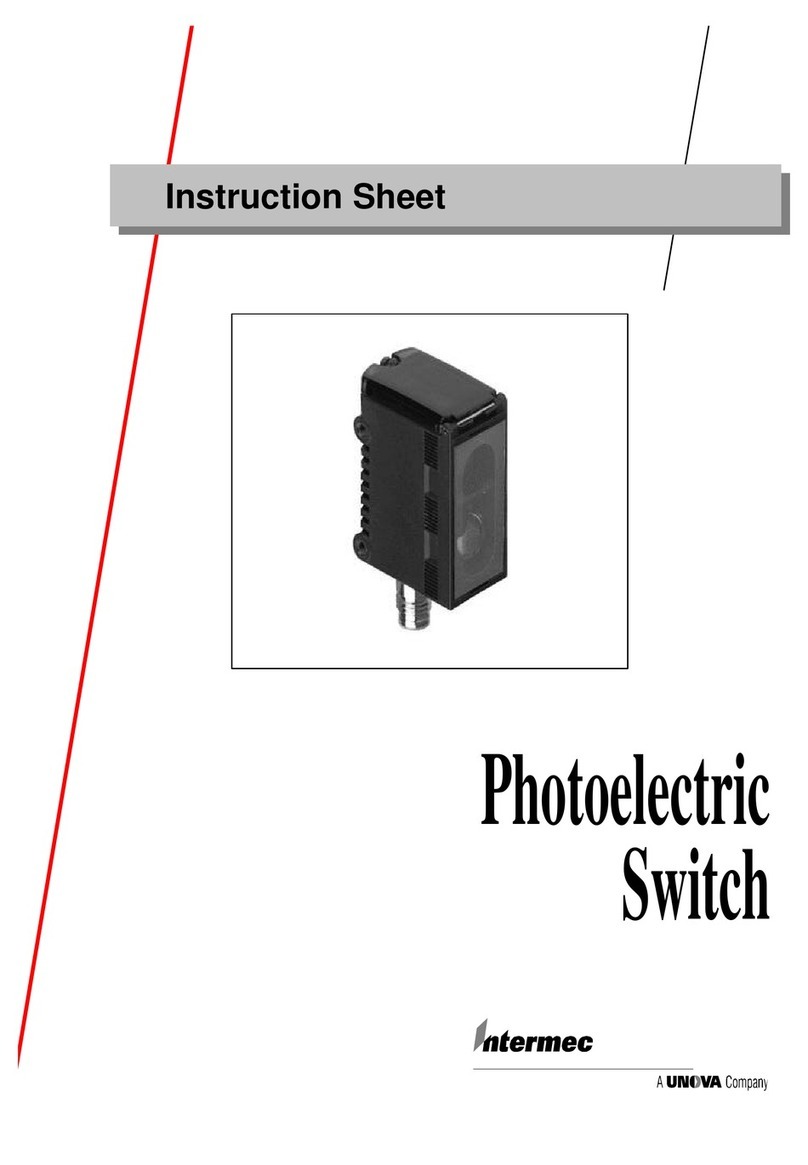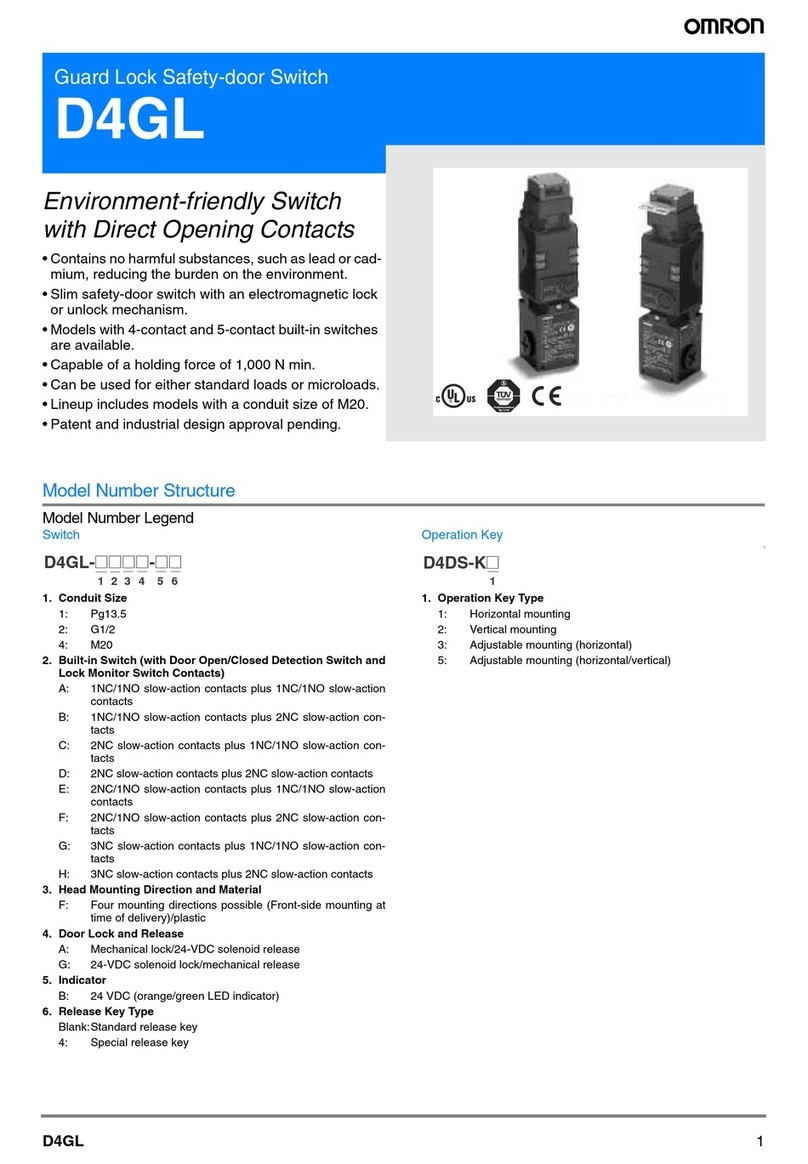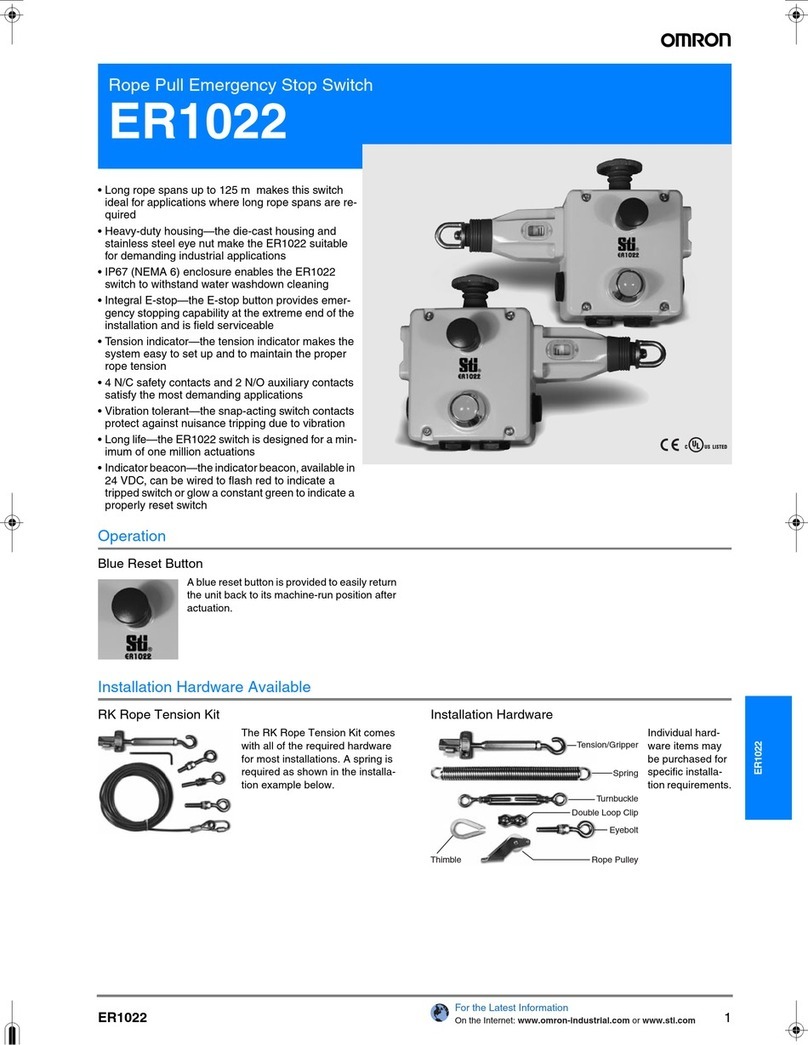Manual P/N 99983-0020 022016 Rev.C
©2016 Omron Scientific Tetchnologies, Inc. All rights reserved.
EU Declaration of Conformity
The manufacturer named below herewith declares that the product
fulfills the provisions of the directive(s) listed below and that the
related standards have been applied.
OMRON Scientific Technologies Inc.
6550 Dumbarton Circle
Fremont, CA 94555, U.S.A.
Directives applied:
Machinery directive 2006/42/EC
EMC directive 2004/108/EC (valid until 19th April 2016)
EMC directive 2014/30/EU (valid from 19th April 2016)
RoHS Directive 2011/65/EC
Standards applied:
EN 60947-5-3:2013
EN 60947-5-1:2004+AC:2005+A1:2009
EN 60947-1:2007+A1:2011
EN ISO 13849-1:2008:+AC:2009
EN 62061:2005+AC:2010+A1:2013
EN ISO 14119:2013
Fremont, Date: August 12, 2015
Marty Krikorian
Director, Quality Control
Standards: ISO14119 EN60947-5-3 EN60204-1
ISO13849-1 UL508
:ataDytilibaileRdnanoitacifissalCytefaS
Dielectric Withstand: 250VAC
Insulation Resistance: 100 Mohms
Switching Distance: Sao 1mm Close
Sar 10mm Open
Switching Frequency: 1.0 Hz maximum
Approach Speed: 200mm/m to 1000mm/s
Body Material: D40ML-P__ = Plastic
D40ML-M__ = Die-Cast Metal
D40ML-SS__= 316 Stainless Steel
Temperature Range: -25C to +40C
Vibration: 10Hz to 55Hz, 1mm amplitude.
Shock: 11ms 30g
Enclosure Protection: IP67 (Plastic or Metal)
IP69K (Stainless Steel) with flying leads
Cable Type: PVC 8 core 6mm OD
Mounting Bolts: 2 x M5 Tightening torque 1.0 Nm
Mounting Position: Any
Power Supply: +24VDC ± 10% (selv / pelv)
Holding Force: SS2: F1max (typical): 600N Fzh: 450N
SS1: F1max (typical): 950N Fzh: 700N
P2 & M2 Version: F1max (typical): 900N Fzh: 675N
P1 & M1 Version: F1max (typical): 1500N Fzh: 1150N
Max. Switched Current (Outputs): 200mA (min. internal resistance 8.5 Ohms)
Characteristic Data according to EN ISO13849-1:
Performance Level e If both channels are used in combination
with a SIL3/PLe control device
Category Cat. 4
MTTFd 1100a
Diagnostic Coverage DC 99% (high)
Number of operating days per year: dop = 365d
Number of operating hours per day: hop = 24h
B10d: Not mechanical parts implemented
When the product use deviates from these assumptions (different load, operating
frequency, etc.) the values must be adjusted accordingly.
Information with regard to UL508
Use LVLC or Class 2 supply. Type 1 enclosure.
WARNING: Hot surface – risk of burn if used at ambient temperature of +40C degrees.
Affix a warning label to the switch.
D40ML Series
Operating Instructions for D40ML Series
Quick Connect (QC)
250mm (10”)
M12 8 -Way
Male Plug
Conductor
Colors Function
Power
Ratings
3 Blue 0VDC 50mA max. (sensing)
2 Red 24VDC
8 Orange Lock Applied (+24VDC) 500mA max. (locked)
7 Black Safety Output 1 200mA max.
1 White Safety Output 1
4 Yellow Safety Output 2 200mA max.
6 Green Safety Output 2
5 Brown Auxiliary Signal +24 VDC 200mA
Connection Colors
LED Operation and Switch Status Indication:
The D40ML switch uses 2 LED to indicate all the different possible
switch states. The LED are in a clearly visible location at either side of
the cable exit point.
Switch Status Guard Green LED Yellow LED
Locked Closed Steady Off
Solenoid Power OFF (unlocked) Closed Flashing Off
Guard Open Open Off Steady
Door Forced Open Open Off Flashing
Actuator Operating
Direction: