Open Plan Systems PGHM User manual
Other Open Plan Systems Indoor Furnishing manuals
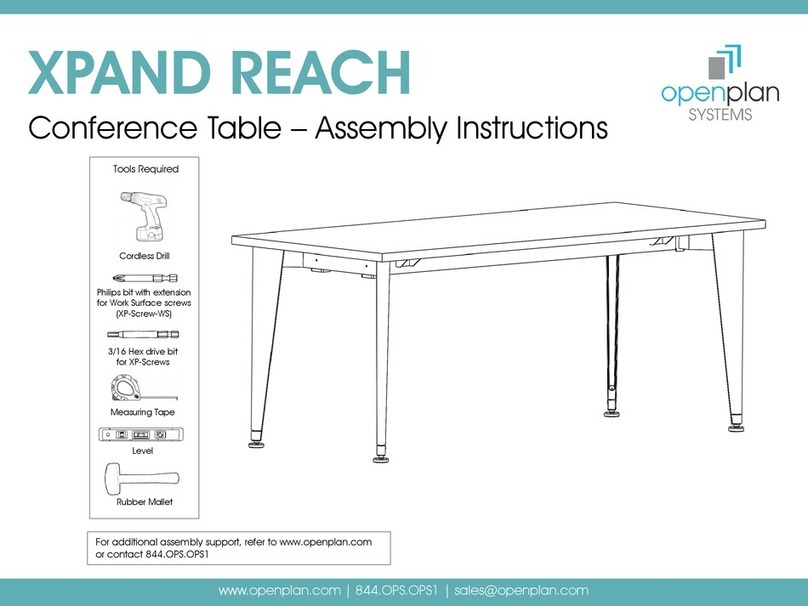
Open Plan Systems
Open Plan Systems XPAND REACH User manual

Open Plan Systems
Open Plan Systems L2 Lumen User manual
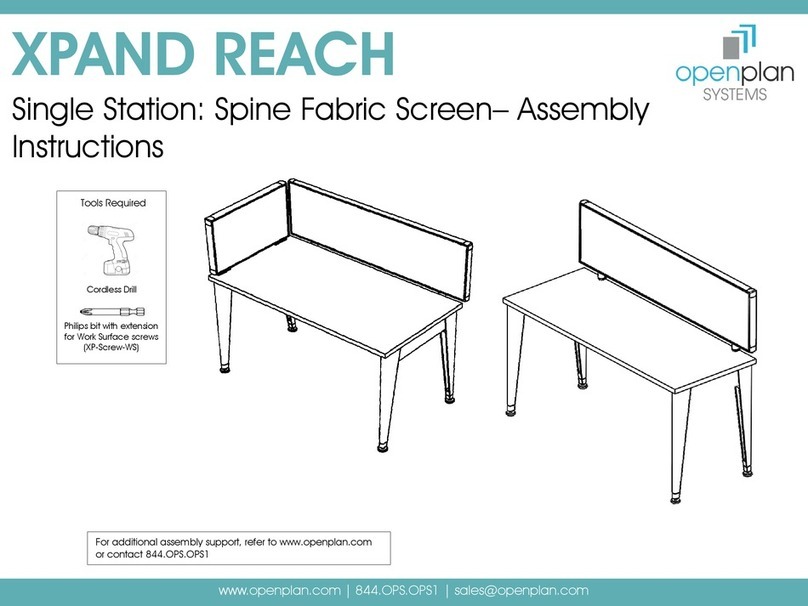
Open Plan Systems
Open Plan Systems XPAND REACH Single Station Spine Fabric... User manual
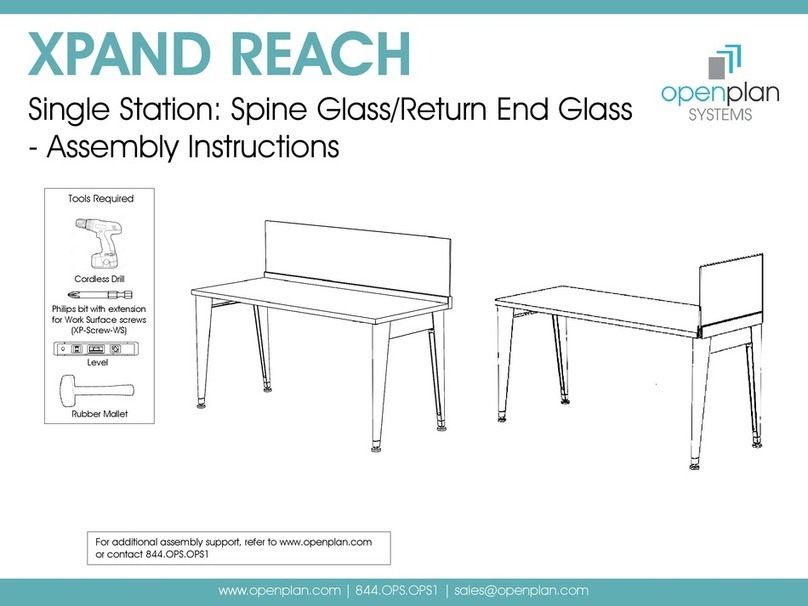
Open Plan Systems
Open Plan Systems XPAND REACH User manual
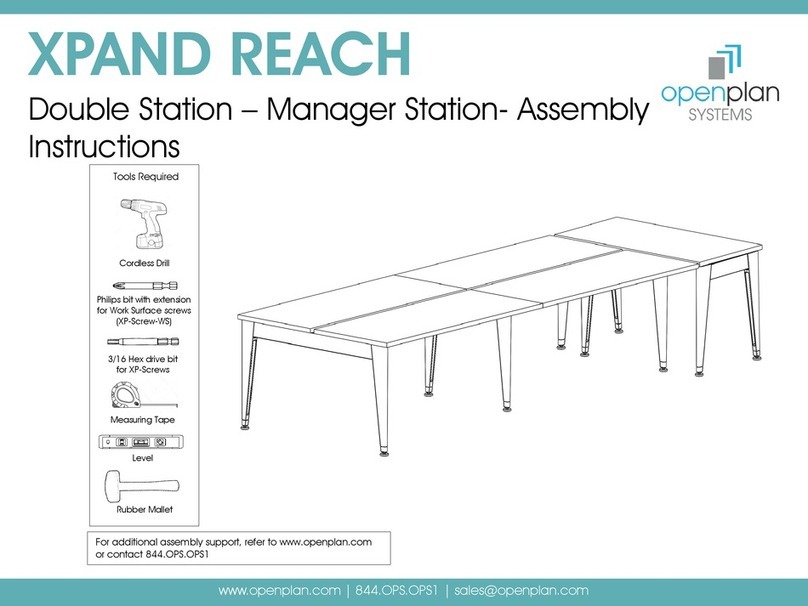
Open Plan Systems
Open Plan Systems XPAND REACH User manual

Open Plan Systems
Open Plan Systems OPS-B14 IMPACT User manual

Open Plan Systems
Open Plan Systems XPAND UP User manual
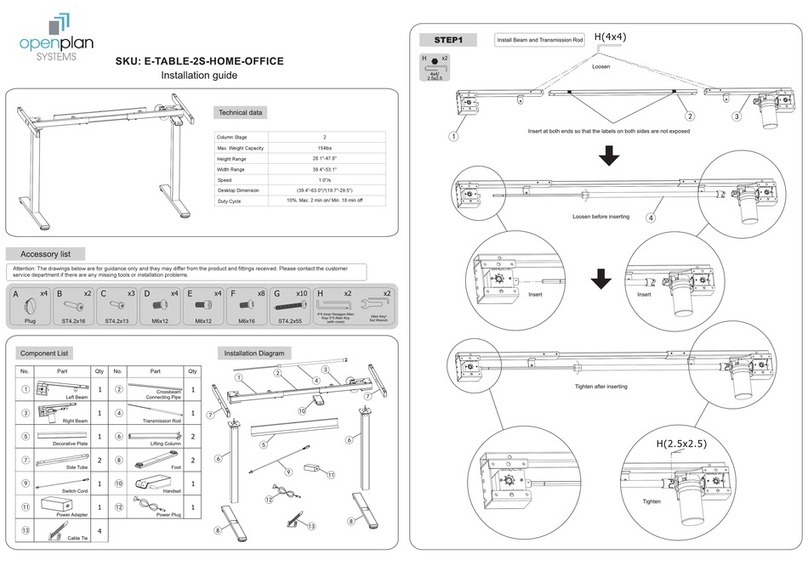
Open Plan Systems
Open Plan Systems E-TABLE-2S-HOME-OFFICE User manual

Open Plan Systems
Open Plan Systems TRAINING TABLE User manual

Open Plan Systems
Open Plan Systems e-table90-j Assembly instructions
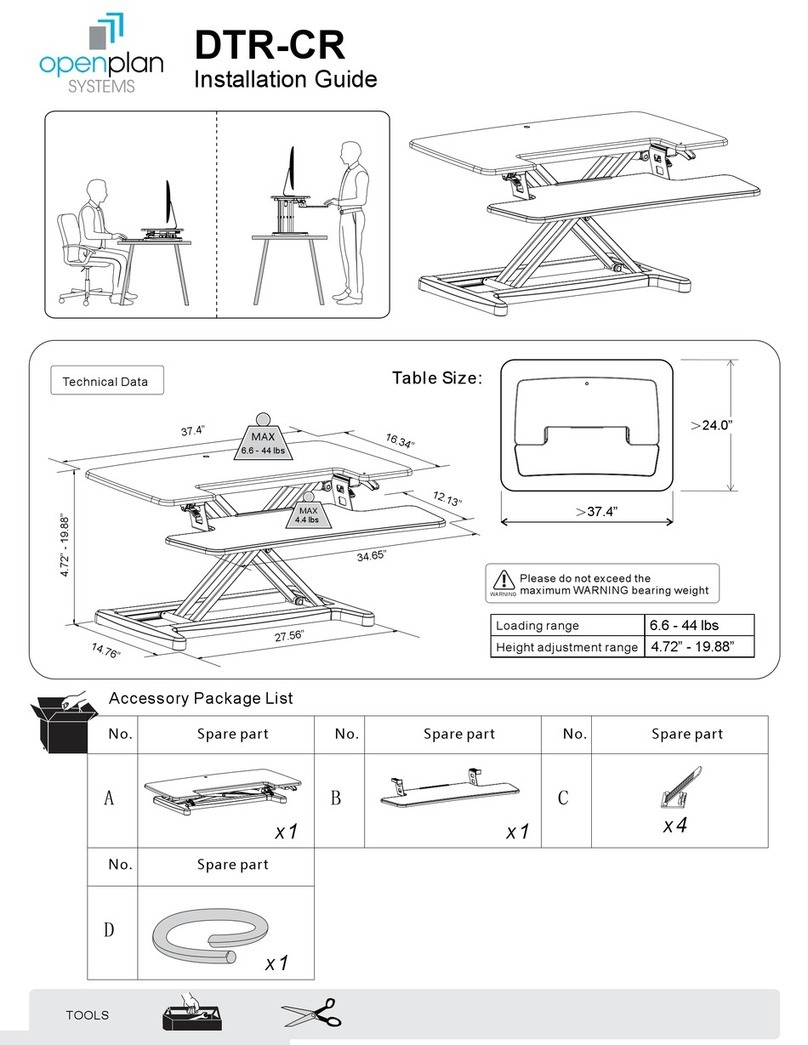
Open Plan Systems
Open Plan Systems DTR-CR User manual
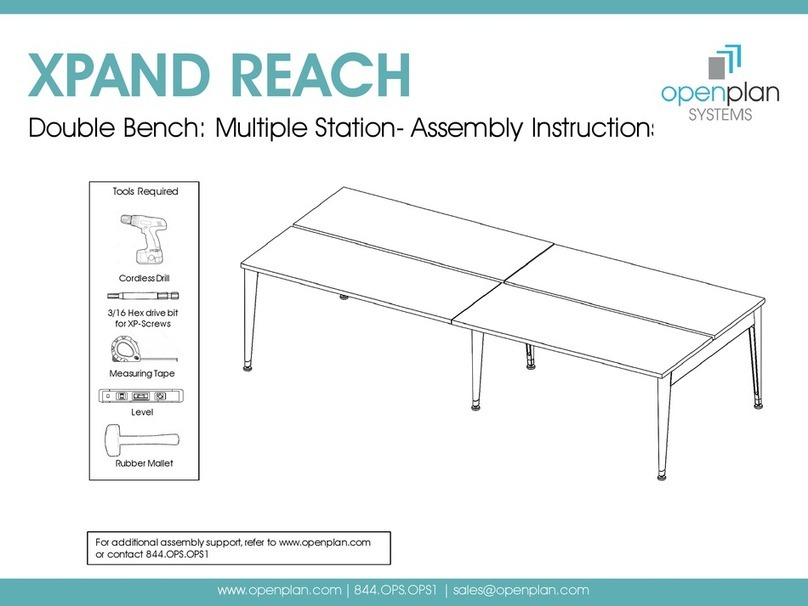
Open Plan Systems
Open Plan Systems XPAND REACH User manual

Open Plan Systems
Open Plan Systems E-TABLE-2S-T-LEG User manual
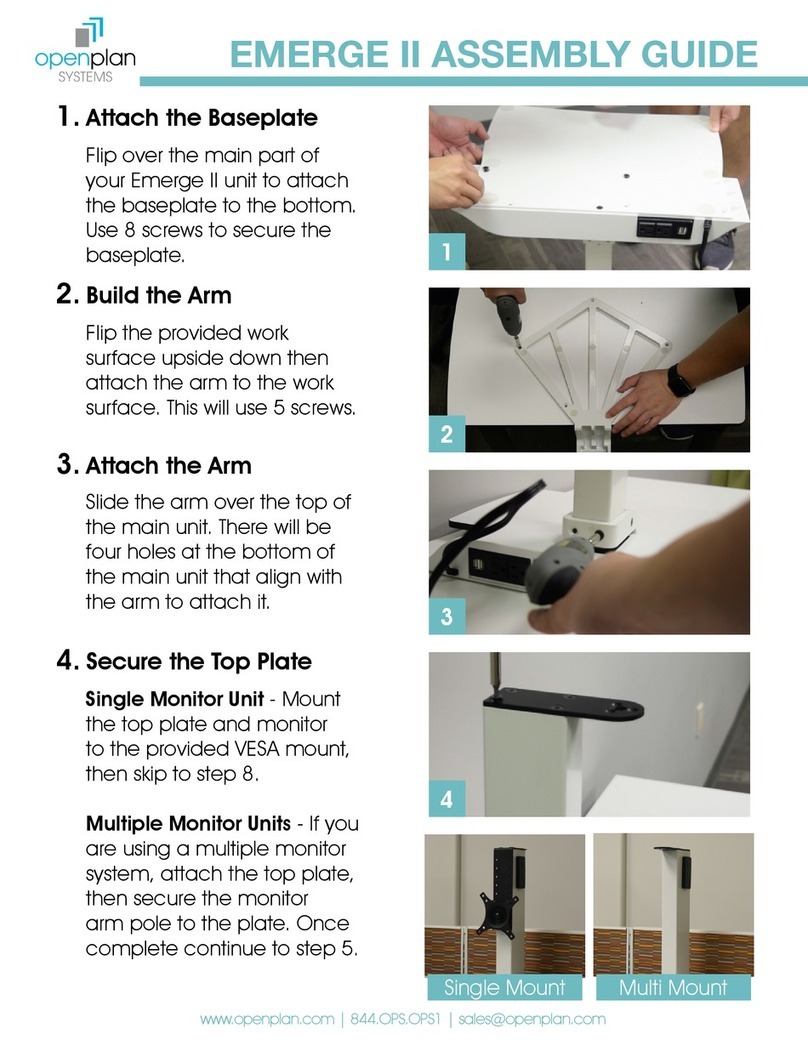
Open Plan Systems
Open Plan Systems EMERGE II User manual

Open Plan Systems
Open Plan Systems MOTIVATE - MID BACK 820 User manual
Popular Indoor Furnishing manuals by other brands

Regency
Regency LWMS3015 Assembly instructions

Furniture of America
Furniture of America CM7751C Assembly instructions

Safavieh Furniture
Safavieh Furniture Estella CNS5731 manual

PLACES OF STYLE
PLACES OF STYLE Ovalfuss Assembly instruction

Trasman
Trasman 1138 Bo1 Assembly manual

Costway
Costway JV10856 manual





















